- Professional Development
- Medicine & Nursing
- Arts & Crafts
- Health & Wellbeing
- Personal Development
Stakeholder Engagement – 20-in-1 Premium Online Courses Bundle
By Compete High
Whether you're coordinating teams, presenting reports, or managing compliance—stakeholder engagement is a vital skill. This 20-in-1 bundle prepares you for job roles where diplomacy, data, and leadership intersect. Your next promotion or career move may depend on skills like these. 🔍 Description Stakeholder engagement roles require you to think clearly, act decisively, and communicate with precision. This all-in-one course bundle is crafted to prepare you for just that. Covering everything from report writing and business law to data analysis and meeting management, this bundle positions you as a professional ready to be trusted with high-impact responsibilities. Whether you're in HR, business support, compliance, or operations—this training suite signals reliability, leadership, and versatility. And with 20 certificates in your portfolio, you’ll have no trouble proving it. If you're serious about stepping into roles with influence—now is the time to take action. ❓ FAQ Q: Which industries find this bundle relevant? A: Business operations, public sector, HR, legal compliance, and project management. Q: Will I receive individual certificates? A: Yes—20 in total, one for each course completed. Q: Is the course self-paced? A: Absolutely—access content anytime, for life. Q: Do I need any special software? A: No—everything is delivered online, ready to go. Q: Can I showcase this on my CV or LinkedIn? A: Yes—these certificates help reinforce your professional credibility.

Animation Course for Animator – 20-in-1 Premium Online Courses Bundle
By Compete High
Whether you’re dreaming of animation for games, films, or freelance projects—this 20-in-1 Animation Course bundle is your shortcut to becoming job-ready in today’s fast-evolving creative industry. Studios and clients are hiring. Your portfolio deserves this head start. 🔍 Description This bundle is built for creators, storytellers, and visual thinkers ready to get serious. Animation today isn't just about drawing—it's about integrating motion, media, and strategy. That’s why this package goes beyond basics, combining animation with web languages, digital marketing, sales writing, and project tools. If you're looking to freelance, land junior animator roles, or work with startups and media agencies, this course collection shows you’re more than just creative—you’re commercially viable. With 20 distinct certificates, you’ll present yourself as a dynamic professional ready for high-demand gigs. And because it's self-paced, you can begin today—no gatekeepers, no waiting lists. ❓ FAQ Q: What careers does this bundle support? A: Animator, Motion Graphics Assistant, Creative VA, Content Creator, Multimedia Designer, and Freelance Artist. Q: Is this suitable for those starting from scratch? A: Yes—it’s structured to support beginners through to intermediate learners. Q: Do I need expensive software to complete the bundle? A: No—everything is online and accessible as-is. Q: Are the certificates industry-recognised? A: Yes—they demonstrate competency and readiness for employment or freelancing. Q: Will I have lifetime access? A: Yes—study whenever and wherever suits you.

Advertising and Marketing Diploma
By iStudy UK
Advertise your product better and improve its Marketing draw Do you feel your product is of genuine quality but isn't getting the sales it deserves? That's because advertising and marketing of the product is falling short. But you don't need to worry as this course will solve your problem. People who work in Advertising are in charge of creating marketing communication that persuades an audience to buy a product or service. These people may create advertisements for the company that employs them, prepare advertisements for a company's customers, or both. Advertising includes the people who create the advertisements as well as those who execute the design, creating the graphic, dialogue, or text for the concept the creative staff develops. A modern marketing team is built from a variety of roles from marketing managers and directors, through technical officers, analysts and more. The scope of these teams can range from market analysis and product promotion to pricing, distribution planning. There is plenty to learn in the world of advertising and marketing. And with this course it will guide you and improve your advertising and marketing ability and most of all boost your sales. Course Highlights Advertising and Marketing Diploma is an award winning and the best selling course that has been given the CPD Certification & IAO accreditation. It is the most suitable course anyone looking to work in this or relevant sector. It is considered one of the perfect courses in the UK that can help students/learners to get familiar with the topic and gain necessary skills to perform well in this field. We have packed Advertising and Marketing Diploma into 83 modules for teaching you everything you need to become successful in this profession. To provide you ease of access, this course is designed for both part-time and full-time students. You can become accredited in just 1 day, 20 hours hours and it is also possible to study at your own pace. We have experienced tutors who will help you throughout the comprehensive syllabus of this course and answer all your queries through email. For further clarification, you will be able to recognize your qualification by checking the validity from our dedicated website. Why You Should Choose Advertising and Marketing Diploma Lifetime access to the course No hidden fees or exam charges CPD Accredited certification on successful completion Full Tutor support on weekdays (Monday - Friday) Efficient exam system, assessment and instant results Download Printable PDF certificate immediately after completion Obtain the original print copy of your certificate, dispatch the next working day for as little as £9. Improve your chance of gaining professional skills and better earning potential. Who is this Course for? Advertising and Marketing Diploma is CPD certified and IAO accredited. This makes it perfect for anyone trying to learn potential professional skills. As there is no experience and qualification required for this course, it is available for all students from any academic backgrounds. Requirements Our Advertising and Marketing Diploma is fully compatible with any kind of device. Whether you are using Windows computer, Mac, smartphones or tablets, you will get the same experience while learning. Besides that, you will be able to access the course with any kind of internet connection from anywhere at any time without any kind of limitation. Career Path You will be ready to enter the relevant job market after completing this course. You will be able to gain necessary knowledge and skills required to succeed in this sector. All our Diplomas' are CPD and IAO accredited so you will be able to stand out in the crowd by adding our qualifications to your CV and Resume. Marketing Basics Module One - Getting Started FREE 00:30:00 Module Two - What is Marketing FREE 00:30:00 Module Three - Common Marketing Types (I) 00:30:00 Module Four - Common Marketing Types (II) 00:30:00 Module Five - The Marketing Mix 00:30:00 Module Six - Communicating the Right Way 01:00:00 Module Seven - Customer Communications 00:30:00 Module Eight - Marketing Goals 00:30:00 Module Nine - The Marketing Funnel 01:00:00 Module Ten - Marketing Mistakes (I) 01:00:00 Module Eleven - Marketing Mistakes (II) 01:00:00 Module Twelve - Wrapping Up 00:30:00 Advanced Marketing Diploma- Activities 00:00:00 Mastering Digital Marketing Introduction to Internet Marketing and Reputation Management FREE 00:30:00 How to Optimize Your Site for Every Stage of the Buy Cycle FREE 00:30:00 Build Impression on Your Site 00:30:00 Types of Link Building 01:00:00 Importance of Landing Pages 00:30:00 Difference Between Internet Marketing and Online Customer Service 01:00:00 Concept Of Affiliate Programs 01:30:00 About Of Google Analytics 01:00:00 Online Press Releases 00:15:00 How to Get Traffic from Twitter 00:30:00 Importance of Testing E-Mail Messages 00:15:00 What is Viral Marketing 01:00:00 What is EMail Marketing 00:30:00 Difference Between Images and Video 00:15:00 How to Internet Marketing on Facebook 02:00:00 What is Search Engine Optimization(SEO)? 00:30:00 Understanding Search Results 00:15:00 How to Attract Customer on Your Product? 00:15:00 Time Makes Money 00:30:00 How to Test a Landing Page 00:30:00 Best Web Writing 01:00:00 Ways to Use of Humor in You Internet Marketing 00:15:00 Coupon Codes 00:15:00 When to Pull the Plug 00:15:00 Internet Advertising Techniques INTRODUCTION: WHAT IS AFFILIATE MARKETING? 01:00:00 WHY AFFILIATE MARKETING IS AWESOME 00:30:00 FINDING A PROFITABLE NICHE 00:30:00 CHOOSING AN AFFILIATE PRODUCT 00:30:00 THE ADVANTAGES OF CLICK BANK 00:30:00 ANALYZING THE CLICK BANK MARKETPLACE 00:30:00 CREATING YOUR HOP LINK 00:30:00 CREATING A FREE BLOG 00:30:00 PERFORMING EFFECTIVE KEYWORD RESEARCH 00:30:00 CREATING AN OPTIMIZED POST 01:00:00 POSTING TO YOUR BLOG 00:30:00 PROMOTING YOUR BLOG: AN OVERVIEW 00:30:00 PROMOTION: ARTICLE MARKETING 00:30:00 PROMOTION: SOCIAL BOOKMARKING 00:30:00 PROMOTION: BLOG COMMENTING 00:30:00 ADDITIONAL PROMOTION TIPS 00:30:00 CREATING YOUR OWN WEBSITE 00:30:00 Email Marketing Introduction to Email Marketing 00:30:00 Using Email Marketing Software 00:30:00 Building Email Lists by Quantity 00:30:00 Building Email Lists by Quality 00:30:00 Crafting an Email 01:00:00 Analyzing and Tracking Your Email Marketing Strategy 00:30:00 Facebook Marketing Basics Introduction to Facebook 00:15:00 Why You Should Care 00:15:00 Setting up a Facebook Page 00:30:00 How to Get More Likes for Your Facebook Page 00:30:00 Facebook Advertising 00:30:00 How Much Does Facebook Advertising Cost? 00:30:00 Marketing on Facebook 01:00:00 Create a content calendar 00:15:00 Understanding Edge Rank & the Art of Engagement 00:15:00 Twitter Marketing TWITTER FOR BUSINESS 00:15:00 TOP TWITTER TIPS 00:15:00 TWITTER IS 00:15:00 BUSINESS TERMS 00:15:00 WHY USE TWITTER FOR MARKETING 00:15:00 TWITTER MARKETING BASICS 01:00:00 TWITTER METRICS 00:30:00 YOUR BIO 00:15:00 WHEN TO TWEET 00:15:00 BUILDING YOUR COMMUNITY 00:15:00 GENERATING LEADS 00:15:00 REAL-TIME TWITTER MARKETING 00:15:00 ENGAGEMENT 00:15:00 TWETIQUETTE (TWEETING ETIQUETTE) 00:15:00 Mock Exam Final Exam

Professional Diploma in Health and Safety
By iStudy UK
Health and Safety should be your top priority Danger can strike from anywhere and anyplace. So it is of immense importance that you are always prepared with the adequate health and safety procedures. This course is designed to teach you how to do take those important measures of health and safety precautions. You need to make sure that you are aware of anything that may cause harm, effectively controlling any risks to injury or health that could arise in the workplace. Risk assessments should be carried out that address all risks that might cause harm in your workplace. It is important to exercise safety procedures in the workplace. To do this, you need to learn the basics of health and safety. Learning about health and safety will be improved when you learn its importance. Professional Diploma in Health and Safety will ensure that your company or organization is up and running. If you are businessmen or a professional assigned in health and safety, then this course will help in your concerns about health and safety. Course Highlights Professional Diploma in Health and Safety is an award winning and the best selling course that has been given the CPD Certification & IAO accreditation. It is the most suitable course anyone looking to work in this or relevant sector. It is considered one of the perfect courses in the UK that can help students/learners to get familiar with the topic and gain necessary skills to perform well in this field. We have packed Professional Diploma in Health and Safety into 77 modules for teaching you everything you need to become successful in this profession. To provide you ease of access, this course is designed for both part-time and full-time students. You can become accredited in just 2 days, 1 hour hours and it is also possible to study at your own pace. We have experienced tutors who will help you throughout the comprehensive syllabus of this course and answer all your queries through email. For further clarification, you will be able to recognize your qualification by checking the validity from our dedicated website. Why You Should Choose Professional Diploma in Health and Safety Lifetime access to the course No hidden fees or exam charges CPD Accredited certification on successful completion Full Tutor support on weekdays (Monday - Friday) Efficient exam system, assessment and instant results Download Printable PDF certificate immediately after completion Obtain the original print copy of your certificate, dispatch the next working day for as little as £9. Improve your chance of gaining professional skills and better earning potential. Who is this Course for? Professional Diploma in Health and Safety is CPD certified and IAO accredited. This makes it perfect for anyone trying to learn potential professional skills. As there is no experience and qualification required for this course, it is available for all students from any academic backgrounds. Requirements Our Professional Diploma in Health and Safety is fully compatible with any kind of device. Whether you are using Windows computer, Mac, smartphones or tablets, you will get the same experience while learning. Besides that, you will be able to access the course with any kind of internet connection from anywhere at any time without any kind of limitation. Career Path You will be ready to enter the relevant job market after completing this course. You will be able to gain necessary knowledge and skills required to succeed in this sector. All our Diplomas' are CPD and IAO accredited so you will be able to stand out in the crowd by adding our qualifications to your CV and Resume. Professional Diploma in Health and Safety (Updated Version) Health and Safety at Work and the Laws 00:23:00 Managing for Health and Safety 00:29:00 Risk Assessment and Common Risks 00:21:00 Accidents and Ill Health at Work 00:17:00 Incident Management at Work 00:25:00 Electrical, Fire and Gas Safety 00:25:00 Measures of Fire Safety 00:25:00 Fire Emergency: Evacuation Procedures 00:15:00 The Fire Plan and Safety Arrangements 00:20:00 Manual Handling Hazards and Injuries 00:23:00 Controlling and Reducing the Risks 00:28:00 Safe Lifting Techniques 00:15:00 Working at Height 00:22:00 Work at Height Equipment 00:21:00 Working in Confined Spaces and the Laws 00:16:00 Control Measures for Working in Confined Spaces 00:24:00 Workplace Hazards, Slips and Trips 01:00:00 Safety in Different Work Settings 00:19:00 Work Equipment Hazards and Risk Control 00:19:00 Other Health and Safety Hazards at Work 00:20:00 Basic First-Aid Techniques 00:20:00 Dealing with Minor Injuries at the Workplace 00:39:00 Call for an Emergency 00:10:00 Health Problems Related to Hazardous Substances 00:28:00 Identifying Hazardous Substances 00:27:00 Control Measures and Monitoring 00:30:00 Implementing Control Measures 00:21:00 Professional Diploma in Health and Safety (Old Version) Health and Safety at Workplace Introduction FREE 00:15:00 Health and Safety Related Accidents and ill-health FREE 00:30:00 Legal Responsibilities and Requirements 00:30:00 Managing health and safety in Workplace 01:00:00 Health and Safety in The workplace 01:00:00 Workplace Hazards, Slips and Trips 01:00:00 General fire safety 00:30:00 Work at height 01:00:00 Building work 01:00:00 Machinery safety 01:00:00 Plant and equipment maintenance 01:00:00 Workplace transport 01:00:00 Lifting and handling 01:00:00 Noise, Vibration 01:00:00 Electricity 01:00:00 Harmful substances 01:00:00 Flammable and explosive substances 01:00:00 Managing health, Stress and Emergency Procedures 01:00:00 Role of Employer or Managers and PPE 01:00:00 Importance of Workplace Safety Why Workplace Health & Safety are Important FREE 01:00:00 It Takes Team Effort! FREE 01:00:00 Some Rules are Compulsory 00:30:00 Rewarding Compliance 00:30:00 You Need a Backup Plan Always 01:00:00 Dealing with Issues and Concerns 00:30:00 How to Deal with Noncompliance 00:15:00 Remember What the Workplace is for 01:00:00 Make Your Workplace a Good Place 00:30:00 Conflict Resolution 00:30:00 Are Dress Codes Appropriate? 01:00:00 Minimizing Distractions 01:00:00 People Who Work After Hours 01:00:00 Your Fire Safety Plan 01:00:00 Being Organized 00:30:00 Plan for Emergencies 00:30:00 Promoting a Safe Environment 00:30:00 Do You Need Security Guards? 00:15:00 Special Situations: The Handicapped 00:15:00 Health and Safety at Workplace (for USA) Module One - Getting Started 00:30:00 Module Two - An Overview 00:30:00 Module Three - Types of Hazards 00:30:00 Module Four - Managers Role 00:30:00 Module Five - Training 01:00:00 Module Six - Stress Management 01:00:00 Module Seven - Workplace Violence 00:30:00 Module Eight - Identifying Your Company Hazards 00:30:00 Module Nine - Drug & Alcohol Abuse 01:00:00 Module Ten - Writing the Safety Plan 00:30:00 Module Eleven - Implement the Plan 01:00:00 Module Twelve - Wrapping Up 00:30:00 Mock Exam Mock Exam- Professional Diploma in Health and Safety 00:30:00 Final Exam Final Exam- Professional Diploma in Health and Safety 00:30:00

Network Hacking Continued - Intermediate to Advanced
By iStudy UK
Want to know the secrets to network hacking? Do you dream of becoming the ultimate script kiddie? If you want to become an ethical hacker, this advanced computer hacking course will teach you how to break into computer systems and networks to gain access to Wi-Fi passwords and much more. This network hacking course will train you how to identify and exploit weaknesses in computer systems and networks, helping you to outsmart computer security and gain unauthorized access to a computer's system. You'll learn essential password cracking techniques and how to create Trojan horse viruses and other malicious codes. You'll also familiarise with hacking operating systems and different types of attacks. Additionally, you'll be trained on how to run attacks on HTTPS websites and write your own Python scripts to implement custom MITM attacks. This advanced network hacking course is ideal for students who are already familiar with the basics of network hacking. Topics include captive portals, WEP cracking, WPA/WPA2 cracking, evil twin attacks and post-connection attacks, What you'll learn Learn how to write custom scripts to gather important hacking information Discover the secrets of how to unlock WPS on routers, even if they're locked Understand how wireless phishing works and how to create fake captive portals Uncover the names of hidden networks and discover how to connect to them Learn how to replace downloaded files from a network with trojans Discover how to create trojans and combine any file in any format with an evil file Familiarise with common types of cybersecurity attacks and hacking techniques Understand how to exploit the WPS feature and hack Wi-Fi passwords Requirements Computer with a minimum of 4GB ram/memory Operating System: Windows / OS X / Linux Finished the networks section of my general ethical hacking course OR Finished my network hacking course. For the wifi cracking ONLY - Wireless adapter that supports monitor mode (more info provided in the course). Who this course is for: People who want to take their network hacking skills to the next level. People who want to have a better understanding of the subject and enhance their skills. People who want to be able to run attacks manually & write their own MITM scripts. Introduction Teaser - Hacking a Windows 10 Computer & Accessing Their Webcam FREE 00:07:00 Course Overview FREE 00:05:00 Back To Basics/Pre-Connection Attacks Pre-connection Attacks Overview 00:02:00 Spoofing Mac Address Manually 00:03:00 Targeting 5 GHz Networks 00:07:00 Deauthenticating a Client From Protected WiFi Networks 00:07:00 Deauthenticating Multiple Clients From Protected WiFi Networks 00:08:00 Deauthenticating All Clients From Protected WiFi Network 00:06:00 Gaining Access Gaining Access Overview 00:02:00 Discovering Names of Hidden Networks 00:08:00 Connecting To Hidden Networks 00:05:00 Bypassing Mac Filtering (Blacklists & Whitelists) 00:09:00 Cracking SKA WEP Network 00:09:00 Securing Systems From The Above Attacks 00:03:00 Gaining Access - Captive Portals Sniffing Captive Portal Login Information In Monitor Mode 00:10:00 Sniffing Captive Portal Login Information Using ARP Spoofing 00:09:00 Creating a Fake Captive Portal - Introduction 00:04:00 Creating Login Page - Cloning a Login Page 00:07:00 Creating Login Page - Fixing Relative Links 00:07:00 Creating Login Page - Adding Form Tag 00:08:00 Creating Login Page - Adding Submit Button 00:07:00 Preparing Computer To Run Fake Captive Portal 00:08:00 Starting The Fake Captive Portal 00:12:00 Redirecting Requests To Captive Portal Login Page 00:12:00 Generating Fake SSL Certificate 00:06:00 Enabling SSL/HTTPS On Webserver 00:08:00 Sniffing & Analysing Login Credentials 00:06:00 Gaining Access - WPA/WPA2 Cracking - Exploiting WPS Exploiting WPS - Introduction 00:02:00 Bypassing 'Failed to associate' Issue 00:08:00 Bypassing 0x3 and 0x4 Errors 00:08:00 WPS Lock - What Is It & How To Bypass It 00:07:00 Unlocking WPS 00:09:00 Gaining Access - WPA/WPA2 Cracking - Advanced Wordlist Attack Advanced Wordlist Attacks - Introduction 00:02:00 Saving Aircrack-ng Cracking Progress 00:10:00 Using Huge Wordlists With Aircrack-ng Without Wasting Storage 00:08:00 Saving Cracking Progress When Using Huge Wordlists Without Wasting Storage 00:10:00 Cracking WPA/WPA2 Much Faster Using GPU - Part 1 00:07:00 Cracking WPA/WPA2 Much Faster Using GPU - Part 2 00:11:00 Gaining Access - WPA/WPA Cracking - Evil Twin Attack What is It & How it Works 00:07:00 Installing Needed Software 00:08:00 Stealing WPA/WPA2 Key Using Evil Twin Attack Without Guessing 00:10:00 Debugging & Fixing Login Interface 00:12:00 Gaining Access - WPA/WPA2 Cracking - WPA/WPA2 Enterprise What is WPA/WPA2 Enterprise & How it Works 00:05:00 How To Hack WPA/WPA2 Enterprise 00:07:00 Stealing Login Credentials 00:08:00 Cracking Login Credentials 00:07:00 Securing Systems From The Above Gaining Access Attacks 00:05:00 Post Connection Attacks Post Connection Attacks Overview 00:04:00 Ettercap - Basic Overview 00:07:00 Ettercap - ARP Spoofing & Sniffing Sensitive Data Such As Usernames & Passwords 00:10:00 Setting Up SSLstrip Manually To Bypass HTTPS & Sniff Data From HTTPS Websites 00:13:00 Automatically ARP Poisoning New Clients 00:07:00 DNS Spoofing Using Ettercap 00:06:00 Bypassing Router-Side Security & Poisoning Target Without Triggering Alarms 00:09:00 Post Connection Attacks - Analysing Data Flows & Running Custom Attacks MITMproxy - What is It & How To Install It 00:04:00 Using MITMproxy In Explicit Mode 00:07:00 Analysing (Filtering & Highlighting) Flows 00:05:00 Intercepting Network Flows 00:05:00 Modifying Responses & Injecting Javascript Manually 00:09:00 Intercepting & Modifying Responses In Transparent Mode 00:08:00 Editing Responses & Injecting BeEF's Code On The Fly 00:09:00 Editing Responses Automatically Based On Regex 00:09:00 Stealing Login Info Using Fake Login Promo 00:07:00 [Bonus] - Hacking Windows 10 Using A Fake Update 00:05:00 Post Connection Attacks - Writing Custom Scripts To Execute Own Attacks What Do Mean By MITM Scripts? 00:06:00 Capturing & Printing Requests/Responses 00:09:00 Filtering Flows & Extracting Useful Data 00:09:00 Using Conditions To Execute Code On Useful Flows 00:10:00 Generating Custom HTTP Responses 00:09:00 Testing Script Locally 00:09:00 Generating Trojans - Installing The Trojan Factory 00:06:00 Generating Trojans - Converting Any File (eg: mage) To a Trojan 00:10:00 Testing Script On Remote Computer To Replace Downloads With a Generic Trojan 00:07:00 Executing Bash Commands & Calling Trojan Factory From Our Script 00:09:00 Using Variables & More Complex Conditions 00:09:00 Converting Downloads To Trojans On The Fly 00:10:00 Configuring The Trojan Factory's MITMproxy Script 00:08:00 Using The Trojan Factory MITMproxy Script 00:08:00 Post-Connection Attacks - Doing All Of The Above On HTTPS Websites Bypassing HTTPS With MITMproxy 00:06:00 Replacing Downloads From HTTPS 00:05:00 Injecting Data (Javascript, HTML elements ...etc) In HTTPS Websites 00:06:00 Securing Systems From The Above Post Connection Attacks 00:06:00

Register on the GCSE English today and build the experience, skills and knowledge you need to enhance your professional development and work towards your dream job. Study this course through online learning and take the first steps towards a long-term career. The course consists of a number of easy to digest, in-depth modules, designed to provide you with a detailed, expert level of knowledge. Learn through a mixture of instructional video lessons and online study materials. Receive online tutor support as you study the course, to ensure you are supported every step of the way. Get a digital certificate as proof of your course completion. The GCSE English is incredibly great value and allows you to study at your own pace. Access the course modules from any internet-enabled device, including computers, tablet, and smartphones. The course is designed to increase your employability and equip you with everything you need to be a success. Enrol on the now and start learning instantly! What You Get With The Course Receive a e-certificate upon successful completion of the course Get taught by experienced, professional instructors Study at a time and pace that suits your learning style Get instant feedback on assessments 24/7 help and advice via email or live chat Get full tutor support on weekdays (Monday to Friday) Course Design The course is delivered through our online learning platform, accessible through any internet-connected device. There are no formal deadlines or teaching schedules, meaning you are free to study the course at your own pace. You are taught through a combination of Video lessons Online study materials Certificate of Achievement CPD Certificate of Achievement from Janets Upon successful completion of the course, you will be able to obtain your course completion e-certificate free of cost. Print copy by post is also available at an additional cost of £9.99 and PDF Certificate at £4.99. Who Is This Course For: The course is ideal for those who already work in this sector or are an aspiring professional. This course is designed to enhance your expertise and boost your CV. Learn key skills and gain a professional qualification to prove your newly-acquired knowledge. Requirements: The online training is open to all students and has no formal entry requirements. To study the GCSE English, all your need is a passion for learning, a good understanding of English, numeracy, and IT skills. You must also be over the age of 16.
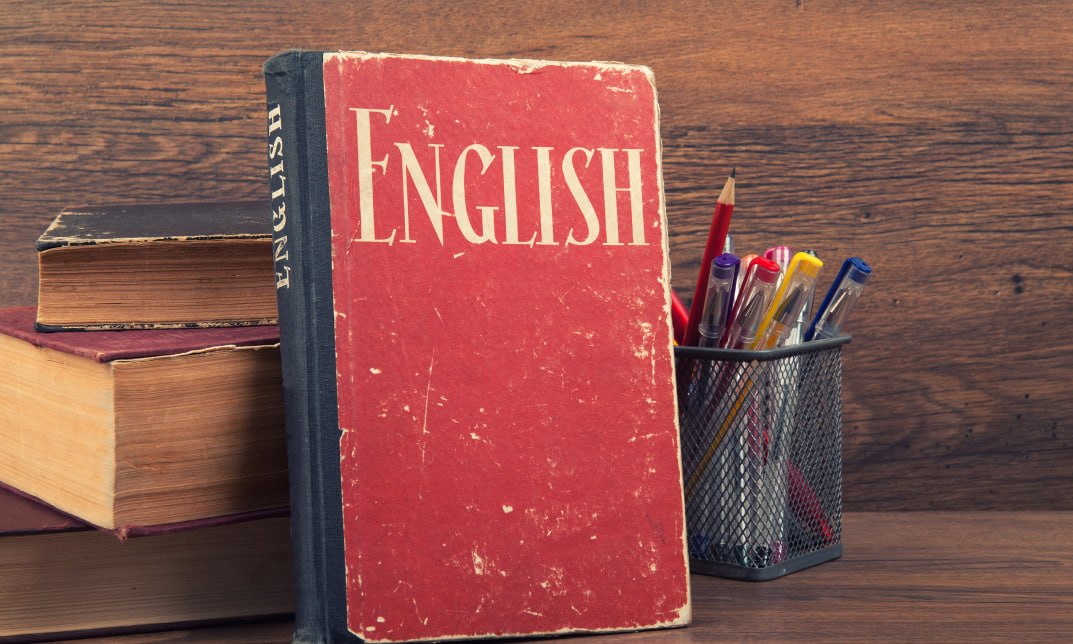
Overview Uplift Your Career & Skill Up to Your Dream Job - Learning Simplified From Home! Kickstart your career & boost your employability by helping you discover your skills, talents and interests with our special Proofreading Basics Course. You'll create a pathway to your ideal job as this course is designed to uplift your career in the relevant industry. It provides professional training that employers are looking for in today's workplaces. The Proofreading Basics Course is one of the most prestigious training offered at StudyHub and is highly valued by employers for good reason. This Proofreading Basics Course has been designed by industry experts to provide our learners with the best learning experience possible to increase their understanding of their chosen field. This Proofreading Basics Course, like every one of Study Hub's courses, is meticulously developed and well researched. Every one of the topics is divided into elementary modules, allowing our students to grasp each lesson quickly. At StudyHub, we don't just offer courses; we also provide a valuable teaching process. When you buy a course from StudyHub, you get unlimited Lifetime access with 24/7 dedicated tutor support. Why buy this Proofreading Basics? Unlimited access to the course for forever Digital Certificate, Transcript, student ID all included in the price Absolutely no hidden fees Directly receive CPD accredited qualifications after course completion Receive one to one assistance on every weekday from professionals Immediately receive the PDF certificate after passing Receive the original copies of your certificate and transcript on the next working day Easily learn the skills and knowledge from the comfort of your home Certification After studying the course materials of the Proofreading Basics there will be a written assignment test which you can take either during or at the end of the course. After successfully passing the test you will be able to claim the pdf certificate for £5.99. Original Hard Copy certificates need to be ordered at an additional cost of £9.60. Who is this course for? This Proofreading Basics course is ideal for Students Recent graduates Job Seekers Anyone interested in this topic People already working in the relevant fields and want to polish their knowledge and skill. Prerequisites This Proofreading Basics does not require you to have any prior qualifications or experience. You can just enrol and start learning.This Proofreading Basics was made by professionals and it is compatible with all PC's, Mac's, tablets and smartphones. You will be able to access the course from anywhere at any time as long as you have a good enough internet connection. Career path As this course comes with multiple courses included as bonus, you will be able to pursue multiple occupations. This Proofreading Basics is a great way for you to gain multiple skills from the comfort of your home. Course Curriculum Module 1: Proofreading Basics Proofreading Basics 00:25:00 Module 2: Applying the Style Guide Applying the Style Guide 00:20:00 Module 3: Spelling and Grammar Spelling and Grammar 00:15:00 Module 4: Proofreading on Paper Proofreading on Paper 00:25:00 Module 5: Proofreading On-Screen Proofreading On-Screen 01:34:00 Assignment Assignment - Proofreading Basics 00:00:00

Description Do you want to be an expert in negotiating? Are you looking for to make a good command in agreement? To mitigate your inquisitiveness you may have a look at Negotiation and Agreement Training course. The course designs to minimize your quest regarding negotiation and agreement based problems. It teaches you how to prepare a strong agreement paper and negotiation pattern. It will teach to some effective method to be expert in the focusing rules of collective conciliation. It helps you to develop your analytical power considering its both positive and negative effects. The course will also allow you to develop your assessment ability. Every lesson of this course add a new dimension to your thinking based on agreement procedures, method, and rules of negotiation. Assessment: This course does not involve any MCQ test. Students need to answer assignment questions to complete the course, the answers will be in the form of written work in pdf or word. Students can write the answers in their own time. Once the answers are submitted, the instructor will check and assess the work. Certification: After completing and passing the course successfully, you will be able to obtain an Accredited Certificate of Achievement. Certificates can be obtained either in hard copy at a cost of £39 or in PDF format at a cost of £24. Who is this Course for? Negotiation and Agreement Training is certified by CPD Qualifications Standards and CiQ. This makes it perfect for anyone trying to learn potential professional skills. As there is no experience and qualification required for this course, it is available for all students from any academic background. Requirements Our Negotiation and Agreement Training is fully compatible with any kind of device. Whether you are using Windows computer, Mac, smartphones or tablets, you will get the same experience while learning. Besides that, you will be able to access the course with any kind of internet connection from anywhere at any time without any kind of limitation. Career Path After completing this course you will be able to build up accurate knowledge and skills with proper confidence to enrich yourself and brighten up your career in the relevant job market. Introduction and The Principles of Collaborative Negotiation Welcome and Course Overview FREE 00:06:00 Why Good Negotiation Practice Leads to Better Relationships 00:03:00 Shameless Book Plug 00:01:00 Millie's Cookie Story 00:07:00 Exercise 1: Intentions / Objectives for This Programme 00:01:00 Giving Structure to Your Negotiation Strategy Negotiation is not 00:02:00 Distinguishing Negotiation from -Haggling 00:07:00 The 7 Steps to Negotiation Success 00:06:00 Exercise 2: Giving Structure to your Negotiations 00:01:00 Step One - Preparing Yourself for Collaborative Negotiation Preparing Yourself and Your WIN Outcomes 00:06:00 Exercise 3: Securing Commitment to Negotiate 00:01:00 The 4 P's 00:01:00 The Importance of Personality 00:02:00 We, Then Me 00:02:00 Exercise 4: The 4 P's 00:01:00 Step Two - Preparation - Understanding the Power of Variables Introduction to Variables 00:04:00 Video Examples of Excellent Creativity in Variables 00:03:00 Exercise 5: Understanding the Power of Variables 00:01:00 Using the WIN Matrix 00:03:00 Exercise 6: Write Your Win Matrix 00:02:00 Step Three - Understanding Your Partner's Point of View Introduction 00:01:00 Example Story- Maps of the World - Dyl's Den 00:03:00 Exercise 7: Stepping Into Your Partner's Shoes 00:01:00 Step Four - Discussing Introduction- Stating Intentions 00:04:00 Co-Active Listening- Are You Really Listening 00:02:00 The Power of Pause 00:01:00 Exercise 8: Using Open Questions 00:01:00 Exercise 9: Going Above and Beyond Their Wildest Dreams 00:01:00 Exercise 10: Socratic Questioning 00:04:00 Exercise 11: Creating a Discussion Agreement Statement 00:01:00 Step Five - Proposing Introduction to the Propose Stage 00:05:00 Exercise 12: Putting Your Proposal into Writing 00:01:00 Step Six - Bargaining Introduction 00:02:00 Exercise 13: Creating a Bargaining Agreement Statement 00:02:00 The Power of Silence 00:04:00 Exercise 14: Developing Your Time-Out Strategy 00:01:00 Step Seven - Agreeing Introduction to Bargaining 00:04:00 The Written Columbo 00:02:00 Exercise 15: Drafting an 'Agreement In Principle' 00:01:00 Getting Yourself Out of the Way - The Human Operating System Introduction - The Missing Link 00:04:00 Exercise 16: Noticing Your Thinking 00:02:00 What Does this Mean in Your Negotiations? 00:03:00 Understanding Personality Why Personality? 00:05:00 Introducing the 4 Colours 00:04:00 Introducing the 8 Aspects 00:04:00 Inspiration v Discipline Driven 00:04:00 Exercise 17: Teddy Bear 00:01:00 Big Picture vs Down to Earth 00:03:00 Exercise 18: Football Club Trip 00:01:00 People Focused vs Outcome Focused 00:02:00 Splash App 00:02:00 Exercise 19: Completing Your Own Assessment 00:01:00 Negotiation with Different 'Personality Types' 00:04:00 Using the Seven Steps at Home Introduction 00:04:00 Avoiding Common Gambits Some Negotiators Use Nibbling - The Columbo 00:02:00 The Flinch 00:02:00 The Red Herring 00:01:00 Higher Authority 00:02:00 The Reluctant Buyer - Seller 00:01:00 The Best of a Bad Choice 00:01:00 Conclusion - Can You Really Get More by Giving More? Conclusion & Thank You 00:02:00 Bonus Lecture 00:01:00 Resources Resources - Negotiation and Agreement Training 00:00:00 Order Your Certificate and Transcript Order Your Certificates and Transcripts 00:00:00

Overview This SEO course will unlock your full potential and will show you how to excel in a career in SEO. So upskill now and reach your full potential. Everything you need to get started in SEO is available in this course. Learning and progressing are the hallmarks of personal development. This SEO will quickly teach you the must-have skills needed to start in the relevant industry. In This SEO Course, You Will: Learn strategies to boost your workplace efficiency. Hone your SEO skills to help you advance your career. Acquire a comprehensive understanding of various SEO topics and tips from industry experts. Learn in-demand SEO skills that are in high demand among UK employers, which will help you to kickstart your career. This SEO course covers everything you must know to stand against the tough competition in the SEO field. The future is truly yours to seize with this SEO. Enrol today and complete the course to achieve a SEO certificate that can change your professional career forever. Additional Perks of Buying a Course From Institute of Mental Health Study online - whenever and wherever you want. One-to-one support from a dedicated tutor throughout your course. Certificate immediately upon course completion 100% Money back guarantee Exclusive discounts on your next course purchase from Institute of Mental Health Enrolling in the SEO course can assist you in getting into your desired career quicker than you ever imagined. So without further ado, start now. Process of Evaluation After studying the SEO course, your skills and knowledge will be tested with a MCQ exam or assignment. You must get a score of 60% to pass the test and get your certificate. Certificate of Achievement Upon successfully completing the SEO course, you will get your CPD accredited digital certificate immediately. And you can also claim the hardcopy certificate completely free of charge. All you have to do is pay a shipping charge of just £3.99. Who Is This Course for? This SEO is suitable for anyone aspiring to start a career in SEO; even if you are new to this and have no prior knowledge on SEO, this course is going to be very easy for you to understand. And if you are already working in the SEO field, this course will be a great source of knowledge for you to improve your existing skills and take them to the next level. Taking this SEO course is a win-win for you in all aspects. This course has been developed with maximum flexibility and accessibility, making it ideal for people who don't have the time to devote to traditional education. Requirements This SEO course has no prerequisite. You don't need any educational qualification or experience to enrol in the SEO course. Do note: you must be at least 16 years old to enrol. Any internet-connected device, such as a computer, tablet, or smartphone, can access this online SEO course. Moreover, this course allows you to learn at your own pace while developing transferable and marketable skills. Course Curriculum Section 1: Introduction Unit 1: Introduction 00:04:00 Unit 2: Course Overview 00:04:00 Section 2: SEO: Core Concepts Unit 1: What is SEO (Search Engine Optimisation) 00:04:00 Unit 2: Types of SEO: Black Hat, Grey Hat & White Hat SEO 00:05:00 Unit 3: How Search Engines Give Ranks: Crawling, Indexing & Ranking 00:06:00 Unit 4: 2 Ways to Get Ranked on Search Engines 00:03:00 Section 3: On - Page Optimisation Unit 1: On Page SEO Explained 00:01:00 Unit 2: On Page SEO Activities 00:04:00 Unit 3: 4 Key Ranking Factors of On Page SEO 00:04:00 Unit 4: Tools & Tips for Increasing Site Speed 00:13:00 Unit 5: Using SEO Friendly Themes 00:06:00 Unit 6: Increasing the Dwell Time & Decreasing Bounce Rate 00:05:00 Unit 7: How to Make the URL SEO Friendly 00:03:00 Unit 8: Long Form SEO Optimised Content 00:03:00 Unit 9: Internal Linking 00:05:00 Unit 10: Meta Title & Meta Description 00:03:00 Unit 11: Optimising Images for SEO 00:04:00 Unit 12: Outbound Links 00:04:00 Section 4: Keyword Research & Optimisation Unit 1: What Are Keywords & Why They Are Important 00:06:00 Unit 2: Types of Keywords 00:08:00 Unit 3: Which Type of Keywords You Should Choose 00:01:00 Unit 4: Free Tools for Keyword Research & SEO 00:06:00 Unit 5: Paid Tools for Keyword Research & SEO 00:03:00 Unit 6: 2 Metrics to Check Before Choosing Content 00:05:00 Unit 7: Steps for Keyword Research 00:11:00 Unit 8: What is Keyword Stuffing? 00:05:00 Section 5: SEO Content Writing Unit 1: Write SEO Optimised Title 00:04:00 Unit 2: 6 Hacks to Write Attractive Headlines 00:17:00 Unit 3: Keyword Placement For SEO 00:06:00 Unit 4: Steps to Write Content & Optimise It for Search Engines 00:09:00 Section 6: Off Page SEO Unit 1: What Is Off Page Optimisation 00:01:00 Unit 2: Link Building - 1st Factor of Off Page SEO 00:07:00 Unit 3: 3 Methods to Get Backlinks 00:02:00 Unit 4: Method 1: Guest Posting for Link Building 00:07:00 Unit 5: Method 2: Building Relations with Experts 00:04:00 Unit 6: Method 3: Getting Backlinks from Round Up Post 00:04:00 Unit 7: Social Media Marketing - 2nd Factor of Off Page SEO 00:05:00 Section 7: Conclusion Unit 1: Conclusion 00:01:00

Teaching Assistant Level 3 Diploma
By The Teachers Training
The Teaching Assistant Level 3 Diploma course equips individuals with the knowledge and skills necessary to excel in a support role within educational settings. Covering topics such as classroom management, child development, and effective teaching strategies, this comprehensive program prepares teaching assistants to make a positive impact in classrooms and support the learning journey of students.
