- Professional Development
- Medicine & Nursing
- Arts & Crafts
- Health & Wellbeing
- Personal Development
3197 Wrap courses
Register on the Secret Conversation Styles today and build the experience, skills and knowledge you need to enhance your development and work towards your dream job. Study this course through online learning and take the first steps towards a long-term career. The course consists of a number of easy to digest, in-depth modules, designed to provide you with a detailed, expert level of knowledge. Learn through a mixture of instructional video lessons and online study materials. Receive online tutor support as you study the course, to ensure you are supported every step of the way. Get a digital certificate as a proof of your course completion. The Secret Conversation Styles is incredibly great value and allows you to study at your own pace. Access the course modules from any internet-enabled device, including computers, tablet, and smartphones. The course is designed to increase your employability and equip you with everything you need to be a success. Enrol on the now and start learning instantly! Why Choose this Course Earn a digital Certificate upon successful completion. Accessible, informative modules taught by expert instructors Study in your own time, at your own pace, through your computer tablet or mobile device Benefit from instant feedback through mock exams and multiple-choice assessments Get 24/7 help or advice from our email and live chat teams Full Tutor Support on Weekdays Course Design The course is delivered through our online learning platform, accessible through any internet-connected device. There are no formal deadlines or teaching schedules, meaning you are free to study the course at your own pace. You are taught through a combination of- Video lessons Online study supplies Assignment Certificate of Achievement Endorsed Certificate of Achievement from the Quality Licence Scheme Once the course has been completed and the assessment has been passed, all students are entitled to receive an endorsed certificate. This will provide proof that you have completed your training objectives, and each endorsed certificate can be ordered and delivered to your address for only £69. Please note that overseas students may be charged an additional £10 for postage. CPD Certificate of Achievement from Janets Upon successful completion of the course, you will be able to obtain your course completion e-certificate free of cost. Print copy by post is also available at an additional cost of £9.99 and PDF Certificate at £4.99. Endorsement This course and/or training programme has been endorsed by the Quality Licence Scheme for its high-quality, non-regulated provision and training programmes. This course and/or training programme is not regulated by Ofqual and is not an accredited qualification. Your training provider will be able to advise you on any further recognition, for example progression routes into further and/or higher education. For further information please visit the Learner FAQs on the Quality Licence Scheme website. Method of Assessment In order to ensure the Quality Licensing scheme endorsed and CPD acknowledged certificate, learners need to score at least 60% pass marks on the assessment process. After submitting assignments, our expert tutors will evaluate the assignments and give feedback based on the performance. After passing the assessment, one can apply for a certificate. Who is this course for? The course is ideal for those who already work in this sector or are an aspiring expert. This course is designed to enhance your expertise and boost your CV. Learn key skills and gain a Certificate of Achievement to prove your newly-acquired knowledge. Course Content Intro Secret Conversation Styles of Men, Women and Bosses Commercial 00:01:00 Before We Begin 00:02:00 Conversing The Right Way To Converse - everyone thinks their way is it. What is your goal? 00:02:00 4 Types of Biz Conversations-Intro 00:01:00 4 Types of Biz Conversations - 1 Disseminate Info 00:02:00 4 Types of Biz Conversations - 2 Problem Solving 00:02:00 4 Types of Biz Conversations - 3 Relationship Building 00:01:00 4 Types of Biz Conversations - 4 Venting 00:04:00 How Men's & Women's Conversation Styles Differ 00:02:00 Three Mistakes The Woman Listener Makes 00:02:00 Two Mistakes The Man Listener Makes 00:01:00 How Chit Chat Can Save Your Job 00:09:00 Remedies Remedies for Misperceiving 00:03:00 Remedies for Interrupting 00:04:00 Remedies for Storytelling, Rambling and Not Listening 00:03:00 Getting what you need it 15 min or less 00:04:00 #1 Skill You Need To Succeed In Business 00:03:00 How Communication Goes Bad Top 6 Ways Verbal Communication goes bad 00:10:00 I'm Offended 00:03:00 Mansplaining 101 00:03:00 3 Mansplaining Techniques 00:02:00 Conversation Deal Breakers 00:02:00 Business Communications in a #MeToo World 00:03:00 Tips for Men in a #MeToo World 00:02:00 Tips for Women in a #MeToo World 00:02:00 Communication Style of Bosses Bosses Communication Style 00:01:00 Chatting up the boss 00:03:00 Rule Followers vs Risk Takers 00:01:00 Inside The Mind of a Boss 00:01:00 Wrap Up Summary & The 10% To Remember 00:01:00 Assignment Assignment - Secret Conversation Styles 4 days, 23 hours Order Your Certificate Order your Certificate QLS 00:00:00 Frequently Asked Questions Are there any prerequisites for taking the course? There are no specific prerequisites for this course, nor are there any formal entry requirements. All you need is an internet connection, a good understanding of English and a passion for learning for this course. Can I access the course at any time, or is there a set schedule? You have the flexibility to access the course at any time that suits your schedule. Our courses are self-paced, allowing you to study at your own pace and convenience. How long will I have access to the course? For this course, you will have access to the course materials for 1 year only. This means you can review the content as often as you like within the year, even after you've completed the course. However, if you buy Lifetime Access for the course, you will be able to access the course for a lifetime. Is there a certificate of completion provided after completing the course? Yes, upon successfully completing the course, you will receive a certificate of completion. This certificate can be a valuable addition to your professional portfolio and can be shared on your various social networks. Can I switch courses or get a refund if I'm not satisfied with the course? We want you to have a positive learning experience. If you're not satisfied with the course, you can request a course transfer or refund within 14 days of the initial purchase. How do I track my progress in the course? Our platform provides tracking tools and progress indicators for each course. You can monitor your progress, completed lessons, and assessments through your learner dashboard for the course. What if I have technical issues or difficulties with the course? If you encounter technical issues or content-related difficulties with the course, our support team is available to assist you. You can reach out to them for prompt resolution.

Course Overview Microsoft Excel has brought a revolutionary change in the field of data management. It is one of the key skills that every employer looks for in a potential employee. The 50 MS Excel Tips to Upgrade your Excel Skill to the Next Level course is designed to equip you with adequate expertise in Excel. This course is a golden opportunity to add a highly beneficial skill to your resume and impress your employers. In this 50 MS Excel Tips to Upgrade your Excel Skill to the Next Level course, you will receive a wide range of valuable tips to elevate your MS Excel skills. The course will show you the process of adding a link in the formula bar and adding multiple columns and rows within a blink. You will become skilled in quick calculations in the status bar. From the informative modules, you will identify the shortcut keys and learn to navigate between worksheets. The lessons will introduce you to the method of ZIP code format. You will understand how to move cell directions and convert numbers to text. This 50 MS Excel Tips to Upgrade your Excel Skill to the Next Level course is packed with valuable information about MS Excel. So enroll in the course and become a proficient MS Excel user. Learning Outcomes Learn how to navigate between worksheets using shortcut keys Understand the process of creating a custom autofill list and importing data from webpages Build the skills to hide workbook elements Enrich your understanding of advanced transpose Grasp the techniques of moving cell directions and deleting data Know how to convert text to numbers Who is this course for? This 50 MS Excel Tips to Upgrade your Excel Skill to the Next Level course is for those who want to improve their Excel skills. Entry Requirement This course is available to all learners, of all academic backgrounds. Learners should be aged 16 or over to undertake the qualification. Good understanding of English language, numeracy and ICT are required to attend this course. Certification After you have successfully completed the course, you will be able to obtain an Accredited Certificate of Achievement. You can however also obtain a Course Completion Certificate following the course completion without sitting for the test. Certificates can be obtained either in hardcopy at the cost of £39 or in PDF format at the cost of £24. PDF certificate's turnaround time is 24 hours, and for the hardcopy certificate, it is 3-9 working days. Why choose us? Affordable, engaging & high-quality e-learning study materials; Tutorial videos/materials from the industry-leading experts; Study in a user-friendly, advanced online learning platform; Efficient exam systems for the assessment and instant result; The UK & internationally recognized accredited qualification; Access to course content on mobile, tablet or desktop from anywhere anytime; The benefit of career advancement opportunities; 24/7 student support via email. Career Path The 50 MS Excel Tips to Upgrade your Excel Skill to next Level course is a useful qualification to possess and would be beneficial for any related profession or industry such as: Administrative Assistant Data Analyst Accountants Financial Analyst Retail Store Manager Project Manager Business Analyst Unit 01: Introduction Welcome 00:02:00 Unit 02: Excel Productivity Tips -Part 1 Camera Tool 00:05:00 Add Line Break in Formula Bar 00:03:00 Advanced Copy-Paste using Office Clipboard 00:03:00 Navigation between Worksheets using Shortcut Keys 00:01:00 Flash Fill 00:02:00 Add Multiple Rows and Columns Quickly 00:02:00 Delete Blank Rows 00:03:00 Multi Level Row and Column Sorting 00:04:00 Add Sparklines 00:03:00 Paste Special - Transpose 00:03:00 Unit 03: Excel Productivity Tips - Part 2 Snap to Grid 00:03:00 Create Custom Auto fill List 00:06:00 Absolute Cell Reference 00:03:00 Import Data from Web page 00:04:00 Move Cell Direction 00:03:00 Delete Data using Mouse 00:02:00 Status Bar Quick Calculations 00:03:00 Link Text Boxes to Cell 00:04:00 Phone Number and ZIP Code Format 00:04:00 Speaking Cell 00:05:00 Unit 04: Excel Productivity Tips - Part 3 Invisible Text 00:03:00 Worksheet Grouping 00:04:00 Advanced Transpose 00:04:00 XLStart Folder 00:03:00 Use Slicers 00:05:00 Convert Text to Numbers 00:03:00 Hiding Workbook Elements 00:02:00 Useful Shortcut Keys 00:03:00 Sort data from Left to Right 00:03:00 Advanced Filter (Complex) 00:11:00 Unit 05: Excel Productivity Tips - Part 4 Email as PDF 00:02:00 Synchronous Scrolling 00:03:00 Quick Analysis of data within Excel 00:02:00 Fill blank cells with Value 00:03:00 Hidden Chart Source Data 00:03:00 Two more Shortcuts 00:03:00 Add Blank Rows 00:03:00 Custom views in Excel 00:06:00 EMBED Feature 00:04:00 Adding Country code in Mobile Numbers 00:04:00 Unit 05: Excel Productivity Tips - Part 5 Plot an Average Line to a Chart 00:04:00 3D Referencing 00:04:00 Extract Unique Values 00:03:00 Excel Array Formula 00:04:00 Forecast Sheet 00:04:00 Add Spin Controls in Excel 00:05:00 Move Data using Mouse 00:01:00 Add new entry in Auto Correct to use across Office Applications 00:05:00 Find Differences between Two Lists 00:02:00 Find formulas Quickly 00:02:00 Unit: 06 Wrap Up Thank You 00:01:00 Certificate and Transcript Order Your Certificates and Transcripts 00:00:00

Illustrator CC 2018 MasterClass
By iStudy UK
Be an expert in Adobe Illustrator and give figures to your imagination with the Illustrator CC 2018 MasterClass course. Adobe Illustrator CC is the industry-standard vector graphics software. It is used worldwide by designers of all types who want to create digital graphics, illustrations, and typography for all kinds of media: print, web, interactive, video, and mobile. In this course, you will learn how to use the software for creating digital graphics and other illustrations. The course familiarizes you with the necessary tools and techniques for drawing. You will know about colours, and master the strategies of controlling the colours for the different panel. The different illustrator brushes and how to create your own brush, the methods of vectorizing an image, the concepts of Glyphs, Stylistic Sets, Variable fonts, etc. will be discussed in the course. Upon completion, you will be able to create different graphic styles, logos, characters, infographics, and more. What Will I Learn? Master the Different drawing & illustrations tools & techniques Learn about creating different graphic styles & Art directions in illustrator Learn about colors & how to control them from different illustrator panels Learn to speed up your workflow & speed up Illustrator performance as well Master different illustrator Brushes & create your own brushes Master Typography after learning it's anatomy & theories Know the details of Glyphs, Stylistic Sets, Variable fonts Know the Latest design trends & Art directions through this creative illustrator journey Design with images & learn how to vectorize & enhance them Learn the sneaky & tricky settings & options of illustrator to use it like a third hand Learn How to export different formats and prepare your Artwork for printing or screen use Designing Confidently with illustrator after Practicing on downloadable illustrator exercises & videos you will be able to use the drawing knowledge to draw logos, characters, infographics..etc Requirements Adobe illustrator ( recent version is preferable ) No Previous experience needed Who is the target audience? Want to Master Adobe illustrator from scratch in Artistic & Creative way Have already some illustrator knowledge & want to Advance your experience interested in Design or Art Want to do your own business designs Interested in creating illustrations & vector arts to express creativity Introduction to Course 1 Illustrator Course Outline FREE 00:02:00 2 The Power of Adobe illustrator 00:01:00 3 Achieve the best learning experience 00:02:00 Illustrator Fundamentals & Basics 4 Illustrator Documents 00:04:00 Ilustrator workspaces & Properties Panel 00:13:00 6 Artboards 00:13:00 7 Illustrator Navigation & zooming 00:09:00 8 Illustrator Prefrences & Settings 00:12:00 9 Illustrator Basic geometric shapes 00:16:00 10 Illustrator Transformation & Rotation (resized) 00:12:00 11 Illustrator Pathfinder & shape builder tool 00:11:00 12 Illustrator Selection tools & methods 00:09:00 13 grouping elements in illustrator 00:06:00 14 illustrator Layers & Arranging elements 00:08:00 15 Illustrator Align & distribute panel 00:04:00 16 Illustrator Gudies, Grids & Rulers 00:11:00 17 Excercise (layers, selection, pathfinder, guides, coloring, Artboards) 00:17:00 Colors, Appearance & Graphic Styles in Illustrator 18 Illsutrator Stroke Panel 00:09:00 19 Illsutrator color panels ( color, swatches, themes, guide) 00:19:00 20 Illustrator Gradiant colors panel 00:13:00 21 Illustrator Appearane & Graphic style panels 00:09:00 22 Illustrator effects 00:14:00 23 Excercise (Appearance, Graphic Style, Gradients, strokes) 00:09:00 Drawing Tools & Techniques 24 Illustrator pencil tool 00:07:00 25 Illustrator Brush tool 00:03:00 26 Drawing modes & blob brush tool 00:17:00 27 Illustrator Pen Tools 00:14:00 28 Illustrator curvature tool 00:05:00 29 Pen Tools & curvature tool exercise 00:18:00 30 Illustrator drawing modifying tools 00:14:00 31 illustrator Transform & Liquify tools 00:10:00 32 illustrator puppet warp tool 00:04:00 33 illustrator envlope distort 00:07:00 34 Drawing Symmetric Shapes 00:09:00 35 Drawing Concentric Symmetrical design 00:11:00 36 Illustrator Clipping Masks 00:11:00 37 Illustrator Opacity Masks 00:08:00 38 illustrator live paint bucket tool 00:09:00 39 Recolor Artwork 00:09:00 40 Exercise Complex Drawing 00:09:00 41 Illustrator Complex Drawing techniques explained 00:15:00 Illustrator Brushes 42 Illustrator Art Brushes 00:14:00 43Illustrator Scatter Brush 00:10:00 44 illustrator Bristle Brush 00:07:00 45 Illustrator Calligraphic brush 00:10:00 46 Illustrator Pattern brush 00:08:00 47 Illustrator Images brushes 00:09:00 48 Exercise (Brushes) 00:03:00 Design With images in illustrator 49 handling images in illustrator 00:16:00 50 images modifications before tracing 00:07:00 51 Tracing images in illustrator 00:13:00 52 Enhancing traced Vectors & coloring hints 00:07:00 53 Exercise (Images) 00:03:00 Typography in Illustrator 54 Illustrator Typography Anatomy & Character control 00:15:00 55 illustrator Paragraphes control 00:12:00 56 Illustrator Chracter & paragraph styles panels 00:11:00 57 Illustrator Fonts (Filtering, Variable, glyphs, stylistic sets, open type panel, svg) - Copy 00:16:00 58 illustrator Touch type tool 00:02:00 59 Illustrator type on a path tools 00:07:00 60 Clipping Typography Masks 00:04:00 61 Illustrator Typography Art directions & trending visual effects 00:15:00 62 illustrator type envlope distort 00:04:00 63 illustrator text wrap- 00:02:00 64 Exercise (Typography Composition) 00:03:00 Illustrator Advanced Techniques & Tricks 65 Illustrator blend tool 00:10:00 66 illustrator perspective drawing 00:12:00 67 Illustrator Symbols- 00:12:00 68 Creating Patterns in Illustrator 00:09:00 69 illustrator Graphs 00:15:00 70 illustrator gradiant mesh 00:08:00 Exporting & Finalizing Artwork in illustrator 71 exporting illustrator files & save for web 00:07:00 72 Preparing & exporting illustrator file for printing 00:07:00 73 Illustrator Asset Export panel 00:02:00 74 Creative cloud & libraries 00:07:00 75 Illustrator export for screens, save for web & Archiving files 00:09:00 Course Certification

Dance Healing Classes 8 week
By Sofia Amaral Martins
🕺Are you ready to transform your well-being through the art of dance? Welcome to a unique journey that combines the wisdom of neuroscience and psychology with the healing magic of movement!

Photographer Training Course
By Lead Academy
Quality Guarantee: Promising training excellence, satisfaction gurantee Accredited by CPD UK & Quality License Scheme Tutor Support Unlimited support via email, till you complete the course Recognised Certification: Accepted by thousands of professional bodies Start Anytime With 1 year access to the course materials Online Learning Learn from anywhere, whenever you want With this expert-led Photographer training course, you will become a skilled photographer, capable of capturing breathtaking moments and expressing your unique vision through your lens. This course will hone your photography skills, teaching you the art of capturing classic images, camera settings, compositions and many more. This course at a glance Accredited by CPD UK Endorsed by Quality Licence Scheme Understand exposure fundamentals and the exposure triangle. Learn to use exposure compensation to brighten or darken your subject. Learn landscape photography and flash photography. Understand and use depth of field. Learn about exposure metering and its modes. Recognise the difference between full Auto and the 'P' mode and understand which is better. Learn to use the histogram and its photographic benefits. Understand exposure bracketing, difficult lighting scenarios and HDR. Learn to set camera and lens for portraits. Understand advanced landscape photography. Learn to enhance image quality and use flash. Why Photographer Training Course right for you? The online photography course will give you an overview of basic and advanced camera settings and also help you understand technical concepts such as the ISO setting, its usage, exposure compensation, flash photography and the need to darken or lighten your images. You will develop a solid understanding of improving photos in natural lighting and better compositions. This online photography course will help you understand aperture vs shutter speed priority and which should you use. You will also learn advanced exposure Techniques, lens apertures and many more camera settings. By the end of the course, you will know basic and advanced camera settings, landscape photography, white balance and get better colours in your images. Photographer Training Course Details Accredited by CPD certificates are accepted by thousands of professional bodies and government regulators here in the UK and around the world. Many organisations look for employees with CPD requirements, which means, that by doing this course, you would be a potential candidate in your respective field. The Quality Licence Scheme is a brand of the Skills and Education Group, a leading national awarding organisation for providing high-quality vocational qualifications across a wide range of industries. Course Curriculum Introduction Introduction to The Course Basic Settings Exposure Fundamentals, The 'Exposure Triangle The Basics of Shutter Speed The ISO Setting, What is It and Just What is If for? Using Exposure Compensation to Brighten or Darken Your Subject. Slightly More Advanced Features & Setting Understand and Use Depth of Field. It's Time to Get Creative! Aperture vs Shutter Speed Priority, Which Should You Use? Exposure Metering Modes Explained What's The Difference Between Full Auto and The 'P' Mode and Which is Better? Advanced Exposure Tecniques Manual Exposure Mode is Easy and Useful- Don't Be Scared of It! Manual and Auto ISO - Introducing a Third Exposure Mode! How Using Histograms Can Help You to Take Better Photos Exposure Bracketing, Difficult Lighting Scenarios and HDR Creativity and Real World Scenarios Creative Use of Shutter Speed Pt 1 - The Cyclist Creative Use of Shutter Speed Pt 2 - Running Water Camera and Lens Settings for Portraits Church Interiors - What are The Best Exposure Settings to Use? Landscape Photography Introduction to Landscape Photography Landscape Photography Camera Settings Introduction to Full, Fader and Graduated Neutral Density Filters Landscape Walkthrough Part I, with Settings and Explanations Landscape Walkthrough Part II, with Settings and Explanations Landscape Walkthrough Part II, with Settings and Explanations Image Quality RAW vs JPG Image Formats, Which One Should You Use? Understand White Balance, and Get Better Colours in Your Images Using Flash Basic Camera Settings for Flash Photography Flash Maximum Sync Speed and High Speed Sync Brighten Up Your Portraits with a Little 'Fill Flash' Conclusion Course Wrap-Up Who should take this course? This online photography course is suitable for those who want to understand photographic techniques, develop a strong foundation in photography and tips to capture a perfect shot. Those willing to enhance their skills and expertise in photography can also opt for this career-advancement course. Entry Requirements There are no academic entry requirements for this course, and it is open to students of all academic backgrounds. However, you are required to have a laptop/desktop/tablet or smartphone and a good internet connection. Assessment Method This photographer training course assesses learners through multiple-choice questions (MCQs). Upon successful completion of the modules, learners must answer MCQs to complete the assessment procedure. Through the MCQs, it is measured how much a learner could grasp from each section. In the assessment pass mark is 60%. Certification Endorsed Certificate from Quality Licence Scheme After successfully passing the MCQ exam you will be eligible to order the Endorsed Certificate by Quality Licence Scheme. The Quality Licence Scheme is a brand of the Skills and Education Group, a leading national awarding organisation for providing high-quality vocational qualifications across a wide range of industries. It will give you a competitive advantage in your career, making you stand out from all other applicants and employees. There is a Quality Licence Scheme endorsement fee to obtain an endorsed certificate which is £65. Certificate of Achievement from Lead Academy After successfully passing the MCQ exam you will be eligible to order your certificate of achievement as proof of your new skill. The certificate of achievement is an official credential that confirms that you successfully finished a course with Lead Academy. Certificate can be obtained in PDF version at a cost of £12, and there is an additional fee to obtain a printed copy certificate which is £35. FAQs Is CPD a recognised qualification in the UK? CPD is globally recognised by employers, professional organisations and academic intuitions, thus a certificate from CPD Certification Service creates value towards your professional goal and achievement. CPD-certified certificates are accepted by thousands of professional bodies and government regulators here in the UK and around the world. Are QLS courses recognised? Although QLS courses are not subject to Ofqual regulation, they must adhere to an extremely high level that is set and regulated independently across the globe. A course that has been approved by the Quality Licence Scheme simply indicates that it has been examined and evaluated in terms of quality and fulfils the predetermined quality standards. When will I receive my certificate? For CPD accredited PDF certificate it will take 24 hours, however for the hardcopy CPD certificate takes 5-7 business days and for the Quality License Scheme certificate it will take 7-9 business days. Can I pay by invoice? Yes, you can pay via Invoice or Purchase Order, please contact us at info@lead-academy.org for invoice payment. Can I pay via instalment? Yes, you can pay via instalments at checkout. How to take online classes from home? Our platform provides easy and comfortable access for all learners; all you need is a stable internet connection and a device such as a laptop, desktop PC, tablet, or mobile phone. The learning site is accessible 24/7, allowing you to take the course at your own pace while relaxing in the privacy of your home or workplace. Does age matter in online learning? No, there is no age limit for online learning. Online learning is accessible to people of all ages and requires no age-specific criteria to pursue a course of interest. As opposed to degrees pursued at university, online courses are designed to break the barriers of age limitation that aim to limit the learner's ability to learn new things, diversify their skills, and expand their horizons. When I will get the login details for my course? After successfully purchasing the course, you will receive an email within 24 hours with the login details of your course. Kindly check your inbox, junk or spam folder, or you can contact our client success team via info@lead-academy.org

Master the powerful page layout program - Adobe InDesign, and learn all the tools and useful techniques for page-layout in no time flat. This course focuses on developing you to use InDesign and create a variety of different single and facing page layouts. You will discover all of the best practices adopted by professional designers for working in InDesign. Besides, explore your own creative ways of using this essential tool and go forth as a creative professional. On completion, you will be skilled and confident enough to create innovative work, and transform your best ideas into reality. Adobe InDesign is a core, popular application designed by Adobe as well as an essential tool in all sorts of design projects. It is greatly used by graphic designers, artists, ebook publishers, marketing professionals since it allows you to work quicker and more efficiently. Highlights of the InDesign CC 2019 MasterClass Gain a thorough explanation of the core features and techniques of this powerful page-layout application. Learn to navigate and customise workplace, design creative page layouts and compositions, work with books and long documents. Be able to work with text, image frames, graphics, export and print developed documents. Learn useful keyboard shortcuts and best practices for creating page-layout flawlessly. Resize documents without having to start from scratch and create a table of contents. Improve your understanding of advanced automation techniques and typographic and typesetting techniques. Who is this Course for? InDesign CC 2019 MasterClass is perfect for anyone trying to learn potential professional skills. As there is no experience and qualification required for this course, it is available for all students from any academic background. CPD Certificate from Course Gate At the successful completion of the course, you can obtain your CPD certificate from us. You can order the PDF certificate for £9 and the hard copy for £15. Also, you can order both PDF and hardcopy certificates for £22. Career path This course opens a new door for you to enter the relevant job market and also gives you the opportunity to acquire extensive knowledge along with required skills to become successful. You will be able to add our qualification to your CV/resume which will help you to stand out in the competitive job industry. Course Curriculum Introduction Why learn InDesign? 00:02:00 How to study? 00:03:00 Getting an Adobe Certification 00:05:00 Basics Interface 00:12:00 Navigation 00:07:00 Creating a document 00:13:00 Preferences 00:08:00 Adobe Bridge 00:05:00 Working with Frames Image Frames 00:11:00 Placing Images 00:10:00 Links panel 00:05:00 Resolution of images 00:07:00 Techniques with Image frames 00:03:00 Text frames 00:08:00 Importing text 00:05:00 Text frame options 00:07:00 Working with Pages Working with pages 00:10:00 Advanced page techniques 00:11:00 Master pages 00:12:00 Master pages techniques 00:06:00 Formatting Text Choosing fonts 00:11:00 Character formatting 00:09:00 Paragraph formatting 1 00:09:00 Paragraph formatting 2 00:07:00 Designing the Layout Lines and Rules 00:08:00 Drawing Shapes 00:09:00 Drawing Tools 00:09:00 Working with Swatches 00:13:00 Special Swatches 00:10:00 Working with Effects 00:08:00 Blend Modes 00:04:00 Grids and Guides 00:09:00 Align and Distribute 00:06:00 Compositional Techniques Working with Layers 00:14:00 Text Wrap 00:09:00 Advanced Text Wrap techniques 00:07:00 Masking techniques 00:09:00 Anchored and Inline Images 00:06:00 Compositional Tips 00:05:00 Mastering Styles Introduction to Styles 00:15:00 Paragraph Styles 00:11:00 Object Styles 00:05:00 Next Styles 00:04:00 Nested Styles 00:06:00 Working with Styles 00:06:00 Advanced Text Features Find/Change and GREP 00:12:00 Fixing common typographic mistakes 00:07:00 Bulleted and Numbered Lists 00:07:00 Multi-level Lists 00:19:00 Footnotes and Captions 00:08:00 Working with Tabs 00:06:00 Creating Tables 00:13:00 Formatting Tables 00:11:00 Data Merge 00:07:00 Handling Assets InDesign Snippets 00:03:00 InDesign Libraries 00:06:00 Creating Templates 00:03:00 Content Collector/Placer Tool 00:04:00 Sharing assets with CC Libraries 00:06:00 Long Documents Creating Table of Contents 00:10:00 Table of Contents settings 00:07:00 Text Variables and Markers 00:11:00 Smart Text Reflow 00:07:00 Creating a Book file 00:11:00 Fixing copy and exporting book 00:07:00 Preparing for Print Proofing Colors 00:12:00 Flatterner Preview 00:04:00 Proofing copy 00:07:00 Exporting a PDF 00:10:00 Saving a Package 00:05:00 Interactive Document Formats Creating EPUBs 00:04:00 Interactive PDFs 00:05:00 Publish Online CC 00:03:00 New Features in CC 2018 New Size and Position options 00:04:00 Paragraph Border 00:02:00 Endnotes 00:01:00 Text Assets in CC Libraries 00:03:00 Improved Font Selector 00:02:00 CC 2019 New Features Enhanced visual font browsing 00:04:00 Convert Footnotes & Endnotes 00:02:00 Content-Aware Fit 00:01:00 Adjust Layout 00:03:00 Import PDF Comments 00:02:00 Space Between Paragraphs 00:03:00 Conclusion Creating Your Portfolio 00:12:00 Conclusion 00:01:00 Exercise Files Exercise Files - InDesign CC 2019 MasterClass 00:00:00 Certificate and Transcript Order Your Certificates or Transcripts 00:00:00

Transform your marketing approach with our 'Complete Email Marketing Course,' an immersive program tailored to elevate your email marketing skills. From the onset, you are greeted with an insightful introduction that lays the groundwork for your journey into the world of email marketing. This course is specifically designed to imbue you with an entrepreneurial mindset, crucial for crafting and growing an effective email list. As you navigate through the modules, you will encounter the practicalities of creating and managing email lists, a cornerstone of successful email marketing campaigns. Each module is carefully crafted to ensure a comprehensive understanding, enabling you to harness the full potential of email marketing in your business endeavors. The heart of this course lies in its in-depth exploration of email automation and copywriting, skills essential for engaging and retaining your audience. You'll learn not only how to write compelling emails but also how to ensure they reach your audience effectively, delving into the intricacies of email deliverability. The curriculum also covers the broader concepts of email marketing, providing a holistic view of its role within the digital marketing landscape. Advancing further, you'll discover how to use capture pages and funnels to generate leads, turning prospects into loyal customers. Concluding with a comprehensive wrap-up, this course equips you with the tools and knowledge to execute impactful email marketing strategies. Learning Outcomes Develop a strong foundation in email marketing basics and an entrepreneurial approach to list building. Gain proficiency in creating, segmenting, and managing email lists for targeted marketing. Master email automation and copywriting to craft engaging and effective email campaigns. Understand and improve email deliverability to ensure maximum reach and engagement. Learn to utilise capture pages and funnels effectively for lead generation and conversion. Why choose this Complete Email Marketing course? Unlimited access to the course for a lifetime. Opportunity to earn a certificate accredited by the CPD Quality Standards and CIQ after completing this course. Structured lesson planning in line with industry standards. Immerse yourself in innovative and captivating course materials and activities. Assessments designed to evaluate advanced cognitive abilities and skill proficiency. Flexibility to complete the Course at your own pace, on your own schedule. Receive full tutor support throughout the week, from Monday to Friday, to enhance your learning experience. Unlock career resources for CV improvement, interview readiness, and job success. Who is this Complete Email Marketing course for? Marketing professionals seeking to enhance their email marketing expertise. Entrepreneurs and business owners aiming to leverage email marketing for business growth. Digital marketers looking to deepen their understanding of email automation and copywriting. Individuals aspiring to build a career in email marketing and digital communication. Anyone interested in mastering the art of creating and managing successful email campaigns. Career path Email Marketing Specialist - £25,000 - £40,000 Digital Marketing Manager - £35,000 - £55,000 Content Writer - £24,000 - £38,000 Marketing Analyst - £28,000 - £48,000 CRM Manager - £32,000 - £52,000 Lead Generation Specialist - £30,000 - £50,000 Prerequisites This Complete Email Marketing Course does not require you to have any prior qualifications or experience. You can just enrol and start learning.This Complete Email Marketing Course was made by professionals and it is compatible with all PC's, Mac's, tablets and smartphones. You will be able to access the course from anywhere at any time as long as you have a good enough internet connection. Certification After studying the course materials, there will be a written assignment test which you can take at the end of the course. After successfully passing the test you will be able to claim the pdf certificate for £4.99 Original Hard Copy certificates need to be ordered at an additional cost of £8. Course Curriculum Module 01: Introduction Email Marketing Masterclass How to Start and Grow an Email List Preview 00:05:00 Module 02: Entrepreneur Mindset Masterclass How to Start and Grow an Email List The Concepts of Email Marketing 00:04:00 Using Capture Pages and Funnels for Leads 00:04:00 Creating Email Lists 00:03:00 Email Copywriting 00:04:00 Email Deliverability 00:04:00 Email Automation 00:04:00 Module 03: Creating Email Lists What makes an email list valuable? 00:05:00 What Is A Double Opt-In Email List And Why Is It Important? 00:03:00 How eBooks Help Generate Leads and Fill Sales Pipelines 00:03:00 How to Generate more Leads with your Video Marketing 00:03:00 Easy Ideas For Lead-Generating Content Marketing to Build Your Lists 00:05:00 Module 04: Email Automation What is Email Automation & How Can Your Business Use it? 00:06:00 What is an Email Marketing Autoresponder? 00:04:00 Awesome Email Marketing Campaigns & How to Run Your Own 00:05:00 Simple (But Powerful) Automated Email Sequences For Service Businesses 00:04:00 Using Tags to Gaining Useful Insights From Email Segmentation 00:04:00 Module 05: Email Copywriting Email Copy-writing Tips to Write Engaging Content Subscribers Want to Read 00:03:00 Ways To Make People Actually Read Your Emails 00:07:00 Ways to Make Your Emails More Engaging 00:06:00 Psychological Triggers to Turn Email Marketing Prospects into Loyal Customers 00:04:00 Tips for Writing Email Marketing Copy that Converts 00:04:00 Module 06: Email Deliverability 7 Best Practices for Email Deliverability 00:06:00 How to Improve Your Email Deliverability (Step-by-Step) 00:04:00 Blueprints for Email Copywriting 00:05:00 7 Ways to Improve Your Email Deliverability 00:04:00 How to Test Your Email Deliverability? A Step-by-Step Guide 00:04:00 Module 07: The Concepts of Email Marketing Rules of Email Marketing 00:05:00 Types of Email Marketing Campaigns You Should Already be Using 00:05:00 10 Email Marketing Terms Every Marketer Should Know 00:06:00 The Importance of List Cleaning and Segmentation Tags 00:03:00 Tips for Building Responsive Email Marketing Lists 00:04:00 Module 08: Using Capture Pages and Funnels for Leads The Importance of Lead Capture Pages in Email Marketing 00:04:00 The Importance of a Sales Funnel in Email Marketing 00:04:00 Getting Leads from Facebook 00:04:00 Types of Landing Pages and How to Use Them 00:04:00 Types Of Online Sales Funnels That Work Really Well 00:05:00 Module 09: Conclusion Review 00:01:00 Assignment Assignment - Complete Email Marketing Course 00:00:00
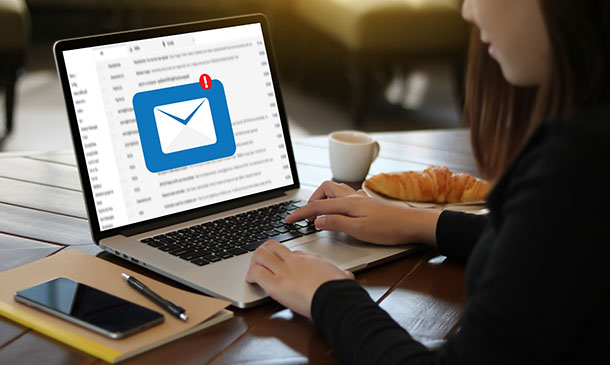
Powerful presentation skills are crucial since it can determine whether you are better than your competition or not. Master the art of presentation with our expertly designed course, and learn the ideas to manifest your presentations that get better and better with time. By enrolling in the Mastering the Art of Presentation course, you will learn what it takes to develop your presentation skill and steal the show. Learn the qualities of an enthusiastic presenter, to present your message with more confidence and grasp the major principles and techniques of presentations. This course will also benefit if you want to fast track your career, put forward your speech in an elegant style every time and deliver compelling presentations to get promotions. Who is this course for? Mastering the Art of Presentation is suitable for anyone who want to gain extensive knowledge, potential experience, and professional skills in the related field. This course is CPD accredited so you don't have to worry about the quality. Requirements Our Mastering the Art of Presentation is open to all from all academic backgrounds and there is no specific requirements to attend this course. It is compatible and accessible from any device including Windows, Mac, Android, iOS, Tablets etc. CPD Certificate from Course Gate At the successful completion of the course, you can obtain your CPD certificate from us. You can order the PDF certificate for £9 and the hard copy for £15. Also, you can order both PDF and hardcopy certificates for £22. Career path This course opens a new door for you to enter the relevant job market and also gives you the opportunity to acquire extensive knowledge along with required skills to become successful. You will be able to add our qualification to your CV/resume which will help you to stand out in the competitive job industry. Course Curriculum Getting Started Welcome and Getting to Know Your Instructor FREE 00:03:00 What will you learn? 00:03:00 Who is this Course For? 00:03:00 Prepare Your Presentation Step 1 - Preparation 00:03:00 Step 2 - Get to Know Your Audience 00:03:00 Step 3 - Set Your Objectives 00:03:00 Step 4 - Consider Your Approach 00:03:00 Step 5 - Make a Presentation Plan 00:02:00 Step 6 - Presentation Strategies & Techniques - Giving People a Rea 00:03:00 Step 6 - Presentation Skills 00:04:00 Step 6 - Effective Communication 00:03:00 Step 6 - Verbal Communication 00:06:00 Step 6 - Motivational Language 00:02:00 Step 6 - Non Verbal Communication 00:08:00 Step 6 - Telling Stories 00:01:00 Step 6 - Memorable Content 00:03:00 Step 6 - RER Method 00:01:00 Step 6 - Using Case Studies 00:02:00 Step 6 - Calming the Nerves 00:04:00 Step 7 - Prepare Your Materials 00:10:00 Step 8 - Practice 00:02:00 Step 9 - Evaluation 00:03:00 Step 10 - Presentation Day 00:03:00 Contingencies 00:03:00 The Final Word Guest Interview 00:04:00 Wrap Up 00:02:00 Workbook Workbook - Mastering the Art of Presentation 00:00:00 Certificate and Transcript Order Your Certificates or Transcripts 00:00:00

Search By Location
- Wrap Courses in London
- Wrap Courses in Birmingham
- Wrap Courses in Glasgow
- Wrap Courses in Liverpool
- Wrap Courses in Bristol
- Wrap Courses in Manchester
- Wrap Courses in Sheffield
- Wrap Courses in Leeds
- Wrap Courses in Edinburgh
- Wrap Courses in Leicester
- Wrap Courses in Coventry
- Wrap Courses in Bradford
- Wrap Courses in Cardiff
- Wrap Courses in Belfast
- Wrap Courses in Nottingham

