- Professional Development
- Medicine & Nursing
- Arts & Crafts
- Health & Wellbeing
- Personal Development
170 Wine courses
THE AERONAUT IS OPENING ITS DOORS TO OUR AMAZING NEON WORKSHOP FOR A SPECIAL EVENT OF NEON LIFE DRAWING! Join us in West London for an evening of vibrant artistic fun. Come to a life drawing class like no other using neon reactive arts materials to draw inspiringly colourful life models.

Experience, Mixology Event, interactive, cocktail making classes are available at any time, any place in the North West Area (Manchester, Liverpool, Chester, Leeds, etc) and for any group size. From a romantic private class for 2 to a group of friends or a corporate event. The perfect idea for a Party. We can come at your venue or you can come to us. Any Time, Any Place, For Any Group Size. We deliver regularly hosting masterclasses at our award winning, Best Neighbourhood Bar 2023 - Central Manchester venue. At our hosting venue is available.Please choice the date and time and add your preference in the note of the order. 📅 Sunday to Thursday⏰ At 12pm, 2pm, 4pm, 6pm or 8pm📍 Sicilian NQ - Restaurant and Bar, 14 Turner St, Manchester M4 1DZ📅 Friday⏰ At 12pm or 2pm📍 Sicilian NQ - Restaurant and Bar, 14 Turner St, Manchester M4 1DZ During this 2 hours Cocktail Making Masterclass, at the bar, our barman/barlady will lead our class through the background and concepts of mixology & cocktail making, showing fundamental techniques followed by demonstrations and tastings of 4 cocktails. After the explanation sections, with careful guidance behind the bar, each ‘trainee’ will make their own concoction to produce (and drink) 2 delicious "cocktail". To wrap up the class, we will let you loose behind the bar for "the grand finale" finishing with a shot of limoncello. This two hours class is cleverly structured to run through the fundamental styles of cocktail making, while also offering background knowledge on the premium ingredients and, above all, a focus on an interactive, hands-on experience for each participant. For Corporate or Private clients, it is available any time, any palace in the North West area, for any group size based on an personalised offer. Please send us a request to quote with all the details at master@dirextra.com For events at our venue your ticket includes: - Welcome complimentary cocktail created by yourself - Masterclass on 4 cocktails with our mixologist - Creation of 2 cocktails from the ones explained - Italian Dinner with Italian style sharing board ( with ham, cheese, olive, focaccia, garlic bread, arancini, pizzette, bruschette, crocchette etc - vegetarian option available on request) Course Venue Sicilian NQ, award winning "Best Neighbourhood Bar 2023 - Central Manchester", it's a charming mediterranean style wine bar, relaxed and characterful venue nestled in Manchester’s trendy Northern Quarter, right in the heart of the city center. Northern Quarter is a cool neighbourhood, with lively street art, bohemian bars and independent shops. It's home to lively restaurants and some of the city's biggest music venues, featuring concerts from trendy independent bands and famous artists.

10 Mega Responsive Websites with HTML, CSS, and JavaScript
By Packt
Build 10 complete responsive websites using HTML, CSS, and JavaScript and customize your portfolio. By mastering just these core technologies of front-end web development, you can create awesome and modern themes.

Styling - Body Shape Confidence Workshop run by top Personal Stylist Abbey Booth, founder of Stories With Clothes
5.0(25)By Stories With Clothes hosted by Abbey Booth
Join leading body shape expert and Personal Stylist Abbey Booth, founder of Stories With Clothes, to discover your Body Shape. Feel more confident and understand what suits your shape and why!
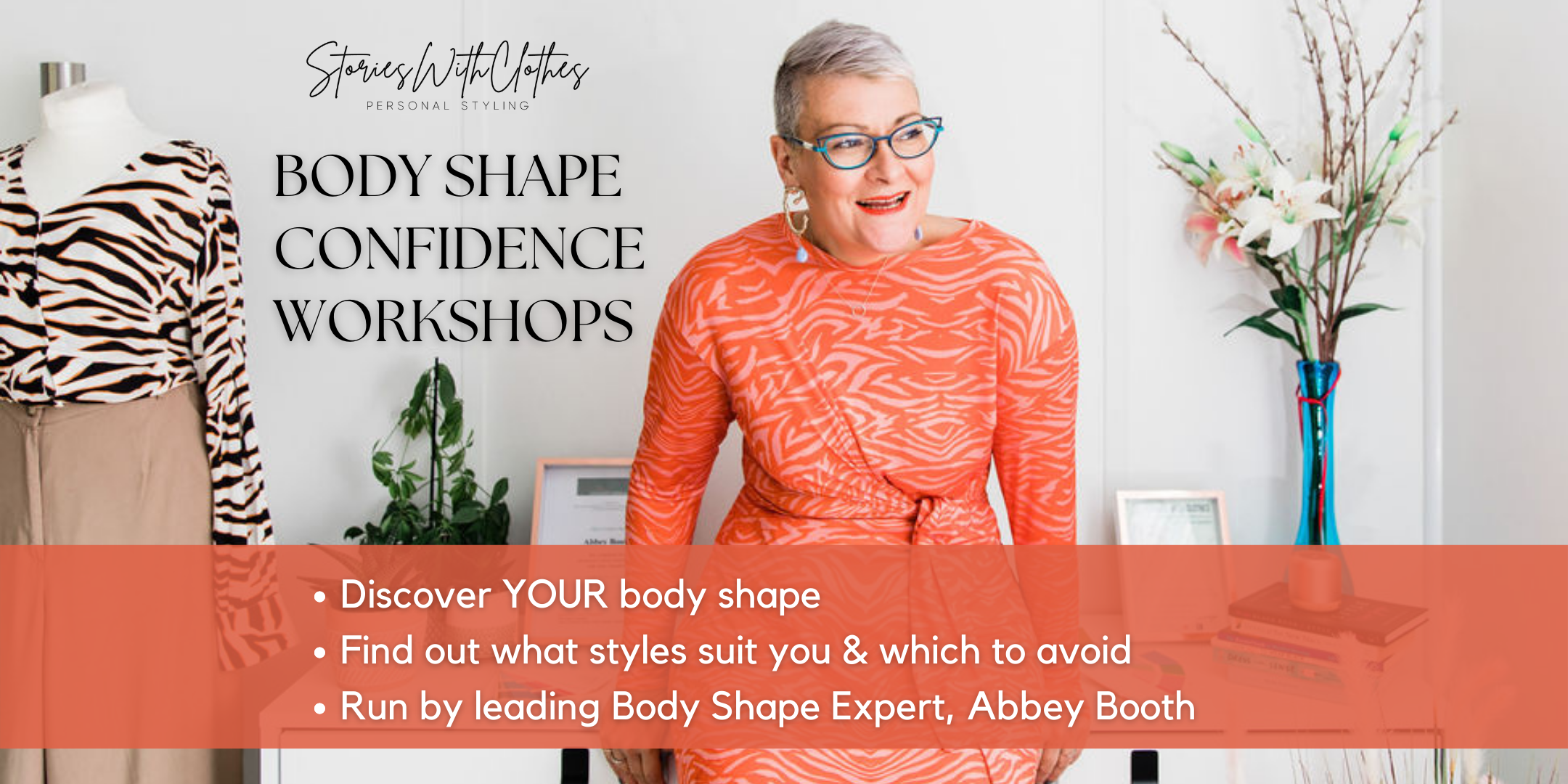
Cabinet Making course for all levels of ability
By Philip Hodge
Learn how to prepare & join wood to make items that are both practical & beautiful. With personal tuition learn to be creative.

Register on the Flat Design Icons in Illustrator today and build the experience, skills and knowledge you need to enhance your professional development and work towards your dream job. Study this course through online learning and take the first steps towards a long-term career. The course consists of a number of easy to digest, in-depth modules, designed to provide you with a detailed, expert level of knowledge. Learn through a mixture of instructional video lessons and online study materials. Receive online tutor support as you study the course, to ensure you are supported every step of the way. Get an e-certificate as proof of your course completion. The Flat Design Icons in Illustrator is incredibly great value and allows you to study at your own pace. Access the course modules from any internet-enabled device, including computers, tablet, and smartphones. The course is designed to increase your employability and equip you with everything you need to be a success. Enrol on the now and start learning instantly! What You Get With The Flat Design Icons in Illustrator Receive a e-certificate upon successful completion of the course Get taught by experienced, professional instructors Study at a time and pace that suits your learning style Get instant feedback on assessments 24/7 help and advice via email or live chat Get full tutor support on weekdays (Monday to Friday) Course Design The course is delivered through our online learning platform, accessible through any internet-connected device. There are no formal deadlines or teaching schedules, meaning you are free to study the course at your own pace. You are taught through a combination of Video lessons Online study materials Certification Upon successful completion of the course, you will be able to obtain your course completion e-certificate free of cost. Print copy by post is also available at an additional cost of £9.99 and PDF Certificate at £4.99. Who Is This Course For: The course is ideal for those who already work in this sector or are an aspiring professional. This course is designed to enhance your expertise and boost your CV. Learn key skills and gain a professional qualification to prove your newly-acquired knowledge. Requirements: The online training is open to all students and has no formal entry requirements. To study the Flat Design Icons in Illustrator, all your need is a passion for learning, a good understanding of English, numeracy, and IT skills. You must also be over the age of 16. Course Content Module 01: Introduction And The Flat Design Principles Introduction And The Principles Of Flat Design 00:04:00 Module 02: Create A Flat Design Lab Flask Icon Let's Create A Flat Lab Flask Icon 00:13:00 Module 03: Create A Flat Design Beer Icon Let's Create A Flat Beer Icon 00:13:00 Module 04: Create A Flat Design Barbecue Icon Let's Create A Flat Barbecue Icon 00:16:00 Module 05: Let's Create Wine Glasses Flat Design Icon Let's Create The Wine Glasses Icon 00:10:00 Let's Finish The Icon And Add The Background 00:05:00 Module 06: Create A-Sun Flat Design Icon Let's Create The Sun Flat Design Icon 00:14:00 Module 07: Let's Create the Dumbbell Flat Design Icon Let's create a dumbbell flat design icon 00:16:00 Module 08: Let's Create The Sushi Flat Design Icon Let's Create a Sushi Flat Design Icon 00:06:00 Let's Finish The Sushi Flat Design Icon 00:06:00 Module 09: Let's Create A Suitcase Flat Design Icon Let's Create A Suitcase Flat Design Icon 00:08:00 Let's Finish The Icon 00:04:00 Module 10: Let's Create A Girl Flat Design Icon Let's Start Creating The Character 00:05:00 Add The Torso And The Background 00:06:00 Module 11: Let's Create A Bird Flat Icon Let's Start Creating The Icon01 00:04:00 Let's Finish Creating The Bird Flat Icon 00:05:00 Module 12: Let's Create The Smartphone Icon Let's Start Creating The Main Shape 00:04:00 Let's Finish The Icon 00:02:00 Module 13: Design An Ios Inspired Calendar App Icon Let's Start Creating The Icon 00:04:00 Let's Finish The Icon 00:02:00 Module 14: Design An Android Lollipop Inspired Camera App Icon Let's Start The Design Process 00:05:00 Let's Finish The Project 00:05:00 Module 15: Design A Windows Phone Inspired Podcast App Icon Let's Start The Main Shape 00:05:00 Let's Add The Effects And Background 00:04:00 Module 16: How To Create A Flat Design Back Pack Let's Start Designing The Flat Design Back Pack 00:08:00 Let's Finish The Back Pack 00:06:00 Module 17: Create A Flat Design Stopwatch Let's Start The Icon 00:05:00 Let's Finish The Process 00:05:00 Module 18: How To Design A Flat Design Xbox Controller Let's Start The Design 00:04:00 How To Create The Xbox Template 00:03:00 How To Create The Base Shape Of The Controller 00:07:00 How To Create The Smaller Part Of The Base 00:05:00 How To Create The Button 00:06:00 How To Create The Button Texture 00:06:00 How To Create The Second Button 00:04:00 How To Create The Middle Buttons77 00:05:00 How To Create The Color Buttons 00:06:00 How To Create The Middle Buttons 00:06:00 How To Create The Xbox Logo 00:06:00 How To Create The Shading 00:05:00 Summary 00:02:00 Module 19: How To Create Flat Design Headphones Introduction To The Project 00:01:00 Let's Add The Background First 00:03:00 Let's Create The Main Piece 00:07:00 Let's Add The Padding 00:03:00 Let's Attach The Man Piece With The Earpiece 00:02:00 Let's Add The Earpiece 00:04:00 Let's Add The Cable 00:02:00 Finish The Project 00:02:00 Frequently Asked Questions Are there any prerequisites for taking the course? There are no specific prerequisites for this course, nor are there any formal entry requirements. All you need is an internet connection, a good understanding of English and a passion for learning for this course. Can I access the course at any time, or is there a set schedule? You have the flexibility to access the course at any time that suits your schedule. Our courses are self-paced, allowing you to study at your own pace and convenience. How long will I have access to the course? For this course, you will have access to the course materials for 1 year only. This means you can review the content as often as you like within the year, even after you've completed the course. However, if you buy Lifetime Access for the course, you will be able to access the course for a lifetime. Is there a certificate of completion provided after completing the course? Yes, upon successfully completing the course, you will receive a certificate of completion. This certificate can be a valuable addition to your professional portfolio and can be shared on your various social networks. Can I switch courses or get a refund if I'm not satisfied with the course? We want you to have a positive learning experience. If you're not satisfied with the course, you can request a course transfer or refund within 14 days of the initial purchase. How do I track my progress in the course? Our platform provides tracking tools and progress indicators for each course. You can monitor your progress, completed lessons, and assessments through your learner dashboard for the course. What if I have technical issues or difficulties with the course? If you encounter technical issues or content-related difficulties with the course, our support team is available to assist you. You can reach out to them for prompt resolution.

Port & Cheese Pairing Workshop
By Hampshire Wine School
You will have heard of Port and Stilton as a common combination so now is your chance to find out why this works. Besides, do you know of a better way to spend a cold December evening?! ;-)
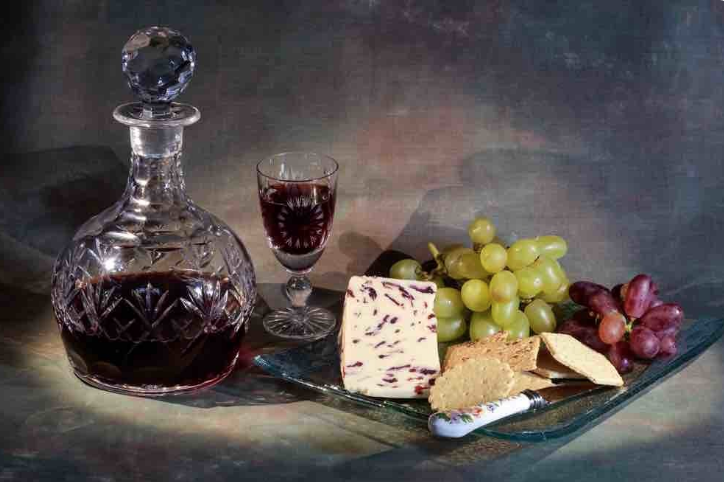
Excel Pro Tips: 75+ Tips to go from Excel Beginner to Pro [v]
By Packt
Master 75+ Excel tips and techniques and become a certified POWER USER, with unique hands-on demos and real-world projects to help you wrangle, analyze, and visualize your data in Excel.
![Excel Pro Tips: 75+ Tips to go from Excel Beginner to Pro [v]](https://cademy-images-io.b-cdn.net/bab38fc7-4e4f-4573-8132-6b5a58158af4/32735d07-13e7-4b2d-9ec9-498f6c74ae53/original.png?width=3840)
Search By Location
- Wine Courses in London
- Wine Courses in Birmingham
- Wine Courses in Glasgow
- Wine Courses in Liverpool
- Wine Courses in Bristol
- Wine Courses in Manchester
- Wine Courses in Sheffield
- Wine Courses in Leeds
- Wine Courses in Edinburgh
- Wine Courses in Leicester
- Wine Courses in Coventry
- Wine Courses in Bradford
- Wine Courses in Cardiff
- Wine Courses in Belfast
- Wine Courses in Nottingham

