- Professional Development
- Medicine & Nursing
- Arts & Crafts
- Health & Wellbeing
- Personal Development
Elite EA PA Forum 🇮🇪
By Elite Forums Events
Elite EA/PA Forum We are delighted to announce the Elite EA/PA Forum for the UK & Ireland will be on the 30th of October 2025. Our workshop aims to: Enhance your influence and impact by mastering assertive communication, negotiation, and self-advocacy skills. Stay composed and solution-focused in high-pressure situations with practical tools for crisis management and clear decision-making. Embrace evolving technology by understanding how AI and automation can streamline your role and boost efficiency. Future-proof your career by building strategic value, resilience, and adaptability in an ever-changing professional landscape. Keynote Address with Q&A from the audience: What to expect from Sam's Keynote: With over 30 years supporting leaders at the highest levels, Sam Cohen brings a wealth of insight, experience, and stories (the kind she can share) to the stage. From 18 years serving within The Royal Household - including as Deputy Private Secretary and Press Secretary to Her late Majesty Queen Elizabeth II - to working with The Duke and Duchess of Sussex, running the Prime Minister’s Office at Downing Street, and serving as Chief of Staff to the global CEO of Rio Tinto, Sam’s career is a masterclass in discretion, diplomacy, and delivering at the top. In this exclusive keynote, Beyond the Role, Sam will explore how Executive Assistants don’t just support leaders - they shape leadership, drive strategy, and build legacy from behind the scenes. Join us for this rare opportunity to hear from someone who’s been at the epicentre of power - and bring your questions! The keynote will include a live Q&A, where you can ask Sam about her remarkable career, leadership insights, and how to truly excel in high-performance environments. (Don’t ask her what the Queen kept in her handbag - she’s not telling.) Sam Cohen Career Bio: Sam Cohen has spent the last 30 years working to support leaders in the public and private sectors. Sam spent 18 years serving The Royal Household, as Deputy Private Secretary to Her late Majesty Queen Elizabeth II and Press Secretary to The Queen. Sam also served as Private Secretary to The Duke and Duchess of Sussex. Following this time, Sam worked as Director of the Prime Minister’s Office at Downing Street under Boris Johnson and, most recently, was Chief of Staff to the global CEO at Rio Tinto. Source: ABC News - YouTube Channel. Facilitator The Confident Assistant - Speak Up, Go After What You Want & Create The Future You Deserve: Develop practical strategies to negotiate workload, boundaries, and career growth with confidence. Learn assertive communication techniques to handle challenging conversations effectively. Build self-advocacy skills to articulate your value and influence outcomes in the workplace. Monika Turner Career Bio: Monika Anna Turner is an ICF-certified Leadership and Executive coach with over seven years of experience helping professionals unlock their confidence, elevate their voice, and lead with authenticity. Before stepping into coaching, she built a successful career as a Personal Assistant, Executive Assistant, and ultimately Chief Of Staff —giving her a deep understanding of the unique challenges and strengths of support roles. Originally from Poland, Monika knows firsthand what it’s like to question your voice and your value—especially in a second language. Her journey from self-doubt to self-assurance informs everything she does today. Through her coaching, she empowers assistants and leaders alike to move beyond fear, speak up and create fulfilling careers they’re proud of. Panel Crisis Mode: What to do when everything goes wrong Master a step-by-step approach to prioritising and problem-solving under pressure. Strengthen emotional resilience and calm decision-making during unexpected disruptions. Learn how to communicate clearly and lead from behind in high-stress situations. Facilitator - PM: Justin Kabbani AI Is Not Here to Replace You. It's Here to Upgrade You. We'll explore Justin's proven 3P framework: Priming – How to set up AI like a strategic advisor by feeding it context, tone and mindset Prompting – How to craft clear, structured instructions to get consistently great results Producing – How to turn AI outputs into high-leverage work that makes you stand out Your session outcomes: Real examples from admin professionals already using AI to elevate their work Prompts you can copy, adapt, and test live Interactive exercises to build confidence fast A practical challenge to implement right after the session If you’ve been overwhelmed by AI, or underwhelmed by its impact, this session will change that. You'll leave with tools you can use today, and a mindset you’ll carry forward for the rest of your career. Justin Kabbani Career Bio: Justin Kabbani is one of Australia’s most in-demand AI trainers and keynote speakers, known for making AI feel simple, powerful, and immediately useful. He’s worked with brands like Uber, Treasury Wine Estates, and Udemy, helping their teams embed AI into daily workflows, strategic planning, and executive communication. Over the past two years, Justin has trained more than 2,000 professionals across Australia and beyond, consistently earning feedback like “mind-blowing,” and “game-changing”. His signature Prime, Prompt, Produce framework has transformed how business leaders, executive assistants, marketers, and teams think, work, and communicate with AI, without needing to be “tech people.” Justin believes AI isn’t here to replace people. It’s here to take the robotic work off our plate, so we can focus on what humans do best. LinkedIn: https://www.linkedin.com/in/justinkabbani/ Website: https://justinkabbani.com/ Speed Connections Networking Session Join us for Speed Connections, a lively 30-minute networking session designed to foster meaningful connections in a fun, fast-paced environment. Every 10 minutes, attendees will be placed into new breakout rooms with small groups, giving everyone the chance to meet a diverse range of peers. Each breakout session will feature engaging prompts to spark conversations and make networking enjoyable and memorable! Who will attend this event? Executive Assistant (EA) Personal Assistant (PA) Virtual Assistant (VA) Legal Secretary Legal Executive Assistant Administrative Assistant Office Manager Health Care Office Manager Chief of Staff Additional roles may be relevant depending on role responsibilities along with development opportunities. This workshop is open to females, male including trans women/males and non-binary professionals. Group Rate Discounts To discuss our group rates in more detail, please email support@elite-forums.com and provide the following: Group Number (How many would like to attend) Event Date (If numerous dates, please advise if we are splitting attendees across multiple dates) Attendee Contact details (Or request our Group Rate Document. Complete and return - we'll sort the rest.) Group discounts are on request - see below group rate discount brackets: 🧩 You just need one piece to come together - to unlock your Elite Potential. 🔑 Media outlets/organisations will not be permitted to attend this event.

Python Hacking Complete Course
By Lead Academy
Quality Guarantee: Promising training excellence, satisfaction gurantee Accredited by CPD UK & Quality License Scheme Tutor Support Unlimited support via email, till you complete the course Recognised Certification: Accepted by thousands of professional bodies Start Anytime With 1 year access to the course materials Online Learning Learn from anywhere, whenever you want This Python Hacking Complete Course will help you learn about configuring IP addresses and installing Metasploitable, adding raw input to the port scanner, returning banners from the open port, finishing and testing the scanner and many more. This course at a glance Accredited by CPD UK Endorsed by Quality Licence Scheme The key elements of Python hacking. The introduction of Python and the process of installing its step-up program. What are SSH and FTP attacks and how to deal with them. How to crack the password using Python hacking What are sniffers, flooders and spoofers. What is coding DNS spoofer and learn the steps involved in the process. What is network analysis and how it is beneficial for Python hacking. Understand what is multi-functioning Reverse and gain in-depth knowledge of the same. The website penetration testing and how to use it for effective Python hacking. Why Python Hacking Complete Course right for you? This Python Hacking Complete Course is the perfect way to kickstart your career in the field of Python programming. This online course will provide you with a comprehensive understanding of the VirtualBox and Kali Linux installation. You will also get to understand the port and vulnerability scanning so as to gain proficiency in Python hacking. By the end of the course, you will have theoretical knowledge of Python hacking and understand the tools and strategies required to master hacking using Python programming. Python Hacking Complete Course Details Accredited by CPD certificates are accepted by thousands of professional bodies and government regulators here in the UK and around the world. Many organisations look for employees with CPD requirements, which means, that by doing this course, you would be a potential candidate in your respective field. The Quality Licence Scheme is a brand of the Skills and Education Group, a leading national awarding organisation for providing high-quality vocational qualifications across a wide range of industries. Course Curriculum Introduction and Setup Welcome to Python for Ethical Hacking! VirtualBox installation Kali Linux Installation Adding Guest Additions Port and Vulnerability Scanning Coding a Simple Port Scanner Adding Raw_Input to Our Port Scanner Scanning the First 1,000 Ports Coding an Advanced Port Scanner Part 1 Coding an Advanced Port Scanner Part 2 Finishing and Testing our Scanner Configuring IP Address and Installing Metasploitable Returning Banner from Open Port Coding a Vulnerability Scanner Part 1 Coding a Vulnerability Scanner Part 2 SSH and FTP Attacks Automating SSH Login Part 1 Automating SSH Login Part 2 Testing Our SSH Login Program Coding a SSH Brute-Forcer Executing Commands on Target After Brute-Forcing SSH Anonymous FTP Login Attack Username & Password List Attack on FTP Password Cracking SHA256, SHA512, MD5 Cracking SHA1 Hash with Online Dictionary Getting Password from MD5 Hash Cracking crypt passwords with salt Sniffers, Flooders and Spoofers Changing MAC Address Manually Coding MAC Address Changer Theory Behind ARP Spoofing Crafting Malicious ARP Packet Coding ARP Spoofer Forwarding Packets and Restoring ARP Tables Spoofing Our IP Address and Sending Message with TCP Payload Running SynFlooder with Changed Source IP Address Getting Source and Destination MAC Address from Received Packets Sniffing FTP Username and Password Part 1 Sniffing FTP Username and Password Part 2 Getting Passwords from HTTP Websites Cloning Any Webpage Printing DNS Queries Coding DNS Spoofer Redirecting Response to Cloned Page Setting IP Table Rules and Running DNS Spoofer Network Analysis Analyzing Ethernet Header Analyzing IP Header Part 1 Analyzing IP Header Part 2 Analyzing TCP Header Multi-Functioning Reverse Theory Behind Socket Programming Wine and Pyinstaller Installation Setting Up Listener Establishing Connection Between Target and Server Implementing Send & Receive Functions Executing Commands on Target System Importing JSON Library to Parse Data Converting Python backdoor to .exe Using OS library to Change Directory Downloading & Uploading Files to Target PC Hiding our Backdoor and Creating Persistence Trying to Connect to Server Every 20 Seconds Downloading Files to Target PC Capturing Screenshot on Target PC Administrator Privilege Check Starting Other Programs with Our Shell Running Our Shell As an Image, Audio, PDF Coding a Keylogger Installing Pynput Printing Space Character Calling Timer on Our Keylogger Adding Keylogger to Our Backdoor Command and Control Center What is a Threaded Server? Accepting Connections with a Thread Managing Multiple Sessions Testing Threaded Server with Windows 10 target Fixing Q Command Coding Exit Function Attacking Multiple Targets and Gathering Botnet Website Penetration Testing Stealing Saved Wireless Passwords Saving Passwords to a File Bruteforcing Gmail Bruteforcing Any Login Page Part 1 Bruteforcing Any Login Page Part 2 Finding Hidden Directories Part 1 Finding Hidden Directories Part 2 Discovering Subdomains Changing HTTP Headers Starting Basic and Digest Authentication Bruteforcer Controlling Threads Coding Run Function Printing Usage and Testing Our Program Taking a Look at Ransomware Who should take this course? This comprehensive Python Hacking Complete Course is specially designed for Python developers interested in network security and ethical hacking. Those aspiring to accelerate their career in Python programming or want to improve their job prospects can also take this career-advancement Python hacking course. Entry Requirements There are no academic entry requirements for this Python Hacking Complete course, and it is open to students of all academic backgrounds. However, you are required to have a laptop/desktop/tablet or smartphone and a good internet connection. Assessment Method This Python Hacking Complete Course assesses learners through multiple-choice questions (MCQs). Upon successful completion of the modules, learners must answer MCQs to complete the assessment procedure. Through the MCQs, it is measured how much a learner can grasp from each section. In the assessment pass mark is 60%. Certification Endorsed Certificate from Quality Licence Scheme After successfully passing the MCQ exam you will be eligible to order the Endorsed Certificate by Quality Licence Scheme. The Quality Licence Scheme is a brand of the Skills and Education Group, a leading national awarding organisation for providing high-quality vocational qualifications across a wide range of industries. It will give you a competitive advantage in your career, making you stand out from all other applicants and employees. There is a Quality Licence Scheme endorsement fee to obtain an endorsed certificate which is £65. Certificate of Achievement from Lead Academy After successfully passing the MCQ exam you will be eligible to order your certificate of achievement as proof of your new skill. The certificate of achievement is an official credential that confirms that you successfully finished a course with Lead Academy. Certificate can be obtained in PDF version at a cost of £12, and there is an additional fee to obtain a printed copy certificate which is £35. FAQs Is CPD a recognised qualification in the UK? CPD is globally recognised by employers, professional organisations and academic intuitions, thus a certificate from CPD Certification Service creates value towards your professional goal and achievement. CPD-certified certificates are accepted by thousands of professional bodies and government regulators here in the UK and around the world. Are QLS courses recognised? Although QLS courses are not subject to Ofqual regulation, they must adhere to an extremely high level that is set and regulated independently across the globe. A course that has been approved by the Quality Licence Scheme simply indicates that it has been examined and evaluated in terms of quality and fulfils the predetermined quality standards. When will I receive my certificate? For CPD accredited PDF certificate it will take 24 hours, however for the hardcopy CPD certificate takes 5-7 business days and for the Quality License Scheme certificate it will take 7-9 business days. Can I pay by invoice? Yes, you can pay via Invoice or Purchase Order, please contact us at info@lead-academy.org for invoice payment. Can I pay via instalment? Yes, you can pay via instalments at checkout. How to take online classes from home? Our platform provides easy and comfortable access for all learners; all you need is a stable internet connection and a device such as a laptop, desktop PC, tablet, or mobile phone. The learning site is accessible 24/7, allowing you to take the course at your own pace while relaxing in the privacy of your home or workplace. Does age matter in online learning? No, there is no age limit for online learning. Online learning is accessible to people of all ages and requires no age-specific criteria to pursue a course of interest. As opposed to degrees pursued at university, online courses are designed to break the barriers of age limitation that aim to limit the learner's ability to learn new things, diversify their skills, and expand their horizons. When I will get the login details for my course? After successfully purchasing the course, you will receive an email within 24 hours with the login details of your course. Kindly check your inbox, junk or spam folder, or you can contact our client success team via info@lead-academy.org

Overview This comprehensive course on Ethical Hacking with Kali Linux will deepen your understanding on this topic. After successful completion of this course you can acquire the required skills in this sector. This Ethical Hacking with Kali Linux comes with accredited certification, which will enhance your CV and make you worthy in the job market. So enrol in this course today to fast track your career ladder. How will I get my certificate? You may have to take a quiz or a written test online during or after the course. After successfully completing the course, you will be eligible for the certificate. Who is This course for? There is no experience or previous qualifications required for enrolment on this Ethical Hacking with Kali Linux. It is available to all students, of all academic backgrounds. Requirements Our Ethical Hacking with Kali Linux is fully compatible with PC's, Mac's, Laptop, Tablet and Smartphone devices. This course has been designed to be fully compatible with tablets and smartphones so you can access your course on Wi-Fi, 3G or 4G. There is no time limit for completing this course, it can be studied in your own time at your own pace. Career Path Having these various qualifications will increase the value in your CV and open you up to multiple sectors such as Business & Management, Admin, Accountancy & Finance, Secretarial & PA, Teaching & Mentoring etc. Course Curriculum 16 sections • 150 lectures • 05:54:00 total length •Introduction to the course: 00:05:00 •Virtual box installation: 00:16:00 •Kali linux installation: 00:14:00 •Enabling full screen: 00:18:00 •Basic commands part 1: 00:10:00 •Basic commands part 2: 00:21:00 •Basic commands part 3: 00:13:00 •Changing ip address and wireless adapter setup: 00:05:00 •Creating a bootable Kali USB drive: 00:05:00 •Essential networking terms: 00:10:00 •Essential hacking terms: 00:18:00 •Additional kali tools to install: 00:09:00 •Changing our MAC address with mac changer: 00:06:00 •Google hacking: 00:13:00 •Nikto basics: 00:11:00 •Whois tools: 00:07:00 •Email harvesting: 00:06:00 •Shodan: 00:10:00 •Zone transfer with Dig: 00:08:00 •Installing Metasploitable: 00:07:00 •Nmap part 1: 00:16:00 •Nmap part 2: 00:12:00 •Nmap part 3: 00:12:00 •Zen map: 00:08:00 •TCP scans: 00:16:00 •Nmap by passing defenses: 00:17:00 •Nmap scripts part 1: 00:09:00 •Nmap scripts part 2: 00:14:00 •Installing OWASP: 00:08:00 •HTTP request: 00:10:00 •HTTP response: 00:10:00 •Burpsuite configuration: 00:13:00 •Editing packets in Burpsuite: 00:12:00 •Whatweb and Dirb: 00:10:00 •Password recovery attack: 00:16:00 •Burpsuite login bruteforce: 00:11:00 •Hydra login bruteforce: 00:09:00 •Session fixation: 00:14:00 •Injection attacks: 00:06:00 •Simple command injection: 00:11:00 •Exploiting command injection vulnerability: 00:08:00 •Finding blind command injection: 00:14:00 •SQL basics: 00:10:00 •Manual SQL injection part 1: 00:13:00 •Manual SQL injection part 2: 00:21:00 •SQL map basics: 00:17:00 •XML injection: 00:16:00 •Installing XCAT and preventing injection attacks: 00:06:00 •Reflected XSS: 00:11:00 •Stored XSS: 00:13:00 •Changing HTML code with XSS: 00:07:00 •XSSer and XSS sniper: 00:14:00 •Wireless attacking theory: 00:11:00 •Enabling monitor mode: 00:05:00 •Capturing handshake with airodump: 00:15:00 •Rockyou.txt: 00:14:00 •Cracking with aircrack: 00:16:00 •Cracking with hashcat: 00:15:00 •Creating password lists with crunch: 00:18:00 •Creating password lists with cup: 00:07:00 •Rainbow tables part 1: 00:17:00 •Rainbow tables part 2: 00:06:00 •Installing fluxion: 00:06:00 •Finding and cracking hidden networks: 00:08:00 •Preventing wireless attacks: 00:08:00 •ARP protocol basics: 00:10:00 •Man in the middle attack theory: 00:07:00 •Installing MITMf: 00:07:00 •Manual ARP spoofing: 00:13:00 •Problems while installing MITMf: 00:06:00 •HTTP traffic sniffing: 00:08:00 •DNS spoofing and HTTPS password sniffing: 00:24:00 •Hooking browser with BEEF: 00:16:00 •Screenshotting targets browser: 00:11:00 •Cloning any webpage: 00:09:00 •Ettercap basics: 00:07:00 •MFS console environment: 00:16:00 •Metasploit modules explained: 00:12:00 •Bruteforcing SSH with Metasploit: 00:15:00 •Attacking tomcat with metasploit: 00:09:00 •Getting meterpreter with command injection: 00:25:00 •PHP code injection: 00:06:00 •Metasploitable exploits: 00:07:00 •Wine installation: 00:12:00 •Creating windows payloads with Msfvenom: 00:10:00 •Encoders and Hex editors: 00:19:00 •Windows 10 meterpreter shell: 00:12:00 •Meterpreter environment: 00:11:00 •Windows 10 privilege escalation: 00:11:00 •Preventing privilege escalation: 00:06:00 •Post exploitation modules: 00:14:00 •Getting Meterpreter over Internet with port forwarding: 00:11:00 •Eternalblue exploit: 00:20:00 •Persistence module: 00:13:00 •Hacking over the internet with Ngrok: 00:10:00 •Android device hacking with venom: 00:10:00 •The real hacking begins now!: 00:02:00 •Variables: 00:14:00 •Raw input: 00:11:00 •If else statements: 00:10:00 •For loops: 00:07:00 •While loops: 00:08:00 •Python lists: 00:08:00 •Functions: 00:15:00 •Classes: 00:10:00 •Importing libraries: 00:07:00 •Files in python: 00:12:00 •Try and except the rule: 00:05:00 •Theory behind reverse shells: 00:07:00 •Simple server code: 00:13:00 •Connection with reverse shell: 00:07:00 •Sending and receiving messages: 00:11:00 •Sending messages with while true loop: 00:08:00 •Executing commands on target system: 00:10:00 •Fixing backdoor bugs and adding functions: 00:20:00 •First test using our backdoor: 00:18:00 •Trying to connect every 20 seconds: 00:12:00 •Creating persistence part 1: 00:06:00 •Creating persistence part 2: 00:17:00 •Changing directory: 00:12:00 •Uploading and downloading files: 00:22:00 •Downloading files from the internet: 00:23:00 •Starting programs using our backdoor: 00:07:00 •Capturing screenshots on the target PC: 00:19:00 •Embedding backdoor in an image part 1: 00:13:00 •Embedding backdoor in an image part 2: 00:09:00 •Checking for administrator privileges: 00:12:00 •Adding help option: 00:09:00 •Importing Pynput: 00:10:00 •Simple keylogger: 00:10:00 •Adding report function: 00:11:00 •Writing key strokes to a file: 00:14:00 •Adding the keylogger to our reverse shell part 1: 00:23:00 •Adding the keylogger to our reverse shell part 2: 00:08:00 •Final project test: 00:14:00 •Printing banner: 00:11:00 •Adding available options: 00:11:00 •Starting threads for bruteforce: 00:08:00 •Writing function to run the attack: 00:11:00 •Bruteforcing router login: 00:10:00 •Bypassing antivirus with your future programs: 00:14:00 •Sending malware with spoofed email: 00:15:00 •What will you learn in this section?: 00:03:00 •Why is ethical hacking a valuable skill?: 00:23:00 •What is the best ethical hacking certification?: 00:17:00 •Tips for getting your first job as an ethical hacker: 00:18:00 •How I started my career as an ethical hacker: 00:14:00 •How to price your work: 00:11:00 •Bonuses. Enjoy the Benefits: 01:05:00 •Assignment - Ethical Hacking with Kali Linux: 00:00:00

Embark on a delectable journey through the heart of French cuisine with our course, 'French Cooking Essentials: The Art of French Cuisine Simplified.' Master the intricacies of classic French breakfasts, exquisite sauces, appetizers, and iconic main dishes. Indulge in the artistry of French desserts, explore cheese and wine pairings, and elevate your skills with advanced cooking techniques. Join us for a culinary adventure that demystifies French cooking, making it accessible to all. Unleash your inner chef and create authentic French masterpieces in your own kitchen. Bon appétit!

Ethical Hacking Complete Course
By Lead Academy
Quality Guarantee: Promising training excellence, satisfaction gurantee Accredited by CPD UK & Quality License Scheme Tutor Support Unlimited support via email, till you complete the course Recognised Certification: Accepted by thousands of professional bodies Start Anytime With 1 year access to the course materials Online Learning Learn from anywhere, whenever you want This course will take you on an exciting journey into the world of cybersecurity. Here you will learn ethical hacking methodologies and methods to identify and address potential security threats. With expert guidance, you will learn penetration testing, data protection and network security. This course at a glance Accredited by CPD UK Endorsed by Quality Licence Scheme Gain a comprehensive understanding of ethical hacking. Strengthen your skills and knowledge required to become an ethical hacker. Understand the basic Linux commands. Learn to create a secure hacking environment. Gain knowledge about scanning, footprinting and website penetration testing. Understand the process of wireless cracking. Learn about the man in the middle attacks. Learn about system hacking with Metasploit. Understand the basic authentication brute force. Why Ethical Hacking Complete Course right for you? This online ethical hacking complete course is the perfect way to kickstart your network security and ethical hacking career. This flexible online course will provide you with a comprehensive understanding of ethical hacking and the skills required to gain proficiency. This professional ethical hacking complete course will also help you understand the process of creating a secure hacking environment by using your expertise in the field. You will also get to have a crash course on Python and coding after taking this course. This popular online course will also help you understand footprinting, scanning, website penetration testing and a lot more. By the end of the course, you will have a theoretical understanding of ethical hacking and the tools and strategies used to become a thriving ethical hacker. Ethical Hacking Complete Course Details Accredited by CPD certificates are accepted by thousands of professional bodies and government regulators here in the UK and around the world. Many organisations look for employees with CPD requirements, which means, that by doing this course, you would be a potential candidate in your respective field. The Quality Licence Scheme is a brand of the Skills and Education Group, a leading national awarding organisation for providing high-quality vocational qualifications across a wide range of industries. Course Curriculum Introduction Introduction to The Course VirtualBox Installation Kali Linux Installation Enabling Full-Screen Basic Linux Commands Basic Commands Part 1 Basic Commands Part 2 Basic Commands Part 3 Creating a Secure Hacking Environment Changing IP Address and Wireless Adapter Setup Creating a Bootable Kali USB Drive Essential Networking Terms Essential Hacking Terms Additional Kali Tools to Install Changing Our MAC Address with Macchanger Footprinting Google Hacking Nikto Basics Whois Tool Email Harvesting Shodan Zone Transfer with Dig Scanning Installing Metasploitable Nmap Part 1 Nmap Part 2 Nmap Part 3 Zenmap TCP Scans Nmap Bypassing Defenses Nmap Scripts Part 1 Nmap Scripts Part 2 Website Penetration Testing Installing OWASP HTTP Request HTTP Response Burpsuite Configuration Editing Packets in Burpsuite Whatweb and Dirb Password Recovery Attack Burpsuite Login Bruteforce Hydra Login Bruteforce Session Fixation Injection Attacks Simple Command Injection Exploiting Command Injection Vulnerability Finding Blind Command Injection SQL Basics Manual SQL Injection Part 1 Manual SQL Injection Part 2 SQLmap Basics XML Injection Installing XCAT And Preventing Injection Attacks Reflected XSS Stored XSS Changing HTML Code with XSS XSSer and XSSsniper Wireless Cracking Wireless Attacking Theory Enabling Monitor Mode Capturing Handshake with Airodump RockYou.txt Cracking with Aircrack Cracking with Hashcat Creating Password Lists with Crunch Creating Password Lists with Cupp Rainbow Tables Part 1 Rainbow Tables Part 2 Installing Fluxion Finding and Cracking Hidden Networks Preventing Wireless Attacks Man in the Middle Attacks ARP Protocol Basics Man in The Middle Attack Theory Installing MITMf Manual ARP Spoofing Problems While Installing MITMf HTTP Traffic Sniffing DNS Spoofing and HTTPS Password Sniffing Hooking Browsers with BEEF Screenshotting Targets Browser Cloning Any Webpage Ettercap Basics System Hacking with Metasploit MSFconsole Environment Bruteforcing SSH with Metasploit Attacking Tomcat with Metasploit Getting Meterpreter with Command Injection PHP Code Injection 2 Metasploitable Exploits Wine Installation Creating Windows Payloads with Msfvenom Encoders and Hex Editor Windows 10 Meterpreter Shell Meterpreter Environment Windows 10 Privilege Escalation Preventing Privilege Escalation Post Exploitation Modules Getting Meterpreter Over Internet with Port Forwarding Eternalblue Exploit Persistence Module Hacking Over The Internet with Ngrok Android Device Attack with Venom The Real Hacking Begins Now! Python Crash Course Variables Raw Input If-Else Statements For Loops While Loops Python Lists Functions Classes Importing Libraries Files in Python Try and Except Rule Coding an Advanced Backdoor Theory Behind Reverse Shells Simple Server Code Connection with Reverse Shell Sending and Receiving Messages Sending Messages with While True Loop Executing Commands on Target System Fixing Backdoor Bugs and Adding Functions First Test Using Our Backdoor Trying to Connect Every 20 Seconds Creating Persistence Part 1 Creating Persistence Part 2 Changing Directory Uploading and Downloading Files Downloading Files from The Internet Starting Programs Using Our Backdoor Capturing Screenshot on The Target PC Embedding Backdoor in an Image Part 1 Embedding Backdoor in an Image Part 2 Checking for Administrator Privileges Adding Help Option Creating a Keylogger for The Backdoor Importing Pynput Simple Keylogger Adding Report Function Writing Keystrokes to a File Adding The Keylogger to Our Reverse Shell Part 1 Adding The Keylogger to Our Reverse Shell Part 2 Final Project Test Basic Authentication Bruteforcer Printing Banner Adding Available Options Starting Threads for Bruteforce Writing Function to Run The Attack Bruteforcing Router Login Bypassing Antivirus with Your Future Programs Sending Malware with Spoofed Email Bonus - Building a Career in Cyber Security What will You Learn in This Section? Why is Ethical Hacking a Valuable Skill? What is The Best Ethical Hacking Certification? Tips for Getting Your First Job As an Ethical Hacker How I Started My Career As an Ethical Hacker How to Price Your Work Who should take this course? This ethical hacking complete course has been designed for those who want to build in ethical hacking. Someone looking to add an advantage to their career in the field of ethical hacking or aspiring to establish their career can also opt for this engaging online course. Entry Requirements There are no academic entry requirements for this Ethical Hacking Complete course, and it is open to students of all academic backgrounds. However, you are required to have a laptop/desktop/tablet or smartphone and a good internet connection. Assessment Method This Ethical Hacking Complete Course assesses learners through multiple-choice questions (MCQs). Upon successful completion of the modules, learners must answer MCQs to complete the assessment procedure. Through the MCQs, it is measured how much a learner can grasp from each section. In the assessment pass mark is 60%. Certification Endorsed Certificate from Quality Licence Scheme After successfully passing the MCQ exam you will be eligible to order the Endorsed Certificate by Quality Licence Scheme. The Quality Licence Scheme is a brand of the Skills and Education Group, a leading national awarding organisation for providing high-quality vocational qualifications across a wide range of industries. It will give you a competitive advantage in your career, making you stand out from all other applicants and employees. There is a Quality Licence Scheme endorsement fee to obtain an endorsed certificate which is £65. Certificate of Achievement from Lead Academy After successfully passing the MCQ exam you will be eligible to order your certificate of achievement as proof of your new skill. The certificate of achievement is an official credential that confirms that you successfully finished a course with Lead Academy. Certificate can be obtained in PDF version at a cost of £12, and there is an additional fee to obtain a printed copy certificate which is £35. FAQs Is CPD a recognised qualification in the UK? CPD is globally recognised by employers, professional organisations and academic intuitions, thus a certificate from CPD Certification Service creates value towards your professional goal and achievement. CPD-certified certificates are accepted by thousands of professional bodies and government regulators here in the UK and around the world. Are QLS courses recognised? Although QLS courses are not subject to Ofqual regulation, they must adhere to an extremely high level that is set and regulated independently across the globe. A course that has been approved by the Quality Licence Scheme simply indicates that it has been examined and evaluated in terms of quality and fulfils the predetermined quality standards. When will I receive my certificate? For CPD accredited PDF certificate it will take 24 hours, however for the hardcopy CPD certificate takes 5-7 business days and for the Quality License Scheme certificate it will take 7-9 business days. Can I pay by invoice? Yes, you can pay via Invoice or Purchase Order, please contact us at info@lead-academy.org for invoice payment. Can I pay via instalment? Yes, you can pay via instalments at checkout. How to take online classes from home? Our platform provides easy and comfortable access for all learners; all you need is a stable internet connection and a device such as a laptop, desktop PC, tablet, or mobile phone. The learning site is accessible 24/7, allowing you to take the course at your own pace while relaxing in the privacy of your home or workplace. Does age matter in online learning? No, there is no age limit for online learning. Online learning is accessible to people of all ages and requires no age-specific criteria to pursue a course of interest. As opposed to degrees pursued at university, online courses are designed to break the barriers of age limitation that aim to limit the learner's ability to learn new things, diversify their skills, and expand their horizons. When I will get the login details for my course? After successfully purchasing the course, you will receive an email within 24 hours with the login details of your course. Kindly check your inbox, junk or spam folder, or you can contact our client success team via info@lead-academy.org
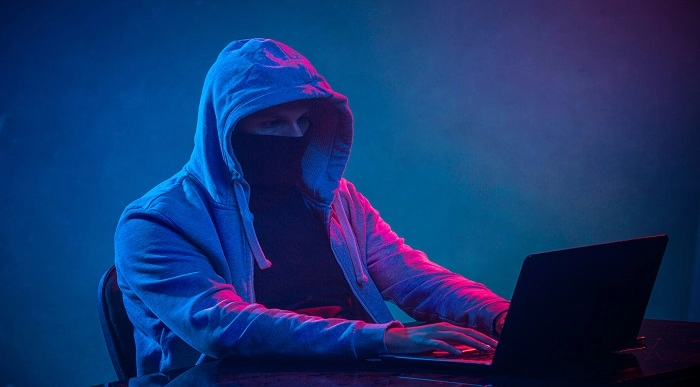
Elite EA PA Forum 🇺🇸
By Elite Forums Events
Elite EA/PA Forum We are delighted to announce the Elite EA/PA Forum for the UK & Ireland will be on the 30th of October 2025. Our workshop aims to: Enhance your influence and impact by mastering assertive communication, negotiation, and self-advocacy skills. Stay composed and solution-focused in high-pressure situations with practical tools for crisis management and clear decision-making. Embrace evolving technology by understanding how AI and automation can streamline your role and boost efficiency. Future-proof your career by building strategic value, resilience, and adaptability in an ever-changing professional landscape. Keynote Address with Q&A from the audience (1 of 2): What to expect from Sam's Keynote: With over 30 years supporting leaders at the highest levels, Sam Cohen brings a wealth of insight, experience, and stories (the kind she can share) to the stage. From 18 years serving within The Royal Household - including as Deputy Private Secretary and Press Secretary to Her late Majesty Queen Elizabeth II - to working with The Duke and Duchess of Sussex, running the Prime Minister’s Office at Downing Street, and serving as Chief of Staff to the global CEO of Rio Tinto, Sam’s career is a masterclass in discretion, diplomacy, and delivering at the top. In this exclusive keynote, Beyond the Role, Sam will explore how Executive Assistants don’t just support leaders - they shape leadership, drive strategy, and build legacy from behind the scenes. Join us for this rare opportunity to hear from someone who’s been at the epicentre of power - and bring your questions! The keynote will include a live Q&A, where you can ask Sam about her remarkable career, leadership insights, and how to truly excel in high-performance environments. (Don’t ask her what the Queen kept in her handbag - she’s not telling.) Sam Cohen Career Bio: Sam Cohen has spent the last 30 years working to support leaders in the public and private sectors. Sam spent 18 years serving The Royal Household, as Deputy Private Secretary to Her late Majesty Queen Elizabeth II and Press Secretary to The Queen. Sam also served as Private Secretary to The Duke and Duchess of Sussex. Following this time, Sam worked as Director of the Prime Minister’s Office at Downing Street under Boris Johnson and, most recently, was Chief of Staff to the global CEO at Rio Tinto. Source: ABC News - YouTube Channel. Facilitator AM - Monika Turner The Confident Assistant - Speak Up, Go After What You Want & Create The Future You Deserve: Develop practical strategies to negotiate workload, boundaries, and career growth with confidence. Learn assertive communication techniques to handle challenging conversations effectively. Build self-advocacy skills to articulate your value and influence outcomes in the workplace. Monika Turner Career Bio: Monika Anna Turner is an ICF-certified Leadership and Executive coach with over seven years of experience helping professionals unlock their confidence, elevate their voice, and lead with authenticity. Before stepping into coaching, she built a successful career as a Personal Assistant, Executive Assistant, and ultimately Chief Of Staff —giving her a deep understanding of the unique challenges and strengths of support roles. Originally from Poland, Monika knows firsthand what it’s like to question your voice and your value—especially in a second language. Her journey from self-doubt to self-assurance informs everything she does today. Through her coaching, she empowers assistants and leaders alike to move beyond fear, speak up and create fulfilling careers they’re proud of. Keynote Address with Q&A from the audience (2 of 2): What to expect from Monique's Keynote: This isn’t your typical “communication 101” talk. Monique Helstrom brings 27 years of real-world experience, high-level insight, and zero fluff. She’s coached leaders, built operational ecosystems, and even served as the “Chief of Simon Sinek” (yes, that Simon Sinek). Safe to say, she knows a thing or two about working with humans—especially when they’re brilliant, busy, and occasionally impossible. In this keynote, Monique will: Call out the silent killers of great communication (you will relate) Show you how to set clearer expectations without sounding like a robot Teach you how to be both direct and kind (it’s possible, promise) Arm you with practical strategies that work in real-world pressure-cooker moments Remind you why your voice and presence matter—no matter your title Expect sharp insight, a few laughs, and a lot of “why has no one told me this before?” Monique's Career Bio: With 27 years of experience building humans and operational ecosystems, Monique coaches, recruits, and speaks with one mission: To help people become who they were always meant to be — effective, self-aware, and unstoppable. Formerly the Executive Assistant and “Chief of Simon Sinek,” Monique was the force behind the scenes of a global thought leadership brand. She’s worked with top executives, entrepreneurs, assistants, creatives, and mission-driven organisations around the world and has seen the same issue repeat itself time and time again: communication breakdown, unclear expectations, and wasted potential. So she decided to fix it. As a speaker, coach, and specialised recruiter, Monique delivers real talk and real strategies. She teaches principals how to work with, not just have, high-performing assistants and shows assistants how to stand tall, communicate clearly, and own their worth. Her work is rooted in practical psychology, pattern recognition, and the simple the truth that people can change when they’re given the tools and support to do so. Monique’s areas of expertise include: Communication — Building trust, clarity, and accountability for everyone. Executive presence — Strategic thought, self-confidence, and influence. How to lead, leverage, and grow high-performing assistant partnerships. Goal setting, feedback, and performance coaching that drives personal growth and business results. Identifying operational inefficiencies and translating them into clear, people-powered solutions. Source: Monique Helstrom - YouTube Channel. Panel Session Crisis Mode: What to do when everything goes wrong Master a step-by-step approach to prioritising and problem-solving under pressure. Strengthen emotional resilience and calm decision-making during unexpected disruptions. Learn how to communicate clearly and lead from behind in high-stress situations. Facilitator - PM: Justin Kabbani AI Is Not Here to Replace You. It's Here to Upgrade You. We'll explore Justin's proven 3P framework: Priming – How to set up AI like a strategic advisor by feeding it context, tone and mindset Prompting – How to craft clear, structured instructions to get consistently great results Producing – How to turn AI outputs into high-leverage work that makes you stand out Your session outcomes: Real examples from admin professionals already using AI to elevate their work Prompts you can copy, adapt, and test live Interactive exercises to build confidence fast A practical challenge to implement right after the session If you’ve been overwhelmed by AI, or underwhelmed by its impact, this session will change that. You'll leave with tools you can use today, and a mindset you’ll carry forward for the rest of your career. Justin Kabbani Career Bio: Justin Kabbani is one of Australia’s most in-demand AI trainers and keynote speakers, known for making AI feel simple, powerful, and immediately useful. He’s worked with brands like Uber, Treasury Wine Estates, and Udemy, helping their teams embed AI into daily workflows, strategic planning, and executive communication. Over the past two years, Justin has trained more than 2,000 professionals across Australia and beyond, consistently earning feedback like “mind-blowing,” and “game-changing”. His signature Prime, Prompt, Produce framework has transformed how business leaders, executive assistants, marketers, and teams think, work, and communicate with AI, without needing to be “tech people.” Justin believes AI isn’t here to replace people. It’s here to take the robotic work off our plate, so we can focus on what humans do best. LinkedIn: https://www.linkedin.com/in/justinkabbani/ Website: https://justinkabbani.com/ Who will attend this event? Executive Assistant (EA) Personal Assistant (PA) Virtual Assistant (VA) Legal Secretary Legal Executive Assistant Administrative Assistant Office Manager Health Care Office Manager Chief of Staff Additional roles may be relevant depending on role responsibilities along with development opportunities. This workshop is open to females, male including trans women/males and non-binary professionals. Group Rate Discounts To discuss our group rates in more detail, please email support@elite-forums.com and provide the following: Group Number (How many would like to attend) Event Date (If numerous dates, please advise if we are splitting attendees across multiple dates) Attendee Contact details (Or request our Group Rate Document. Complete and return - we'll sort the rest.) Group discounts are on request - see below group rate discount brackets: 🧩 You just need one piece to come together - to unlock your Elite Potential. 🔑 Media outlets/organisations will not be permitted to attend this event.

Elite EA PA Forum 🇨🇦
By Elite Forums Events
Elite EA/PA Forum We are delighted to announce the Elite EA/PA Forum for the UK & Ireland will be on the 30th of October 2025. Our workshop aims to: Enhance your influence and impact by mastering assertive communication, negotiation, and self-advocacy skills. Stay composed and solution-focused in high-pressure situations with practical tools for crisis management and clear decision-making. Embrace evolving technology by understanding how AI and automation can streamline your role and boost efficiency. Future-proof your career by building strategic value, resilience, and adaptability in an ever-changing professional landscape. Keynote Address with Q&A from the audience (1 of 2): What to expect from Sam's Keynote: With over 30 years supporting leaders at the highest levels, Sam Cohen brings a wealth of insight, experience, and stories (the kind she can share) to the stage. From 18 years serving within The Royal Household - including as Deputy Private Secretary and Press Secretary to Her late Majesty Queen Elizabeth II - to working with The Duke and Duchess of Sussex, running the Prime Minister’s Office at Downing Street, and serving as Chief of Staff to the global CEO of Rio Tinto, Sam’s career is a masterclass in discretion, diplomacy, and delivering at the top. In this exclusive keynote, Beyond the Role, Sam will explore how Executive Assistants don’t just support leaders - they shape leadership, drive strategy, and build legacy from behind the scenes. Join us for this rare opportunity to hear from someone who’s been at the epicentre of power - and bring your questions! The keynote will include a live Q&A, where you can ask Sam about her remarkable career, leadership insights, and how to truly excel in high-performance environments. (Don’t ask her what the Queen kept in her handbag - she’s not telling.) Sam Cohen Career Bio: Sam Cohen has spent the last 30 years working to support leaders in the public and private sectors. Sam spent 18 years serving The Royal Household, as Deputy Private Secretary to Her late Majesty Queen Elizabeth II and Press Secretary to The Queen. Sam also served as Private Secretary to The Duke and Duchess of Sussex. Following this time, Sam worked as Director of the Prime Minister’s Office at Downing Street under Boris Johnson and, most recently, was Chief of Staff to the global CEO at Rio Tinto. Source: ABC News - YouTube Channel. Facilitator AM - Monika Turner The Confident Assistant - Speak Up, Go After What You Want & Create The Future You Deserve: Develop practical strategies to negotiate workload, boundaries, and career growth with confidence. Learn assertive communication techniques to handle challenging conversations effectively. Build self-advocacy skills to articulate your value and influence outcomes in the workplace. Monika Turner Career Bio: Monika Anna Turner is an ICF-certified Leadership and Executive coach with over seven years of experience helping professionals unlock their confidence, elevate their voice, and lead with authenticity. Before stepping into coaching, she built a successful career as a Personal Assistant, Executive Assistant, and ultimately Chief Of Staff —giving her a deep understanding of the unique challenges and strengths of support roles. Originally from Poland, Monika knows firsthand what it’s like to question your voice and your value—especially in a second language. Her journey from self-doubt to self-assurance informs everything she does today. Through her coaching, she empowers assistants and leaders alike to move beyond fear, speak up and create fulfilling careers they’re proud of. Keynote Address with Q&A from the audience (2 of 2): What to expect from Monique's Keynote: This isn’t your typical “communication 101” talk. Monique Helstrom brings 27 years of real-world experience, high-level insight, and zero fluff. She’s coached leaders, built operational ecosystems, and even served as the “Chief of Simon Sinek” (yes, that Simon Sinek). Safe to say, she knows a thing or two about working with humans—especially when they’re brilliant, busy, and occasionally impossible. In this keynote, Monique will: Call out the silent killers of great communication (you will relate) Show you how to set clearer expectations without sounding like a robot Teach you how to be both direct and kind (it’s possible, promise) Arm you with practical strategies that work in real-world pressure-cooker moments Remind you why your voice and presence matter—no matter your title Expect sharp insight, a few laughs, and a lot of “why has no one told me this before?” Monique's Career Bio: With 27 years of experience building humans and operational ecosystems, Monique coaches, recruits, and speaks with one mission: To help people become who they were always meant to be — effective, self-aware, and unstoppable. Formerly the Executive Assistant and “Chief of Simon Sinek,” Monique was the force behind the scenes of a global thought leadership brand. She’s worked with top executives, entrepreneurs, assistants, creatives, and mission-driven organisations around the world and has seen the same issue repeat itself time and time again: communication breakdown, unclear expectations, and wasted potential. So she decided to fix it. As a speaker, coach, and specialised recruiter, Monique delivers real talk and real strategies. She teaches principals how to work with, not just have, high-performing assistants and shows assistants how to stand tall, communicate clearly, and own their worth. Her work is rooted in practical psychology, pattern recognition, and the simple the truth that people can change when they’re given the tools and support to do so. Monique’s areas of expertise include: Communication — Building trust, clarity, and accountability for everyone. Executive presence — Strategic thought, self-confidence, and influence. How to lead, leverage, and grow high-performing assistant partnerships. Goal setting, feedback, and performance coaching that drives personal growth and business results. Identifying operational inefficiencies and translating them into clear, people-powered solutions. Source: Monique Helstrom - YouTube Channel. Panel Session Crisis Mode: What to do when everything goes wrong Master a step-by-step approach to prioritising and problem-solving under pressure. Strengthen emotional resilience and calm decision-making during unexpected disruptions. Learn how to communicate clearly and lead from behind in high-stress situations. Facilitator - PM: Justin Kabbani AI Is Not Here to Replace You. It's Here to Upgrade You. We'll explore Justin's proven 3P framework: Priming – How to set up AI like a strategic advisor by feeding it context, tone and mindset Prompting – How to craft clear, structured instructions to get consistently great results Producing – How to turn AI outputs into high-leverage work that makes you stand out Your session outcomes: Real examples from admin professionals already using AI to elevate their work Prompts you can copy, adapt, and test live Interactive exercises to build confidence fast A practical challenge to implement right after the session If you’ve been overwhelmed by AI, or underwhelmed by its impact, this session will change that. You'll leave with tools you can use today, and a mindset you’ll carry forward for the rest of your career. Justin Kabbani Career Bio: Justin Kabbani is one of Australia’s most in-demand AI trainers and keynote speakers, known for making AI feel simple, powerful, and immediately useful. He’s worked with brands like Uber, Treasury Wine Estates, and Udemy, helping their teams embed AI into daily workflows, strategic planning, and executive communication. Over the past two years, Justin has trained more than 2,000 professionals across Australia and beyond, consistently earning feedback like “mind-blowing,” and “game-changing”. His signature Prime, Prompt, Produce framework has transformed how business leaders, executive assistants, marketers, and teams think, work, and communicate with AI, without needing to be “tech people.” Justin believes AI isn’t here to replace people. It’s here to take the robotic work off our plate, so we can focus on what humans do best. LinkedIn: https://www.linkedin.com/in/justinkabbani/ Website: https://justinkabbani.com/ Who will attend this event? Executive Assistant (EA) Personal Assistant (PA) Virtual Assistant (VA) Legal Secretary Legal Executive Assistant Administrative Assistant Office Manager Health Care Office Manager Chief of Staff Additional roles may be relevant depending on role responsibilities along with development opportunities. This workshop is open to females, male including trans women/males and non-binary professionals. Group Rate Discounts To discuss our group rates in more detail, please email support@elite-forums.com and provide the following: Group Number (How many would like to attend) Event Date (If numerous dates, please advise if we are splitting attendees across multiple dates) Attendee Contact details (Or request our Group Rate Document. Complete and return - we'll sort the rest.) Group discounts are on request - see below group rate discount brackets: 🧩 You just need one piece to come together - to unlock your Elite Potential. 🔑 Media outlets/organisations will not be permitted to attend this event.

Elite EA PA Forum 🇬🇧
By Elite Forums UK
Elite EA/PA Forum We are delighted to announce the Elite EA/PA Forum for the UK & Ireland will be on the 13th November 2025. Our workshop aims to: Enhance your influence and impact by mastering assertive communication, negotiation, and self-advocacy skills. Stay composed and solution-focused in high-pressure situations with practical tools for crisis management and clear decision-making. Embrace evolving technology by understanding how AI and automation can streamline your role and boost efficiency. Future-proof your career by building strategic value, resilience, and adaptability in an ever-changing professional landscape. Keynote Address with Q&A from the audience: What to expect from Sam's Keynote: With over 30 years supporting leaders at the highest levels, Sam Cohen brings a wealth of insight, experience, and stories (the kind she can share) to the stage. From 18 years serving within The Royal Household - including as Deputy Private Secretary and Press Secretary to Her late Majesty Queen Elizabeth II - to working with The Duke and Duchess of Sussex, running the Prime Minister’s Office at Downing Street, and serving as Chief of Staff to the global CEO of Rio Tinto, Sam’s career is a masterclass in discretion, diplomacy, and delivering at the top. In this exclusive keynote, Beyond the Role, Sam will explore how Executive Assistants don’t just support leaders - they shape leadership, drive strategy, and build legacy from behind the scenes. Join us for this rare opportunity to hear from someone who’s been at the epicentre of power - and bring your questions! The keynote will include a live Q&A, where you can ask Sam about her remarkable career, leadership insights, and how to truly excel in high-performance environments. (Don’t ask her what the Queen kept in her handbag - she’s not telling.) Sam Cohen Career Bio: Sam Cohen has spent the last 30 years working to support leaders in the public and private sectors. Sam spent 18 years serving The Royal Household, as Deputy Private Secretary to Her late Majesty Queen Elizabeth II and Press Secretary to The Queen. Sam also served as Private Secretary to The Duke and Duchess of Sussex. Following this time, Sam worked as Director of the Prime Minister’s Office at Downing Street under Boris Johnson and, most recently, was Chief of Staff to the global CEO at Rio Tinto. Source: ABC News - YouTube Channel. Facilitator - AM: Monika Turner The Confident Assistant - Speak Up, Go After What You Want & Create The Future You Deserve: Develop practical strategies to negotiate workload, boundaries, and career growth with confidence. Learn assertive communication techniques to handle challenging conversations effectively. Build self-advocacy skills to articulate your value and influence outcomes in the workplace. Monika Turner Career Bio: Monika Anna Turner is an ICF-certified Leadership and Executive coach with over seven years of experience helping professionals unlock their confidence, elevate their voice, and lead with authenticity. Before stepping into coaching, she built a successful career as a Personal Assistant, Executive Assistant, and ultimately Chief Of Staff —giving her a deep understanding of the unique challenges and strengths of support roles. Originally from Poland, Monika knows firsthand what it’s like to question your voice and your value—especially in a second language. Her journey from self-doubt to self-assurance informs everything she does today. Through her coaching, she empowers assistants and leaders alike to move beyond fear, speak up and create fulfilling careers they’re proud of. Panel Fabiana Goncalves Executive Assistant to Global VP PerfectDraft & PerfectDraft Commercial Director An accomplished C-Suite Executive & Personal Assistant, I bring over a decade of experience supporting top-level leadership—including CEOs, Founders, and Executive Teams—across multinational and national organizations. I specialize in executive support that goes far beyond calendar management, contributing as a strategic partner in decision-making, operations, and leadership effectiveness. Known for my discretion, diplomacy, and operational precision, I help executives stay focused on what matters most—by anticipating needs, managing complexity, and driving efficiency in both corporate and personal domains. I bring a strategic lens to every task, balancing immediate priorities with long-term objectives. With a proactive mindset, sharp judgment, and strong communication skills, I serve as a trusted advisor and problem-solver in fast-paced, high-stakes environments. Rebecca Polson Executive Support Manager to the Chief Executive An award-winning Executive Assistant with over 10 years’ experience across the higher education, charity, private, and public sectors. Currently Executive Support Manager to the Chief Executive at Alzheimer’s Research UK, she provides high-level support in the fast-paced, mission-driven environment of the largest dementia research charity in the UK. Her previous roles include supporting senior leaders at the Natural History Museum, the Incorporated Society of Musicians, and the Royal College of Music. She brings expertise in executive support, governance, stakeholder engagement, and complex diary and project management. Named PA of the Year in 2023 and a finalist in the SecsintheCity PA of the Year Awards, she is known for her professionalism, discretion, and ability to stay ahead of the needs of the people and organisations she supports. Ola Boddington Senior Executive Assistant As a seasoned Executive Assistant, she has honed her skills in management and project planning over the years. She has worked with various organisations, including Zoa, Signal AI, and ConsenSys, where she provided high-level administrative support to senior executives. Her expertise lies in managing complex schedules, coordinating travel arrangements, and ensuring seamless communication among team members. She is also proficient in using various software tools to streamline workflows and enhance productivity. She is passionate about delivering exceptional service and contributing to the success of the teams she works with. Claudine Martin Senior Executive Assistant Claudine is a highly skilled Senior Executive Assistant, currently supporting the Head of BNY Pershing EMEA. With a distinguished career spanning nearly 17 years in the British Army, Claudine retired in 2023 at the rank of Staff Sergeant, bringing a wealth of experience in high-pressure environments and strategic operations to her current role. Throughout her military career, Claudine specialised in Human Resources, and served as the Personal Assistant to the Army Director of Engagement and Communication at the Ministry of Defence. In this capacity, she played a pivotal role in the planning and execution of significant events and initiatives, showcasing her exceptional organisational skills and attention to detail. Her dedication and professionalism were recognised when she was awarded PA of the Year in 2019 by PA Life. An advocate for the Executive Assistant profession, Claudine is also a sought-after public speaker. She regularly shares her insights at industry events, including the PA Show, and serves as an advisory board member, contributing to the ongoing development and recognition of the profession. Claudine is passionate about empowering others and has previously mentored young people through the Diana Award, a programme established in honour of Princess Diana to support disadvantaged youth. Additionally, she has participated in Fast Forward 15, a mentoring initiative aimed at women aspiring to build careers in events, hospitality, or related industries. With her extensive experience, dedication to excellence, and commitment to mentorship, Claudine continues to make a significant impact in her field and inspire the next generation of leaders. She proudly represented the UK at the Invictus Games 2023, showcasing her unwavering determination and unwavering spirit. In her spare time, Claudine enjoys park run and writing poems. The Importance of Becoming a Strategic Advisor Learn how to shift from reactive to proactive. Develop the mindset and behaviours of a strategic advisor. Understand how to add value beyond your job description. Facilitator - PM: Justin Kabbani AI Is Not Here to Replace You. It's Here to Upgrade You. We'll explore Justin's proven 3P framework: Priming – How to set up AI like a strategic advisor by feeding it context, tone and mindset Prompting – How to craft clear, structured instructions to get consistently great results Producing – How to turn AI outputs into high-leverage work that makes you stand out Your session outcomes: Real examples from admin professionals already using AI to elevate their work Prompts you can copy, adapt, and test live Interactive exercises to build confidence fast A practical challenge to implement right after the session If you’ve been overwhelmed by AI, or underwhelmed by its impact, this session will change that. You'll leave with tools you can use today, and a mindset you’ll carry forward for the rest of your career. Justin Kabbani Career Bio: Justin Kabbani is one of Australia’s most in-demand AI trainers and keynote speakers, known for making AI feel simple, powerful, and immediately useful. He’s worked with brands like Uber, Treasury Wine Estates, and Udemy, helping their teams embed AI into daily workflows, strategic planning, and executive communication. Over the past two years, Justin has trained more than 2,000 professionals across Australia and beyond, consistently earning feedback like “mind-blowing,” and “game-changing”. His signature Prime, Prompt, Produce framework has transformed how business leaders, executive assistants, marketers, and teams think, work, and communicate with AI, without needing to be “tech people.” Justin believes AI isn’t here to replace people. It’s here to take the robotic work off our plate, so we can focus on what humans do best. LinkedIn: https://www.linkedin.com/in/justinkabbani/ Website: https://justinkabbani.com/ Speed Connections Networking Session Join us for Speed Connections, a lively 30-minute networking session designed to foster meaningful connections in a fun, fast-paced environment. Every 10 minutes, attendees will be placed into new breakout rooms with small groups, giving everyone the chance to meet a diverse range of peers. Each breakout session will feature engaging prompts to spark conversations and make networking enjoyable and memorable! Who will attend this event? Executive Assistant (EA) Personal Assistant (PA) Virtual Assistant (VA) Legal Secretary Legal Executive Assistant Administrative Assistant Office Manager Health Care Office Manager Chief of Staff Additional roles may be relevant depending on role responsibilities along with development opportunities. This workshop is open to females, male including trans women/males and non-binary professionals. Group Rate Discounts To discuss our group rates in more detail, please email support@elite-forums.com and provide the following: Group Number (How many would like to attend) Event Date (If numerous dates, please advise if we are splitting attendees across multiple dates) Attendee Contact details (Or request our Group Rate Document. Complete and return - we'll sort the rest.) Group discounts are on request - see below group rate discount brackets: 🧩 You just need one piece to come together - to unlock your Elite Potential. 🔑 Media outlets/organisations will not be permitted to attend this event.

Python Hacking Masterclass
By Study Plex
Highlights of the Course Course Type: Online Learning Duration: 17 Hours 21 Minutes Tutor Support: Tutor support is included Customer Support: 24/7 customer support is available Quality Training: The course is designed by an industry expert Recognised Credential: Recognised and Valuable Certification Completion Certificate: Free Course Completion Certificate Included Instalment: 3 Installment Plan on checkout What you will learn from this course? Gain comprehensive knowledge about python programming Understand the core competencies and principles of python programming Explore the various areas of python programming Know how to apply the skills you acquired from this course in a real-life context Become a confident and expert python programmer and developer Python Hacking Masterclass Course Master the skills you need to propel your career forward in python programming. This course will equip you with the essential knowledge and skillset that will make you a confident python programmer and developer and take your career to the next level. This comprehensive python hacking masterclass course is designed to help you surpass your professional goals. The skills and knowledge that you will gain through studying this python hacking masterclass course will help you get one step closer to your professional aspirations and develop your skills for a rewarding career. This comprehensive course will teach you the theory of effective python programming practice and equip you with the essential skills, confidence and competence to assist you in the python programming industry. You'll gain a solid understanding of the core competencies required to drive a successful career in python programming. This course is designed by industry experts, so you'll gain knowledge and skills based on the latest expertise and best practices. This extensive course is designed for python programmer and developer or for people who are aspiring to specialise in python programming. Enrol in this python hacking masterclass course today and take the next step towards your personal and professional goals. Earn industry-recognised credentials to demonstrate your new skills and add extra value to your CV that will help you outshine other candidates. Who is this Course for? This comprehensive python hacking masterclass course is ideal for anyone wishing to boost their career profile or advance their career in this field by gaining a thorough understanding of the subject. Anyone willing to gain extensive knowledge on this python programming can also take this course. Whether you are a complete beginner or an aspiring professional, this course will provide you with the necessary skills and professional competence, and open your doors to a wide number of professions within your chosen sector. Entry Requirements This python hacking masterclass course has no academic prerequisites and is open to students from all academic disciplines. You will, however, need a laptop, desktop, tablet, or smartphone, as well as a reliable internet connection. Assessment This python hacking masterclass course assesses learners through multiple-choice questions (MCQs). Upon successful completion of the modules, learners must answer MCQs to complete the assessment procedure. Through the MCQs, it is measured how much a learner could grasp from each section. In the assessment pass mark is 60%. Advance Your Career This python hacking masterclass course will provide you with a fresh opportunity to enter the relevant job market and choose your desired career path. Additionally, you will be able to advance your career, increase your level of competition in your chosen field, and highlight these skills on your resume. Recognised Accreditation This course is accredited by continuing professional development (CPD). CPD UK is globally recognised by employers, professional organisations, and academic institutions, thus a certificate from CPD Certification Service creates value towards your professional goal and achievement. The Quality Licence Scheme is a brand of the Skills and Education Group, a leading national awarding organisation for providing high-quality vocational qualifications across a wide range of industries. What is CPD? Employers, professional organisations, and academic institutions all recognise CPD, therefore a credential from CPD Certification Service adds value to your professional goals and achievements. Benefits of CPD Improve your employment prospects Boost your job satisfaction Promotes career advancement Enhances your CV Provides you with a competitive edge in the job market Demonstrate your dedication Showcases your professional capabilities What is IPHM? The IPHM is an Accreditation Board that provides Training Providers with international and global accreditation. The Practitioners of Holistic Medicine (IPHM) accreditation is a guarantee of quality and skill. Benefits of IPHM It will help you establish a positive reputation in your chosen field You can join a network and community of successful therapists that are dedicated to providing excellent care to their client You can flaunt this accreditation in your CV It is a worldwide recognised accreditation What is Quality Licence Scheme? This course is endorsed by the Quality Licence Scheme for its high-quality, non-regulated provision and training programmes. The Quality Licence Scheme is a brand of the Skills and Education Group, a leading national awarding organisation for providing high-quality vocational qualifications across a wide range of industries. Benefits of Quality License Scheme Certificate is valuable Provides a competitive edge in your career It will make your CV stand out Course Curriculum Introduction and Setup Welcome to Python for ethical hacking! 00:05:00 VirtualBox Installation 00:12:00 Kali Linux Installation 00:17:00 Adding Guest Additions 00:15:00 Adding Guest Additions 00:15:00 Port and Vulnerability Scanning Coding A Simple Port Scanner 00:15:00 Adding Raw_Input To Our Port Scanner 00:09:00 Scanning The First 1,000 Ports 00:05:00 Coding An Advanced Port Scanner Part 1 00:13:00 Coding an Advanced Port Scanner Part 2 00:09:00 Finishing And Testing Our Scanner 00:09:00 Configuring IP Address And Installing Metasploitable 00:08:00 Returning Banner From Open Port 00:15:00 Coding A Vulnerability Scanner Part 1 00:12:00 Coding A Vulnerability Scanner Part 2 00:07:00 SSH and FTP Attacks Automating SSH Login Part 1 00:10:00 Automating SSH Login Part 2 00:09:00 Testing Our SSH Login Program 00:09:00 Coding A SSH Brute-Forcer 00:11:00 Executing Commands On Target After Brute-Forcing SSH 00:10:00 Anonymous FTP Login Attack 00:10:00 Username & password List Attack On FTP 00:18:00 Password Cracking SHA256, SHA512, MD5 00:09:00 Cracking SHA1 Hash With Online Dictionary 00:17:00 Getting Password From MD5 Hash 00:13:00 Cracking Crypt Passwords With Salt 00:24:00 Sniffers, Flooders and Spoofers Changing MAC Address Manually 00:09:00 Coding MAC Address Changer 00:17:00 Theory Behind ARP Spoofing 00:05:00 Crafting Malicious ARP Packet 00:19:00 Coding ARP Spoofer 00:14:00 Forwarding Packets And Restoring ARP Tables 00:08:00 Spoofing Our IP Address And Sending Message With TCP Payload 00:12:00 Running SynFlooder With Changed Source IP Address 00:11:00 Getting Source And Destination MAC Address From Received Packets 00:25:00 Sniffing FTP Username And Password Part 1 00:08:00 Sniffing FTP Username And Password Part 2 00:12:00 Getting Passwords From HTTP Websites 00:14:00 Cloning Any Webpage 00:11:00 Printing DNS Queries 00:10:00 Coding DNS Spoofer Redirecting Response To Cloned Page 00:17:00 Setting IP Table Rules And Running DNS Spoofer 00:11:00 Network Analysis Analyzing Ethernet Header 00:16:00 Analyzing IP Header Part 1 00:10:00 Analyzing IP Header Part 2 00:26:00 Analyzing TCP Header 00:15:00 Analyzing UDP Header 00:13:00 Multi-functioning Reverse Theory Behind Socket Programming 00:07:00 Wine And Pyinstaller Installation 00:08:00 Setting Up Listener 00:08:00 Establishing Connection Between Target And Server 00:07:00 Implementing Send & Receive Functions 00:11:00 Executing Commands On Target System 00:12:00 Importing JSON Library To Parse Data 00:08:00 Converting Python Backdoor To .Exe 00:08:00 Using OS Library To Change Directory 00:10:00 Downloading & Uploading Files To Target PC 00:19:00 Hiding Our Backdoor And Creating Persistence 00:14:00 Trying To Connect To Server Every 20 Seconds 00:08:00 Downloading Files To Target PC 00:12:00 Capturing Screenshot On Target PC 00:23:00 Administrator Privilege Check 00:08:00 Starting Other Programs With Our Shell 00:11:00 Running Our Shell As An Image, Audio, PDF 00:20:00 Coding a Keylogger Installing Pynput 00:06:00 Printing Space Character 00:09:00 Calling Timer On Our Keylogger 00:10:00 Adding Keylogger To Our Backdoor 00:13:00 Command and Control Center What Is A Threaded Server 00:05:00 Accepting Connections With A Thread 00:13:00 Managing Multiple Sessions 00:09:00 Testing Threaded Server With Windows 10 Target 00:09:00 Fixing Q Command 00:11:00 Coding Exit Function 00:14:00 Attacking Multiple Targets And Gathering Botnet 00:16:00 Website Penetration Testing Stealing Saved Wireless Passwords 00:22:00 Saving Passwords To A File 00:03:00 Bruteforcing Gmail 00:10:00 Bruteforcing Any Login Page Part 1 00:13:00 Bruteforcing Any Login Page Part 2 00:10:00 Finding Hidden Directories Part 1 00:05:00 Finding Hidden Directories Part 2 00:07:00 Discovering Subdomains 00:12:00 Changing HTTP Headers 00:14:00 Starting Basic And Digest Authentication Bruteforcer 00:10:00 Controlling Threads 00:09:00 Coding Run Function 00:10:00 Printing Usage And Testing Our Program 00:13:00 Taking A Look At Ransomware 00:08:00 Certificate of Achievement Certificate of Achievement 00:00:00 Get Your Insurance Now Get Your Insurance Now 00:00:00 Feedback Feedback 00:00:00

Ethical Hacking Masterclass
By Study Plex
Highlights of the Course Course Type: Online Learning Duration: 28 Hours 44 Minutes Tutor Support: Tutor support is included Customer Support: 24/7 customer support is available Quality Training: The course is designed by an industry expert Recognised Credential: Recognised and Valuable Certification Completion Certificate: Free Course Completion Certificate Included Instalment: 3 Installment Plan on checkout What you will learn from this course? Gain comprehensive knowledge about ethical hacking and network security Understand the core competencies and principles of ethical hacking and network security Explore the various areas of ethical hacking and network security Know how to apply the skills you acquired from this course in a real-life context Become a confident and expert ethical hacker Ethical Hacking Masterclass Course Master the skills you need to propel your career forward in ethical hacking and network security. This course will equip you with the essential knowledge and skillset that will make you a confident ethical hacker and take your career to the next level. This comprehensive ethical hacking masterclass course is designed to help you surpass your professional goals. The skills and knowledge that you will gain through studying this ethical hacking masterclass course will help you get one step closer to your professional aspirations and develop your skills for a rewarding career. This comprehensive course will teach you the theory of effective ethical hacking and network security practice and equip you with the essential skills, confidence and competence to assist you in the ethical hacking and network security industry. You'll gain a solid understanding of the core competencies required to drive a successful career in ethical hacking and network security. This course is designed by industry experts, so you'll gain knowledge and skills based on the latest expertise and best practices. This extensive course is designed for ethical hacker or for people who are aspiring to specialise in ethical hacking and network security. Enrol in this ethical hacking masterclass course today and take the next step towards your personal and professional goals. Earn industry-recognised credentials to demonstrate your new skills and add extra value to your CV that will help you outshine other candidates. Who is this Course for? This comprehensive ethical hacking masterclass course is ideal for anyone wishing to boost their career profile or advance their career in this field by gaining a thorough understanding of the subject. Anyone willing to gain extensive knowledge on this ethical hacking and network security can also take this course. Whether you are a complete beginner or an aspiring professional, this course will provide you with the necessary skills and professional competence, and open your doors to a wide number of professions within your chosen sector. Entry Requirements This ethical hacking masterclass course has no academic prerequisites and is open to students from all academic disciplines. You will, however, need a laptop, desktop, tablet, or smartphone, as well as a reliable internet connection. Assessment This ethical hacking masterclass course assesses learners through multiple-choice questions (MCQs). Upon successful completion of the modules, learners must answer MCQs to complete the assessment procedure. Through the MCQs, it is measured how much a learner could grasp from each section. In the assessment pass mark is 60%. Advance Your Career This ethical hacking masterclass course will provide you with a fresh opportunity to enter the relevant job market and choose your desired career path. Additionally, you will be able to advance your career, increase your level of competition in your chosen field, and highlight these skills on your resume. Recognised Accreditation This course is accredited by continuing professional development (CPD). CPD UK is globally recognised by employers, professional organisations, and academic institutions, thus a certificate from CPD Certification Service creates value towards your professional goal and achievement. The Quality Licence Scheme is a brand of the Skills and Education Group, a leading national awarding organisation for providing high-quality vocational qualifications across a wide range of industries. What is CPD? Employers, professional organisations, and academic institutions all recognise CPD, therefore a credential from CPD Certification Service adds value to your professional goals and achievements. Benefits of CPD Improve your employment prospects Boost your job satisfaction Promotes career advancement Enhances your CV Provides you with a competitive edge in the job market Demonstrate your dedication Showcases your professional capabilities What is IPHM? The IPHM is an Accreditation Board that provides Training Providers with international and global accreditation. The Practitioners of Holistic Medicine (IPHM) accreditation is a guarantee of quality and skill. Benefits of IPHM It will help you establish a positive reputation in your chosen field You can join a network and community of successful therapists that are dedicated to providing excellent care to their client You can flaunt this accreditation in your CV It is a worldwide recognised accreditation What is Quality Licence Scheme? This course is endorsed by the Quality Licence Scheme for its high-quality, non-regulated provision and training programmes. The Quality Licence Scheme is a brand of the Skills and Education Group, a leading national awarding organisation for providing high-quality vocational qualifications across a wide range of industries. Benefits of Quality License Scheme Certificate is valuable Provides a competitive edge in your career It will make your CV stand out Course Curriculum Introduction Introduction To The Course 00:05:00 VirtualBox Installation 00:16:00 Kali Linux Installation 00:14:00 Enabling Full-Screen 00:18:00 Basic Linux Commands Basic Commands Part 1 00:10:00 Basic Commands Part 2 00:21:00 Basic Commands Part 3 00:13:00 Creating a Secure Hacking Environment Changing IP Address And Wireless Adapter Setup 00:05:00 Creating A Bootable Kali USB Drive 00:05:00 Essential Networking Terms 00:10:00 Essential Hacking Terms 00:18:00 Additional Kali Tools To Install 00:08:00 Changing our MAC Address With Macchanger 00:06:00 Footprinting Google Hacking 00:13:00 Nikto Basics 00:11:00 Whois Tool 00:07:00 Email Harvesting 00:06:00 Shodan 00:10:00 Zone Transfer With Dig 00:07:00 Scanning Installing Metasploitable 00:07:00 Nmap Part 1 00:16:00 Nmap Part 2 00:12:00 Nmap part 3 00:12:00 Zenmap 00:08:00 Nmap Bypassing Defenses 00:17:00 Nmap Bypassing Defenses 00:17:00 Nmap Scripts Part 1 00:09:00 Nmap Scripts Part 2 00:14:00 Website Penetration Testing Installing OWASP 00:08:00 HTTP Request 00:10:00 HTTP Response 00:10:00 Burpsuite Configuration 00:13:00 Editing Packets In Burpsuite 00:12:00 Whatweb And Dirb 00:10:00 Password Recovery Attack 00:16:00 Burpsuite Login Bruteforce 00:11:00 Hydra Login Bruteforce 00:09:00 Session Fixation 00:14:00 Injection Attacks 00:06:00 Simple Command Injection 00:11:00 Exploiting Command Injection Vulnerability 00:08:00 Finding Blind Command Injection 00:14:00 SQL Basics 00:10:00 Manual SQL Injection Part 1 00:13:00 Manual SQL Injection Part 2 00:21:00 SQLmap Basics 00:17:00 XML Injection 00:16:00 Installing XCAT And Preventing Injection Attacks 00:06:00 Reflected XSS 00:11:00 Stored XSS 00:12:00 Changing HTML Code With XSS 00:07:00 XSSer And XSSsniper 00:14:00 Wireless Cracking Wireless Attacking Theory 00:11:00 Enabling Monitor Mode 00:05:00 Capturing Handshake With Airodump 00:15:00 RockYou.txt 00:14:00 Cracking With Aircrack 00:16:00 Cracking With Hashcat 00:15:00 Creating Password Lists With Crunch 00:18:00 Creating Password Lists With Cupp 00:07:00 Rainbow Tables Part 1 00:17:00 Rainbow Tables Part 2 00:06:00 Installing Fluxion 00:06:00 Finding And Cracking Hidden Networks 00:08:00 Preventing Wireless Attacks 00:08:00 Man in the Middle Attacks ARP Protocol Basics 00:10:00 Man In The Middle Attack Theory 00:07:00 Installing MITMf 00:07:00 Manual ARP Spoofing 00:13:00 Problems While Installing MITMf 00:06:00 HTTP Traffic Sniffing 00:08:00 DNS Spoofing And HTTPS Password Sniffing 00:24:00 Hooking Browsers With BEEF 00:16:00 Screenshotting Targets Browser 00:11:00 Cloning Any Webpage 00:09:00 Ettercap Basics 00:07:00 System Hacking with Metasploit MSFconsole Environment 00:16:00 Bruteforcing SSH With Metasploit 00:15:00 Attacking Tomcat With Metasploit 00:09:00 Getting Meterpreter With Command Injection 00:25:00 PHP Code Injection 00:06:00 2 Metasploitable Exploits 00:07:00 Wine Installation 00:12:00 Creating Windows Payloads With Msfvenom 00:10:00 Encoders And Hex Editor 00:19:00 Windows 10 Meterpreter Shell 00:12:00 Meterpreter Environment 00:11:00 Windows 10 Privilege Escalation 00:11:00 Preventing Privilege Escalation 00:06:00 Post Exploitation Modules 00:14:00 Getting Meterpreter Over Internet With Port Forwarding 00:11:00 Eternalblue Exploit 00:20:00 Persistence Module 00:13:00 Hacking Over The Internet With Ngrok 00:10:00 Android Device Attack With Venom 00:10:00 Python Crash Course Variables 00:14:00 Raw Input 00:11:00 If-Else Statements 00:10:00 For Loops 00:06:00 While Loops 00:08:00 Python Lists 00:08:00 Functions 00:15:00 Classes 00:10:00 Importing Libraries 00:07:00 Files In Python 00:12:00 Try And Except Rule 00:05:00 Coding an Advanced Backdoor Theory Behind Reverse Shells 00:07:00 Simple Server Code 00:13:00 Connection With Reverse Shell 00:07:00 Sending And Receiving Messages 00:11:00 Sending Messages With While True Loop 00:08:00 Executing Commands On Target System 00:10:00 Fixing Backdoor Bugs And Adding Functions 00:20:00 First test Using Our Backdoor 00:18:00 Trying To Connect Every 20 Seconds 00:12:00 Creating Persistence Part 1 00:06:00 Creating Persistence Part 2 00:17:00 Changing Directory 00:12:00 Uploading And Downloading Files 00:22:00 Downloading Files From The Internet 00:23:00 Starting Programs Using Our Backdoor 00:07:00 Capturing Screenshot On The Target PC 00:19:00 Embedding Backdoor In An Image Part 1 00:13:00 Embedding Backdoor In An Image Part 2 00:09:00 Checking For Administrator Privileges 00:12:00 Adding Help Option 00:09:00 Creating a Keylogger for the Backdoor Importing Pynput 00:10:00 Simple keylogger 00:10:00 Adding Report Function 00:11:00 Writing Keystrokes To A File 00:14:00 Adding The Keylogger To Our Reverse Shell Part 1 00:23:00 Adding The Keylogger To Our Reverse Shell Part 2 00:08:00 Final Project Test 00:14:00 Basic Authentication Bruteforcer Printing Banner 00:11:00 Adding Available Options 00:11:00 Writing Function To Run The Attack 00:11:00 Bruteforcing Router Login 00:10:00 Bypassing Antivirus With Your Future Programs 00:14:00 Sending Malware With Spoofed Email 00:15:00 Bonus - Building a Career in Cyber Security What Will You Learn In This Section 00:03:00 Why Is Ethical Hacking A Valuable Skill 00:23:00 What Is The Best Ethical Hacking Certification 00:17:00 Tips For Getting Your First Job As An Ethical Hacker 00:18:00 How I Started My Career As An Ethical Hacker 00:14:00 How To Price Your Work 00:11:00 Assessment Assessment - Ethical Hacking Masterclass 00:10:00 Certificate of Achievement Certificate of Achievement 00:00:00 Get Your Insurance Now Get Your Insurance Now 00:00:00 Feedback Feedback 00:00:00
