- Professional Development
- Medicine & Nursing
- Arts & Crafts
- Health & Wellbeing
- Personal Development
3598 Windows courses
Aromatherapy Acupressure For Emotional Wellbeing
By iStudy UK
Use Aromatherapy Essential Oils on Acupressure Points to Reduce Stress Levels and Feel Happier and Healthier Emotionally. In aromatherapy acupressure, you create a synergistic effect by selecting an aromatherapy essential oil that possesses the same function as the acupressure points to create an incredibly powerful healing technique that balances the body, mind and spirit. Aromatherapy acupressure is a gentle, safe and profoundly effective treatment modality that combines the energetic healing qualities of aromatherapy essential oils with specific acupressure points in order to trigger energetic changes in the individual that will bring the person back to a state of emotional balance. What you'll learn By the end of this aromatherapy acupressure course, you will have a deep understanding of how to apply aromatherapy essential oils to specific acupressure points on the body to create a very powerful synergistic effect to help emotional imbalances. You will learn how to combine the benefits of aromatherapy essential oils and their incredible healing qualities and then use them on the acupressure points that are the best on the body for that particular emotional imbalance. Studies have shown that using aromatherapy can be very powerful by itself to treat emotional imbalances. Likewise, acupressure that is 5,000 years old is also incredibly beneficial. However, studies have shown that using acupressure AND aromatherapy on the same point gives better results that one or the other. You will learn how to blend the aromatherapy oils by using their notes to make calming blends or stimulating blends and then apply them therapeutically. For example: If you are feeling run down or exhausted, then you will learn the best energizing acupressure points on the body and what are the best stimulating essential oils to use on those points. You will also learn the Traditional Chinese Medicine approach to emotional wellbeing and why their holistic approach works so well to keep people in a more balanced state not physically and emotionally. Who is this Course for? This Aromatherapy Acupressure For Emotional Wellbeing course is perfect for people who are interested in Relief their pain with this traditional Chinese healing treatment. No prior knowledge acupressure is required. This course will equip them with the knowledge of these healing treatments that will help them conduct the treatment on their family, friends, and as well as clients if they want to practice Aromatherapy and Acupressure professionally. Requirements You will need to have some aromatherapy essential oils for this course. The methods have been kept as simple as possible for you so that you do not need to buy lots of them. You will also need a carrier oil to mix them with, but that can be anything from sweet almond massage oil to olive oil that you have in the kitchen. Aromatherapy Acupressure For Emotional Wellbeing course is fully compatible with any kind of device. Whether you are using a Windows computer, Mac, smartphone or tablet, you will get the same experience while learning. Besides that, you will be able to access the course with any kind of internet connection from anywhere at any time, without any kind of limitation. This course requires no qualifications and is great for you if you are enthusiastic about learning the ancient healing treatment. A desire to learn more about acupressure methods will help. Career Path You will be ready to enter the relevant job market after completing this course and will be equipped with the necessary knowledge and skills required to succeed in operate as an aromatherapy and acupressure therapist. This course is designed for people that love the healing powers of aromatherapy and essential oils, and also acupressure. This is a superb way to effectively treat yourself or your clients, family, and friends. The course will also enhance the qualifications of practising therapists by introducing them with newer forms of treatments. All of our courses are CPD and IAO accredited, so you will be able to stand out in the crowd by adding our qualifications to your CV and Resume. Introduction The best of both worlds FREE 00:02:00 How to Use This Course FREE 00:02:00 Dilution Rates 00:05:00 Diffusers, Inhaler Tubes and More 00:03:00 Safety with Essential Oils 00:02:00 An Important Word About Your Essential Oil Shelf Life 00:02:00 TCM and the Emotions 00:03:00 How to Treat Yourself And/Or Your Clients, Family and Friends 00:06:00 Should I Press All of the Points? 00:01:00 Blending by the Notes 00:02:00 A List of Soothing and Stimulating Essential Oils for You 00:02:00 Great News If You Are a Therapist as Well! 00:01:00 If You Are Really Struggling Emotionally 00:01:00 Emotional Conditions How to Improve Your Focus, Concentration and Memory 00:17:00 Worry 00:11:00 Fear/Phobias 00:10:00 Anger 00:10:00 Insomnia 00:08:00 Depression (Mild) 00:09:00 Stress/Irritation/Frustration 00:09:00 Fatigue/Exhaustion 00:07:00 Happiness/Joy/Positivity 00:04:00 Anxiety/Panic Attacks 00:05:00 Grief/Loss 00:04:00 A Word About What to Do If You Get Massages 00:03:00 Addiction 00:04:00 Something Special That You Can Do for Your Clients 00:02:00 Your Emergency Rescue Remedy Points and Essential Oils Your Rescue Remedy Points and Essential Oils 00:02:00 What to Do When You Need to Become More Relaxed 00:03:00 What you need to do when you need more energy, have more focus and concentration 00:04:00 Resources Resources - Aromatherapy Acupressure For Emotional Wellbeing 00:00:00 Congratulations! Congratulations and Thank You Very Much! 00:01:00

Summer Dieting Diploma Course
By iStudy UK
Summer Dieting Diploma Course Overview Summers are here after a lazy winter and, it's time to head out to the beach. Everyone's grabbing their swimsuits, but how many will fit into them is a different story. If you do, then you are in good shape. But, if you can't get your swimsuit on, you will need to have a great diet plan at hand for this summer. You don't have to purchase any diet plan, only make one for yourself and follow it sincerely. Enrol in our diploma in summer dieting and learn how to make a diet plan that not only helps you to control your calories this summer but also helps you establish a healthy eating style. Make this summer memorable and exceptionally healthy at the same time. This course is designed to guide you step-by-step through the process of a identifying a healthy diet plan and then mapping a plan to achieve it. You will create your weight loss recipes or follow the best of the best for your particular weight loss plan. You will have so much joy and happiness once you complete your summer diet plan that you will want to make it a lifestyle habit. Learning Outcomes By completing the Summer Dieting Diploma Course, you will gain the following knowledge and skills: Understand the principles of a summer diet and how it differs from other seasons Identify the best summer foods for weight loss and overall health Implement strategies to maintain a healthy diet during summer events and vacations Learn how to create a personalized diet plan to achieve your fitness goals Develop a deeper understanding of portion control and mindful eating techniques Course Highlights Summer Dieting Diploma Course is an award winning and the best selling course that has been given the CPD Certification & IAO accreditation. It is the most suitable course anyone looking to work in this or relevant sector. It is considered one of the perfect courses in the UK that can help students/learners to get familiar with the topic and gain necessary skills to perform well in this field. We have packed Summer Dieting Diploma Course into 25 modules for teaching you everything you need to become successful in this profession. To provide you ease of access, this course is designed for both part-time and full-time students. You can become accredited in just 10 hours, 55 minutes and it is also possible to study at your own pace. We have experienced tutors who will help you throughout the comprehensive syllabus of this course and answer all your queries through email. For further clarification, you will be able to recognize your qualification by checking the validity from our dedicated website. Why You Should Choose Summer Dieting Diploma Course Lifetime access to the course No hidden fees or exam charges CPD Accredited certification on successful completion Full Tutor support on weekdays (Monday - Friday) Efficient exam system, assessment and instant results Download Printable PDF certificate immediately after completion Obtain the original print copy of your certificate, dispatch the next working day for as little as £9. Improve your chance of gaining professional skills and better earning potential. Who is this Course for? Summer Dieting Diploma Course is CPD certified and IAO accredited. This makes it perfect for anyone trying to learn potential professional skills. As there is no experience and qualification required for this course, it is available for all students from any academic backgrounds. Requirements Our Summer Dieting Diploma Course is fully compatible with any kind of device. Whether you are using Windows computer, Mac, smartphones or tablets, you will get the same experience while learning. Besides that, you will be able to access the course with any kind of internet connection from anywhere at any time without any kind of limitation. Career Path You will be ready to enter the relevant job market after completing this course. You will be able to gain necessary knowledge and skills required to succeed in this sector. All our Diplomas' are CPD and IAO accredited so you will be able to stand out in the crowd by adding our qualifications to your CV and Resume. Summer Dieting Diploma Course Healthy Eating Pyramid FREE 00:15:00 Healthy Diet Foods For This Summer FREE 00:30:00 Health Diet Plans For The Summer 00:30:00 Great Diets For The Summer 00:15:00 Eat Right And Lose Those Extra Pounds This Summer 00:30:00 Eat Healthy This Summer And Hit The Beach With That Perfect Body 00:15:00 Diet This Summer For A Great Beach Body 00:15:00 Diet This Summer And Improve Your Fitness 00:30:00 Cool Salads For Your Summer Diet 00:30:00 A Simple Summer Detox Diet Plan 00:30:00 Your Summer Holiday Diet Tips 00:30:00 Your Diet Guide for the Summer 00:30:00 Weight Loss Tips for the Summer 00:30:00 Weight Loss Plans for the Summer 00:30:00 Tips on Maintaining a Healthy Diet 00:30:00 The Principles Of A Summer Diet 00:15:00 The Best Summer Foods For Weight Loss 00:15:00 Summer Weight Loss Diets For The Health Conscious 00:30:00 Summer Foods for Weight Loss 00:30:00 Summer Diet Tips for Women 00:30:00 Steps to a Healthy Summer Diet 00:30:00 Some Great Tips For A Summer Diet 00:15:00 Some Cool Diets For Summer 00:15:00 Raw Food Diets for Summer 00:15:00 Low Cal Recipes For A Summer Diet 00:30:00 Mock Exam Mock Exam- Summer Dieting Diploma Course 00:20:00 Final Exam Final Exam- Summer Dieting Diploma Course 00:20:00

HR and Leadership Management Diploma
By iStudy UK
Bring out the Leader in you in Human Resource and Leadership Management All of us want to be a leader, the captain or the head of any group whether it is in a company department or a group working on a project. But do you have the necessary skills to be a successful leader? Do you have the managing skills to succeed in either Human Resource management or Leadership Management? With this course you definitely can. Strategic Human Resource Management is the process of linking the human resource function with the strategic goals of a business in order to improve and drive performance. On simple terms, Human Resource Management involves recruiting, hiring and managing employees. While great leaders will move and inspire you to do your best work. That said, it is important that you have effective leaders in your workplace to empower and influence your people to achieve business and team goals. This Course will teach you all the qualities the a leader should possess and how you can instill them inside of you. Learn the how to become a human resource manager and all the benefits that come with it. This course will provide you with guidelines on both sides as a HR and Leadership Manager. Course Highlights HR and Leadership Management Diploma is an award winning and the best selling course that has been given the CPD Certification & IAO accreditation. It is the most suitable course anyone looking to work in this or relevant sector. It is considered one of the perfect courses in the UK that can help students/learners to get familiar with the topic and gain necessary skills to perform well in this field. We have packed HR and Leadership Management Diploma into 35 modules for teaching you everything you need to become successful in this profession. To provide you ease of access, this course is designed for both part-time and full-time students. You can become accredited in just 1 day, 3 hours hours and it is also possible to study at your own pace. We have experienced tutors who will help you throughout the comprehensive syllabus of this course and answer all your queries through email. For further clarification, you will be able to recognize your qualification by checking the validity from our dedicated website. Why You Should Choose HR and Leadership Management Diploma Lifetime access to the course No hidden fees or exam charges CPD Accredited certification on successful completion Full Tutor support on weekdays (Monday - Friday) Efficient exam system, assessment and instant results Download Printable PDF certificate immediately after completion Obtain the original print copy of your certificate, dispatch the next working day for as little as £9. Improve your chance of gaining professional skills and better earning potential. Who is this Course for? HR and Leadership Management Diploma is CPD certified and IAO accredited. This makes it perfect for anyone trying to learn potential professional skills. As there is no experience and qualification required for this course, it is available for all students from any academic backgrounds. Requirements Our HR and Leadership Management Diploma is fully compatible with any kind of device. Whether you are using Windows computer, Mac, smartphones or tablets, you will get the same experience while learning. Besides that, you will be able to access the course with any kind of internet connection from anywhere at any time without any kind of limitation. Career Path You will be ready to enter the relevant job market after completing this course. You will be able to gain necessary knowledge and skills required to succeed in this sector. All our Diplomas' are CPD and IAO accredited so you will be able to stand out in the crowd by adding our qualifications to your CV and Resume. Human Resource Management Module One - Getting Started FREE 00:30:00 Module Two - Human Resources Today FREE 01:00:00 Module Three - Recruiting and Interviewing 01:00:00 Module Four - Retention and Orientation 01:00:00 Module Five - Following Up With New Employees 01:00:00 Module Six - Workplace Health & Safety 01:00:00 Module Seven - Workplace Bullying, Harassment, and Violence 01:00:00 Module Eight - Workplace Wellness 01:00:00 Module Nine - Providing Feedback to Employees 01:00:00 Module Ten - Disciplining Employees 01:00:00 Module Eleven - Terminating Employees 01:00:00 Module Twelve - Wrapping Up 00:30:00 Activities 00:00:00 HR and Leadership Leader and HR Management FREE 00:30:00 Commitment and HR Management FREE 01:00:00 Team Management 00:15:00 Build A Mastermind Group 00:15:00 People Recognition in HR Management 00:30:00 Performance, Goals and Management 00:30:00 Think Outside The Box 00:30:00 Be Passionate about Your Work 00:30:00 The Importance Of A Good Team Leader 00:30:00 Leadership and People Management Module One - Getting Started 00:30:00 Module Two - The Evolution of Leadership 01:00:00 Module Three - Situational Leadership 01:00:00 Module Four - A Personal Inventory 01:00:00 Module Five - Modeling the Way 01:00:00 Module Six - Inspiring a Shared Vision 01:00:00 Module Seven - Challenging the Process 01:00:00 Module Eight - Enabling Others to Act 01:00:00 Module Nine - Encouraging the Heart 01:00:00 Module Ten - Basic Influencing Skills 01:00:00 Module Eleven - Setting Goals 01:00:00 Module Twelve - Wrapping Up 00:30:00 Professional Diploma in Leadership and People Management - Activities 00:00:00 Mock Exam Mock Exam - HR and Leadership Management Diploma 00:20:00 Final Exam Final Exam - HR and Leadership Management Diploma 00:20:00

Extended Diploma in Video Creation
By iStudy UK
Create your own customized video just like a pro Videos are part of the digital world that we live in. Everyday enhancements are being made to improve the quality of the video by improving the quality of the camera or video recorder. However these enhancements will only get you so far. Learn everything about video creation through this course to take the best quality videos. Videos are created for entertainment, information dissemination, and even for marketing. Producing videos for marketing will be effective if it could capture the attention of your target market. To do this, you need to learn the basics in video creation and learn how to produce web video. You can also edit your videos the way you want by removing or adding different parts of the clip while also adding pictures to the mix. There are many reasons to edit a video and your editing approach will depend on the desired outcome. Learn how to create you own video through this course. All of these skills related to video creation will be taught in this advanced diploma course. Get started right away. Course Highlights Extended Diploma in Video Creation is an award winning and the best selling course that has been given the CPD Certification & IAO accreditation. It is the most suitable course anyone looking to work in this or relevant sector. It is considered one of the perfect courses in the UK that can help students/learners to get familiar with the topic and gain necessary skills to perform well in this field. We have packed Extended Diploma in Video Creation into several modules for teaching you everything you need to become successful in this profession. To provide you ease of access, this course is designed for both part-time and full-time students. You can become accredited in just 20/30 hours and it is also possible to study at your own pace. We have experienced tutors who will help you throughout the comprehensive syllabus of this course and answer all your queries through email. For further clarification, you will be able to recognize your qualification by checking the validity from our dedicated website. Why You Should Choose Extended Diploma in Video Creation Lifetime access to the course No hidden fees or exam charges CPD Accredited certification on successful completion Full Tutor support on weekdays (Monday - Friday) Efficient exam system, assessment and instant results Download Printable PDF certificate immediately after completion Obtain the original print copy of your certificate, dispatch the next working day for as little as £9. Improve your chance of gaining professional skills and better earning potential. Who is this Course for? Extended Diploma in Video Creation is CPD certified and IAO accredited. This makes it perfect for anyone trying to learn potential professional skills. As there is no experience and qualification required for this course, it is available for all students from any academic backgrounds. Requirements Our Extended Diploma in Video Creation is fully compatible with any kind of device. Whether you are using Windows computer, Mac, smartphones or tablets, you will get the same experience while learning. Besides that, you will be able to access the course with any kind of internet connection from anywhere at any time without any kind of limitation. Career Path You will be ready to enter the relevant job market after completing this course. You will be able to gain necessary knowledge and skills required to succeed in this sector. All our Diplomas' are CPD and IAO accredited so you will be able to stand out in the crowd by adding our qualifications to your CV and Resume. Video Creation The Tools That You Must Need FREE 01:00:00 How to Choose the Right Web Cam? FREE 00:30:00 Creating and Editing Software for a Video Product 00:30:00 Plan! Before You Commence Shooting Your Video Product 01:00:00 How to Edit Your Video Product 01:00:00 How to Create a Video Tutorial for Your Customers 01:00:00 How to Include the Finished Video Product on Your Website 01:00:00 A Video Product Can Help Boosting Traffic and Sales to Your Website 00:30:00 Conclusion 00:15:00 Production of Web Video Introduction 00:30:00 What You Can Use Video Production For 00:30:00 What You Will Need 00:30:00 Video Production Without Hardware 01:00:00 Planning and Pre-Production 01:00:00 Creating A Script 01:00:00 Filming and Production 01:00:00 Editing 01:00:00 Closing Notes 00:15:00 Making Youtube Videos Introduction 00:15:00 Write An Interesting & Descriptive Title For Your Video 01:00:00 Write A 'Descriptive' Description 01:00:00 Add Keywords In Your Tags 00:30:00 Share Your Videos On Facebook & Twitter 00:30:00 Get As Many Likes and Comments As Possible 00:15:00 Make Your Video A 'Video Response' To A Popular Related Video 00:15:00 Make Your Videos Go Viral 00:30:00 Get Subscribers to Your Channel 01:00:00 Use Links To Your Other Videos In Annotations 00:30:00 Post Your Video to Your Blog or Website 00:30:00 Post Video On Forums 00:30:00 Bookmark Your Video(s) On News/Social Bookmarking Sites 00:30:00 Promote Your Video On YouTube 00:30:00 Bookmark Your Video(s) On News/Social Bookmarking Sites 00:30:00 Conclusion 00:15:00 Mock Exam Mock Exam- Extended Diploma in Video Creation 00:20:00 Final Exam Final Exam- Extended Diploma in Video Creation 00:20:00

Boost Your Career with Apex Learning and Get Noticed By Recruiters in this Hiring Season! Get Hard Copy + PDF Certificates + Transcript + Student ID Card worth £160 as a Gift - Enrol Now Give a compliment to your career and take it to the next level. This Detective will provide you with the essential knowledge and skills required to shine in your professional career. Whether you want to develop skills for your next job or want to elevate skills for your next promotion, this Detective will help you keep ahead of the pack. The Detective incorporates basic to advanced level skills to shed some light on your way and boost your career. Hence, you can reinforce your professional skills and essential knowledge, reaching out to the level of expertise required for your position. Further, this Detective will add extra value to your resume to stand out to potential employers. Throughout the programme, it stresses how to improve your competency as a person in your profession while at the same time it outlines essential career insights in this job sector. Consequently, you'll strengthen your knowledge and skills; on the other hand, see a clearer picture of your career growth in future. By the end of the Detective, you can equip yourself with the essentials to keep you afloat into the competition. Along with this Detective course, you will get 10 other premium courses. Also, you will get an original Hardcopy and PDF certificate for the title course and a student ID card absolutely free. This Detective Bundle Consists of the following Premium courses: Course 01: Private Detective Training Course 02: Criminal Intelligence and Crime Analysis Complete Diploma Course 03: Computer Hacking Forensic Investigator Course 04: Emotional Intelligence and Human Behaviour Course 05: Criminal Law Course 06: Certificate in Anti Money Laundering (AML) Course 07: Financial Investigator Course 08: Domestic Violence and Abuse Awareness - Level 2 Course 09: Diploma in Substance Misuse Course 10: First Aid at Work Course 11: Professional Photography Diploma As one of the top course providers in the UK, we're committed to providing you with the best educational experience possible. Our industry experts have designed the Detective to empower you to learn all at once with accuracy. You can take the course at your own pace - anytime, from anywhere. So, enrol now to advance your career! Benefits you'll get choosing Apex Learning for this Detective: One payment, but lifetime access to 11 CPD courses Certificate, student ID for the title course included in a one-time fee Full tutor support available from Monday to Friday Free up your time - don't waste time and money travelling for classes Accessible, informative modules taught by expert instructors Learn at your ease - anytime, from anywhere Study the course from your computer, tablet or mobile device CPD accredited course - improve the chance of gaining professional skills How will I get my Certificate? After successfully completing the course you will be able to order your CPD Accredited Certificates (PDF + Hard Copy) as proof of your achievement. PDF Certificate: Free (Previously it was £6*11 = £66) Hard Copy Certificate: Free (For The Title Course: Previously it was £10) If you want to get hardcopy certificates for other courses, generally you have to pay £20 for each. But this Fall, Apex Learning is offering a Flat 50% discount on hard copy certificates, and you can get each for just £10! P.S. The delivery charge inside the U.K. is £3.99 and the international students have to pay £9.99. Curriculum of Detective Bundle Course 01: Private Detective Training An Introduction to the Concept of Being a Private Detective Private Investigation Process Classification of Crime Starting an Investigation Crime Scene Investigation and Photography (Part 1) Crime Scene Investigation and Photography (Part 2) Evidence Collection Locating Missing People Interview and Interrogation Techniques Methods of identification and Sources of information Fingerprint Verification Handwriting Examination Linking and Surveillance of Suspect Counter-Espionage & Counter-Surveillance Domestic Investigation and Types Basic Operations of Firearms Preparing Case Report Code of Ethics Operating a Private Investigation Business Course 02: Criminal Intelligence and Crime Analysis Complete Diploma Introduction to Intelligence Analysis Criminal Intelligence Analysis Criminal Intelligence Analyst - Skills and Competencies Understanding Criminal Psychology Research Methods in Crime Analysis Decision Making in Criminal Intelligence Analysis Intelligence-Led Policing Counterterrorism and Criminal Intelligence Analysis Technology in Criminal Intelligence Analysis The Criminal Justice System in England and Wales Course 03: Computer Hacking Forensic Investigator Overview Overview Reconnaissance Protocols Windows Hacking Attacking Web Technologies Pen Testing Wireless Networks Forensic Investigation Examination and Analysis Protocols Digital Evidence Artifacts Other Forensics Incident Handling Course 04: Emotional Intelligence and Human Behaviour Human Behaviour and Basic Psychological Process Evolutionary Perspective of Human Behaviour Human Intelligence Intelligence Test and Variations in Intelligence Learning and Conditioning Language and Communication Introduction to Emotion Emotion Influences Cognition Stress, Anger and Conflict Emotional Intelligence Self-Leadership Neuro-Linguistic Programming (NLP) Course 05: Criminal Law Introduction to Criminal Law Elements of a Crime Incitement, Conspiracy and Attempt Accomplice Crime Prevention The Police Prosecution, Caution and Diversion Youth Justice The Trial Sentencing Process Homicide Offences against Person Sexual Offences Theft Blackmail, Robbery & Burglary White-Collar Crime Terrorism & Law Property Offences Cybercrime & Piracy Prisons Probation Service War Crimes Course 06: Certificate in Anti Money Laundering (AML) Introduction to Money Laundering Proceeds of Crime Act 2002 Development of Anti-Money Laundering Regulation Responsibility of the Money Laundering Reporting Office Risk-based Approach Customer Due Diligence Record Keeping Suspicious Conduct and Transactions Awareness and Training Course 07: Financial Investigator Introduction to Financial Investigator Introduction to Financial Investigation Characteristics of Financial Crimes Categories of Financial Crimes Financial Crime Response Plan Collecting, Preserving and Gathering Evidence Laws against Financial Fraud Course 08: Domestic Violence and Abuse Awareness - Level 2 Introduction to Domestic Violence & Abuse The Components of Domestic Violence The Impact of Domestic Violence on Victims The Impact of Domestic Violence and Abuse on Children Assessing the Risks of Domestic Violence and Abuses on Children Supporting the Victim and Reporting Incidents Record Keeping Domestic Violence and Abuse Legislation in the UK Course 09: Diploma in Substance Misuse Substance Misuse and Outreach Worker Substances: Drugs, Alcohol and Others Abuses of Substance Misuse Why People Use Drug and Alcohol? The Nature of Substance Misuse: Biological, Psychological and Social Perspectives Understand Possible Causes of Substance and Drug Abuse Implementing Substance Use Policy Effects of Drugs on the Body and Mind Enhancing Assessment and Treatment of Substance Misuse Health Consideration Specific Treatment Situations Substance Misusers: Children Risk Factors Pharmacological Agents Used in the Management of Substance Misuse Problems Planning and Implementing a Practice Improvement Subject Prevention and Awareness Substance Use Capabilities Across All Level of Social Work Career Consultancy Course 10: First Aid at Work Introduction to Workplace First Aid Legal Framework for Workplace First Aid Incident Management at Work Primary Survey Secondary Survey Basic First-Aid Techniques Dealing With Fractures and Dislocations Secondary Illness Loss of Responsiveness and CPR Secondary Illness Breathing Problems Secondary Illnesses and Injuries Dealing with Minor Injuries at the Workplace Call for an Emergency Course 11: Professional Photography Diploma Introduction Exposure Digital Photography Masterclass Focus and Depth of Field Camera Anatomy White Balance and Color Lighting Mobile Photography Equipment - Cameras Equipment - Lenses Equipment - Accessories Photo Scenario - Portrait Photo Scenario - Long Exposure Photo Scenario - Landscape Photo Scenario - Product Photo Scenario - Low Light Photo Scenario - Sports & Action Photo Scenario - Macro Photo Scenario - Street & Architecture Photo Scenario - Events Photo Scenario - Aerial Photo Scenario - Night Intro to Photo Editing Photoshop CC Lightroom Classic CC Lightroom CC Mac Photos Google Photos Photoshop Express Snapseed Sharing Your Photos Starting a Photo Business Selling Stock Photos Printing Wildlife Conclusion CPD 125 CPD hours / points Accredited by CPD Quality Standards Who is this course for? Anyone from any background can enrol in this Detective bundle. Persons with similar professions can also refresh or strengthen their skills by enrolling in this course. Students can take this course to gather professional knowledge besides their study or for the future. Requirements Our Detective is fully compatible with PC's, Mac's, Laptop, Tablet and Smartphone devices. This course has been designed to be fully compatible with tablets and smartphones so you can access your course on Wi-Fi, 3G or 4G. There is no time limit for completing this course, it can be studied in your own time at your own pace. Career path Having these various expertise will increase the value in your CV and open you up to multiple job sectors. Certificates Certificate of completion Digital certificate - Included Certificate of completion Hard copy certificate - Included You will get the Hard Copy certificate for the title course (Private Detective Training) absolutely Free! Other Hard Copy certificates are available for £10 each. Please Note: The delivery charge inside the UK is £3.99, and the international students must pay a £9.99 shipping cost.

Body Language Diploma
By iStudy UK
Get to know what other are feeling simply through their Body Language Do you have trouble reading the situation in a room? Learn how to read a person's body language to understand the presence you are in and you can do that through this Body Language Diploma course. Body Language is a significant aspect of modern communications and relationships. Body Language is therefore very relevant to management and leadership, and to all aspects of work and business where communications can be seen and physically observed among people. Body language is also very relevant to relationships outside of work, for example in dating and mating, and in families and parenting. The sending and receiving of body language signals happens on conscious and unconscious levels.The study of body language, is also known as kinesics. This diploma course is created for people who need to learn more about communication. If you are someone who wants to learn body language and be able to communicate without speaking verbally, then you should consider this course. Course Highlights Body Language Diploma is an award winning and the best selling course that has been given the CPD Certification & IAO accreditation. It is the most suitable course anyone looking to work in this or relevant sector. It is considered one of the perfect courses in the UK that can help students/learners to get familiar with the topic and gain necessary skills to perform well in this field. We have packed Body Language Diploma into several modules for teaching you everything you need to become successful in this profession. To provide you ease of access, this course is designed for both part-time and full-time students. You can become accredited in just 20/30 hours and it is also possible to study at your own pace. We have experienced tutors who will help you throughout the comprehensive syllabus of this course and answer all your queries through email. For further clarification, you will be able to recognize your qualification by checking the validity from our dedicated website. Why You Should Choose Body Language Diploma Lifetime access to the course No hidden fees or exam charges CPD Accredited certification on successful completion Full Tutor support on weekdays (Monday - Friday) Efficient exam system, assessment and instant results Download Printable PDF certificate immediately after completion Obtain the original print copy of your certificate, dispatch the next working day for as little as £9. Improve your chance of gaining professional skills and better earning potential. Who is this Course for? Body Language Diploma is CPD certified and IAO accredited. This makes it perfect for anyone trying to learn potential professional skills. As there is no experience and qualification required for this course, it is available for all students from any academic backgrounds. Requirements Our Body Language Diploma is fully compatible with any kind of device. Whether you are using Windows computer, Mac, smartphones or tablets, you will get the same experience while learning. Besides that, you will be able to access the course with any kind of internet connection from anywhere at any time without any kind of limitation. Career Path You will be ready to enter the relevant job market after completing this course. You will be able to gain necessary knowledge and skills required to succeed in this sector. All our Diplomas' are CPD and IAO accredited so you will be able to stand out in the crowd by adding our qualifications to your CV and Resume. Introduction to Body Language What Is Body Language FREE 00:15:00 How to Read Body Language FREE 00:30:00 How to Read People's Minds 00:30:00 How To Understand Eyes Contact 00:15:00 The Role of Head and Face in Body Language 00:30:00 The Role of Neck, Chest and Back in Body Language 00:15:00 The Role of Hands and Arms in Body Language 00:30:00 The Role of Legs in Body Language 00:15:00 The Role of the Lips in Body Language 00:15:00 Tips to Improve Body Language 00:15:00 Wrapping Up 00:15:00 Body Language Secrets Introduction 00:15:00 Aggressive Body Language 00:15:00 Attentive Body Language 00:15:00 Closed Body Language 00:30:00 Deceptive Body Language 00:30:00 Defensive Body Language 00:15:00 Dominant Body Language 00:15:00 Emotional Body Language 00:30:00 Evaluating Body Language 00:15:00 Greeting Body Language 00:30:00 Open Body Language 00:15:00 Relaxed Body Language 00:15:00 Power Body Language 00:15:00 Ready Body Language 00:15:00 Romantic Body Language 00:15:00 Submissive Body Language 00:15:00 Conclusion 00:15:00 Communicating Effectively Module One - Getting Started FREE 00:30:00 Module Two - Communicating with Body Language FREE 01:00:00 Module Three - Reading Body Language 01:00:00 Module Four - Body Language Mistakes 00:30:00 Module Five - Gender Differences 00:30:00 Module Six - Nonverbal Communication 01:00:00 Module Seven - Facial Expressions 02:00:00 Module Eight - Body Language in Business 01:00:00 Module Nine - Lying and Body Language 01:00:00 Module Ten - Improve Your Body Language 01:00:00 Module Eleven - Matching Your Words to Your Movement 01:00:00 Module Twelve - Wrapping Up 00:30:00 Mock Exam Mock Exam- Body Language Diploma 00:30:00 Final Exam Final Exam- Body Language Diploma 00:30:00

Professional Diploma in SEO
By iStudy UK
Get ahead of the pack with SEO Search Engine Optimisation aka SEO is a marketing discipline focused on growing visibility in organic (non-paid) search engine results. SEO encompasses both the technical and creative elements required to improve rankings, drive traffic, and increase awareness in search engines. SEO isn't just about building search engine-friendly websites. It's about making your site better for people too. Digital marketing is an umbrella term for all of your online marketing efforts. Businesses leverage digital channels such as Google search, social media, email, and their websites to connect with their current and prospective customers. Marketing has always been about connecting with your audience in the right place and at the right time. If you learn about SEO, you will also learn how to optimize your digital marketing strategies to put your business on top of the online community. So what are you waiting for? Start your digital marketing journey now and succeed as soon as possible. Course Highlights Professional Diploma in SEO is an award winning and the best selling course that has been given the CPD Certification & IAO accreditation. It is the most suitable course anyone looking to work in this or relevant sector. It is considered one of the perfect courses in the UK that can help students/learners to get familiar with the topic and gain necessary skills to perform well in this field. We have packed Professional Diploma in SEO into several modules for teaching you everything you need to become successful in this profession. To provide you ease of access, this course is designed for both part-time and full-time students. You can become accredited in just 20/30 hours and it is also possible to study at your own pace. We have experienced tutors who will help you throughout the comprehensive syllabus of this course and answer all your queries through email. For further clarification, you will be able to recognize your qualification by checking the validity from our dedicated website. Why You Should Choose Professional Diploma in SEO Lifetime access to the course No hidden fees or exam charges CPD Accredited certification on successful completion Full Tutor support on weekdays (Monday - Friday) Efficient exam system, assessment and instant results Download Printable PDF certificate immediately after completion Obtain the original print copy of your certificate, dispatch the next working day for as little as £9. Improve your chance of gaining professional skills and better earning potential. Who is this Course for? Professional Diploma in SEO is CPD certified and IAO accredited. This makes it perfect for anyone trying to learn potential professional skills. As there is no experience and qualification required for this course, it is available for all students from any academic backgrounds. Requirements Our Professional Diploma in SEO is fully compatible with any kind of device. Whether you are using Windows computer, Mac, smartphones or tablets, you will get the same experience while learning. Besides that, you will be able to access the course with any kind of internet connection from anywhere at any time without any kind of limitation. Career Path You will be ready to enter the relevant job market after completing this course. You will be able to gain necessary knowledge and skills required to succeed in this sector. All our Diplomas' are CPD and IAO accredited so you will be able to stand out in the crowd by adding our qualifications to your CV and Resume. Introduction to SEO What Is Search Engine Optimization? FREE 01:00:00 Search Engines That Use SEO FREE 01:00:00 Using SEO In Website Text 01:00:00 Using SEO For Google Ads 01:00:00 Using SEO For Article Marketing 01:00:00 Using SEO In Press Releases 00:30:00 Using Longtail Keywords 00:30:00 Using Google To Discover The Best Keywords 00:30:00 SEO For Video Ads 00:30:00 SEO In Photos 00:30:00 Blogging With SEO Marketing 01:00:00 Using A SEO Company 01:00:00 SEO Techniques Introduction to SEO 01:00:00 Improve Engagement to Improve Rankings 01:00:00 Make Your Existing Pages Longer 00:30:00 Focus on YouTube SEO 00:30:00 Improve Site Speed 00:30:00 Focus on Topics Instead of Keywords 01:00:00 Build Backlinks 00:30:00 Reporting and Analytics 00:30:00 Technical Optimization 01:00:00 Local SEO and Listings 00:30:00 Guest posting 00:30:00 Effective Seo Tools 01:00:00 Social Bookmarking Introduction To Social Bookmarking 00:30:00 The Essential Benefits Of Social Bookmarking 00:30:00 Way To Use Social Bookmarking Correctly 00:30:00 Make Money Social Bookmarking 00:30:00 Identify The Social Bookmarking Competitors 00:30:00 Tips To Avoid Wrapping Traps 00:30:00 Guest Posting Guest Posting Basics 00:30:00 The Benefits Of Guest Posting 00:30:00 How To Use Guest Posting Correctly 00:30:00 Making Money With Guest Posting 01:55:00 How Do You Promote 00:30:00 What To Avoid 00:15:00 Wrapping Up 00:15:00 Keyword Research Introduction 00:15:00 Preliminary Keyword Research 01:00:00 Keyword Research Assessment 00:30:00 Keywords in SEO(Search Engine Optimization) 00:30:00 Off-Page SEO(Search Engine Optimization) 00:30:00 Mock Exam Mock Exam- Professional Diploma in SEO 00:30:00 Final Exam Final Exam- Professional Diploma in SEO 00:30:00
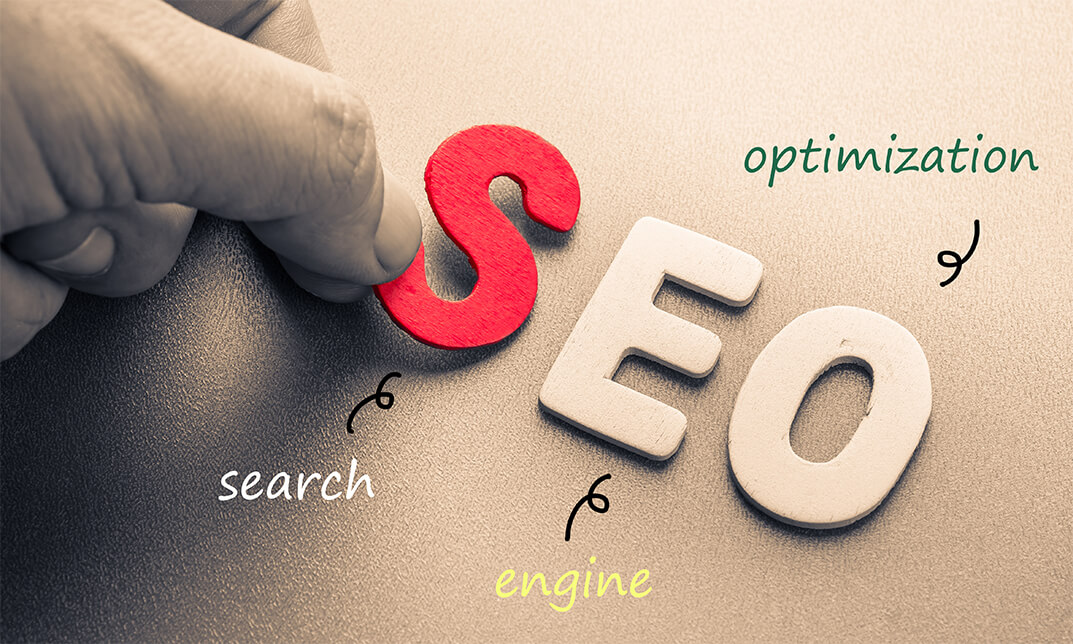
Payroll Management Diploma
By iStudy UK
Payroll is a very big part of any company, as it helps manage the company's finances when it comes to employee salaries. There is a huge demand for people who can use their skills in this department as there are a lot of numbers that need to be taken care of. If you already have an accounting degree but would like to focus on payroll then you should definitely get this Diploma in Payroll Management course. The course starts with explaining to you what payroll is and the principles of payroll systems - including positive and negative pay. Then you move onto the confidentiality and security information section of the course before following into effective payroll processes. You will also learn to increase the efficiency of payroll management before addressing risk and time management aspects. Furthermore, you will get more information on personal filing, net and gross pay and so much more. The course is well balanced and goes quite in depth into payroll management, and getting it will help you focus more on payroll management as a career. Course Highlights Payroll Management Diploma is an award winning and the best selling course that has been given the CPD Certification & IAO accreditation. It is the most suitable course anyone looking to work in this or relevant sector. It is considered one of the perfect courses in the UK that can help students/learners to get familiar with the topic and gain necessary skills to perform well in this field. We have packed Payroll Management Diploma into 39 modules for teaching you everything you need to become successful in this profession. To provide you ease of access, this course is designed for both part-time and full-time students. You can become accredited in just 17 hours, 17 minutes hours and it is also possible to study at your own pace. We have experienced tutors who will help you throughout the comprehensive syllabus of this course and answer all your queries through email. For further clarification, you will be able to recognize your qualification by checking the validity from our dedicated website. Why You Should Choose Payroll Management Diploma Lifetime access to the course No hidden fees or exam charges CPD Accredited certification on successful completion Full Tutor support on weekdays (Monday - Friday) Efficient exam system, assessment and instant results Download Printable PDF certificate immediately after completion Obtain the original print copy of your certificate, dispatch the next working day for as little as £9. Improve your chance of gaining professional skills and better earning potential. Who is this Course for? Payroll Management Diploma is CPD certified and IAO accredited. This makes it perfect for anyone trying to learn potential professional skills. As there is no experience and qualification required for this course, it is available for all students from any academic backgrounds. Requirements Our Payroll Management Diploma is fully compatible with any kind of device. Whether you are using Windows computer, Mac, smartphones or tablets, you will get the same experience while learning. Besides that, you will be able to access the course with any kind of internet connection from anywhere at any time without any kind of limitation. Career Path You will be ready to enter the relevant job market after completing this course. You will be able to gain necessary knowledge and skills required to succeed in this sector. All our Diplomas' are CPD and IAO accredited so you will be able to stand out in the crowd by adding our qualifications to your CV and Resume. Payroll Management Diploma - Updated Version Payroll System in the UK 00:00:00 Payroll Basics 00:10:00 Company Settings 00:08:00 Legislation Settings 00:07:00 Pension Scheme Basics 00:06:00 Pay Elements 00:14:00 The Processing Date 00:07:00 Adding Existing Employees 00:08:00 Adding New Employees 00:12:00 Payroll Processing Basics 00:11:00 Entering Payments 00:12:00 Pre-Update Reports 00:09:00 Updating Records 00:09:00 e-Submissions Basics 00:09:00 Process Payroll (November) 00:11:00 Employee Records and Reports 00:13:00 Editing Employee Records 00:07:00 Process Payroll (December) 00:12:00 Resetting Payments 00:05:00 Quick SSP 00:10:00 An Employee Leaves 00:13:00 Final Payroll Run 00:07:00 Reports and Historical Data 00:08:00 Year-End Procedures 00:09:00 Payroll Management Diploma - Old Version Payroll Management Diploma What Is Payroll? FREE 01:00:00 Principles Of Payroll Systems FREE 01:00:00 Confidentiality And Security Of Information 00:30:00 Effective Payroll Processing 01:00:00 Increasing Payroll Efficiency 01:00:00 Risk Management in Payroll 00:30:00 Time Management 00:30:00 Personnel Filing 01:00:00 When Workers Leave Employment 01:00:00 Hiring Employees 01:00:00 Paye and Payroll for Employers 01:00:00 Tell HMRC about a New Employee 01:00:00 Net And Gross Pay 01:00:00 Statutory Sick Pay 00:30:00 Minimum Wage for Different types of Work 01:00:00 Mock Exam Mock Exam- Payroll Management Diploma 00:20:00 Final Exam Final Exam- Payroll Management Diploma 00:20:00

Accredited Microsoft PowerPoint Complete Course - Beginners, Intermediate & Advanced
By iStudy UK
Microsoft PowerPoint is the most widely used presentation software in the world. This software is created to help people to create and edit slides to make a good presentation. Thus, this course is offered to help you learn how to use it properly. Through this course, you will learn all the skills, knowledge, and information about the Microsoft PowerPoint 2007. You will learn how to operate the slide show while you deliver your presentation. Then, know how to creatively use this program that will get the attention of your listeners and know what your presentation is all about. Course Highlights Accredited Microsoft PowerPoint Complete Course - Beginners, Intermediate & Advanced is an award winning and the best selling course that has been given the CPD Certification & IAO accreditation. It is the most suitable course anyone looking to work in this or relevant sector. It is considered one of the perfect courses in the UK that can help students/learners to get familiar with the topic and gain necessary skills to perform well in this field. We have packed Accredited Microsoft PowerPoint Complete Course - Beginners, Intermediate & Advanced into 39 modules for teaching you everything you need to become successful in this profession. To provide you ease of access, this course is designed for both part-time and full-time students. You can become accredited in just 1 day, 10 hours hours and it is also possible to study at your own pace. We have experienced tutors who will help you throughout the comprehensive syllabus of this course and answer all your queries through email. For further clarification, you will be able to recognize your qualification by checking the validity from our dedicated website. Why You Should Choose Accredited Microsoft PowerPoint Complete Course - Beginners, Intermediate & Advanced Lifetime access to the course No hidden fees or exam charges CPD Accredited certification on successful completion Full Tutor support on weekdays (Monday - Friday) Efficient exam system, assessment and instant results Download Printable PDF certificate immediately after completion Obtain the original print copy of your certificate, dispatch the next working day for as little as £9. Improve your chance of gaining professional skills and better earning potential. Who is this Course for? Accredited Microsoft PowerPoint Complete Course - Beginners, Intermediate & Advanced is CPD certified and IAO accredited. This makes it perfect for anyone trying to learn potential professional skills. As there is no experience and qualification required for this course, it is available for all students from any academic backgrounds. Requirements Our Accredited Microsoft PowerPoint Complete Course - Beginners, Intermediate & Advanced is fully compatible with any kind of device. Whether you are using Windows computer, Mac, smartphones or tablets, you will get the same experience while learning. Besides that, you will be able to access the course with any kind of internet connection from anywhere at any time without any kind of limitation. Career Path You will be ready to enter the relevant job market after completing this course. You will be able to gain necessary knowledge and skills required to succeed in this sector. All our Diplomas' are CPD and IAO accredited so you will be able to stand out in the crowd by adding our qualifications to your CV and Resume. Microsoft PowerPoint for Beginners Module One - Getting Started FREE 00:30:00 Module Two - Opening PowerPoint FREE 01:00:00 Module Three - Working with the Interface 01:00:00 Module Four - Your First Presentation 01:00:00 Module Five - Working with Text 01:00:00 Module Six - Formatting Text and Paragraphs 01:00:00 Module Seven - Adding Pictures 01:00:00 Module Eight - Advanced Formatting Tasks 01:00:00 Module Nine - Working with Transitions and Animations 01:00:00 Module Ten - Setting Up Your Slide Show 01:00:00 Module Eleven - Showtime! 01:00:00 Module Twelve - Wrapping Up 00:30:00 Certified Microsoft PowerPoint for Beginners - Activities 00:00:00 Microsoft PowerPoint for Intermediate Level Module One - Getting Started 00:30:00 Module Two - Working with the PowerPoint Environment 01:00:00 Module Three - Working with Sections and Presentation Organization 01:00:00 Module Four - Formatting Presentations 01:00:00 Module Five - Formatting Shapes and Text Boxes 01:00:00 Module Six - Creating a Photo Album 01:00:00 Module Seven - Working with Graphical Elements 01:00:00 Module Eight - Working with Audio and Video Content 01:00:00 Module Nine - Working with Transitions and Animations 01:00:00 Module Ten - Collaborating on Presentations 01:00:00 Module Eleven - Working with Presentation Info and Other Formats 01:00:00 Module Twelve - Wrapping Up 00:30:00 Activities-Certified Microsoft PowerPoint Intermediate Level 00:00:00 Microsoft PowerPoint Advanced Level Module One - Getting Started 00:30:00 Module Two - Working with Shapes 01:00:00 Module Three - Working with Text Boxes 01:00:00 Module Four - Adding SmartArt 01:00:00 Module Five - Advanced Drawing Tasks 01:00:00 Module Six - Adding Tables 01:00:00 Module Seven - Inserting Audio and Video 01:00:00 Module Eight - PowerPoint's Research Tools 01:00:00 Module Nine - Preparing for Your Presentation 01:00:00 Module Ten - Using Slide Masters 01:00:00 Module Eleven - Advanced Presentation Tasks 01:00:00 Module Twelve - Wrapping Up 00:30:00 Activities-Microsoft PowerPoint Advanced Level 00:00:00 Mock Exam Mock Exam- Accredited Microsoft PowerPoint Complete Course - Beginners, Intermediate & Advanced 00:30:00 Final Exam Final Exam- Accredited Microsoft PowerPoint Complete Course - Beginners, Intermediate & Advanced 00:30:00

Life Coaching and Motivation Course
By iStudy UK
Do you want to know what life-coaching is? Or do you want to know how life coaching works? Enroll the course and explore the hidden secrets of life-coaching. Course Description: What you seek is seeking you. - Rumi Know Thyself. -Socrates Life coaching is a method of direct conversation that helps you to plan your actions to obtain your goals in life. The course explains the detailed overview of the idea life- coaching in a precise and easy way. By the end of the course, you will be able to learn what life-coaching is, how to be self-confident, how does life-coaching work, etc. The course will also help you to know the probable obstacles and challenges in life so that you can prepare yourself for the challenges. Finally, the course will help you to know the right questions to ask and will guide you to choose the right paths to empower your dream. Course Highlights Life Coaching and Motivation Course is an award winning and the best selling course that has been given the CPD Certification & IAO accreditation. It is the most suitable course anyone looking to work in this or relevant sector. It is considered one of the perfect courses in the UK that can help students/learners to get familiar with the topic and gain necessary skills to perform well in this field. We have packed Life Coaching and Motivation Course into 35 modules for teaching you everything you need to become successful in this profession. To provide you ease of access, this course is designed for both part-time and full-time students. You can become accredited in just 1 day, 6 hours and it is also possible to study at your own pace. We have experienced tutors who will help you throughout the comprehensive syllabus of this course and answer all your queries through email. For further clarification, you will be able to recognize your qualification by checking the validity from our dedicated website. Why You Should Choose Life Coaching and Motivation Course Lifetime access to the course No hidden fees or exam charges CPD Accredited certification on successful completion Full Tutor support on weekdays (Monday - Friday) Efficient exam system, assessment and instant results Download Printable PDF certificate immediately after completion Obtain the original print copy of your certificate, dispatch the next working day for as little as £9. Improve your chance of gaining professional skills and better earning potential. Who is this Course for? Life Coaching and Motivation Course is CPD certified and IAO accredited. This makes it perfect for anyone trying to learn potential professional skills. As there is no experience and qualification required for this course, it is available for all students from any academic backgrounds. Requirements Our Life Coaching and Motivation Course is fully compatible with any kind of device. Whether you are using Windows computer, Mac, smartphones or tablets, you will get the same experience while learning. Besides that, you will be able to access the course with any kind of internet connection from anywhere at any time without any kind of limitation. Career Path You will be ready to enter the relevant job market after completing this course. You will be able to gain necessary knowledge and skills required to succeed in this sector. All our Diplomas' are CPD and IAO accredited so you will be able to stand out in the crowd by adding our qualifications to your CV and Resume. Life Coaching Introduction to Life Coaching FREE 00:30:00 Life Calling Theory and Model FREE 00:30:00 Additional Coaching Theories and Perspectives 00:30:00 Overview of the Life Coaching Process 00:30:00 Coaching Delivery Systems 00:15:00 Coaching Competencies & Activities 01:00:00 Coaching Documentation 00:30:00 Motivation and Life Coaching Criteria for idealising successful people in the world 02:00:00 Definition of a Happy and Successful life 00:30:00 Self Improvement through motivation 00:30:00 Goal setting 02:00:00 The distinction between Goals and Values 01:00:00 20 qualities for a successful life 02:00:00 Stress Management 01:00:00 Time Management 01:00:00 Challenging yourself to be motivated 00:30:00 Ways to Maximize your Potential 02:00:00 Overcome Obstacles Created by Your Self-Limiting Beliefs 02:00:00 Aspects of human behavior to succeed 00:30:00 Why motivation is important for a successful life 00:30:00 Role of Education in successful life 01:00:00 Social roles for a successful life 02:00:00 Maintaining work life balance 00:30:00 What make a person Unsuccessful? 00:15:00 Dealing with Life Challenges 01:00:00 Factors behind importance of motivation in successful life 00:30:00 Becoming a Life Coach Understanding the Concepts 01:00:00 Life Coaching Areas 00:15:00 The Role of a Life Coach 00:30:00 Key Skills of a Life Coach 00:30:00 Do You Have What It Takes To Be A Coach? 00:30:00 Coaching Business 00:30:00 The Income Streams of a Life Coach 00:30:00 How to Build Your Business 00:15:00 Life Coaching FAQ 00:30:00 Mock Exam Mock Exam- Life Coaching and Motivation Course 00:30:00 Final Exam Final Exam- Life Coaching and Motivation Course 00:30:00

Search By Location
- Windows Courses in London
- Windows Courses in Birmingham
- Windows Courses in Glasgow
- Windows Courses in Liverpool
- Windows Courses in Bristol
- Windows Courses in Manchester
- Windows Courses in Sheffield
- Windows Courses in Leeds
- Windows Courses in Edinburgh
- Windows Courses in Leicester
- Windows Courses in Coventry
- Windows Courses in Bradford
- Windows Courses in Cardiff
- Windows Courses in Belfast
- Windows Courses in Nottingham