- Professional Development
- Medicine & Nursing
- Arts & Crafts
- Health & Wellbeing
- Personal Development
3598 Windows courses
Description: Computer operation can be difficult if you have no idea how to do it. However, it only takes a complete beginner course on the computer to learn how. You need to learn the basics, operation systems and how healthy computing works which this course provides. If you think you are ready to start your journey in learning all about the computer, then you don't have to wait for. Start learning now and understand why the computer is considered as a necessity in this modern age. Who is the course for? Beginner to advanced level users can benefit from the lessons we provide People who have an interest in learning about computer and computer maintenance Entry Requirement: This course is available to all learners, of all academic backgrounds. Learners should be aged 16 or over to undertake the qualification. Good understanding of English language, numeracy and ICT are required to attend this course. Assessment: At the end of the course, you will be required to sit an online multiple-choice test. Your test will be assessed automatically and immediately so that you will instantly know whether you have been successful. Before sitting for your final exam, you will have the opportunity to test your proficiency with a mock exam. Certification: After you have successfully passed the test, you will be able to obtain an Accredited Certificate of Achievement. You can however also obtain a Course Completion Certificate following the course completion without sitting for the test. Certificates can be obtained either in hard copy at the cost of £39 or in PDF format at the cost of £24. PDF certificate's turnaround time is 24 hours, and for the hardcopy certificate, it is 3-9 working days. Why choose us? Affordable, engaging & high-quality e-learning study materials; Tutorial videos/materials from the industry leading experts; Study in a user-friendly, advanced online learning platform; Efficient exam systems for the assessment and instant result; The UK & internationally recognized accredited qualification; Access to course content on mobile, tablet or desktop from anywhere anytime; The benefit of career advancement opportunities; 24/7 student support via email. Career Path: The Beginners Guide to Computers is a very useful qualification to possess, and will be very helpful to have especially for these careers: Computer Maintenance Staff IT Department Manager Computer Engineer Computer Specialist Computer Technician. Computer Fundamentals Basic Terms 00:15:00 Types of Computers 00:15:00 Anatomy of a PC 00:30:00 How a PC Works 00:15:00 CPU and Memory 00:30:00 Input Devices 00:15:00 Output Devices 00:15:00 Secondary Storage Devices 00:30:00 The Basics 00:15:00 Operating Systems and Applications 00:30:00 How is Software Built 00:15:00 Types of Software 00:15:00 Legal Issues 00:15:00 Computer Essentials Introduction 00:15:00 Understanding The Components Of A PC 01:30:00 Do You Need To Upgrade Your PC? 01:00:00 Essential Softwares You Must Have On Your PC 01:00:00 Installing And Organizing Your PC 01:00:00 Troubleshooting Guidelines 01:00:00 How To Speak To A Technician 00:30:00 Summary 00:30:00 Operating Systems Introduction 00:15:00 What is an Operating System? 00:30:00 History of Operating System 00:30:00 What an Operating System Does 01:00:00 Microsoft Windows 00:15:00 MAC OS 01:00:00 UNIX 00:30:00 LINUX 00:30:00 GNU 00:30:00 Other Operating Systems999 01:00:00 Installing an Operating System 00:30:00 Defining The Processes 01:00:00 Conclusion 00:15:00 Healthy Computing Introduction 01:00:00 Body Position 01:00:00 Monitors 01:00:00 Keyboards 01:00:00 Mouse or Pointer 02:00:00 Document Holders and Desk 01:00:00 Chairs 02:00:00 Telephones 00:30:00 What Have We Learned 01:00:00 Work Process and Recognition 01:00:00 Lighting 01:00:00 Ventilation 00:30:00 Awkward Postures 02:00:00 Musculoskeletal Disorders (MSD) 02:00:00 4 Steps to Setting Up The Computer Workstation 01:00:00 Exercises and Breaks 01:00:00 Conclusion 00:15:00 Mock Exam Mock Exam-Beginners Guide to Computers 00:30:00 Final Exam Final Exam-Beginners Guide to Computers 00:30:00 Order Your Certificate and Transcript Order Your Certificates and Transcripts 00:00:00
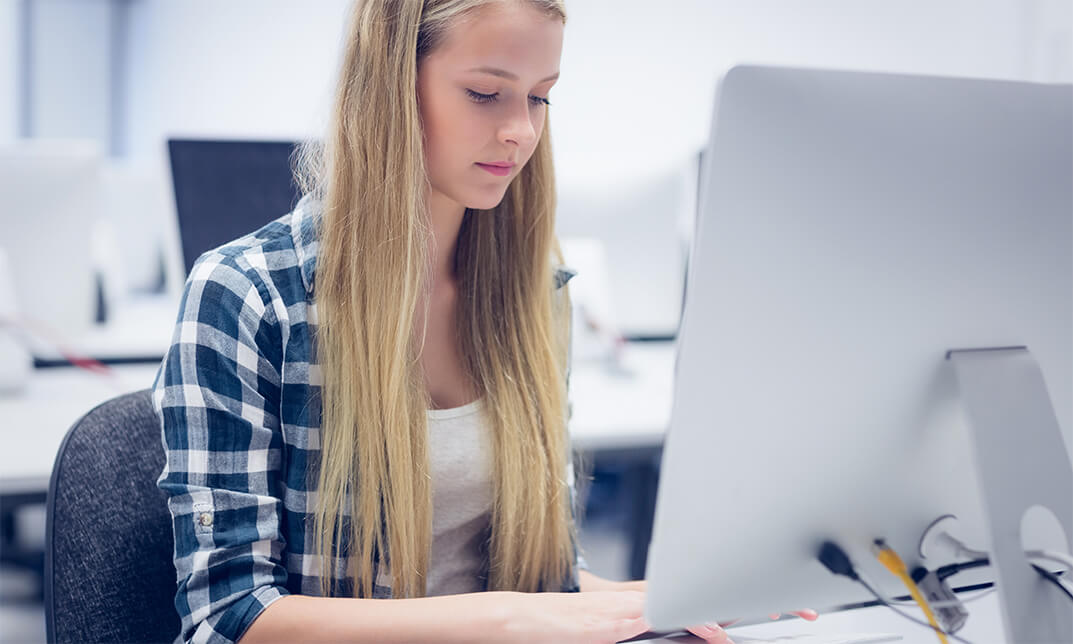
Description PL/SQL is program units which are composed by the Oracle Database server and stored in the database. The main function of PL/SQL is to hold SQL proclamation within its syntax. If you are interested to know more about SL/SQL function, and how it brings optimal competence in terms of 'procedural language', you may have a look at the Oracle 11g PL/SQL Beginner course. The course is designed in such a way that will assist the learners to know how it works with various strings, numbers, table row record, and error management. It also teaches the learner how to use different key data lexicon to synopsize and maintain the data. The learners will also be able to know about portability, productivity, and manageability of this most widely manipulative language. Assessment: This course does not involve any MCQ test. Students need to answer assignment questions to complete the course, the answers will be in the form of written work in pdf or word. Students can write the answers in their own time. Once the answers are submitted, the instructor will check and assess the work. Certification: After completing and passing the course successfully, you will be able to obtain an Accredited Certificate of Achievement. Certificates can be obtained either in hard copy at a cost of £39 or in PDF format at a cost of £24. Who is this Course for? Oracle 11g PL/SQL Beginner is certified by CPD Qualifications Standards and CiQ. This makes it perfect for anyone trying to learn potential professional skills. As there is no experience and qualification required for this course, it is available for all students from any academic background. Requirements Our Oracle 11g PL/SQL Beginner is fully compatible with any kind of device. Whether you are using Windows computer, Mac, smartphones or tablets, you will get the same experience while learning. Besides that, you will be able to access the course with any kind of internet connection from anywhere at any time without any kind of limitation. Career Path After completing this course you will be able to build up accurate knowledge and skills with proper confidence to enrich yourself and brighten up your career in the relevant job market. Introduction Introduction FREE 00:03:00 Preparing Your Environment Course Setup 00:37:00 Working with Oracle Database Tools Selecting the Appropriate Database Tool 00:31:00 Language Features Understanding PL/SQL 00:18:00 PL/SQL Blocks 00:15:00 Working with SQL Plus 00:11:00 The DECLARE Clause DECLARE Clause Objects 00:16:00 PL/SQL Available Data Types 00:17:00 Declaring Simple Data Types and Assignments 00:12:00 Declaring Complex Data Types and Assignments 00:11:00 Declaring Complex RowTypes and Assignments 00:07:00 Declaring Complex Tables 00:08:00 Declaring Complex Records 00:08:00 Creating and Declaring User-Defined Types 00:09:00 The BEGIN Clause What Can Be Included in the BEGIN Clause 00:07:00 Working with CHAR and VARCHAR2 Variables 00:08:00 Handling String Literals 00:08:00 Working with Numeric Variables 00:07:00 Working with Date Variables 00:06:00 Assigning and Using Boolean Variables 00:08:00 Using Comparison Operators 00:07:00 Using SQL Functions 00:06:00 SQL DML within PL/SQL 00:15:00 Using SELECT 00:07:00 Exceptions and Embedded SQL 00:11:00 Using Sequences 00:14:00 Logic Control and Branching 00:07:00 Using GOTO 00:06:00 Working with LOOPS 00:19:00 Creating and Using the Indefinite Loop 00:07:00 Creating and Using the Conditional Loop 00:09:00 Using Nested Loops 00:12:00 Using the If-Then-Else 00:19:00 Using the CASE Statement 00:18:00 The EXCEPTION Clause What Are the Types of Exceptions 00:06:00 Trapping Exceptions 00:06:00 Identify Exception Details 00:11:00 Creating User-Defined Exceptions 00:11:00 Using SQLCODE and SQLERRM Objects 00:09:00 Understand the Implicit Cursor 00:15:00 Creating User-Defined Events 00:12:00 Explicit Cursors Understanding the Concept and Purpose of Explicit Cursors 00:18:00 Learn about Cursor Attributes 00:10:00 Using the Continue Statement 00:06:00 Working with Updateable Cursors 00:19:00 Creating and Using Cursor Parameters 00:15:00 FORLOOP Cursors 00:07:00 Nested Blocks Understanding Nested Blocks 00:11:00 Difference between Global vs Local Objects and Exceptions 00:13:00 Declared Subprograms Subprograms: How They Differ from Nested Blocks 00:18:00 Conclusion Conclusion 00:04:00 Certificate and Transcript Order Your Certificates and Transcripts 00:00:00

Description: Business Management helps you to oversees and supervise the whole business processes for the growth of your business. If you want to know the secret techniques of managing your business, then you have come to the right place. The Diploma in Business Management course focuses on how to plan, monitor, lead, control, and organise a project. The knowledge acquired from the job will prepare you to pursue a career in Business Operation and Management. Throughout the course, you will learn various branches of business such as basic accounting, finance, marketing, insurance, human resource management, human sciences, business communication, project management, and many more. The course will fill the gap between business goal and practical business operation. Upon completion, you will be able to take decisions for problem-solving. You will also be able to harmonise your company by applying the proper management techniques. Assessment: At the end of the course, you will be required to sit for an online MCQ test. Your test will be assessed automatically and immediately. You will instantly know whether you have been successful or not. Before sitting for your final exam you will have the opportunity to test your proficiency with a mock exam. Certification: After completing and passing the course successfully, you will be able to obtain an Accredited Certificate of Achievement. Certificates can be obtained either in hard copy at a cost of £39 or in PDF format at a cost of £24. Who is this Course for? Diploma in Business Management is certified by CPD Qualifications Standards and CiQ. This makes it perfect for anyone trying to learn potential professional skills. As there is no experience and qualification required for this course, it is available for all students from any academic background. Requirements Our Diploma in Business Management is fully compatible with any kind of device. Whether you are using Windows computer, Mac, smartphones or tablets, you will get the same experience while learning. Besides that, you will be able to access the course with any kind of internet connection from anywhere at any time without any kind of limitation. Career Path After completing this course you will be able to build up accurate knowledge and skills with proper confidence to enrich yourself and brighten up your career in the relevant job market. Module 01 The Fundamentals of Business Process Management 00:30:00 Defining Business Process Management 00:30:00 The Business Process Life Cycle 00:15:00 The Vision Phase 00:15:00 The Design Phase 01:00:00 The Modeling Phase 00:30:00 The Execution Phase 01:00:00 The Monitoring Phase 00:30:00 The Optimizing Phase 01:00:00 Module 02 About the Learning Organization 00:15:00 Achieving Personal Mastery 00:15:00 Analyzing Our Mental Models 00:30:00 Achieving a Shared Vision 00:15:00 Team Learning 00:15:00 Systems Thinking 00:15:00 Understanding Leadership 00:30:00 Five Practices 00:15:00 Building Trust 00:15:00 Managing Change 00:30:00 The Four Room Apartment 00:15:00 Time Management Tips and Tricks 00:30:00 Managers vs. Leaders 00:15:00 Types of Thinking 00:15:00 Influence Strategies 00:15:00 Managing Relationships 01:00:00 Strategic Planning 00:00:00 Doing Delegation Right 00:15:00 Criteria for Useful Feedback 00:15:00 Feedback Techniques 00:15:00 Mastering Your Body Language 00:15:00 Meeting Management 00:30:00 Pumping up a Presentation 00:15:00 Module 03 Understanding the Balanced Scorecard 00:30:00 Overview of the Balanced Scorecard Process 00:30:00 Creating a Project Vision Statement 00:30:00 Understanding Organizational Mission, Vision, and Values 00:30:00 Plans and Processes to Build 00:30:00 Building Balanced Scorecard Teams 00:30:00 Module 04 A Need for Succession Planning 00:05:00 Defining a Succession Plan 00:15:00 Pre-Assignment Review 00:05:00 Identifying Resources and Analyzing Risks 00:15:00 Defining Roles, Responsibilities, and Functions 00:15:00 Gathering Information 00:15:00 Forecasting Needs 00:15:00 Putting the Plan Together 00:15:00 Putting the Plan into Action 00:15:00 Module 05 Understanding the Global Business Environment 00:45:00 The Global Trade Market 00:30:00 Products and Services 00:30:00 E-Commerce on the Global Stage 00:30:00 Working in the Global Context 00:45:00 The Economics of Global Business 00:00:00 The Logistics of Global Business 00:46:00 Rules and Regulations 00:45:00 Beyond the Rules - Ethical Concerns 00:45:00 Choosing Your Growth Strategy 00:30:00 Building Your Growth Plan 00:30:00 Implementing Your Growth Plan 00:30:00 Module 06 What is Corporate Social Responsibility? 00:30:00 Creating a Corporate Social Responsibility Program 00:15:00 Corporate Social Responsibility Principles 00:30:00 Mock Exam Mock Exam- Diploma in Business Management 00:30:00 Final Exam Final Exam- Diploma in Business Management 00:30:00 Certificate and Transcript Order Your Certificates and Transcripts 00:00:00

Overview This comprehensive course on jQuery: JavaScript and AJAX Coding Bible will deepen your understanding on this topic. After successful completion of this course you can acquire the required skills in this sector. This jQuery: JavaScript and AJAX Coding Bible comes with accredited certification from CPD, which will enhance your CV and make you worthy in the job market. So enrol in this course today to fast track your career ladder. How will I get my certificate? You may have to take a quiz or a written test online during or after the course. After successfully completing the course, you will be eligible for the certificate. Who is This course for? There is no experience or previous qualifications required for enrolment on this jQuery: JavaScript and AJAX Coding Bible. It is available to all students, of all academic backgrounds. Requirements Our jQuery: JavaScript and AJAX Coding Bible is fully compatible with PC's, Mac's, Laptop, Tablet and Smartphone devices. This course has been designed to be fully compatible with tablets and smartphones so you can access your course on Wi-Fi, 3G or 4G. There is no time limit for completing this course, it can be studied in your own time at your own pace. Career Path Learning this new skill will help you to advance in your career. It will diversify your job options and help you develop new techniques to keep up with the fast-changing world. This skillset will help you to- Open doors of opportunities Increase your adaptability Keep you relevant Boost confidence And much more! Course Curriculum 10 sections • 86 lectures • 05:06:00 total length •Introduction To This Course: 00:02:00 •Setup on Windows: 00:03:00 •Setup on Mac OS X: 00:03:00 •Setup on Linux: 00:05:00 •Online Code IDE: 00:02:00 •Uncompressed vs Minified vs Slim vs Slim Minified: 00:05:00 •Document Ready: 00:03:00 •Elements: 00:03:00 •All Elements: 00:02:00 •This Keyword: 00:03:00 •ID: 00:02:00 •Class: 00:02:00 •Multiple Items: 00:03:00 •First Element: 00:02:00 •Odd/Even: 00:06:00 •Element and Class: 00:02:00 •Children: 00:04:00 •Attributes: 00:03:00 •Type: 00:04:00 •Contains: 00:03:00 •Get Attribute: 00:02:00 •Set Attribute: 00:03:00 •Set Attribute With Callback Function: 00:03:00 •Set Multiple Attributes: 00:03:00 •Remove: 00:02:00 •Text Attribute: 00:02:00 •Data Attribute: 00:03:00 •Value: 00:03:00 •HTML Value: 00:02:00 •Class: 00:02:00 •Binding & Unbinding: 00:07:00 •Attributes: 00:03:00 •Propagation: 00:05:00 •Prevent Default Behaviour: 00:05:00 •Mouse Single Click: 00:02:00 •Mouse Double Click: 00:02:00 •Mouse Enter Element: 00:04:00 •Mouse Leave Element: 00:04:00 •Mouse Hover: 00:04:00 •Mouse Down: 00:03:00 •Mouse Up: 00:02:00 •Keyboard Down: 00:03:00 •Keyboard Press: 00:01:00 •Keyboard Up: 00:01:00 •Form Submit: 00:03:00 •Form Change: 00:03:00 •Form Focus: 00:04:00 •Form Blur: 00:02:00 •Document/Window Scroll: 00:03:00 •Document/Window Resize: 00:02:00 •Combining Multiple Events Using A Single Selector: 00:05:00 •Get and Set CSS Property: 00:03:00 •Set Multiple CSS Properties: 00:02:00 •Add, Remove and Toggle CSS Classes: 00:06:00 •Get and Set Element Dimensions: 00:12:00 •Adding Elements Using Append, Prepend, After and Before: 00:05:00 •Removing Elements Using Remove and Empty: 00:06:00 •Elements By Index: 00:03:00 •Child Elements: 00:03:00 •Parent Element: 00:03:00 •Sibling Elements: 00:03:00 •Filtering Elements: 00:06:00 •Show, Hide and Toggle: 00:11:00 •Fading Using FadeIn, FadeOut, FadeToggle and FadeTo: 00:06:00 •Sliding Using SlideDown, SlideUp and SlideToggle: 00:06:00 •Animate: 00:09:00 •Stop Effects and Animations: 00:03:00 •Function Callback: 00:03:00 •Action and Method Chaining: 00:05:00 •Load: 00:05:00 •Get JSON: 00:04:00 •GET Data: 00:04:00 •POST Data: 00:05:00 •Trim String: 00:03:00 •Extend: 00:03:00 •Extend Function: 00:07:00 •In Array: 00:04:00 •Each: 00:03:00 •Data Function: 00:05:00 •Proxy Function: 00:03:00 •Is Window Function: 00:01:00 •Now/Epoch Time Method: 00:02:00 •Number Check (isNumeric): 00:02:00 •Dequeue: 00:03:00 •Global Evaluation: 00:02:00 •Resource: 00:00:00

Overview This comprehensive course on jQuery: JavaScript and AJAX Coding will deepen your understanding on this topic. After successful completion of this course you can acquire the required skills in this sector. This jQuery: JavaScript and AJAX Coding comes with accredited certification from CPD, which will enhance your CV and make you worthy in the job market. So enrol in this course today to fast track your career ladder. How will I get my certificate? You may have to take a quiz or a written test online during or after the course. After successfully completing the course, you will be eligible for the certificate. Who is This course for? There is no experience or previous qualifications required for enrolment on this jQuery: JavaScript and AJAX Coding. It is available to all students, of all academic backgrounds. Requirements Our jQuery: JavaScript and AJAX Coding is fully compatible with PC's, Mac's, Laptop, Tablet and Smartphone devices. This course has been designed to be fully compatible with tablets and smartphones so you can access your course on Wi-Fi, 3G or 4G. There is no time limit for completing this course, it can be studied in your own time at your own pace. Career Path Learning this new skill will help you to advance in your career. It will diversify your job options and help you develop new techniques to keep up with the fast-changing world. This skillset will help you to- Open doors of opportunities Increase your adaptability Keep you relevant Boost confidence And much more! Course Curriculum 11 sections • 87 lectures • 05:14:00 total length •Introduction To This Course: 00:02:00 •Setup on Windows: 00:03:00 •Setup on Mac OS X: 00:03:00 •Setup on Linux: 00:05:00 •Online Code IDE: 00:02:00 •Uncompressed vs Minified vs Slim vs Slim Minified: 00:05:00 •Document Ready: 00:03:00 •Elements: 00:03:00 •All Elements: 00:02:00 •This Keyword: 00:03:00 •ID: 00:02:00 •Class: 00:02:00 •Multiple Items: 00:03:00 •First Element: 00:02:00 •Odd/Even: 00:06:00 •Element and Class: 00:02:00 •Children: 00:04:00 •Attributes: 00:03:00 •Type: 00:04:00 •Contains: 00:03:00 •Get Attribute: 00:02:00 •Set Attribute: 00:03:00 •Set Attribute With Callback Function: 00:03:00 •Set Multiple Attributes: 00:03:00 •Remove: 00:02:00 •Text Attribute: 00:02:00 •Data Attribute: 00:03:00 •Value: 00:03:00 •HTML Value: 00:02:00 •Class: 00:09:00 •Binding & Unbindin: 00:07:00 •Attributes: 00:04:00 •Propagation: 00:05:00 •Prevent Default Behaviour: 00:05:00 •Mouse Single Click: 00:02:00 •Mouse Enter Element: 00:04:00 •Mouse Leave Element: 00:04:00 •Mouse Hover: 00:04:00 •Mouse Down: 00:03:00 •Mouse Up: 00:02:00 •Keyboard Down: 00:03:00 •Keyboard Press: 00:01:00 •Keyboard Up: 00:01:00 •Form Submit: 00:03:00 •Form Change: 00:03:00 •Form Focus: 00:04:00 •Form Blur: 00:02:00 •Document/Window Scroll: 00:03:00 •Document/Window Resize: 00:02:00 •Combining Multiple Events Using A Single Selector: 00:05:00 •Get and Set CSS Property: 00:03:00 •Set Multiple CSS Properties: 00:02:00 •Add, Remove and Toggle CSS Classes: 00:06:00 •Get and Set Element Dimensions: 00:12:00 •Adding Elements Using Append, Prepend, After and Before: 00:05:00 •Removing Elements Using Remove and Empty: 00:06:00 •Elements By Index: 00:03:00 •Child Elements: 00:03:00 •Parent Element: 00:03:00 •Sibling Elements: 00:03:00 •Filtering Elements: 00:06:00 •Show, Hide and Toggle: 00:11:00 •Fading Using FadeIn, FadeOut, FadeToggle and FadeTo: 00:06:00 •Sliding Using SlideDown, SlideUp and SlideToggle: 00:06:00 •Animate: 00:09:00 •Stop Effects and Animations: 00:03:00 •Function Callback: 00:03:00 •Action and Method Chaining: 00:05:00 •Load: 00:05:00 •Get JSON: 00:04:00 •GET Data: 00:04:00 •POST Data: 00:05:00 •Trim String: 00:03:00 •Extend: 00:03:00 •Extend Function: 00:07:00 •In Array: 00:04:00 •Each: 00:03:00 •Data Function: 00:05:00 •Proxy Function: 00:03:00 •Is Window Function: 00:01:00 •Now/Epoch Time Method: 00:02:00 •Number Check (isNumeric): 00:02:00 •Dequeue: 00:03:00 •Global Evaluation: 00:02:00 •Assignment - jQuery: JavaScript and AJAX Coding: 00:00:00 •Resource: 00:00:00 •Mouse Double Click: 00:02:00

Overview This Microsoft Excel Course for Everyone - Complete Excel Course is your passport to spreadsheet mastery.Explore Excel in detail and improve your abilities with practical activities that go beyond boring lectures. Take on spreadsheets like an expert, from data entry to difficult formulas and eye-catching graphics. But the magic doesn't end there! After finishing successfully, you'll not only impress with your proficiency with Excel, but you'll also obtain a respected CPD certification to enhance your CV and make a statement in the job market. Consider it your golden ticket to go up in your job!Enrol right away to see how your confidence and chances rise! Don't wait! How will I get my certificate? You may have to take a quiz or a written test online during or after the course. After successfully completing the course, you will be eligible for the certificate. Who is This course for? There is no experience or previous qualifications required for enrolment on this Microsoft Excel Course for Everyone - Complete Excel Course. It is available to all students, of all academic backgrounds. Requirements Compatible with a wide range of gadgets, including smartphones, tablets, laptops, Macs, and PCs. Particularly designed to be easily accessed with an internet connection on tablets and smartphones. No strict deadlines; learn whenever it's convenient for you. Individuals with basic English proficiency. Career Path After completing this course, it will increase the value of your CV and open you up to multiple sectors, such as : Data Analyst: £25,000 - £50,000 per year Financial Analyst: £30,000 - £60,000 per year Operations Manager: £35,000 - £70,000 per year Accountant: £25,000 - £50,000 per year Business Intelligence Analyst: £35,000 - £65,000 per year These salary ranges can vary based on factors such as experience, location, and the specific industry of the business. Course Curriculum 15 sections • 80 lectures • 06:51:00 total length •Introduction: 00:03:00 •Course Curriculum: 00:04:00 •Getting started on Windows, macOS, Android, and IOS: 00:01:00 •How to ask great questions: 00:02:00 •FAQ's: 00:01:00 •Starting Excel: 00:04:00 •Introduction: 00:02:00 •Worksheet basics: 00:22:00 •Entering values and formulas: 00:12:00 •Data formats: 00:10:00 •Data handling basics - cut copy and paste: 00:07:00 •Save and print in excel: 00:10:00 •Excel Ranges: 00:05:00 •Introduction: 00:01:00 •Basic formula operations: 00:06:00 •Mathematical functions level 1: 00:20:00 •Mathematical functions level 2: 00:12:00 •Text functions level 1: 00:09:00 •Text functions level 2: 00:13:00 •Logical functions: 00:11:00 •Date time functions: 00:06:00 •V Lookup formula: 00:12:00 •HLookup formula: 00:04:00 •HLookup + Match formula: 00:09:00 •Match + Index formula: 00:05:00 •Introduction: 00:02:00 •XLookup: 00:08:00 •Handling #NA and Approximates match in XLookup: 00:11:00 •Wildcard matching in XLookup: 00:06:00 •Introduction: 00:02:00 •Split text into columns: 00:07:00 •Flash Fill: 00:07:00 •Remove Duplicates: 00:08:00 •Data Validation: 00:07:00 •Get- import Data from Text: 00:06:00 •Get - import Data from CSV: 00:03:00 •Introduction: 00:01:00 •Formatting Font: 00:04:00 •Formatting Alignment: 00:06:00 •Formatting Number: 00:05:00 •Formatting Date: 00:03:00 •Formatting tables: 00:05:00 •Introduction: 00:01:00 •Creating Pivot Table: 00:07:00 •Value field settings: 00:04:00 •Number format: 00:02:00 •Pivot Table Design: 00:03:00 •Excel Exercise: 00:01:00 •Solution for Excel Exercise: 00:02:00 •Introduction: 00:01:00 •Excel Charts - Categories: 00:03:00 •Elements of a chart: 00:04:00 •Easy way to create charts: 00:02:00 •Column or Bar charts: 00:04:00 •Formatting charts: 00:04:00 •Line charts: 00:02:00 •Area charts: 00:02:00 •Pie and Doughnut charts: 00:04:00 •Format AreaPlot or XY chart: 00:08:00 •Scatter or bubble charts: 00:02:00 •Introduction: 00:01:00 •Frequency Distribution and Histograms: 00:04:00 •Waterfall charts: 00:02:00 •Hierarchy charts: sunburst and tree map: 00:03:00 •Combination charts: 00:02:00 •Sparklines: 00:05:00 •Pivot charts: 00:02:00 •Maps chart: 00:04:00 •3D Maps chart: 00:03:00 •Introduction: 00:01:00 •Stock charts: 00:02:00 •Radar charts: 00:02:00 •Surface charts: 00:02:00 •Heat maps: 00:04:00 •Named ranges: 00:05:00 •Indirect Name range Function: 00:06:00 •Import Data table from PDF file - Excel 2021: 00:04:00 •Import Data from Website - Excel 2019 above: 00:09:00 •Project: Sales forecast tracker: 00:07:00 •Product Sale Tax invoice: Tax Calculations: 00:05:00

Description Learn the fundamental features of Adobe Illustrator and start your journey to create wonderful vector images with the Adobe Illustrator CC Beginner course. At first, you will learn the things you can do with Illustrator and the importance of using Illustrator. The course familiarizes you with the Illustrator interface and shows you some of the basic features of Illustrator. The techniques of measuring and transforming objects, the use of shape tools, and the procedures of using the keyboards to control the tools fast will be discussed in the course. After that, the course shows you the techniques of applying fills and strokes so that you can fill your objects with colors, and able to put a stroke outside. Then the course explains the setting type and shows you some of the text tools. Next, the course discusses the various types of brushes and how to paint with the brushes. A detailed discussion will be presented on the strategies of applying effects such as shadow, transparency, etc. Finally, you will learn how to export your files from Illustrator so that you can share your works with others. Assessment: This course does not involve any MCQ test. Students need to answer assignment questions to complete the course, the answers will be in the form of written work in pdf or word. Students can write the answers in their own time. Once the answers are submitted, the instructor will check and assess the work. Certification: After completing and passing the course successfully, you will be able to obtain an Accredited Certificate of Achievement. Certificates can be obtained either in hard copy at a cost of £39 or in PDF format at a cost of £24. Who is this Course for? Adobe Illustrator CC Beginner is certified by CPD Qualifications Standards and CiQ. This makes it perfect for anyone trying to learn potential professional skills. As there is no experience and qualification required for this course, it is available for all students from any academic background. Requirements Our Adobe Illustrator CC Beginner is fully compatible with any kind of device. Whether you are using Windows computer, Mac, smartphones or tablets, you will get the same experience while learning. Besides that, you will be able to access the course with any kind of internet connection from anywhere at any time without any kind of limitation. Career Path After completing this course you will be able to build up accurate knowledge and skills with proper confidence to enrich yourself and brighten up your career in the relevant job market. Introduction Introduction FREE 00:01:00 Introduction to Illustrator Why Adobe Illustrator? 00:03:00 Using Selection Tools 00:02:00 Creating New Documents 00:08:00 Saving Adobe Illustrator Files 00:06:00 Navigating the Interface 00:08:00 Managing Workspaces 00:05:00 Drawing Basics Creating Shapes 00:13:00 Using the Drawing Tools 00:10:00 Mastering the Pen Tool 00:09:00 Editing Shapes 00:08:00 Grouping and Aligning Shapes 00:06:00 Understanding Layers 00:06:00 Putting it all Together 00:07:00 Measuring and Transforming Objects Working with Rules and Guides 00:05:00 Discovering the Transform Panel 00:08:00 Using Transform and Distort 00:04:00 Applying Fills and Strokes Editing Fills with the Color Panel 00:08:00 Editing Fills with the Swatches Panel 00:09:00 Modifying Strokes 00:09:00 Creating Gradients 00:09:00 Using the Freeform Gradient 00:06:00 Setting Type Using Type Tools 00:10:00 Discovering Type Panels 00:08:00 Working with Adobe Fonts 00:04:00 Painting with Brushes Discovering the Brush Panel 00:06:00 Creating Custom Brushes 00:06:00 Using the Blob Brush 00:08:00 Applying Effects Using the Appearance Panel 00:04:00 Understanding the Effects Menu 00:07:00 Exporting from Illustrator Creating PDF's 00:07:00 Exporting to Other Formats 00:08:00 Importing Adobe PDF´s 00:03:00 Understanding Metadata 00:04:00 Printing your Document 00:07:00 Conclusion Course recap 00:01:00 Resources Resources - Adobe Illustrator CC Beginner 00:00:00 Certificate and Transcript Order Your Certificates and Transcripts 00:00:00

Description: The Bookkeeping and Payroll USA Version - Video Training Course includes the essential issues related to Bookkeeping and Payroll. In the course, you will learn about the laws, rules, regulations, forms, records, and calculations of bookkeeping and payroll that a business owner or employee needs to run a business successfully. The course will help you to learn about the internal controls, subsidiary ledgers, reconciliations, sales tax, budgeting, accounting for merchandising and cash, partnerships and corporations, and cash flow. Apart from these, you will learn how to prepare a book for closing at the end of the years and the ways of developing interim statements. The course will teach you the complex payroll system simply so that you can apply your knowledge in the real world. Assessment: At the end of the course, you will be required to sit for an online MCQ test. Your test will be assessed automatically and immediately. You will instantly know whether you have been successful or not. Before sitting for your final exam you will have the opportunity to test your proficiency with a mock exam. Certification: After completing and passing the course successfully, you will be able to obtain an Accredited Certificate of Achievement. Certificates can be obtained either in hard copy at a cost of £39 or in PDF format at a cost of £24. Who is this Course for? Bookkeeping and Payroll USA Version - Video Training Course is certified by CPD Qualifications Standards and CiQ. This makes it perfect for anyone trying to learn potential professional skills. As there is no experience and qualification required for this course, it is available for all students from any academic background. Requirements Our Bookkeeping and Payroll USA Version - Video Training Course is fully compatible with any kind of device. Whether you are using Windows computer, Mac, smartphones or tablets, you will get the same experience while learning. Besides that, you will be able to access the course with any kind of internet connection from anywhere at any time without any kind of limitation. Career Path After completing this course you will be able to build up accurate knowledge and skills with proper confidence to enrich yourself and brighten up your career in the relevant job market. Principles Introduction - GAAP FREE 00:15:00 Transactions 00:11:00 Overview of Internal Controls The Need for Internal Controls 00:24:00 Control Concepts 00:25:00 Subsidiary Ledgers and Special Journals Subsidiary Ledgers 00:16:00 Special Journals - Posting Sales Journal 00:18:00 Special Journals - Posting Cash Receipts 00:13:00 Reconciliations Purpose 00:14:00 Reconciliation 00:22:00 Who Should Perform the Reconciliation 00:12:00 Correcting Entries Correcting Entries 00:08:00 The Wrong Account 00:05:00 Sales Tax Sales Tax 00:13:00 Sales Tax Rules and Filing 00:13:00 Budgeting All Businesses Must Have a Strategic Plan 00:28:00 Types of Budgets 00:19:00 Accounting for Merchandising Merchandising Income Statement 00:17:00 Sales Discounts 00:15:00 Purchase Discounts 00:17:00 Accounting for Cash Defining Petty Cash 00:12:00 Accounting for Cash Over or Short 00:13:00 Cash Controls - The Bank Reconciliation 00:27:00 Payroll The Payroll Process 00:35:00 Payroll Process - Deduction Tables 00:21:00 Payroll Process - Earnings Record 00:24:00 Partnerships and Corporations The Partnership 00:19:00 Corporations 00:18:00 Preferred Stock 00:18:00 Accounts Receivable and Bad Debts Accounts Receivable 00:22:00 Bad Debts 00:17:00 Interim Profit or Loss Interim 00:09:00 Year End - Preparing to Close the Books Inventory 00:21:00 Inventory Obsolescence 00:20:00 Year End - Closing the Books Year End - Closing Journal Entries 00:14:00 Year End - Post Closing Trial Balance 00:18:00 Cash Flow What is Cash Flow 00:19:00 Cash Flow - The Indirect Method 00:23:00 The Direct Method 00:22:00 Mock Exam Mock Exam- Bookkeeping and Payroll USA Version - Video Training Course 00:20:00 Final Exam Final Exam- Bookkeeping and Payroll USA Version - Video Training Course 00:20:00 Certificate and Transcript Order Your Certificates and Transcripts 00:00:00
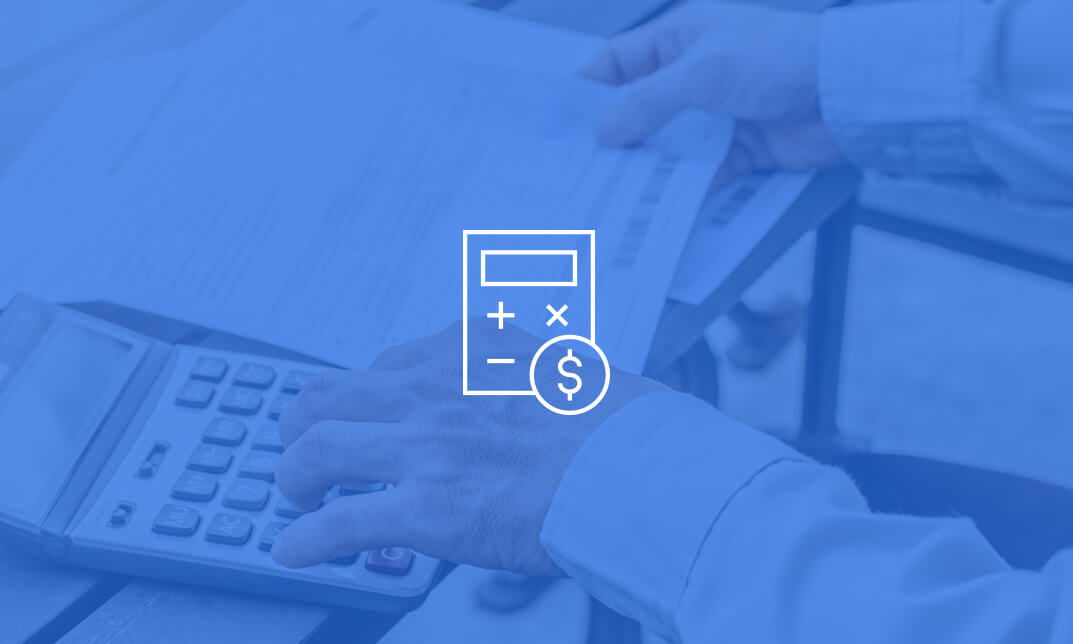
Description: Human Resource(HR) is the department that is responsible for finding, screening, recruiting and training job applicants, as well as administering employee-benefit programs. As a result, every business corporation needs HR department and a well-trained person who knows HR concepts very well. HR Assistant - Video Training Course includes the essential information about HR. Throughout the course, you will learn the procedures of attracting and retaining employees, the proper ways of training and development, and the legal environment of HRM. Apart from these, you will gain information related to contemporary motivation theory and techniques and teamwork. The course starts with the basic HR concepts and the exact ways of recruitment which includes how to select the perfect employee, the appropriate system of orientation and the strategy of developing personal and professional development. After that, you will learn how to motivate the employee through different motivational techniques, how to praise them or how to make constructive criticism. Finally, you will learn how to do teamwork. In short, the purpose of HR Assistant - Video Training Course is to help you to know the HR concepts so that you can flourish your business through effective HR management. Assessment: At the end of the course, you will be required to sit for an online MCQ test. Your test will be assessed automatically and immediately. You will instantly know whether you have been successful or not. Before sitting for your final exam you will have the opportunity to test your proficiency with a mock exam. Certification: After completing and passing the course successfully, you will be able to obtain an Accredited Certificate of Achievement. Certificates can be obtained either in hard copy at a cost of £39 or in PDF format at a cost of £24. Who is this Course for? HR Assistant - Video Training Course is certified by CPD Qualifications Standards and CiQ. This makes it perfect for anyone trying to learn potential professional skills. As there is no experience and qualification required for this course, it is available for all students from any academic background. Requirements Our HR Assistant - Video Training Course is fully compatible with any kind of device. Whether you are using Windows computer, Mac, smartphones or tablets, you will get the same experience while learning. Besides that, you will be able to access the course with any kind of internet connection from anywhere at any time without any kind of limitation. Career Path After completing this course you will be able to build up accurate knowledge and skills with proper confidence to enrich yourself and brighten up your career in the relevant job market. Human Resources Assistant Introduction Human Resources Assistant FREE 00:10:00 Potential Careers 00:05:00 Attracting and Retaining Employees HRM Overview 00:13:00 Forecasting Demand 00:10:00 Cultural Diversity 00:11:00 Diversity Survey 00:09:00 Recruiting, Selection, and Orientation Job Analysis 00:10:00 Application 00:20:00 Bad Resume 00:05:00 Good Resume 00:12:00 Cover Letter 00:10:00 Selection 00:11:00 Form I-9 00:17:00 Form W-9 00:07:00 Form W-4 00:10:00 Form 1095-B 00:07:00 Compensation and Benefits 00:17:00 Training and Development Personal and Professional Development 00:14:00 Training Evaluation Form 00:12:00 Performance Appraisal Performance Appraisal 00:19:00 Appraisal 00:14:00 Legal Environment of HRM National Labor Relations Act 00:12:00 Labor-Management Relations Act 00:14:00 Occupational Safety and Health Act 00:13:00 Motivating Employees Motivation 00:17:00 Physiological Needs 00:16:00 Motivation-Hygiene Theory 00:12:00 Firm Characteristics 00:22:00 Contemporary Motivation Theory Weakness of Maslow and Herzberg's Theories 00:18:00 Expectancy Theory 00:13:00 Motivation Techniques Management by Objectives 00:17:00 Behavior Modification 00:19:00 Telecommuting 00:20:00 Teams and Teamwork What is a Team? 00:09:00 Stages of Development 00:06:00 Team Cohesiveness 00:09:00 Mock Exam Mock Exam- HR Assistant - Video Training Course 00:20:00 Final Exam Final Exam- HR Assistant - Video Training Course 00:20:00 Certificate and Transcript Order Your Certificates and Transcripts 00:00:00

Description: Adobe Photoshop has become a household name these days. Editing photos has never been easier thanks to this beautiful piece of software. Well thanks to this Adobe Photoshop CS3 for Beginners course, you can now master the software as well. This course is designed to help you learn Photoshop in an easy to understand manner. As the name suggests, this course will help you develop a strong foundation within this community. This course will help you get familiar with the different tools and provide plenty of examples along the way. So get this course immediately and build a strong foundation in Adobe Photoshop CS3 for Beginners. Learning Outcomes: Introduction to Photoshop CS3, new features, starting the program, workspace overview and exiting the program On screen options like the Menu Bar, Toolbox, Palettes, and The Status Bar Opening, creating, saving files, also find out about different file formats and how to view file info Customize the Toolbox and Palettes, choose a screen mode and save your workspace Using help menu, help, how to and online help Learn the toolbox through selection, crop and slice, retouching, painting and other types of tools Save, access and delete presets, along with using the preset palette Explore different palette options like navigator and info palettes and more View rulers, set up guides, view the grid, and set snap options Print your pictures through page setup, print command, print dialogue box, and printing single copies Understand pixels, bitmap and vector images, find out pixel information with info palette and basic anatomy of images Understand Image Resolution, change image size through pixels, image resampling, using auto resolution, dimension constraints, and changing the image document size Understand, flip and rotate canvas; and further work with canvas size, colour, and anchor point RGB and CMYK colours, colour setting and modes Using colour palette, ramp, picker and swatches Select complete images; use marquee, lasso, quick selection and refine edge tool; magic wand; and selection through colour range Add or subtract from selection, modify selections through moving, rotating, resizing, scaling, inverting, skewing and feathering options Save selected regions, cut, copy, paste, delete selections along with deselect and history palette Crop and trim images, adjust exposure, and convert to black and white Use basic editing tools like undo, redo, clear, duplicate and place Assessment: At the end of the course, you will be required to sit for an online MCQ test. Your test will be assessed automatically and immediately. You will instantly know whether you have been successful or not. Before sitting for your final exam you will have the opportunity to test your proficiency with a mock exam. Certification: After completing and passing the course successfully, you will be able to obtain an Accredited Certificate of Achievement. Certificates can be obtained either in hard copy at a cost of £39 or in PDF format at a cost of £24. Who is this Course for? Adobe Photoshop CS3 for Beginners is certified by CPD Qualifications Standards and CiQ. This makes it perfect for anyone trying to learn potential professional skills. As there is no experience and qualification required for this course, it is available for all students from any academic background. Requirements Our Adobe Photoshop CS3 for Beginners is fully compatible with any kind of device. Whether you are using Windows computer, Mac, smartphones or tablets, you will get the same experience while learning. Besides that, you will be able to access the course with any kind of internet connection from anywhere at any time without any kind of limitation. Career Path After completing this course you will be able to build up accurate knowledge and skills with proper confidence to enrich yourself and brighten up your career in the relevant job market. Getting Started Introduction 00:15:00 The Photoshop CS3 Screen 00:15:00 File Management Basics 00:30:00 Modifying Your Photoshop Layout 00:30:00 Getting Help 00:30:00 Exploring Photoshop Introduction to the Photoshop Toolbox 01:00:00 Using Tool Presets 00:15:00 Introduction to the Photoshop Palettes 00:30:00 Getting Started 00:15:00 Printing your Image 00:15:00 Images and Color Understanding Digital Images 00:30:00 Image Size and Resolution 01:00:00 Working with Your Canvas 00:30:00 Working with Color 01:00:00 Working with Color Tools 00:30:00 Image Basics Making Selections 01:00:00 Manipulating Selections 01:00:00 Editing with Selections 00:15:00 Adjusting Your Image 00:30:00 Basic Editing Tools 00:15:00 Mock Exam Mock Exam- Adobe Photoshop CS3 for Beginners 00:20:00 Final Exam Final Exam- Adobe Photoshop CS3 for Beginners 00:20:00 Certificate and Transcript Order Your Certificates and Transcripts 00:00:00

Search By Location
- Windows Courses in London
- Windows Courses in Birmingham
- Windows Courses in Glasgow
- Windows Courses in Liverpool
- Windows Courses in Bristol
- Windows Courses in Manchester
- Windows Courses in Sheffield
- Windows Courses in Leeds
- Windows Courses in Edinburgh
- Windows Courses in Leicester
- Windows Courses in Coventry
- Windows Courses in Bradford
- Windows Courses in Cardiff
- Windows Courses in Belfast
- Windows Courses in Nottingham