- Professional Development
- Medicine & Nursing
- Arts & Crafts
- Health & Wellbeing
- Personal Development
Nursery Nurse Part - 1
By iStudy UK
Course Description Get instant knowledge from this bite-sized Nursery Nurse Part - 1 course. This course is very short and you can complete it within a very short time. In this Nursery Nurse Part - 1 course you will get fundamental ideas of nursery nursing, the key understanding of the development of children, inclusive practice and so on. Enrol in this course today and start your instant first step towards learning nursery nurse. Learn faster for instant implementation. Learning Outcome Familiarise with nursery nurse Understand the growth and development of children Gain in-depth knowledge of the curriculum and developing early learning Deepen your understanding of observation and assessment of children in the early years setting Strengthen promoting equality, diversity and inclusive practice in early years of learning Understand the safeguarding, protection and welfare of young children How Much Do Nurses Earn? Senior - £52,000 (Apprx.) Average - £35,000 (Apprx.) Starting - £24,000 (Apprx.) Requirement Our Nursery Nurse Part - 1 is fully compatible with any kind of device. Whether you are using Windows computer, Mac, smartphones or tablets, you will get the same experience while learning. Besides that, you will be able to access the course with any kind of internet connection from anywhere at any time without any kind of limitation. Nursery Nurse Part - 1 Introduction to Nursery Nurse 00:15:00 Understanding the Growth and Development of Children 00:26:00 Observation and Assessment of Children in the Early Years Setting 00:20:00 Curriculum and Developing Early Learning 00:27:00 Promoting Equality, Diversity and Inclusive Practice in Early Years of Learning 00:27:00 Safeguarding, Protection and Welfare of Young Children 00:26:00 Assignment Assignment - Nursery Nurse Part - 1 00:00:00

The goal of this Network Hacking Training is to help you master an ethical hacking methodology that can be used in a penetration testing or ethical hacking situation. You walk out the door with ethical hacking skills that are highly in demand. The course will give you step by step instructions for insulation VirtualBox and creating your virtual environment on Windows, Mac, and Linux. You will learn how to ethically hack, protect, test, and scan your own systems. You'll also learn about Intrusion Detection, Policy Creation, Social Engineering, DDoS Attacks, Buffer Overflows and Virus Creation. By the end of this course, you will be familiar with how various types of wired and wireless network hacks are performed and you will be fully equipped to test and safegaurd a network infrastructure against various real time attack vectors. Who is this course for? Network Hacking Training is suitable for anyone who wants to gain extensive knowledge, potential experience, and professional skills in the related field. This course is CPD accredited so you don't have to worry about the quality. Requirements Our Network Hacking Training is open to all from all academic backgrounds and there are no specific requirements to attend this course. It is compatible and accessible from any device including Windows, Mac, Android, iOS, Tablets etc. CPD Certificate from Course Gate At the successful completion of the course, you can obtain your CPD certificate from us. You can order the PDF certificate for £9 and the hard copy for £15. Also, you can order both PDF and hardcopy certificates for £22. Career path This course opens a new door for you to enter the relevant job market and also gives you the opportunity to acquire extensive knowledge along with required skills to become successful. You will be able to add our qualification to your CV/resume which will help you to stand out in the competitive job industry. Course Curriculum Introduction Introduction 00:01:00 Introduction to Ethical Hacking. Footprinting and Reconnaissance Introduction to Ethical Hacking. Footprinting and Reconnaissance 00:25:00 Demo - Information Gathering using Google Dorks and DNS Queris 00:04:00 Demo - Scanning and Enumeration 00:08:00 Scanning Networks, Enumeration and Discovering Vulnearbilities Scanning and enumeration 00:09:00 Vulnerabilties Identification 00:08:00 Demo - Installing Nessus Scanner 00:03:00 Demo - Use Nessus to Discover Vulnerabilities 00:05:00 Demo - Using Nikto to discover Web Vulnerabilities 00:05:00 Demo - Using Paros for Vulnerability Discovery 00:05:00 Demo - Use Dirbuster to brute force sub-directories and filenames 00:03:00 System Hacking and Vulnerability Exploitation System hacking - vulnerability exploitation 00:06:00 Passwords 00:12:00 Authentication 00:07:00 Basics of Sniffing Sniffing 00:15:00 Metasploit Metasploit 00:17:00 Demo - Exploiting FTP Server Vulnerability using Metasploit 00:12:00 Demo - Post Exploitation Example 00:01:00 Demo - Exploiting NFS Vulnerability and exporting SSH Keys to the 00:10:00 Demo - Eploiting Samba Service on Linux using Metasploit 00:03:00 Demo - Windows backdoor using Metasploit 00:14:00 Trojans, Backdoors, Viruses and Worms Trojans and Backdoors 00:05:00 Computer viruses and worms 00:09:00 Cryptography Cryptography concepts 00:05:00 Cryptographic Algorithms 00:11:00 Cryptography and cryptanalysis tools. Cryptography attacks 00:03:00 Demo - Hack SSH passwords using Medusa 00:05:00 Hack the SSH Password using Hydra 00:05:00 Hack Linux Passwords using John the Ripper 00:03:00 Penetration Testing on Wireless Networks Penetration Testing on Wireless Networks 00:07:00 Case Study - Windows Hosted Network Bug or Feature 00:11:00 Penetration Testing Overview. Final words Penetration Testing Overview. Final Words 00:06:00 Bonus - OWASP Top 10 Vulnerabilities 00:18:00 (Bonus) Attacking the users trough websites - XSS and Beef-XSS Introduction to Cross-Site Scripting and Beef-XSS 00:08:00 XSS example - reflected 00:10:00 XSS example - stored 00:07:00 Beef-XSS Demo 00:16:00 Certificate and Transcript Order Your Certificates or Transcripts 00:00:00

Cyber Incident Response for Business Professionals
By Mpi Learning - Professional Learning And Development Provider
This course covers incident response methods and procedures are taught in alignment with industry frameworks such as US-CERT's NCISP (National Cyber Incident Response Plan), and Presidential Policy Directive (PPD) 41 on Cyber Incident Coordination Policy.

24 Hour Flash Deal **25-in-1 Computer Vision: C++ and OpenCV with GPU support Mega Bundle** Computer Vision: C++ and OpenCV with GPU support Enrolment Gifts **FREE PDF Certificate**FREE PDF Transcript ** FREE Exam** FREE Student ID ** Lifetime Access **FREE Enrolment Letter ** Take the initial steps toward a successful long-term career by studying the Computer Vision: C++ and OpenCV with GPU support package online with Studyhub through our online learning platform. The Computer Vision: C++ and OpenCV with GPU support bundle can help you improve your CV, wow potential employers, and differentiate yourself from the mass. This Computer Vision: C++ and OpenCV with GPU support course provides complete 360-degree training on Computer Vision: C++ and OpenCV with GPU support. You'll get not one, not two, not three, but twenty-five Computer Vision: C++ and OpenCV with GPU support courses included in this course. Plus Studyhub's signature Forever Access is given as always, meaning these Computer Vision: C++ and OpenCV with GPU support courses are yours for as long as you want them once you enrol in this course This Computer Vision: C++ and OpenCV with GPU support Bundle consists the following career oriented courses: Course 01: Computer Vision: C++ and OpenCV with GPU support Course 02: Python 3 Programming Course 03: Machine Learning Course with Python Course 04: Data Science & Machine Learning with R Course 05: Robotics - Sensors Course 06: Digital Electric Circuits & Intelligent Electrical Devices Course 07: AutoCAD Programming using VB.NET with Windows Forms Course 08: Learn MySQL from Scratch for Data Science and Analytics Course 09: Data Structure Course 10: Electronic Device and Circuits Protection Training Course 11: Computer Science with Python Course Course 12: IT Administration and Networking Course 13: Foundations of IT Security: Protecting Digital Assets Course 14: SQL Database Management Course 15: Deep Learning Neural Network with R Course 16: Computer Networks Security from Scratch to Advanced Course 17: Electronic & Electrical Devices Maintenance & Troubleshooting Course 18: Embedded Systems with 8051 Microcontroller Course 19: MATLAB Simulink for Electrical Power Engineering Course 20: Solidworks: Beginner to Advanced Course 21: Info Graphics Web Design - Affinity Designer Training Course 22: Diploma in Python Programming Course 23: Penetration Testing with OWASP ZAP: Mastery course Course 24: Unreal Engine 4 Course 25: Blender 3D Character Modeling & Rendering The Computer Vision: C++ and OpenCV with GPU support course has been prepared by focusing largely on Computer Vision: C++ and OpenCV with GPU support career readiness. It has been designed by our Computer Vision: C++ and OpenCV with GPU support specialists in a manner that you will be likely to find yourself head and shoulders above the others. For better learning, one to one assistance will also be provided if it's required by any learners. The Computer Vision: C++ and OpenCV with GPU support Bundle is one of the most prestigious training offered at StudyHub and is highly valued by employers for good reason. This Computer Vision: C++ and OpenCV with GPU support bundle course has been created with twenty-five premium courses to provide our learners with the best learning experience possible to increase their understanding of their chosen field. This Computer Vision: C++ and OpenCV with GPU support Course, like every one of Study Hub's courses, is meticulously developed and well researched. Every one of the topics is divided into Computer Vision: C++ and OpenCV with GPU support Elementary modules, allowing our students to grasp each lesson quickly. The Computer Vision: C++ and OpenCV with GPU support course is self-paced and can be taken from the comfort of your home, office, or on the go! With our Student ID card you will get discounts on things like music, food, travel and clothes etc. In this exclusive Computer Vision: C++ and OpenCV with GPU support bundle, you really hit the jackpot. Here's what you get: Step by step Computer Vision: C++ and OpenCV with GPU support lessons One to one assistance from Computer Vision: C++ and OpenCV with GPU supportprofessionals if you need it Innovative exams to test your knowledge after the Computer Vision: C++ and OpenCV with GPU supportcourse 24/7 customer support should you encounter any hiccups Top-class learning portal Unlimited lifetime access to all twenty-five Computer Vision: C++ and OpenCV with GPU support courses Digital Certificate, Transcript and student ID are all included in the price PDF certificate immediately after passing Original copies of your Computer Vision: C++ and OpenCV with GPU support certificate and transcript on the next working day Easily learn the Computer Vision: C++ and OpenCV with GPU support skills and knowledge you want from the comfort of your home CPD 250 CPD hours / points Accredited by CPD Quality Standards Who is this course for? This Computer Vision: C++ and OpenCV with GPU support training is suitable for - Students Recent graduates Job Seekers Individuals who are already employed in the relevant sectors and wish to enhance their knowledge and expertise in Computer Vision: C++ and OpenCV with GPU support Requirements To participate in this Computer Vision: C++ and OpenCV with GPU support course, all you need is - A smart device A secure internet connection And a keen interest in Computer Vision: C++ and OpenCV with GPU support Career path You will be able to kickstart your Computer Vision: C++ and OpenCV with GPU support career because this course includes various courses as a bonus. This Computer Vision: C++ and OpenCV with GPU support is an excellent opportunity for you to learn multiple skills from the convenience of your own home and explore Computer Vision: C++ and OpenCV with GPU support career opportunities. Certificates CPD Accredited Certificate Digital certificate - Included CPD Accredited e-Certificate - Free CPD Accredited Hardcopy Certificate - Free Enrolment Letter - Free Student ID Card - Free

Selenium Python Automation Testing from Scratch and Frameworks
By Packt
This course will help you learn about the basic and advanced topics for automating tests with Selenium and Python. Without any prior knowledge of Python or automation testing, you will be able to perform automation testing with this practical course.
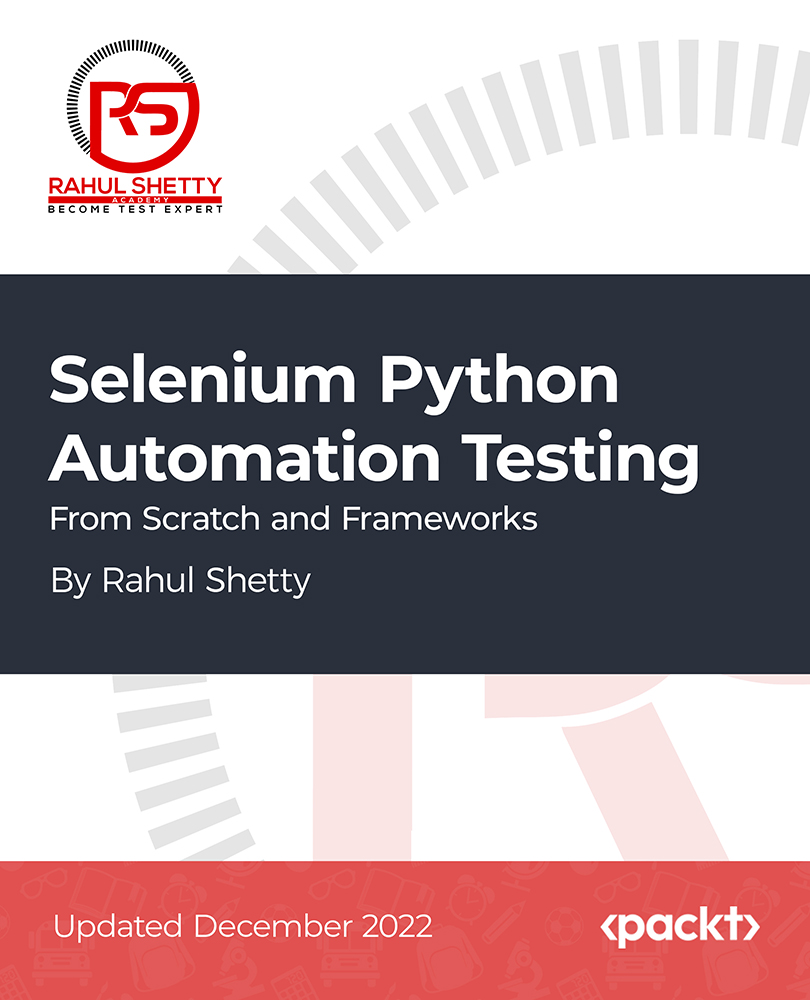
Python for Software Engineering Bootcamp
By Packt
Learn how to build and test APIs and web services, which form the foundation of most software engineer work with the help of this carefully structured beginner's level course. You will be learning all of this in Python, one of the world's most popular and widely used programming languages.
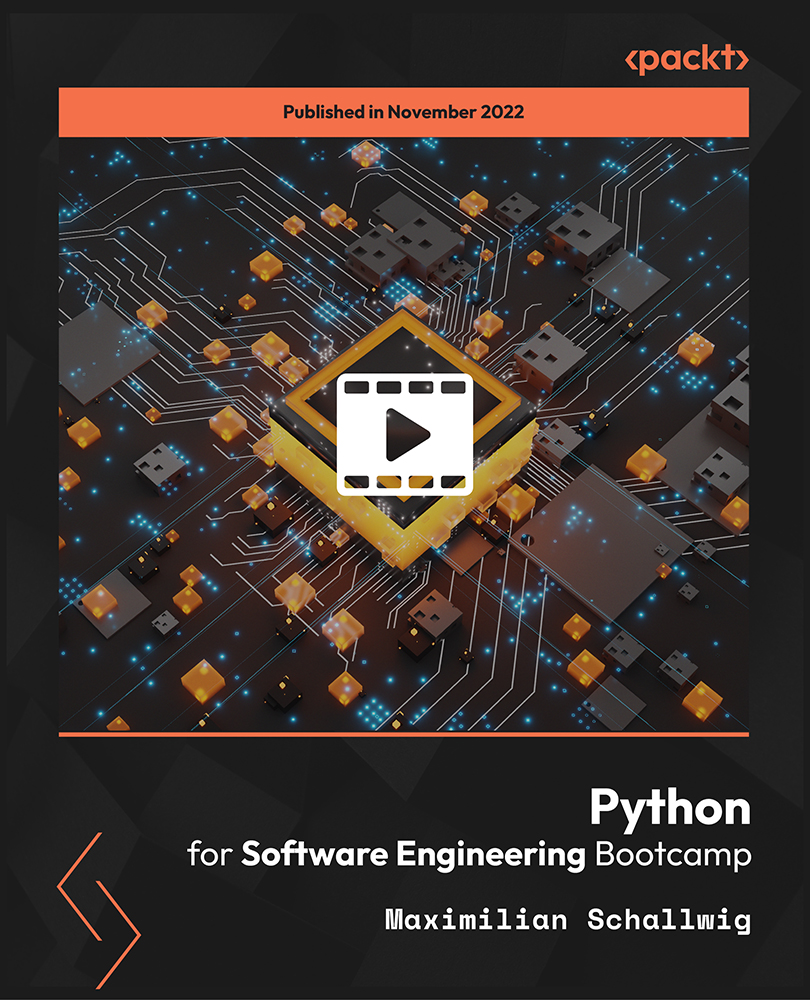
The demand for cybersecurity pros in the UK is at an all-time high. Start and grow your career in IT cybersecurity with our CompTIA bundle. A+ skillsets will help you show that you have the knowledge and expertise in the field. Employers hire individuals with expertise in higher salaried positions. So, become a proven problem solver by enrolling in our 14 Courses Exclusive Bundle. Our CompTIA bundle will start at system hardware, setting up and configuring a PC. Then you'll learn to demonstrate baseline security skills for IT support. Then master troubleshooting and problem-solving core service and support challenges while applying best practices for documentation, change management, and scripting. Furthermore, learn to support basic IT infrastructure and networking. Also, you'll be able to implement cybersecurity controls appropriate to help desk and technical support roles. So, master these essential skill sets and take a step ahead to secure your career in today's ever-growing industry. This CompTIA Bundle Consists of the following Premium courses: Course 01: CompTIA IT Fundamentals ITF+ (FCO-U61) Course 02: CompTIA A+ (220-1001) Course 03: CompTIA A+ (220-1002) Course 04: CompTIA Network (N10-007) Course 05: CompTIA Security+ (SY0-401) New 2020 Course 06: CompTIA Security+ (SY0-601) Course 07: Cloud Computing / Cloud+ (CV0-002) Course 08: PenTest+ (Ethical Hacking) Course 09: CySA+ Cybersecurity Analyst (CS0-002) Course 10: Security Management Advanced Diploma Course 11: Learn Linux in 5 Days Course 12: Windows 10 Pro Complete Training Course 13: GDPR Data Protection Level 5 Course 14: Decision Making and Critical Thinking So enrol now in this CompTIA bundle to advance your career! Curriculum of the CompTIA Bundle Course 01: CompTIA IT Fundamentals ITF+ (FCO-U61) How People Use Computers System Hardware Device Ports and Peripherals Data Storage and Sharing Understanding Operating Systems Setting Up and Configuring a PC Setting Up and Configuring a Mobile Device Managing Files How will I get my Certificate? After successfully completing the CompTIA course, you will be able to order your CPD Accredited Certificates (PDF + Hard Copy) as proof of your achievement. PDF Certificate: Free (For The Title Course) Hard Copy Certificate: Free (For The Title Course) CPD 200 CPD hours / points Accredited by CPD Quality Standards Who is this course for? CompTIA Diploma - CPD Certified Anyone from any background can enrol in this CompTIA bundle. Requirements CompTIA Diploma - CPD Certified This CompTIA course has been designed to be fully compatible with tablets and smartphones. Career path CompTIA Diploma - CPD Certified There is no shortage of opportunities in the IT sector, and these skillsets help you to explore opportunities such as: Network administrator IT consultant Network field engineer Computer technician Help desk technician System engineer Network support specialist Network analyst And much more! Certificates Certificate of completion Digital certificate - Included You will get the PDF Certificate for the title course (CompTIA IT Fundamentals ITF+ (FCO-U61)) absolutely Free! Certificate of completion Hard copy certificate - Included You will get the Hard Copy certificate for the title course (CompTIA IT Fundamentals ITF+ (FCO-U61)) absolutely Free! Other Hard Copy certificates are available for £10 each. Please Note: The delivery charge inside the UK is £3.99, and the international students must pay a £9.99 shipping cost.
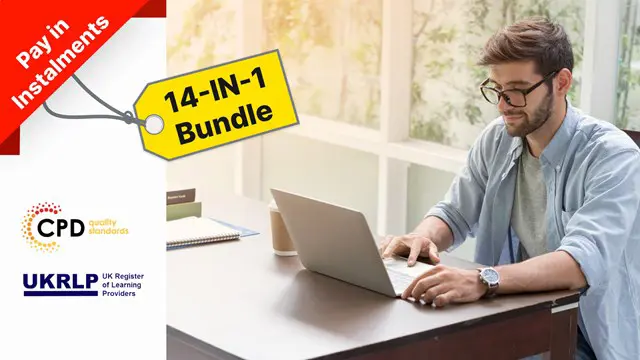
24 Hours Left! Don't Let Year-End Deals Slip Away - Enrol Now! Are you ready to take your networking skills to the next level? Look no further than the CompTIA Network+ Training bundle, featuring 11 comprehensive courses designed to enhance your understanding of IT fundamentals, cybersecurity, cloud computing, and more. Start with the QLS-endorsed CompTIA Network+ Training course, which comes with a free QLS hardcopy certificate to add to your professional portfolio. Then, delve into 10 CPD-QS accredited courses that cover everything from computer network security to building your own computer. With the CompTIA Network+ Training bundle, you'll gain a deep understanding of the latest industry standards and best practices, allowing you to take your career to the next level. Plus, with the QLS hardcopy certificate, you'll have a tangible symbol of your hard work and dedication to your craft. Don't settle for subpar networking skills - invest in the CompTIA Network+ Training bundle today and join the ranks of top IT professionals around the world. Enrol right now! This CompTIA Network+ Training Bundle Package includes: Course 01: Diploma in CompTIA Network Training at QLS Level 7 10 Premium Additional CPD QS Accredited Courses - Course 01: CompTIA IT Fundamentals ITF+ (FCO-U61) Course 02: CompTIA CySA+ Cybersecurity Analyst (CS0-002) Course 03: CompTIA Network+ Certification (N10-007) Course 04: Computer Science With Python Course 05: Computer Networks Security from Scratch to Advanced Course 06: CompTIA PenTest+ (Ethical Hacking) Course 07: Cloud Computing / CompTIA Cloud+ (CV0-002) Course 08: Linux Security and Hardening Course 09: MD-100: Windows 10 Course 10: Building Your Own Computer Course Why Prefer This CompTIA Network+ Training Bundle? You will receive a completely free certificate from the Quality Licence Scheme Option to purchase 10 additional certificates accredited by CPD Get a free Student ID Card - (£10 postal charges will be applicable for international delivery) Free assessments and immediate success results 24/7 Tutor Support After taking this CompTIA Network+ Training bundle course, you will be able to learn the following: Upon completion of the courses, you will be able to: Gain a comprehensive understanding of IT fundamentals and cybersecurity best practices Develop practical skills in computer network security and ethical hacking Learn about cloud computing and the latest industry standards Enhance your knowledge of computer science with Python programming language Build your own computer and develop an understanding of hardware components Prepare for CompTIA certification exams and advance your career in IT Earn a QLS-endorsed certificate and CPD-QS accreditation to showcase your expertise ***Curriculum breakdown of Diploma in CompTIA Network+ Training at QLS Level 7*** Network Theory Bounded Network Media Unbounded Network Media Network Implementations TCP/IP Addressing and Data Delivery Routing TCP/IP Services WAN Infrastructure Cloud and Virtualization Technologies Network Security Basics Preventing Security Breaches Responding to Security Incidents Remote Networking Network Management Troubleshooting Network Issues Planning and Implementing a SOHO Network How is the CompTIA Network+ Training Bundle Assessment Process? You have to complete the assignment questions given at the end of the course and score a minimum of 60% to pass each exam. Our expert trainers will assess your assignment and give you feedback after you submit the assignment. You will be entitled to claim a certificate endorsed by the Quality Licence Scheme after you successfully pass the exams. CPD 280 CPD hours / points Accredited by CPD Quality Standards Who is this course for? This bundle is perfect for: IT professionals looking to enhance their networking skills Students interested in pursuing a career in IT Anyone seeking to expand their knowledge of IT fundamentals and cybersecurity Individuals looking to earn industry-recognized certifications Career path Network Administrator with a salary range of £20,000 to £40,000 per year Information Security Analyst with a salary range of £35,000 to £65,000 per year Cloud Systems Administrator with a salary range of £30,000 to £60,000 per year IT Support Specialist with a salary range of £20,000 to £30,000 per year Cybersecurity Analyst with a salary range of £25,000 to £50,000 per year Certificates CPD QS Accredited Certificate Digital certificate - Included Upon successfully completing the Bundle, you will need to place an order to receive a PDF Certificate for each course within the bundle. These certificates serve as proof of your newly acquired skills, accredited by CPD QS and will cost you £10 for each course. Also, the certificates are recognised throughout the UK and internationally. CPD QS Accredited Certificate Hard copy certificate - Included International students are subject to a £10 delivery fee for their orders, based on their location. Diploma in CompTIA Network Training at QLS Level 7 Hard copy certificate - Included

The Level 5 Diploma in British Cleaning – QLS Endorsed Course offers an in-depth exploration into the cleaning industry, equipping you with the knowledge and skills necessary to navigate this essential sector. Whether you're aiming for management or operational roles, this course delves into the technical aspects of cleaning, offering a solid foundation for a wide range of roles in the field. From understanding cleaning standards to learning how to effectively manage resources, this course ensures you gain the insight needed for success in a variety of professional environments. Designed for individuals looking to advance in the cleaning industry, this course combines theoretical knowledge with an understanding of industry-specific regulations. You will explore cleaning procedures, safety protocols, and the importance of sustainable practices in this field. As cleaning continues to play a crucial role in both public and private sectors, the demand for skilled professionals is on the rise. This course offers the expertise to take on leadership positions or enhance your current knowledge in the industry, making it a valuable step for those looking to make an impact in this growing sector. Diploma in British Cleaning Bundle Includes: Course 01: Diploma in Cleaning at QLS Level 5 Course 02: Housecleaning Course 03: Oven Cleaning Training Course Course 04: Personal Hygiene Course Course 05: Workplace First Aid Training Course 06: Manual Handling Training Course 07: Asbestos Awareness Training Course 08: Ladder Safety Course 09: Effective Communication Training Level-3 Course 10: Supply Chain Management Course 11: Working at Height Training Course 12: Life Coaching Course 13: COSHH (Control of Substances Hazardous to Health) Training Course 14: Transport And Logistic Course 15: Facilities & Maintenance Operative Course 16: Risk Assessment Course 17: Personal Development Skills Course 18: Leadership Course 19: Time Management Skills Course 20: Advanced Health and Safety Key Features Quality Licence Scheme (QLS) endorsed Accredited by CPD Instant Cleaning e-certificate Fully online, interactive Cleaning course with audio voiceover Self-paced learning and laptop, tablet, and smartphone-friendly 24/7 Learning Assistance Discounts on bulk purchase Enrol now in this Cleaning course and start your career in the UK cleaning industry! Through this Cleaning course, you will learn how to work safely and correctly with cleaning chemicals, taking you through key procedures and guidelines for cleaning offices, new-build homes, pubs, leisure premises, hospitals, hotels, and commercial kitchens. You will also learn about cleaning contracts and employment opportunities, covering key topics such as working hours, business insurance, tax and quality of service. Learning Outcome By the end of this Diploma in British Cleaning course, learners will be able to: Establish their own company, as well as hire and train their staff Create a solid service business plan and set a business budget Demonstrate an in-depth understanding of contracts and working hours Use a range of commercial cleaning products, PPE, and equipment Clean windows, dust surfaces, maintain carpets and hardwood floors Certification CPD Certified: Once you've successfully completed your cleaning course, you will immediately be sent a digital certificate. Also, you can have your printed certificate delivered by post (shipping cost £3.99). QLS Endorsed: After successfully completing the Estate Agent course, learners will be able to order one endorsed certificate for £109.00, titled: Diploma in Cleaning at QLS Level 5, as proof of their achievement. This certificate of achievement endorsed by the Quality Licence Scheme. Accreditation This Teaching Assistant Diploma course is Quality Licence Scheme (QLS) Endorsed and CPD Certified, providing you with up-to-date skills and knowledge and helping you to become more competent and effective in your chosen field. CPD 200 CPD hours / points Accredited by CPD Quality Standards Who is this course for? This course is suitable for anyone interested in: cleaning hospital hospitality and hotel level 7 commercial cleaning British cleaning level 5 British cleaning certificate cleaning business Requirements There are no formal requirements for this bundle courses to be enrolled. Career path Domestic Cleaner Supervisor Cleaner Hotel Cleaner Office Cleaner Certificates Certificate of completion (Hardcopy) Hard copy certificate - Included You will get the hard copy certificates for Free! The delivery charge of the hard copy certificate inside the UK is £3.99 each. Certificate of completion (PDF) Digital certificate - Included QLS Certificate Hard copy certificate - Included
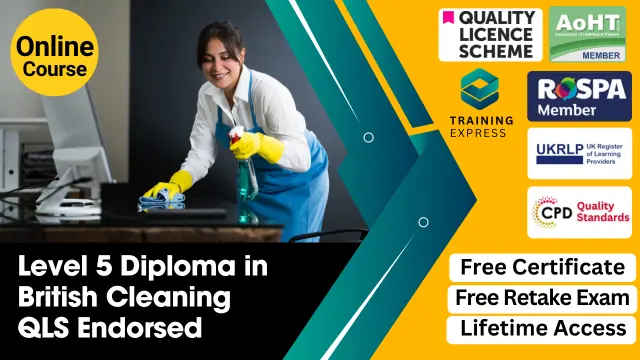
Description: Corel WordPerfect 12 is a word processing application with a long history on multiple personal computer platforms. In the first section of the course, you will get basic knowledge on foundation training along with Workspace manager, customizing spelling and grammar. You will be able to create, edit, and save documents. Secondly, the intermediate level explains to you how to use the file dialogue box, toolbar, page set up, save and print files, etc. It will also teach you all the tools and techniques required to operate any work making it more valuable. Moving on to the advanced level, you will learn the stuff such as creating and modifying charts, making tables, working with rows and columns, sorting data, etc. Following that, you will learn about the basic introduction, applications and advantages of using email. Besides, you will get a clear idea of the anatomy, interface, shortcut keys, inbox, outbox, basic email etiquette, and so much more. Finally, application training section teaches you about email applications, opening and closing the WordPerfect email application. Corel WordPerfect Complete Training Course is created to help you stand out among other co-workers and to perform better at work. Learning Outcomes: Opening and closing the program; understanding the interface; using menus, quickmenus, toolbars and dialog boxes How to use the programs toolbar and property bar, showing or hiding toolbars, customizing and managing it Typing text basics, selecting text with mouse, keyboard and menu, general tips and tricks Working with text via cutting, copying, pasting, using drag and drop, understanding insert and typeover mode, and using undo and redo How to save files for the first and second times, opening and closing files and/or document Utilizing the help menu, help topics, Corel tutor, specialized help, contextual help amd 'What's This' option Navigation through your cursor, scroll bars, keyboard, and the toolbar Using the object browser, go to dialog box, find the dialog box, and find and replace words Managing fonts through font face, size, bold, underline, italics, colour, quickfonts button, highlighting, and text's case through the property bar More font options through the dialog box, and advanced font tasks like embedding fonts and more Managing text position using the alignment, justification, line and paragraph spacing, ruler, tabs, margins and more options Spelling and grammar checking, using prompt-as-you-go, Grammatik, thesaurus, and the dictionary Opening, using, creating a template and organising projects Using PerfectExpert, and creaing envelopes and labels from the menu option Inserting data, time, symbols, using QuickWords, QuickCorrect, and smart quotes Ways to insert, suppress, remove page numbers, force pages and further insert line numbers Inserting clipart and pictures, reshaping and resizing graphics, positioning through the QuickMenu, ordering and flipping pictures, and adding borders How to use page view, draft view, two page view and zoom Using the print preview option to make adjustments and printing through various settings and options Switching between various documents, arranging document windows, moving text between documents, saving text in a separate file, and inserting documents Emailing and faxing your documents, and publishing them as PDF Affects of HTML on your document, previewing file in your browser, and publishing to HTML Making WordPerfect look like MS Office, opening office documents, saving office files, and using outlook contacts in WordPerfect Utilizing the WordPerfect file dialog box and toolbar options Saving your files using file extensions, viewing file properties, backing up your documents, and saving different versions Using page setup through margins, layout options, page size and orientation Explore the various printing options in order to get printouts Creating, expanding and saving Master documents; also creating, editing and removing subdocuments Understanding reveal codes window and un-revealing codes Examining code - like modifying, deleting, hard vs. soft; working with specific codes - character, sentence and paragraphs, etc.; and finding and replacing codes Applying built-in style using the property bar, updating existing styles, and creating your own style using QuickStyles and dialog boxes Creating and using document styles; and managing styles through the adding, saving and settings options Inserting and creating different list styles, and managing these list styles Utilizing QuickFormat and other formatting tools like the Make-It-Fit command and more Creating headers and footers, using the property bar, placing, suppressing, and deleting headers and footers Formatting text into columns, commenting on documents and reviewing them as well How to create watermark or text boxes Moving, resizing, adding borders and fill, adding captions, and wrapping text in text boxes Understand the basics of custom graphics and how to edit them to meet your needs Creating hyperlink and speed link within your documents Working with bookmarks and quickmarks Create table of contents, setting it up, generating and re-generating it, and using the document map Discover how to use WordPerfect, Microsoft Word, WordPerfect Classic, and Legal mode Customize toolbars, property bars, menus, keyboards, display settings and application bar options Modify WordPerfect environment, file settings, setting summary and conversion options Keep your spelling and grammar on check, change language preferences, add words to dictionary, and customize word list Understand the table structure and use tables property bar, QuickCreate, table menu and perfect expert to manage tables Insert, delete, resize, join and split cells or columns and rows Format tables through cells rotation option, setting vertical alignment, adding borders and fill, using speedformat, and creating or deleting speedformat styles Carry out advanced table tasks by using QuickSum, creating formulas, changing numeric formula of a cell, converting table to tabbed text and vice versa Understand the structure of charts, insert charts, how interface differs when working with them, move, resize, and delete them Changing chart type, chart colours and fonts, legend box, and your perspective Sort out data using sort dialog, setting sort options, creating custom sort, and outputting sort results to a disk Importing and linking spreadsheets or databases, and inserting objects and other file types Merging mail, creating data file, entering your data, using meal merge toolbar in data file Finding records; navigating between records and fields; modifying field names; adding, deleting and editing records Create form documents, add merge fields and merge codes, performing the merge, and creating envelopes during the merge Get an overview of the XML interface, creating new documents, publishing to XML, and converting existing documents to XML Using macro toolbars and visual basic editor along with recording, playing, editing and deleting macros Downloading the OfficeReady browser, using it and templates from the browser How to searchfor files in WordPerfect, starting the WordPerfect when Windows starts, and the differences between Windows Clipboard vs. Corel Clipbook Email address structure, the benefits of email, email etiquette, understand spam and viruses, and digital signatures Common email applications, opening and closing the WordPerfect email application, understanding its structure and getting help Using the folder list, main menus, toolbar, shortcut menus, shortcut keys and dialogue boxes Opening your inbox and messages, switching between open messages, closing email messages, and adding and removing message list headings Using the contact list, searching for messages, creating folders, and moving messages to a folder Sorting and deleting messages, restoring and emptying deleted items Flagging messages, marking messages as read or unread, opening and saving attachments, using reply & reply to all, and forwarding messages options How to print your messages using the print preview, print commands, choosing a print range, and setting the number of copies Creating and addressing messages; adding a subject; composing message; using the cut, copy and paste options and sending the message Adding and removing attachments, changing priority, and copying text into a message Explore the differences between HTML and Plain text emails, set up default text fonts, add images, and spell checks Adding people to your contact list, how to create a distribution list, and adding and removing addresses from the distribution list Understanding the structure of email addresses, advantages of email, email etiquette, spams and viruses, and digital signatures Common email applications, opening and closing the WordPerfect email application, understanding its structure and getting help Utilizing the folder list, main menus, toolbar, shortcut menus, shortcut keys and dialogue boxes Opening your inbox and messages, switching between open messages, closing email messages, and adding and removing message list headings Best ways to use the contact list, search for messages, create folders, and moving messages to a folder Sorting and deleting messages, restoring and emptying deleted items Discover more about message tools through flagging, marking messages as read or unread, opening and saving attachments, using reply and forwarding messages options How to print your messages using the print preview, print commands, choosing a print range, and setting the number of copies Creating and addressing messages; adding a subject; composing message; using the cut, copy and paste options and sending the message Advanced message tools like adding and removing attachments, changing priority, copying text into a message Compare HTML vs. Plain text emails, set up default text fonts, add images, and check spellings Adding people to your contact list, how to create a distribution list, and changing the addresses from the distribution list Assessment: At the end of the course, you will be required to sit for an online MCQ test. Your test will be assessed automatically and immediately. You will instantly know whether you have been successful or not. Before sitting for your final exam you will have the opportunity to test your proficiency with a mock exam. Certification: After completing and passing the course successfully, you will be able to obtain an Accredited Certificate of Achievement. Certificates can be obtained either in hard copy at a cost of £39 or in PDF format at a cost of £24. Who is this Course for? Corel WordPerfect Complete Training Course is certified by CPD Qualifications Standards and CiQ. This makes it perfect for anyone trying to learn potential professional skills. As there is no experience and qualification required for this course, it is available for all students from any academic background. Requirements Our Corel WordPerfect Complete Training Course is fully compatible with any kind of device. Whether you are using Windows computer, Mac, smartphones or tablets, you will get the same experience while learning. Besides that, you will be able to access the course with any kind of internet connection from anywhere at any time without any kind of limitation. Career Path After completing this course you will be able to build up accurate knowledge and skills with proper confidence to enrich yourself and brighten up your career in the relevant job market. Module - 1 OPENING COREL WORDPERFECT 12 00:30:00 MORE ABOUT TOOLBARS 00:30:00 CREATING AND SELECTING TEXT 00:30:00 WORKING WITH TEXT 00:30:00 WORKING WITH YOUR DOCUMENT 00:30:00 FINDING HELP 00:30:00 BASIC NAVIGATION 00:15:00 USING WORDPERFECT'S TOOLS TO NAVIGATE THROUGH YOUR DOCUMENT 00:30:00 USING FONTS ON THE PROPERTY BAR 00:30:00 USING THE FONTS DIALOG BOX 00:30:00 ADVANCED FONT TASKS 01:00:00 CHANGING TEXT'S POSITION 00:30:00 ADVANCED TEXT POSITIONING 00:30:00 LANGUAGE TOOLS 00:30:00 PROJECTS 01:00:00 OTHER PRE-FORMATTED DOCUMENTS 00:30:00 USING TIMESAVING TOOLS 01:00:00 USING PAGE NUMBERS 00:30:00 ADDING PICTURES 01:00:00 VIEWING YOUR DOCUMENT 00:30:00 USING PRINT PREVIEW 00:30:00 PRINTING YOUR DOCUMENT 00:30:00 WORKING WITH MULTIPLE DOCUMENTS 00:30:00 SENDING YOUR DOCUMENT ELSEWHERE 00:30:00 CREATING A WEB PAGE 00:15:00 WORDPERFECT AND MICROSOFT OFFICE 00:30:00 Module - 2 USING THE FILE DIALOG BOX 01:00:00 USING TOOLBARS 00:15:00 SAVING YOUR FILES 00:30:00 USING PAGE SETUP 00:30:00 PRINTING YOUR FILES 00:30:00 USING MASTER DOCUMENTS AND SUBDOCUMENTS 01:00:00 REVEALING CODES 00:30:00 EXAMINING CODE 00:30:00 SPECIFIC CODES 00:30:00 FINDING AND REPLACING CODES 00:30:00 APPLYING A BUILT-IN STYLE 00:30:00 CREATING A STYLE 00:30:00 USING DOCUMENT STYLES 00:30:00 MANAGING LIST STYLES 00:30:00 USING LIST STYLES 01:00:00 MANAGING LIST STYLES 00:30:00 USING QUICKFORMAT 01:00:00 OTHER FORMATTING TOOLS 01:00:00 CREATING HEADERS AND FOOTERS 00:30:00 FORMATTING TEXT INTO COLUMNS 01:00:00 COMMENTING ON A DOCUMENT 01:00:00 REVIEWING A DOCUMENT 01:00:00 CREATING A WATERMARK 00:30:00 CREATING TEXT BOXES 00:30:00 JAZZING UP TEXT BOXES 01:00:00 THE BASICS OF CUSTOM GRAPHICS 00:30:00 EDITING CUSTOM GRAPHICS 01:00:00 CREATING LINKS TO OUTSIDE YOUR DOCUMENT 00:30:00 WORKING WITH BOOKMARKS 00:30:00 WORKING WITH QUICKMARKS 00:30:00 CREATING A TABLE OF CONTENTS 01:00:00 Module - 3 Using the Workspace Manager 00:30:00 Customizing How You Interact With Word 00:15:00 Customizing How WordPerfect Interacts With Data 00:30:00 Customizing Spelling and Grammar 00:30:00 Creating a Basic Table 01:00:00 Working With Rows and Columns 00:30:00 Formatting a Table 00:30:00 Advanced Table Tasks 01:00:00 Creating Charts 00:30:00 Modifying Charts 00:30:00 Sorting Data 01:00:00 Using Data From Other Applications 00:30:00 Mail Merge Basics 00:30:00 Modifying Your Data 00:30:00 Finalizing the Merge 00:30:00 Creating an XML Document 01:00:00 Macros 01:00:00 Using the OfficeReady Browser 00:30:00 WordPerfect and Windows 01:00:00 Module - 4 All About E-mail 00:30:00 Getting Started 01:00:00 Components of the Mail Interface 00:30:00 Working with Messages 01:00:00 Managing Mail 01:00:00 Working With Messages 00:30:00 Message Tools 01:00:00 Printing Messages 00:30:00 Creating Messages 01:00:00 Advanced Message Tools 01:00:00 Working With E-mail 01:00:00 Address Tools 01:00:00 Module - 5 All About E-mail 00:15:00 Getting Started 00:30:00 Components of the Mail Interface 00:30:00 Working with Messages 00:30:00 Managing Mail 01:00:00 Working With Messages 00:30:00 Message Tools 00:30:00 Printing Messages 00:30:00 Creating Messages 00:30:00 Advanced Message Tools 00:30:00 Working With E-mail 00:30:00 Address Tools 00:30:00 Order Your Certificate and Transcript Order Your Certificates and Transcripts 00:00:00
