- Professional Development
- Medicine & Nursing
- Arts & Crafts
- Health & Wellbeing
- Personal Development
Ever dreamed of gliding over your keyboard with ease, letting your fingers dance to a rhythm only they know? Welcome to the Touch Typing Essentials at QLS Level 3 course, the quintessential guide to mastering the art of touch typing. As the digital age progresses, the ability to touch type swiftly and accurately has become a skill of paramount importance. Whether you're penning an email or taking a touch typing test, proficiency in this area ensures speed, efficiency, and a professional edge. If you're eager to learn to touch type, this course meticulously takes you through each letter, punctuation mark, and common combination, ensuring a comprehensive understanding and impeccable technique. Why buy this Touch Typing Essentials at QLS Level 3 course? Unlimited access to the course for a lifetime. Opportunity to earn a certificate accredited by the CPD Quality Standards after completing this course. Structured lesson planning in line with industry standards. Immerse yourself in innovative and captivating course materials and activities. Assessments are designed to evaluate advanced cognitive abilities and skill proficiency. Flexibility to complete the course at your own pace, on your own schedule. Receive full tutor support throughout the week, from Monday to Friday, to enhance your learning experience. Who is this Touch Typing Essentials at QLS Level 3 course for? Beginners seeking a structured introduction to touch typing. Writers, journalists, and bloggers aiming for faster content production. Office professionals striving to enhance productivity and efficiency. Students wishing to improve their typing skills for academic projects. Anyone looking to add a valuable skill to their personal and professional toolkit. Career path Data Entry Clerk: Average Salary - £18,000 to £23,000 per annum. Transcriptionist: Average Salary - £20,000 to £25,000 per annum. Administrative Assistant: Average Salary - £17,000 to £22,000 per annum. Copywriter: Average Salary - £23,000 to £29,000 per annum. Executive Assistant: Average Salary - £26,000 to £35,000 per annum. Legal Secretary: Average Salary - £20,000 to £28,000 per annum. Prerequisites This Touch Typing Essentials at QLS Level 3 does not require you to have any prior qualifications or experience. You can just enrol and start learning.This Touch Typing Essentials at QLS Level 3 was made by professionals and it is compatible with all PC's, Mac's, tablets and smartphones. You will be able to access the course from anywhere at any time as long as you have a good enough internet connection. Certification After studying the course materials, there will be a written assignment test which you can take at the end of the course. After successfully passing the test you will be able to claim the pdf certificate for £4.99 Original Hard Copy certificates need to be ordered at an additional cost of £8. Endorsed Certificate of Achievement from the Quality Licence Scheme Learners will be able to achieve an endorsed certificate after completing the course as proof of their achievement. You can order the endorsed certificate for only £85 to be delivered to your home by post. For international students, there is an additional postage charge of £10. Endorsement The Quality Licence Scheme (QLS) has endorsed this course for its high-quality, non-regulated provision and training programmes. The QLS is a UK-based organisation that sets standards for non-regulated training and learning. This endorsement means that the course has been reviewed and approved by the QLS and meets the highest quality standards. Please Note: Studyhub is a Compliance Central approved resale partner for Quality Licence Scheme Endorsed courses. Course Curriculum Introduction Promo 00:04:00 Course Overview 00:12:00 How to Set up Your Computer Understanding the Keyboard Layout 00:03:00 How to set up input languages - for Mac 00:09:00 How to set up input langauges - for Windows 00:12:00 How to type the letters F and J How to correctly place your fingers on the keyboard 00:07:00 How to type the letters F and J 00:04:00 How to type the letters D and K How to type the letters D and K 00:04:00 How to type the letters S and L How to type the letters S and L 00:03:00 How to type the letter A and ; (semicolon) How to type the letter A and semicolon 00:04:00 How to type the letters E and I How to type the letters E and I 00:04:00 How to type the letters R and U How to type the letters R and U 00:04:00 How to type the letters T and O How to type the letters T and O 00:04:00 How to type CAPITAL letters How to type CAPITAL letters 00:05:00 How to type the letter C and , (Comma) How to type the letter C and , (Comma) 00:04:00 How to type the letters G and H How to type the letters G and H 00:03:00 How to type the letters N and V How to type the letters N and V 00:03:00 How to type the letters W and M How to type the letters W and M 00:04:00 How to type the letters Q and P How to type the letters Q and P 00:04:00 How to type the letters B and Y How to type the letters B and Y 00:03:00 How to type the letters Z and X How to type the letters Z and X 00:04:00 How to type Colon and Semicolon How to type Colon and Semicolon 00:03:00 How to type Full Stop and Comma How to type Full Stop and Comma 00:03:00 How to type Question Mark and Exclamation Mark How to type Question Mark and Exclamation Mark 00:04:00 How to type Dash, Parentheses and Quotation Marks How to type Dash, Parentheses and Quotation Marks 00:07:00 Resources Resource - Touch Typing Essentials 00:00:00 Assignment Assignment - Touch Typing Essentials at QLS Level 3 01:00:00 Order your QLS Endorsed Certificate Order your QLS Endorsed Certificate 00:00:00

Microsoft Outlook is a program which allows creating and exchanging emails in a messaging format. The 2016 version contains new features which make the prospects of using this program more exciting. Microsoft Outlook 2016 Beginner to Advanced course will help students to get accustomed to the improved interface and familiarize with the functionality of the program. The course starts off with basics like creating emails, formatting, email attachments and working with them, managing responses using tags, flags, etc. As you move up, you will learn about the advanced features like inserting characters and objects, modifying message settings, filter, sort, organize, manage calendar settings, assign and manage tasks, advanced contact management, sharing workspaces, outlook data files and finally email security. Learning Outcomes: Navigate throughout the Outlook user interface and learn to perform basic email functions and utilize help Composing emails, grammar and spell checks, formatting content, attaching files, enhancing messages and managing automatic message responses Customize reading options, work with attachments and manage message responses Managing and organization of messages with the help of tags, flags, other commands and folders Using calendar options to manage appointments and meetings Using People workspace to create, update, view and organise contacts Managing tasks and notes Creating and managing Quick Steps, and customizing the interface according to needs Change message settings, properties, options, using automatic replies and inserting objects Sort and filter options, organising and searching messages, managing junk mail and mailbox Managing advanced calendar options, additional calendars, meeting responses, and assigning tasks Advanced, forward and export contact options, handling contacts and editing electronic business cards Sharing calendars and contacts whilst also delegating access to mail folders to others Modifying data file settings and backing up Outlook items Email security and configuring email message security Assessment: At the end of the course, you will be required to sit for an online MCQ test. Your test will be assessed automatically and immediately. You will instantly know whether you have been successful or not. Before sitting for your final exam you will have the opportunity to test your proficiency with a mock exam. Certification: After completing and passing the course successfully, you will be able to obtain an Accredited Certificate of Achievement. Certificates can be obtained either in hard copy at a cost of £39 or in PDF format at a cost of £24. Who is this Course for? Microsoft Outlook 2016 Beginner to Advanced is certified by CPD Qualifications Standards and CiQ. This makes it perfect for anyone trying to learn potential professional skills. As there is no experience and qualification required for this course, it is available for all students from any academic background. Requirements Our Microsoft Outlook 2016 Beginner to Advanced is fully compatible with any kind of device. Whether you are using Windows computer, Mac, smartphones or tablets, you will get the same experience while learning. Besides that, you will be able to access the course with any kind of internet connection from anywhere at any time without any kind of limitation. Career Path After completing this course you will be able to build up accurate knowledge and skills with proper confidence to enrich yourself and brighten up your career in the relevant job market. Module : 1 Navigate the Outlook Interface 00:15:00 ACTIVITY - NAVIGATING THE OUTLOOK INTERFACE 00:05:00 Perform Basic E-mail Functions 00:30:00 ACTIVITY - PERFORMING BASIC E-MAIL FUNCTIONS 00:05:00 Use Outlook Help 00:15:00 ACTIVITY - GETTING HELP IN MICROSOFT OUTLOOK 2016 00:05:00 Create an E-mail Message 00:15:00 ACTIVITY - CREATING AN E-MAIL MESSAGE 00:05:00 Check Spelling and Grammar 00:15:00 ACTIVITY - CHECK SPELLING AND GRAMMAR 00:05:00 Format Message Content 00:15:00 ACTIVITY - FORMAT MESSAGE CONTENT 00:05:00 Attach Files and Items 00:15:00 ACTIVITY - ATTACHING A FILE TO A MESSAGE 00:05:00 Enhance an E-mail Message 00:30:00 ACTIVITY - ENHANCING AN E-MAIL MESSAGE 00:05:00 Manage Automatic Message Content 00:15:00 ACTIVITY - MANAGING AUTOMATIC MESSAGE CONTENT 00:05:00 Customize Reading Options 00:15:00 ACTIVITY - CUSTOMIZING READING OPTIONS 00:05:00 Work with Attachments 00:15:00 ACTIVITY - WORKING WITH ATTACHMENTS 00:05:00 Manage Your Message Responses 00:15:00 ACTIVITY - MANAGING YOUR MESSAGE RESPONSES 00:05:00 Manage Messages Using Tags, Flags, and Other Commands 00:15:00 ACTIVITY - MANAGING MESSAGES USING TAGS, FLAGS AND OTHER COMMANDS 00:05:00 Organize Messages Using Folders 00:15:00 ACTIVITY - ORGANIZING MESSAGES USING FOLDERS 00:04:00 View the Calendar 00:15:00 ACTIVITY - CUSTOMIZING YOUR CALENDAR VIEW 00:05:00 Manage Appointments 00:15:00 ACTIVITY - MANAGING APPOINTMENTS 00:05:00 Manage Meetings 00:30:00 ACTIVITY - CREATING AND MANAGING MEETINGS 00:05:00 Print Your Calendar 00:15:00 ACTIVITY - PRINTING YOUR CALENDAR 00:05:00 Create and Update Contacts 00:15:00 ACTIVITY - CREATING AND UPDATING CONTACTS 00:05:00 View and Organize Contacts 00:15:00 ACTIVITY - VIEW AND ORGANIZE CONTACTS 00:05:00 Create Tasks 00:15:00 ACTIVITY - CREATING TASKS 00:05:00 Manage Tasks 00:15:00 ACTIVITY - MANAGING TASKS 00:05:00 Manage Notes 00:15:00 ACTIVITY - CREATING AND MANAGING NOTES 00:05:00 Customize the Outlook Interface 00:30:00 ACTIVITY - CUSTOMIZING THE OUTLOOK INTERFACE 00:05:00 Create and Manage Quick Steps 00:15:00 ACTIVITY - CREATING AND MANAGING QUICK STEPS 00:05:00 Module : 2 Insert Advanced Characters and Objects 01:30:00 Modify Message Settings, Properties, and Options 01:30:00 Use Automatic Replies 01:30:00 Sort Messages 00:45:00 Filter Messages 01:00:00 Organize Messages 02:00:00 Search Messages 01:30:00 Manage Junk Mail 01:00:00 Manage Your Mailbox 02:00:00 Manage Advanced Calendar Options 00:45:00 Manage Additional Calendars 01:00:00 Manage Meeting Responses 00:45:00 Assign and Manage Tasks 01:00:00 Edit an Electronic Business Card 01:00:00 Manage Advanced Contact Options 01:30:00 Forward Contacts 00:30:00 Export Contacts 01:00:00 Delegate Access to Mail Folders 01:00:00 Share Your Calendar 00:30:00 Share Your Contacts 00:15:00 Back Up Outlook Items 00:45:00 Configure E-mail Message Security Settings 00:30:00 Order Your Certificate and Transcript Order Your Certificates and Transcripts 00:00:00

The 'Linux Shell Scripting' course offers comprehensive training in shell scripting for Linux environments. From creating a local Linux shell scripting environment to network scripting and automation, learners will develop practical skills to automate tasks, process data, and improve efficiency using shell scripts. Learning Outcomes: Set up a local Linux shell scripting environment for practical learning. Create shell scripts for user and account management, including password generation and handling shell script arguments. Apply Linux programming conventions to maintain clear and efficient code. Develop shell scripts that parse command-line options for flexible user interaction. Utilize shell scripting for data processing, transformation, and reporting tasks. Automate network scripting and distributed systems for enhanced efficiency. Summarize the key concepts and techniques learned throughout the course. Access additional course extras and resources for further exploration and practice. Why buy this Linux Shell Scripting? Unlimited access to the course for forever Digital Certificate, Transcript, student ID all included in the price Absolutely no hidden fees Directly receive CPD accredited qualifications after course completion Receive one to one assistance on every weekday from professionals Immediately receive the PDF certificate after passing Receive the original copies of your certificate and transcript on the next working day Easily learn the skills and knowledge from the comfort of your home Certification After studying the course materials of the Linux Shell Scripting there will be a written assignment test which you can take either during or at the end of the course. After successfully passing the test you will be able to claim the pdf certificate for £5.99. Original Hard Copy certificates need to be ordered at an additional cost of £9.60. Who is this course for? This Linux Shell Scripting course is ideal for Students Recent graduates Job Seekers Anyone interested in this topic People already working in the relevant fields and want to polish their knowledge and skill. Prerequisites This Linux Shell Scripting does not require you to have any prior qualifications or experience. You can just enrol and start learning.This Linux Shell Scripting was made by professionals and it is compatible with all PC's, Mac's, tablets and smartphones. You will be able to access the course from anywhere at any time as long as you have a good enough internet connection. Career path As this course comes with multiple courses included as bonus, you will be able to pursue multiple occupations. This Linux Shell Scripting is a great way for you to gain multiple skills from the comfort of your home. Course Curriculum Unit 01: Course Introduction Introduction and Course Overview 00:02:00 Course Downloads 00:03:00 Unit 02: Creating a Local Linux Shell Scripting Environment Creating a Local Lab Environment Using Vagrant and VirtualBox - Background 00:16:00 Exercise 1 Instructions - Creating a Local Linux Shell Scripting Lab Environment 00:28:00 Exercise 1 - Walkthrough - Part I - Windows Users Only 00:04:00 Exercise 1 - Walkthrough - Part I - Mac Users Only 00:02:00 Exercise 1 - Walkthrough - Part I - Linux (CentOS/RHEL) Users Only 00:03:00 Exercise 1 - Walkthrough - Part II - All Users 00:23:00 Unit 03: User and Account Creation - Shell Scripting Project 1 Section Introduction 00:03:00 Getting Started with Shell Scripting: Naming, Permissions, Variables, Builtins. 00:35:00 Special Variables, Pseudocode, Command Substitution, if Statement, Conditionals. 00:23:00 Exit Statuses, Return Codes, String Test Conditionals, More Special Variables. 00:18:00 Reading Standard Input, Creating Accounts, Username Conventions, More Quoting. 00:23:00 Exercise 2 - Instructions 00:12:00 Exercise 2 - Walkthrough 00:21:00 Unit 04: Password Generation and Shell Script Arguments - Shell Scripting Project 2 Random Data, Cryptographic Hash Functions, Text and String Manipulation. 00:31:00 Positional Parameters, Arguments, for Loops, Special Parameters 00:30:00 The while Loop, Infinite Loops, Shifting, Sleeping 00:16:00 Exercise 3 - Instructions 00:12:00 Exercise 3 - Walkthrough 00:20:00 Unit 05: Linux Programming Conventions - Shell Scripting Project 3 Advanced Standard Input, Standard Output, and Standard Error - Part I 00:13:00 Advanced Standard Input, Standard Output, and Standard Error - Part II 00:26:00 Exercise 4 - Instructions 00:05:00 Exercise 4 - Walkthrough 00:12:00 Unit 06: Parsing Command Line Options - Shell Scripting Project 4 Case Statements 00:20:00 Functions 00:33:00 Parsing Command Line Options with getopts, Part 1 00:20:00 Parsing Command Line Options with getopts, Part 2 00:18:00 Deleting and Disabling Linux Accounts, Part 1 of 4 (Finding Files) 00:11:00 Deleting and Disabling Linux Accounts, Part 2 of 4 (The userdel command) 00:05:00 Deleting and Disabling Linux Accounts, Part 3 of 4 (Archives with tar) 00:14:00 Deleting and Disabling Linux Accounts, Part 4 of 4 (Disabling Accounts) 00:08:00 Deleting Users - Exercise 5 - Instructions 00:14:00 Deleting Users - Exercise 5 - Walkthrough 00:33:00 Unit 07: Transforming Data / Data Processing / Reporting - Shell Scripting Project 5 Cut and Awk 00:22:00 Cut and Awk Demonstration Script: Open Network Ports 00:10:00 Sort and Uniq 00:18:00 Parsing Log Files - Exercise 6 - Walkthrough 00:15:00 Sed 00:29:00 Unit 08: Network Scripting & Automation of Distributed Systems: Shell Scripting Project 6 Configuring a Mini Network and Scripting for Remote Systems 00:30:00 Scripting Remote Commands - Walkthrough - Part 1 00:26:00 Scripting Remote Commands - Exercise - Instructions 00:12:00 Scripting Remote Commands - Walkthrough - Part 2 00:13:00 Unit 09: Course Summary Summary 00:08:00 Unit 10: Course Extras What Shell Scripting Is and Why You Should Learn It 00:10:00 Resources Resources - Linux Shell Scripting 00:00:00 Assignment Assignment - Linux Shell Scripting 00:00:00

Register on the CompTIA A+ (220-1002) today and build the experience, skills and knowledge you need to enhance your professional development and work towards your dream job. Study this course through online learning and take the first steps towards a long-term career. The course consists of a number of easy to digest, in-depth modules, designed to provide you with a detailed, expert level of knowledge. Learn through a mixture of instructional video lessons and online study materials. Receive online tutor support as you study the course, to ensure you are supported every step of the way. Get an e-certificate as proof of your course completion. The CompTIA A+ (220-1002) is incredibly great value and allows you to study at your own pace. Access the course modules from any internet-enabled device, including computers, tablet, and smartphones. The course is designed to increase your employability and equip you with everything you need to be a success. Enrol on the now and start learning instantly! What You Get With The CompTIA A+ (220-1002) Receive a e-certificate upon successful completion of the course Get taught by experienced, professional instructors Study at a time and pace that suits your learning style Get instant feedback on assessments 24/7 help and advice via email or live chat Get full tutor support on weekdays (Monday to Friday) Course Design The course is delivered through our online learning platform, accessible through any internet-connected device. There are no formal deadlines or teaching schedules, meaning you are free to study the course at your own pace. You are taught through a combination of Video lessons Online study materials Certification Upon successful completion of the course, you will be able to obtain your course completion e-certificate free of cost. Print copy by post is also available at an additional cost of £9.99 and PDF Certificate at £4.99. Who Is This Course For: The course is ideal for those who already work in this sector or are an aspiring professional. This course is designed to enhance your expertise and boost your CV. Learn key skills and gain a professional qualification to prove your newly-acquired knowledge. Requirements: The online training is open to all students and has no formal entry requirements. To study the CompTIA A+ (220-1002), all your need is a passion for learning, a good understanding of English, numeracy, and IT skills. You must also be over the age of 16.
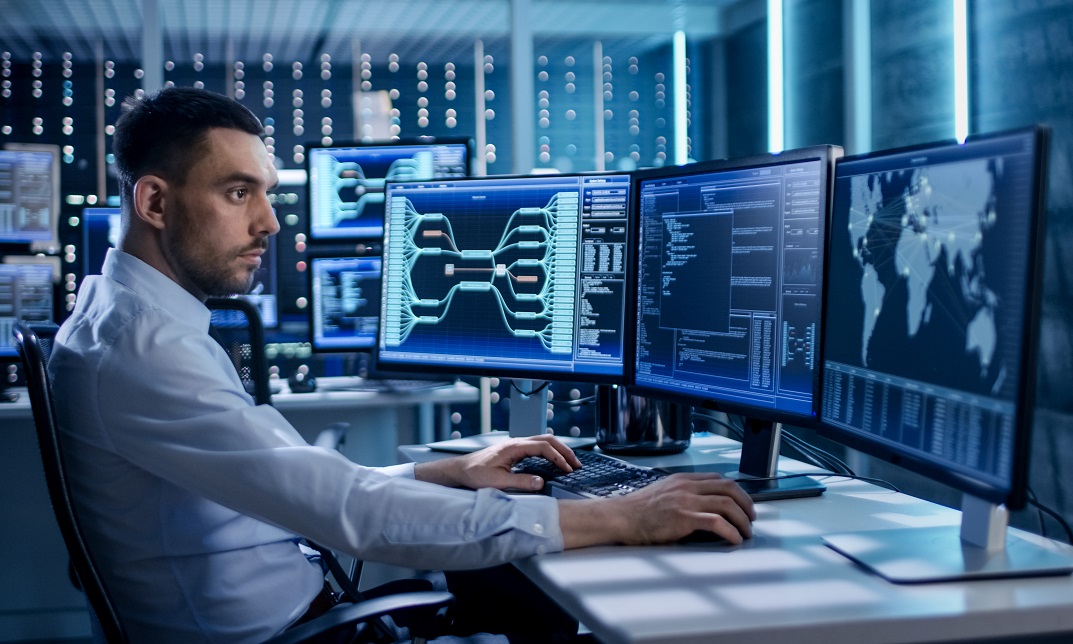
AWS Certified Cloud Practitioner (CLF-C02) - Ultimate Exam Training
By Packt
This comprehensive course on AWS Certified Cloud Practitioner (CLF-C01) empowers you to fast-track your IT career. Gain in-depth knowledge of cloud computing, AWS services, and architectural concepts. With hands-on labs, quizzes, and real practice exams, you will confidently build cost-effective, fault-tolerant IT solutions on the AWS Cloud.
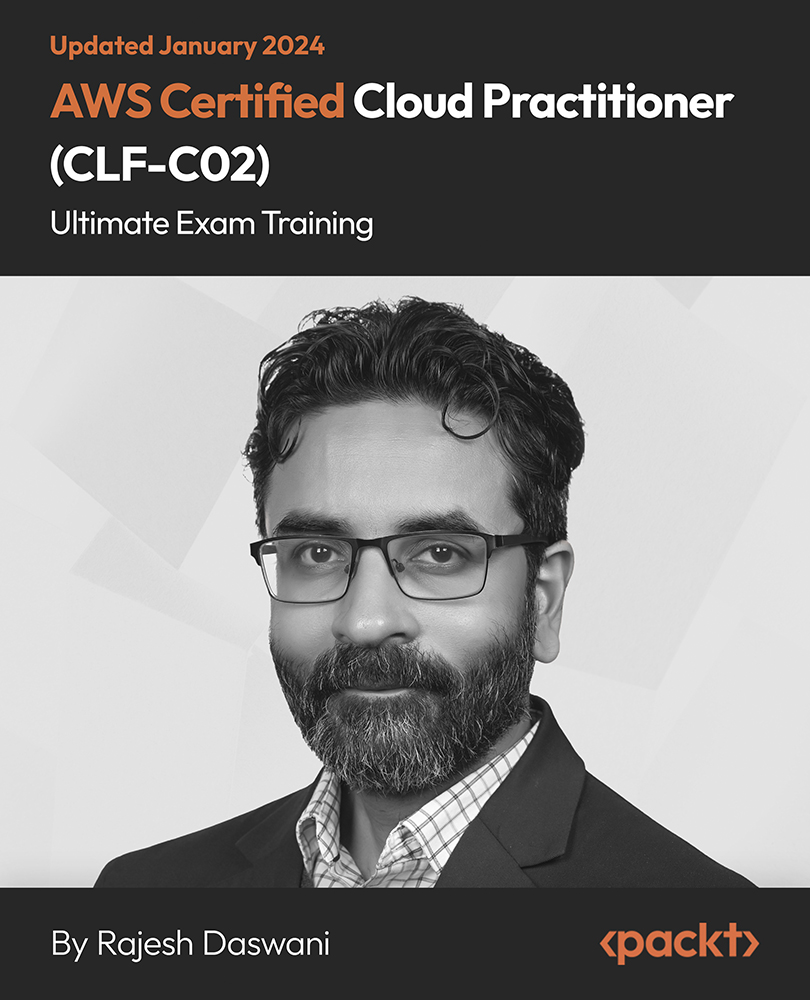
Python 3 Developer Training Course Online
By Lead Academy
Quality Guarantee: Promising training excellence, satisfaction gurantee Accredited by CPD UK & Quality License Scheme Tutor Support Unlimited support via email, till you complete the course Recognised Certification: Accepted by thousands of professional bodies Start Anytime With 1 year access to the course materials Online Learning Learn from anywhere, whenever you want This flexible online course will provide you with an understanding of the latest version Python 3 and object-oriented language. You will learn to write performant, clean and bug-free code by taking this popular online course. This course at a glance Accredited by CPD UK Endorsed by Quality Licence Scheme Get a comprehensive understanding of Python programming and its key concepts. Learn to write bug-free and clean Python codes. Develop the skills and knowledge required to become a Python programmer. Understand the Python programming basics. Learn to use Math operators, strings, variables, loops, libraries and more. Get an understanding of the coding exercises involved in various Python functions Develop knowledge about lists, tuples and dictionaries and how to use them. Understand the use of object-oriented programming in Python. Learn to use regular expressions. Learn to handle errors and perform networking using Python. Why Python 3 Developer Training Course right for you? This best Python 3 Developer Training Course Online is designed to help anyone willing to kickstart or advance their career in Python programming. This online course will provide you with a comprehensive understanding of Python programming and its fundamental aspects. This best Python 3 Developer Training Course Online will help you get information about error handling, files, regular expression, networking, and many more and enhance your understanding of Python. By the end of the course, you will have theoretical knowledge about the fundamental elements and key concepts of Python programming. This online Python developer course set you up with a solid foundation for building your career as a professional Python developer. Python 3 Developer Training Course Details Accredited by CPD certificates are accepted by thousands of professional bodies and government regulators here in the UK and around the world. Many organisations look for employees with CPD requirements, which means, that by doing this course, you would be a potential candidate in your respective field. The Quality Licence Scheme is a brand of the Skills and Education Group, a leading national awarding organisation for providing high-quality vocational qualifications across a wide range of industries. Course Curriculum Introduction and Setup Introduction Why is Python 3 Worth Learning Installing Python 3 on Windows Installing Python 3 on Linux and Mac Taking a Closer Look at Python 3 IDLE Python Programming Basics Math Operators Strings Variables and Variable Naming Rules Our First Program Type, Len, str, int, Float, Functions True or False Boolean If-Statement If and Else Using Elif for Multiple Statements While Loop Infinite Loops with Break Using Continue in a Loop For Loop Importing Python Libraries Functions - Coding Exercises Defining Functions in Python Local and Global Variables Coding Guess the Number Program Reverse a String Function Calculate the Area of a Circle Program Simple Python Calculator Removing Vowels from a String Program Find the Largest Number out of Three Lists, Tuples and Dictionaries Python Lists Creating Smaller Lists Out of a Bigger One Manipulating Lists and Elements Append, Insert, Remove, Sort Tuples Introduction to Dictionaries Values, Keys, Items, Get Dictionary Comprehension Part 1 Dictionary Comprehension Part 2 Advanced String Manipulation Upper, lower, isupper, islower Split, Strip, Join, Startswith, Endswith Files in Python 3 Navigating Through System with OS Library Reading and Writing to Files Reversing Text from a File Error Handling Try and Except Try and Finally Object Orienting Programming Classes Changing Class Attributes Built in Class Attributes Using Your Class in a Different Program Using Your Class in a Program Implementing Students Count Option Class Inheritance Overriding Methods in a Class Date & Time Printing and Calculating Date and Time Different Date Formats Regular Expressions Extracting Useful Data Regex Part 1 Regex Part 2 Interacting with HTTP Performing HTTP GET Requests Performing POST Requests Handling Website Re-Directions Beautiful Soup Encoding in Requests Session Objects and Cookies SSL Certificates, Authentication, etc. JSON Library and Proxies Networking in Python 3 Socket Terminology Connecting Two Machines Coding a Chat Program Who should take this course? This comprehensive Python 3 Developer Training Course Online is suitable for anyone looking to improve their job prospects or aspiring to accelerate their career in this sector and want to gain in-depth knowledge of python programming. Entry Requirements There are no academic entry requirements for this Python 3 Developer Training Course Online, and it is open to students of all academic backgrounds. However, you are required to have a laptop/desktop/tablet or smartphone and a good internet connection. Assessment Method This Python 3 Developer Training Course Online assesses learners through multiple-choice questions (MCQs). Upon successful completion of the modules, learners must answer MCQs to complete the assessment procedure. Through the MCQs, it is measured how much a learner can grasp from each section. In the assessment pass mark is 60%. Certification Endorsed Certificate from Quality Licence Scheme After successfully passing the MCQ exam you will be eligible to order the Endorsed Certificate by Quality Licence Scheme. The Quality Licence Scheme is a brand of the Skills and Education Group, a leading national awarding organisation for providing high-quality vocational qualifications across a wide range of industries. It will give you a competitive advantage in your career, making you stand out from all other applicants and employees. There is a Quality Licence Scheme endorsement fee to obtain an endorsed certificate which is £65. Certificate of Achievement from Lead Academy After successfully passing the MCQ exam you will be eligible to order your certificate of achievement as proof of your new skill. The certificate of achievement is an official credential that confirms that you successfully finished a course with Lead Academy. Certificate can be obtained in PDF version at a cost of £12, and there is an additional fee to obtain a printed copy certificate which is £35. FAQs Is CPD a recognised qualification in the UK? CPD is globally recognised by employers, professional organisations and academic intuitions, thus a certificate from CPD Certification Service creates value towards your professional goal and achievement. CPD-certified certificates are accepted by thousands of professional bodies and government regulators here in the UK and around the world. Are QLS courses recognised? Although QLS courses are not subject to Ofqual regulation, they must adhere to an extremely high level that is set and regulated independently across the globe. A course that has been approved by the Quality Licence Scheme simply indicates that it has been examined and evaluated in terms of quality and fulfils the predetermined quality standards. When will I receive my certificate? For CPD accredited PDF certificate it will take 24 hours, however for the hardcopy CPD certificate takes 5-7 business days and for the Quality License Scheme certificate it will take 7-9 business days. Can I pay by invoice? Yes, you can pay via Invoice or Purchase Order, please contact us at info@lead-academy.org for invoice payment. Can I pay via instalment? Yes, you can pay via instalments at checkout. How to take online classes from home? Our platform provides easy and comfortable access for all learners; all you need is a stable internet connection and a device such as a laptop, desktop PC, tablet, or mobile phone. The learning site is accessible 24/7, allowing you to take the course at your own pace while relaxing in the privacy of your home or workplace. Does age matter in online learning? No, there is no age limit for online learning. Online learning is accessible to people of all ages and requires no age-specific criteria to pursue a course of interest. As opposed to degrees pursued at university, online courses are designed to break the barriers of age limitation that aim to limit the learner's ability to learn new things, diversify their skills, and expand their horizons. When I will get the login details for my course? After successfully purchasing the course, you will receive an email within 24 hours with the login details of your course. Kindly check your inbox, junk or spam folder, or you can contact our client success team via info@lead-academy.org

This Level 5 Certificate in Cleaning is Institute of Hospitality endorsed and suitable for anyone looking to become a professional cleaner or establish a cleaning business. It covers theoretical training on cleaning procedures, chemical safety, domestic cleaning, kitchen maintenance, and much more. It also includes essential information on how to market your cleaning services, train staff and deal with clients. Through this course, you will learn how to work safely and correctly with cleaning chemicals, taking you through key procedures and guidelines for cleaning offices, new-build homes, pubs, leisure premises, hospitals, hotels, and commercial kitchens. You will also learn about cleaning contracts and employment opportunities, covering key topics such as working hours, business insurance, tax and quality of service. Topics Covered in this Course Cleaning Jobs in the UK Cleaning Techniques Cleaning Equipment Cleaning Windows, Bathroom, External Surfaces, and Office Chemical Hazard in Cleaning Waste Management Cleaning Business in the UK Free Courses Course 01: Housekeeping Course 02: Health and Safety at Workplace Course 03: Personal Hygiene Key Features Institute of Hospitality Endorsed Instant PDF certificate Fully online, interactive course with audio voiceover Developed by qualified professionals in the field If you're looking to set up a cleaning business from scratch, then this course is packed with tips and strategies for training staff, growing your client list, marketing your business online, and crafting the perfect business plan. Gain essential skills needed to fast-track your career and earn a certificate to stand out to clients and prospective employers. Course Curriculum: Level 5 Certificate in Cleaning Module 01: An Introduction to the Cleaning Job Module 02: The Diversity of Cleaning Jobs Module 03: Cleaning Equipment, Products and Clothing Module 04: House Cleaning Module 05: Food Kitchen and Commercial Kitchen Cleaning Module 06: Bathrooms and Toilets Module 07: Office Cleaning Module 08: Cleaning External Surfaces and Areas Module 09: Dealing with Non-Routine Waste Module 10: Chemical Safety, Keyholding and Alarm Codes for Cleaners Module 11: Starting a Cleaning Business and Planning for it Module 12: Running the Business with Quality Service Module 13: Customer Satisfaction Module 14: Management of Staff Module 15: Marketing, Advertising and Sales Module 16: Expansion Management Module 17: Business Insurance, Tax and Additional Equipment Housekeeping Module 01: Introduction to Hospitality Management Module 02: An Overview of Hotel Industry Module 03: Management of Housekeeping, Engineering and Security Operations Module 04: Management of Service Quality in the Hospitality Industry Module 05: Customer Satisfaction Module 06: E-Hospitality and Technology Health and Safety at Workplace Module 01: Manual Handling Hazards and Injuries Module 02: Incident Management at Work Module 03: Dealing with Minor Injuries at Workplace Module 04: Electrical Incidents Module 05: Measures of Fire Safety Module 06: Understanding Fires Module 07: Fire Emergency: Evacuation Procedures Module 08: The Fire Plan and Safety Arrangements Module 09: Controlling and Reducing the Risks Module 10: Personal Emergency Evacuation Plans (PEEP) Module: 11: Call for an Emergency Module 12: Health and Safety at Work and the Laws Personal Hygiene Course Module 01: Introduction to Personal Hygiene and a Brief History Module 02: Looking Clean, Smelling Clean Module 03: Improving and Maintaining Oral Health Module 04: Care of the Eyes Module 05: Ear Care Secrets Module 06: Foot & Nail Care in Personal Hygiene Module 07: Hair Care: Hygienic Ways Module 08: Hygienic Approach to Skin Care Module 09: Maintain Good Toilet Hygiene Module 10: Potential Hygiene Guidelines Module 11: Personal Hygiene During Coronavirus Pandemic Certification Once you've successfully completed your course, you will immediately be sent a digital certificate. Also, you can have your printed certificate delivered by post (shipping cost £3.99). CPD 10 CPD hours / points Accredited by CPD Quality Standards Who is this course for? Anyone with a knack for learning new skills can take this course. While this comprehensive training is popular for preparing people for job opportunities in the relevant fields, it also helps to advance your career for promotions. Domestic Cleaner Cleaning Supervisor Hotel Cleaner Office Cleaner School Cleaner Hospital Cleaner Career path Carpet Cleaner Domestic Cleaner Office Cleaner Sweeper Certificates Certificate of completion Digital certificate - Included Certificate of completion Hard copy certificate - Included You will get the hard copy certificates for Free! The delivery charge of the hard copy certificate inside the UK is £3.99 each.

Overview This comprehensive course on Python Programming: Beginner To Expert will deepen your understanding on this topic. After successful completion of this course you can acquire the required skills in this sector. This Python Programming: Beginner To Expert comes with accredited certification from CPD, which will enhance your CV and make you worthy in the job market. So enrol in this course today to fast-track your career ladder. How will I get my certificate? You may have to take a quiz or a written test online during or after the course. After successfully completing the course, you will be eligible for the certificate. Who is This course for? There is no experience or previous qualifications required for enrolment on this Python Programming: Beginner To Expert. It is available to all students, of all academic backgrounds. Requirements Our Python Programming: Beginner To Expert is fully compatible with PC's, Mac's, Laptop, Tablet and Smartphone devices. This course has been designed to be fully compatible with tablets and smartphones so you can access your course on Wi-Fi, 3G or 4G. There is no time limit for completing this course, it can be studied in your own time at your own pace. Career Path Learning this new skill will help you to advance in your career. It will diversify your job options and help you develop new techniques to keep up with the fast-changing world. This skillset will help you to- Open doors of opportunities Increase your adaptability Keep you relevant Boost confidence And much more! Course Curriculum 18 sections • 121 lectures • 15:27:00 total length •Intro To Python Section Overview: 00:05:00 •What is Python Programming: 00:10:00 •Who is This Course For: 00:05:00 •Python Programming Marketplace: 00:06:00 •Python Job Opportunities: 00:05:00 •How To Land a Python Job Without a Degree: 00:08:00 •Python Programmer Job Roles: 00:09:00 •Python from A-Z Course Structure: 00:04:00 •Getting Familiar with Python Section Overview: 00:06:00 •Installing Python on Windows: 00:10:00 •Anaconda and Jupyter Notebooks Part 1: 00:08:00 •Anaconda and Jupyter Notebooks Part 2: 00:16:00 •Comments: 00:05:00 •Python Syntax: 00:02:00 •Line Structure: 00:03:00 •Line Structure Exercise: 00:07:00 •Joining Lines: 00:05:00 •Multiple Statements on a Single Line: 00:05:00 •Indentation: 00:08:00 •Basic Data Types Section Overview: 00:08:00 •String Overview: 00:10:00 •String Manipulation: 00:07:00 •String Indexing: 00:04:00 •String Slicing: 00:08:00 •Printing: 00:10:00 •Python Variables: 00:08:00 •Integers and Floats: 00:08:00 •Booleans: 00:05:00 •Mini Project 1 : Letter Counter: 00:20:00 •Python Operators Section Overview: 00:04:00 •Comparison Operators: 00:09:00 •Arithmetic Operators: 00:08:00 •Assignment Operators: 00:04:00 •Logical Operators: 00:13:00 •Identity Operators: 00:05:00 •Membership Operators: 00:02:00 •Bitwise Operators: 00:08:00 •Python Advanced Data Types Section Overview: 00:11:00 •Sets: 00:06:00 •List Overview: 00:05:00 •List Slicing and Indexing: 00:04:00 •Tuples: 00:02:00 •When to use each one?: 00:05:00 •Compound Data Types: 00:03:00 •Dictionaries: 00:11:00 •Control Flow Part 1 Section Overview: 00:15:00 •Intro to Control Flow: 00:01:00 •Basic Conditional Statements: 00:14:00 •More Conditional Statements: 00:05:00 •For Loops: 00:10:00 •While Loops: 00:12:00 •Control Flow Part 2 Section Overview: 00:02:00 •Break Statements: 00:08:00 •Continue Statements: 00:05:00 •Zip Function: 00:07:00 •Enumerate Function: 00:04:00 •List Comprehension: 00:04:00 •Python Functions Section Overview: 00:03:00 •Intro to Functions: 00:02:00 •Python help Function: 00:03:00 •Defining Functions: 00:09:00 •Variable Scope: 00:08:00 •Doc Strings: 00:04:00 •User Input and Error Handling Section Overview: 00:02:00 •Introduction to error handling: 00:03:00 •User Input: 00:04:00 •Syntax Errors: 00:04:00 •Exceptions: 00:11:00 •Handling Exceptions Part 1: 00:08:00 •Handling Exceptions Part 2: 00:08:00 •Python Advanced Functions Section Overview: 00:05:00 •Lambda Functions: 00:05:00 •Functions args and kwargs: 00:10:00 •Iterators: 00:08:00 •Generators and Yield: 00:12:00 •Map Function: 00:14:00 •Filter Function: 00:08:00 •Python Scripting and Libraries Section Overview: 00:05:00 •What is a script: 00:01:00 •What is an IDE: 00:17:00 •What is a text editor?: 00:12:00 •From Jupyter Notebook to VScode Part 1: 00:15:00 •From Jupyter Notebook to VScode Part 2: 00:05:00 •Importing Scripts: 00:03:00 •Standard Libraries: 00:04:00 •Third Party Libraries: 00:06:00 •NumPy Section Overview: 00:04:00 •Intro to NumPy: 00:04:00 •Why use NumPy?: 00:04:00 •NumPy Arrays: 00:10:00 •Reshaping, Accessing, and Modifying: 00:07:00 •Slicing and Copying: 00:06:00 •Inserting, Appending, and Deleting: 00:10:00 •Array Logical Indexing: 00:04:00 •Broadcasting: 00:08:00 •Intro to Pandas: 00:17:00 •Pandas Series: 00:17:00 •Pandas Series Manipulation: 00:17:00 •Pandas DataFrame: 00:17:00 •Pandas DataFrame Manipulation: 00:13:00 •Dealing with Missing Values: 00:10:00 •Functional vs OOP: 00:06:00 •OOP Key Definitions: 00:04:00 •Create your First Class: 00:12:00 •How to Create and Use Objects: 00:06:00 •How to Modify Attributes: 00:12:00 •Python Decorators: 00:27:00 •Property Decorator: 00:09:00 •Class Method Decorator: 00:07:00 •Static Methods: 00:10:00 •Inheritance from A to Z: 00:21:00 •Python Career Section Overview: 00:06:00 •Getting Started with Freelancing: 00:09:00 •Building A Brand: 00:12:00 •Personal Branding: 00:13:00 •Importance of Having Website/Blog: 00:04:00 •Do's And Don'ts Of Networking: 00:06:00 •Top Freelance Websites: 00:08:00 •Creating A Python Developer Resume: 00:06:00 •Resources - Python Programming: Beginner To Expert: 00:00:00 •Assignment - Python Programming: Beginner To Expert: 00:00:00

Description Nowadays, many companies' embrace the cloud system because of the better business outcomes as the system helps to meet the changing business demands from technology transitions. The career path of a Cisco CCNA certified is vast as it is one of the most popular certification programs in the IT industry. The Cisco CCNA Certification - Complete Video Training prepares you for Cisco CCNA exam. The course is sectioned into two parts Cisco Networking Devices Part 1 (ICND1) and Cisco Networking Devices Part 2 (ICND2). In the first part, you will be introduced to the networking fundamentals including connecting to a WAN, necessary security and wireless concepts, routing and switching fundamentals, configuring simple networks etc. Next, the second section teaches you the process of implementing scalable medium-sized networks. To summarise, the bundle video course will help you to successfully install, operate, and troubleshoot a small branch office network. Assessment & Certification To achieve a formal qualification, you are required to book an official exam separately with the relevant awarding bodies. However, you will be able to order a course completion CPD Certificate by paying an additional fee. Hardcopy Certificate by post - £19 Soft copy PDF via email - £10 Requirements Our Cisco CCNA Certification - Complete Video Training is fully compatible with any kind of device. Whether you are using Windows computer, Mac, smartphones or tablets, you will get the same experience while learning. Besides that, you will be able to access the course with any kind of internet connection from anywhere at any time without any kind of limitation. Career Path After completing this course you will be able to build up accurate knowledge and skills with proper confidence to enrich yourself and brighten up your career in the relevant job market. Building a Simple Network Networking Functions FREE 00:20:00 Understanding the Host-to-Host Communications Model 00:22:00 Introducing LANs 00:17:00 Introduction to the IOS 00:32:00 Starting a Switch 00:11:00 Understanding Ethernet and Switch Operation 00:27:00 Troubleshooting OSPF 00:17:00 Perform Switch Startup 00:29:00 Troubleshooting Switch Media Issues 00:09:00 Command Line Help 00:06:00 Establishing Internet Connectivity Understanding the TCPIP Internet Layer 00:31:00 Understanding IP Addressing and Subnets 00:41:00 Understanding the TCPIP Transport Layer 00:24:00 Exploring the Functions of Routing 00:22:00 Configuring a Cisco Router 00:19:00 Exploring the Packet Delivery Process 00:24:00 Enabling Static Routing 00:18:00 Managing Traffic Using ACLs 00:18:00 Enabling Internet Connectivity 00:50:00 Performing Initial Router Setup Media Issues 00:15:00 Connecting to the Internet 00:24:00 Life of a Packet 00:11:00 Managing Network Device Security Securing Administrative Access 00:33:00 Implementing Device Hardening 00:47:00 Implementing Traffic Filtering with ACLs 00:32:00 Ethernet the Security of the Intial Configuration Part 1 00:15:00 Ethernet the Security of the Intial Configuration Part 2 00:22:00 Device Hardening 00:31:00 Filtering Traffic with ACLs 00:12:00 Configuring SSH 00:10:00 Configuring NTP 00:06:00 AAA 00:14:00 DHCP Snooping 00:08:00 Building a Medium-Sized Network Implementing VLANs and Trunks 00:30:00 Routing Between VLANs 00:12:00 Using a Cisco Network Device as a DHCP Server 00:16:00 Introducing WAN Technologies 00:15:00 Introducing Dynamic Routing Protocols 00:32:00 Implementing OSPF 00:40:00 Configuring Expanded Switch Networks 00:24:00 Configuring DHCP Server 00:13:00 Implementing OSPF 00:40:00 Troubleshooting OSPF 00:04:00 Implementing RIPv2 00:12:00 Introducing IPv6 Introducing Basic IPv6 00:23:00 Understanding IPv6 00:11:00 Configuring IPv6 Routing 00:11:00 IPv6 Addresses 00:17:00 Configure and Verify IPv6 Routing 00:20:00 IPv6 ACL 00:11:00 IPv6 RIP 00:16:00 Implementing Scalable Medium-Sized Networks Troubleshooting VLAN Connectivity FREE 00:25:00 Building Redundant Switched Topologies 00:40:00 Improving Redundant Switched Topologies with EtherChan 00:17:00 Understanding Layer 3 Redundancy 00:50:00 Initial Lab Setup - Part 1 00:17:00 Initial Lab Setup - Part 2 00:14:00 Optimizing STP 00:15:00 PortFast and BPDU Guard 00:04:00 Configuring EtherChannel 00:11:00 VTP 00:13:00 HSRP 00:18:00 QoS 00:11:00 Troubleshooting Basic Connectivity Troubleshooting IPv4 Network Connectivity 00:41:00 Troubleshooting IPv6 Network Connectivity 00:20:00 Troubleshooting an ACL 00:15:00 Implementing an EIGRP-Based Solution Implementing EIGRP 00:34:00 Troubleshooting EIGRP 00:13:00 Implementing EIGRP for IPv6 00:09:00 EIGRP 00:12:00 Troubleshooting EIGRP 00:06:00 Routing Table Issues 00:04:00 EIGRP with IPv6 00:14:00 Implementing a Scalable, Multiarea Network, OSPF-Based Solution OSPF Overview 00:32:00 Multiarea OSPF Implementation 00:12:00 Troubleshooting Multiarea OSPF 00:20:00 Examining OSPFv3 00:09:00 Multiarea OSPF 00:28:00 Troubleshooting OSPF 00:17:00 Configuring OSPF for IPv6 00:23:00 Wide-Area Networks Understanding WAN Technologies 00:22:00 Configuring Serial Encapsulation 00:34:00 Establishing a WAN Connection Using Frame Relay 00:36:00 Introducing VPN Solutions 00:14:00 Configuring GRE Tunnels 00:09:00 Enabling HDLC 00:13:00 Troubleshooting 00:08:00 Frame Relay 00:28:00 External BGP 00:13:00 GRE Tunnel 00:18:00 Dialer Interface 00:12:00 Network Device Management Configuring Network Devices to Support Network 00:25:00 Managing Cisco Devices 00:41:00 ICND Part 2 Licensing 00:24:00 Managing Files 00:06:00 Logging 00:07:00 Syslog 00:09:00 Password Recovery 00:10:00 Superlab Initial Setup 00:04:00 Superlab - Part 1 00:18:00 Superlab - Part 2 00:15:00 Superlab - Part 3 00:19:00 Superlab - Part 4 00:08:00 Superlab - Part 5 00:17:00 Superlab - Part 6 00:17:00 Superlab - Part 7 00:16:00 Superlab - Part 8 00:13:00 Superlab - Part 9 00:03:00 Order Your Certificates and Transcripts Order Your Certificates and Transcripts 00:00:00

This Advanced Diploma in Customer Service aims to teach the necessary requirements of those working in a business who work closely with clients so that the care they provide is to the highest standard. It is also for learners whose job role requires them to deliver continually improving service to customers With this course you will gain a valuable understanding of a range of technical skills and behaviours in communicating with customers, resolving customer service problems and supporting service improvements. Also, learn how to deal with difficult customers and also connect with your customers online. Develop an advanced set of skills and hone knowledge that can be applied in any sector or organisation type. Who is this course for? Advanced Diploma in Customer Service is suitable for anyone who want to gain extensive knowledge, potential experience and professional skills in the related field. This course is CPD accredited so you don't have to worry about the quality. Requirements Our Advanced Diploma in Customer Service is open to all from all academic backgrounds and there is no specific requirements to attend this course. It is compatible and accessible from any device including Windows, Mac, Android, iOS, Tablets etc. CPD Certificate from Course Gate At the successful completion of the course, you can obtain your CPD certificate from us. You can order the PDF certificate for £9 and the hard copy for £15. Also, you can order both PDF and hardcopy certificates for £22. Career path This course opens a new door for you to enter the relevant job market and also gives you the opportunity to acquire extensive knowledge along with required skills to become successful. You will be able to add our qualification to your CV/resume which will help you to stand out in the competitive job industry. Course Curriculum Customer Service Module One - Getting Started 00:30:00 Module Two - Who We Are and What We Do 01:00:00 Module Three - Establishing Your Attitude 01:00:00 Module Four - Identifying and Addressing Customer Needs 01:00:00 Module Five - Generating Return Business 01:00:00 Module Six - In-Person Customer Service 01:00:00 Module Seven - Giving Customer Service over the Phone 01:00:00 Module Eight - Providing Electronic Customer Service 01:00:00 Module Nine - Recovering Difficult Customers 01:00:00 Module Ten - Understanding When to Escalate 01:00:00 Module Eleven - Ten Things You Can Do to WOW Customers Every Time 01:00:00 Module Twelve - Wrapping Up 01:00:00 Customer Relationship Management Customer Relationship Management 00:10:00 What CRM Is and Who It Serves 00:15:00 Checklist for Success 00:15:00 Requirement Driven Product Selection 00:15:00 Considerations in Tool Selection 00:15:00 Strategies for Customer Retention 00:15:00 Building the Future 00:15:00 Homegrown vs. Application Service Provider 00:15:00 Evaluating and Reviewing Your Program 00:15:00 The Development Team 00:15:00 Mock Exam Mock Exam- Advanced Diploma in Customer Service 00:20:00 Final Exam Final Exam- Advanced Diploma in Customer Service 00:20:00 Certificate and Transcript Order Your Certificates or Transcripts 00:00:00
