- Professional Development
- Medicine & Nursing
- Arts & Crafts
- Health & Wellbeing
- Personal Development
257 Windows 10 courses
Give a compliment to your career and take it to the next level. This Functional Skills - IT bundle will provide you with the essential knowledge to shine in your professional career. Whether you want to develop skills for your next job or elevate your skills for your next promotion, this Functional Skills - IT bundle will help you stay ahead of the pack. Throughout the Functional Skills - IT programme, it stresses how to improve your competency as a person in your chosen field while also outlining essential career insights in the relevant job sector. Along with this Functional Skills - IT course, you will get 10 premium courses, an original hardcopy, 11 PDF certificates (Main Course + Additional Courses) Student ID card as gifts. This Functional Skills - IT Bundle Consists of the following Premium courses: Course 01: Functional Skills IT Course 02: GDPR Data Protection Level 5 Course 03: Information Management Course 04: Electronic Document Management System Step Course 05: Building Your Own Computer Course 06: CompTIA Networking - Level 4 Course 07: Computer Networks Security Course 08: Complete Windows 10 Troubleshooting for IT Help Desk Course 09: Cyber Security Incident Handling and Incident Response Course 10: Level 2 Microsoft Office Essentials Course 11: Decision Making and Critical Thinking Enrol now in Functional Skills - IT to advance your career, and use the premium study materials from Apex Learning. The bundle incorporates basic to advanced level skills to shed some light on your way and boost your career. Hence, you can strengthen your Functional Skills - IT expertise and essential knowledge, which will assist you in reaching your goal. Moreover, you can learn from any place in your own time without travelling for classes. Certificate: PDF Certificate: Free (Previously it was £6*11 = £66) Hard Copy Certificate: Free (For The Title Course: Previously it was £10) CPD 130 CPD hours / points Accredited by CPD Quality Standards Who is this course for? Anyone from any background can enrol in this Functional Skills - IT bundle. Requirements This Functional Skills - IT course has been designed to be fully compatible with tablets and smartphones. Career path Having this expertise will increase the value of your CV and open you up to multiple job sectors. Certificates Certificate of completion Digital certificate - Included Certificate of completion Hard copy certificate - Included You will get the Hard Copy certificate for the title course (Functional Skills IT) absolutely Free! Other Hard Copy certificates are available for £10 each. Please Note: The delivery charge inside the UK is £3.99, and the international students must pay a £9.99 shipping cost.

Microsoft Server 2012 R2 - Hands-on Training for Beginners
By Lead Academy
Microsoft Server 2012 R2 - Hands-on Training for Beginners Course Overview Are you looking to begin your Microsoft Server 2012 R2 career or want to develop more advanced skills in Microsoft Server 2012 R2? Then this Microsoft Server 2012 R2 - hands-on training for beginners course will set you up with a solid foundation to become a confident Windows Server 2012 administrator and help you to develop your expertise in Microsoft Server 2012 R2. This Microsoft Server 2012 R2 - hands-on training for beginners course is accredited by the CPD UK & IPHM. CPD is globally recognised by employers, professional organisations and academic intuitions, thus a certificate from CPD Certification Service creates value towards your professional goal and achievement. CPD certified certificates are accepted by thousands of professional bodies and government regulators here in the UK and around the world. Whether you are self-taught and you want to fill in the gaps for better efficiency and productivity, this Microsoft Server 2012 R2 - hands-on training for beginners course will set you up with a solid foundation to become a confident Windows Server 2012 administrator and develop more advanced skills. Gain the essential skills and knowledge you need to propel your career forward as a Windows Server 2012 administrator. The Microsoft Server 2012 R2 - hands-on training for beginners course will set you up with the appropriate skills and experience needed for the job and is ideal for both beginners and those currently working as a Windows Server 2012 administrator. This comprehensive Microsoft Server 2012 R2 - hands-on training for beginners course is the perfect way to kickstart your career in the field of Microsoft Server 2012 R2. This Microsoft Server 2012 R2 - hands-on training for beginners course will give you a competitive advantage in your career, making you stand out from all other applicants and employees. If you're interested in working as a Windows Server 2012 administrator or want to learn more skills on Microsoft Server 2012 R2 but unsure of where to start, then this Microsoft Server 2012 R2 - hands-on training for beginners course will set you up with a solid foundation to become a confident Windows Server 2012 administrator and develop more advanced skills. As one of the leading course providers and most renowned e-learning specialists online, we're dedicated to giving you the best educational experience possible. This Microsoft Server 2012 R2 - hands-on training for beginners course is crafted by industry expert, to enable you to learn quickly and efficiently, and at your own pace and convenience. Who is this Microsoft Server 2012 R2 - hands-on training for beginners course for? This comprehensive Microsoft Server 2012 R2 - hands-on training for beginners course is suitable for anyone looking to improve their job prospects or aspiring to accelerate their career in this sector and want to gain in-depth knowledge of Microsoft Server 2012 R2. Entry Requirement There are no academic entry requirements for this Microsoft Server 2012 R2 - hands-on training for beginners course, and it is open to students of all academic backgrounds. As long as you are aged seventeen or over and have a basic grasp of English, numeracy and ICT, you will be eligible to enrol. Assessment Method This Microsoft server 2012 r2 - hands-on training for beginners course assesses learners through multiple-choice questions (MCQs). Upon successful completion of the modules, learners must answer MCQs to complete the assessment procedure. Through the MCQs, it is measured how much a learner can grasp from each section. In the assessment pass mark is 60%. Course Curriculum Course Overview Movie - Course Overview Building Your Virtual Lab Environment Video - Downloading ISO and OVA Fles for VirtualBox Video and Lab - Creating Virtual Install of Server 2012r2 Video and Lab - Creating Virtual Install of Windows 10 Pro Using VirtualBox Video - Taking a Snapshot Of Your Current Configuration Installing and Configuring Active Directory Preparing Your Network for Active Directory Video and Lab - Preparing Server 2012 r2 for Promotion to a Domain Controller Video and Lab - Join Server 2012 R2 Core to an Existing Domain Video and Lab - Join a Windows 10 Workstation to a Microsoft Domain Video and Lab - Promote Server Core to a Domain Controller Video and Lab- Creating a Server 2012 r2 RODC Domain Naming System (DNS) Video - Create a secondary or backup DNS server Video and Lab - Create a DNS Reverse Lookup Zone Video and Lab - Create a GlobalNames zone * (Requires ADDS being present) Video - Create a New DNS Host Record Video - Create a host Record for a New Website in Microsoft DNS Video - Creating a DNS MX record Dynamic Host Configuration Protocol (DHCP) Video and Lab - Install and Configure DHCP on Server 2012 Video - Install the DHCP Role Using PowerShell Video - How to authorize/Unauthorize a DHCP server Video - How to Edit the Default Gateway Settings in DHCP Video - Edit DNS Server List In DHCP Video and Lab - Configuring a DHCP SuperScope Video and Lab - Manage DHCP Failover in Server 2012 R2 Video - Edit a DHCP Scope Video - Backup and restore the DHCP database Group Policy Video - Creating a Group Policy Object Video and Lab - Fine-Grained Password Policy in Windows Server 2012 Video and Lab - Configure Folder Redirection in Window Server 2012 R2 Video and Lab - Creating a Mapped Drive Using Group Policy Video and Lab - Managing User Desktops Using Group Policy Video - Prevent automatic logoff due to inactivity Video - How to Edit Group Policy Objects to Affect a User ideo - How to Edit a Group Policy Object to Affect a Computer Video - Backup and restore Group Policy objects in Active Directory Video - Force Screensaver and Timeouts Using Group Policy Video - Change Users Desktop Background Using Group Policy Disk Management Video - How to shrink or extend a volume in Windows Server 2012 Video - How to format a volume with ReFS in Windows Server 2019 Video - How to Format a Volume With FAT32 in Windows Server 2019 626 Print Services Video - TCP/IP Printing Overview Video and Lab - Installing Print Services on Server 2012 R2 Video and Lab - Installing a Network Printer onto a Windows Client Video and Lab - Adding a Printer to the Network Using TCP/IP Video - Printer Pooling Active Directory Maintenance Video and Lab - Creating a Custom Microsoft Management Console (MMC) Video and Lab - Creating and Managing Objects in Active Directory Video and Lab - Performing a Full Backup and Recovery of Server 2012 R2 Video - Rearm the 180-day Evaluation Period for Wondows Server Video - Rearm the 30-day Evaluation for Windows 10 Video and Lab - Disable the Internet Explorer Enhanced Security Video and Lab - Performing an Offline Defragmentation of the Directory Database Video - Creating a mapped drive in Server 2012r2 Video - Create a Heads-up Display Using BgInfo Troubleshooting Video - Allow PING Packets through for Server 2012, 2016 and 2019 Video and Lab - Troubleshooting Internet Connectivity Video - NSLookup Video - Windows Reliability Monitor (RELI) Video - Overview of Windows Sysinternal Tools Order Your Certificate Now Order Your Certificate Now Feedback Feedback Recognised Accreditation CPD Certification Service This course is accredited by continuing professional development (CPD). CPD UK is globally recognised by employers, professional organisations, and academic institutions, thus a certificate from CPD Certification Service creates value towards your professional goal and achievement. CPD certificates are accepted by thousands of professional bodies and government regulators here in the UK and around the world. Many organisations look for employees with CPD requirements, which means, that by doing this course, you would be a potential candidate in your respective field. Certificate of Achievement Certificate of Achievement from Lead Academy After successfully passing the MCQ exam you will be eligible to order your certificate of achievement as proof of your new skill. The certificate of achievement is an official credential that confirms that you successfully finished a course with Lead Academy. Certificate can be obtained in PDF version at a cost of £12, and there is an additional fee to obtain a printed copy certificate which is £35. Overview Microsoft Server 2012 R2 - Hands-on Training for Beginners Course Overview Are you looking to begin your Microsoft Server 2012 R2 career or want to develop more advanced skills in Microsoft Server 2012 R2? Then this Microsoft Server 2012 R2 - hands-on training for beginners course will set you up with a solid foundation to become a confident Windows Server 2012 administrator and help you to develop your expertise in Microsoft Server 2012 R2. This Microsoft Server 2012 R2 - hands-on training for beginners course is accredited by the CPD UK & IPHM. CPD is globally recognised by employers, professional organisations and academic intuitions, thus a certificate from CPD Certification Service creates value towards your professional goal and achievement. CPD certified certificates are accepted by thousands of professional bodies and government regulators here in the UK and around the world. Whether you are self-taught and you want to fill in the gaps for better efficiency and productivity, this Microsoft Server 2012 R2 - hands-on training for beginners course will set you up with a solid foundation to become a confident Windows Server 2012 administrator and develop more advanced skills. Gain the essential skills and knowledge you need to propel your career forward as a Windows Server 2012 administrator. The Microsoft Server 2012 R2 - hands-on training for beginners course will set you up with the appropriate skills and experience needed for the job and is ideal for both beginners and those currently working as a Windows Server 2012 administrator. This comprehensive Microsoft Server 2012 R2 - hands-on training for beginners course is the perfect way to kickstart your career in the field of Microsoft Server 2012 R2. This Microsoft Server 2012 R2 - hands-on training for beginners course will give you a competitive advantage in your career, making you stand out from all other applicants and employees. If you're interested in working as a Windows Server 2012 administrator or want to learn more skills on Microsoft Server 2012 R2 but unsure of where to start, then this Microsoft Server 2012 R2 - hands-on training for beginners course will set you up with a solid foundation to become a confident Windows Server 2012 administrator and develop more advanced skills. As one of the leading course providers and most renowned e-learning specialists online, we're dedicated to giving you the best educational experience possible. This Microsoft Server 2012 R2 - hands-on training for beginners course is crafted by industry expert, to enable you to learn quickly and efficiently, and at your own pace and convenience. Who is this Microsoft Server 2012 R2 - hands-on training for beginners course for? This comprehensive Microsoft Server 2012 R2 - hands-on training for beginners course is suitable for anyone looking to improve their job prospects or aspiring to accelerate their career in this sector and want to gain in-depth knowledge of Microsoft Server 2012 R2. Entry Requirement There are no academic entry requirements for this Microsoft Server 2012 R2 - hands-on training for beginners course, and it is open to students of all academic backgrounds. As long as you are aged seventeen or over and have a basic grasp of English, numeracy and ICT, you will be eligible to enrol. Assessment Method This Microsoft server 2012 r2 - hands-on training for beginners course assesses learners through multiple-choice questions (MCQs). Upon successful completion of the modules, learners must answer MCQs to complete the assessment procedure. Through the MCQs, it is measured how much a learner can grasp from each section. In the assessment pass mark is 60%. Course Curriculum Course Overview Movie - Course Overview Building Your Virtual Lab Environment Video - Downloading ISO and OVA Fles for VirtualBox Video and Lab - Creating Virtual Install of Server 2012r2 Video and Lab - Creating Virtual Install of Windows 10 Pro Using VirtualBox Video - Taking a Snapshot Of Your Current Configuration Installing and Configuring Active Directory Preparing Your Network for Active Directory Video and Lab - Preparing Server 2012 r2 for Promotion to a Domain Controller Video and Lab - Join Server 2012 R2 Core to an Existing Domain Video and Lab - Join a Windows 10 Workstation to a Microsoft Domain Video and Lab - Promote Server Core to a Domain Controller Video and Lab- Creating a Server 2012 r2 RODC Domain Naming System (DNS) Video - Create a secondary or backup DNS server Video and Lab - Create a DNS Reverse Lookup Zone Video and Lab - Create a GlobalNames zone * (Requires ADDS being present) Video - Create a New DNS Host Record Video - Create a host Record for a New Website in Microsoft DNS Video - Creating a DNS MX record Dynamic Host Configuration Protocol (DHCP) Video and Lab - Install and Configure DHCP on Server 2012 Video - Install the DHCP Role Using PowerShell Video - How to authorize/Unauthorize a DHCP server Video - How to Edit the Default Gateway Settings in DHCP Video - Edit DNS Server List In DHCP Video and Lab - Configuring a DHCP SuperScope Video and Lab - Manage DHCP Failover in Server 2012 R2 Video - Edit a DHCP Scope Video - Backup and restore the DHCP database Group Policy Video - Creating a Group Policy Object Video and Lab - Fine-Grained Password Policy in Windows Server 2012 Video and Lab - Configure Folder Redirection in Window Server 2012 R2 Video and Lab - Creating a Mapped Drive Using Group Policy Video and Lab - Managing User Desktops Using Group Policy Video - Prevent automatic logoff due to inactivity Video - How to Edit Group Policy Objects to Affect a User ideo - How to Edit a Group Policy Object to Affect a Computer Video - Backup and restore Group Policy objects in Active Directory Video - Force Screensaver and Timeouts Using Group Policy Video - Change Users Desktop Background Using Group Policy Disk Management Video - How to shrink or extend a volume in Windows Server 2012 Video - How to format a volume with ReFS in Windows Server 2019 Video - How to Format a Volume With FAT32 in Windows Server 2019 626 Print Services Video - TCP/IP Printing Overview Video and Lab - Installing Print Services on Server 2012 R2 Video and Lab - Installing a Network Printer onto a Windows Client Video and Lab - Adding a Printer to the Network Using TCP/IP Video - Printer Pooling Active Directory Maintenance Video and Lab - Creating a Custom Microsoft Management Console (MMC) Video and Lab - Creating and Managing Objects in Active Directory Video and Lab - Performing a Full Backup and Recovery of Server 2012 R2 Video - Rearm the 180-day Evaluation Period for Wondows Server Video - Rearm the 30-day Evaluation for Windows 10 Video and Lab - Disable the Internet Explorer Enhanced Security Video and Lab - Performing an Offline Defragmentation of the Directory Database Video - Creating a mapped drive in Server 2012r2 Video - Create a Heads-up Display Using BgInfo Troubleshooting Video - Allow PING Packets through for Server 2012, 2016 and 2019 Video and Lab - Troubleshooting Internet Connectivity Video - NSLookup Video - Windows Reliability Monitor (RELI) Video - Overview of Windows Sysinternal Tools Order Your Certificate Now Order Your Certificate Now Feedback Feedback Recognised Accreditation CPD Certification Service This course is accredited by continuing professional development (CPD). CPD UK is globally recognised by employers, professional organisations, and academic institutions, thus a certificate from CPD Certification Service creates value towards your professional goal and achievement. CPD certificates are accepted by thousands of professional bodies and government regulators here in the UK and around the world. Many organisations look for employees with CPD requirements, which means, that by doing this course, you would be a potential candidate in your respective field. Certificate of Achievement Certificate of Achievement from Lead Academy After successfully passing the MCQ exam you will be eligible to order your certificate of achievement as proof of your new skill. The certificate of achievement is an official credential that confirms that you successfully finished a course with Lead Academy. Certificate can be obtained in PDF version at a cost of £12, and there is an additional fee to obtain a printed copy certificate which is £35. FAQ Is CPD a recognised qualification in the UK? CPD is globally recognised by employers, professional organisations and academic intuitions, thus a certificate from CPD Certification Service creates value towards your professional goal and achievement. CPD-certified certificates are accepted by thousands of professional bodies and government regulators here in the UK and around the world. Are QLS courses recognised? Although QLS courses are not subject to Ofqual regulation, they must adhere to an extremely high level that is set and regulated independently across the globe. A course that has been approved by the Quality Licence Scheme simply indicates that it has been examined and evaluated in terms of quality and fulfils the predetermined quality standards. When will I receive my certificate? For CPD accredited PDF certificate it will take 24 hours, however for the hardcopy CPD certificate takes 5-7 business days and for the Quality License Scheme certificate it will take 7-9 business days. Can I pay by invoice? Yes, you can pay via Invoice or Purchase Order, please contact us at info@lead-academy.org for invoice payment. Can I pay via instalment? Yes, you can pay via instalments at checkout. How to take online classes from home? Our platform provides easy and comfortable access for all learners; all you need is a stable internet connection and a device such as a laptop, desktop PC, tablet, or mobile phone. The learning site is accessible 24/7, allowing you to take the course at your own pace while relaxing in the privacy of your home or workplace. Does age matter in online learning? No, there is no age limit for online learning. Online learning is accessible to people of all ages and requires no age-specific criteria to pursue a course of interest. As opposed to degrees pursued at university, online courses are designed to break the barriers of age limitation that aim to limit the learner's ability to learn new things, diversify their skills, and expand their horizons. Course Fee £25 £125 80% OFF ð CPD UK Accredited PDF Certificate Included 4 interest-free payments of £6.25 Microsoft Server 2012 R2 - Hands-on Training for Beginners quantity ENROL NOW Duration: * Hours Instant Access Get In Touch Today Live CHAT WITH US CALL ON - 0300 124 5585 Certificate of Achievement Certificate of Achievement from Lead Academy After successfully passing the MCQ exam you will be eligible to order your certificate of achievement as proof of your new skill. The certificate of achievement is an official credential that confirms that you successfully finished a course with Lead Academy. Certificate can be obtained in PDF version at a cost of £12, and there is an additional fee to obtain a printed copy certificate which is £35.

IT Support Engineer Placement Program with Money Back Guarantee
4.7(47)By Academy for Health and Fitness
Start your career as an IT Support Engineer and earn up to £34,000 per month. Are you looking to get a job in the rewarding field of IT? Do you want to earn a lot of money monthly by spending less? Our IT Support Job Ready Program is here to make that possible! It is your ultimate gateway to learning IT skills and launching a successful career in this ever-evolving industry. With our comprehensive career bundle, we don't just educate you; we guide you every step of the way until you land that dream job. This exclusive IT Support Job Ready program includes an expertly made collection of courses, each designed to build your expertise from the ground up. Our mission is simple - to be your trusted partner every step of the way, from Training to Employment. In addition to teaching you the technical skills you need, we will also provide you with career mentoring and support. We will help you build your resume, prepare for interviews, and land your dream job. We also have partnerships with many companies that are hiring IT professionals, so we can help you get the job you want. If you are not happy with our service, we also offer a 100% money-back guarantee. With us, you have nothing to risk and everything to gain. So what are you waiting for? Enrol in our IT Support Job Ready Program today and start your journey to becoming a successful IT professional! If you have any questions, you can contact us. We will be happy to provide you with all the information you need. Who Choose Us? So, what sets us apart from other programs? Let's dive into the exceptional benefits you'll experience when you join our IT Support Technician Job Ready Program: Personalised Guidance: Our experienced mentors will provide one-on-one counselling sessions tailored to your specific needs. Whether you're a beginner or have some experience, we will guide you towards honing your skills and developing a strong foundation in Business Analysis. One-On-One Consultation Sessions with Experts: Gain invaluable insights and guidance from seasoned professionals who have thrived in the IT Support field. Our consultation sessions provide you with insider tips, tricks, and advice, empowering you to navigate the industry with confidence and expertise. Extensive Job Opportunities: We have established partnerships with numerous companies actively seeking IT Support Technicians. Through our network, we'll connect you with exclusive job openings that are not easily accessible elsewhere. Our aim is to maximise your employment prospects and provide you with a range of exciting opportunities to choose from. Interview Preparation: We provide you with access to a comprehensive database of potential interview questions curated over years of industry experience. Walk into your interviews confident, well-prepared, and ready to impress. Money-Back Guarantee: Your satisfaction is our top priority. We are confident in the quality of our training and support, which is why we offer a 100% money-back guarantee. Continuous Career Support: Our commitment doesn't end when you secure a job. We'll be there for you throughout your career journey, offering continued support and guidance. Whether you need advice on career advancement, assistance with new projects, or simply a friendly ear to share your achievements, we'll be your trusted partner for long-term success. Courses we will provide once you enrol in the program: Course 01: Windows 10 Pro Complete Training Course 02: Learning Computers and Internet Course 03: Encryption Course 04: Internet of Things Course 05: Cloud Computing / CompTIA Cloud+ (CV0-002) Course 06: Secure Programming of Web Applications Course 07: Building Your Own Computer Course 08: Cloud Computing Training Course 09: Data Center Training Essentials: General Introduction Course 10: Cisco ASA Firewall Training Course 11: ICT: Information and Communication Technology Course 12: Success- The 7 Skills To Success, Confidence & Achievement Course 13: IT Helpdesk Support Essentials Course 14: Functional Skills IT The IT Support Job Ready Program with Career Support & Money Back Guarantee is completed in 9 easy steps: Step 1: Enrol in the Programme Join our ENTRY LEVEL IT Support Training for lifetime access to 14 IT Network Infrastructure courses, complete with secure registration and a 14-day money-back guarantee. Step 2: Initial One-On-One Counselling Session After enroling in the IT Support Training, connect with a career mentor in an initial session to tailor your learning path based on your career goals and skills. Step 3: Certification upon Course Completion After learning from the IT Support courses, you must obtain certificates for each course. There will be exams for every course, and you have to pass them to get your certificate. These certificates will prove that you're an expert in the subject. Step 4: CV Revamping We'll professionally enhance your CV and LinkedIn profile to effectively showcase your skills in IT Support for the IT/Web industry. Step 5: Building Network and Submitting CV We understand the power of casting a wide net. We'll strategically submit your CV to various platforms and networks, expanding your reach and connecting you with valuable opportunities that align with your IT Support career goals, including high-profile connections on LinkedIn. Step 6: Interview Preparation: Access our IT Support Training interview question database and practice with simulated interviews for feedback and improvement. Step 7: Securing Job Interviews Leveraging our partnerships with leading companies, we'll secure IT Support job interviews for you. We'll ensure you get the opportunity to showcase your skills to potential employers and get the dream job you want. Step 8 Post-Interview Support: We'll provide a debriefing session to reflect on your performance and identify areas of improvement for future IT Support interviews if necessary. Step 9 Job Celebration and Ongoing Support: Once you've secured your dream job in ENTRY LEVEL IT Support Engineer, it's time to celebrate! However, our support doesn't end there. We'll provide you with ongoing career advice to ensure you continue to thrive in your new role. CPD 100 CPD hours / points Accredited by CPD Quality Standards Who is this course for? This IT Support Job Ready Program is perfect for: Aspiring IT professionals eager to enter the tech industry. Career changers looking to transition into IT support. Recent graduates aiming to enhance their employability in IT. Self-taught tech enthusiasts seeking formal training and certification. Anyone needing structured guidance and support to secure an IT job. Requirements No experience is required. Just enrol & start learning. Career path After completing this IT Support Job Ready Program, you will be able to get different jobs such as: IT Support Technician: £20,000 - £40,000 Network Administrator: £25,000 - £50,000 Cybersecurity Analyst: £30,000 - £75,000 Cloud Computing Specialist: £35,000 - £80,000 Data Center Technician: £25,000 - £65,000 Systems Administrator: £30,000 - £70,000 IT Project Manager: £40,000 - £100,000 Certificates CPD Accredited e-Certificate Digital certificate - Included CPD Accredited Framed (Hardcopy) Certificate Hard copy certificate - Included Enrolment Letter Digital certificate - Included QLS Endorsed Hard Copy Certificate Hard copy certificate - Included Student ID Card Digital certificate - Included

Tired of browsing and searching for a Computer Maintenance Training course you are looking for? Can't find the complete package that fulfils all your needs? Then don't worry as you have just found the solution. Take a minute and look through this extensive bundle that has everything you need to succeed. After surveying thousands of learners just like you and considering their valuable feedback, this all-in-one Computer Maintenance Training bundle has been designed by industry experts. We prioritised what learners were looking for in a complete package and developed this in-demand Computer Maintenance Training course that will enhance your skills and prepare you for the competitive job market. Also, our experts are available for answering your queries on Computer Maintenance Training and help you along your learning journey. Advanced audio-visual learning modules of these Computer Maintenance Training courses are broken down into little chunks so that you can learn at your own pace without being overwhelmed by too much material at once. Furthermore, to help you showcase your expertise in Computer Maintenance Training , we have prepared a special gift of 1 hardcopy certificate and 1 PDF certificate for the title course completely free of cost. These certificates will enhance your credibility and encourage possible employers to pick you over the rest. This Computer Maintenance Training Bundle Consists of the following Premium courses: Course 01: Building Your Own Computer Course 02: Electronic & Electrical Devices Maintenance Course 03: PAT Level 4 Course 04: Complete Windows 10 Troubleshooting for IT Helpdesk Course 05: Internet of Things Course 06: Network Security Level 2 Course 07: Cyber Security Incident Handling and Incident Response Course 08: CompTIA PenTest+ (Ethical Hacking) Course 09: Functional Skills IT Course 10: Encryption Course 11: Computer Science With Python Course 12: The Complete Microsoft Outlook Masterclass Course 13: Advanced Electrical Safety Course 14: Decision Making and Critical Thinking The bundle incorporates basic to advanced level skills to shed some light on your way and boost your career. Hence, you can strengthen your Computer Maintenance Training expertise and essential knowledge, which will assist you in reaching your goal. Course Curriculum : Building Your Own Computer Module 01: Introduction to Computer & Building PC Module 02: Overview of Hardware and Parts Module 03: Building the Computer Module 04: Input and Output Devices Module 05: Software Installation Module 06: Computer Networking Module 07: Building a Gaming PC Module 08: Maintenance of Computers Enrol now in Computer Maintenance Training to advance your career, and use the premium study materials from Apex Learning. Certificate: PDF Certificate: Free (Previously it was £6*14 = £84) Hard Copy Certificate: Free (For The Title Course: Previously it was £10) CPD 140 CPD hours / points Accredited by CPD Quality Standards Who is this course for? Anyone from any background can enrol in this Computer Maintenance Training bundle. Requirements Our Computer Maintenance Training course is fully compatible with PCs, Macs, laptops, tablets and Smartphone devices. Career path Having this Computer Maintenance expertise will increase the value of your CV and open you up to multiple job sectors. Certificates Certificate of completion Digital certificate - Included Certificate of completion Hard copy certificate - Included P.S. The delivery charge inside the UK is £3.99, and the international students have to pay £9.99.
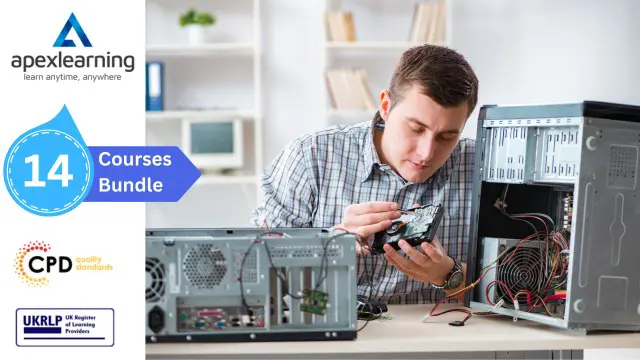
Cyber Secure Coder
By Mpi Learning - Professional Learning And Development Provider
This course presents an approach for dealing with security and privacy throughout the entire software development lifecycle. You will learn about vulnerabilities that undermine security, and how to identify and remediate them in your own projects.

Windows PowerShell training course description This course is intended for IT Professionals who are already experienced in general Windows Server and Windows Client administration, and who want to learn more about using Windows PowerShell for administration. No prior experience with any version of Windows PowerShell, or any scripting language, is assumed. This course is also suitable for IT Professionals already experienced in server administration, including Exchange Server, SharePoint Server, SQL Server, System Center, and others. What will you learn Work with Windows PowerShell pipeline. Query system information by using WMI and CIM. Work with variables, arrays, and hash tables. Write advanced scripts in Windows PowerShell. Administer remote computers. Use advanced Windows PowerShell techniques. Windows PowerShell training course details Who will benefit: IT professionals. Prerequisites: Supporting Windows Server Duration 5 days Windows PowerShell training course contents Getting started with Windows PowerShell Overview and background of Windows PowerShell, Understanding command syntax, Finding commands. Hands on Configuring Windows PowerShell console & ISE application. Hands on Finding and running basic commands, Using the About files. Cmdlets for administration Active Directory administration cmdlets, Network configuration cmdlets, Other server administration cmdlets. Hands on Windows Administration. Creating and managing Active Directory objects, Configuring network settings on Windows Server, Creating a web site. Working with the Windows PowerShell pipeline Understanding the pipeline, Selecting, sorting, and measuring objects, Filtering objects out of the pipeline, enumerating objects in the pipeline, Sending pipeline data as output. Hands on Using the pipeline. Selecting, sorting, and displaying data. Hands on Filtering objects. Hands on Enumerating objects. Hands on Sending output to a file. Exporting user information to a file. Understanding how the pipeline works Passing the pipeline data, Advanced considerations for pipeline data. Hands on Working with pipeline parameter binding. Predicting pipeline behaviour. Using PSProviders and PSDrives Using PSProviders, Using PSDrives. Hands on Using PSProviders and PSDrives Creating files and folders on a remote computer, Creating a registry key for your future scripts, Create a new Active Directory group. Querying system information by using WMI and CIM Understanding WMI and CIM, Querying data by using WMI and CIM, Making changes with WMI/CIM. Hands on Working with WMI and CIM. Querying information by using WMI, Querying information by using CIM, Invoking methods. Working with variables, arrays, and hash tables Manipulating variables, arrays and hash tables. Hands on Working with variables, Using arrays, Using hash tables. Basic scripting Introduction to scripting, Scripting constructs, Importing data from files. Hands on Basic scripting. Setting a script, Processing an array with a ForEach loop, Processing items by using If statements, Creating a random password, Creating users based on a CSV file. Advanced scripting Accepting user input, Overview of script documentation, Troubleshooting and error handling, Functions and modules. Hands on Accepting data from users. Querying disk information from remote computers, Updating the script to use alternate credentials, Documenting a script. Hands on Implementing functions and modules. Creating a logging function, Adding error handling to a script, Converting a function to a module. Administering Remote Computers Using basic Windows PowerShell remoting, Using advanced Windows PowerShell remoting techniques, Using PSSessions. Hands on Using basic remoting. Enabling remoting on the local computer, Performing one-to-one remoting, Performing one-to-many remoting. Hands on Using PSSessions. Using implicit remoting, Managing multiple computers. Using background jobs and scheduled jobs Using background jobs, Using scheduled jobs. Hands on Using background jobs and scheduled jobs. Starting and managing jobs, Creating a scheduled job. Using advanced Windows PowerShell techniques Creating profile scripts, Using advanced techniques. Hands on Practicing advanced techniques. Creating a profile script, Verifying the validity of an IP address, Reporting disk information, Configuring NTFS permissions, Creating user accounts with passwords from a CSV file. Hands on Practicing script development (optional)

Are you interested in learning how to build and maintain your own computer? Do you want to understand the different hardware components and how they work together? Do you want to improve your computer networking skills and even build your own gaming PC? If you answered yes to any of these questions, then this course is for you! Our Computer Maintenance course is designed to give you a comprehensive understanding of computer maintenance, from building a PC to maintaining its performance. We have divided the course into eight modules to ensure that you gain in-depth knowledge on each topic. Along with this Computer Maintenance Course, you will get 11 premium courses, an original Hardcopy, 11 PDF Certificates (Main Course + Additional Courses) Student ID card as gifts. This Computer Maintenance Bundle Consists of the following Premium courses: Courses are included in this Computer Maintenance Bundle? Course 01: Building Your Own Computer Course 02: Electronic & Electrical Devices Maintenance Course 03: PAT Level 4 Course 04: Complete Windows 10 Troubleshooting for IT Helpdesk Course 05: Internet of Things Course 06: Network Security Level 2 Course 07: Cyber Security Incident Handling and Incident Response Course 08: CompTIA PenTest+ (Ethical Hacking) Course 09: Functional Skills IT Course 10: Encryption Course 11: Decision Making and Critical Thinking Enrol now in Computer Maintenance To advance your career, and use the premium study materials from Apex Learning. The Computer Maintenance bundle incorporates basic to advanced level skills to shed some light on your way and boost your career. Hence, you can strengthen your Computer Maintenance Expertise and essential knowledge, which will assist you in reaching your goal. Course Curriculum : Building Your Own Computer Module 01: Introduction to Computer & Building PC Module 02: Overview of Hardware and Parts Module 03: Building the Computer Module 04: Input and Output Devices Module 05: Software Installation Module 06: Computer Networking Module 07: Building a Gaming PC Module 08: Maintenance of Computers Certificate: PDF Certificate: Free (Previously it was £6*11 = £66) Hard Copy Certificate: Free (For The Title Course: Previously it was £10) CPD 110 CPD hours / points Accredited by CPD Quality Standards Who is this course for? Computer Maintenance Anyone from any background can enrol in this Computer Maintenance Bundle. Requirements Computer Maintenance This Computer Maintenance Course has been designed to be fully compatible with tablets and smartphones. Career path Computer Maintenance Having this expertise will increase the value of your CV and open you up to multiple job sectors. Certificates Certificate of completion Digital certificate - Included Certificate of completion Hard copy certificate - Included P.S. The delivery charge inside the UK is £3.99, and the international students have to pay £9.99.

IT Support Technician & Cyber Security Specialist - CPD Approved Diploma
4.7(47)By Academy for Health and Fitness
If you aim to enhance your IT Support Technician skills, our comprehensive IT Support Technician course is perfect for you. Designed for success, this IT Support Technician course covers everything from basics to advanced topics in IT Support Technician. Each lesson in this IT Support Technician course is crafted for easy understanding, enabling you to become proficient in IT Support Technician. Whether you are a beginner or looking to sharpen your existing skills, this IT Support Technician is the ideal choice. With our IT Support Technician exclusive bundle you will get PDF Certificate, PDF Transcript and Digital Student ID Card (worth £50) Absolutely FREE. Courses are Included in This Bundle: Course 01: IT Support Technician Training Course 02: Complete Windows 10 Troubleshooting for IT HelpDesk Course 03: Cyber Security Incident Handling and Incident Response Course 04: Computer Maintenance Course 05: Encryption Course 06: Learning Computers and Internet Level 2 Course 07: Functional Skills IT Why Choose Our Bundle Course? Get a Free CPD Accredited Certificate upon completion of this course Get a free student ID card with IT Support Technician Training Get instant access to this IT Support Technician course. Learn from anywhere in the world The IT Support Technician is affordable and simple to understand The IT Support Technician is an entirely online, interactive lesson with voiceover audio Lifetime access to the IT Support Technician course materials The IT Support Technician comes with 24/7 tutor support So enrol now in this IT Support Technician Today to advance your career! IT Support Technician Start your learning journey straightaway with our IT Support Technician Training. This IT Support Technician's curriculum has been designed by IT Support Technician experts with years of IT Support Technician experience behind them. The IT Support Technician course is extremely dynamic and well-paced to help you understand IT Support Technician with ease. You'll discover how to master the IT Support Technician skill while exploring relevant and essential topics. CPD 120 CPD hours / points Accredited by CPD Quality Standards Who is this course for? IT Support Technician This IT Support Technician course bundle is ideal for anyone with a knack for learning new skills. Requirements IT Support Technician Career path IT Support Technician

Give a compliment to your career and take it to the next level. This CompTIA Networking and Cyber Security will provide you with the essential knowledge and skills required to shine in your professional career. Whether you want to develop skills for your next job or want to elevate skills for your next promotion, this CompTIA Networking and Cyber Security will help you keep ahead of the pack. The CompTIA Networking and Cyber Security incorporates basic to advanced level skills to shed some light on your way and boost your career. Hence, you can reinforce your professional skills and knowledge, reaching out to the level of expertise required for your position. Further, this CompTIA Networking and Cyber Security will add extra value to your resume to stand out to potential employers. Throughout the programme, it stresses how to improve your competency as a person in your profession while at the same time it outlines essential career insights in this job sector. Consequently, you'll strengthen your knowledge and skills; on the other hand, see a clearer picture of your career growth in future. By the end of the CompTIA Networking and Cyber Security, you can equip yourself with the essentials to keep you afloat into the competition. Along with this CompTIA Networking and Cyber Security course, you will get 10 other premium courses. Also, you will get an original Hardcopy and PDF certificate for the title course and a student ID card absolutely free. What other courses are included with this CompTIA Networking and Cyber Security? Course 1: Network Security Level 2 Course 2: Level 3 Cyber Security Course 3: GDPR Data Protection Level 5 Course 4: Secure Programming of Web Applications Course 5: Linux for Absolute Beginners! Course 6: Ethical Hacking Course 7: Functional Skills IT Course 8: Complete Windows 10 Troubleshooting for IT HelpDesk Course 9: Information Management Course 10: Decision Making and Critical Thinking As one of the top course providers in the UK, we're committed to providing you with the best educational experience possible. Our industry experts have designed the CompTIA Networking and Cyber Security to empower you to learn all at once with accuracy. You can take the course at your own pace - anytime, from anywhere. So, enrol now to advance your career! Benefits you'll get choosing Apex Learning for this CompTIA Networking and Cyber Security: One payment, but lifetime access to 11 CPD courses Certificate, student ID for the title course included in a one-time fee Full tutor support available from Monday to Friday Free up your time - don't waste time and money travelling for classes Accessible, informative modules taught by expert instructors Learn at your ease - anytime, from anywhere Study the course from your computer, tablet or mobile device CPD accredited course - improve the chance of gaining professional skills How will I get my Certificate? After successfully completing the course you will be able to order your CPD Accredited Certificates (PDF + Hard Copy) as proof of your achievement. PDF Certificate: Free (Previously it was £10 * 11 = £110) Hard Copy Certificate: Free (For The Title Course) If you want to get hardcopy certificates for other courses, generally you have to pay £20 for each. But this Fall, Apex Learning is offering a Flat 50% discount on hard copy certificates, and you can get each for just £10! P.S. The delivery charge inside the U.K. is £3.99 and the international students have to pay £9.99. Curriculum of the Bundle Course 1: CompTIA Networking - Level 4 Network Theory Bounded Network Media Unbounded Network Media Network Implementations TCP/IP Addressing and Data Delivery Routing TCP/IP Services WAN Infrastructure Cloud and Virtualization Technologies Network Security Basics Preventing Security Breaches Responding to Security Incidents Remote Networking Network Management Troubleshooting Network Issues Planning and Implementing a SOHO Network Course 2: Network Security Level 2 Security and Risk Management Asset Security Security Engineering Communication and Network Security Identity and Access Management Security Assessment and Testing Security Operations Software Development Security Course 3: Level 3 Cyber Security FUNDAMENTALS OF NETWORKING GETTING STARTED WITH CYBER SECURITY LET'S BEGIN - THE FUNDAMENTALS OF CYBER SECURITY TYPES OF ACTORS, ATTACKS, MALWARE AND RESOURCES FIREWALLS AND ANTIVIRUS KEY SECURITY CONCEPTS Course 4: GDPR Data Protection Level 5 Module 01: GDPR Basics Module 02: GDPR Explained Module 03: Lawful Basis for Preparation Module 04: Rights and Breaches Module 05: Responsibilities and Obligations Course 5: Secure Programming of Web Applications Section 01: Introduction Section 02: Well-known Vulnerabilities and Secure Programming Section 03: Conclusion and Summary Course 6: Linux for Absolute Beginners! Introduction to Linux Linux Installation Linux Command Line Interface (CLI) Essentials Advanced CLI Usage Linux Development Tools Web Development Project Web Server Setup, Host Cofiguration and App Deployment Linux User Management Linux Network Administration Course 7: Ethical Hacking Introduction to Ethical Hacking Reconnaissance - Surveying the Attack Surface Scanning and Enumeration - Getting Down to Business Network Presence Attacking Web Hacking Social Engineering - Hacking Humans Course 8: Functional Skills IT Section 1: Introduction Section 2: Information Technology Section 3: Components of IT Section 4: Hardware Section 5: Operating System Section 6: Application/Software Section 7: Networking Section 8: Security Section 9: Traffic Flow & Enterprise Level IT Components Section 10: Storage Section 11: Database Section 12: Virtualisation & Cloud Section 13: Management & Other IT Jobs Course 9: Complete Windows 10 Troubleshooting for IT HelpDesk Section 01: Course Introduction Section 02: Prepare Virtual Test Lab Section 03: Installing Windows OS with Multiple Media Section 04: System Troubleshooting without Reboot Section 05: Optimize System Performance (Fix Slowness Issue) Section 06: Active Directory Server Setup (Optional) Section 07: Active Directory Introduction Section 08: File System Related Troubleshooting Course 10: Information Management Module 01: Introduction to Information Management Module 02: Information Management Strategy Module 03: Databases and Information Management Module 04: Management Information Systems (MIS) Module 05: Auditing Information Systems Module 06: Ethical and Social Issues and Data Protection Course 11: Decision Making and Critical Thinking Module 01: Introduction to Critical Thinking Module 02: Critical Thinking and the Judgment of Claims Module 03: Benefits and Barriers of Critical Thinking Module 04: Importance of Critical Thinking Module 05: Recognising a Critical Thinker Module 06: What Are the Critical Thinking Steps? Module 07: Critical Thinking Strategies Module 08: Problem-Solving Through Critical Thinking Module 09: Decision Making with Critical Thinking CPD 125 CPD hours / points Accredited by CPD Quality Standards Who is this course for? Anyone from any background can enrol in this CompTIA Networking and Cyber Security bundle. Persons with similar professions can also refresh or strengthen their skills by enrolling in this course. Students can take this course to gather professional knowledge besides their study or for the future. Requirements Our CompTIA Networking and Cyber Security is fully compatible with PC's, Mac's, Laptop, Tablet and Smartphone devices. This course has been designed to be fully compatible with tablets and smartphones so you can access your course on Wi-Fi, 3G or 4G. There is no time limit for completing this course, it can be studied in your own time at your own pace. Career path Having these various expertise will increase the value in your CV and open you up to multiple job sectors. Certificates Certificate of completion Digital certificate - Included

24 Hours Left! Don't Let Year-End Deals Slip Away - Enrol Now! If you aim to enhance your IT Network Support Engineer skills, our comprehensive IT Network Support Engineer course is perfect for you. Designed for success, this IT Network Support Engineer course covers everything from basics to advanced topics in IT Network Support Engineer. Each lesson in this IT Network Support Engineer course is crafted for easy understanding, enabling you to become proficient in IT Network Support Engineer. Whether you are a beginner or looking to sharpen your existing Nursing skills, this IT Network Support Engineer is the ideal choice. With our IT Network Support Engineer exclusive bundle, you will get a PDF Certificate, PDF Transcript and Digital Student ID Card (worth £50) Absolutely FREE. Courses are Included in This IT Network Support Engineer Bundle: Course 01: Computer Networks Security Course 02: Network Security Level 2 Course 03: Cloud Computing Training Course 04: AWS Certified Cloud Practitioner Course 05: CompTIA PenTest+ (Ethical Hacking) Course 06: CompTIA Networking Course 07: CompTIA A+ (220-1001) Course 08: CompTIA Network (N10-007) Course 09: CompTIA A+ (220-1002) Course 10: Cloud Computing / CompTIA Cloud+ (CV0-002) Course 11: CompTIA IT Fundamentals ITF+ (FCO-U61) Course 12: CompTIA Network+ Certification Course 13: Advance Windows 10 Troubleshooting for IT HelpDesk Course 14: Cisco ASA Firewall Training Course 15: Cyber Security Awareness Training Course 16: GDPR Data Protection Course 17: Data Center Training Essentials: Mechanical & Cooling Course 18: Penetration Testing with OWASP ZAP: Mastery course Why Choose Our IT Network Support Engineer Course? FREE IT Network Support Engineer certificate accredited Get a free student ID card with IT Network Support Engineer Training Get instant access to this IT Network Support Engineer course. Learn IT Network Support Engineer from anywhere in the world The IT Network Support Engineer is affordable and simple to understand The IT Network Support Engineer is an entirely online, interactive lesson with voiceover audio Lifetime access to the IT Network Support Engineer course materials The IT Network Support Engineer comes with 24/7 tutor support So enrol now in this IT Network Support Engineer Today to advance your career! Start your learning journey straightaway! This IT Network Support Engineer's curriculum has been designed by IT Network Support Engineer experts with years of IT Network Support Engineer experience behind them. The IT Network Support Engineer course is extremely dynamic and well-paced to help you understand IT Network Support Engineer with ease. You'll discover how to master the IT Network Support Engineer skill while exploring relevant and essential topics. Assessment Process Once you have completed all the courses in the IT Network Support Engineer bundle, you can assess your skills and knowledge with an optional assignment. Our expert trainers will assess your assignment and give you feedback afterwards. CPD 180 CPD hours / points Accredited by CPD Quality Standards Who is this course for? This IT Network Support Engineer bundle is suitable for everyone. Requirements You will not need any prior background or expertise. Career path This IT Network Support Engineer bundle will allow you to kickstart or take your career in the related sector to the next stage. Certificates CPD Accredited Digital Certificate Digital certificate - Included CPD Accredited Hard Copy Certificate Hard copy certificate - Included If you are an international student, then you have to pay an additional 10 GBP for each certificate as an international delivery charge.
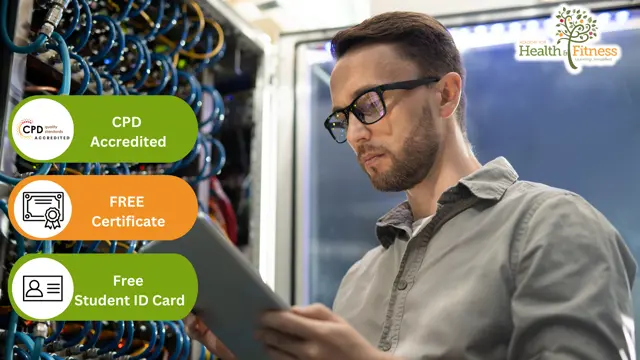
Search By Location
- Windows 10 Courses in London
- Windows 10 Courses in Birmingham
- Windows 10 Courses in Glasgow
- Windows 10 Courses in Liverpool
- Windows 10 Courses in Bristol
- Windows 10 Courses in Manchester
- Windows 10 Courses in Sheffield
- Windows 10 Courses in Leeds
- Windows 10 Courses in Edinburgh
- Windows 10 Courses in Leicester
- Windows 10 Courses in Coventry
- Windows 10 Courses in Bradford
- Windows 10 Courses in Cardiff
- Windows 10 Courses in Belfast
- Windows 10 Courses in Nottingham