- Professional Development
- Medicine & Nursing
- Arts & Crafts
- Health & Wellbeing
- Personal Development
257 Windows 10 courses
Microsoft Server 2012 R2 - Intermediate Hands-on Training
By Study Plex
Recognised Accreditation This course is accredited by continuing professional development (CPD). CPD UK is globally recognised by employers, professional organisations, and academic institutions, thus a certificate from CPD Certification Service creates value towards your professional goal and achievement. The Quality Licence Scheme is a brand of the Skills and Education Group, a leading national awarding organisation for providing high-quality vocational qualifications across a wide range of industries. What is CPD? Employers, professional organisations, and academic institutions all recognise CPD, therefore a credential from CPD Certification Service adds value to your professional goals and achievements. Benefits of CPD Improve your employment prospects Boost your job satisfaction Promotes career advancement Enhances your CV Provides you with a competitive edge in the job market Demonstrate your dedication Showcases your professional capabilities What is IPHM? The IPHM is an Accreditation Board that provides Training Providers with international and global accreditation. The Practitioners of Holistic Medicine (IPHM) accreditation is a guarantee of quality and skill. Benefits of IPHM It will help you establish a positive reputation in your chosen field You can join a network and community of successful therapists that are dedicated to providing excellent care to their client You can flaunt this accreditation in your CV It is a worldwide recognised accreditation What is Quality Licence Scheme? This course is endorsed by the Quality Licence Scheme for its high-quality, non-regulated provision and training programmes. The Quality Licence Scheme is a brand of the Skills and Education Group, a leading national awarding organisation for providing high-quality vocational qualifications across a wide range of industries. Benefits of Quality License Scheme Certificate is valuable Provides a competitive edge in your career It will make your CV stand out Course Curriculum Course Overview Video - Course Overview 00:05:00 Building Your Virtual Lab Enviorment Video - Downloading ISO and OVA Fles for VirtualBox 00:08:00 Video and Lab - Creating Virtual Install of Server 2012r2 00:08:00 Video And lab - Create a Virtual Install of Server 2012 Core 00:07:00 Video and Lab - Create a Virtual install of Windows 10 00:16:00 Video - Take a Snapshot Of Your Current Configuration 00:04:00 Installing Active Directory Using PowerShell Video and Lab - Preparing Your Network For Active Directory 00:08:00 Video and Lab - Install Active Directory Domain Services Using PowerShell 00:11:00 Video and Lab - Switch Between a Full GUI Install and Server Core 00:10:00 Video and Lab - Join a Windows 10 Workstation to a Microsoft Domain 00:15:00 Windows Deployement Services (WDS) Video - Install WDS on a Windows Server 00:16:00 Video - Deploy a Windows 10 Client Using WDS 00:09:00 Operations Master Roles (FSMO) Video and Lab -Transferring FSMO Roles in Active Directory 00:10:00 Video And Lab - Transfer FSMO Roles Using PowerShell 00:07:00 Video and Lab - Seizing the FSMO Roles Using the NTDSUTIL 00:17:00 Disaster Recovery Video and Lab - Mitigating the Loss of Your Forest Root 00:16:00 Video and Lab - Configure a High Availability (HA) Cluster for Server 2012 r2 00:17:00 Video - NDSUTIL - Resetting the Directory Services Recovery Mode Password 00:03:00 Video - How to Backup and Restore the Windows Registry 00:05:00 Video - Install And Use Windows Server Backup 00:03:00 Monitoring Server 2012 r2 Video and Lab - Monitoring Server Performance 00:13:00 Video - Create a Heads-Up Display Using BgInfo 00:08:00 Video - Overview of the Event Viewer in Windows Server 00:13:00 Server 2012 r2 Advanced Administration Adding Additional Virtual Hard Disks to Server 2012 00:06:00 Reset a Lost Administrator password in Windows Server 00:12:00 Install WSUS on Server 2012 Using PowerShell 00:13:00 Video and lab - Configuring NIC Teaming on Windows Servers 00:10:00 Video and Lab - Network Load Balancing for Windows Servers 00:08:00 Managing Shared Recourses Video and Lab - Configure a Distributed File System Using Windows Server 00:17:00 Install and configure FSRM on Server 2012 00:01:00 FSRM Initial Configuration 00:06:00 Video and Lab - Configuring FSRM File Screening 00:05:00 Video and Lab - Setup Work Folders on Windows Domain 00:15:00 Remote Desktop Services Video and âLab - Implementing Remote Desktop Services (RDS) RemoteApps 00:15:00 Video and Lab - Managing Server 2012 Remotely from Windows 7, 8 or 10 00:04:00 Remote Access Using a VPN and RDP Video and Lab -Install and Configure a Server 2012 r2 VPN 00:11:00 Video and Lab - Enable Remote Desktop Using PowerShell 00:09:00 Windows Firewall Administration Video - Turn the firewall on or off on Windows 2012, 2016 or 2019 Server 00:01:00 Video - Allow an inbound port in a Windows 2016 Firewall 00:02:00 Video - Enable PING for Server 2012 and Windows 10 00:04:00 Video - Using Netsh To Manage the Windows Firewall 00:05:00 Video - Using Powershell to Gather Firewall Information 00:04:00 Certificate Services Video and Lab - Create a Self-Signed Certificate in IIS 00:12:00 Video and Lab - Configure Group Policy to Trust a Self-Signed Certificate 00:08:00 Video and Lab - Install and configure Certificate Services 00:09:00 ISS Video and Lab - Create a New Website Using IIS on Windows Server 00:18:00 Video - How to turn on website authentication in IIS Windows Server 00:05:00 Video - Create a New Virtual Directory In IIS 00:05:00 Video - Change the Default Document Used in IIS 00:04:00 Obtain Your Certificate Order Your Certificate of Achievement 00:00:00 Get Your Insurance Now Get Your Insurance Now 00:00:00 Feedback Feedback 00:00:00

The Network Engineer course is designed to serve you with modern and updated technologies fully. This Network Engineer Training course will cover a wider view of how you can apply modern technology in your work sectors. Also, you have the expertise yourself in Network Security, Cyber Security, Windows 10 pro communication training, ethical hacking, encrypting, cloud computing and much more about the IT sectors. The Network Engineer includes each and every detail to understand the basics to the advance level. So, anyone who is enthusiastic about building a career and adding extra weight to their recent field can go for this course. However, by completing this course, you can get sufficient knowledge about the job market and smoothly go to your dream job destination. Furthermore, this Network Engineer course not only supports you in strengthening your knowledge but also adds extra value to your resume to stand out to potential workers. This Network Engineer (Networking) course will enable you to: Gain expertise in Network Security, Cyber Security Keep updated on modern technology and its use Acquire knowledge on Ethical Hacking and sharpen skills in Encrypting Get a completed idea about Windows 10 pro General introduction to Data Center Essentials Accelerate your career by learning Cloud Computing and CompTIA networking (Networking) improve the chance of gaining professional skills in each IT sector for choosing the career path Without any formal requirement, anyone who is enthusiastic about learning can enrol for this Network Engineer course. Connect your internet from anywhere, on any device and keep studying at your own pace and complete the Network Engineer course. Along with this Network Engineer course, you will get 10 premium courses, an original Hardcopy, 11 PDF Certificates (Main Course + Additional Courses) Student ID card as gifts. This Network Engineer Bundle Consists of the following Premium courses: Course 01: CompTIA Networking - Level 4 Course 02: Internet of Things Course 03: CompTIA Network+ Certification Course 04: CompTIA Network (N10-007) Course 05: Cloud Computing / CompTIA Cloud+ (CV0-002) Course 06: Cyber Security Incident Handling and Incident Response Course 07: Computer Networks Security Course 08: Encryption Course 09: Electronic Document Management System Step Course 10: Data Center Training Essentials: General Introduction Course 11: Computer Hacking Forensic Investigator So, enrol now in this Network Engineer bundle to advance your career! Network Engineer You'll discover how to master the Network Engineer skill while exploring relevant and essential topics. Curriculum of Network Engineer Bundle Course 01: IT Administration and Networking Software: What is an Operating System Configuring the Operating System What is an Application Using Control Panel and much more... Hardware: Hardware and Peripherals Storage Connectivity Devices Network Components Identify the Importance of Risk Management Assess Risk and much more... Security: Introduction Child Safety Online Secure Payment Sites Online Banking How To Keep Your Password Safe Common Scams How I Got Pharmed and much more... Networking: OSI Layers LANs and WANs Network Types Transmissions Cables Fibre Optics and much more... Basic IT Literacy: Core Concepts in Healthcare IT EMR EHR Issues Regulations, Standards, and Stakeholders and much more... CPD 135 CPD hours / points Accredited by CPD Quality Standards Who is this course for? Network Engineer Anyone from any background can enrol in this Network Engineer bundle. Requirements Network Engineer This Network Engineer course has been designed to be fully compatible with tablets and smartphones. Career path Network Engineer Network Analyst: £55,000 - £65,000 per annum in the UK Network engineer: £37,134 - £40,662 per annum in the UK Network Administrator: £38,000 - £45,000 per annum in the UK Network Consultant: £40,000 - £55,000 per annum in the UK Network Cloud Project Consultant: £50,000 - £80,000 per annum in the UK Senior IT support Engineer: £35,000 - £40,000 per annum in the UK
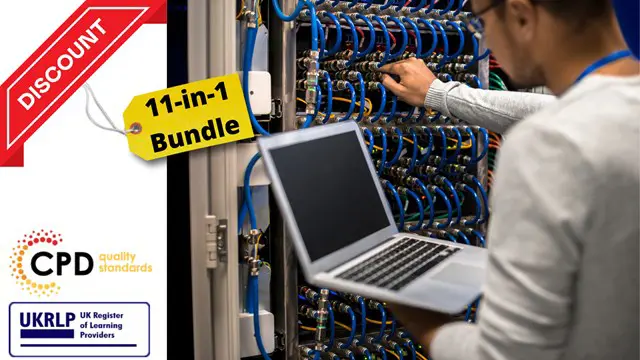
Microsoft Server 2012 R2 - Intermediate Level Hands-on Training
By Lead Academy
Microsoft Server 2012 R2 - Intermediate Level Hands-on Training Course Overview Are you looking to begin your Microsoft Server 2012 R2 career or want to develop more advanced skills in Microsoft Server 2012 R2? Then this Microsoft Server 2012 R2 - intermediate level hands-on training course will set you up with a solid foundation to become a confident Windows Server 2012 administrator and help you to develop your expertise in Microsoft Server 2012 R2. This Microsoft Server 2012 R2 - intermediate level hands-on training course is accredited by the CPD UK & IPHM. CPD is globally recognised by employers, professional organisations and academic intuitions, thus a certificate from CPD Certification Service creates value towards your professional goal and achievement. CPD certified certificates are accepted by thousands of professional bodies and government regulators here in the UK and around the world. Whether you are self-taught and you want to fill in the gaps for better efficiency and productivity, this Microsoft Server 2012 R2 - intermediate level hands-on training course will set you up with a solid foundation to become a confident Windows Server 2012 administrator and develop more advanced skills. Gain the essential skills and knowledge you need to propel your career forward as a Windows Server 2012 administrator. The Microsoft Server 2012 R2 - intermediate level hands-on training course will set you up with the appropriate skills and experience needed for the job and is ideal for both beginners and those currently working as a Windows Server 2012 administrator. This comprehensive course is the perfect way to kickstart your career in the field of Microsoft Server 2012 R2. This Microsoft Server 2012 R2 - intermediate level hands-on training course will give you a competitive advantage in your career, making you stand out from all other applicants and employees. If you're interested in working as a Windows Server 2012 administrator or want to learn more skills on Microsoft Server 2012 R2 but unsure of where to start, then this Microsoft Server 2012 R2 - intermediate level hands-on training course will set you up with a solid foundation to become a confident Windows Server 2012 administrator and develop more advanced skills. As one of the leading course providers and most renowned e-learning specialists online, we're dedicated to giving you the best educational experience possible. This Microsoft Server 2012 R2 - intermediate level hands-on training course is crafted by industry expert, to enable you to learn quickly and efficiently, and at your own pace and convenience. Who should take this course? This comprehensive Microsoft Server 2012 R2 - intermediate level hands-on training course is suitable for anyone looking to improve their job prospects or aspiring to accelerate their career in this sector and want to gain in-depth knowledge of Microsoft Server 2012 R2. Entry Requirement There are no academic entry requirements for this Microsoft Server 2012 R2 - intermediate level hands-on training course, and it is open to students of all academic backgrounds. As long as you are aged seventeen or over and have a basic grasp of English, numeracy and ICT, you will be eligible to enrol. Assessment Method This Microsoft server 2012 r2 - intermediate level hands-on training course assesses learners through multiple-choice questions (MCQs). Upon successful completion of the modules, learners must answer MCQs to complete the assessment procedure. Through the MCQs, it is measured how much a learner can grasp from each section. In the assessment pass mark is 60%. Course Curriculum Course Overview Video - Course Overview Building Your Virtual Lab Enviorment Video - Downloading ISO and OVA Files for Virtual Box Video and Lab - Creating a Virtual Install of Server 2012r2 Video and Lab - Create a Virtual Install of Server 2012 Core Video and Lab - Create a Virtual Install of Windows 10 Video - Take a Snapshot of your Current Configuration Installing Active Directory Using PowerShell Video and Lab - Preparing Your Network for Active Directory Video and Lab - Install Active Directory Domain Services Using PowerShell Video and Lab - Switch Between a Full GUI Install and Server Core Video and Lab - Join Windows 10 to the Microsoft Domain Windows Deployement Services (WDS) Video - Install WDS on a Windows Server Video - Deploy a Windows 10 Client Using WDS Operations Master Roles (FSMO) Video and Lab - Transferring FSMO Roles in Active Directory Video and Lab - Transfer FSMO Roles Using PowerShell Video and Lab - Seizing the FSMO Roles Using the NTDSUTIL Disaster Recovery Video and Lab - Mitigating the Loss of Your Forest Root Video and Lab - Configure a High Availability (HA) Cluster for Server 2012 r2 Video - Resetting the Directory Services Recovery Mode Password Video - How to Backup and Restore the Windows Registry Video - Install and use Windows Server Backup Monitoring Server 2012 r2 Video and Lab - Monitoring Server Performance Video - Create a Heads-up Display Using BgInfo Video - Overview of the Event Viewer in Windows Server Server 2012 r2 Advanced Administration Video and Lab - Adding Additional Virtual Hard Disks to Server 2012 Video and lab - Reset a Lost Administrator password in Windows Server Video and Lab - Install WSUS on Server 2012 Using PowerShell Video and Lab - Configuring NIC Teaming on Windows Servers Video and Lab - Network Load Balancing for Windows Servers Managing Shared Recourses Video and Lab - Configure a Distributed File System Using Windows Server Video and Lab - Install and configure FSRM on Server 2012 Video and Lab - FSRM Initial Configuration Video and Lab - Configuring FSRM File Screening Video and Lab - Setup Work Folders on Windows Domain Remote Desktop Services Video and Lab - Implementing Remote Desktop Services (RDS) RemoteApps Video and Lab - Managing Server 2012 Remotely from Windows 7, 8 or 10 Remote Access Using a VPN and RDP Video and Lab -Install and Configure a Server 2012 r2 VPN Video and Lab - Enable Remote Desktop Using PowerShell Windows Firewall Administration Video - Allow an inbound port in a Windows 2016 Firewall Video - Enable PING for Server 2012 and Windows 10 Video - Using netsh to Manage the Windows Firewall Video - Using PowerShell to Gather Firewall Information Certificate Services Video and Lab - Create a Self-Signed Certificate in IIS Video and Lab - Configure Group Policy to Trust a Self-Signed Certificate ISS Video and Lab - Create a New Website Using IIS on Windows Server Video - How to turn on website authentication in IIS Windows Server Video - Create a New Virtual directory in IIS Video - Change the Default Document Used in IIS Order Your Certificate Now Order Your Certificate Now Feedback Feedback Recognised Accreditation CPD Certification Service This course is accredited by continuing professional development (CPD). CPD UK is globally recognised by employers, professional organisations, and academic institutions, thus a certificate from CPD Certification Service creates value towards your professional goal and achievement. CPD certificates are accepted by thousands of professional bodies and government regulators here in the UK and around the world. Many organisations look for employees with CPD requirements, which means, that by doing this course, you would be a potential candidate in your respective field. Certificate of Achievement Certificate of Achievement from Lead Academy After successfully passing the MCQ exam you will be eligible to order your certificate of achievement as proof of your new skill. The certificate of achievement is an official credential that confirms that you successfully finished a course with Lead Academy. Certificate can be obtained in PDF version at a cost of £12, and there is an additional fee to obtain a printed copy certificate which is £35. Overview Microsoft Server 2012 R2 - Intermediate Level Hands-on Training Course Overview Are you looking to begin your Microsoft Server 2012 R2 career or want to develop more advanced skills in Microsoft Server 2012 R2? Then this Microsoft Server 2012 R2 - intermediate level hands-on training course will set you up with a solid foundation to become a confident Windows Server 2012 administrator and help you to develop your expertise in Microsoft Server 2012 R2. This Microsoft Server 2012 R2 - intermediate level hands-on training course is accredited by the CPD UK & IPHM. CPD is globally recognised by employers, professional organisations and academic intuitions, thus a certificate from CPD Certification Service creates value towards your professional goal and achievement. CPD certified certificates are accepted by thousands of professional bodies and government regulators here in the UK and around the world. Whether you are self-taught and you want to fill in the gaps for better efficiency and productivity, this Microsoft Server 2012 R2 - intermediate level hands-on training course will set you up with a solid foundation to become a confident Windows Server 2012 administrator and develop more advanced skills. Gain the essential skills and knowledge you need to propel your career forward as a Windows Server 2012 administrator. The Microsoft Server 2012 R2 - intermediate level hands-on training course will set you up with the appropriate skills and experience needed for the job and is ideal for both beginners and those currently working as a Windows Server 2012 administrator. This comprehensive course is the perfect way to kickstart your career in the field of Microsoft Server 2012 R2. This Microsoft Server 2012 R2 - intermediate level hands-on training course will give you a competitive advantage in your career, making you stand out from all other applicants and employees. If you're interested in working as a Windows Server 2012 administrator or want to learn more skills on Microsoft Server 2012 R2 but unsure of where to start, then this Microsoft Server 2012 R2 - intermediate level hands-on training course will set you up with a solid foundation to become a confident Windows Server 2012 administrator and develop more advanced skills. As one of the leading course providers and most renowned e-learning specialists online, we're dedicated to giving you the best educational experience possible. This Microsoft Server 2012 R2 - intermediate level hands-on training course is crafted by industry expert, to enable you to learn quickly and efficiently, and at your own pace and convenience. Who should take this course? This comprehensive Microsoft Server 2012 R2 - intermediate level hands-on training course is suitable for anyone looking to improve their job prospects or aspiring to accelerate their career in this sector and want to gain in-depth knowledge of Microsoft Server 2012 R2. Entry Requirement There are no academic entry requirements for this Microsoft Server 2012 R2 - intermediate level hands-on training course, and it is open to students of all academic backgrounds. As long as you are aged seventeen or over and have a basic grasp of English, numeracy and ICT, you will be eligible to enrol. Assessment Method This Microsoft server 2012 r2 - intermediate level hands-on training course assesses learners through multiple-choice questions (MCQs). Upon successful completion of the modules, learners must answer MCQs to complete the assessment procedure. Through the MCQs, it is measured how much a learner can grasp from each section. In the assessment pass mark is 60%. Course Curriculum Course Overview Video - Course Overview Building Your Virtual Lab Enviorment Video - Downloading ISO and OVA Files for Virtual Box Video and Lab - Creating a Virtual Install of Server 2012r2 Video and Lab - Create a Virtual Install of Server 2012 Core Video and Lab - Create a Virtual Install of Windows 10 Video - Take a Snapshot of your Current Configuration Installing Active Directory Using PowerShell Video and Lab - Preparing Your Network for Active Directory Video and Lab - Install Active Directory Domain Services Using PowerShell Video and Lab - Switch Between a Full GUI Install and Server Core Video and Lab - Join Windows 10 to the Microsoft Domain Windows Deployement Services (WDS) Video - Install WDS on a Windows Server Video - Deploy a Windows 10 Client Using WDS Operations Master Roles (FSMO) Video and Lab - Transferring FSMO Roles in Active Directory Video and Lab - Transfer FSMO Roles Using PowerShell Video and Lab - Seizing the FSMO Roles Using the NTDSUTIL Disaster Recovery Video and Lab - Mitigating the Loss of Your Forest Root Video and Lab - Configure a High Availability (HA) Cluster for Server 2012 r2 Video - Resetting the Directory Services Recovery Mode Password Video - How to Backup and Restore the Windows Registry Video - Install and use Windows Server Backup Monitoring Server 2012 r2 Video and Lab - Monitoring Server Performance Video - Create a Heads-up Display Using BgInfo Video - Overview of the Event Viewer in Windows Server Server 2012 r2 Advanced Administration Video and Lab - Adding Additional Virtual Hard Disks to Server 2012 Video and lab - Reset a Lost Administrator password in Windows Server Video and Lab - Install WSUS on Server 2012 Using PowerShell Video and Lab - Configuring NIC Teaming on Windows Servers Video and Lab - Network Load Balancing for Windows Servers Managing Shared Recourses Video and Lab - Configure a Distributed File System Using Windows Server Video and Lab - Install and configure FSRM on Server 2012 Video and Lab - FSRM Initial Configuration Video and Lab - Configuring FSRM File Screening Video and Lab - Setup Work Folders on Windows Domain Remote Desktop Services Video and Lab - Implementing Remote Desktop Services (RDS) RemoteApps Video and Lab - Managing Server 2012 Remotely from Windows 7, 8 or 10 Remote Access Using a VPN and RDP Video and Lab -Install and Configure a Server 2012 r2 VPN Video and Lab - Enable Remote Desktop Using PowerShell Windows Firewall Administration Video - Allow an inbound port in a Windows 2016 Firewall Video - Enable PING for Server 2012 and Windows 10 Video - Using netsh to Manage the Windows Firewall Video - Using PowerShell to Gather Firewall Information Certificate Services Video and Lab - Create a Self-Signed Certificate in IIS Video and Lab - Configure Group Policy to Trust a Self-Signed Certificate ISS Video and Lab - Create a New Website Using IIS on Windows Server Video - How to turn on website authentication in IIS Windows Server Video - Create a New Virtual directory in IIS Video - Change the Default Document Used in IIS Order Your Certificate Now Order Your Certificate Now Feedback Feedback Recognised Accreditation CPD Certification Service This course is accredited by continuing professional development (CPD). CPD UK is globally recognised by employers, professional organisations, and academic institutions, thus a certificate from CPD Certification Service creates value towards your professional goal and achievement. CPD certificates are accepted by thousands of professional bodies and government regulators here in the UK and around the world. Many organisations look for employees with CPD requirements, which means, that by doing this course, you would be a potential candidate in your respective field. Certificate of Achievement Certificate of Achievement from Lead Academy After successfully passing the MCQ exam you will be eligible to order your certificate of achievement as proof of your new skill. The certificate of achievement is an official credential that confirms that you successfully finished a course with Lead Academy. Certificate can be obtained in PDF version at a cost of £12, and there is an additional fee to obtain a printed copy certificate which is £35. FAQ Is CPD a recognised qualification in the UK? CPD is globally recognised by employers, professional organisations and academic intuitions, thus a certificate from CPD Certification Service creates value towards your professional goal and achievement. CPD-certified certificates are accepted by thousands of professional bodies and government regulators here in the UK and around the world. Are QLS courses recognised? Although QLS courses are not subject to Ofqual regulation, they must adhere to an extremely high level that is set and regulated independently across the globe. A course that has been approved by the Quality Licence Scheme simply indicates that it has been examined and evaluated in terms of quality and fulfils the predetermined quality standards. When will I receive my certificate? For CPD accredited PDF certificate it will take 24 hours, however for the hardcopy CPD certificate takes 5-7 business days and for the Quality License Scheme certificate it will take 7-9 business days. Can I pay by invoice? Yes, you can pay via Invoice or Purchase Order, please contact us at info@lead-academy.org for invoice payment. Can I pay via instalment? Yes, you can pay via instalments at checkout. How to take online classes from home? Our platform provides easy and comfortable access for all learners; all you need is a stable internet connection and a device such as a laptop, desktop PC, tablet, or mobile phone. The learning site is accessible 24/7, allowing you to take the course at your own pace while relaxing in the privacy of your home or workplace. Does age matter in online learning? No, there is no age limit for online learning. Online learning is accessible to people of all ages and requires no age-specific criteria to pursue a course of interest. As opposed to degrees pursued at university, online courses are designed to break the barriers of age limitation that aim to limit the learner's ability to learn new things, diversify their skills, and expand their horizons. When I will get the login details for my course? After successfully purchasing the course, you will receive an email within 24 hours with the login details of your course. Kindly check your inbox, junk or spam folder, or you can contact our client success team via info@lead-academy.org Course Fee £25 £125 80% OFF ð CPD UK Accredited PDF Certificate Included 4 interest-free payments of £6.25 Microsoft Server 2012 R2 - Intermediate Level Hands-on Training quantity ENROL NOW Duration: * Hours Instant Access Get In Touch Today Live CHAT WITH US CALL ON - 0300 124 5585 Certificate of Achievement Certificate of Achievement from Lead Academy After successfully passing the MCQ exam you will be eligible to order your certificate of achievement as proof of your new skill. The certificate of achievement is an official credential that confirms that you successfully finished a course with Lead Academy. Certificate can be obtained in PDF version at a cost of £12, and there is an additional fee to obtain a printed copy certificate which is £35.

Computer Maintenance, PAT & Cyber Security - 8 Courses Bundle
By NextGen Learning
Are you fascinated by the inner workings of computers and the ever-evolving world of technology? Are you seeking an exciting career path combining your passion for computer maintenance, cybersecurity, and cutting-edge advancements? Look no further! Our comprehensive "Computer Maintenance, PAT & Cyber Security" bundle will equip you with the skills and knowledge needed to thrive in this rapidly growing industry. The need for skilled computer maintenance professionals has never been greater in today's digital landscape. By joining our Computer Maintenance course, you'll gain valuable knowledge and practical skills to set you apart from the competition. Whether you aspire to work in IT helpdesk support, computer repair services, network administration, or cybersecurity, this course covers all the essential aspects to kick-start your career. Learning Outcomes: Develop expertise in building and configuring computers, enabling you to provide comprehensive computer maintenance services. Acquire advanced knowledge of network security, encryption, and cybersecurity principles, empowering you to protect networks and data from cyber threats. Master computer vision using C++ and OpenCV with GPU support, equipping you to work on cutting-edge projects like computer vision and augmented reality. Gain proficiency in troubleshooting Windows 10 issues, enhancing your skills as an IT helpdesk technician and enabling you to resolve complex software problems through our Computer Maintenance course. Obtain certification in Portable Appliance Testing (PAT), enabling you to ensure electrical safety in workplaces and comply with industry regulations. Our comprehensive computer maintenance course bundle is designed to equip you with the skills and knowledge necessary to excel in these in-demand fields. With a focus on practical learning and real-world applications, this bundle offers a unique opportunity to build a strong foundation and open doors to exciting career prospects. Computer Maintenance, PAT & Cyber Security Bundle Curriculum are: Building Your Own Computer Computer Networks Security from Scratch to Advanced Computer Vision By Using C++ and OpenCV with GPU support Advance Windows 10 Troubleshooting for IT HelpDesk Portable Appliance Testing (PAT) Internet of Things Cyber Security Awareness Training Encryption Take advantage of this incredible opportunity to enhance your skills and embark on a rewarding career in computer maintenance, PAT, and cyber security. Enrol now and take the first step towards a future filled with exciting opportunities and job prospects in this fast-paced and ever-evolving industry. CPD 80 CPD hours / points Accredited by CPD Quality Standards Who is this course for? This Computer Maintenance course is for: Aspiring computer maintenance professionals. IT helpdesk technicians. Individuals are interested in cybersecurity. Tech enthusiasts. Professionals in the electrical industry. Career path Our Computer Maintenance course will prepare you for a range of careers, including: Computer Maintenance Technician (£20K-£25K) Network Security Analyst (£30K-£45K) IT Helpdesk Technician (£20K-£30K) Cybersecurity Specialist (£40K-£70K+) Computer Vision Engineer (£40K-£60K) Electrical Safety Inspector (£25K-£35K) Certificates Certificate Of Completion Digital certificate - Included Certificate Of Completion Hard copy certificate - Included You will get a complimentary Hard Copy Certificate.

Delve into the dynamic world of digital exploration with our 'Introduction to Computers and Internet for Beginners' course. Tailored for newcomers, this comprehensive guide illuminates the fundamental pillars of computing, from efficient operating and troubleshooting to mastering quintessential applications. Experience a smooth transition as you acquaint yourself with varying Windows versions and fortify your knowledge base with vital cyber security protocols. By course completion, you'll confidently navigate the digital landscape, equipped with tools and understanding previously unimagined. Learning Outcomes Gain proficiency in computer operations and troubleshooting techniques. Utilise essential computer applications with adeptness. Establish a foundational understanding of tools and networking. Transition seamlessly between Windows 8 and the novel features of Windows 10. Uphold best practices for cyber security and online safety. Why choose this Introduction to Computers and Internet for Beginners course? Unlimited access to the course for a lifetime. Opportunity to earn a certificate accredited by the CPD Quality Standards after completing this course. Structured lesson planning in line with industry standards. Immerse yourself in innovative and captivating course materials and activities. Assessments are designed to evaluate advanced cognitive abilities and skill proficiency. Flexibility to complete the Introduction to Computers and Internet for Beginners Course at your own pace, on your own schedule. Receive full tutor support throughout the week, from Monday to Friday, to enhance your learning experience. Who is this Introduction to Computers and Internet for Beginners course for? Absolute beginners venturing into the digital domain. Adults aiming to modernise their tech skills. Students desiring a robust foundation in computing. Small business owners looking to manage digital operations. Individuals prioritising online safety and security. Career path Help Desk Support: £18,000 - £30,000 Computer Technician: £17,000 - £26,000 IT Support Specialist: £20,000 - £35,000 Network Administrator (Entry Level): £22,000 - £33,000 Application Support Analyst: £25,000 - £40,000 Cyber Security Analyst (Entry Level): £28,000 - £45,000 Prerequisites This Introduction to Computers and Internet for Beginners does not require you to have any prior qualifications or experience. You can just enrol and start learning.This Introduction to Computers and Internet for Beginners was made by professionals and it is compatible with all PC's, Mac's, tablets and smartphones. You will be able to access the course from anywhere at any time as long as you have a good enough internet connection. Certification After studying the course materials, there will be a written assignment test which you can take at the end of the course. After successfully passing the test you will be able to claim the pdf certificate for £4.99 Original Hard Copy certificates need to be ordered at an additional cost of £8. Course Curriculum Module 01 : Computer Operating and Troubleshooting What is an Operating System 00:48:00 Configuring the Operating System 00:06:00 What is an Application 00:10:00 Using Control Panel 00:18:00 Hardware and Peripherals 00:07:00 Storage 00:12:00 Connectivity Devices 00:05:00 Network Components 00:09:00 Software and Concepts 00:11:00 Licensing 00:06:00 Using Software 00:07:00 Software Tools 00:10:00 Software 00:14:00 Hardware, Devices, and Peripherals 00:06:00 Backup and Restore 00:03:00 Module 02 : Key Applications Application Features 01:21:00 Working with Word Processing 00:44:00 Working with Spreadsheets 00:49:00 Making a Presentation 01:08:00 Databases 00:34:00 Collaboration 00:03:00 Module 03 : Tools & Networking Course Introduction 00:02:00 Web Browsers 00:47:00 Networking Terminology 00:35:00 E-mail 00:38:00 Communicating in the Modern World 00:14:00 Protecting Yourself 00:15:00 Web Searching 00:31:00 Protecting Yourself 00:31:00 Module 04 : Windows 8 for PC Identify Components of a Personal Computer IPU 00:08:00 Sign In to Windows 8 00:07:00 Signing In to Windows 8 and Managing Tiles 00:08:00 Navigate the Start Screen 00:18:00 Using the Account ID Menu 00:02:00 Access and Identify the Charms 00:03:00 Viewing the Charms 00:02:00 Modern Apps and Common Navigation Features 00:03:00 Navigating a Modern App 00:07:00 Multitasking with Apps 00:05:00 Working with Multiple Apps 00:05:00 Navigate the Desktop IPU 00:07:00 Navigating The desktop 00:07:00 Manage Files and Folders with File Explorer IPU 00:09:00 Managing Files and Folders 00:15:00 Elements of a Desktop Window 00:12:00 Working with the Elements of a Desktop Window 00:10:00 Creating and Modifying Files with Wordpad 00:14:00 Printing a Document 00:05:00 Navigate Internet Explorer 10 00:08:00 Navigating Internet Explorer 10 00:09:00 Browse the Web 00:12:00 Using Internet Explorer and Share 00:08:00 Customize the Start Screen 00:07:00 Creating Groups on the Start Screen 00:03:00 Changing PC Setting 00:07:00 Customize the Desktop IPU 00:09:00 Personalizing the Desktop 00:11:00 Set Privacy Levels and Passwords 00:05:00 Changing Your Password 00:05:00 Use Windows Defender IPU 00:05:00 Changing Windows Defender Settings 00:06:00 Store and Share Files with SkyDrive 00:03:00 Module 05 : Windows 10 - New Developments What Makes Windows 10 Different? 00:14:00 Primary Feature Overview 00:14:00 Navigating and Using Windows 10 00:36:00 Module 06 : Cyber Security Awareness Course Overview 00:14:00 Types of Security Threats 00:29:00 Social Engineering 00:30:00 Identity Theft 00:29:00 Data Classification 00:28:00 Types of Classifications 00:18:00 Protecting Your Digital Information 00:45:00 Password Management 00:13:00 Malware 00:17:00 Software Detection 00:28:00 Security from End-to-End 00:27:00 Secure E-mail Use 00:21:00 Secure Web Browsing 00:29:00 Piracy 00:16:00 Security Policies 00:17:00 Moving Forward 00:12:00

CCTV Advanced Diploma
By Compliance Central
Are you interested in pursuing a career in the CCTV Advanced Diploma industry or learning more about it? If yes, then you have come to the right place. Our comprehensive courses on CCTV Advanced Diploma will assist you in producing the best possible outcome by learning the CCTV Advanced Diploma skills. The CCTV Advanced Diploma bundle is for those who want to be successful. In the CCTV Advanced Diploma bundle, you will learn the essential knowledge needed to become well versed in CCTV Advanced Diploma. Why would you choose the CCTV Advanced Diploma course from Compliance Central: Lifetime access to CCTV Advanced Diploma courses materials Full tutor support is available from Monday to Friday with the CCTV Advanced Diploma course Learn CCTV Advanced Diploma skills at your own pace from the comfort of your home Gain a complete understanding of CCTV Advanced Diploma course Accessible, informative CCTV Advanced Diploma learning modules designed by expert instructors Get 24/7 help or advice from our email and live chat teams with the CCTV Advanced Diploma bundle Study CCTV Advanced Diploma in your own time through your computer, tablet or mobile device Our CCTV Advanced Diploma bundle starts with the basics of CCTV Advanced Diploma and gradually progresses towards advanced topics. Therefore, each lesson of this CCTV Advanced Diploma is intuitive and easy to understand. Courses in this CCTV Advanced Diploma Bundle: Course 01: CCTV Operator Course Course 02: IT Security Basics Course 03: Level 3 Cyber Security Course 04: Cyber Security Incident Handling and Incident Response Course 05: Functional Skills IT Course 06: Encryption Course 07: Complete Windows 10 Troubleshooting for IT HelpDesk Course 08: Security Management Course 09: Risk Management Course 10: Extremism & Terrorism Awareness Course 11: GDPR Training CPD 110 CPD hours / points Accredited by CPD Quality Standards Who is this course for? The CCTV Advanced Diploma bundle helps aspiring professionals who want to obtain the knowledge and familiarise themselves with the skillsets to pursue a career in CCTV Advanced Diploma. Requirements To enrol in this CCTV Advanced Diploma course, all you need is a basic understanding of the English Language and an internet connection. Career path The CCTV Advanced Diploma bundle will enhance your knowledge and improve your confidence in exploring opportunities in various sectors related to CCTV Advanced Diploma. Certificates 11 CPD Accredited PDF Certificate Digital certificate - Included Each CPD Accredited Hard Copy Certificate Hard copy certificate - £10.79 CPD accredited hard copy certificates are available for £10.79 each Delivery Charge for Each Hard Copy Certificates: Inside the UK: Free Outside of the UK: £9.99 each
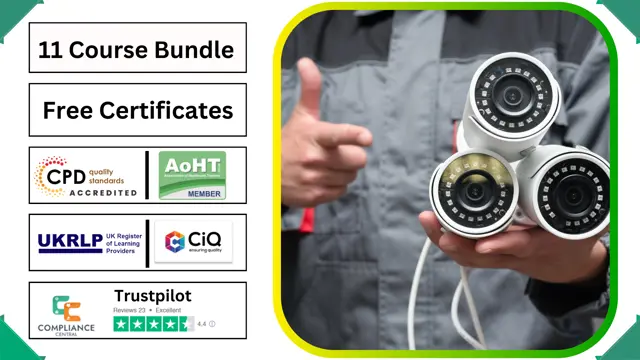
Microsoft Server 2012 R2 - Hands-on Training Part I
By Study Plex
Recognised Accreditation This course is accredited by continuing professional development (CPD). CPD UK is globally recognised by employers, professional organisations, and academic institutions, thus a certificate from CPD Certification Service creates value towards your professional goal and achievement. The Quality Licence Scheme is a brand of the Skills and Education Group, a leading national awarding organisation for providing high-quality vocational qualifications across a wide range of industries. What is CPD? Employers, professional organisations, and academic institutions all recognise CPD, therefore a credential from CPD Certification Service adds value to your professional goals and achievements. Benefits of CPD Improve your employment prospects Boost your job satisfaction Promotes career advancement Enhances your CV Provides you with a competitive edge in the job market Demonstrate your dedication Showcases your professional capabilities What is IPHM? The IPHM is an Accreditation Board that provides Training Providers with international and global accreditation. The Practitioners of Holistic Medicine (IPHM) accreditation is a guarantee of quality and skill. Benefits of IPHM It will help you establish a positive reputation in your chosen field You can join a network and community of successful therapists that are dedicated to providing excellent care to their client You can flaunt this accreditation in your CV It is a worldwide recognised accreditation What is Quality Licence Scheme? This course is endorsed by the Quality Licence Scheme for its high-quality, non-regulated provision and training programmes. The Quality Licence Scheme is a brand of the Skills and Education Group, a leading national awarding organisation for providing high-quality vocational qualifications across a wide range of industries. Benefits of Quality License Scheme Certificate is valuable Provides a competitive edge in your career It will make your CV stand out Course Curriculum Course Overview Movie - Course Overview 00:06:00 Building Your Virtual Lab Environment Video - Downloading ISO and OVA Fles for VirtualBox 00:08:00 Video and Lab - Creating Virtual Install of Server 2012r2 00:08:00 Video and lab -Create a Virtual Install Of Windows 10 VirtualBox 00:16:00 Video - Taking A Snapshot Of Your Current Configuration 00:04:00 Installing and Configuring Active Directory Video and Lab - Preparing Your Network For Active Directory 00:08:00 Video and Lab - Preparing Server 2012 r2 for Promotion to a Domain Controller 00:10:00 Video and Lab - Join Server 2012 R2 Core to an Existing Domain 00:06:00 Video and Lab - Join a Windows 10 Workstation to a Microsoft Domain 00:15:00 Video and Lab - Promote Server Core to a Domain Controller 00:14:00 Video and Lab- Creating a Server 2012 r2 RODC 00:11:00 Domain Naming System (DNS) Video - Create a Secondary Or Backup DNS Server 00:07:00 Create a DNS Reverse Lookup Zone 00:08:00 Video and Lab - Create a GlobalNames zone * (Requires ADDS being present) 00:11:00 Video - Create a New DNS Host Record 00:02:00 Video - Create a Host Record For a New Website In Microsoft DNS 00:04:00 Video - Creating a DNS MX record 00:04:00 Dynamic Host Configuration Protocol (DHCP) Video and Lab - Install and Configure DHCP on Server 2012 00:11:00 Video - Install the DHCP Role Using PowerShell 00:09:00 Video - How to Authorize/Unauthorize a DHCP Server 00:03:00 Video - How To Edit The Default Gateway Settings In DHCP 00:03:00 Video - Edit DNS Server List In DHCP 00:04:00 Video and Lab - Configuring a DHCP SuperScope 00:04:00 Video and Lab - Manage DHCP Failover in Server 2012 R2 00:08:00 Video - Edit a DHCP Scope 00:03:00 Backup And Restore The DHCP Database 00:03:00 Group Policy Video - Creating a Group Policy Object 00:07:00 Video and Lab - Fine-Grained Password Policy in Windows Server 2012 00:10:00 Video and Lab - Configure Folder Redirection in Window Server 2012 R2 00:11:00 Video and Lab - Creating a Mapped Drive Using Group Policy 00:04:00 Video and Lab - Managing User Desktops Using Group Policy 00:06:00 Video - Prevent Automatic Logoff Due To Inactivity 00:03:00 Video - How To Edit Group Policy Objects To Affect a User 00:03:00 Video - How To Edit a Group Policy Object To Affect a Computer 00:04:00 Video - Backup And Restore Group Policy Objects In Active Directory 00:03:00 Video - Force Screensaver and Timeouts Using Group Policy 00:07:00 Video- Change Users Desktop Background Using Group Policy 00:09:00 Disk Management Video - How To Shrink Or Extend a Volume in Windows Server 2012 00:04:00 Video - How To Format a Volume With ReFS in Windows Server 2019 00:04:00 Video - How To Format a Volume With FAT32 in Windows Server 2019 00:02:00 Print Services TCP/IP Printing Overview 00:08:00 Installing Print Services on Server 2012 R2 00:14:00 Video and Lab - Installing a Network Printer Onto a Windows Client 00:03:00 Video and Lab - Adding a Printer to the Network Using TCP/IP 00:10:00 Video - Printer Pooling 00:06:00 Active Directory Maintenance Video and Lab - Creating a Custom Microsoft Management Console (MMC) 00:06:00 Video and Lab - Creating and Managing Objects in Active Directory 00:14:00 Video and Lab - Performing a Full Backup and Recovery of Server 2012 R2 00:06:00 Video - Rearm the 180-Day Evaluation Period for Wondows Server 00:03:00 Video - Rearm the 30-day Evaluation for Windows 10 00:03:00 Video and Lab - Disable the Internet Explorer Enhanced Security 00:03:00 Video and Lab - Performing an Offline Defragmentation of the Directory Database 00:04:00 Video - Creating a Mapped Drive in Server 2012r2 00:04:00 Video - Create a Heads-Up Display Using BgInfo 00:08:00 Troubleshooting Video - Allow PING Packets through for Server 2012, 2016 and 2019 00:05:00 Video and Lab - Troubleshooting Internet Connectivity 00:16:00 Video - NSLookup 00:05:00 Video - Windows Reliability Monitor (RELI) 00:04:00 Overview of Windows Sysinternal Tools 00:08:00 Video - Overview of Sysinternal's Process Explorer 00:15:00 Obtain Your Certificate Order Your Certificate of Achievement 00:00:00 Get Your Insurance Now Get Your Insurance Now 00:00:00 Feedback Feedback 00:00:00

Give a compliment to your career and take it to the next level. This Network and Cyber Security will provide you with the essential knowledge and skills required to shine in your professional career. Whether you want to develop skills for your next job or want to elevate skills for your next promotion, this Network and Cyber Security will help you keep ahead of the pack. The Network and Cyber Security incorporates basic to advanced level skills to shed some light on your way and boost your career. Hence, you can reinforce your professional skills and knowledge, reaching out to the level of expertise required for your position. Further, this Network and Cyber Security will add extra value to your resume to stand out to potential employers. Throughout the programme, it stresses how to improve your competency as a person in your profession while at the same time it outlines essential career insights in this job sector. Consequently, you'll strengthen your knowledge and skills; on the other hand, see a clearer picture of your career growth in future. By the end of the Network and Cyber Security, you can equip yourself with the essentials to keep you afloat into the competition. Along with this Network and Cyber Security course, you will get 10 other premium courses. Also, you will get an original Hardcopy and PDF certificate for the title course and a student ID card absolutely free. What other courses are included with this Network and Cyber Security? Course 1: CompTIA Networking - Level 4 Course 2: Level 3 Cyber Security Course 3: Secure Programming of Web Applications Course 4: Linux for Absolute Beginners! Course 5: Ethical Hacking Course 6: Functional Skills IT Course 7: Complete Windows 10 Troubleshooting for IT HelpDesk Course 8: Information Management Course 9: GDPR Data Protection Level 5 Course 10: Decision Making and Critical Thinking As one of the top course providers in the UK, we're committed to providing you with the best educational experience possible. Our industry experts have designed the Network and Cyber Security to empower you to learn all at once with accuracy. You can take the course at your own pace - anytime, from anywhere. So, enrol now to advance your career! Benefits you'll get choosing Apex Learning for this Network and Cyber Security: One payment, but lifetime access to 11 CPD courses Certificate, student ID for the title course included in a one-time fee Full tutor support available from Monday to Friday Free up your time - don't waste time and money travelling for classes Accessible, informative modules taught by expert instructors Learn at your ease - anytime, from anywhere Study the course from your computer, tablet or mobile device CPD accredited course - improve the chance of gaining professional skills Gain valuable and in-demand skills without leaving your home. How will I get my Certificate? After successfully completing the course you will be able to order your CPD Accredited Certificates (PDF + Hard Copy) as proof of your achievement. PDF Certificate: Free (Previously it was £10 * 11 = £110) Hard Copy Certificate: Free (For The Title Course) If you want to get hardcopy certificates for other courses, generally you have to pay £20 for each. But this Fall, Apex Learning is offering a Flat 50% discount on hard copy certificates, and you can get each for just £10! P.S. The delivery charge inside the U.K. is £3.99 and the international students have to pay £9.99. Curriculum Course 1: Network Security Level 2 Security and Risk Management Asset Security Security Engineering Communication and Network Security Identity and Access Management Security Assessment and Testing Security Operations Software Development Security Course 2: CompTIA Networking - Level 4 Course 3: Level 3 Cyber Security FUNDAMENTALS OF NETWORKING GETTING STARTED WITH CYBER SECURITY LET'S BEGIN - THE FUNDAMENTALS OF CYBER SECURITY DIVING DEEP INTO CYBER SECURITY TYPES OF ACTORS, ATTACKS, MALWARE AND RESOURCES FIREWALLS AND ANTIVIRUS KEY SECURITY CONCEPTS Course 4: Secure Programming of Web Applications Section 01: Introduction Section 02: Well-known Vulnerabilities and Secure Programming Section 03: Conclusion and Summary Course 5: Linux for Absolute Beginners! Introduction to Linux Linux Installation Linux Command Line Interface (CLI) Essentials Advanced CLI Usage Linux Development Tools Web Development Project Web Server Setup, Host Cofiguration and App Deployment Linux User Management Linux Network Administration Course 6: Ethical Hacking Introduction to Ethical Hacking Reconnaissance - Surveying the Attack Surface Scanning and Enumeration - Getting Down to Business Network Presence Attacking Web Hacking Social Engineering - Hacking Humans Course 7: Functional Skills IT Section 1: Introduction Section 2: Information Technology Section 3: Components of IT Section 4: Hardware Section 5: Operating System Section 6: Application/Software Section 7: Networking Section 8: Security Section 9: Traffic Flow & Enterprise Level IT Components Section 10: Storage Section 11: Database Section 12: Virtualisation & Cloud Section 13: Management & Other IT Jobs Course 8: Complete Windows 10 Troubleshooting for IT HelpDesk Section 01: Course Introduction Section 02: Prepare Virtual Test Lab Section 03: Installing Windows OS with Multiple Media Section 04: System Troubleshooting without Reboot Section 05: Optimize System Performance (Fix Slowness Issue) Section 06: Active Directory Server Setup (Optional) Section 07: Active Directory Introduction Section 08: File System Related Troubleshooting Course 9: Information Management Module 01: Introduction to Information Management Module 02: Information Management Strategy Module 03: Databases and Information Management Module 04: Management Information Systems (MIS) Module 05: Auditing Information Systems Module 06: Ethical and Social Issues and Data Protection Course 10: GDPR Data Protection Level 5 Module 01: GDPR Basics Module 02: GDPR Explained Module 03: Lawful Basis for Preparation Module 04: Rights and Breaches Module 05: Responsibilities and Obligations Course 11: Decision Making and Critical Thinking Module 01: Introduction to Critical Thinking Module 02: Critical Thinking and the Judgment of Claims Module 03: Benefits and Barriers of Critical Thinking Module 04: Importance of Critical Thinking Module 05: Recognising a Critical Thinker Module 06: What Are the Critical Thinking Steps? Module 07: Critical Thinking Strategies Module 08: Problem-Solving Through Critical Thinking Module 09: Decision Making with Critical Thinking CPD 125 CPD hours / points Accredited by CPD Quality Standards Requirements There is no time limit for completing this course, it can be studied in your own time at your own pace. Career path Having these various CPD certificate will increase the value in your CV and open you up to multiple job sectors. Certificates Certificate of completion Digital certificate - Included

Windows clustering training course description This course covers high availability and disaster recovery technologies such as live migration, storage migration and Hyper-V Replica, as well as providing indepth coverage of failover clustering including a detailed implementation of failover clustering of Hyper- V using SoFS. The course also covers System Center Virtual Machine Manager and implementing Network Load Balancing (NLB) and load balancing clusters. What will you learn Plan and implement a failover cluster. Describe managing server roles and clustering resources. Implement and manage virtual machines. Use System Center Virtual Machine Manager. Describe cloud-based storage and high availability solutions. Implement a Network Load Balancing (NLB) cluster. Windows clustering training course details Who will benefit: Technical staff working with Microsoft clusters. Prerequisites: Supporting Microsoft Windows server Duration 3 days Windows clustering training course contents High Availability in Windows Server Defining levels of availability, High Availability and disaster recovery solutions with Hyper-V Virtual Machines, High Availability with failover clustering in Windows Server. Hands on Configuring High Availability and Disaster Recovery. Implementing failover clustering Planning a failover cluster, creating a new failover cluster. Hands on Creating and Administering a Cluster. Server roles and clustering resources Configuring highly available applications and services on a failover cluster, managing and maintaining a failover cluster, troubleshooting a failover cluster, implementing site high availability with multisite failover clusters. Hands on Managing server roles and clustering resources. Failover clustering with Hyper-V Overview of integrating Hyper-V with failover clustering, implementing Hyper-V with failover clustering, managing and maintaining Hyper-V Virtual Machines on failover clusters. Hands on Implementing failover clustering by using Hyper-V Storage Infrastructure Management with Virtual Machine Manager Virtual Machine Manager, managing storage infrastructure with Virtual Machine Manager, provisioning failover clustering in Virtual Machine Manager. Hands on Managing storage infrastructure. Cloud-Based storage and High Availability Azure storage solutions and infrastructure, cloud integrated storage with StorSimple, disaster recovery with Azure Site Recovery. Hands on Managing cloud-based storage and high availability Network Load Balancing Clusters Overview of NLB, configuring an NLB cluster, planning NLB. Hands on Implementing a Network Load Balancing Cluster

Give a compliment to your career and take it to the next level. This IT Training will provide you with the essential knowledge to shine in your professional career. Whether you want to develop skills for your next job or elevate your skills for your next promotion, this IT Trainingbundle will help you stay ahead of the pack. Throughout the IT Trainingprogramme, it stresses how to improve your competency as a person in your chosen field while also outlining essential career insights in the relevant job sector. Along with this IT Training course, you will get 10 premium courses, an originalHardcopy, 11 PDF Certificates (Main Course + Additional Courses) Student ID card as gifts. This IT Training Bundle Consists of the following Premium courses: Course 01: IT Support Technician Training Course 02: Functional Skills IT Course 03: Encryption Course 04: Learning Computers and Internet Level 2 Course 05: Windows 10 Pro Complete Training Course 06: Building Your Own Computer Course 07: Cyber Security Awareness Training Course 08: Secure Programming of Web Applications Course 09: Cloud Computing / CompTIA Cloud+ (CV0-002) Course 10: Data Center Training Essentials: General Introduction Course 11: CompTIA CySA+ Cybersecurity Analyst (CS0-002) Enrol now in IT Training to advance your career, and use the premium study materials from Apex Learning. Certificate: PDF Certificate: Free (Previously it was £6*11 = £66) Hard Copy Certificate: Free (For The Title Course: Previously it was £10) The bundle incorporates basic to advanced level skills to shed some light on your way and boost your career. Hence, you can strengthen your IT Training expertise and essential knowledge, which will assist you in reaching your goal. Moreover, you can learn from any place in your own time without travelling for classes. CPD 160 CPD hours / points Accredited by CPD Quality Standards Who is this course for? Anyone from any background can enrol in this IT Training bundle. Requirements This IT Training course has been designed to be fully compatible with tablets and smartphones. Career path Having this expertise will increase the value of your CV and open you up to multiple IT related job sectors. Certificates Certificate of completion Digital certificate - Included Certificate of completion Hard copy certificate - Included You will get the Hard Copy certificate for the title course (IT Training) absolutely Free! Other Hard Copy certificates are available for £10 each. Please Note: The delivery charge inside the UK is £3.99, and the international students must pay a £9.99 shipping cost.

Search By Location
- Windows 10 Courses in London
- Windows 10 Courses in Birmingham
- Windows 10 Courses in Glasgow
- Windows 10 Courses in Liverpool
- Windows 10 Courses in Bristol
- Windows 10 Courses in Manchester
- Windows 10 Courses in Sheffield
- Windows 10 Courses in Leeds
- Windows 10 Courses in Edinburgh
- Windows 10 Courses in Leicester
- Windows 10 Courses in Coventry
- Windows 10 Courses in Bradford
- Windows 10 Courses in Cardiff
- Windows 10 Courses in Belfast
- Windows 10 Courses in Nottingham