- Professional Development
- Medicine & Nursing
- Arts & Crafts
- Health & Wellbeing
- Personal Development
257 Windows 10 courses
Description: Microsoft Windows 10 Complete Course is comprised of lessons which will help the novice to advanced computer users. Windows 10 is the latest iteration of the popular Windows operating system. It has upgraded features which makes it completely different and advanced compared to its predecessors. In the introductory modules, you will be accustomed to the new interface and features. You will also be taught on using with virtual desktops, managing apps and devices, sharing files and folders, system recovery, security settings, etc. By the end of this course, learners will be comfortable with the Windows 10 interface, using Windows Store apps, work with the Windows 10 desktop, using Microsoft Edge, customizing the Windows 10 environment, using Windows 10 security features, and more. Learning Outcomes: Learn to use desktop and Start menu, multitask using apps, and focus on the new Snap Assist feature Familiarize yourself with notifications, Action Center, Contana, search fields, and virtual desktops in the Windows 10 environment before learning how to connect devices to PC Customize the Window according to your needs using the Settings window and Control panel to modify Windows settings Further personalize the lock screen, desktop, and get introduced to OneDrive - a prominent feature of this version of Windows Work with 3 key productivity apps: Mail, Calendar and Camera Have fun with the entertainment side of Windows 10 by getting to know Groove Music, Movies &TV, and Xbox apps Browse the internet using Microsoft Edge Introduction to PC's and Windows 10 user interface, learn to sign in and navigate smoothly through the Start menu Familiarize yourself with the use of desktop and its components, create and modify files through desktop applications, and manage files and folders with File Explorer Explore the internet with Microsoft Edge and utilizing its tabs Discover best ways to use the Windows Store and Universal Apps Interact with Microsoft Cortana and store and/or share files with OneDrive Create new user accounts for the Windows and customize the Start menu Set up account passwords for users and use Windows Defender Get to know how to use Settings window, control panel, working with desktops and managing apps Utilize the Control Panel and Settings window to configure the user accounts, before moving onto family safety features Best ways to utilize key Windows 10 apps like Mail, Calendar, Groove Music, Movies & TV, Camera and Xbox Connect your PC to other devices and change their settings, further manage devices and printer through the Control Panel Learn more about networks and manage them, and share files and folders with Homegroup features Work with file history and data backups, recovering your PC, and configure security settings View system information, utilize the Task Manager, optimize power consumption and troubleshoot problems Assessment: At the end of the course, you will be required to sit for an online MCQ test. Your test will be assessed automatically and immediately. You will instantly know whether you have been successful or not. Before sitting for your final exam you will have the opportunity to test your proficiency with a mock exam. Certification: After completing and passing the course successfully, you will be able to obtain an Accredited Certificate of Achievement. Certificates can be obtained either in hard copy at a cost of £39 or in PDF format at a cost of £24. Who is this Course for? Microsoft Windows 10 Complete Course is certified by CPD Qualifications Standards and CiQ. This makes it perfect for anyone trying to learn potential professional skills. As there is no experience and qualification required for this course, it is available for all students from any academic background. Requirements Our Microsoft Windows 10 Complete Course is fully compatible with any kind of device. Whether you are using Windows computer, Mac, smartphones or tablets, you will get the same experience while learning. Besides that, you will be able to access the course with any kind of internet connection from anywhere at any time without any kind of limitation. Career Path After completing this course you will be able to build up accurate knowledge and skills with proper confidence to enrich yourself and brighten up your career in the relevant job market. Module - 1 Navigate the Desktop 01:00:00 Explore the Start Menu 01:00:00 Multitask with Apps 00:15:00 View Notifications 00:30:00 Search Your Computer 01:00:00 Work with Virtual Desktops 00:30:00 Connect Devices to Your PC 00:30:00 Change Basic Windows Settings 01:00:00 Customize the Lock Screen 00:30:00 Customize the Desktop 00:30:00 Store and Share Files with OneDrive 00:30:00 Use Mail 01:00:00 Use Calendar 01:00:00 Use Camera 00:30:00 Use Groove Music 00:30:00 Use Movies & TV 00:30:00 Use Xbox 01:00:00 Navigate Microsoft Edge 00:30:00 Use Microsoft Edge 01:00:00 Manage Tabs 00:15:00 Modify Microsoft Edge Options 01:00:00 Module - 2 Identify Components of a Personal Computer 00:30:00 Start and Sign into Windows 10 00:45:00 Navigate the Start Menu 00:45:00 Using the Desktop 00:30:00 Elements of a Desktop Window 00:30:00 Manage Files and Folders with File Explorer 00:45:00 Create and Modify Files with Desktop Applications 00:30:00 Components of the Internet 00:30:00 Use Microsoft Edge 00:30:00 Manage Tabs in Microsoft Edge 00:30:00 Using Windows Store 01:00:00 Universal Apps in Windows 10 00:30:00 Interact with Microsoft Cortana 01:30:00 Store and Share Files with OneDrive 00:30:00 Configure User Accounts Using the Settings Window 00:30:00 Personalize Windows 10 00:30:00 Account Passwords 00:30:00 Use Windows Defender 00:30:00 Module - 3 The Settings Window 00:30:00 The Control Panel 00:30:00 Work with Virtual Desktops 00:30:00 Manage Apps 00:30:00 Configure User Accounts Using the Control Panel 00:30:00 Configure User Accounts Using the Settings Window 01:00:00 Use Family Safety Features 00:45:00 Use Mail 00:45:00 Use Calendar 00:30:00 Use Groove Music 00:30:00 Use Movies & TV 00:30:00 Use Camera 00:30:00 Use Xbox 00:30:00 Connect Devices to Your PC 00:30:00 Modify Device Settings 00:30:00 Devices and Printers in the Control Panel 00:30:00 Overview of Networks 00:30:00 Share Files and Folders with a Homegroup 00:30:00 Manage Networks 00:30:00 File History 00:30:00 System Recovery 00:45:00 View System Information 00:30:00 Use the Task Manager 00:45:00 Optimize Power Consumption 00:30:00 Troubleshoot Problems 00:30:00 Certificate and Transcript Order Your Certificates and Transcripts 00:00:00

Description: This Windows 10: New Developments - Video Training Course has been designed deliberately designed to help you go through a regiment of training which will prepare you and teach you about all the features of Windows 10. This operating system is the culmination of all the good features of previous versions and it will go through a continuous revision and updates for the next upcoming years. Windows 10 has been designed for multi-device platform operating system which incorporates cloud-based services and online helpline management. In this course, you will learn about the user experiences, use the settings app for your own modification and Cortana. Since many organizations are moving towards making a centralized cloud based services for their company, it is imperative for any employee to know how to use these applications on Windows 10. Assessment: At the end of the course, you will be required to sit for an online MCQ test. Your test will be assessed automatically and immediately. You will instantly know whether you have been successful or not. Before sitting for your final exam you will have the opportunity to test your proficiency with a mock exam. Certification: After completing and passing the course successfully, you will be able to obtain an Accredited Certificate of Achievement. Certificates can be obtained either in hard copy at a cost of £39 or in PDF format at a cost of £24. Who is this Course for? Windows 10: New Developments - Video Training Course is certified by CPD Qualifications Standards and CiQ. This makes it perfect for anyone trying to learn potential professional skills. As there is no experience and qualification required for this course, it is available for all students from any academic background. Requirements Our Windows 10: New Developments - Video Training Course is fully compatible with any kind of device. Whether you are using Windows computer, Mac, smartphones or tablets, you will get the same experience while learning. Besides that, you will be able to access the course with any kind of internet connection from anywhere at any time without any kind of limitation. Career Path After completing this course you will be able to build up accurate knowledge and skills with proper confidence to enrich yourself and brighten up your career in the relevant job market. What's New in Windows 10 What Makes Windows 10 Different? FREE 00:14:00 Primary Feature Overview 00:14:00 Navigating and Using Windows 10 Navigating and Using Windows 10 00:40:00 Certificate and Transcript Order Your Certificates and Transcripts 00:00:00

Windows 10 Pro Complete Training
By SkillWise
Overview Uplift Your Career & Skill Up to Your Dream Job - Learning Simplified From Home! Kickstart your career & boost your employability by helping you discover your skills, talents, and interests with our special Windows 10 Pro Complete Course. You'll create a pathway to your ideal job as this course is designed to uplift your career in the relevant industry. It provides the professional training that employers are looking for in today's workplaces. The Windows 10 Pro Complete Course is one of the most prestigious training offered at Skillwise and is highly valued by employers for good reason. This Windows 10 Pro Complete Course has been designed by industry experts to provide our learners with the best learning experience possible to increase their understanding of their chosen field. This Windows 10 Pro Complete Course, like every one of Skillwise's courses, is meticulously developed and well-researched. Every one of the topics is divided into elementary modules, allowing our students to grasp each lesson quickly. At Skillwise, we don't just offer courses; we also provide a valuable teaching process. When you buy a course from Skillwise, you get unlimited Lifetime access with 24/7 dedicated tutor support. Why buy this Windows 10 Pro Complete? Unlimited access to the course forever Digital Certificate, Transcript, and student ID are all included in the price Absolutely no hidden fees Directly receive CPD Quality Standard-accredited qualifications after course completion Receive one-to-one assistance every weekday from professionals Immediately receive the PDF certificate after passing Receive the original copies of your certificate and transcript on the next working day Easily learn the skills and knowledge from the comfort of your home Certification After studying the course materials of the Windows 10 Pro Complete there will be a written assignment test which you can take either during or at the end of the course. After successfully passing the test you will be able to claim the pdf certificate for free. Original Hard Copy certificates need to be ordered at an additional cost of £8. Who is this course for? This Windows 10 Pro Complete course is ideal for Students Recent graduates Job Seekers Anyone interested in this topic People already working in the relevant fields and want to polish their knowledge and skills. Prerequisites This Windows 10 Pro Complete does not require you to have any prior qualifications or experience. You can just enroll and start learning. This Windows 10 Pro Complete was made by professionals and it is compatible with all PCs, Macs, tablets, and smartphones. You will be able to access the course from anywhere at any time as long as you have a good enough internet connection. Career path As this course comes with multiple courses included as a bonus, you will be able to pursue multiple occupations. This Windows 10 Pro Complete is a great way for you to gain multiple skills from the comfort of your home.

Windows 10 - Ultimate Practical Training Course Online
By Lead Academy
Windows 10 - Ultimate Practical Training Course Overview Are you looking to begin your Windows 10 career or want to develop more advanced skills in Windows 10? Then this Windows 10 - ultimate practical training course will set you up with a solid foundation to become a confident Windows Server 2012 administrator and help you to develop your expertise in Windows 10. This Windows 10 - ultimate practical training course is accredited by the CPD UK & IPHM. CPD is globally recognised by employers, professional organisations and academic intuitions, thus a certificate from CPD Certification Service creates value towards your professional goal and achievement. CPD certified certificates are accepted by thousands of professional bodies and government regulators here in the UK and around the world. Whether you are self-taught and you want to fill in the gaps for better efficiency and productivity, this Windows 10 - ultimate practical training course will set you up with a solid foundation to become a confident Windows Server 2012 administrator and develop more advanced skills. Gain the essential skills and knowledge you need to propel your career forward as a Windows Server 2012 administrator. The Windows 10 - ultimate practical training course will set you up with the appropriate skills and experience needed for the job and is ideal for both beginners and those currently working as a Windows Server 2012 administrator. This comprehensive Windows 10 - ultimate practical training course is the perfect way to kickstart your career in the field of Windows 10. This Windows 10 - ultimate practical training course will give you a competitive advantage in your career, making you stand out from all other applicants and employees. If you're interested in working as a Windows Server 2012 administrator or want to learn more skills on Windows 10 but unsure of where to start, then this Windows 10 - ultimate practical training course will set you up with a solid foundation to become a confident Windows Server 2012 administrator and develop more advanced skills. As one of the leading course providers and most renowned e-learning specialists online, we're dedicated to giving you the best educational experience possible. This Windows 10 - ultimate practical training course is crafted by industry expert, to enable you to learn quickly and efficiently, and at your own pace and convenience. Who is this Windows 10 - ultimate practical training course for? This comprehensive Windows 10 - ultimate practical training course is suitable for anyone looking to improve their job prospects or aspiring to accelerate their career in this sector and want to gain in-depth knowledge of Windows 10. Entry Requirement There are no academic entry requirements for this Windows 10 - ultimate practical training course, and it is open to students of all academic backgrounds. As long as you are aged seventeen or over and have a basic grasp of English, numeracy and ICT, you will be eligible to enrol. Assessment Method This windows 10 - ultimate practical training course online assesses learners through multiple-choice questions (MCQs). Upon successful completion of the modules, learners must answer MCQs to complete the assessment procedure. Through the MCQs, it is measured how much a learner can grasp from each section. In the assessment pass mark is 60%. Course Curriculum Course Overview Video - Course Overview Building Your Virtual Lab Environment Video - Downloading ISO and OVA Fles for VirtualBox Video and Lab - Create Virtual Install of Server 2016 Full GUI Using VirtualBox Video and Lab - Creating a Virtual Install of Windows 10 Pro Using VirtualBox Video - Taking a Snapshot of Your Current Configuration Upgrading Windows 7,8,Or 8.1 to Windows 10 Video - Perform a Windows 10 Upgrade for Free Building a Microsoft Server 2016 Domain Video and Lab - Preparing Your Network for Active Directory Video and Lab - Preparing Server 2016 for Promotion to a Domain Controller Video and Lab - Promote Server 2016 to a Domain Controller Video and Lab - Join a Windows 10 Workstation to a Microsoft Domain Windows Deployment Service Video - Install WDS on a Windows Server Video - Deploy a Windows 10 Client Using WDS Video and Lab - Create an Unattended Install of Windows 10 Windows 10 firewall, Windows Defender and UAC video - Turn the Windows 10 Firewall Off or On Video - Allow an app through the Windows 10 firewall video - Add a rule or port to a Windows 10 firewall Video - Allow PING for Windows 10 Video - Disable the UAC User Account Control in Windows 10 Video - Using netsh to Manage the Windows Firewall Video - Using Powershell to Gather Firewall Information Networking Video - Change your IP address in Windows 10 Video - Add a second IP address in Windows 10 Troubleshooting Video - Enable System Restore on Windows 10 Video - Create a System Restore point in Windows 10 Video - Recover using System Restore on Windows 10 Video - Fix TCPIP Corruption in Windows 10 Using Netsh Video - Repair Windows 10 with System File Checker (SFC) Video - Repair Windows 10 System files offline Using SFC Video - Use ReadyBoost to Speed up Windows 10 Video - Reset Your Network Adapter Video and Lab - Troubleshooting Internet Connectivity Video - NSLookup Overview of Windows Sysinternal Tools Video - Overview of Sysinternal's Process Explorer Performance Video - Generate a Windows Experience Index Video - Windows 10 Performance Hack For a Slow PC Video - Windows Reliability Monitor User Preference Video - Disable the Lock Screen on Windows 10 Video - Disable Superfetch via Windows Services Video - Disable Screen Saver in Windows 10 Using REGEDIT Video - Disable Windows 10 Automatic Logoff For Inactivity Video - Overview of the Windows 10 Shutdown and Restart buttons Maintanence Video - Rename your Windows 10 computer Video - Change the date and time in Windows 10 Video - Create a new local user in Windows 10 Video - Rearm the 30-day evaluation Period for Windows 10 Pro Disk Management Video - Adding a secondary hard drive in Windows 10 Using VirtualBox Video - How to use Storage Spaces in Windows 10 Video - How to Change drive letters in Windows 10 Video - How to format a volume Using FAT32 in Windows 10 Video - How to Convert FAT32 to NTFS in Windows 10 Video - How to run Chkdsk (Check Disk) in Windows 10 Printing Video - TCPIP Printing Overview Video and lab - Adding a Printer to the Network Using TCPIP Video and lab - Quickly install a network printer in Windows 10 Video - Printer Pooling Powershell Video and Lab - Disable UAC on Windows 10 Using PowerShell Video and Lab - Using Powershell to Gather Firewall Information Windows 10 Features, Tips and Tricks Video - Windows 10 Sandbox Feature Video - Accessing the Extended Right-Click Menu in Windows 10 Wideo - Windows 10 File History Video and Lab - Dumping Windows 10 Wi-Fi Credentials Using netsh Video and Lab - Windows 10 God Mode Order Your Certificate Now Order Your Certificate Now Feedback Feedback Recognised Accreditation CPD Certification Service This course is accredited by continuing professional development (CPD). CPD UK is globally recognised by employers, professional organisations, and academic institutions, thus a certificate from CPD Certification Service creates value towards your professional goal and achievement. CPD certificates are accepted by thousands of professional bodies and government regulators here in the UK and around the world. Many organisations look for employees with CPD requirements, which means, that by doing this course, you would be a potential candidate in your respective field. Certificate of Achievement Certificate of Achievement from Lead Academy After successfully passing the MCQ exam you will be eligible to order your certificate of achievement as proof of your new skill. The certificate of achievement is an official credential that confirms that you successfully finished a course with Lead Academy. Certificate can be obtained in PDF version at a cost of £12, and there is an additional fee to obtain a printed copy certificate which is £35. Overview Windows 10 - Ultimate Practical Training Course Overview Are you looking to begin your Windows 10 career or want to develop more advanced skills in Windows 10? Then this Windows 10 - ultimate practical training course will set you up with a solid foundation to become a confident Windows Server 2012 administrator and help you to develop your expertise in Windows 10. This Windows 10 - ultimate practical training course is accredited by the CPD UK & IPHM. CPD is globally recognised by employers, professional organisations and academic intuitions, thus a certificate from CPD Certification Service creates value towards your professional goal and achievement. CPD certified certificates are accepted by thousands of professional bodies and government regulators here in the UK and around the world. Whether you are self-taught and you want to fill in the gaps for better efficiency and productivity, this Windows 10 - ultimate practical training course will set you up with a solid foundation to become a confident Windows Server 2012 administrator and develop more advanced skills. Gain the essential skills and knowledge you need to propel your career forward as a Windows Server 2012 administrator. The Windows 10 - ultimate practical training course will set you up with the appropriate skills and experience needed for the job and is ideal for both beginners and those currently working as a Windows Server 2012 administrator. This comprehensive Windows 10 - ultimate practical training course is the perfect way to kickstart your career in the field of Windows 10. This Windows 10 - ultimate practical training course will give you a competitive advantage in your career, making you stand out from all other applicants and employees. If you're interested in working as a Windows Server 2012 administrator or want to learn more skills on Windows 10 but unsure of where to start, then this Windows 10 - ultimate practical training course will set you up with a solid foundation to become a confident Windows Server 2012 administrator and develop more advanced skills. As one of the leading course providers and most renowned e-learning specialists online, we're dedicated to giving you the best educational experience possible. This Windows 10 - ultimate practical training course is crafted by industry expert, to enable you to learn quickly and efficiently, and at your own pace and convenience. Who is this Windows 10 - ultimate practical training course for? This comprehensive Windows 10 - ultimate practical training course is suitable for anyone looking to improve their job prospects or aspiring to accelerate their career in this sector and want to gain in-depth knowledge of Windows 10. Entry Requirement There are no academic entry requirements for this Windows 10 - ultimate practical training course, and it is open to students of all academic backgrounds. As long as you are aged seventeen or over and have a basic grasp of English, numeracy and ICT, you will be eligible to enrol. Assessment Method This windows 10 - ultimate practical training course online assesses learners through multiple-choice questions (MCQs). Upon successful completion of the modules, learners must answer MCQs to complete the assessment procedure. Through the MCQs, it is measured how much a learner can grasp from each section. In the assessment pass mark is 60%. Course Curriculum Course Overview Video - Course Overview Building Your Virtual Lab Environment Video - Downloading ISO and OVA Fles for VirtualBox Video and Lab - Create Virtual Install of Server 2016 Full GUI Using VirtualBox Video and Lab - Creating a Virtual Install of Windows 10 Pro Using VirtualBox Video - Taking a Snapshot of Your Current Configuration Upgrading Windows 7,8,Or 8.1 to Windows 10 Video - Perform a Windows 10 Upgrade for Free Building a Microsoft Server 2016 Domain Video and Lab - Preparing Your Network for Active Directory Video and Lab - Preparing Server 2016 for Promotion to a Domain Controller Video and Lab - Promote Server 2016 to a Domain Controller Video and Lab - Join a Windows 10 Workstation to a Microsoft Domain Windows Deployment Service Video - Install WDS on a Windows Server Video - Deploy a Windows 10 Client Using WDS Video and Lab - Create an Unattended Install of Windows 10 Windows 10 firewall, Windows Defender and UAC video - Turn the Windows 10 Firewall Off or On Video - Allow an app through the Windows 10 firewall video - Add a rule or port to a Windows 10 firewall Video - Allow PING for Windows 10 Video - Disable the UAC User Account Control in Windows 10 Video - Using netsh to Manage the Windows Firewall Video - Using Powershell to Gather Firewall Information Networking Video - Change your IP address in Windows 10 Video - Add a second IP address in Windows 10 Troubleshooting Video - Enable System Restore on Windows 10 Video - Create a System Restore point in Windows 10 Video - Recover using System Restore on Windows 10 Video - Fix TCPIP Corruption in Windows 10 Using Netsh Video - Repair Windows 10 with System File Checker (SFC) Video - Repair Windows 10 System files offline Using SFC Video - Use ReadyBoost to Speed up Windows 10 Video - Reset Your Network Adapter Video and Lab - Troubleshooting Internet Connectivity Video - NSLookup Overview of Windows Sysinternal Tools Video - Overview of Sysinternal's Process Explorer Performance Video - Generate a Windows Experience Index Video - Windows 10 Performance Hack For a Slow PC Video - Windows Reliability Monitor User Preference Video - Disable the Lock Screen on Windows 10 Video - Disable Superfetch via Windows Services Video - Disable Screen Saver in Windows 10 Using REGEDIT Video - Disable Windows 10 Automatic Logoff For Inactivity Video - Overview of the Windows 10 Shutdown and Restart buttons Maintanence Video - Rename your Windows 10 computer Video - Change the date and time in Windows 10 Video - Create a new local user in Windows 10 Video - Rearm the 30-day evaluation Period for Windows 10 Pro Disk Management Video - Adding a secondary hard drive in Windows 10 Using VirtualBox Video - How to use Storage Spaces in Windows 10 Video - How to Change drive letters in Windows 10 Video - How to format a volume Using FAT32 in Windows 10 Video - How to Convert FAT32 to NTFS in Windows 10 Video - How to run Chkdsk (Check Disk) in Windows 10 Printing Video - TCPIP Printing Overview Video and lab - Adding a Printer to the Network Using TCPIP Video and lab - Quickly install a network printer in Windows 10 Video - Printer Pooling Powershell Video and Lab - Disable UAC on Windows 10 Using PowerShell Video and Lab - Using Powershell to Gather Firewall Information Windows 10 Features, Tips and Tricks Video - Windows 10 Sandbox Feature Video - Accessing the Extended Right-Click Menu in Windows 10 Wideo - Windows 10 File History Video and Lab - Dumping Windows 10 Wi-Fi Credentials Using netsh Video and Lab - Windows 10 God Mode Order Your Certificate Now Order Your Certificate Now Feedback Feedback Recognised Accreditation CPD Certification Service This course is accredited by continuing professional development (CPD). CPD UK is globally recognised by employers, professional organisations, and academic institutions, thus a certificate from CPD Certification Service creates value towards your professional goal and achievement. CPD certificates are accepted by thousands of professional bodies and government regulators here in the UK and around the world. Many organisations look for employees with CPD requirements, which means, that by doing this course, you would be a potential candidate in your respective field. Certificate of Achievement Certificate of Achievement from Lead Academy After successfully passing the MCQ exam you will be eligible to order your certificate of achievement as proof of your new skill. The certificate of achievement is an official credential that confirms that you successfully finished a course with Lead Academy. Certificate can be obtained in PDF version at a cost of £12, and there is an additional fee to obtain a printed copy certificate which is £35. FAQ Is CPD a recognised qualification in the UK? CPD is globally recognised by employers, professional organisations and academic intuitions, thus a certificate from CPD Certification Service creates value towards your professional goal and achievement. CPD-certified certificates are accepted by thousands of professional bodies and government regulators here in the UK and around the world. Are QLS courses recognised? Although QLS courses are not subject to Ofqual regulation, they must adhere to an extremely high level that is set and regulated independently across the globe. A course that has been approved by the Quality Licence Scheme simply indicates that it has been examined and evaluated in terms of quality and fulfils the predetermined quality standards. When will I receive my certificate? For CPD accredited PDF certificate it will take 24 hours, however for the hardcopy CPD certificate takes 5-7 business days and for the Quality License Scheme certificate it will take 7-9 business days. Can I pay by invoice? Yes, you can pay via Invoice or Purchase Order, please contact us at info@lead-academy.org for invoice payment. Can I pay via instalment? Yes, you can pay via instalments at checkout. How to take online classes from home? Our platform provides easy and comfortable access for all learners; all you need is a stable internet connection and a device such as a laptop, desktop PC, tablet, or mobile phone. The learning site is accessible 24/7, allowing you to take the course at your own pace while relaxing in the privacy of your home or workplace. Does age matter in online learning? No, there is no age limit for online learning. Online learning is accessible to people of all ages and requires no age-specific criteria to pursue a course of interest. As opposed to degrees pursued at university, online courses are designed to break the barriers of age limitation that aim to limit the learner's ability to learn new things, diversify their skills, and expand their horizons. When I will get the login details for my course? After successfully purchasing the course, you will receive an email within 24 hours with the login details of your course. Kindly check your inbox, junk or spam folder, or you can contact our client success team via info@lead-academy.org Course Fee £25 £125 80% OFF ð CPD UK Accredited PDF Certificate Included 4 interest-free payments of £6.25 Windows 10 - Ultimate Practical Training Course Online quantity ENROL NOW Duration: * Hours Instant Access Get In Touch Today Live CHAT WITH US CALL ON - 0300 124 5585 Certificate of Achievement Certificate of Achievement from Lead Academy After successfully passing the MCQ exam you will be eligible to order your certificate of achievement as proof of your new skill. The certificate of achievement is an official credential that confirms that you successfully finished a course with Lead Academy. Certificate can be obtained in PDF version at a cost of £12, and there is an additional fee to obtain a printed copy certificate which is £35.

Description: Windows 10 S is a streamlined version of Microsoft's Windows 10 operating system designed to improve performance by limiting the programs it can run. This Microsoft Windows 10 Professional Operating System will help you to become familiar with the many changes that have been made to Windows, including the return of the Start menu and new apps that you can use to complete various tasks. You will also learn how to be comfortable modifying Windows 10 settings, managing user accounts, working with default apps, managing devices, managing networks, and securing system data. If, you want to improve your knowledge and skills join this course now. Learning Outcomes: Get to know how to use Settings window, control panel, working with desktops and managing apps Utilize the Control Panel and Settings window to configure the user accounts, before moving onto family safety features Best ways to utilize key Windows 10 apps like Mail, Calendar, Groove Music, Movies & TV, Camera and Xbox Connect your PC to other devices and change their settings, further manage devices and printer through the Control Panel Learn more about networks and manage them, and share files and folders with Homegroup features Work with file history and data backups, recovering your PC, and configure security settings View system information, utilize the Task Manager, optimize power consumption and troubleshoot problems Assessment: At the end of the course, you will be required to sit for an online MCQ test. Your test will be assessed automatically and immediately. You will instantly know whether you have been successful or not. Before sitting for your final exam you will have the opportunity to test your proficiency with a mock exam. Certification: After completing and passing the course successfully, you will be able to obtain an Accredited Certificate of Achievement. Certificates can be obtained either in hard copy at a cost of £39 or in PDF format at a cost of £24. Who is this Course for? Microsoft Windows 10 Professional Operating System is certified by CPD Qualifications Standards and CiQ. This makes it perfect for anyone trying to learn potential professional skills. As there is no experience and qualification required for this course, it is available for all students from any academic background. Requirements Our Microsoft Windows 10 Professional Operating System is fully compatible with any kind of device. Whether you are using Windows computer, Mac, smartphones or tablets, you will get the same experience while learning. Besides that, you will be able to access the course with any kind of internet connection from anywhere at any time without any kind of limitation. Career Path After completing this course you will be able to build up accurate knowledge and skills with proper confidence to enrich yourself and brighten up your career in the relevant job market. Working with Windows 10 The Settings Window 00:30:00 The Control Panel 00:30:00 Work with Virtual Desktops 00:30:00 Manage Apps 00:30:00 Configuring User Accounts Configure User Accounts Using the Control Panel 00:30:00 Configure User Accounts Using the Settings Window 01:00:00 Use Family Safety Features 00:45:00 Working with Apps in Windows 10 Use Mail 00:45:00 Use Calendar 00:30:00 Use Groove Music 00:30:00 Use Movies & TV 00:30:00 Use Camera 00:30:00 Use Xbox 00:30:00 Working with Devices Connect Devices to Your PC 00:30:00 Modify Device Settings 00:30:00 Devices and Printers in the Control Panel 00:30:00 Managing Networks Overview of Networks 00:30:00 Share Files and Folders with a Homegroup 00:30:00 Manage Networks 00:30:00 Securing System Data File History 00:30:00 System Recovery 00:45:00 Configuring System Settings View System Information 00:30:00 Use the Task Manager 00:45:00 Optimize Power Consumption 00:30:00 Troubleshoot Problems 00:30:00 Mock Exam Mock Exam- Microsoft Windows 10 Professional Operating System 00:20:00 Final Exam Final Exam- Microsoft Windows 10 Professional Operating System 00:20:00 Order Your Certificate and Transcript Order Your Certificates and Transcripts 00:00:00
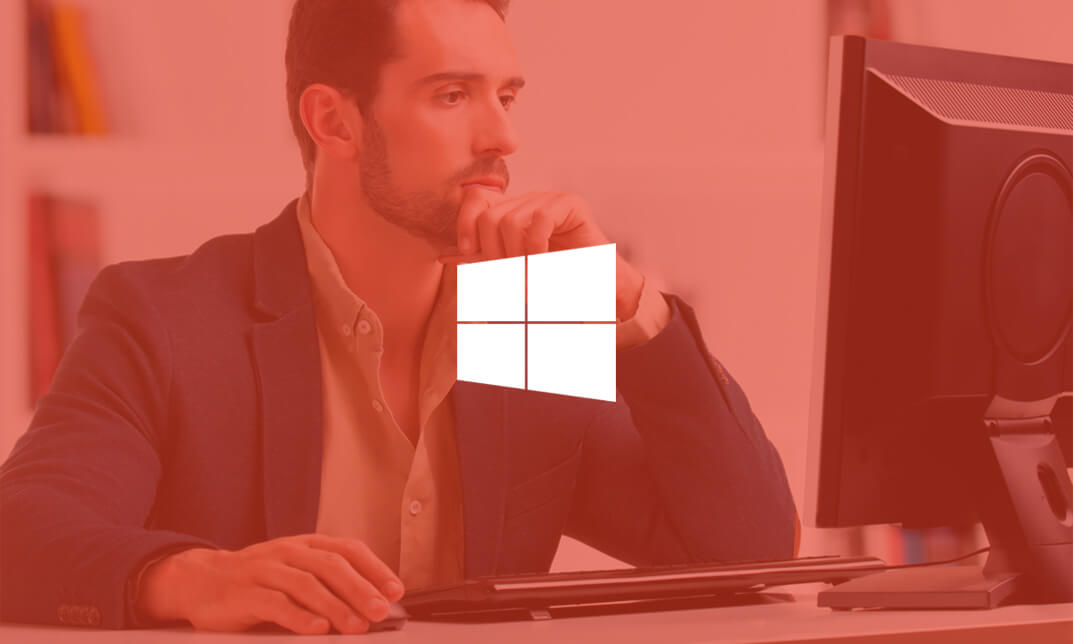
Advanced Training on Windows 10
By SkillWise
Overview Uplift Your Career & Skill Up to Your Dream Job - Learning Simplified From Home! Kickstart your career & boost your employability by helping you discover your skills, talents, and interests with our special Advanced Training on Windows 10 Course. You'll create a pathway to your ideal job as this course is designed to uplift your career in the relevant industry. It provides the professional training that employers are looking for in today's workplaces. The Advanced Training on Windows 10 Course is one of the most prestigious training offered at Skillwise and is highly valued by employers for good reason. This Advanced Training on Windows 10 Course has been designed by industry experts to provide our learners with the best learning experience possible to increase their understanding of their chosen field. This Advanced Training on Windows 10 Course, like every one of Skillwise's courses, is meticulously developed and well-researched. Every one of the topics is divided into elementary modules, allowing our students to grasp each lesson quickly. At Skillwise, we don't just offer courses; we also provide a valuable teaching process. When you buy a course from Skillwise, you get unlimited Lifetime access with 24/7 dedicated tutor support. Why buy this Advanced Training on Windows 10 ? Lifetime access to the course forever Digital Certificate, Transcript, and student ID are all included in the price Absolutely no hidden fees Directly receive CPD Quality Standard-accredited qualifications after course completion Receive one-to-one assistance every weekday from professionals Immediately receive the PDF certificate after passing Receive the original copies of your certificate and transcript on the next working day Easily learn the skills and knowledge from the comfort of your home Certification After studying the course materials of the Advanced Training on Windows 10 there will be a written assignment test which you can take either during or at the end of the course. After successfully passing the test you will be able to claim the PDF certificate for free. Original Hard Copy certificates need to be ordered at an additional cost of £8. Who is this course for? This Advanced Training on Windows 10 course is ideal for Students Recent graduates Job Seekers Anyone interested in this topic People already work in relevant fields and want to polish their knowledge and skills. Prerequisites This Advanced Training on Windows 10 does not require you to have any prior qualifications or experience. You can just enrol and start learning. This Advanced Training on Windows 10 was made by professionals and it is compatible with all PCs, Macs, tablets, and smartphones. You will be able to access the course from anywhere at any time as long as you have a good enough internet connection. Career path As this course comes with multiple courses included as a bonus, you will be able to pursue multiple occupations. This Advanced Training on Windows 10 is a great way for you to gain multiple skills from the comfort of your home. Advanced Training on Windows 10 Lesson 01: Overview 00:01:00 Lesson 02: Managing Start-Up Speed 00:02:00 Lesson 03: Managing Open Applications 00:02:00 Lesson 04: Managing Your Hard Drive Space 00:03:00 Lesson 05: Managing Your Hard Drive Space - Storage Sense 00:01:00 Lesson 06: Managing Frozen Applications 00:02:00 Lesson 07: Managing Your PC Remotely Part 1 00:03:00 Lesson 08: Managing Your PC Remotely Part 2 00:02:00 Lesson 09: Managing Desktop Notifications - Focus Assist 00:02:00 Lesson 10: Linking Your Mobile Device 00:01:00 Lesson 11: Managing Your Backups and Restore Points 00:02:00 Lesson 12: Managing Your Default Applications 00:03:00 Lesson 13: Managing Your Workspace 00:02:00 Lesson 14: Microsoft Edge - Write Notes 00:02:00 Lesson 15: Managing Edge - Dot Menu 00:02:00 Lesson 16: Managing Edge - Settings Menu Link 00:02:00 Lesson 17: Managing Edge With Cortana 00:02:00 Lesson 18: Managing Default Applications with Edge 00:02:00 Lesson 19: Managing Lost Windows 00:02:00 Lesson 20: Conclusion 00:02:00
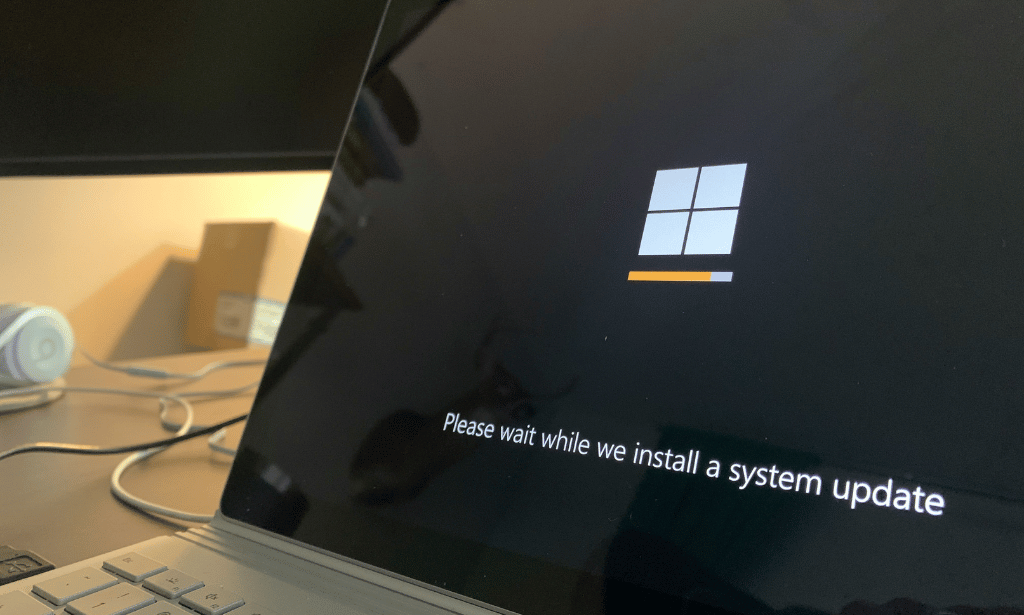
Basic Training on Windows 10
By SkillWise
Overview Uplift Your Career & Skill Up to Your Dream Job - Learning Simplified From Home! Kickstart your career & boost your employability by helping you discover your skills, talents, and interests with our special Basic Training on Windows 10 Course. You'll create a pathway to your ideal job as this course is designed to uplift your career in the relevant industry. It provides the professional training that employers are looking for in today's workplaces. The Basic Training on Windows 10 Course is one of the most prestigious training offered at Skillwise and is highly valued by employers for good reason. This Basic Training on Windows 10 Course has been designed by industry experts to provide our learners with the best learning experience possible to increase their understanding of their chosen field. This Basic Training on Windows 10 Course, like every one of Study Hub's courses, is meticulously developed and well-researched. Every one of the topics is divided into elementary modules, allowing our students to grasp each lesson quickly. At Skillwise, we don't just offer courses; we also provide a valuable teaching process. When you buy a course from Skillwise, you get unlimited Lifetime access with 24/7 dedicated tutor support. Why buy this Basic Training on Windows 10? Lifetime access to the course forever Digital Certificate, Transcript, and student ID are all included in the price Absolutely no hidden fees Directly receive CPD QS-accredited qualifications after course completion Receive one-to-one assistance every weekday from professionals Immediately receive the PDF certificate after passing Receive the original copies of your certificate and transcript on the next working day Easily learn the skills and knowledge from the comfort of your home Certification After studying the course materials of the Basic Training on Windows 10 there will be a written assignment test which you can take either during or at the end of the course. After successfully passing the test you will be able to claim the pdf certificate for free. Original Hard Copy certificates need to be ordered at an additional cost of £8. Who is this course for? This Basic Training on Windows 10 course is ideal for Students Recent graduates Job Seekers Anyone interested in this topic People already working in the relevant fields and want to polish their knowledge and skills. Prerequisites This Basic Training on Windows 10 does not require you to have any prior qualifications or experience. You can just enroll and start learning. This Basic Training on Windows 10 was made by professionals and it is compatible with all PCs, Macs, tablets, and smartphones. You will be able to access the course from anywhere at any time as long as you have a good enough internet connection. Career path As this course comes with multiple courses included as a bonus, you will be able to pursue multiple occupations. This Basic Training on Windows 10 is a great way for you to gain multiple skills from the comfort of your home. Basic Training on Windows 10 Lesson 01: Overview 00:01:00 Lesson 02: File Explorer - File Menu Part 1 00:03:00 Lesson 03: File Explorer - File Menu Part 2 00:03:00 Lesson 04: File Explorer - Home Menu 00:02:00 Lesson 05: File Explorer - Share Menu 00:03:00 Lesson 06: File Explorer - View Menu 00:03:00 Lesson 07: File Explorer - View Menu Part 2 00:02:00 Lesson 08: File Explorer - Search Menu 00:03:00 Lesson 09: Managing Your Desktop 00:02:00 Lesson 10: Managing Your Display 00:02:00 Lesson 11: Managing Cortana - Voice Assist 00:02:00 Lesson 12: Quick Assist Settings 00:02:00 Lesson 13: Media Streaming Settings 00:02:00 Lesson 14: Recording A Screen Video 00:02:00 Lesson 15: Recording An Audio 00:01:00 Lesson 16: Taking A Snapshot of Your Screen 00:02:00 Lesson 17: Recording Your Steps 00:01:00 Lesson 18: Capturing Webcam Video 00:02:00 Lesson 19: Adding Applications 00:02:00 Lesson 20: Conclusion 00:02:00

Using Microsoft Windows 10
By Nexus Human
Duration 1 Days 6 CPD hours This course is intended for This course is designed for end users who are familiar with computers and who need to use the features and functionality of the Windows 10 operating system for personal and/or professional reasons. In this course, students will learn the features and functionality of the Windows 10 operating system for professional and personal use. Accessing Windows 10 Topic A: Navigate the Windows 10 Desktop Topic B: Manage the Start Menu Topic C: Sign In to Windows 10 Using Windows Apps and Desktop Applications Topic A: Navigate Desktop Applications Topic B: Navigate Windows Apps Features Topic C: Navigate the Cortana Virtual Assistant App Working with Files and Folders Topic A: Manage Files and Folders with File Explorer Topic B: Store and Share Files with OneDrive Topic C: Multitask with Open Apps Accessing the Internet using Microsoft Edge Topic A: Use Microsoft Edge Topic B: Customize Microsoft Edge Customizing the Windows 10 Environment Topic A: Customize the Start Screen Topic B: Customize the Desktop Installing and Removing Devices Topic A: Manage Printers Topic B: Manage Peripheral Devices Using Windows 10 Security Features Topic A: Manage Passwords and Privacy Levels Topic B: Use Windows Defender Additional course details: Nexus Humans Using Microsoft Windows 10 training program is a workshop that presents an invigorating mix of sessions, lessons, and masterclasses meticulously crafted to propel your learning expedition forward. This immersive bootcamp-style experience boasts interactive lectures, hands-on labs, and collaborative hackathons, all strategically designed to fortify fundamental concepts. Guided by seasoned coaches, each session offers priceless insights and practical skills crucial for honing your expertise. Whether you're stepping into the realm of professional skills or a seasoned professional, this comprehensive course ensures you're equipped with the knowledge and prowess necessary for success. While we feel this is the best course for the Using Microsoft Windows 10 course and one of our Top 10 we encourage you to read the course outline to make sure it is the right content for you. Additionally, private sessions, closed classes or dedicated events are available both live online and at our training centres in Dublin and London, as well as at your offices anywhere in the UK, Ireland or across EMEA.

Description Windows 10 comes with different and effective features. But most often users get in trouble. Don't worry. Our Windows 10 End User course will assist you to learn all the difficulties in very easy ways. The Windows 10 End User course incorporates some basic issues of Microsoft Windows 10 operating methods to make you acquainted with its functions. The course assists you to know how to customize, personalize, and execute different areas of Windows 10. It teaches you also how to explore files, maps, operate mail, calendar, and weather features. It also teaches how to update, install, and find out troubleshoot from the applications. He makes you familiar with different programs like Microsoft Word, Excel, and PowerPoint etc. it teaches you internet browsing and other effective relevant features. Assessment: This course does not involve any MCQ test. Students need to answer assignment questions to complete the course, the answers will be in the form of written work in pdf or word. Students can write the answers in their own time. Once the answers are submitted, the instructor will check and assess the work. Certification: After completing and passing the course successfully, you will be able to obtain an Accredited Certificate of Achievement. Certificates can be obtained either in hard copy at a cost of £39 or in PDF format at a cost of £24. Who is this Course for? Windows 10 End User is certified by CPD Qualifications Standards and CiQ. This makes it perfect for anyone trying to learn potential professional skills. As there is no experience and qualification required for this course, it is available for all students from any academic background. Requirements Our Windows 10 End User is fully compatible with any kind of device. Whether you are using Windows computer, Mac, smartphones or tablets, you will get the same experience while learning. Besides that, you will be able to access the course with any kind of internet connection from anywhere at any time without any kind of limitation. Career Path After completing this course you will be able to build up accurate knowledge and skills with proper confidence to enrich yourself and brighten up your career in the relevant job market. Module: 01 Introduction FREE 00:01:00 Logging In 00:02:00 The Startup Screen 00:03:00 Exploring the Desktop 00:02:00 General Navigation 00:04:00 Introducing the Action Center and Control Panel 00:02:00 Launching Applications 00:03:00 Interacting with Windows 00:06:00 Quitting Applications 00:04:00 Pinning Applications 00:03:00 Customizing the Start Menu 00:03:00 Module: 02 Customizing the Task Bar 00:02:00 Multitasking to Switch Between Multiple Applications 00:03:00 Managing several deskstops Using Task View 00:03:00 Overview of the drive and folder structure 00:04:00 Using Navigation Pane, Details Pane, Preview Pane 00:04:00 Menus and Ribbons 00:03:00 Viewing and Editing File Properties_Revised 00:04:00 Creating Files 00:06:00 Selecting, Moving, and Copying Files_Revised 00:06:00 Renaming Files and Folders 00:03:00 Deleting and Restoring from the Recycle Bin 00:05:00 Module: 03 Create and use shortcuts_Revised 00:05:00 Zip and Unzip 00:07:00 Changing the Sort and Group by 00:06:00 Add Columns to the Explorer View 00:04:00 Creating and Using a Library 00:07:00 Pin Frequent Places Customizing File Explorer 00:04:00 Configuring Files and Explore Options 00:03:00 Logging In or Setting Up OneDrive 00:02:00 Storing and acessing files on OneDrive 00:03:00 Sharing Files Through OneDrive 00:05:00 Syncing Files on OneDrive 00:03:00 Module: 04 Browsing the Web 00:02:00 Customize Top Sites 00:02:00 Using Tabs 00:03:00 Add and Use Favorites 00:03:00 Organize Favorites with Folders 00:02:00 Background Settings 00:04:00 Lock Screen 00:02:00 Change Windows Themes 00:02:00 Personalize Start 00:04:00 Change Screen Resolution 00:02:00 Module: 05 Adjust Notifications and Actions 00:02:00 Course Recap Complete 00:01:00 Course Recap Complete 00:01:00 Mail Send a Message 00:04:00 Adding & Editing- Contacts & Accounts 00:05:00 People Search Link and Share Contacts 00:04:00 Calendar Configuring and Viewing 00:04:00 Calendar Changing Views Creating and Editing Events 00:07:00 Weather Add Favorite Locations and Viewing the Weather 00:04:00 Adjust Audio Settings 00:02:00 Managing Accounts and Sign In Options 00:03:00 Module: 06 Weather- Viewing Historical Data nad Weather Maps 00:03:00 Installing Applications from the Windows Store 00:03:00 Tablet Mode 00:03:00 Using Saving Sharing Web Notes 00:04:00 Downloading Files 00:02:00 Viewing and Clearing History 00:02:00 Cortana Setup 00:03:00 Using Cortana 00:03:00 Maps- Search Get Directions Choose View 00:04:00 Maps- Search Tips and Favorites 00:04:00 Module: 07 Maps- More Search Tips and Map Settings 00:03:00 Photos - Browsing_REVISED 00:05:00 Photos - Using Editing Tools_REVISED 00:04:00 Mail- Add Accounts 00:05:00 Mail- Personalizing and Configuring- 00:04:00 Installing Applications From the Web 00:03:00 Setting Application Defaults 00:03:00 Setting App Privacy and Permissions 00:02:00 Uninstalling Applications 00:01:00 Configure Windows Defender and Windows Updates 00:02:00 Module: 08 Backing Up and Restoring Files and Using Recover to Reset Your PC 00:07:00 Access Task Manage 00:02:00 Accessing the Action Center to View Messages 00:02:00 Manage Sleep and Screen Saver 00:03:00 Managing Devices 00:03:00 Change Type Settings 00:01:00 Adjust Mouse and Touchpad Settings 00:03:00 Adjust Autoplay Settings 00:02:00 Adding Files to a Library 00:09:00 Change Default Storage Locations 00:02:00 Order Your Certificates and Transcripts Order Your Certificates and Transcripts 00:00:00

Complete Windows 10 Troubleshooting for IT HelpDesk
By Course Cloud
Course Overview Windows 10 is the most secure and efficient operating system, but issues can sometimes arise, and when they do, users will need the support of a qualified IT expert. The Complete Windows 10 Troubleshooting for IT HelpDesk course is ideal for anyone looking to kickstart a career in IT support. It covers everything you need to know about troubleshooting in Windows 10 operating system, from how to install Windows OS, to optimising system performance. Through this practical training course, you will explore a wide range of technical issues in Windows 10 and how to solve them. It will also guide you through how to create a virtual machine for Server 2019. You will gain real-world knowledge that can be applied to a wide range of hardware and software issues, equipping you with the skills to become an experienced help desk professional. This best selling Complete Windows 10 Troubleshooting for IT HelpDesk has been developed by industry professionals and has already been completed by hundreds of satisfied students. This in-depth Complete Windows 10 Troubleshooting for IT HelpDesk is suitable for anyone who wants to build their professional skill set and improve their expert knowledge. The Complete Windows 10 Troubleshooting for IT HelpDesk is CPD-accredited, so you can be confident you're completing a quality training course will boost your CV and enhance your career potential. The Complete Windows 10 Troubleshooting for IT HelpDesk is made up of several information-packed modules which break down each topic into bite-sized chunks to ensure you understand and retain everything you learn. After successfully completing the Complete Windows 10 Troubleshooting for IT HelpDesk, you will be awarded a certificate of completion as proof of your new skills. If you are looking to pursue a new career and want to build your professional skills to excel in your chosen field, the certificate of completion from the Complete Windows 10 Troubleshooting for IT HelpDesk will help you stand out from the crowd. You can also validate your certification on our website. We know that you are busy and that time is precious, so we have designed the Complete Windows 10 Troubleshooting for IT HelpDesk to be completed at your own pace, whether that's part-time or full-time. Get full course access upon registration and access the course materials from anywhere in the world, at any time, from any internet-enabled device. Our experienced tutors are here to support you through the entire learning process and answer any queries you may have via email.

Search By Location
- Windows 10 Courses in London
- Windows 10 Courses in Birmingham
- Windows 10 Courses in Glasgow
- Windows 10 Courses in Liverpool
- Windows 10 Courses in Bristol
- Windows 10 Courses in Manchester
- Windows 10 Courses in Sheffield
- Windows 10 Courses in Leeds
- Windows 10 Courses in Edinburgh
- Windows 10 Courses in Leicester
- Windows 10 Courses in Coventry
- Windows 10 Courses in Bradford
- Windows 10 Courses in Cardiff
- Windows 10 Courses in Belfast
- Windows 10 Courses in Nottingham