- Professional Development
- Medicine & Nursing
- Arts & Crafts
- Health & Wellbeing
- Personal Development
Telephone Training - Cisco
By Telephone Trainers Ltd
78, 79, 88 and 99 series Handsets & Voicemail Cisco Call Manager (CCM) & Self Care Portal Jabber WebEx Meetings WebEx Training Centre WebEx Events Centre Attendant Console Standard and Advanced Console (ARC) UCCX/UCCE and Finesse Agent & Supervisor CUIC Reporting
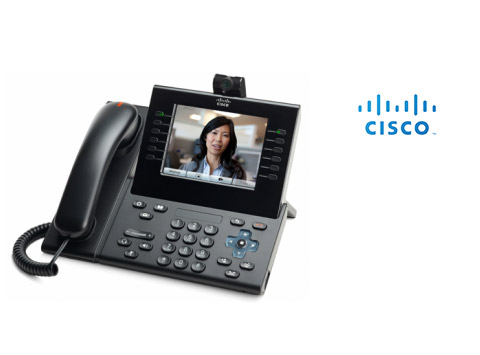
Policy & Procedure Writing
By Mpi Learning - Professional Learning And Development Provider
All organizations have policies and procedures that guide how decisions are made and how the work is done in that organization. Professionally written policies and procedures increase organizational accountability and transparency and are fundamental to quality/standards assurance and quality improvement.

Professional Sales Programme
By Mpi Learning - Professional Learning And Development Provider
Our suite of modules are based around helping the customer to buy and enabling salespeople to maximise their conversations with their customers.

Online Options
Show all 31Webex Teams Collaboration Workshop (WXTW)
By Nexus Human
Duration 3 Days 18 CPD hours This course is intended for The primary audience for this course is as follows: System Engineers System Administrators Architects Channel Partners Overview Upon completing this course, the learner should be able to meet these overall objectives: Describe Cisco Webex Teams Comprehend Cisco Webex Meetings Understand Cisco Webex Messaging Recognize Cisco Webex Teams Calling Appreciate Cisco Webex Teams Care Explain Cisco Webex teams Management and Administration Describe Cisco Webex Teams Service Availability, Ordering, and Support Understand Cisco Webex Teams Board Cisco Webex Teams is an app-centric, cloud-based service that provides a complete collaboration suite for teams to create, meet, message, call, care, whiteboard, and share, regardless of whether they?re together or apart?in one continuous work stream before, during, and after meetings. Being able to understand how this works and what the features are is the key focus of this 2-day course. NterOne?s Webex Teams Collaboration Workshop should be taken by students who have a working understanding of Cisco Collaboration Products. This Cisco Webex Teams Workshop enables learners to describe Cisco Webex Teams, comprehend Cisco Webex Teams Meetings, and grasp Cisco Webex Teams Messaging, among much more. This workshop is intended to be taken by system engineers, system administrators, architects, and channel partners. Learn more below. Cisco Webex Teams Overview What is Cisco Webex Teams Webex Teams Delivery Webex Teams Security Webex Teams Collaboration Webex Teams API Meetings Messaging Calling Cisco Webex Teams Spaces Cisco Webex Teams Hybrid Services Cisco Webex Teams Benefits Cisco Webex Team Meetings Basic Meetings Instant Messages Schedule Meetings Cisco Webex Teams Advanced Meetings Overview Webex Integration Personal Room Cisco Webex Teams Desk and Room Devices and the Cisco Smart Board Cisco Webex Teams Conferencing Cisco Webex Teams Board and Room Device Setup and Use Three ways to enable pairing Cisco WebEx Teams Messaging Cisco Webex Teams Messaging Overview Key Benefits of Cisco Webex Teams Messaging Cisco Webex Teams Messaging Features Cisco Webex teams (feature in the app) Use Cases Cisco Webex Teams Board Advanced Interactive Whiteboard No Network, Bluetooth needed Microphones Voice-Tracking Technology Webex Teams Board Application Suite Camera Webex Teams APIs Any Board, anywhere Messaging Setup Cisco Webex Teams Calling Overview Traditional Calling Features in Cisco Webex Teams Features and Benefits of Cisco Webex Teams Calling Benefits of Mobility and Collaboration Features of Cisco Webex Teams PSTN Calling Phone Support Use Cases Cisco Webex Teams Care Overview Embedding Experience Cisco Webex Teams Management and Administration Overview Cisco Cloud Collaboration Management Features and Benefits Management Security Portal Cisco Webex Teams Service Availability, Ordering, and Support Country Availability Language Support Ordering Support Cisco Capital

Cisco Developing Applications for Cisco Webex and Webex Devices v1.1 (DEVWBX)
By Nexus Human
Duration 5 Days 30 CPD hours This course is intended for This course is designed for professionals in job roles such as: Communication engineers Project managers Network engineers Software engineers System architects The Developing Applications for Cisco Webex and Webex Devices (DEVWBX) v1.1 course prepares you to use the programmability features of Webex©, Cisco© enterprise solution for video conferencing, online meetings, online training, webinars, web conferencing, cloud calling, and collaboration. Through a combination of lessons and hands-on labs, you will learn about Webex Application Programming Interface (API) Foundation, meetings, devices, teams, messaging, embedding Cisco Webex, administration, and compliance. You will learn how to leverage Webex APIs to extend the functionalities of teams, meetings, and devices, and explore how these APIs can help automate, administer, and enforce compliance. This course prepares you for the 300-920 Developing Applications for Cisco Webex and Webex Devices (DEVWBX) exam. Introducing Webex APIs Foundations Webex as an Extensible Platform Building Cisco Webex Teams Applications Introduction to Webex Messaging Developing with Webex Meetings XML API Describe the Capabilities of Cisco Webex Meetings APIs Automating and Extending Cisco Collaboration Devices with xAPI Overview, Capabilities and Transport Methods for Cisco Endpoint Device Programmability Embedding Cisco Webex Benefits of Embedding Cisco Webex into Other Applications Managing Administration and Compliance with Cisco Webex APIs Administer a Cisco Webex Organization

AUCWB-CT - Administering and Using the Cisco Webex Boards
By Nexus Human
Duration 1 Days 6 CPD hours This course is intended for The primary audience for this course is as follows: WebEx Board Power Users Network Video Administrators Collaboration Administrators Network Video Engineer Voice/UC/Collaboration/Communications Engineer Collaboration Tools Engineer Collaboration Sales/Systems Engineer DesignHTMLPreview Overview Overview of Cisco WebEx Boards Setting up and configuring WebEx Board Using WebEx Teams Board Troubleshooting WebEx Team Boards WebEx Teams API This is a one-day instructor-led course that teaches the students how to Administer and Use a WebEx Team Board for Collaboration Teams. Overview of Cisco WebEx Board Introducing the WebEx Board WebEx Board Capabilities WebEx Board Considerations WebEx Board 55 WebEx Board 70 WebEx Board 85 Setting up and Configuring WebEx Board Unpacking WebEx Boards Mounting options for the WebEx Board Webex Board Touch 10 Support Audio Arrays for Webex Board Cisco WebEx Board Pen WebEx Board Easy Installation WebEx Board Activation WebEx Board Registration to Cloud WebEx Board Registration to CUCM Software Updates Setting up email for annotation and White boarding Using the WebEx Board as a Digital Signage Setup Branding on the WebEx Boards Reset to Factory Default User Interface -Device Settings -Call Quality -Check health and Services -Check Camera Using the WebEx Board Using the WebEx Board as Standalone Conference unit Using the WebEx Board with WebEx Teams app Pairing WebEx Teams app with the WebEx Board Making Calls with the WebEx Board Whiteboarding with the WebEx Board Collaborating with WebEx Board Using Wireless sharing Using WebEx Board attach to a WebEx teams space WebEx Board Companion Mode Troubleshooting the WebEx Board On-Screen Diagnostics Camera Check Media Quality Web Interface Web Interface ? Diagnostics Web Interface ? Monitoring Calls Web Interface ? Call Control Web Interface ? System Logs Web Interface ? Call Logs Troubleshooting Registration Troubleshooting Connectivity Labs Installing WebEx Teams Application Setup WebEx Board Configuring WebEx Board Configure advanced settings Configuring Conferences with WebEx Boards Making calls with WebEx Boards Joining Spaces With WebEx Boards Whiteboarding WebEx Board Sessions Annotating WebEx Board sessions Monitor WebEx Board Sessions Troubleshooting WebEx Board Sessions

Cisco Implementing Automation for Cisco Collaboration Solutions (CLAUI)
By Nexus Human
Duration 3 Days 18 CPD hours This course is intended for This course is designed for network and software engineers interested in Cisco Collaboration and Webex automation and who hold job roles such as: Collaboration Sales Engineer Collaboration Software Developer Collaboration Solutions Architect Consulting Systems Engineer Network Administrator Network Engineer Network Manager Software Architect Software Developer Systems Engineer Technical Solutions Architect Wireless Design Engineer Wireless Engineer Overview After taking this course, you should be able to: Examine API and automation capabilities and concepts for Cisco Unified Communication Manager Examine API and automation capabilities and concepts for Cisco Unity Connection Examine API and automation capabilities and concepts for Cisco Finesse Examine Experience API (xAPI) and automation capabilities and concepts for Cisco Collaboration endpoints Examine API and automation capabilities and concepts for Cisco Webex Teams Examine API and automation capabilities and concepts for Cisco Webex Meetings This course teaches you how to implement Cisco© Collaboration automated, programmable solutions for voice, video, collaboration, and conferencing on-premises or in the cloud, including Cisco Unified Communications Manager, Cisco IP Phone Services, Cisco Unity© Connection, Cisco Finesse©, Cisco Collaboration Endpoints, Cisco Webex Teams?, and Cisco Webex© Meetings. You will also learn how to use Application Programming Interfaces (APIs) interfaces such as Representational State Transfer (REST) and Simple Object Access Protocol (SOAP), parsing data in Extensible Markup Language (XML) and JavaScript Object Notation (JSON) formats, and leverage frameworks such as Python. This course prepares you for the 300-835 Automating and Programming Cisco Collaboration Solutions (CLAUTO) certification exam, and specialization toward the CCNP Collaboration certification. Course Outline Automating Cisco Unified Communications Manager Automating Cisco Unity Connection Automating Cisco Finesse Examining Cisco Collaboration Endpoint Automation Examining Cisco Cloud Collaboration Automation Examining Cisco Conferencing Automation Lab outline Configure the Initial Collaboration Lab Environment Verify Phone Details Configure Phone Line Label Configure User Pin Configure System Forward No Answer Timer Configure Route Plan Report Deploy Basic SQL Query Deploy Advanced SQL Query Configure an Alternate Extension in Cisco Unity Connection Configure Voicemail Pin Verify Agent Settings Deploy Gadget Deploy Modify Call Via Video Codec Configure System Name and Branding Deploy and Monitor Video Call Configure Custom Control Panel Deploy Macro Verify Cisco Webex Organization and License Information Configure New Cisco Webex Teams Room Deploy Interactive Bot Deploy Widget Configure Cisco Webex Meetings User Configure and Record Cisco Webex Meeting Verify System Status Configure Host Access on Cisco Meeting Server Spaces Additional course details: Nexus Humans Cisco Implementing Automation for Cisco Collaboration Solutions (CLAUI) training program is a workshop that presents an invigorating mix of sessions, lessons, and masterclasses meticulously crafted to propel your learning expedition forward. This immersive bootcamp-style experience boasts interactive lectures, hands-on labs, and collaborative hackathons, all strategically designed to fortify fundamental concepts. Guided by seasoned coaches, each session offers priceless insights and practical skills crucial for honing your expertise. Whether you're stepping into the realm of professional skills or a seasoned professional, this comprehensive course ensures you're equipped with the knowledge and prowess necessary for success. While we feel this is the best course for the Cisco Implementing Automation for Cisco Collaboration Solutions (CLAUI) course and one of our Top 10 we encourage you to read the course outline to make sure it is the right content for you. Additionally, private sessions, closed classes or dedicated events are available both live online and at our training centres in Dublin and London, as well as at your offices anywhere in the UK, Ireland or across EMEA.

Level 5 Award in Leading Innovation within the Water and Environmental Industries
By Learning & Development Associates Ltd
Sessions Note that this will be a two-day course run on consecutive days and the date of day one is shown in the booking system schedule. Online event This online course will be delivered using CISCO Webex. You will need to have a good internet connection, a suitable device with a camera and microphone such as a laptop, and headphones. Level of study This Level 5 programme is the equivalent standard of a unit of a foundation degree or a unit of a first year of an honours degree. Details We will address the following key themes and their impact on the Water Industry as it prepares for PR19 and beyond. Innovation and business performance and using innovation to improve operational processes throughout the business. Financial and social benefits; efficiency, SIM, customer service, safety. resilience Radical and incremental innovation Innovation to gain competitive advantage Creativity and innovation – what conditions and processes are required to encourage them? Instructions This online course will be delivered using CISCO Webex. You will need to have a suitable device with a camera and microphone such as a laptop. If you have any questions about what is required please contact us on enquiries@learninganddevelopment.associates. Qualification All learners taking the qualification will need to produce identification to enable ProQual registration. This can take the form of a: Passport Driving Licence Construction Skills Certification Scheme Card (CSCS Card) Construction Plant Competence Scheme Card (CPCS Card) If none of the above are available to the learner, a photograph with a statement confirming their identity, dated and signed, along with a utility bill, would be acceptable.
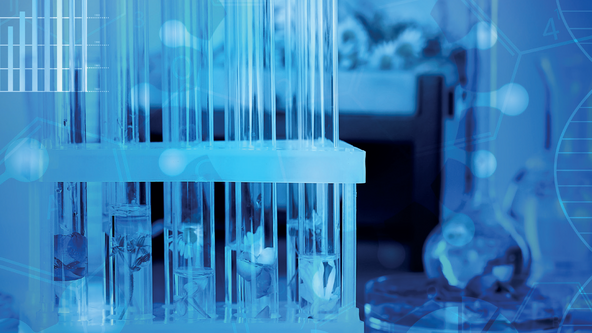
Cisco Implementing Cisco Collaboration Cloud and Edge Solutions v1.0 (CLCEI)
By Nexus Human
Duration 5 Days 30 CPD hours This course is intended for This section specifies the primary and secondary target audiences of this course by job roles and notes the relevance to each job role. Collaboration Engineers and Administration Primary audiences: Collaboration engineers involved in the design, implementation, and troubleshooting of Cisco collaboration core technologies. Secondary audiences: Administration involved in support and troubleshooting of Cisco collaboration technologies. Overview Upon completing this course, you will be able to meet these objectives: Describe the Cisco Expressway - C features and functionality within the collaboration architecture Configure and troubleshoot Cisco Unified Communications Manager and Cisco expressway Series integration Describe the Cisco Expressway - C additional features Configure and troubleshoot Cisco Collaboration solutions for B2B calls Describe how to secure B2B communication with Cisco Expressway Series Describe the MRA feature Describe the Cisco Expressway MRA security and integration options, including integration with Cisco Unity Connection and Cisco IM&P Configure Cisco Webex Hybrid Services This course provides students knowledge about Cisco Expressway Series solutions, such as B2B calls, Cisco Mobile and Remote Access for remote workers, authentication options, and additional Cisco Expressway Series features. Configuring and Troubleshooting the Cisco Expressway Series Cisco Expressway Series Architecture Discovery 1: Deploy virtualized Cisco Expressway Discovery 2: Perform the initial Cisco Expressway series configuration Describe SIP and H.323 in the Cisco Expressway series Describe interworking in the Cisco Expressway series Discovery 3: Register endpoints on Cisco Expressway series Zones Digital string manipulation Search rules Transforms Discovery 4: Call search history and registrations Troubleshoot call processing on Cisco Expressway series Discovery 5: Troubleshooting tools Backup and restore Rerference Configuring Cisco Expressway Additional Freatures Describe bandwidth management Hardening local endpoint registrations Discovery 6: Configure Cisco Expressway series bandwidth management and registration restrictions Discovery 7: Troubleshoot Cisco Expressway series endpoint registration and local dial plan Describe Cisco Expressway security and clustering features Discovery 8: Configure Cisco Expressway series security features Configuring and Troubleshooting Cisco Unified Communications Manager and Cisco Expressway Series Cisco unified communications manager and Cisco Expressway-C integration overview Dian plan overview Call policy Discovery 9: Configure Cisco unified communications manager to connect with Cisco Expressway-C Troubleshooting options for Cisco unified communications manager and Cisco Expressway-C intergration Discovery 10: Troubleshoot Cisco unified communications manager and Cisco Expressway series integration Discovery 11: Configure and troubleshoot Cisco unified communications manager and Cisco Expressway series integration (practice activity) References Configuring and Troubleshooting Cisco Collaboration Solutions for Bussiness-to-Bussiness Describe supported services for B2B collaboration Describe prerequisites for business to business collaboration Call flow including Cisco unified communications manager endpoints Network address translation in a collaboration environment Discovery 12: Implement a B2B Cisco collaboration solution Cisco Expressway series B2B call troubleshooting Discovery 13: Troubleshoot B2B calls on the Cisco Expressway series References Discovery 14: Troubleshoot B2B calls on the Cisco Expressway series (practice activity) Securing Business-Business Communication Firewall Traversal Secure media Secure media between Cisco unified communications manager and Cisco Expressway series Toll fraud prevention Discovery 15: Secure a B2B Cisco collaboration communication Refrences Configuring and Troubleshooting Mobile and Remote Access Describe prerequisites for mobile and remote access Describe service discovery Explore Expressway settings for MRA Certificates HTTP proxy Cisco jabber registration procedure Cisco jabber registration procedure in Hybrid deployment Cisco jabber configuration file Discovery 16: Configure MRA on the Cisco Expressway series MRA troubleshooting Discovery 17: Troubleshoot MRA on the Cisco Expressway series Integrating and Securing Mobile and Remote Access Secure Cisco unified communications integration Cisco unity connection integration Cisco MRA access control options Additional Cisco MRA features Discovery 18: Configure MRA with additional application integrations References Configuring Cisco Webex Hybrid Services Cisco Webex teams Describe Cisco Webex control hub Describe Cisco Webhex hybrid media services Describe Cisco Expressway requirements for using hybrid call service connect Explore Cisco Expressway requirements for using hybrid call service connect Describe Cisco Webex video mesh Discovery 19: Prepare for Cisco Webex teams integration Discovery 20: Configure Cisco Webex hybrid services Additional course details: Nexus Humans Cisco Implementing Cisco Collaboration Cloud and Edge Solutions v1.0 (CLCEI) training program is a workshop that presents an invigorating mix of sessions, lessons, and masterclasses meticulously crafted to propel your learning expedition forward. This immersive bootcamp-style experience boasts interactive lectures, hands-on labs, and collaborative hackathons, all strategically designed to fortify fundamental concepts. Guided by seasoned coaches, each session offers priceless insights and practical skills crucial for honing your expertise. Whether you're stepping into the realm of professional skills or a seasoned professional, this comprehensive course ensures you're equipped with the knowledge and prowess necessary for success. While we feel this is the best course for the Cisco Implementing Cisco Collaboration Cloud and Edge Solutions v1.0 (CLCEI) course and one of our Top 10 we encourage you to read the course outline to make sure it is the right content for you. Additionally, private sessions, closed classes or dedicated events are available both live online and at our training centres in Dublin and London, as well as at your offices anywhere in the UK, Ireland or across EMEA.

Cisco Programming Use Cases for Cisco Digital Network Architecture v1.0 (DNAPUC)
By Nexus Human
Duration 2 Days 12 CPD hours This course is intended for Sales engineers Account managers Networking engineers Technical and non-technical audiences Overview After taking this course, you should be able to: Understand the role that programmable infrastructure is having on the transition to the digital enterprise Describe Cisco DNA, its components and benefits, and explain a few use cases Describe the different technologies and solutions within the Cisco programmable infrastructure portfolio Describe Cisco DNA Center REST APIs Understand the functionality provided by Cisco WebEx Teams Describe Cisco CMX, services, and related APIs Describe the importance of DevOps culture within network operations in the shift to becoming a digital enterprise The Programming Use Cases for Cisco Digital Network Architecture (DNAPUC) v1.0 course highlights the shift toward the digital enterprise and examines the components, benefits, and use cases of Cisco Digital Network Architecture (Cisco DNA?) in an enterprise environment. You will learning about key platforms including Cisco© DNA Center, Cisco WebEx Teams?, Cisco Connected Mobile Experiences (CMX), and their related APIs. This course also covers open standards, tools, and network APIs that you can use to complement the Cisco DNA software portfolio, including Python, JavaScript Object Notation (JSON), Network Configuration Protocol (NETCONF), Representational State Transfer Configuration Protocol (RESTCONF), and Yet Another Next Generation (YANG). Understanding Programmable Infrastructure Digital Enterprise Four Pillars of Digitization Network Programmability and Automation What Should Be Automated? Quantifying Programmability and Automation for the Business Network Programmability and Automation Use Cases Introducing Cisco DNA Cisco DNA Overview Cisco DNA Components Benefits of Cisco DNA Cisco DNA Use Cases Describing Programmable Infrastructure Cisco Programmability Options Data Center Infrastructure Enterprise Network Programmability Streaming Telemetry Collaboration Management, Monitoring, and Analytics Describing Network APIs How APIs Enable Business Automation API Overview Data Encoding with JSON and XML RESTful APIs RESTCONF and NETCONF Overview Data Modeling with YANG Describing Cisco DNA Center APIs Cisco DNA Center Overview Cisco DNA Center Automation Enterprise Benefits Cisco DNA Center Applications and Use Cases Cisco DNA Center REST API Overview Case Study: Network Automation at Symantec Describing Cisco Collaboration APIs Cisco Webex Teams Overview Cisco Webex Teams Business Benefits Cisco Webex Teams API Overview Describing Cisco Mobility APIs Cisco CMX Overview Cisco CMX Programmability Business Benefits Cisco CMX Mobility Services API Overview Case Study: Victoria University and Cisco CMX Implementing DevOps Culture Within Network Operations Transition to DevOps CALMS Model (Culture, Automation, Lean, Measurement, Sharing) Role of Cisco Technology in the Transition to DevOps Additional course details: Nexus Humans Cisco Programming Use Cases for Cisco Digital Network Architecture v1.0 (DNAPUC) training program is a workshop that presents an invigorating mix of sessions, lessons, and masterclasses meticulously crafted to propel your learning expedition forward. This immersive bootcamp-style experience boasts interactive lectures, hands-on labs, and collaborative hackathons, all strategically designed to fortify fundamental concepts. Guided by seasoned coaches, each session offers priceless insights and practical skills crucial for honing your expertise. Whether you're stepping into the realm of professional skills or a seasoned professional, this comprehensive course ensures you're equipped with the knowledge and prowess necessary for success. While we feel this is the best course for the Cisco Programming Use Cases for Cisco Digital Network Architecture v1.0 (DNAPUC) course and one of our Top 10 we encourage you to read the course outline to make sure it is the right content for you. Additionally, private sessions, closed classes or dedicated events are available both live online and at our training centres in Dublin and London, as well as at your offices anywhere in the UK, Ireland or across EMEA.

BOHS P304 Online - COSHH - Fundamentals of Risk Assessment and Control
By Airborne Environmental Consultants Ltd
BOHS P304 is designed to give practical guidance on assessing the health risks caused by hazardous substances, in order to meet the requirements of the Control of Substances Hazardous to Health (COSHH) Regulations 2002 for a 'suitable and sufficient' risk assessment.

Cisco Video Infrastructure Implementation v1.0 (VII)
By Nexus Human
Duration 5 Days 30 CPD hours This course is intended for Channel Field Engineers Employees Overview After taking this course, you should be able to: Define Cisco Business TelePresence Solutions components and architectures Implement Cisco TelePresence Video Communication Server (Expressway) for basic and advanced video networks Implement Cisco TelePresence Management Suite (TMS) Configure Cisco Meeting Server Features Define integration of Cisco Collaboration Premise Solutions with Cisco Cloud, including Cisco Spark, Cisco Spark Hybrid, and WebEx Cisco Video Infrastructure Implementation (VII) v1.0 will provide you with the necessary knowledge and skills to implement a complete Cisco TelePresence solution, including TelePresence endpoints, integration of premise with cloud solutions, meeting solutions, and management software. It describes Cisco business TelePresence solutions and enables students to implement and troubleshoot basic and advanced TelePresence network solutions. Module 1: Advanced Cisco Expressway Features Lesson 1: Introducing Cisco Video Network Solutions Lesson 2: Exploring Cisco Expressway Basic Setup Lesson 3: Explaining Regular Expressions in a Cisco Expressway Environment Lesson 4: Deploying Components of Cisco Expressway Security Lesson 5: Exploring the Fundamentals of Subzones on a Cisco Expressway Lesson 6: Administering Call Control on a Cisco Expressway Lesson 7: Implementing Subzone Bandwidth Management on a Cisco Expressway Lesson 8: Implementing Zones on a Cisco Expressway Lesson 9: Exploring Clustering on the Cisco Expressway Lesson 10: Applying Troubleshooting on the Cisco Expressway Module 2: Advanced Cisco Meeting Server Features Lesson 1: Introducing the Cisco Meeting Server Lesson 2: Exploring Cisco Meeting Server API Configuration Lesson 3: Exploring Cisco Meeting Server Resilient and Scalable Deployments Lesson 4: Exploring Additional Features with Cisco Meeting Server Module 3: Cisco Collaboration Meetin gRoom Solutions wiht Cisco TelePresence Server Lesson 1: Introducing Cisco Collaboration Meeting Room Cloud, Premises, and Hybrid Products Lesson 2: Deploying the Cisco TelePresence Server and Cisco TelePresence Conductor Lesson 3: Applying Troubleshooting to Cisco CMR Premises Solutions Module 4: Cisco TelePresence Management Suite Solution Lesson 1: Explaining Cisco TMS Installation Lesson 2: Describing Cisco TMS Operation Lesson 3: Explaining Cisco TMS Conference Scheduling and Management Lesson 4: Configuring Permissions on Cisco TMS for Administration Lesson 5: Applying Troubleshooting to Cisco TMS Module 5: Cisco Cloud Solutions?WebEx and Spark Lesson 1: Introducing Cisco WebEx and Cisco Spark Cloud Solutions Lesson 2: Exploring Cisco Spark Administration Configuration Lesson 3: Deploying Cisco Spark Hybrid Services Lesson 4: Exploring Cisco Spark APIs and BOTs Configuration Module 6: Cisco TelePresence Content Server (Optional Module) Lesson 1: Examining Cisco TCS Operation and Configuration

Educators matching "Webex"
Show all 2Search By Location
- Webex Courses in London
- Webex Courses in Birmingham
- Webex Courses in Glasgow
- Webex Courses in Liverpool
- Webex Courses in Bristol
- Webex Courses in Manchester
- Webex Courses in Sheffield
- Webex Courses in Leeds
- Webex Courses in Edinburgh
- Webex Courses in Leicester
- Webex Courses in Coventry
- Webex Courses in Bradford
- Webex Courses in Cardiff
- Webex Courses in Belfast
- Webex Courses in Nottingham

