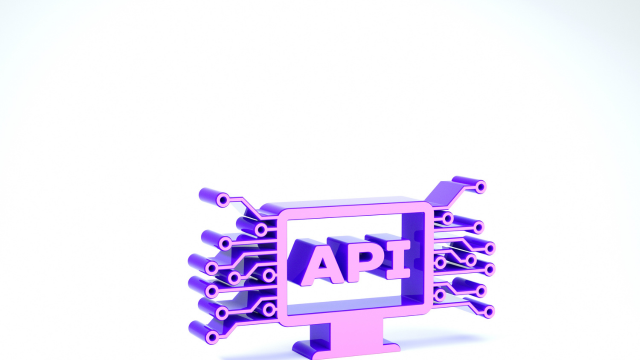- Professional Development
- Medicine & Nursing
- Arts & Crafts
- Health & Wellbeing
- Personal Development
Overview This comprehensive course on Web Scraping and Mapping Dam Levels in Python and Leaflet Level 4 will deepen your understanding on this topic. After successful completion of this course you can acquire the required skills in this sector. This Web Scraping and Mapping Dam Levels in Python and Leaflet Level 4 comes with accredited certification from CPD, which will enhance your CV and make you worthy in the job market. So enrol in this course today to fast track your career ladder. How will I get my certificate? After successfully completing the course you will be able to order your certificate, these are included in the price. Who is This course for? There is no experience or previous qualifications required for enrolment on this Web Scraping and Mapping Dam Levels in Python and Leaflet Level 4. It is available to all students, of all academic backgrounds. Requirements Our Web Scraping and Mapping Dam Levels in Python and Leaflet Level 4 is fully compatible with PC's, Mac's, Laptop, Tablet and Smartphone devices. This course has been designed to be fully compatible with tablets and smartphones so you can access your course on Wi-Fi, 3G or 4G. There is no time limit for completing this course, it can be studied in your own time at your own pace. Career Path Having these various qualifications will increase the value in your CV and open you up to multiple sectors such as Business & Management, Admin, Accountancy & Finance, Secretarial & PA, Teaching & Mentoring etc. Course Curriculum 8 sections • 22 lectures • 04:20:00 total length •Introduction: 00:16:00 •Installing PostgreSQL and PostGIS: 00:08:00 •Creating the Application Database: 00:03:00 •Installing Django in a Python Virtual Environment: 00:08:00 •Installing the ATOM IDE: 00:09:00 •Creating the Django Base Project: 00:08:00 •Adding the Database Configuration to the settings.py File: 00:09:00 •Creating a Model in the models.py File: 00:07:00 •Extracting Data from the Web: 00:24:00 •Cleaning and Transforming the Data Part 1: 00:18:00 •Cleaning and Transforming the Data Part 2: 00:10:00 •Loading the Data into the Model: 00:12:00 •Adding the Web Map Tile Service Link in settings.py: 00:08:00 •Reading from the Model and Creating a GeoJSON Dataset: 00:12:00 •Adding Template Files (HTML): 00:10:00 •Adding a Layout and the Base Map: 00:25:00 •Plotting Circle Markers: 00:16:00 •Creating a Sliding Sidebar: 00:14:00 •Creating a Doughnut Chart: 00:19:00 •Creating a Multi-Bar Bar Chart: 00:12:00 •Creating a Multi-Bar Bar Chart: 00:12:00 •Resource: 00:00:00

Restful API Web Services with PHP and MySQL: Bootcamp Course
By One Education
Tired of clunky web interactions that feel like they’ve time-travelled from 2005? It’s time your development knowledge caught up with the standards of today’s API-driven internet. This PHP and MySQL Bootcamp gives you a proper foundation in building RESTful web services that are smooth, scalable, and ready to communicate across platforms—without sounding like a confused robot trying to speak JSON. Whether you're coding solo or part of a team that thinks ‘REST’ just means a tea break, this course walks you through how APIs actually work. You’ll explore how to build structured endpoints, connect databases securely, manage HTTP methods, and shape responses like a true digital diplomat. With PHP and MySQL at the core, you’ll learn how to send and fetch data the right way—clean, fast, and future-ready. It’s not magic. It’s just code that behaves properly. Expert Support Dedicated tutor support and 24/7 customer support are available to all students with this premium quality course. Key Benefits Learning materials of the Design course contain engaging voiceover and visual elements for your comfort. Get 24/7 access to all content for a full year. Each of our students gets full tutor support on weekdays (Monday to Friday) Course Curriculum: Introduction Introduction to Getting Started Course Curriculum How to Get Pre-Requisites Getting Started on Windows, Linux or Mac How to ask a Great Questions FAQ's Setting up Local Development Environment Section Introduction XAMPP Installation for PHP, MySQL and Apache Choosing code editor Installing code editor (Sublime text) Installing code editor (VS code) Postman API platform installation Composer installation Creating a project on xampp PHP hello world program Summary Restful API Basic Section Introduction What is PHP What is Restful API HTTP request GET, POST, PUT or DELETE REST API project structure Summary Project1: Restful API Login and Registration Section Introduction Create Database and table Creating Project forms and folders Database Connection JSON Web Token Handler(JWT) Auth Middleware Token Validation Register form Login form User Token Authorization check form Summary Project2: Restful API - MySQL Database Section Introduction Create Database and table Adding Data to table - insert query MySQL Select query MySQL Update query MySQL Delete query Get Project2 Source Code Create Database Connection Summary Restful API - Web Services Section Introduction Create Items Class PHP File Create Method form Creating Record Using Restful API Reading Method form Reading Record Using Restful API Update Method form Update Record Using Restful API Delete Method form Delete Method Using Restful API Coding Exercise Solution for Coding Exercise Summary Apache .htaccess file SEO friendly Request URLs of REST API Course Assessment To simplify the procedure of evaluation and accreditation for learners, we provide an automated assessment system. Upon completion of an online module, you will immediately be given access to a specifically crafted MCQ test. The results will be evaluated instantly, and the score will be displayed for your perusal. For each test, the pass mark will be set to 60%. When all tests have been successfully passed, you will be able to order a certificate endorsed by the Quality Licence Scheme. Exam & Retakes: It is to inform our learners that the initial exam for this online course is provided at no additional cost. In the event of needing a retake, a nominal fee of £9.99 will be applicable. Certification Upon successful completion of the assessment procedure, learners can obtain their certification by placing an order and remitting a fee of £9 for PDF Certificate and £15 for the Hardcopy Certificate within the UK ( An additional £10 postal charge will be applicable for international delivery). Who is this course for? This Restful API Web Services with PHP and MySQL: Bootcamp course is designed to enhance your expertise and boost your CV. Learn key skills and gain a certificate of achievement to prove your newly-acquired knowledge. Requirements This Restful API Web Services with PHP and MySQL: Bootcamp course is open to all, with no formal entry requirements. Career path Upon successful completion of the Restful API Web Services with PHP and MySQL: Bootcamp Course, learners will be equipped with many indispensable skills and have the opportunity to grab.
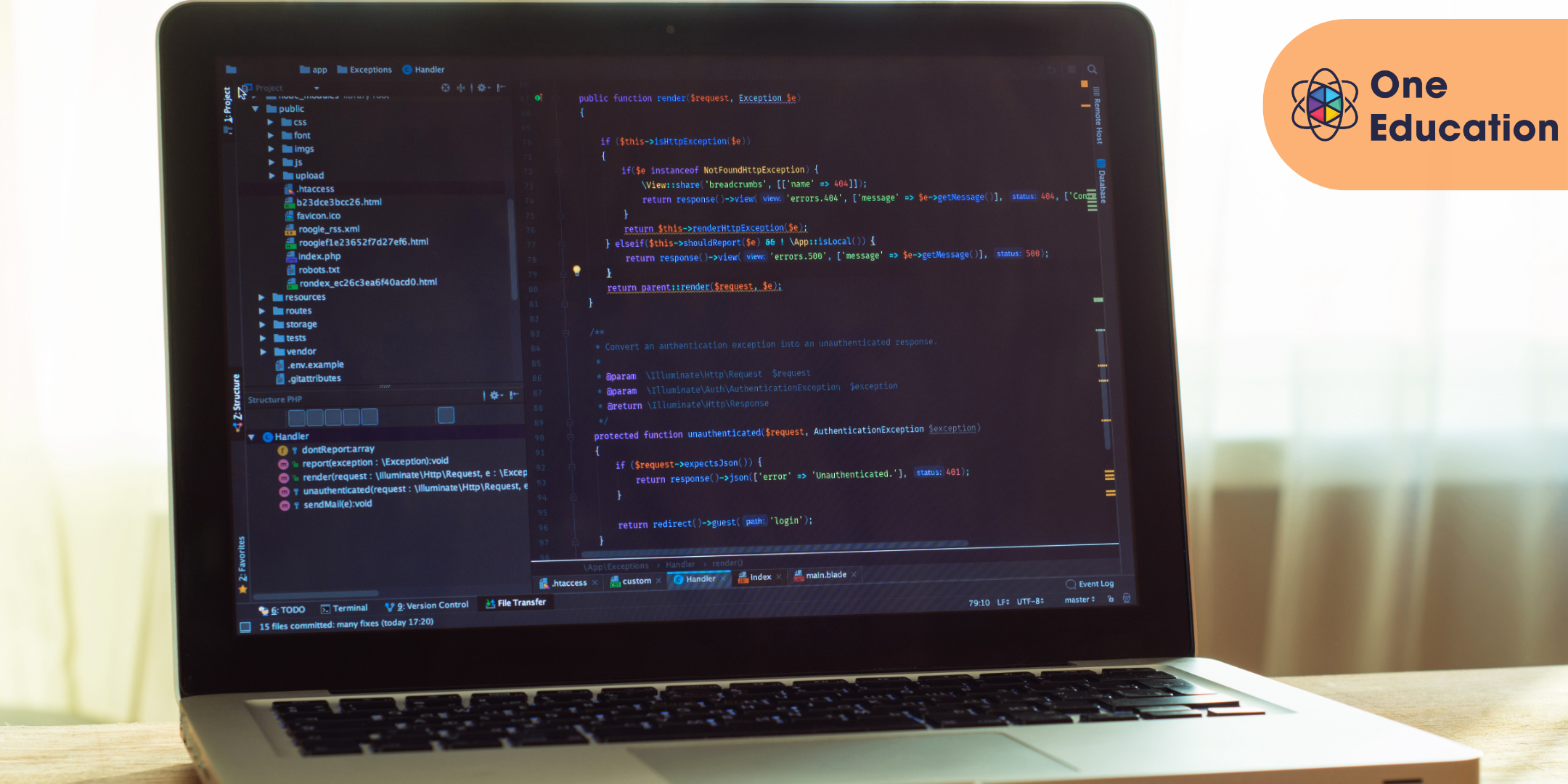
Cisco Securing the Web with Cisco Web Security Applicance v3.0 (SWSA)
By Nexus Human
Duration 2 Days 12 CPD hours This course is intended for Security architects System designers Network administrators Operations engineers Network managers, network or security technicians, and security engineers and managers responsible for web security Cisco integrators and partners Overview After taking this course, you should be able to: Describe Cisco WSA Deploy proxy services Utilize authentication Describe decryption policies to control HTTPS traffic Understand differentiated traffic access policies and identification profiles Enforce acceptable use control settings Defend against malware Describe data security and data loss prevention Perform administration and troubleshooting This course shows you how to implement, use, and maintain Cisco© Web Security Appliance (WSA), powered by Cisco Talos, to provide advanced protection for business email and control against web security threats. Through a combination of expert instruction and hands-on practice, you?ll learn how to deploy proxy services, use authentication, implement policies to control HTTPS traffic and access, implement use control settings and policies, use the solution?s anti-malware features, implement data security and data loss prevention, perform administration of Cisco WSA solution, and more.This course helps you prepare to take the exam, Securing the Web with Cisco Web Security Appliance (300-725 SWSA). Describing Cisco WSA Technology Use Case Cisco WSA Solution Cisco WSA Features Cisco WSA Architecture Proxy Service Integrated Layer 4 Traffic Monitor Data Loss Prevention Cisco Cognitive Intelligence Management Tools Cisco Advanced Web Security Reporting (AWSR) and Third-Party Integration Cisco Content Security Management Appliance (SMA) Deploying Proxy Services Explicit Forward Mode vs. Transparent Mode Transparent Mode Traffic Redirection Web Cache Control Protocol Web Cache Communication Protocol (WCCP) Upstream and Downstream Flow Proxy Bypass Proxy Caching Proxy Auto-Config (PAC) Files FTP Proxy Socket Secure (SOCKS) Proxy Proxy Access Log and HTTP Headers Customizing Error Notifications with End User Notification (EUN) Pages Utilizing Authentication Authentication Protocols Authentication Realms Tracking User Credentials Explicit (Forward) and Transparent Proxy Mode Bypassing Authentication with Problematic Agents Reporting and Authentication Re-Authentication FTP Proxy Authentication Troubleshooting Joining Domains and Test Authentication Integration with Cisco Identity Services Engine (ISE) Creating Decryption Policies to Control HTTPS Traffic Transport Layer Security (TLS)/Secure Sockets Layer (SSL) Inspection Overview Certificate Overview Overview of HTTPS Decryption Policies Activating HTTPS Proxy Function Access Control List (ACL) Tags for HTTPS Inspection Access Log Examples Understanding Differentiated Traffic Access Policies and Identification Profiles Overview of Access Policies Access Policy Groups Overview of Identification Profiles Identification Profiles and Authentication Access Policy and Identification Profiles Processing Order Other Policy Types Access Log Examples ACL Decision Tags and Policy Groups Enforcing Time-Based and Traffic Volume Acceptable Use Policies, and End User Notifications Defending Against Malware Web Reputation Filters Anti-Malware Scanning Scanning Outbound Traffic Anti-Malware and Reputation in Policies File Reputation Filtering and File Analysis Cisco Advanced Malware Protection File Reputation and Analysis Features Integration with Cisco Cognitive Intelligence Enforcing Acceptable Use Control Settings Controlling Web Usage URL Filtering URL Category Solutions Dynamic Content Analysis Engine Web Application Visibility and Control Enforcing Media Bandwidth Limits Software as a Service (SaaS) Access Control Filtering Adult Content Data Security and Data Loss Prevention Data Security Cisco Data Security Solution Data Security Policy Definitions Data Security Logs Performing Administration and Troubleshooting Monitor the Cisco Web Security Appliance Cisco WSA Reports Monitoring System Activity Through Logs System Administration Tasks Troubleshooting Command Line Interface

Web Design for Non-Designers A Practical Guide
By Compete High
Overview: 'Web Design for Non-Designers: A Practical Guide' Are you a non-designer looking to create stunning websites? Look no further! Our comprehensive course, 'Web Design for Non-Designers: A Practical Guide,' is tailored just for you. With six meticulously crafted modules, this course will empower you to master the art of web design and create visually captivating websites that leave a lasting impression. Module 1: Introduction to Web Design Dive into the fundamentals of web design, understanding its importance, principles, and basic terminology. Learn how to conceptualize your website and lay a solid foundation for your design journey. Module 2: User Experience (UX) Design Discover the key elements of user experience design and how they impact the effectiveness of your website. From navigation to usability, learn how to create seamless experiences that keep your visitors engaged and satisfied. Module 3: Layout and Composition Unlock the secrets of effective layout and composition in web design. Explore different grid systems, balance, and hierarchy to create visually appealing and organized layouts that enhance user engagement. Module 4: Color Theory and Psychology Delve into the fascinating world of color theory and psychology. Understand the impact of color on emotions and behaviors, and learn how to choose the perfect color palette to evoke the desired response from your audience. Module 5: Typography in Web Design Master the art of typography and its role in web design. Explore different font types, sizes, and styles, and learn how to use typography to enhance readability, convey hierarchy, and create a unique brand identity. Module 6: Visual Elements in Web Design Explore the use of visual elements such as images, icons, and illustrations to enhance the visual appeal of your website. Learn how to choose and manipulate visuals effectively to convey your message and engage your audience. With a perfect blend of theory and hands-on practical exercises, 'Web Design for Non-Designers: A Practical Guide' equips you with the knowledge and skills needed to create professional-looking websites with confidence. Whether you're a business owner, marketer, or aspiring web designer, this course is your gateway to unlocking the secrets of successful web design. Enroll now and unleash your creativity on the digital canvas! Course Curriculum Module 1_ Introduction to Web Design Introduction to Web Design 00:00 Module 2_ User Experience (UX) Design User Experience (UX) Design 00:00 Module 3_ Layout and Composition Layout and Composition 00:00 Module 4_ Color Theory and Psychology Color Theory and Psychology 00:00 Module 5_ Typography in Web Design Typography in Web Design 00:00 Module 6_ Visual Elements in Web Design Visual Elements in Web Design 00:00

Mastering JEE Web Development (TT5100)
By Nexus Human
Duration 5 Days 30 CPD hours This course is intended for This is an introductory- level Java programming course, designed for experienced developers who wish to get up and running with JEE, or who need to reinforce sound Java for Web / JEE coding practices. Attendees should have a working knowledge of developing basic Java software applications. Overview Students who attend Mastering JEE Web Application Development will leave the course armed with the required skills to design and build scalable, secure, maintainable web applications - leveraging our extensive experience in the delivery of scalable enterprise applications with complex web interfaces based on JEE technologies. Throughout this training, you will be confronted with common web application design problems and given the tools you will need to solve them, such as JEE design patterns. You will also be exposed to a range of JEE and web technologies such as Servlets, JSPs, JSF, JNDI, CDI and advice on when and how to use them. Students will also learn about the capabilities of servlets, their advantages, servlet architecture, and session management. Developers will also learn about managing resources, deployment, and application models, how to use custom tags, and how to build robust and capable web applications using servlets and other components. The course begins with a discussion of web application architecture. A major part of the course is spent on the various web components that are used to implement dynamic web applications. Students will learn not only specific topics and APIs but also how to fit the pieces together into a complete application. Working within in an engaging, hands-on learning environment, guided by our expert team, attendees will learn to: Design and build web applications from both business and technical requirements Build web interfaces with JSF, JSPs and Servlets, using the latest technologies in JEE. Write maintainable web applications that separate HTML and Java Understand the design and development of web applications using Servlets, JSPs, web fragments, and JSF Work JEE's version of dependency injection (CDI) Make Servlets cooperate and share data Store and process session information Deal with concurrency issues Access databases with JPA Work with annotations included in JEE Work with WebSockets as well as asynchronous servlets Use Java Bean validation in a web application Properly handle various types of exceptions This course is for experienced Java developers who are new to JEE and need to get up and running with essential dynamic web development skills. You will gain core JEE knowledge and skills that can be used as the foundation for developing production-quality web applications to a basic level. Developing Java EE applications Enterprise Development Java EE Core Components JEE Dynamic Web Applications Introduction to Servlets Form processing using Servlets Java Server Pages Implementing MVC in JEE Session Management JEE Servlet Filters and Listeners Servlet Filters Expression Language 3.0 (EL) Overview of EL The EL language Custom Tags Introduction to Custom Tags The Java Standard Tag Library Contexts and Dependency Injection (CDI) Introduction to CDI Using CDI CDI and Java EE Using Resources JEE DataSources Overview of JPA Java API for WebSocket Introduction to WebSocket Implementing WebSocket Endpoint Extending WebSockets Java Bean Validation (JSR 349) Introduction to Bean Validation Bean Validation Managing Web Applications Web Fragments Error Handling Asynchronous Servlets Web Security Introduction to Java Server Faces Introduction to JSF JSF Components Facelets Facelets Facelets Templating and Resources Additional course details: Nexus Humans Mastering JEE Web Development (TT5100) training program is a workshop that presents an invigorating mix of sessions, lessons, and masterclasses meticulously crafted to propel your learning expedition forward. This immersive bootcamp-style experience boasts interactive lectures, hands-on labs, and collaborative hackathons, all strategically designed to fortify fundamental concepts. Guided by seasoned coaches, each session offers priceless insights and practical skills crucial for honing your expertise. Whether you're stepping into the realm of professional skills or a seasoned professional, this comprehensive course ensures you're equipped with the knowledge and prowess necessary for success. While we feel this is the best course for the Mastering JEE Web Development (TT5100) course and one of our Top 10 we encourage you to read the course outline to make sure it is the right content for you. Additionally, private sessions, closed classes or dedicated events are available both live online and at our training centres in Dublin and London, as well as at your offices anywhere in the UK, Ireland or across EMEA.

Certified Secure Web Application Engineer
By Nexus Human
Duration 5 Days 30 CPD hours This course is intended for Coders Web Application Engineers IS Managers Application Engineers Developers Programmers Overview Upon completion, Certified Secure Web Application Engineer students will be able to establish industry acceptable auditing standards with current best practices and policies. Students will also be prepared to competently take the CSWAE exam. Secure Web Application Engineers work to design information systems that are secure on the web. Organizations and governments fall victim to internet-based attacks every day. In many cases, web attacks could be thwarted but hackers, organized criminal gangs, and foreign agents are able to exploit weaknesses in web applications. The Secure Web programmer knows how to identify, mitigate and defend against all attacks through designing and building systems that are resistant to failure. With this course you will learn how to develop web applications that aren?t subject to common vulnerabilities, and how to test and validate that their applications are secure, reliable and resistant to attack. Course Outline Web Application Security OWASP Top 10 Threat Modeling & Risk Management Application Mapping Authentication and Authorization Attacks Session Management Attacks Application Logic Attacks Data Validation AJAX Attacks Code Review And Security Testing Web Application Penetration Testing Secure SDLC Cryptography Additional course details: Nexus Humans Certified Secure Web Application Engineer training program is a workshop that presents an invigorating mix of sessions, lessons, and masterclasses meticulously crafted to propel your learning expedition forward. This immersive bootcamp-style experience boasts interactive lectures, hands-on labs, and collaborative hackathons, all strategically designed to fortify fundamental concepts. Guided by seasoned coaches, each session offers priceless insights and practical skills crucial for honing your expertise. Whether you're stepping into the realm of professional skills or a seasoned professional, this comprehensive course ensures you're equipped with the knowledge and prowess necessary for success. While we feel this is the best course for the Certified Secure Web Application Engineer course and one of our Top 10 we encourage you to read the course outline to make sure it is the right content for you. Additionally, private sessions, closed classes or dedicated events are available both live online and at our training centres in Dublin and London, as well as at your offices anywhere in the UK, Ireland or across EMEA.

WNAW41 SAP Web Intelligence Delta 4.1
By Nexus Human
Duration 1 Days 6 CPD hours This course is intended for Experienced Web Intelligence report creators and analysts upgrading from a previous version of SAP BusinessObjects Web Intelligence to SAP BusinessObjects Web Intelligence 4.1. In this course, participants will gain an understanding of the Deltas between Web Intelligence 3.1 and 4.1. Content Preview Data Ribbon Options Context Menus Drag-and-Drop functionality Application Modes -Data Mode -Reading Mode -Design Mode Freeze Columns New options in the formula editor Grouping Data New Predefined Cells Element Linking New Charting Engine Direct Connectivity to SAP BW BEx Queries

Salesforce Programming Lightning Web Components (DEX602)
By Nexus Human
Duration 5 Days 30 CPD hours In this course, you?ll learn how to program Lightning Web Components with markup, JavaScript, CSS, Apex, and the Salesforce Lightning Design System (SLDS). Additional course details: Nexus Humans Salesforce Programming Lightning Web Components (DEX602) training program is a workshop that presents an invigorating mix of sessions, lessons, and masterclasses meticulously crafted to propel your learning expedition forward. This immersive bootcamp-style experience boasts interactive lectures, hands-on labs, and collaborative hackathons, all strategically designed to fortify fundamental concepts. Guided by seasoned coaches, each session offers priceless insights and practical skills crucial for honing your expertise. Whether you're stepping into the realm of professional skills or a seasoned professional, this comprehensive course ensures you're equipped with the knowledge and prowess necessary for success. While we feel this is the best course for the Salesforce Programming Lightning Web Components (DEX602) course and one of our Top 10 we encourage you to read the course outline to make sure it is the right content for you. Additionally, private sessions, closed classes or dedicated events are available both live online and at our training centres in Dublin and London, as well as at your offices anywhere in the UK, Ireland or across EMEA.