- Professional Development
- Medicine & Nursing
- Arts & Crafts
- Health & Wellbeing
- Personal Development
Overview Uplift Your Career & Skill Up to Your Dream Job - Learning Simplified From Home! Kickstart your career & boost your employability by helping you discover your skills, talents and interests with our special Secure Programming of Web Applications - Developers and TPMs Course. You'll create a pathway to your ideal job as this course is designed to uplift your career in the relevant industry. It provides professional training that employers are looking for in today's workplaces. The Secure Programming of Web Applications - Developers and TPMs Course is one of the most prestigious training offered at StudyHub and is highly valued by employers for good reason. This Secure Programming of Web Applications - Developers and TPMs Course has been designed by industry experts to provide our learners with the best learning experience possible to increase their understanding of their chosen field. This Secure Programming of Web Applications - Developers and TPMs Course, like every one of Study Hub's courses, is meticulously developed and well researched. Every one of the topics is divided into elementary modules, allowing our students to grasp each lesson quickly. At StudyHub, we don't just offer courses; we also provide a valuable teaching process. When you buy a course from StudyHub, you get unlimited Lifetime access with 24/7 dedicated tutor support. Why buy this Secure Programming of Web Applications - Developers and TPMs? Unlimited access to the course for forever Digital Certificate, Transcript, student ID all included in the price Absolutely no hidden fees Directly receive CPD accredited qualifications after course completion Receive one to one assistance on every weekday from professionals Immediately receive the PDF certificate after passing Receive the original copies of your certificate and transcript on the next working day Easily learn the skills and knowledge from the comfort of your home Certification After studying the course materials of the Secure Programming of Web Applications - Developers and TPMs there will be a written assignment test which you can take either during or at the end of the course. After successfully passing the test you will be able to claim the pdf certificate for £5.99. Original Hard Copy certificates need to be ordered at an additional cost of £9.60. Who is this course for? This Secure Programming of Web Applications - Developers and TPMs course is ideal for Students Recent graduates Job Seekers Anyone interested in this topic People already working in the relevant fields and want to polish their knowledge and skill. Prerequisites This Secure Programming of Web Applications - Developers and TPMs does not require you to have any prior qualifications or experience. You can just enrol and start learning.This Secure Programming of Web Applications - Developers and TPMs was made by professionals and it is compatible with all PC's, Mac's, tablets and smartphones. You will be able to access the course from anywhere at any time as long as you have a good enough internet connection. Career path As this course comes with multiple courses included as bonus, you will be able to pursue multiple occupations. This Secure Programming of Web Applications - Developers and TPMs is a great way for you to gain multiple skills from the comfort of your home. Course Curriculum Section 01: Introduction Introduction and motivation 00:02:00 Well-known Vulnerabilities Overview 00:02:00 Causes & Background 00:09:00 Secure Programming in general 00:03:00 Section 02: Well-known Vulnerabilities and Secure Programming Code/Command Injection 00:03:00 (No)SQL Code Injection 00:04:00 Cross-Site Request Forgery (CSRF) 00:05:00 Cross-Site Scripting (XSS) 00:05:00 Open Redirection 00:04:00 File Inclusion / Directory Traversal 00:05:00 Clickjacking 00:04:00 Session-Hijacking 00:07:00 Information Disclosure 00:03:00 Authentification 00:07:00 Denial of Service 00:05:00 Middleware 00:01:00 Third-Party Software 00:01:00 Section 03: Conclusion and Summary Conclusion and Summary 00:04:00 Assignment Assignment - Secure Programming of Web Applications - Developers and TPMs 00:00:00

Web Scraping and Mapping Dam Levels in Python and Leaflet Level 4
By Course Cloud
Course Overview Learn how to manipulate huge amounts of online data and effectively transfer it for personal projects by taking this course on Web Scraping and Mapping Dam Levels in Python and Leaflet Level 4. Using expert guidance and clear instructions, this intuitive coaching will allow you to create an end-to-end GIS (Geographic Information System) application for practical uses and impressive projects. This comprehensive Python tutorial provides the ideal way to learn how to make the most of these data retrieval and utilisation functions. By making use of Django and ETL techniques, your ability to work with information systems will improve considerably and allow your projects to stand out in the crowd. On completion of the training, you will be able to perform complex data transfers with professional routines, regardless of the complexity of the task and the size of the records. This best selling Web Scraping and Mapping Dam Levels in Python and Leaflet Level 4 has been developed by industry professionals and has already been completed by hundreds of satisfied students. This in-depth Web Scraping and Mapping Dam Levels in Python and Leaflet Level 4 is suitable for anyone who wants to build their professional skill set and improve their expert knowledge. The Web Scraping and Mapping Dam Levels in Python and Leaflet Level 4 is CPD-accredited, so you can be confident you're completing a quality training course will boost your CV and enhance your career potential. The Web Scraping and Mapping Dam Levels in Python and Leaflet Level 4 is made up of several information-packed modules which break down each topic into bite-sized chunks to ensure you understand and retain everything you learn. After successfully completing the Web Scraping and Mapping Dam Levels in Python and Leaflet Level 4, you will be awarded a certificate of completion as proof of your new skills. If you are looking to pursue a new career and want to build your professional skills to excel in your chosen field, the certificate of completion from the Web Scraping and Mapping Dam Levels in Python and Leaflet Level 4 will help you stand out from the crowd. You can also validate your certification on our website. We know that you are busy and that time is precious, so we have designed the Web Scraping and Mapping Dam Levels in Python and Leaflet Level 4 to be completed at your own pace, whether that's part-time or full-time. Get full course access upon registration and access the course materials from anywhere in the world, at any time, from any internet-enabled device. Our experienced tutors are here to support you through the entire learning process and answer any queries you may have via email.

SEO Specialist - Search Engine Optimisation and Web Analytics
By Compliance Central
Are you looking to enhance your SEO Specialist skills? If yes, then you have come to the right place. Our comprehensive course on SEO Specialist Skills will assist you in producing the best possible outcome by mastering the SEO Specialist Skills skills. The SEO Specialist Skills course is for those who want to be successful. In the SEO Specialist Skills course, you will learn the essential knowledge needed to become well versed in SEO Specialist Skills. Our SEO Specialist Skills course starts with the basics of SEO Specialist Skills and gradually progresses towards advanced topics. Therefore, each lesson of this SEO Specialist Skills course is intuitive and easy to understand. SEO Specialist Skills Curriculum Breakdown of the SEO Specialist Skills Course Course Outline: Section 1: Introduction Section 2: SEO: Core Concepts Section 3: On - Page Optimisation Section 4: Keyword Research & Optimisation Section 5: SEO Content Writing Section 6: Off Page SEO Section 7: Conclusion Why would you choose the SEO Specialist Skills course from Compliance Central: Lifetime access to SEO Specialist Skills course materials Full tutor support is available from Monday to Friday with the SEO Specialist Skills course Learn SEO Specialist Skills skills at your own pace from the comfort of your home Gain a complete understanding of SEO Specialist Skills course Accessible, informative SEO Specialist Skills learning modules designed by experts Get 24/7 help or advice from our email and live chat teams with the SEO Specialist Skills Study SEO Specialist Skills in your own time through your computer, tablet or mobile device. A 100% learning satisfaction guarantee with your SEO Specialist Skills Course CPD 10 CPD hours / points Accredited by CPD Quality Standards Who is this course for? The SEO Specialist Skills course helps aspiring professionals who want to obtain the knowledge and familiarise themselves with the skillsets to pursue a career in SEO Specialist Skills. It is also great for professionals who are already working in SEO Specialist Skills and want to get promoted at work. Requirements To enrol in this SEO Specialist Skills course, all you need is a basic understanding of the English Language and an internet connection. Career path SEO Specialist: £25,000 to £45,000 per year Digital Marketing Manager: £30,000 to £60,000 per year Web Analyst: £25,000 to £50,000 per year Content Marketing Manager: £28,000 to £55,000 per year E-commerce Manager: £30,000 to £60,000 per year PPC Specialist (Pay-Per-Click): £25,000 to £50,000 per year Certificates CPD Accredited PDF Certificate Digital certificate - Included CPD Accredited PDF Certificate CPD Accredited Hard Copy Certificate Hard copy certificate - £10.79 CPD Accredited Hard Copy Certificate Delivery Charge: Inside the UK: Free Outside of the UK: £9.99 each

Front End Web Development Training for Everyone Course
By One Education
If you've ever wondered how websites come to life in your browser, this Front End Web Development Training is your ideal introduction. Whether you're new to coding or brushing up on your knowledge, this course walks you through the essential languages of the web—HTML, CSS, and JavaScript—with clarity, structure, and a touch of digital charm. You’ll gain insight into how websites are built, styled, and made interactive, all from the comfort of your own screen. Built with beginners in mind but welcoming to all curious minds, the course breaks down web development into manageable, engaging sections. It’s tailored to help you understand the building blocks of the internet without overwhelming jargon or confusing detours. From creating simple layouts to adding life with animations and scripts, each module nudges you further into the world of modern web design. If your goal is to confidently understand what goes into building a page, this training might just become your favourite browser tab. Learning Outcomes: Understanding of the complete front-end development process Knowledge of cascading style sheets and transitions Ability to work with advanced JavaScript features Familiarity with JQuery and selectors Understanding of Bootstrap and grid system for responsive design The Front End Web Development Training for Everyone is a comprehensive course designed to provide individuals with the skills and knowledge needed to develop professional front-end websites. This course covers a range of topics, including cascading style sheets, advanced JavaScript, JQuery, Bootstrap, and grid system. Participants will also learn how to create portfolio pages and other interactive designs. This course is suitable for anyone who wants to learn front-end web development, including beginners and professionals who want to expand their skills. With this course, participants will gain a solid foundation in front-end development and be able to build responsive websites that are accessible across various devices. Front End Web Development Training for Everyone Course Curriculum Section 01: Complete Front-End Development Journey Section 02: Cascading style sheets Section 03: Transitions and Data Types Section 04: Advanced JavaScript and Its Features Section 05: JQuery and Selectors Section 06: Bootstrap and Grid System Section 07: Creating Portfolio Page How is the course assessed? Upon completing an online module, you will immediately be given access to a specifically crafted MCQ test. For each test, the pass mark will be set to 60%. Exam & Retakes: It is to inform our learners that the initial exam for this online course is provided at no additional cost. In the event of needing a retake, a nominal fee of £9.99 will be applicable. Certification Upon successful completion of the assessment procedure, learners can obtain their certification by placing an order and remitting a fee of __ GBP. £9 for PDF Certificate and £15 for the Hardcopy Certificate within the UK ( An additional £10 postal charge will be applicable for international delivery). CPD 10 CPD hours / points Accredited by CPD Quality Standards Who is this course for? Individuals who want to learn the basics of front-end web development and enhance their knowledge and skills Professionals who are looking to switch their careers to front-end web development Business owners who want to develop their own website or manage their existing website Freelancers who want to offer front-end web development services to their clients Students who want to learn front-end web development as a part of their curriculum or as a hobby. Requirements There are no formal entry requirements for the course, with enrollment open to anyone! Career path Front-end Developer: £20,000 - £60,000 UI/UX Designer: £22,000 - £70,000 Web Designer: £18,000 - £50,000 Web Developer: £22,000 - £70,000 Full Stack Developer: £30,000 - £90,000 Certificates Certificate of completion Digital certificate - £9 You can apply for a CPD Accredited PDF Certificate at the cost of £9. Certificate of completion Hard copy certificate - £15 Hard copy can be sent to you via post at the expense of £15.

Web Services Essentials - HTML, Javascript Restful API Course
By One Education
In today’s digital age, understanding how web services operate is no longer optional—it’s expected. The Web Services Essentials - HTML, JavaScript & RESTful API Course is a modern guide to the mechanics of online interaction, tailored for learners eager to grasp the foundations of how websites and web apps talk to each other. From decoding the language of HTML to demystifying how JavaScript communicates with APIs, this course offers clarity on the core elements that make web services function efficiently. Whether you’re building your first project or brushing up on the basics, this course walks you through the essentials with clear, structured content. Learn how HTML forms the building blocks of a web page, how JavaScript brings it to life, and how RESTful APIs act as the bridge between systems. No fluff, no fanfare—just solid, focused learning. Expert Support Dedicated tutor support and 24/7 customer support are available to all students with this premium quality course. Key Benefits Learning materials of the Design course contain engaging voiceover and visual elements for your comfort. Get 24/7 access to all content for a full year. Each of our students gets full tutor support on weekdays (Monday to Friday) Course Curriculum: Here is a curriculum breakdown of the Web Services Essentials - HTML, Javascript Restful API course: Introduction HTML HTML Basic HTML Intermediate HTML Advanced JavaScript Introduction And much more... Course Assessment To simplify the procedure of evaluation and accreditation for learners, we provide an automated assessment system. Upon completion of an online module, you will immediately be given access to a specifically crafted MCQ test. The results will be evaluated instantly, and the score will be displayed for your perusal. For each test, the pass mark will be set to 60%. When all tests have been successfully passed, you will be able to order a certificate endorsed by the Quality Licence Scheme. Exam & Retakes: It is to inform our learners that the initial exam for this online course is provided at no additional cost. In the event of needing a retake, a nominal fee of £9.99 will be applicable. Certification Upon successful completion of the assessment procedure, learners can obtain their certification by placing an order and remitting a fee of £9 for PDF Certificate and £15 for the Hardcopy Certificate within the UK ( An additional £10 postal charge will be applicable for international delivery). Who is this course for? This Web Services Essentials - HTML, Javascript Restful API course is designed to enhance your expertise and boost your CV. Learn key skills and gain a certificate of achievement to prove your newly-acquired knowledge. Requirements This Web Services Essentials - HTML, Javascript Restful API course is open to all, with no formal entry requirements. Career path Upon successful completion of the Web Services Essentials - HTML, Javascript Restful API Course, learners will be equipped with many indispensable skills and have the opportunity to grab.

Overview This comprehensive course on Master Spring & Angular Material with a Full Web Application will deepen your understanding on this topic. After successful completion of this course you can acquire the required skills in this sector. This Master Spring & Angular Material with a Full Web Application comes with accredited certification from CPD, which will enhance your CV and make you worthy in the job market. So enrol in this course today to fast-track your career ladder. How will I get my certificate? You may have to take a quiz or a written test online during or after the course. After successfully completing the course, you will be eligible for the certificate. Who is This course for? There is no experience or previous qualifications required for enrolment on this Master Spring & Angular Material with a Full Web Application. It is available to all students, of all academic backgrounds. Requirements Our Master Spring & Angular Material with a Full Web Application is fully compatible with PC's, Mac's, Laptop, Tablet and Smartphone devices. This course has been designed to be fully compatible with tablets and smartphones so you can access your course on Wi-Fi, 3G or 4G. There is no time limit for completing this course, it can be studied in your own time at your own pace. Career Path Learning this new skill will help you to advance in your career. It will diversify your job options and help you develop new techniques to keep up with the fast-changing world. This skillset will help you to- Open doors of opportunities Increase your adaptability Keep you relevant Boost confidence And much more! Course Curriculum 7 sections • 25 lectures • 02:45:00 total length •Module 01: Why this course?: 00:02:00 •Module 02: What will you learn in the course?: 00:02:00 •Module 03: Application demo: 00:06:00 •Module 01: How to setup and run the application: 00:06:00 •Module 01: About the course application: 00:02:00 •Module 02: Used Technologies: 00:02:00 •Module 03: Modeling the application (UML): 00:02:00 •Module 04: The backend architecture: 00:07:00 •Module 05: The frontend architecture: 00:03:00 •Module 01: Create a new spring boot project: 00:05:00 •Module 02: Configure the project: 00:07:00 •Module 03: Coding the REST API: 00:37:00 •Module 04: Adding the Swagger configuration: 00:06:00 •Module 05: Generating the API documentation: 00:15:00 •Module 01: Create a new angular project: 00:08:00 •Module 02: Configure the project: 00:02:00 •Module 03: Generate the API services using the Swagger API Doc: 00:11:00 •Module 04: Create the components: 00:03:00 •Module 05: Create Login / Signup components: 00:15:00 •Module 06: Create the TODO-LIST component: 00:10:00 •Module 07: Create the services: 00:06:00 •Module 08: What is and Why a Guard?: 00:03:00 •Module 09: Add and Configure the Routing: 00:04:00 •Module 01: What comes next?: 00:01:00 •Assignment - Master Spring & Angular Material with a Full Web Application: 00:00:00

Overview This comprehensive course on Ionic & Angular JS: Principles Of Mobile and Web Development will deepen your understanding on this topic. After successful completion of this course you can acquire the required skills in this sector. This Ionic & Angular JS: Principles Of Mobile and Web Development comes with accredited certification from CPD, which will enhance your CV and make you worthy in the job market. So enrol in this course today to fast track your career ladder. How will I get my certificate? You may have to take a quiz or a written test online during or after the course. After successfully completing the course, you will be eligible for the certificate. Who is This course for? There is no experience or previous qualifications required for enrolment on this Ionic & Angular JS: Principles Of Mobile and Web Development. It is available to all students, of all academic backgrounds. Requirements Our Ionic & Angular JS: Principles Of Mobile and Web Development is fully compatible with PC's, Mac's, Laptop, Tablet and Smartphone devices. This course has been designed to be fully compatible with tablets and smartphones so you can access your course on Wi-Fi, 3G or 4G. There is no time limit for completing this course, it can be studied in your own time at your own pace. Career Path Learning this new skill will help you to advance in your career. It will diversify your job options and help you develop new techniques to keep up with the fast-changing world. This skillset will help you to- Open doors of opportunities Increase your adaptability Keep you relevant Boost confidence And much more! Course Curriculum 4 sections • 18 lectures • 02:39:00 total length •Introduction to the Course: 00:04:00 •Setup: 00:13:00 •iOS Debug: 00:05:00 •Testing For Desktop & Android: 00:11:00 •Header & Sub Header: 00:05:00 •Footer: 00:06:00 •Buttons: 00:15:00 •List: 00:14:00 •Cards: 00:10:00 •Forms: 00:15:00 •Toggle: 00:08:00 •Checkbox: 00:06:00 •Radio Button List: 00:04:00 •Range/Slider: 00:09:00 •Select/Dropdown: 00:03:00 •Tabs: 00:15:00 •Grid: 00:16:00 •Resource: 00:00:00

Adobe XD for Web Design: Essential Principles for UI and UX
By Packt
This course will guide you on how to design a responsive website from scratch without any previous experience in Adobe XD. You will also learn the principles of UI and UX and get your design ready for coding.
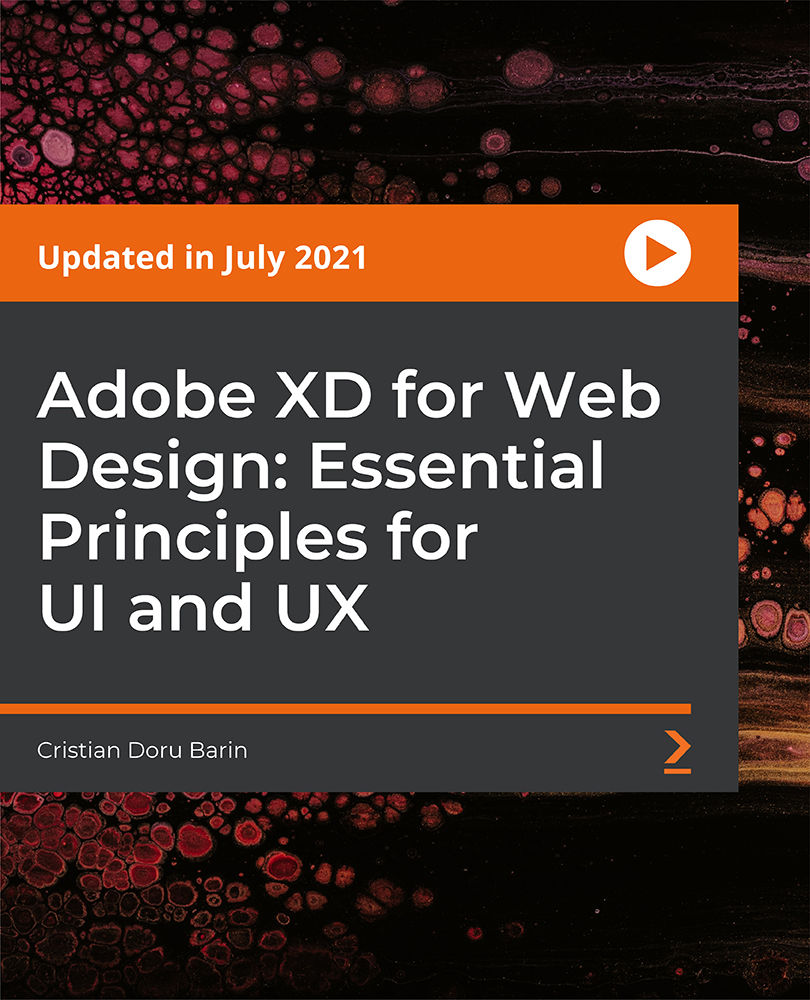
Web Markup Essentials for Digital Branding
By Compete High
ð Elevate Your Brand Online with 'Web Markup Essentials for Digital Branding' Course! ð Are you looking to establish a powerful online presence for your brand? Want to take control of your digital footprint and captivate your audience effectively? Look no further! Introducing our comprehensive 'Web Markup Essentials for Digital Branding' course designed to equip you with the fundamental tools and knowledge needed to enhance your brand's visibility and impact in the digital sphere. ð¥ï¸ What You'll Learn: HTML Basics: Master the foundational language of the web to structure and organize content seamlessly. CSS Fundamentals: Elevate your brand's aesthetics and style with essential CSS techniques for visual appeal. Responsive Design Principles: Ensure your brand shines across all devices with adaptive and responsive design strategies. SEO Best Practices: Learn how to optimize your markup for search engines, driving more traffic to your brand. Brand Consistency: Maintain a cohesive brand identity through markup techniques for consistent branding. ð Why Choose Our Course? Expert Guidance: Learn from industry professionals with extensive experience in digital branding. Hands-On Practice: Gain practical skills through real-world examples and interactive exercises. Up-to-Date Content: Stay current with the latest markup trends and best practices. 24/7 Access: Study at your own pace, anywhere, anytime, with lifetime access to course materials. ð©âð» Who Is This Course For? Business Owners Marketing Professionals Aspiring Web Designers Anyone Eager to Boost Their Brand's Online Presence ð Join hundreds of satisfied students who have transformed their digital branding strategies with our 'Web Markup Essentials for Digital Branding' course. ð Invest in your brand's future today and unlock its full potential in the digital landscape! Enroll now and make your mark online! Course Curriculum Basic Overview 00:00 Wysiwyg and Why Use HTML 00:00 Uses for HTML 00:00 HTML Editing Programs 00:00 Editing From FTP 00:00 Page Extension Names 00:00 Folder Management 00:00 Above the Page Body 00:00 Opening and Closing Tags 00:00 Headers and Titles 00:00 Text Manipulation 00:00 Color Manipulation 00:00 Hyperlinks 00:00 Images 00:00 Lists 00:00 Breaks and Paragraphs 00:00 Alignment 00:00 Comments 00:00 I-Framing 00:00 Conclusion 00:00 Advanced Overview 00:00 Dimensions 00:00 Divider Tags 00:00 HTML and YouTube 00:00 Affiliate Networks 00:00 HTML In ITunes 00:00 HTML in Paypal 00:00 HTML in Warrior Plus 00:00 HTML in JVZoo 00:00 HTML In Autoresponders 00:00 HMTL in Sales Pages - Headers 00:00 HTML in Sales Pages - Images 00:00 HTML in Sales Pages - Sales Videos 00:00 HTML in Sales Pages - Font 00:00 HTML in Sales Pages - Alignment 00:00 HTML in Sales Pages - Buttons 00:00 HTML in Microsoft Word 00:00 HTML In WordPress 00:00 HTML in Web Browser and Source Code 00:00 Conclusion 00:00

Description: Web applications are increasingly more sophisticated and as such, they are critical to almost all major online businesses. This Certified Secure Web Application Engineer (CSWAE) - Complete Video Course covers everything you need to know about becoming a Certified Secure Web Application Engineer. In this course, you will learn about web application security, secure SDLC, OWASP TOP 10, risk management, threat modeling, authentication and authorization attacks, session management, security architecture, input validation and data sanitization, AJAX security, insecurity code discovery and mitigation, application mapping, cryptography, and testing methodologies. This Certified Secure Web Application Engineer (CSWAE) - Complete Video Course will provide you with a thorough and broad understanding of secure application concepts, principles, and standards. You will be able to design, develop and test web applications that will provide reliable web services that meet functional business requirements and satisfy compliance and assurance needs. Assessment: At the end of the course, you will be required to sit for an online MCQ test. Your test will be assessed automatically and immediately. You will instantly know whether you have been successful or not. Before sitting for your final exam you will have the opportunity to test your proficiency with a mock exam. Certification: After completing and passing the course successfully, you will be able to obtain an Accredited Certificate of Achievement. Certificates can be obtained either in hard copy at a cost of £39 or in PDF format at a cost of £24. Who is this Course for? Certified Secure Web Application Engineer (CSWAE) - Complete Video Course is certified by CPD Qualifications Standards and CiQ. This makes it perfect for anyone trying to learn potential professional skills. As there is no experience and qualification required for this course, it is available for all students from any academic background. Requirements Our Certified Secure Web Application Engineer (CSWAE) - Complete Video Course is fully compatible with any kind of device. Whether you are using Windows computer, Mac, smartphones or tablets, you will get the same experience while learning. Besides that, you will be able to access the course with any kind of internet connection from anywhere at any time without any kind of limitation. Career Path After completing this course you will be able to build up accurate knowledge and skills with proper confidence to enrich yourself and brighten up your career in the relevant job market. Web Application Security Web Application Security FREE 01:20:00 Secure SDLC Secure SDLC 00:26:00 OWASP TOP 10 OWASP TOP 10 00:28:00 Risk Management Risk Management 00:35:00 Threat Modeling Threat Modeling 00:18:00 Authentication and Authorization Attacks Authentication and Authorization Attacks 00:24:00 Session Management Session Management 00:35:00 Security Architecture Security Architecture 00:29:00 Input Validation and Data Sanitization Input Validation and Data Sanitization 00:24:00 AJAX Security AJAX Security 00:05:00 Insecurity Code Discovery and Mitigation Insecurity Code Discovery and Mitigation 00:39:00 Application Mapping Application Mapping 00:07:00 Cryptography Cryptography 00:52:00 Testing Methodologies Testing Methodologies 00:31:00 Mock Exam Mock Exam- Certified Secure Web Application Engineer (CSWAE) - Complete Video Course 00:20:00 Final Exam Final Exam- Certified Secure Web Application Engineer (CSWAE) - Complete Video Course 00:20:00 Certificate and Transcript Order Your Certificates and Transcripts 00:00:00
