- Professional Development
- Medicine & Nursing
- Arts & Crafts
- Health & Wellbeing
- Personal Development
884 Web Development courses
ChatGPT for Web Design - Create Amazing Websites
By Packt
This course will transform you from someone who has never thought of coding a website to someone who can create a professional website in an hour using ChatGPT. If you are already a web designer, this will exponentially enhance your productivity. What would take days of work by a professional can now be done by any individual in just a few hours.
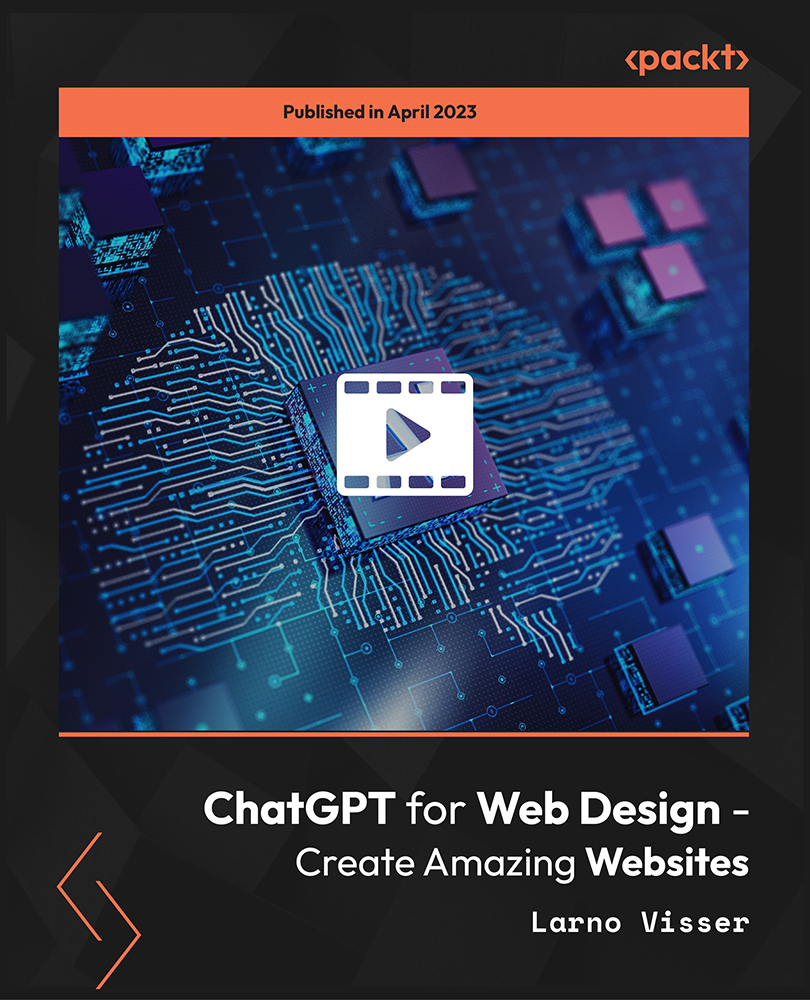
MongoDB from Basics to Advanced
By Packt
This video course helps you explore a wide range of MongoDB concepts. From the basics, including the installation process, to advanced topics such as database sharding and replication, you'll learn it all with the help of engaging examples and activities.
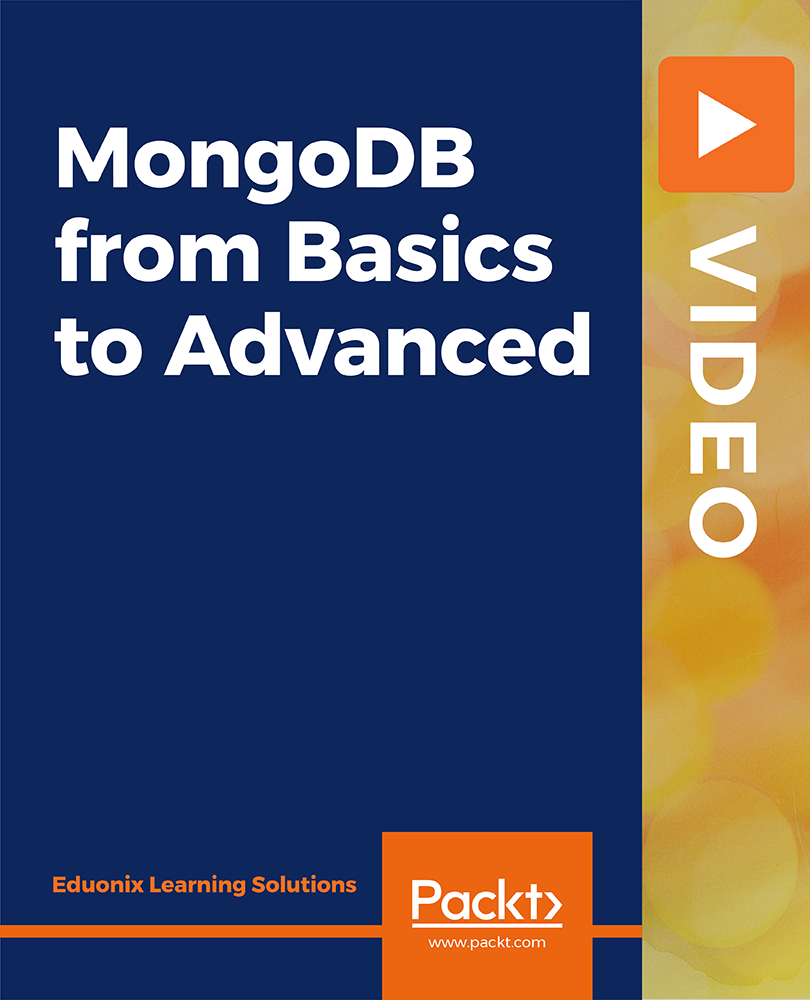
Do to wish learn about the future of the web? Want to learn about the web want to stay updated with the latest technology? Want 3.0? If your answer is yes to the above questions, then enrol now to benefit from the information provided in this course. Description: What is web 3.0? The web 3.0 is an advantageous application that enables the client to eliminate many included steps and gets the required data in the division of the time required for the more traditional style of browsing. Through this course, you will be introduced to web 3.0. You will also go through the process of shifting from web 2.0 to 3.0. You will also come across the various characteristics of the web 3.0. The web 3.0 is also known as the semantic web. You will also learn how does web 3.0 work. You will also go through the reasons how semantic web technology differs from existing data sharing technologies. Who is the course for? Aspiring developers. Students. For beginners who are willing to learn about web 3.0 from scratch. Entry Requirement: This course is available to all learners, of all academic backgrounds. Learners should be aged 16 or over to undertake the qualification. Good understanding of English language, numeracy and ICT are required to attend this course. Assessment: At the end of the course, you will be required to sit an online multiple-choice test. Your test will be assessed automatically and immediately so that you will instantly know whether you have been successful. Before sitting for your final exam you will have the opportunity to test your proficiency with a mock exam. Certification: After you have successfully passed the test, you will be able to obtain an Accredited Certificate of Achievement. You can however also obtain a Course Completion Certificate following the course completion without sitting for the test. Certificates can be obtained either in hardcopy at a cost of £39 or in PDF format at a cost of £24. PDF certificate's turnaround time is 24 hours and for the hardcopy certificate, it is 3-9 working days. Why choose us? Affordable, engaging & high-quality e-learning study materials; Tutorial videos/materials from the industry leading experts; Study in a user-friendly, advanced online learning platform; Efficient exam systems for the assessment and instant result; The UK & internationally recognised accredited qualification; Access to course content on mobile, tablet or desktop from anywhere anytime; The benefit of career advancement opportunities; 24/7 student support via email. Career Path: Introduction Web 3.0 is a useful qualification to possess, and would be beneficial for the following careers: Web application developer. Developer/anaylst. Software engineer. Software developer. Web designer. Word press design. Java language developer. Introduction to Web 3.0 Introduction To Web 3.0 00:30:00 How To Move From Web 2.0 to Web 3.0 00:30:00 The Characteristic Of Web 3.0 00:30:00 What Is Mechanics Of Web 3.0 00:30:00 What Is Semantic Web - The Concept Behind Web 3.0 00:30:00 What Comes After Web 3.0? 00:30:00 Wrapping Up 00:15:00 Certificate and Transcript Order Your Certificates and Transcripts 00:00:00

HTML and CSS Coding for Beginners
By IOMH - Institute of Mental Health
Overview of HTML and CSS Coding for Beginners Join our HTML and CSS Coding for Beginners course and discover your hidden skills, setting you on a path to success in this area. Get ready to improve your skills and achieve your biggest goals. The HTML and CSS Coding for Beginners course has everything you need to get a great start in this sector. Improving and moving forward is key to getting ahead personally. The HTML and CSS Coding for Beginners course is designed to teach you the important stuff quickly and well, helping you to get off to a great start in the field. So, what are you looking for? Enrol now! Get a Quick Look at The Course Content: This HTML and CSS Coding for Beginners Course will help you to learn: Learn strategies to boost your workplace efficiency. Hone your skills to help you advance your career. Acquire a comprehensive understanding of various topics and tips. Learn in-demand skills that are in high demand among UK employers This course covers the topic you must know to stand against the tough competition. The future is truly yours to seize with this HTML and CSS Coding for Beginners. Enrol today and complete the course to achieve a certificate that can change your career forever. Details Perks of Learning with IOMH One-To-One Support from a Dedicated Tutor Throughout Your Course. Study Online - Whenever and Wherever You Want. Instant Digital/ PDF Certificate. 100% Money Back Guarantee. 12 Months Access. Process of Evaluation After studying the course, an MCQ exam or assignment will test your skills and knowledge. You have to get a score of 60% to pass the test and get your certificate. Certificate of Achievement Certificate of Completion - Digital / PDF Certificate After completing the HTML and CSS Coding for Beginners course, you can order your CPD Accredited Digital / PDF Certificate for £5.99. Certificate of Completion - Hard copy Certificate You can get the CPD Accredited Hard Copy Certificate for £12.99. Shipping Charges: Inside the UK: £3.99 International: £10.99 Who Is This Course for? This HTML and CSS Coding for Beginners is suitable for anyone aspiring to start a career in relevant field; even if you are new to this and have no prior knowledge, this course is going to be very easy for you to understand. On the other hand, if you are already working in this sector, this course will be a great source of knowledge for you to improve your existing skills and take them to the next level. This course has been developed with maximum flexibility and accessibility, making it ideal for people who don't have the time to devote to traditional education. Requirements You don't need any educational qualification or experience to enrol in the HTML and CSS Coding for Beginners course. Do note: you must be at least 16 years old to enrol. Any internet-connected device, such as a computer, tablet, or smartphone, can access this online course. Career Path The certification and skills you get from this HTML and CSS Coding for Beginners Course can help you advance your career and gain expertise in several fields, allowing you to apply for high-paying jobs in related sectors. Course Curriculum Section 01: Introduction 1.1: Introduction 00:03:00 1.2: Course Curriculum 00:02:00 1.3: How to Get Pre-Requisites 00:03:00 1.4: Getting Started on Windows, Linux or macOS 00:02:00 1.5: Code Editor- Setting Up (SublimeText) 00:02:00 1.6: How to Ask Great Questions 00:02:00 Section 02: Let's learn HTML 2.1: HTML overview 00:04:00 2.2: Basic HTML structure 00:13:00 2.3: H1 to H6 - heading tags 00:06:00 2.4: Paragraph tags 00:05:00 2.5: Creating a line break 00:03:00 2.6: Adding a link 00:05:00 2.7: Adding an image 00:08:00 2.8: Creating an image with a link 00:04:00 2.9: Nav tags 00:05:00 2.10: Using the div tag 00:04:00 2.11: Creating unordered and ordered lists 00:05:00 2.12: Forms 00:09:00 2.13: Tables 00:05:00 2.14: Creating comments in HTML 00:03:00 2.15: Colors 00:07:00 2.16: Review HTML elements 00:04:00 2.17: Assessment Test 00:01:00 2.18: Solution for Assessment Test 00:01:00 Section 03: Let's learn CSS 3.1: CSS overview 00:03:00 3.2: CSS syntax 00:02:00 3.3: Background colour 00:08:00 3.4: Creating an ID 00:10:00 3.5: Creating classes 00:05:00 3.6: Creating a border 00:04:00 3.7: Border radius 00:10:00 3.8: Padding 00:06:00 3.9: Margin 00:02:00 3.10: Font size 00:04:00 3.11: Font weight 00:05:00 3.12: Text transform 00:05:00 3.13: Text colour 00:00:00 3.14: Aligning the text 00:04:00 3.15: Font family 00:06:00 3.16: Font style 00:03:00 3.17: CSS comments 00:02:00 Section 04: Final Project 4.1: Project overview 00:03:00 4.2: Conclusion on Project 00:01:00 Section 05: BONUS 5.1: Linking a CSS style common code to your HTML document 00:06:00 5.2: Applying the CSS hover selection to animate website button effects 00:04:00

AWS Serverless Microservices with Patterns and Best Practices
By Packt
You will learn how to develop reliable and scalable serverless applications, following the microservices architecture. We will develop event-driven microservices with AWS serverless services that come with the power of the cloud, high availability and high scalability by nature following serverless design patterns and best practices.
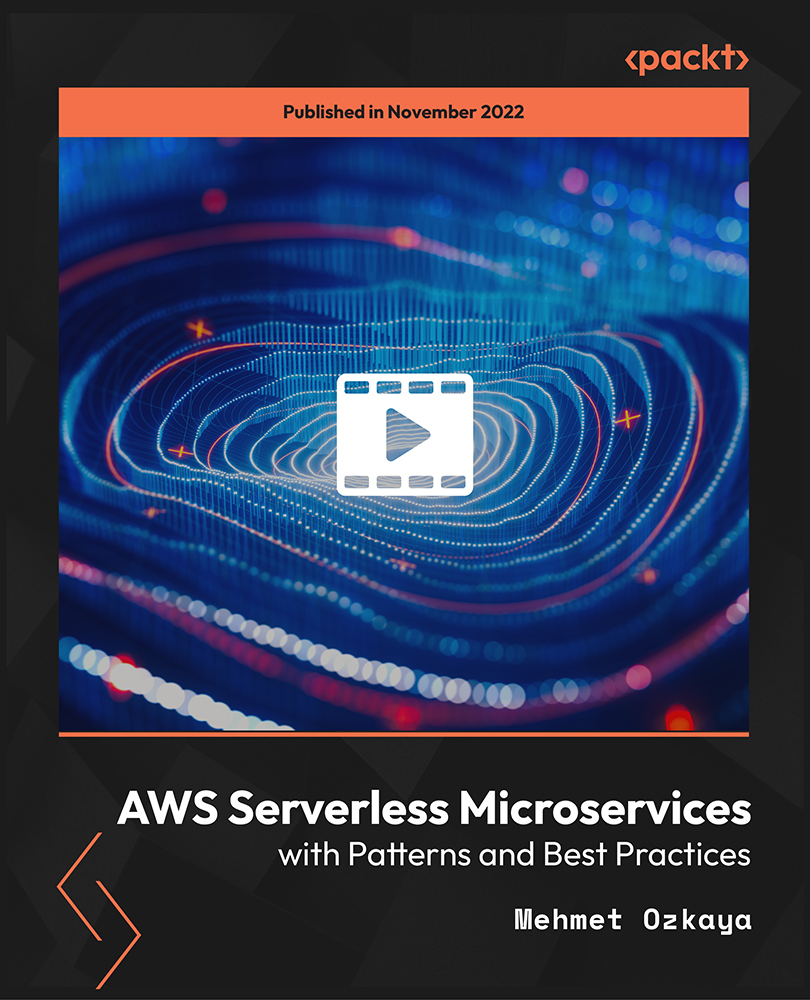
HTML is one of the primary and vital languages you need to get your hands on if you want to pursue a career in the IT industry. The HTML Crash Course is here to provide you with the essential knowledge and ability to work with this programming language. In this comprehensive HTML Crash Course, you will learn about the fundamentals of the HTML programming language. The interactive modules will show you the steps of installing HTML. You will receive detailed lessons on HTML tags, lists, forms etc. In addition, the course will also enrich your knowledge and understanding of HTML entities. From this HTML Crash Course, you will get both a theoretical and practical understanding of HTML. This course is the perfect place to establish a solid foundation in this highly beneficial programming language. You will also receive a valuable certificate after completing the course. Join now and increase your employability in the IT sector. Learning Objectives Familiarise yourself with the core concept of HTML Understand the process of HTML installation Enrich your knowledge of HTML tags, lists, forms etc Learn about HTML entities Who is this Course for? Whether you are a beginner or an existing practitioner, our CPD accredited HTML Crash Course is perfect for you to gain extensive knowledge about different aspects of the relevant industry to hone your skill further. It is also great for working professionals who have acquired practical experience but require theoretical knowledge with a credential to support their skill, as we offer CPD accredited certification to boost up your resume and promotion prospects. Entry Requirement Anyone interested in learning more about this subject should take this HTML Crash Course. This course will help you grasp the basic concepts as well as develop a thorough understanding of the subject. The course is open to students from any academic background, as there is no prerequisites to enrol on this course. The course materials are accessible from an internet enabled device at anytime of the day. CPD Certificate from Course Gate At the successful completion of the course, you can obtain your CPD certificate from us. You can order the PDF certificate for £4.99 and the hard copy for £9.99. Also, you can order both PDF and hardcopy certificates for £12.99. Career path On successfully completing the HTML Crash Course, learners can progress to a more advanced program from our course list. Career opportunities in this field include freelancing or working in-house, within a range of professional settings, with the opportunity to earn a high salary. Related professions in this industry include: Computer programmer Web developers Web designers Graphic designer Course Curriculum Module 01: Setup and Installation Installation And Setup 00:06:00 Module 02: Learning HTML5 HTML Tags 00:17:00 Lists 00:12:00 Forms 00:12:00 Tables 00:05:00 Html Entities 00:07:00 Module 03: MEGA PROJECT MEGA PROJECT 00:02:00 Certificate and Transcript Order Your Certificates or Transcripts 00:00:00

How to Use ChatGPT and Generative AI for Passive Income
By Packt
In this course, you will learn how to unlock the power of Generative AI and learn to generate passive income for profitable online ventures with ChatGPT. Gain the skills to automate tasks efficiently, generate revenue from your content, and uphold ethical AI practices. This course is perfect for beginners or anyone seeking to enhance their online ventures with AI technology.
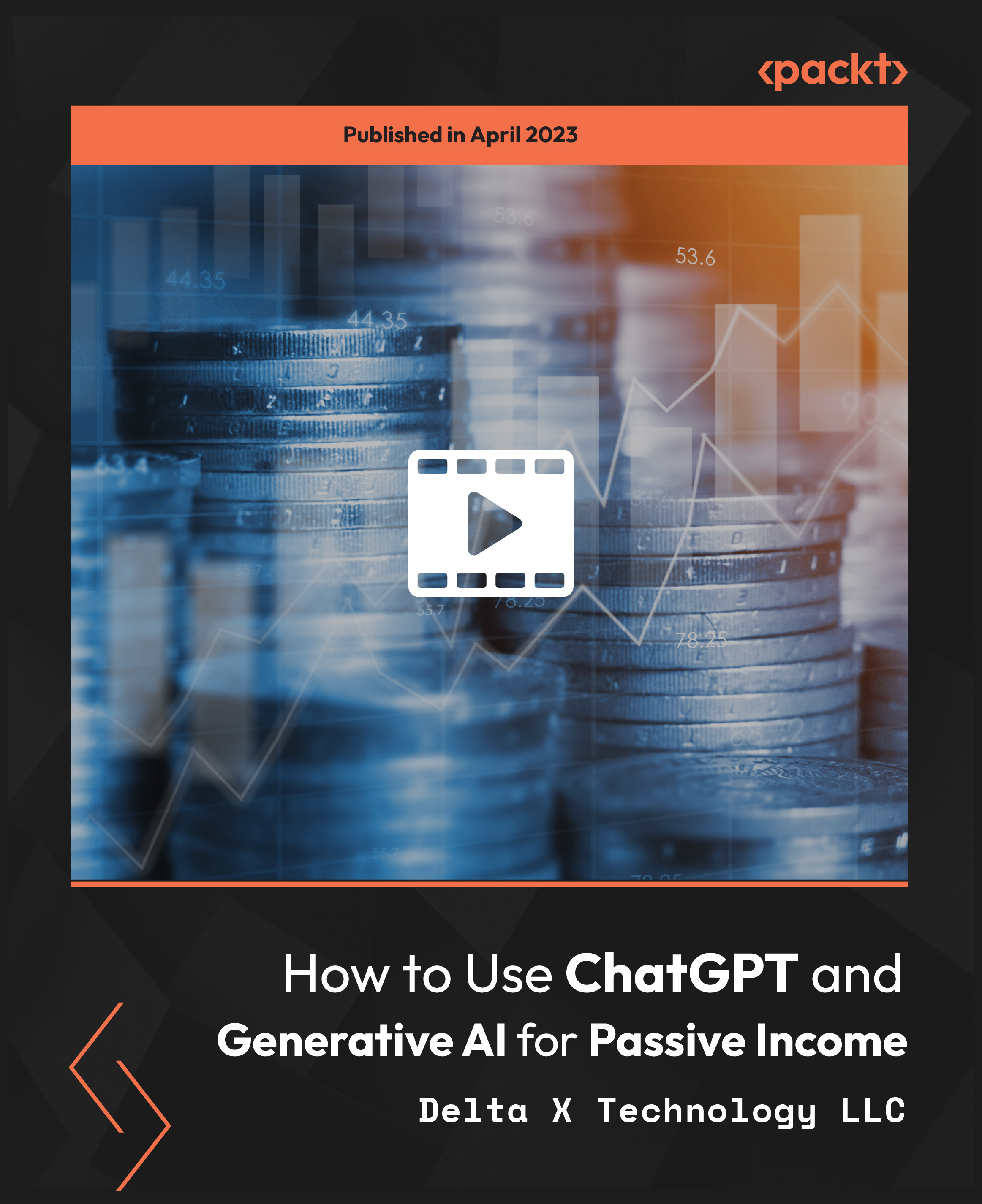
Ultimate Python Programming Masterclass Course
By One Education
Python isn’t just a programming language—it’s the secret weapon behind automation, web development, data analysis, and more. Whether you're aiming to write clean, efficient code or understand how modern applications are built, this course brings the full Python ecosystem to your screen. With a clear, structured journey from the absolute basics to more advanced topics, this masterclass helps you grasp key programming concepts without fluff or filler. Forget drawn-out tech jargon. This course makes coding feel less like solving a mystery and more like connecting the dots. From syntax and loops to functions and object-oriented techniques, each topic is delivered with clarity, a hint of humour, and the kind of logic Python is famous for. Whether you’re starting fresh or polishing old skills, this course offers a solid digital foundation that’s accessible, flexible, and thoroughly built for modern learners who want Python done right. Learning Outcomes: Understand the fundamentals of Python programming and its applications in various industries. Analyse and manipulate data using lists, tuples, strings, and dictionaries in Python. Develop programming solutions using Python's standard libraries and reference files. Create and implement control flow structures using conditions, loops, and statements. Utilise advanced features of Python such as magic methods, properties, and iterators. "Ultimate Python Programming Masterclass" is a comprehensive course bundle designed to equip learners with the knowledge and skills necessary to master Python programming. This course covers a range of topics, including data manipulation, control flow structures, and advanced Python features. With a hands-on approach and real-world programming scenarios, learners will develop the ability to create powerful applications and solutions using Python. This course bundle is ideal for anyone interested in programming or seeking to enhance their programming skills. Whether you're a student, a professional looking to switch careers, or an experienced programmer seeking to learn a new language, "Ultimate Python Programming Masterclass" is the perfect way to take your skills to the next level. Ultimate Python Programming Masterclass Course Curriculum Section 01: Introduction to Python Programming Section 02: Lists & Tuples Section 03: Strings Section 04: Dictionaries Section 05: Dictionaries Methods Section 06: Conditions, Loops and Statements Section 07: Abstraction-I Section 08: Abstraction-II Section 09: Exceptions Section 10: Magic Methods, Properties and Iterators Section 11: Standard Libraries Section 12: Reference Files How is the course assessed? Upon completing an online module, you will immediately be given access to a specifically crafted MCQ test. For each test, the pass mark will be set to 60%. Exam & Retakes: It is to inform our learners that the initial exam for this online course is provided at no additional cost. In the event of needing a retake, a nominal fee of £9.99 will be applicable. Certification Upon successful completion of the assessment procedure, learners can obtain their certification by placing an order and remitting a fee of __ GBP. £9 for PDF Certificate and £15 for the Hardcopy Certificate within the UK ( An additional £10 postal charge will be applicable for international delivery). CPD 15 CPD hours / points Accredited by CPD Quality Standards Who is this course for? Students interested in programming and computer science. Professionals seeking to enhance their programming skills. Entrepreneurs and business owners looking to create innovative solutions. Experienced programmers seeking to learn a new language. Individuals looking to switch careers and enter the field of programming. Career path Python Developer: £35,000 - £70,000 Data Analyst: £20,000 - £60,000 Machine Learning Engineer: £40,000 - £90,000 Software Engineer: £25,000 - £80,000 Web Developer: £20,000 - £55,000 Certificates Certificate of completion Digital certificate - £9 You can apply for a CPD Accredited PDF Certificate at the cost of £9. Certificate of completion Hard copy certificate - £15 Hard copy can be sent to you via post at the expense of £15.

Complete Python Course with 10 Real-World Projects
By Packt
This beginner's course exclusively delivers Python programming from basic to advanced. You will learn Python concepts in real-life programming examples by building real-world applications. Learn the syntax of Python language and understand the logic behind the programming process to create your Python programs successfully and master Python coding.

Search By Location
- Web Development Courses in London
- Web Development Courses in Birmingham
- Web Development Courses in Glasgow
- Web Development Courses in Liverpool
- Web Development Courses in Bristol
- Web Development Courses in Manchester
- Web Development Courses in Sheffield
- Web Development Courses in Leeds
- Web Development Courses in Edinburgh
- Web Development Courses in Leicester
- Web Development Courses in Coventry
- Web Development Courses in Bradford
- Web Development Courses in Cardiff
- Web Development Courses in Belfast
- Web Development Courses in Nottingham
