- Professional Development
- Medicine & Nursing
- Arts & Crafts
- Health & Wellbeing
- Personal Development
884 Web Development courses
Register on the Web Application Penetration Testing Course today and build the experience, skills and knowledge you need to enhance your professional development and work towards your dream job. Study this course through online learning and take the first steps towards a long-term career. The course consists of a number of easy to digest, in-depth modules, designed to provide you with a detailed, expert level of knowledge. Learn through a mixture of instructional video lessons and online study materials. Receive online tutor support as you study the course, to ensure you are supported every step of the way. Get an e-certificate as proof of your course completion. The Web Application Penetration Testing Course is incredibly great value and allows you to study at your own pace. Access the course modules from any internet-enabled device, including computers, tablet, and smartphones. The course is designed to increase your employability and equip you with everything you need to be a success. Enrol on the now and start learning instantly! What You Get With The Web Application Penetration Testing Course Receive a e-certificate upon successful completion of the course Get taught by experienced, professional instructors Study at a time and pace that suits your learning style Get instant feedback on assessments 24/7 help and advice via email or live chat Get full tutor support on weekdays (Monday to Friday) Course Design The course is delivered through our online learning platform, accessible through any internet-connected device. There are no formal deadlines or teaching schedules, meaning you are free to study the course at your own pace. You are taught through a combination of Video lessons Online study materials Certification Upon successful completion of the course, you will be able to obtain your course completion e-certificate free of cost. Print copy by post is also available at an additional cost of £9.99 and PDF Certificate at £4.99. Who Is This Course For: The course is ideal for those who already work in this sector or are an aspiring professional. This course is designed to enhance your expertise and boost your CV. Learn key skills and gain a professional qualification to prove your newly-acquired knowledge. Requirements: The online training is open to all students and has no formal entry requirements. To study the Web Application Penetration Testing Course, all your need is a passion for learning, a good understanding of English, numeracy, and IT skills. You must also be over the age of 16. Course Content Unit 01: Introduction About The Course 00:03:00 Unit 02: BE PREPARED Web Attack Simulation Lab 00:12:00 Unit 03: WEB APPLICATION TECHNOLOGIES Web application technologies 101 - PDF 01:34:00 HTTP Protocol Basics 00:11:00 Encoding Schemes 00:13:00 Same Origin Policy - SOP 00:06:00 HTTP Cookies 00:11:00 Cross-origin resource sharing 00:05:00 Web application proxy - Burp suite 00:09:00 Unit 04: INFORMATION GATHERING - MAPPING THE APPLICATIONS Fingerprinting web server 00:05:00 DNS Analysis - Enumerating subdomains 00:04:00 Metasploit for web application attacks 00:12:00 Web technologies analysis in real time 00:03:00 Outdated web application to server takeover 00:08:00 BruteForcing Web applications 00:06:00 Shodan HQ 00:07:00 Harvesting the data 00:05:00 Finding link of target with Maltego CE 00:09:00 Unit 05: CROSS-SITE SCRIPTING ATTACKS - XSS Cross Site Scripting- XSS - PDF 01:08:00 Cross site scripting 00:07:00 Reflected XSS 00:14:00 Persistent XSS 00:11:00 DOM-based XSS 00:10:00 Website defacement through XSS 00:09:00 XML Documents & database 00:14:00 Generating XSS attack payloads 00:13:00 XSS in PHP, ASP & JS Code review 00:13:00 Cookie stealing through XSS 00:12:00 Advanced XSS phishing attacks 00:08:00 Advanced XSS with BeEF attacks 00:10:00 Advanced XSS attacks with Burp suite 00:08:00 Code Review Guide 06:20:00 Unit 06: SQL INJECTION ATTACKS - EXPLOITATIONS SQL Injection attacks - PDF 01:30:00 Introduction to SQL Injection 00:16:00 Dangers of SQL Injection 00:05:00 Hunting for SQL Injection vulnerabilities 00:20:00 In-band SQL Injection attacks 00:27:00 Blind SQL Injection attack in-action 00:10:00 Exploiting SQL injection - SQLMap 00:09:00 Fuzzing for SQL Injection - Burp Intruder 00:14:00 Unit 07: CROSS SITE REQUEST FORGERY - XSRF CSRF or XSRF attack methods 00:12:00 Anti-CSRF Token methods 00:15:00 Anti-CSRF token stealing-NOT easy 00:11:00 Unit 08: AUTHENTICATION & AUTHORIZATION ATTACKS Authentication bypass-hydra 00:11:00 HTTP Verb Tampering 00:09:00 HTTP parameter pollution - HPP 00:06:00 Authentication 00:10:00 Unit 09: CLIENT SIDE SECURITY TESTING Client side control bypass 00:10:00 Unit 10: FILE RELATED VULNERABILITIES LFI & RFI attacks 00:13:00 Unrestricted file upload - content type 00:06:00 Unrestricted File Upload - Extension Type 00:06:00 Remote code execution using Shell Uploads 00:09:00 Unit 11: XML EXTERNAL ENTITY ATTACKS - XXE XML Documents & database 00:14:00 XXE attacks in action 00:14:00 Resources Advance intruder attack types 00:23:00 Finding details with open source 00:17:00 Frequently Asked Questions Are there any prerequisites for taking the course? There are no specific prerequisites for this course, nor are there any formal entry requirements. All you need is an internet connection, a good understanding of English and a passion for learning for this course. Can I access the course at any time, or is there a set schedule? You have the flexibility to access the course at any time that suits your schedule. Our courses are self-paced, allowing you to study at your own pace and convenience. How long will I have access to the course? For this course, you will have access to the course materials for 1 year only. This means you can review the content as often as you like within the year, even after you've completed the course. However, if you buy Lifetime Access for the course, you will be able to access the course for a lifetime. Is there a certificate of completion provided after completing the course? Yes, upon successfully completing the course, you will receive a certificate of completion. This certificate can be a valuable addition to your professional portfolio and can be shared on your various social networks. Can I switch courses or get a refund if I'm not satisfied with the course? We want you to have a positive learning experience. If you're not satisfied with the course, you can request a course transfer or refund within 14 days of the initial purchase. How do I track my progress in the course? Our platform provides tracking tools and progress indicators for each course. You can monitor your progress, completed lessons, and assessments through your learner dashboard for the course. What if I have technical issues or difficulties with the course? If you encounter technical issues or content-related difficulties with the course, our support team is available to assist you. You can reach out to them for prompt resolution.

NodeJS, MongoDB, and Express - Beginner to Intermediate JavaScript
By Packt
NodeJS allows you to build complex and powerful applications quickly and easily, writing JavaScript code. It also allows you to use JavaScript for web applications with flexibility for a wide range of different purposes. Learn about MongoDB as a database and how to build it as well as Express as a framework to build web apps on top of Node.js.
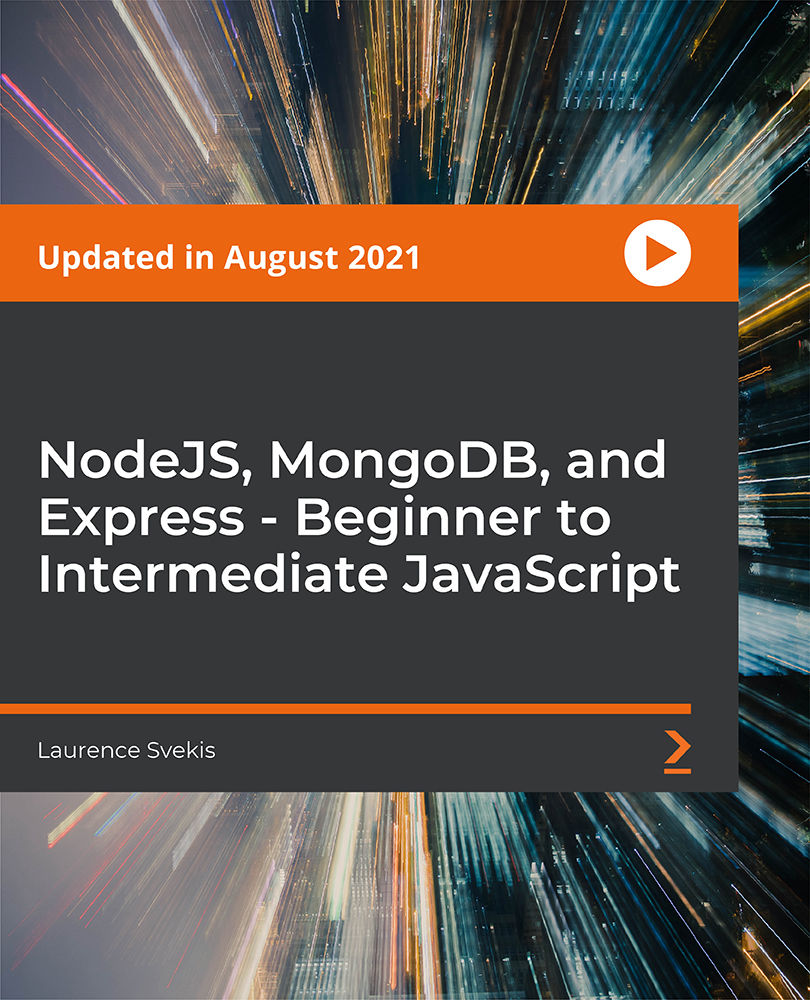
Power BI Tips and Tricks (Includes Time-Saving ChatGPT Prompts)
By Packt
This compact crash course teaches learners to optimize their Microsoft Power BI use, gain insights into circular dependency errors and the new DAX functions, and use Power BI template files to enhance data modeling/analysis. The course provides guidance and real-world examples to streamline Power BI projects and achieve data visualization goals effectively.
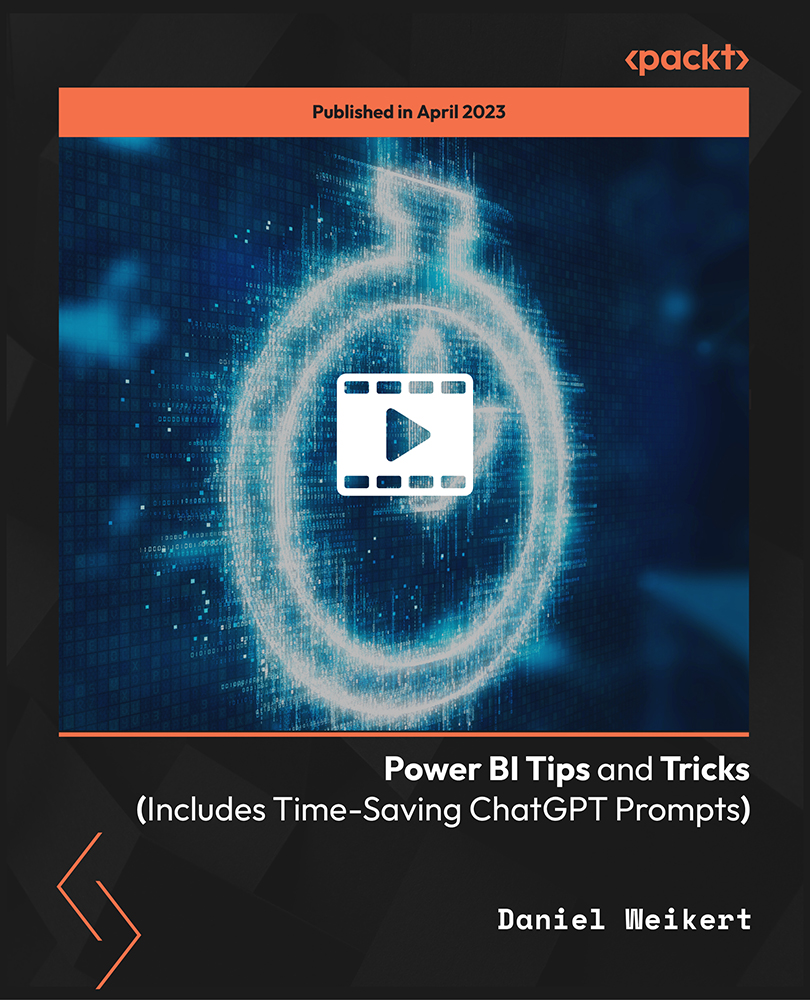
Overview This comprehensive course on Node.JS 2021 Level 3 will deepen your understanding on this topic. After successful completion of this course you can acquire the required skills in this sector. This Node.JS 2021 Level 3 comes with accredited certification from CPD, which will enhance your CV and make you worthy in the job market. So enrol in this course today to fast track your career ladder. How will I get my certificate? You may have to take a quiz or a written test online during or after the course. After successfully completing the course, you will be eligible for the certificate. Who is This course for? There is no experience or previous qualifications required for enrolment on this Node.JS 2021 Level 3. It is available to all students, of all academic backgrounds. Requirements Our Node.JS 2021 Level 3 is fully compatible with PC's, Mac's, Laptop, Tablet and Smartphone devices. This course has been designed to be fully compatible with tablets and smartphones so you can access your course on Wi-Fi, 3G or 4G. There is no time limit for completing this course, it can be studied in your own time at your own pace. Career Path Learning this new skill will help you to advance in your career. It will diversify your job options and help you develop new techniques to keep up with the fast-changing world. This skillset will help you to- Open doors of opportunities Increase your adaptability Keep you relevant Boost confidence And much more! Course Curriculum 5 sections • 38 lectures • 02:00:00 total length •Module 01: Introduction: 00:02:00 •Module 01: Introduction: 00:01:00 •Module 02: What's & Why Node.js?: 00:07:00 •Module 03: Installation: 00:01:00 •Module 04: First Node.js app: 00:12:00 •Module 05: Mechanism of Node.js: 00:07:00 •Module 06: Event Loop: 00:09:00 •Module 07: Loop tick: 00:04:00 •Module 08: Modules: 00:07:00 •Module 01: Introduction: 00:01:00 •Module 02: JSON format: 00:03:00 •Module 03: Callback pattern 1: 00:05:00 •Module 04: Callback pattern 2: 00:03:00 •Module 05: Callback hell: 00:01:00 •Module 06: Promises pattern 1: 00:02:00 •Module 07: Promises pattern 2: 00:02:00 •Module 08: Master promises 1: 00:03:00 •Module 09: Master promises 2: 00:05:00 •Module 10: async/await pattern 1: 00:02:00 •Module 11: async/await pattern 2: 00:02:00 •Module 12: Promisify a function: 00:03:00 •Module 01: Introduction: 00:01:00 •Module 02: Event emitter I: 00:03:00 •Module 03: Event emitter II: 00:02:00 •Module 04: Event emitter III: 00:03:00 •Module 05: File system I: 00:02:00 •Module 06: File system II: 00:01:00 •Module 07: File system III: 00:04:00 •Module 08: Streams I: 00:03:00 •Module 09: Streams II: 00:02:00 •Module 10: Path I: 00:02:00 •Module 11: Path II: 00:02:00 •Module 12: Path III: 00:02:00 •Module 01: Introduction: 00:01:00 •Module 02: package.json file: 00:01:00 •Module 03: Commands I: 00:02:00 •Module 04: Commands II: 00:03:00 •Module 05: Commands III: 00:04:00

Programming in C - The Complete Course
By Packt
Strengthen your command over C language
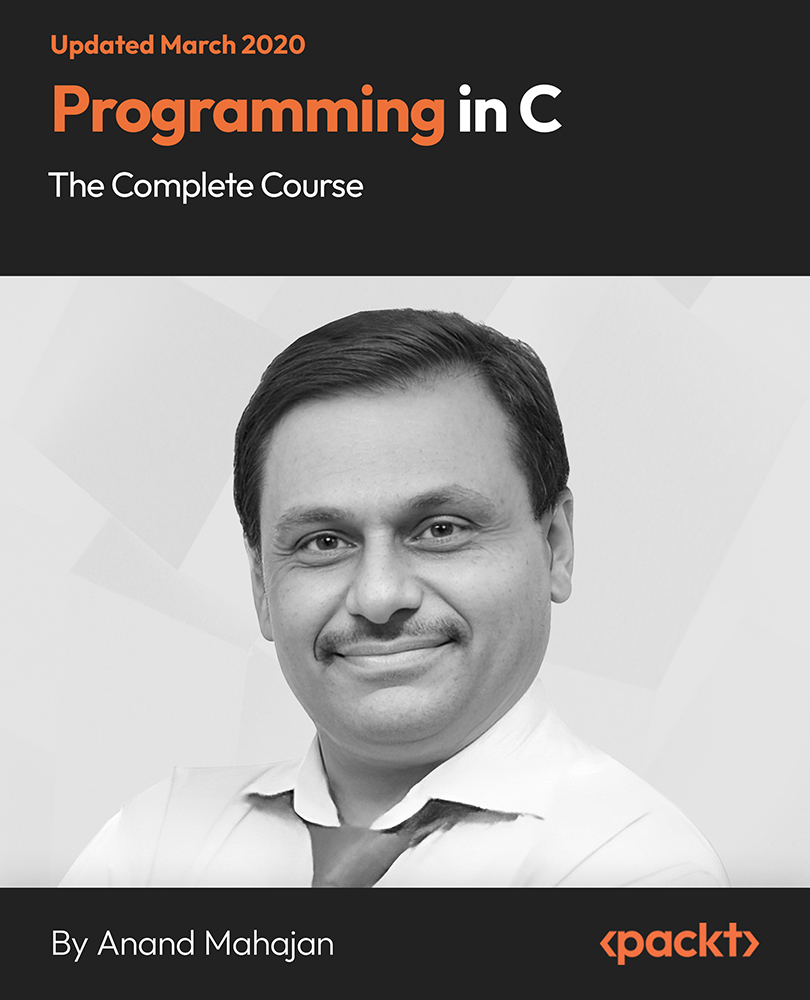
Web 3.0 Training
By iStudy UK
Enter the all new world of Web 3.0 You most likely heard about Web 2.0. For many, Web 2.0 is characterized mainly by the ability of users to share information quickly with others, which has been developed into the phenomenon that we call social media. However that is old news. Now step in to the world of Web 3.0 and learn what you need to know about Web 3.0 through this useful course. Web 3.0 is being referred to by experts as the semantic web; semantic meaning data driven. The data will come from the user and the web will essentially adjust to meet the needs of the user. The web 3.0 is an advantageous application that enables the client to eliminate many included steps and gets the required data in the division of the time required for the more traditional style of browsing. A huge benefit of Web 3.0 is the move towards being able to access data from anywhere. This is mainly being driven by the heavy usage of smart phones and cloud applications. Through this course, you will be introduced to web 3.0. You will also go through the process of shifting from web 2.0 to 3.0. Web 3.0 isn't here just yet, but when it does come, you should know what's coming at you! This course will help you get this valuable knowledge. Course Highlights Web 3.0 Training is an award winning and the best selling course that has been given the CPD Certification & IAO accreditation. It is the most suitable course anyone looking to work in this or relevant sector. It is considered one of the perfect courses in the UK that can help students/learners to get familiar with the topic and gain necessary skills to perform well in this field. We have packed Web 3.0 Training into 7 modules for teaching you everything you need to become successful in this profession. To provide you ease of access, this course is designed for both part-time and full-time students. You can become accredited in just 3 hours, 15 minutes hours and it is also possible to study at your own pace. We have experienced tutors who will help you throughout the comprehensive syllabus of this course and answer all your queries through email. For further clarification, you will be able to recognize your qualification by checking the validity from our dedicated website. Why You Should Choose Web 3.0 Training Lifetime access to the course No hidden fees or exam charges CPD Accredited certification on successful completion Full Tutor support on weekdays (Monday - Friday) Efficient exam system, assessment and instant results Download Printable PDF certificate immediately after completion Obtain the original print copy of your certificate, dispatch the next working day for as little as £9. Improve your chance of gaining professional skills and better earning potential. Who is this Course for? Web 3.0 Training is CPD certified and IAO accredited. This makes it perfect for anyone trying to learn potential professional skills. As there is no experience and qualification required for this course, it is available for all students from any academic backgrounds. Requirements Our Web 3.0 Training is fully compatible with any kind of device. Whether you are using Windows computer, Mac, smartphones or tablets, you will get the same experience while learning. Besides that, you will be able to access the course with any kind of internet connection from anywhere at any time without any kind of limitation. Career Path You will be ready to enter the relevant job market after completing this course. You will be able to gain necessary knowledge and skills required to succeed in this sector. All our Diplomas' are CPD and IAO accredited so you will be able to stand out in the crowd by adding our qualifications to your CV and Resume. Web 3.0 Training Introduction To Web 3.0 00:30:00 How To Move From Web 2.0 to Web 3.0 00:30:00 The Characteristic Of Web 3.0 00:30:00 What Is Mechanics Of Web 3.0 00:30:00 What Is Semantic Web - The Concept Behind Web 3.0 00:30:00 What Comes After Web 3.0? 00:30:00 Wrapping Up 00:15:00

TypeScript for Beginners
By Packt
Starting with the basics, such as variables and operators, to advanced concepts, such as inheritance and encapsulation, this course covers the entire spectrum to help you gain the skills needed to start developing applications in TypeScript.

The Ultimate Guide to Python Programming with Python 3.10
By Packt
Master Python 3.10 from the experts with this course and demonstrate programming wizardry in Python. Go from a geek to a wizard in no time with this well-structured video course and write Python code like a pro. Learn about the often-forgotten basics and special features of programming and Python in general.
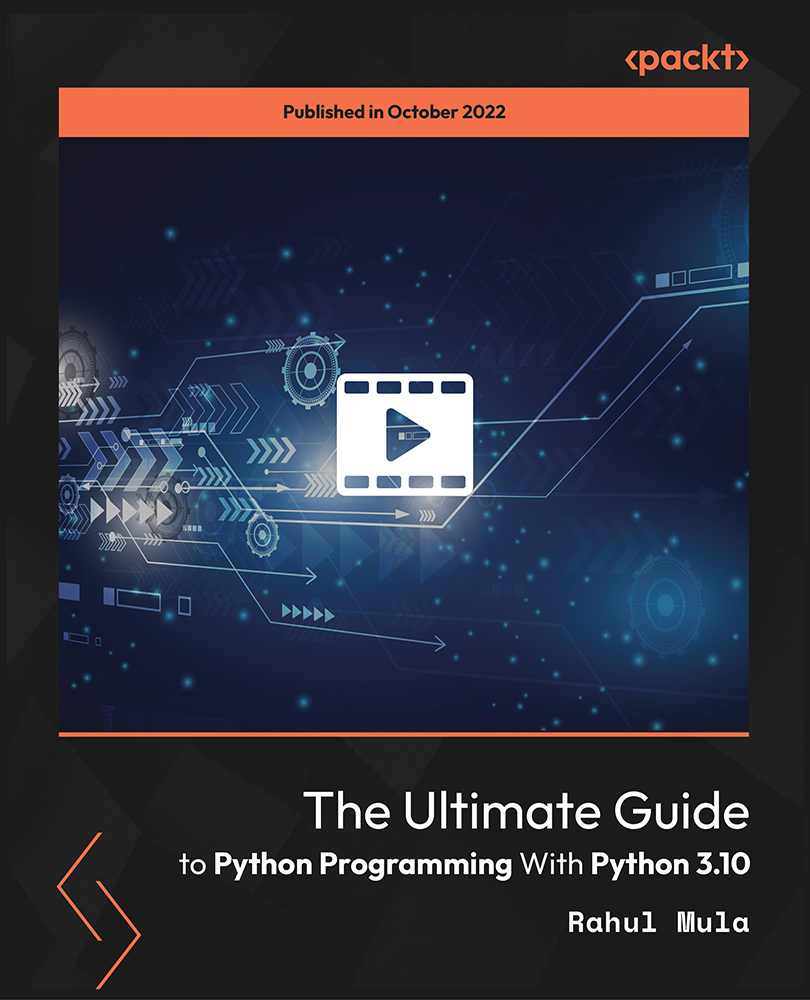
Search By Location
- Web Development Courses in London
- Web Development Courses in Birmingham
- Web Development Courses in Glasgow
- Web Development Courses in Liverpool
- Web Development Courses in Bristol
- Web Development Courses in Manchester
- Web Development Courses in Sheffield
- Web Development Courses in Leeds
- Web Development Courses in Edinburgh
- Web Development Courses in Leicester
- Web Development Courses in Coventry
- Web Development Courses in Bradford
- Web Development Courses in Cardiff
- Web Development Courses in Belfast
- Web Development Courses in Nottingham

