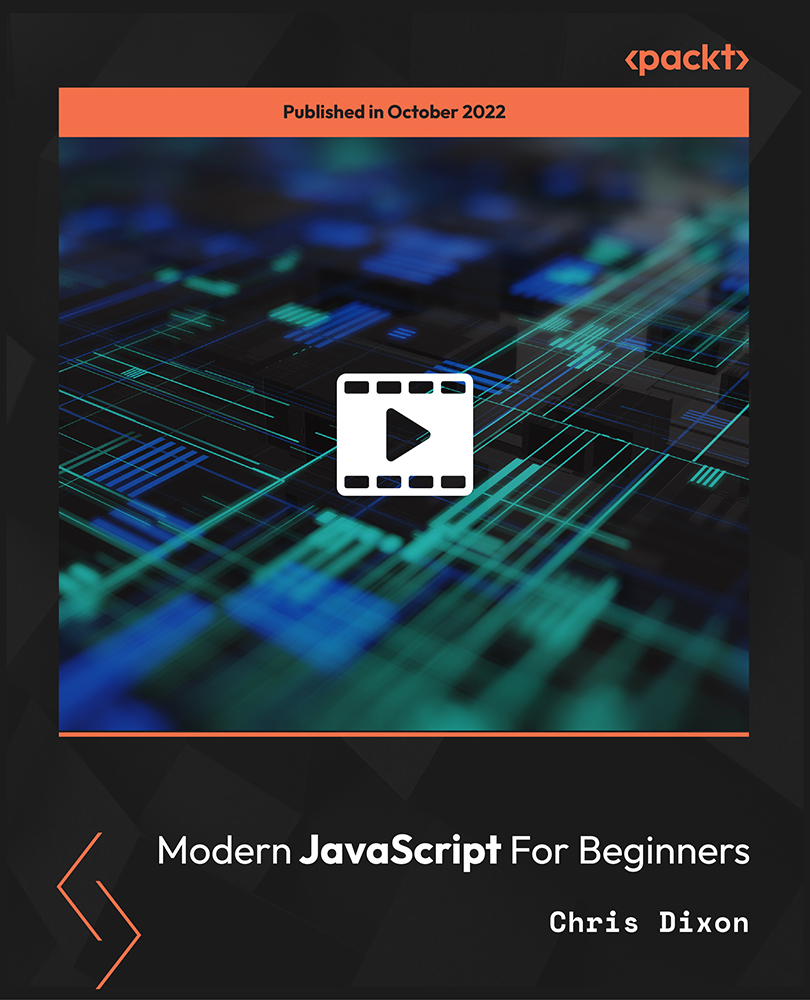- Professional Development
- Medicine & Nursing
- Arts & Crafts
- Health & Wellbeing
- Personal Development
884 Web Development courses delivered Online
50 Projects in 50 Days - HTML, CSS, and JavaScript
By Packt
Sharpen your HTML, CSS, and JavaScript by working on a large variety of projects. In this course, we'll be working through a project a day using vanilla JavaScript. Over the next 50 days, you'll have 50 small, unique, DOM-oriented projects under your belt.

Programming in HTML5 with CSS course description This course provides an introduction to HTML5, CSS3, and JavaScript. It is an entry point into both the Web application and Windows Store apps training paths. The course focuses on using HTML5 / CSS3 / JavaScript to implement programming logic, define and use variables, perform looping and branching, develop user interfaces, capture and validate user input, store data, and create well-structured application. What will you learn Create and style HTML5 pages. Use JavaScript. Style HTML5 pages by using CSS3. Use common HTML5 APLs in interactive Web applications. Create HTML5 Web pages that can adapt to different devices and form factors. Enhance the user experience by adding animations to the HTML5 page. Programming in HTML5 with CSS course details Who will benefit: Website developers. Prerequisites: HTML5 development fundamentals. Duration 5 days Programming in HTML5 with CSS course contents Overview of HTML and CSS Overview of HTML, Overview of CSS, Creating a Web Application by Using Visual Studio 2012. Hands on Exploring the Contoso Conference Application. Creating and Styling HTML5 Pages Creating an HTML5 Page, Styling an HTML5 Page. Hands on Creating and Styling HTML5 Pages. Introduction to JavaScript Overview of JavaScript Syntax, Programming the HTML DOM with JavaScript, Introduction to jQuery. Hands on Displaying Data and Handling Events by Using JavaScript. Creating Forms to Collect and Validate User Input Overview of Forms and Input Types, Validating User Input by Using HTML5 Attributes, Validating User Input by Using JavaScript. Hands on Creating a Form and Validating User Input. Communicating with a Remote Data Source Sending and Receiving Data by Using XMLHTTPRequest, Sending and Receiving Data by Using jQuery AJAX operations. Hands on Communicating with a Remote Data Source. Styling HTML5 by Using CSS3 Styling Text, Styling Block Elements, CSS3 Selectors, Enhancing Graphical Effects by Using CSS3. Hands on Styling Text and Block Elements using CSS3. Creating Objects and Methods by Using JavaScript Writing Well-Structured JavaScript, Creating Custom Objects, Extending Objects. Hands on Refining Code for Maintainability and Extensibility. Creating Interactive Pages using HTML5 APIs Interacting with Files, Incorporating Multimedia, Reacting to Browser Location and Context, Debugging and Profiling a Web Application. Hands on Creating Interactive Pages by Using HTML5 APIs. Adding Offline Support to Web Applications Reading and Writing Data Locally, Adding Offline Support by Using the Application Cache. Hands on Adding Offline Support to a Web Application. Implementing an Adaptive User Interface Supporting Multiple Form Factors, Creating an Adaptive User Interface. Hands on Implementing an Adaptive User Interface. Creating Advanced Graphics Creating Interactive Graphics by Using Scalable Vector Graphics, Programmatically Drawing Graphics by Using a Canvas. Hands on Creating Advanced Graphics. Animating the User Interface Applying CSS Transitions, Transforming Elements, Applying CSS Key-frame Animations. Hands on Animating User Interface Elements. Web Sockets for Real-Time Communications Introduction to Web Sockets, Sending and Receiving Data by Using Web Sockets. Hands on Implementing Real-Time Communications by Using Web Sockets. Creating a Web Worker Process Introduction to Web Workers, Performing Asynchronous Processing by Using a Web Worker. Hands on Creating a Web Worker Process.

Are you excited to dive into the world of UI/UX but need help figuring out where to begin? Don't worry; you are at the right place. The goal of UI/UX design is to create a positive user experience that encourages customers to remain loyal to a brand or product. While the UX Designer determines how the user interface functions, the UI Designer determines how the user interface appears. This course is a comprehensive guide on how to become a UI UX Designer and discusses other relevant UI/UX topics. You'll learn everything from opening the program, using tools and knowing when to use them, collaborating with others and rolling out your new design. You will also learn essential skills to maximise your workflows, such as Graphics Design, Photoshop and Illustrator, Animation, Website making and many more. So enrol in the course today! Along with this UI & UX Design course, you will get 10 other premium courses. Course 01: Advanced Diploma in User Experience UI/UX Design Course 02: Level 2 Adobe Graphics Design Course Course 03: Basic Adobe Photoshop Course 04: JavaScript Project - Game Development with JS Course 05: Adobe Illustrator Certificate Course Course 06: Diploma in Animation Design Course 07: Ultimate PHP & MySQL Web Development Course & OOP Coding Course 08: Secure Programming of Web Applications Course 09: Complete Web Application Penetration Testing & Security Course 10: Professional Photography Diploma Course 11: Learning Computers and Internet Level 2 So, Enrol UI & UX Design Training now and start taking advantage of this great learning opportunity. Learning Outcomes: Understand the basics of UI (User Interface) and UX (User Experience) design and their role in digital products. Develop knowledge of the design process and tools used in UI & UX design, including wireframing, prototyping, and user testing. Learn the principles of human-centred design and user research, including persona creation, usability testing, and user feedback. Acquire skills in creating visually appealing and user-friendly interfaces, including colour theory, typography, and layout design. Develop proficiency in user flow, navigation design, and accessibility standards, ensuring the design is inclusive and accessible to all users. Enhance problem-solving skills by identifying design challenges and creating solutions to improve user experience. Gain a deep understanding of responsive design and its role in creating consistent and effective user experiences across multiple devices. Learn how to conduct usability testing to validate design decisions and iterate on the design based on user feedback. Gain an understanding of the importance of collaboration between designers, developers, and stakeholders in delivering successful UI & UX designs. Curriculum ofUI & UX Design Bundle Course 01: Advanced Diploma in User Experience UI/UX Design UX/UI Course Introduction Introduction To The Web Industry Foundations of Graphic Design UX Design (User Experience Design) UI Design (User Interface Design) Optimization Starting a Career in UX/UI Design =========>>>>> And 10 More Courses <<<<<========= How will I get my Certificate? After successfully completing the UI & UX Design Training course you will be able to order your CPD Accredited Certificates (PDF + Hard Copy) as proof of your achievement. PDF Certificate: Free (Previously it was £6*11 = £66) Hard Copy Certificate: Free (For The Title Course: Previously it was £10) CPD 145 CPD hours / points Accredited by CPD Quality Standards Who is this course for? Anyone interested in learning to design user interfaces (UI UX) Anyone interested in creating their own application, website, or blog UI/UX designers Looking to expand their portfolio Requirements Our UI & UX Design is fully compatible with PC's, Mac's, Laptop, Tablet and Smartphone devices. Career path Having these UI & UX Design courses will increase the value of your CV and open you up to multiple job sectors as: UX UI Designer UX & UI Design Manager Creative Designer Graphic Designer Digital Designer Web Designer Product Designer Certificates CPDQS Accredited e-Certificate Digital certificate - Included CPDQS Accredited Hard-Copy Certificate Hard copy certificate - Included You will get the Hard Copy certificate for the title course (Advanced Diploma in User Experience UI/UX Design) absolutely Free! Other hard-copy certificates are available for £10 each. Please Note: The delivery charge inside the UK is £3.99, and the international students must pay a £9.99 shipping cost.

Get Hard Copy + PDF Certificates + Transcript + Student ID Card worth £160 as a Gift - Enrol Now Whether you work in machine learning or finance or are pursuing a career in web development or data science, Python is one of the most important skills you can learn. Python was developed upon the premise that there should be only one way (and preferably one obvious way) to do things, a philosophy that has resulted in a strict level of code standardization. The core programming language is quite small and the standard library is also large. In fact, Python's large library is one of its greatest benefits, providing a variety of different tools for programmers suited for many different tasks. Learn how to build a promising and lucrative career by training to become a Computer Programmer without any previous skill needed. By utilising the popular Python programming platform and language, you will swiftly learn how to understand the principles of writing programs and using variables in their construction. You will also be taught how to set up conditional and repeated executions in a routine, alongside the ability to recode and reuse other programs for templates or loops. Code yourself a bright future now. With a single payment you will gain access to Python Training including 10 Career development courses, original hardcopy certificate, transcript and a student ID card which will allow you to get discounts on things like music, food, travel and clothes etc. What other courses are included with this Python? Level 2 Microsoft Office Essentials Microsoft Teams Leadership & Management Diploma Working from Home Essentials Mental Health and Working from Home Online Meeting Management Effective Communication Skills Time Management Report Writing Emotional Intelligence and Human Behaviour Benefits you'll get from choosing Apex Learning for this Python Training: Pay once and get lifetime access to 11 CPD courses including this Python Training Course Free e-Learning App for engaging reading materials & helpful assistance Certificates, student ID for the course included in a one-time fee Free up your time - don't waste time and money travelling for classes Accessible, informative modules of Python Training designed by expert instructors Learn about Python Training at your ease - anytime, from anywhere Study the Python Training from your computer, tablet or mobile device The bundle incorporates basic to advanced level skills to shed some light on your way and boost your career. Hence, you can strengthen your Python Training expertise and essential knowledge, which will assist you in reaching your goal. Moreover, you can learn from any place in your own time without travelling for classes. Curriculum: Course 01: Python Programming for Everybody Module 01 A Installing Python Documentation Command Line Variables Simple Python Syntax Keywords Import Module Module 02 Additional Topics If Elif Else Iterable For Loops Execute Exceptions Module 03 Data Types Number Types More Number Types Strings More Strings Files Lists Dictionaries Tuples Sets Module 04 Comprehensions Definitions Functions Default Arguments Doc Strings Variadic Functions Factorial Module 05 Function Objects Lambda Generators Closures Classes Object Initialization Class Static Members Classic Inheritance Data Hiding How will I get my Certificate? After successfully completing this Training course you will be able to order your CPD Accredited Certificates (PDF + Hard Copy) as proof of your achievement. PDF Certificate: Free (Previously it was £10 * 11 = £110) Hard Copy Certificate: Free (For The Title Course) If you want to get hardcopy certificates for other courses, generally you have to pay £20 for each. But this Fall, Apex Learning is offering a Flat 50% discount on hard copy certificates, and you can get each for just £10! P.S. The delivery charge inside the U.K. is £3.99 and the international students have to pay £9.99. CPD 110 CPD hours / points Accredited by CPD Quality Standards Who is this course for? Anyone from any background can enrol in this bundle. Requirements This course has been designed to be fully compatible with tablets and smartphones. Career path Having this expertise will increase the value of your CV and open you up to multiple job sectors. Certificates Certificate of completion Digital certificate - Included

Discover the best platform for your web design needs, how to build an audience and effectively promote your website, and the functional skills necessary to build a working website for ecommerce, business or personal use with this distance learning course. Taught through our e-learning platform, you can access lessons at any time and enhance your knowledge of building a content-rich website, HTML5, CSS3 and JavaScript basics, immediately applicable design tips for a user-friendly website and the importance of selecting the best URL suffix. Why choose this course Earn an e-certificate upon successful completion. Accessible, informative modules taught by expert instructors Study in your own time, at your own pace, through your computer tablet or mobile device Benefit from instant feedback through mock exams and multiple-choice assessments Get 24/7 help or advice from our email and live chat teams Full Tutor Support on Weekdays Course Design The course is delivered through our online learning platform, accessible through any internet-connected device. There are no formal deadlines or teaching schedules, meaning you are free to study the course at your own pace. You are taught through a combination of Video lessons Online study materials Mock exams Multiple-choice assessment Certification After the successful completion of the final assessment, you will receive a CPD-accredited certificate of achievement. The PDF certificate is for £9.99, and it will be sent to you immediately after through e-mail. You can get the hard copy for £15.99, which will reach your doorsteps by post. Who is this course for? Web Design Bundle Course is suitable for anyone who want to gain extensive knowledge, potential experience and professional skills in the related field. This is a great opportunity for all student from any academic backgrounds to learn more on this subject. Course Contents Module 01: Web Design Basics Module 02: Developing Websites Module 03: E- Commerce Website Design Module 04: Basic Coding for Web Development

[vc_row][vc_column][vc_column_text] Description: Want to fast-track your career in computer engineering? After learning the programming basics of C++, it's time to take your coding skills to the next level with this Level 3 diploma in C++ Programming Course. C++ is one of the most useful object-oriented programming languages out there, and is the leading language for video game and web development. This online course is designed for those who have prior programming experience. C++ is an object-oriented (OO) programming language which offers greater reliability and efficiency than older, more structured programming methods. It is a well-established, mainstream language used across a broad range of applications. This course covers key topics such as array indexing, unions, function pointers, standard library strings, building blocks and more. Certify your skills in software engineering, join the community of C++ coders and start learning essential computer programming skills from the comfort of your own home! Assessment: At the end of the course, you will be required to sit for an online MCQ test. Your test will be assessed automatically and immediately. You will instantly know whether you have been successful or not. Before sitting for your final exam you will have the opportunity to test your proficiency with a mock exam. Certification: After completing and passing the course successfully, you will be able to obtain an Accredited Certificate of Achievement. Certificates can be obtained either in hard copy at a cost of £39 or in PDF format at a cost of £24. Who is this Course for? Level 3 Diploma in C++ Programming is certified by CPD Qualifications Standards and CiQ. This makes it perfect for anyone trying to learn potential professional skills. As there is no experience and qualification required for this course, it is available for all students from any academic background. Requirements Our Level 3 Diploma in C++ Programming is fully compatible with any kind of device. Whether you are using Windows computer, Mac, smartphones or tablets, you will get the same experience while learning. Besides that, you will be able to access the course with any kind of internet connection from anywhere at any time without any kind of limitation. Career Path After completing this course you will be able to build up accurate knowledge and skills with proper confidence to enrich yourself and brighten up your career in the relevant job market.[/vc_column_text][/vc_column][/vc_row] Level 3 Diploma in C++ Programming Classes and Structs FREE 00:22:00 Enums 00:14:00 Unions 00:16:00 Introduction to Pointers 00:11:00 Pointers and Array Indexing 00:12:00 Using Const with Pointers 00:09:00 Pointers to String Literals 00:12:00 References 00:14:00 Smart Pointers 00:22:00 Arrays 00:15:00 Standard Library Strings 00:13:00 More Standard Library Strings 00:18:00 Functions 00:18:00 More Functions 00:16:00 Function Pointers 00:15:00 Control Statements 00:18:00 Mock Exam Mock Exam- Level 3 Diploma in C++ Programming 00:20:00 Final Exam Final Exam- Level 3 Diploma in C++ Programming 00:20:00 Order Your Certificates and Transcripts Order Your Certificates and Transcripts 00:00:00

Python - Object-Oriented Programming
By Packt
Learn Python OOP language used diversely in applications like data science, game/web development, machine learning, and AI. This course provides all you need to master OOPs like classes, objects, data abstraction, methods, overloading, and inheritance. The course primarily aims to help you tackle complex programming and use OOP paradigms efficiently.
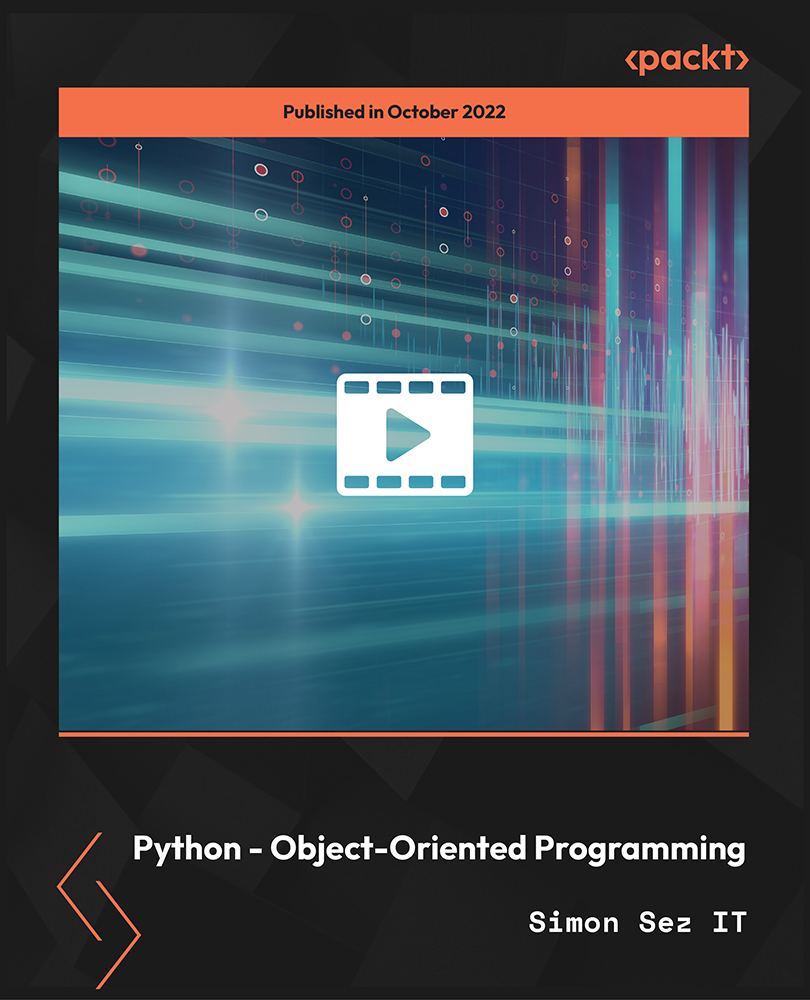
Advanced Diploma in CNC (Computer Numerical Control) Programming for Machining
4.7(47)By Academy for Health and Fitness
24-Hour Flash Sale! Prices Reduced Like Never Before!! Advanced Diploma in CNC (Computer Numerical Control) Programming for Machining Admission Gifts FREE PDF & Hard Copy Certificate| PDF Transcripts| FREE Student ID| Assessment| Lifetime Access| Enrolment Letter Precision and efficiency dictate manufacturing excellence, and CNC (Computer Numerical Control) Programming has emerged as the backbone of modern machining operations. With the UK's manufacturing sector contributing £200 billion to the economy in recent times, the demand for skilled CNC programmers is on the rise. The "Advanced Diploma in CNC Programming for Machining" bundle offers a unique convergence of technical training, aiming to equip professionals with the skills required to thrive in this advanced field. This course bundle surpasses traditional CNC programming education, introducing learners to a comprehensive array of related disciplines including 3D Printing, AutoCAD and Electronic Device Protection. It talks about the core of Mechanical Engineering, Rotating Machines, and HVAC Fundamentals, supplemented by specialised courses in Electrical Machines, Power Electronics, and Engine Lubricant Systems. Robotics, and Embedded Systems courses provide a foray into automation and control. Courses Are Included in this Bundle: Course 01: Advanced Diploma in CNC (Computer Numerical Control) Programming for Machining Course 02: 3D Modelling for 3D Printing Course 03: CAD Design Training Course 04: AutoCAD VBA Programming - Beginner course Course 05: AutoCAD Programming using with Windows Forms Course 06: LEED V4 - Building Design and Construction Course 07: Read Construction & Structural Drawing Like Expert Course 08: Mechanical Engineering Course 09: Rotating Machines Course 10: Electronic Device and Circuits Protection Training Course 11: Autocad Electrical Design Course 12: HVAC Basics and Load Calculation Masterclass Course 13: Electrical Machines for Electrical Engineering Course 14: MATLAB Simulink for Electrical Power Engineering Course 15: PAT Training (Updated 2022) Course 16: Electrical Engineering DC Circuit Analysis Course 17: Power Electronics for Electrical Engineering Course 18: Electric Circuits for Electrical Engineering Course 19: Engine Lubricant System Training - Level 4 Course 20: Robotics - Sensors Course 21: Microcontroller Simulation Course 22: Embedded Systems with 8051 Microcontroller Course 23: Power Tools and How to Use Them Course 24: Supercharger Automobile Engineering Course 25: Data Center Training Essentials: Mechanical & Cooling Course 26: JavaScript Foundations Course 27: jQuery Masterclass Course: JavaScript and AJAX Coding Bible Course 28: Basic HTML 5 Course 29: CSS Fundamentals Course 30: HTML and CSS Coding: Beginner to Advanced The "Advanced Diploma in CNC Programming for Machining" is more than a course; it's a catalyst for those aspiring to lead in the fast-paced world of manufacturing and engineering. By integrating technical prowess with programming and design skills, graduates are well-prepared to tackle the challenges of the manufacturing and engineering sectors. So enrol now and get ready to contribute to the evolving landscape of global manufacturing! Learning Outcomes: Master CNC programming for advanced machining operations. Design and model 3D parts for manufacturing and 3D printing. Apply CAD design principles and AutoCAD programming in real-world projects. Understand electronic circuits and mechanical engineering fundamentals. Program microcontrollers and develop embedded systems for automation. Utilise web development skills for manufacturing and engineering applications. Why Prefer this Course? Get a Free CPD Accredited Certificate upon completion of the course Get a Free Student ID Card with this training program (£10 postal charge will be applicable for international delivery) The course is Affordable and Simple to understand Get Lifetime Access to the course materials The training program comes with 24/7 Tutor Support Start your learning journey straight away! Course Curriculum Course 01: Advanced Diploma in CNC (Computer Numerical Control) Programming for Machining Module 1: Scope of the Course Module 2: Numerical Control of Machine Tools Module 3: CNC- Computer Numerical Control Syst Module 4: Components of CNCs Module 5: Point to Point CNC Machines Module 6: Incremental & Absolute CNC Machines Module 7: Open & Close Control Loop CNC Machines Module 8: 2 &3 Axes CNC Machines Module 9: Importance of Higher Axes Machining Module 10: Programming Format Module 11: Cartesian Coordinate System Module 12: How to Write a Program Module 13: Basic CNC Programming (Absolute Mode) Module 14: Basic CNC Programming (Incremental) Module 15: A Simple Coding Exercise Module 16: Applications of CNC Course 02: 3D Modelling for 3D Printing Module 01: Introduction to Modeling for 3D Printing Module 02: Introduction to Maya Module 03: Blocking In the Head and Torso Module 04: Creating the Arm Module 05: Creating Details on the Arm Module 06: Creating the Legs Module 07: Creating the Foot Module 08: Creating the Hand Module 09: Preparing the Model for 3D Print Module 10: STL Cleanup and Check Module 11: Final Thoughts Course 03: CAD Design Training Module 01: Introduction to CAD Design Module 02: CAD Designer Career in the United Kingdom Module 03: Basics for CAD Design: Part 1 Module 04: Basics for CAD Design: Part 2 Module 05: 2D Shape in CAD Module 06: 3D Shape in CAD Module 07: Geometry and Modelling Module 08: Assemblies in CAD Design Module 09: Extrusion and Rotations Module 10: Blending Operations in CAD Module 11: Grids and Regular Polygons Module 12: Parameters in Civil Drawings Module 13: Introduction to AutoCAD Module 14: Introduction to T-Flex CAD Module 15: Introduction to SolidWorks Module 16: Introduction to FreeCAD =========>>>>> And 27 More Courses <<<<<========= How will I get my Certificate? After successfully completing the course, you will be able to order your Certificates as proof of your achievement. PDF Certificate: Free (Previously it was £12.99*30 = £390) CPD Hard Copy Certificate: Free (For The Title Course: Previously it was £29.99) CPD 300 CPD hours / points Accredited by CPD Quality Standards Who is this course for? Anyone interested in learning more about the topic is advised to take this bundle. This bundle is ideal for: Manufacturing engineers CNC machinists Mechanical engineers Electrical engineers Programmers Career switchers Requirements You will not need any prior background or expertise to enrol in this course. Career path After completing this bundle, you are to start your career or begin the next phase of your career. CNC Programmer - £25,000 to £40,000 Mechanical Engineer - £30,000 to £50,000 Electrical Engineer - £28,000 to £45,000 Robotics Technician - £27,000 to £40,000 CAD Designer - £25,000 to £35,000 Web Developer (Manufacturing Sector) - £24,000 to £35,000 Certificates CPD Accredited Digital Certificate Digital certificate - Included Upon passing the Course, you need to order a Digital Certificate for each of the courses inside this bundle as proof of your new skills that are accredited by CPD QS for Free. CPD Accredited Hard Copy Certificate Hard copy certificate - Included Please note that international students have to pay an additional £10 as a shipment fee.

Wix Training for Beginners Course
By One Education
Step into the world of website creation with the Wix Training for Beginners Course, specially designed for those who want to build eye-catching and fully functional websites without any fuss. This course guides you through the essential features of the Wix platform, making website design approachable and enjoyable. Whether you want to launch a personal blog, a business site, or an online portfolio, you’ll gain a clear understanding of Wix’s tools and how to use them effectively. The course strikes the perfect balance between simplicity and depth, ensuring you’re confident at every stage, from choosing a template to customising layouts and adding interactive elements. What makes this course truly appealing is its focus on user-friendly techniques and smart design choices that bring your online presence to life. With easy-to-follow lessons and step-by-step instructions, even those with no previous experience can create impressive websites that reflect their style and goals. Plus, the course is entirely online, allowing you to learn at your own pace and revisit content whenever you like. By the end, you’ll have a polished website ready to share with the world — and perhaps even a few creative tricks up your sleeve. Learning Outcomes: Understand Wix Plans and Pricing Join Wix Partner and Affiliate Programs Create a Wix account and design a basic website Add new sections to the website Add new pages to the website Explore and modify general settings Collaborate with others by adding a contributor Master advanced settings for the store, videos, emails, and invoices Course Curriculum: Overview Plans and Pricing Wix Partner and Affiliate Programs Sign Up and Basic Design Adding a Section Adding a Page General Settings Adding a Contributor Advanced Settings - Part 1 Advanced Settings - Store Settings - Automated Order E-Mails Advanced Settings - Paid Videos Advanced Settings - Wix E-Mail Inbox Advanced Settings - Quotes and Invoices Video Settings Upload How is the course assessed? Upon completing an online module, you will immediately be given access to a specifically crafted MCQ test. For each test, the pass mark will be set to 60%. Exam & Retakes: It is to inform our learners that the initial exam for this online course is provided at no additional cost. In the event of needing a retake, a nominal fee of £9.99 will be applicable. Certification Upon successful completion of the assessment procedure, learners can obtain their certification by placing an order and remitting a fee of £9 for PDF Certificate and £15 for the Hardcopy Certificate within the UK ( An additional £10 postal charge will be applicable for international delivery). CPD 10 CPD hours / points Accredited by CPD Quality Standards Who is this course for? The course is ideal for highly motivated individuals or teams who want to enhance their professional skills and efficiently skilled employees. Requirements There are no formal entry requirements for the course, with enrollment open to anyone! Career path Completing Wix training can open up various career paths in the web development and design industry. Some potential career paths and their expected salaries are: Web Designer: £20,000 - £45,000 per annum Front-End Developer: £25,000 - £60,000 per annum UX Designer: £25,000 - £55,000 per annum E-commerce Manager: £30,000 - £60,000 per annum Digital Marketing Manager: £35,000 - £70,000 per annum Certificates Certificate of completion Digital certificate - £9 You can apply for a CPD Accredited PDF Certificate at the cost of £9. Certificate of completion Hard copy certificate - £15 Hard copy can be sent to you via post at the expense of £15.

Modern JavaScript For Beginners
By Packt
This course extensively illustrates how to become a skilled JavaScript developer. Working from the fundamentals, you will learn what JavaScript is, what it can do, and why to use it. A range of topics is covered clearly and structured while building practical projects along the way, including real-world examples and mini-challenges.