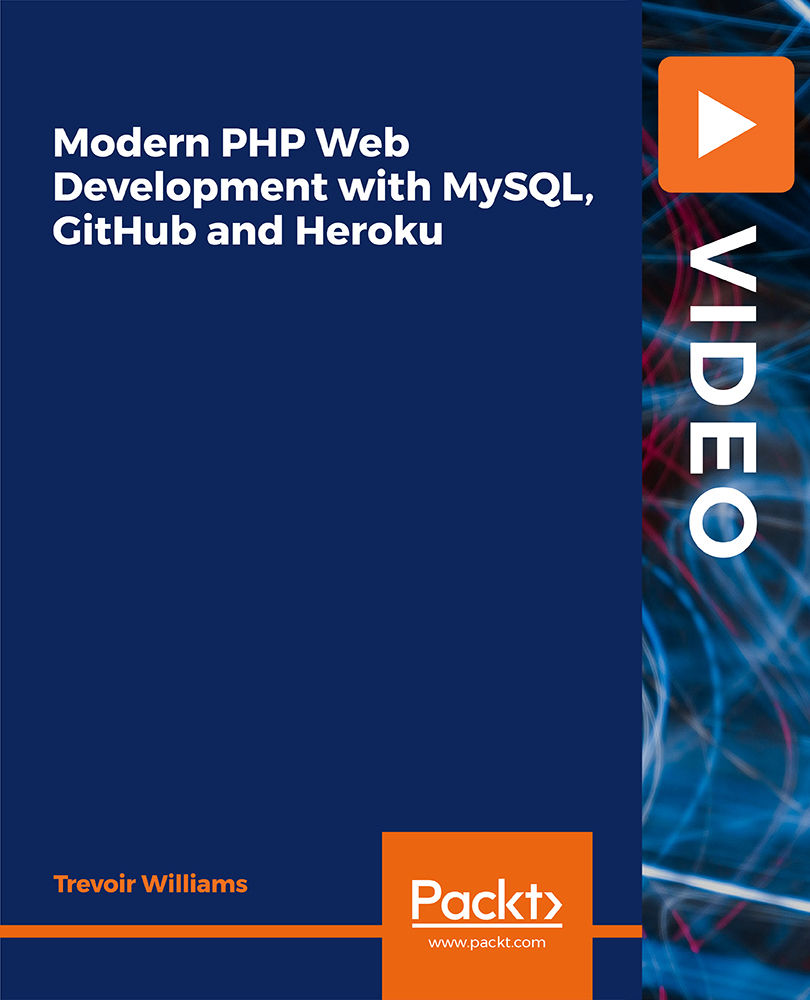- Professional Development
- Medicine & Nursing
- Arts & Crafts
- Health & Wellbeing
- Personal Development
453 Web Developer courses delivered Online
Overview Step into the vibrant world of animation with the 'Animator Training: Animate in Photoshop' course. Discover how to transform your static designs into lively, interactive graphics seamlessly within Photoshop. This course is not just about understanding the tools; it's an artistic journey that delves into the varied animation techniques, ensuring that you master the craft with finesse. Moreover, in today's digital age, the power of animated gifs cannot be overlooked. Learn how to create mesmerising gifs that can captivate your audience, whether on your website or social media pages. By the end of this course, you'll possess the proficiency to animate with confidence and creativity using Photoshop. Learning Outcomes: Understand the essential tools and resources required to animate within Photoshop. Master diverse animation techniques specific to Photoshop. Produce animated gifs optimised for website integration and social media engagement. Acquire the ability to turn static designs into animated visuals effectively. Gain knowledge in best practices for using animations in digital mediums. Why buy this Animator Training: Animate in Photoshop? Unlimited access to the course for forever Digital Certificate, Transcript, student ID all included in the price Absolutely no hidden fees Directly receive CPD accredited qualifications after course completion Receive one to one assistance on every weekday from professionals Immediately receive the PDF certificate after passing Receive the original copies of your certificate and transcript on the next working day Easily learn the skills and knowledge from the comfort of your home Certification After studying the course materials of the Animator Training: Animate in Photoshop there will be a written assignment test which you can take either during or at the end of the course. After successfully passing the test you will be able to claim the pdf certificate for £5.99. Original Hard Copy certificates need to be ordered at an additional cost of £9.60. Who is this Animator Training: Animate in Photoshop course for? Individuals aspiring to become animators using Photoshop. Graphic designers eager to expand their skillset into the animation realm. Web developers looking to integrate animated elements into their projects. Social media managers desiring to amplify their content with animated gifs. Bloggers and content creators aiming to enhance their visual storytelling. Prerequisites This Animator Training: Animate in Photoshop does not require you to have any prior qualifications or experience. You can just enrol and start learning.This Animator Training: Animate in Photoshop was made by professionals and it is compatible with all PC's, Mac's, tablets and smartphones. You will be able to access the course from anywhere at any time as long as you have a good enough internet connection. Career path Animator in Photoshop: Average salary range: £25,000 - £40,000 Per Annum Graphic Designer with Animation Speciality: Average salary range: £23,000 - £35,000 Per Annum Web Developer with Animation Skills: Average salary range: £28,000 - £52,000 Per Annum Social Media Content Creator: Average salary range: £20,000 - £30,000 Per Annum Digital Media Designer: Average salary range: £24,000 - £39,000 Per Annum Multimedia Artist: Average salary range: £22,000 - £38,000 Per Annum Course Curriculum Welcome Introduction to Animate in Photoshop! 00:02:00 Why Use Photoshop to Animate? How I Use Photoshop in Multimedia. A Case Study 00:03:00 Setting Up to Animate in Photoshop: Tools and Resources Royalty-Free and Public Domain Video Resources 00:03:00 Setting Up to Animate in Photoshop: Windows and Tools 00:03:00 Importing Your Video and Working With Different Video Formats 00:07:00 Make a Quick & Dirty Stop Motion Animation By Adjusting Your Frames Per Second 00:06:00 Animating in Photoshop: Some Techniques You Can Try Drawing Right Over Your Video and Making a Simple Frame By Frame Animation 00:04:00 Using the Onion Skin Options to Make More Decisive Drawings (Frame By Frame) 00:04:00 Use the 'Wiggle' Technique to Get More Mileage Out of Your Drawings (Looping) 00:09:00 Let's Have Photoshop Animate For Us (Position, Scaling, Opacity, Rotation, etc.) 00:11:00 Rotoscoping and Animating the Frame By Frame Way (*The Essence of How I Work 00:12:00 Adding Filters and Other Special Effects to Your Video (For Good or For Evil) 00:06:00 Turning a Video Into an Animated Painting With Brushes 00:06:00 Exporting the Final Video From Photoshop 00:04:00 New: Make Animated Gifs in Photoshop for Your Site or Social Media Pages How to Create a Simple Animated Gif in Photoshop 00:11:00 How to Create a Quick & Dirty (But Beautiful) Animated Gif Slideshow 00:09:00 Resources and Conclusion Top Social Media Platforms and Websites For Filmmakers and Animators 00:07:00 Assignment Assignment - Animator Training: Animate in Photoshop 00:00:00
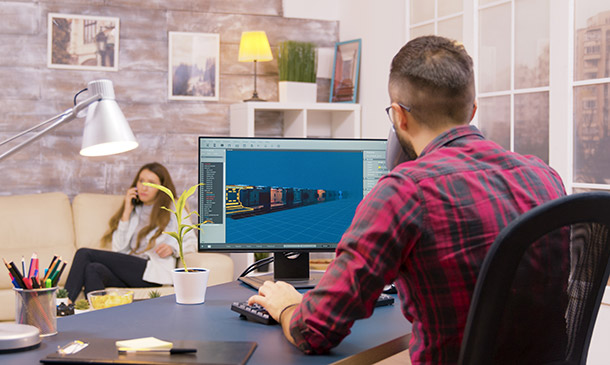
Coding (C++, Python, JavaScript & IT)
By NextGen Learning
Get ready for an exceptional online learning experience with the Coding (C++, Python, JavaScript & IT) bundle! This carefully curated collection of 20 premium courses is designed to cater to a variety of interests and disciplines. Dive into a sea of knowledge and skills, tailoring your learning journey to suit your unique aspirations. This Coding (C++, Python, JavaScript & IT) is a dynamic package, blending the expertise of industry professionals with the flexibility of digital learning. It offers the perfect balance of foundational understanding and advanced insights. Whether you're looking to break into a new field or deepen your existing knowledge, the Coding package has something for everyone. As part of the Coding (C++, Python, JavaScript & IT) package, you will receive complimentary PDF certificates for all courses in Coding bundle at no extra cost. Equip yourself with the Coding bundle to confidently navigate your career path or personal development journey. Enroll in our Coding bundle today and start growing your career! This Coding Bundle Comprises the Following CPD Accredited Courses: Course 01: Introduction to Coding With HTML, CSS, & Javascript Course 02: C++ Development: The Complete Coding Guide Course 03: Python Programming: Beginner To Expert Course 04: Learn Ethical Hacking From A-Z: Beginner To Expert Course 05: Bash Scripting, Linux and Shell Programming Course 06: JavaScript Project - Game Development with JS Course 07: R Programming for Data Science Course 08: Secure Programming of Web Applications Course 09: Advanced Diploma in PHP Web Development with MySQL, GitHub & Heroku Course 10: The Complete Front-End Web Development Course! Course 11: The Complete MySQL Server from Scratch: Bootcamp Course 12: Cyber Security Awareness Training Course 13: Cloud Computing / CompTIA Cloud+ (CV0-002) Course 14: CompTIA A+ (220-1001) Course 15: Building Your Own Computer Course 16: Computer Networks Security from Scratch to Advanced Course 17: IT Administration and Networking Course 18: Encryption Course 19: Advance Windows 10 Troubleshooting for IT HelpDesk Course 20: Microsoft Excel Complete Course Learning Outcome: By completing the Coding (C++, Python, JavaScript & IT) course, you will: Gain comprehensive insights into multiple fields. Foster critical thinking and problem-solving skills across various disciplines. Understand industry trends and best practices through the Coding Bundle. Develop practical skills applicable to real-world situations. Enhance personal and professional growth with the Coding Bundle. Build a strong knowledge base in your chosen course via the Coding Bundle. Benefit from the flexibility and convenience of online learning. With the Coding package, validate your learning with a CPD certificate. Each course in the Coding (C++, Python, JavaScript & IT) bundle holds a prestigious CPD accreditation, symbolising exceptional quality. The materials, brimming with knowledge, are regularly updated, ensuring their relevance. This bundle promises not just education but an evolving learning experience. Engage with this extraordinary collection, and prepare to enrich your personal and professional development. Embrace the future of learning with Coding (C++, Python, JavaScript & IT), a rich anthology of 15 diverse courses. Each course in the Coding bundle is handpicked by our experts to ensure a wide spectrum of learning opportunities. ThisCoding (C++, Python, JavaScript & IT) bundle will take you on a unique and enriching educational journey. The bundle encapsulates our mission to provide quality, accessible education for all. Whether you are just starting your career, looking to switch industries, or hoping to enhance your professional skill set, the Coding (C++, Python, JavaScript & IT) bundle offers you the flexibility and convenience to learn at your own pace. Make the Coding package your trusted companion in your lifelong learning journey. CPD 215 CPD hours / points Accredited by CPD Quality Standards Who is this course for? The Coding (C++, Python, JavaScript & IT) bundle is perfect for: Lifelong learners looking to expand their knowledge and skills. Professionals seeking to enhance their career with CPD certification. Individuals wanting to explore new fields and disciplines. Anyone who values flexible, self-paced learning from the comfort of home. Requirements Without any formal requirements, you can delightfully enrol this Coding (C++, Python, JavaScript & IT) course. Career path Our Coding (C++, Python, JavaScript & IT) bundle will prepare you for a range of careers, including: Software Developer Full-Stack Web Developer IT Solutions Architect Data Analyst Systems Programmer Application Developer Software Engineer Game Developer Certificates Certificate Of Completion Digital certificate - Included Certificate Of Completion Hard copy certificate - Included You will get a complimentary Hard Copy Certificate.
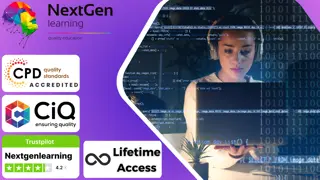
Dive into the dynamic realm of WebGL 2D/3D Programming and Graphics Rendering through this comprehensive course. Explore various sections, from foundational concepts to advanced techniques in drawing objects, applying colors and textures, transforming objects, camera movement, lighting, and shading. Participants will develop the skills to create captivating and immersive graphics using WebGL technology. Learning Outcomes: Grasp the fundamentals of WebGL programming and graphics rendering. Create and manipulate objects using WebGL for both 2D and 3D environments. Apply colors and textures to enhance the visual quality of graphics. Implement object movement and transformation techniques. Understand camera manipulation and movement for dynamic views. Master lighting and shading techniques for realistic visual effects. Apply learned concepts to real-world graphics rendering projects. Develop proficiency in WebGL programming for interactive graphics applications. Why buy this WebGL 2D/3D Programming and Graphics Rendering? Unlimited access to the course for forever Digital Certificate, Transcript, student ID all included in the price Absolutely no hidden fees Directly receive CPD accredited qualifications after course completion Receive one to one assistance on every weekday from professionals Immediately receive the PDF certificate after passing Receive the original copies of your certificate and transcript on the next working day Easily learn the skills and knowledge from the comfort of your home Certification After studying the course materials of the WebGL 2D/3D Programming and Graphics Rendering you will be able to take the MCQ test that will assess your knowledge. After successfully passing the test you will be able to claim the pdf certificate for £5.99. Original Hard Copy certificates need to be ordered at an additional cost of £9.60. Who is this course for? This WebGL 2D/3D Programming and Graphics Rendering course is ideal for Programmers and developers interested in graphics programming using WebGL. Computer graphics enthusiasts seeking to expand their knowledge and skills. Students pursuing degrees in computer science or related fields. Designers looking to integrate interactive and visually appealing graphics into their projects. Prerequisites This WebGL 2D/3D Programming and Graphics Rendering was made by professionals and it is compatible with all PC's, Mac's, tablets and smartphones. You will be able to access the course from anywhere at any time as long as you have a good enough internet connection. Career path Junior Web Developer: £20,000 - £30,000 WebGL Developer: £30,000 - £45,000 Graphics Programmer: £35,000 - £50,000 Senior Software Engineer (Graphics): £45,000 - £70,000 Technical Lead (Graphics Programming): £60,000 - £90,000. Course Curriculum Section 01: Introduction WebGL vs OpenGL vs OpenGL ES 00:05:00 Setup Server (Mac, Windows and Linux) 00:05:00 Setup WebGL Project 00:08:00 Section 02: Drawing Objects WebGL Rendering Pipeline 00:04:00 Drawing A Point 00:22:00 Normalised Coordinates vs Device Coordinates 00:10:00 Drawing A Simple Triangle 00:06:00 Drawing A Line Using gl.LINES 00:03:00 Drawing A Line Using gl.LINE_STRIP & gl.LINE_LOOP 00:03:00 Drawing A Triangle With Lines Using gl.TRIANGLE_STRIP & gl.TRIANGLE_FAN 00:03:00 Drawing A Quad 00:07:00 Drawing A 3D Cube 00:24:00 Setup Three.js 00:06:00 Loading & Drawing A Model Using Three.js 00:16:00 Section 03: Colours and Textures Applying Color To Shapes 00:09:00 One Color Per Triangle 00:15:00 One Color Per Vertex Using Interpolation 00:02:00 Applying A Texture To Shapes 00:23:00 Texture Coordinates 00:08:00 Section 04: Moving & Transforming Objects Moving Objects Using Translation 00:06:00 Left Handed vs Right Handed Coordinate System 00:06:00 Sizing Objects Using Scaling 00:06:00 Combining Transformations 00:07:00 Section 05: Movement & Camera Mouse Input 00:11:00 Keyboard Input 00:09:00 Fixing Rotation and Adding Individual Rotation 00:08:00 Section 06: Lighting & Shading Ambient Lighting 00:13:00 Section 07 Resource Resource 00:00:00 Assignment Assignment - WebGL 2D/3D Programming and Graphics Rendering 00:00:00

Embarking on a journey through the digital landscape of web design, our CSS - Responsive Design course offers a comprehensive exploration into the art of creating adaptable websites. This course, meticulously crafted for aspiring web designers and front-end developers, unfolds in three pivotal units, each designed to enhance your understanding and proficiency in responsive design. The first unit introduces the fundamental concepts of responsive design, establishing a solid foundation for your learning adventure. Following this, Unit 02 delves into the practicalities of setting up applications and streamlining workflow processes, ensuring a smooth transition into the more technical aspects of the course. In Unit 03, learners are immersed in the world of adding responsive styles, where creativity meets functionality. This segment of the course empowers you to transform static designs into dynamic, user-friendly interfaces that adapt seamlessly across various devices. Our course not only equips you with the necessary skills but also ignites a passion for responsive web design. With every module, you'll gain insights into the latest trends and techniques, enabling you to create websites that are not only aesthetically pleasing but also highly functional. Whether you're a beginner eager to delve into the realm of web design or a professional seeking to update your skill set, this course is tailored to cater to a wide range of learning needs. By the end of this journey, you'll have a portfolio brimming with responsive websites, showcasing your newfound skills to potential employers or clients. Learning Outcomes Grasp the core principles of responsive web design. Master the techniques for setting up and managing an efficient design workflow. Develop the ability to implement responsive styles effectively. Acquire the skills to create visually appealing and functional web designs. Enhance your problem-solving abilities in adapting web designs for various devices. Why choose this CSS - Responsive Design course? Unlimited access to the course for a lifetime. Opportunity to earn a certificate accredited by the CPD Quality Standards and CIQ after completing this course. Structured lesson planning in line with industry standards. Immerse yourself in innovative and captivating course materials and activities. Assessments designed to evaluate advanced cognitive abilities and skill proficiency. Flexibility to complete the Course at your own pace, on your own schedule. Receive full tutor support throughout the week, from Monday to Friday, to enhance your learning experience. Unlock career resources for CV improvement, interview readiness, and job success. Who is this CSS - Responsive Design course for? Beginners in web design seeking a solid foundation in responsive design. Front-end developers aiming to expand their skills in responsive web design. Web designers looking to update and refine their techniques in adaptability. Professionals in the digital field aspiring to broaden their web design capabilities. Freelancers desiring to offer responsive web design services to clients. Career path Web Designer: £25,000 - £35,000 Front-End Developer: £30,000 - £45,000 UX/UI Designer: £28,000 - £40,000 Digital Designer: £27,000 - £39,000 Freelance Web Developer: £35,000 - £50,000 Responsive Design Consultant: £32,000 - £48,000 Prerequisites This CSS - Responsive Design does not require you to have any prior qualifications or experience. You can just enrol and start learning. This course was made by professionals and it is compatible with all PC's, Mac's, tablets and smartphones. You will be able to access the course from anywhere at any time as long as you have a good enough internet connection. Certification After studying the course materials, there will be a written assignment test which you can take at the end of the course. After successfully passing the test you will be able to claim the pdf certificate for £4.99 Original Hard Copy certificates need to be ordered at an additional cost of £8. Course Curriculum Unit 01: Introduction to Responsive Design Module 01: Why Responsive Design? 00:05:00 Module 02: What is Responsive Design? 00:03:00 Module 03: LET'S RAP ABOUT BOOTSTRAP 00:02:00 Module 04: Previewing the Demo Application 00:03:00 Unit 02: Application Setup and Workflow Module 01: Setting Up the Demo Project 00:04:00 Module 02: Responsive Design Workflow[iframevideo] [/iframevideo] 00:04:00 Module 03: DEMO: Adding Regular CSS Styles (Part I) 00:10:00 Module 04: DEMO: Adding Regular CSS Styles (Part II) 00:07:00 Unit 03: Adding Responsive Styles Module 01: What are CSS Breakpoints? 00:01:00 Module 02: Demo - Adding CSS Breakpoints 00:04:00 Module 03: Demo - Making Navigation Responsive 00:05:00 Module 04: Demo - Making Layout Responsive 00:04:00 Module 05: Demo - Creating a Responsive Footer 00:04:00 Module 06: Course Summary 00:02:00 Resources Resources - CSS - Responsive Design 00:00:00 Assignment Assignment - CSS - Responsive Design 00:00:00

Software Engineering: Software Programming, Web Design & Development
4.7(47)By Academy for Health and Fitness
Sale Ends Today Software Engineering: Software Programming, Web Design & Development Admission Gifts FREE PDF & Hard Copy Certificate| PDF Transcripts| FREE Student ID| Assessment| Lifetime Access| Enrolment Letter Software engineering has come a stage where it stands as the cornerstone of innovation and development of this era. You'll be amazed to know that the UK tech sector grew nearly 6 times faster than the overall economy, all due to the advancement of this sector. So, the Software Engineering: Computer Programming, Web Design & Development bundle is crafted to turn you into this versatile and sought-after software engineer, proficient in the latest technologies and coding languages from C# to Python, and beyond. Start with foundational programming languages like C# and C++. Then you'll advance to complex frameworks and technologies such as Node.js, Three.js, and Python for Machine Learning. The courses include Web Development using HTML, CSS, PHP, and WordPress, to build and secure dynamic websites and applications. Each module is designed to build upon the last, ensuring a structured pathway from beginner to expert level. With this Software Engineering course, you will get 30 CPD Accredited PDF Certificates, Hard Copy Certificate of 1st Course and our exclusive student ID card absolutely free. Courses Are Included In This Software Engineering: Software Programming, Web Design & Development Bundle: Course 01: C# Programming - Beginner to Advanced Course 02: C++ Development: The Complete Coding Guide Course 03: JavaScript Fundamentals Course 04: Refactor JavaScript Course 05: Node.JS: API Development with Swagger Course 06: Three.js & WebGL 3D Programming Course 07: Python Programming Bible Course 08: Machine Learning with Python Course Course 09: Data Science and Visualisation with Machine Learning Course 10: Project on Deep Learning - Artificial Neural Network Course 11: Penetration Testing with OWASP ZAP Course 12: HTML Web Development Crash Course Course 13: CSS Web Development Course 14: Advanced Diploma in PHP Web Development with MySQL, GitHub & Heroku Course 15: Advanced SAS Programming Using MacrosSQL Course 16: Diploma in User Experience UI/UX Design (Advanced) Course 17: Basics of WordPress: Create Unlimited Websites Course 18: Using WordPress for Affiliate Marketing Course 19: WordPress 5.0 for Beginners to Advanced Course 20: WordPress and SEO Online Course Course 21: How To Build Easy Drag & Drop Landing Pages With WordPress Course 22: Make a WordPress WooCommerce Amazon Affiliate Store Course 23: WordPress Security Mastery Course 24: How To Build a WordPress Membership Site With Memberpress Course 25: Bootstrap - Responsive Web Design Course 26: Masterclass Bootstrap 5 Course - Responsive Web Design Course 27: ASP.Net MVC and Entity Framework Course 28: .NET Core API Development Course 29: How To Startup Your Own SaaS (Software As a Service) Company (SaaS Evolution) Course 30: Basic Jira and Confluence Don't just dream about creating the next big software innovation-make it a reality. Upgrade your skills with the Software Engineering: Computer Programming, Web Design & Development course bundle and attempt to succeed in the fast-paced world of technology. Enrol today and start your journey towards becoming a pivotal player in the tech industry! Learning Outcomes of this Bundle: Master programming fundamentals in C#, C++, JavaScript, and Python. Develop comprehensive web applications using HTML, CSS, PHP, and WordPress. Implement advanced web designs with Bootstrap for responsive layouts. Utilise Python for machine learning and data visualisation projects. Learn security practices and penetration testing with OWASP ZAP. Design and deploy dynamic user interfaces with advanced UI/UX principles. Why Prefer this Course? Get a Free QLS Endorsed Certificate upon completion of the course Get a Free Student ID Card with this training program (£10 postal charge will be applicable for international delivery) The course is Affordable and Simple to understand Get Lifetime Access to the course materials The training program comes with 24/7 Tutor Support Start your learning journey straight away! The "Software Engineering: Computer Programming, Web Design & Development" course bundle is especially designed to empower learners with the skills required to excel in the tech industry. By mastering programming fundamentals in diverse languages such as C#, C++, JavaScript, and Python, participants will gain a robust foundation in coding principles that are applicable across a variety of development environments. This foundational knowledge is crucial for troubleshooting and innovating within the rapidly evolving landscape of technology. Beyond technical skills, the course also focuses on applying Python for Machine Learning and Data Visualisation projects, providing a competitive edge in fields like Data Science and Artificial Intelligence. Security practices and Penetration Testing with tools like OWASP ZAP further prepare learners to secure applications against potential threats. By completing this bundle, participants will not only enhance their coding and web development abilities but also acquire valuable skills in Security and UI/UX Design, making them well-rounded professionals ready for various challenges in the tech industry. Moreover, this diploma offers learners the opportunity to acquire a Recognised Qualification that is highly valued in the field of Software Engineering. With this Certification, graduates are better positioned to pursue career advancement and higher responsibilities within the Software Engineering setting. The skills and knowledge gained from this course will enable learners to make meaningful contributions to Software Engineering related fields impacting their Software Engineering experiences and long-term development. Course Curriculum Course 01: C# Programming - Beginner to Advanced Module 01: Introduction Module 02: Basics To Get Started Module 03: Logic Module 04: Methods (Basic) Module 05: Classes (Basics) Module 06: Variables (Basic) Module 07: Error Handling Module 08: Useful Methods Module 09: Text (Advanced) Module 10: Classes (Advanced) Module 11: Binary (Advanced) Module 12: Asynchronous (Advanced) Module 13: Search In Objects (Linq) Course 02: C++ Development: The Complete Coding Guide Module 01: Introduction & Setting Up Module 02: Basics Module 03: Operators Module 04: String Streams Module 05: Statements & Loops Module 06: Functions Module 07: Advanced Data Types Module 08: Classes Module 09: Errors Module 10: The Mighty Preprocessor Module 11: File I/O Module 12: Extras Course 03: JavaScript Fundamentals Module 01: Introduction Module 02: Reasons of Employee Resignation Module 03: What is JavaScript? Module 04: Running JS Code Module 05: Variables Module 06: What is Talent Management Module 07: Talent Management – The Pillar of Successful Business Module 08: Comparison Operators Module 09: Responsibilities of Talent Management Manager & Professionals Module 10: Function Module 11: Object Module 12: Methods Module 13: While Loops Module 14: Little Activity Before We Begin Module 15: For Loops Module 16: Arrays Module 17: Welcome to the Course Module 18: Multidimensional Arrays Module 19: Introduction to the DOM API Module 20: Conclusion =========>>>>> And 27 More Courses <<<<<========= How will I get my Certificate? After successfully completing the course, you will be able to order your Certificates as proof of your achievement. PDF Certificate: Free (Previously it was £12.99*30 = £390) CPD Hard Copy Certificate: Free (For The First Course: Previously it was £29.99) CPD 300 CPD hours / points Accredited by CPD Quality Standards Who is this course for? Anyone interested in learning more about the topic is advised to take this bundle. This bundle is ideal for: Aspiring software developers. Current IT professionals. Web developers. System engineers. Tech enthusiasts. Career changers. Requirements You will not need any prior background or expertise to enrol in this course. Career path After completing this bundle, you are to start your career or begin the next phase of your career. Software Developer: $50,000 - $120,000 Web Developer: $40,000 - $85,000 Front-End Developer: $50,000 - $110,000 Python Developer: $60,000 - $120,000 UI/UX Designer: $55,000 - $100,000 Systems Engineer: $60,000 - $130,000 Certificates CPD Accredited Hard copy certificate Hard copy certificate - Included If you are an international student, you will be required to pay an additional fee of 10 GBP for international delivery, and 4.99 GBP for delivery within the UK, for each certificate CPD Accredited Digital Certificate Digital certificate - Included CPD Accredited e-Certificate - Free Enrolment Letter - Free Student ID Card - Free

Diploma in Computer Science With Python - Level 5 (QLS Endorsed)
By Kingston Open College
QLS Endorsed + CPD QS Accredited - Dual Certification | Instant Access | 24/7 Tutor Support
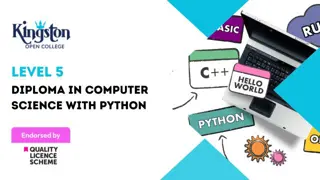
Install NGINX, PHP, MySQL, SSL & WordPress on Ubuntu - Level 2 (QLS Endorsed)
By Kingston Open College
QLS Endorsed + CPD QS Accredited - Dual Certification | Instant Access | 24/7 Tutor Support

Description: Microsoft Access is a database management system (DBMS) from Microsoft. This software combines the relational Jet Database Engine with a graphical user interface and software-development tools. It can also import or link directly to data stored in other applications and databases. Through this course, you will learn the necessary skills, knowledge, and information about Microsoft Access 2013 for the beginner, intermediate, and advanced-level users. Then you learn the different components of the database so that you understand the structure underlying your data. Who is the course for? Professionals who want to learn about the Microsoft Access 2013 People who have an interest in learning all the features of the Access 2013 Entry Requirement: This course is available to all learners, of all academic backgrounds. Learners should be aged 16 or over to undertake the qualification. Good understanding of English language, numeracy and ICT are required to attend this course. Assessment: At the end of the course, you will be required to sit an online multiple-choice test. Your test will be assessed automatically and immediately so that you will instantly know whether you have been successful. Before sitting for your final exam you will have the opportunity to test your proficiency with a mock exam. Certification: After you have successfully passed the test, you will be able to obtain an Accredited Certificate of Achievement. You can however also obtain a Course Completion Certificate following the course completion without sitting for the test. Certificates can be obtained either in hardcopy at a cost of £39 or in PDF format at a cost of £24. PDF certificate's turnaround time is 24 hours and for the hardcopy certificate, it is 3-9 working days. Why choose us? Affordable, engaging & high-quality e-learning study materials; Tutorial videos/materials from the industry leading experts; Study in a user-friendly, advanced online learning platform; Efficient exam systems for the assessment and instant result; The UK & internationally recognised accredited qualification; Access to course content on mobile, tablet or desktop from anywhere anytime; The benefit of career advancement opportunities; 24/7 student support via email. Career Path: The Microsoft Access for Beginners, Intermediate and Advanced course is a useful qualification to possess and would be beneficial for following careers: Software Engineer Technical Support Technical Sales Business Analyst Web Developer Software Tester. Microsoft Access for Beginners Module One - Getting Started 00:30:00 Module Two - Opening and Closing Access 01:00:00 Module Three - An Introduction to Databases 01:00:00 Module Four - Sharing Data Using Apps 01:00:00 Module Five - Working in Your App 01:00:00 Module Six - An Introduction to Desktop Databases 01:00:00 Module Seven - Performing Basic Table Tasks 01:00:00 Module Eight - Working with Fields 01:00:00 Module Nine - Working with Table Relationships 01:00:00 Module Ten - An Introduction to Queries, Forms, and Reports 01:00:00 Module Eleven - Protecting Your Data 01:00:00 Module Twelve - Wrapping Up 00:30:00 Activities - Microsoft Access for Beginners 00:00:00 Microsoft Access for intermediate level Module One - Getting Started 00:30:00 Module Two - Creating a Custom App 01:00:00 Module Three - Customizing App Actions 01:00:00 Module Four - Customizing Your App Views with Macros 01:00:00 Module Five - Working with Validation Rules and Messages 01:00:00 Module Six - Working with Macros 01:00:00 Module Seven - Advanced Query Tasks 01:00:00 Module Eight - Designing Forms 01:00:00 Module Nine - Advanced Reporting Tasks 01:00:00 Module Ten - Advanced Database Tools 01:00:00 Module Eleven - Working with the Access Environment 01:00:00 Module Twelve - Wrapping Up 00:30:00 Activities - Microsoft Access Intermediate Level 00:00:00 Microsoft Access Advanced Level Module One - Getting Started 00:30:00 Module Two - Using App Views 01:00:00 Module Three - Customizing Apps, Part One 01:00:00 Module Four - Customizing Apps, Part Two 01:00:00 Module Five - Working with More Record Tasks 01:00:00 Module Six - Using Advanced Field Tasks 01:00:00 Module Seven - Working in Table Design View 01:00:00 Module Eight - Working with the Expression Builder 01:00:00 Module Nine - Working with External Data 01:00:00 Module Ten - Creating Queries 01:00:00 Module Eleven - Creating Forms and Reports 01:00:00 Module Twelve - Wrapping Up 00:30:00 Activities - Microsoft Access Advanced Level 00:00:00 Refer A Friend Refer A Friend 00:00:00 Mock Exam Mock Exam- Microsoft Access - Beginners, Intermediate, Advanced 00:30:00 Final Exam Final Exam- Microsoft Access - Beginners, Intermediate, Advanced 00:30:00 Certificate and Transcript Order Your Certificates and Transcripts 00:00:00

Description Microsoft Access 2010 is the world's premier database software. This course is designed for both beginners as well as for individuals who are looking into enhancing their skills and learn advanced techniques of Microsoft Access 2010. Explore and learn about various features of Access 2010. Learn about the database tool and how can you benefit from it. Gain the right information to use Access as professionals.In this course you will learn the necessary skills, knowledge and information of Microsoft Access. Who is this course for? This course is designed for individuals who are willing to learn about Access from scratch or enhance their current knowledge and learn about the advanced technique. Entry Requirement: This course is available to all learners, of all academic backgrounds. Learners should be aged 16 or over to undertake the qualification. Good understanding of English language, numeracy and ICT are required to attend this course. Assessment: At the end of the course, you will be required to sit an online multiple-choice test. Your test will be assessed automatically and immediately so that you will instantly know whether you have been successful. Before sitting for your final exam, you will have the opportunity to test your proficiency with a mock exam. Certification: After you have successfully passed the test, you will be able to obtain an Accredited Certificate of Achievement. You can however also obtain a Course Completion Certificate following the course completion without sitting for the test. Certificates can be obtained either in hard copy at the cost of £39 or in PDF format at the cost of £24. PDF certificate's turnaround time is 24 hours, and for the hardcopy certificate, it is 3-9 working days. Why choose us? Affordable, engaging & high-quality e-learning study materials; Tutorial videos/materials from the industry leading experts; Study in a user-friendly, advanced online learning platform; Efficient exam systems for the assessment and instant result; The UK & internationally recognized accredited qualification; Access to course content on mobile, tablet or desktop from anywhere anytime; The benefit of career advancement opportunities; 24/7 student support via email. Career Path: Administrative Assistant. Accountant. PA. Administration. Office Manager. Secretary. Administrator Business Developer. IT Technician. Web Developer. Microsoft Access 2010 for Beginners Module One - Getting Started 00:30:00 Module Two - Getting Started With Access 01:00:00 Module Three - Using the Access Interface 01:00:00 Module Four - Working with Database Objects 01:00:00 Module Five - Creating Tables 01:00:00 Module Six - Working with Tables 01:00:00 Module Seven - Creating Forms 01:00:00 Module Eight - Working with Forms 01:00:00 Module Nine - Creating Reports 01:00:00 Module Ten - Creating Queries 01:00:00 Module Eleven - Managing Your Database 01:00:00 Module Twelve - Wrapping Up 00:30:00 Activities - Microsoft Access 2010 for Beginners 00:00:00 Microsoft Access Word 2010 Intermediate Level Module One - Getting Started 00:30:00 Module Two - Working with the Access Environment 01:00:00 Module Three - Working with Access Options (I) 01:00:00 Module Four - Working with Access Options (II) 01:00:00 Module Five - Working with Tables 01:00:00 Module Six - Importing Table Data 01:00:00 Module Seven - Working with Queries (I) 01:00:00 Module Eight - Working with Queries (II) 01:00:00 Module Nine - Working with Forms 01:00:00 Module Ten - Using Reports 01:00:00 Module Eleven - Using Macros and Code 01:00:00 Module Twelve - Wrapping Up 00:30:00 Activities - Microsoft Access 2010 for Intermediate Level 00:00:00 Microsoft Access 2010 Advanced Level Module One - Getting Started 00:30:00 Module Two - Advanced Table Tasks 01:00:00 Module Three - Advanced Form Tasks 01:00:00 Module Four - Advanced Reporting Tasks 01:00:00 Module Five - Understanding Relationships 01:00:00 Module Six - Advanced Query Tasks 01:00:00 Module Seven - Working with SQL 01:00:00 Module Eight - Linking Data 01:00:00 Module Nine - Importing Data 01:00:00 Module Ten - Exporting Data 01:00:00 Module Eleven - Advanced Database Tools 01:00:00 Module Twelve - Wrapping Up 00:30:00 Activities - Microsoft Access 2010 Advanced Level 00:00:00 Mock Exam Mock Exam- Microsoft Access 2010 - Beginners, Intermediate, Advanced 00:30:00 Final Exam Final Exam- Microsoft Access 2010 - Beginners, Intermediate, Advanced 00:30:00 Certificate and Transcript Order Your Certificates and Transcripts 00:00:00

Modern PHP Web Development with MySQL, GitHub and Heroku
By Packt
This course covers all the essential topics of PHP web development, such as syntaxes, loops, conditional statements, Bootstrap, GitHub, Heroku, XAMPP, and MySQL that every PHP developer needs to know. You will learn all these concepts by building and deploying a data-driven web application into the production.