- Professional Development
- Medicine & Nursing
- Arts & Crafts
- Health & Wellbeing
- Personal Development
460 Web Developer courses delivered Online
Are you Passionate about writing ? Do you want to become an expert content writer?Do you want to learn how to write for your audience? Do you want to learn how to maintain your content?If you are committed to become an efficient content writer, this is where you begin. Description: Nobody can disregard the significance of quality content, yet the headway in innovation and web quality content has increased more significance. Quality content attracts audiences itself consequently in light of the fact that audience is continually searching for the substance that interests them. In the event that the content is unique, stylish, interesting and in the meantime instructive at that point, individuals won't just value the content of the author yet will dependably sit tight for the writer to compose greater quality content. It is critical to investigate the audience to compose a quality record. Knowing the audience helps the author in controlling the substance as indicated by the requirements of the gathering of people. Itâs not about delivering quality just once, but rather you need to keep up quality each time you compose. In this course, we provide you with the tips to compose quality substance and mistakes that you need to avoid if you want to produce a quality manuscript. Additionally, we have talked about how essential is to re-examine your content and edit it before submitting. Also, we have given a few hints in the event that you need to compose your first content and ensure that when you write its a quality content. Who is the course for? Individuals who want to become bloggers and earn money Individuals who want to make a career in content writing Freshers Internet Marketers freelancers Entry Requirement: This course is available to all learners, of all academic backgrounds. Learners should be aged 16 or over to undertake the qualification. Good understanding of English language, numeracy and ICT are required to attend this course. Assessment: At the end of the course, you will be required to sit an online multiple-choice test. Your test will be assessed automatically and immediately so that you will instantly know whether you have been successful. Before sitting for your final exam you will have the opportunity to test your proficiency with a mock exam. Certification: After you have successfully passed the test, you will be able to obtain an Accredited Certificate of Achievement. You can however also obtain a Course Completion Certificate following the course completion without sitting for the test. Certificates can be obtained either in hard copy at a cost of £39 or in PDF format at a cost of £24. PDF certificate's turnaround time is 24 hours and for the hardcopy certificate, it is 3-9 working Why choose us? Affordable, engaging & high-quality e-learning study materials; Tutorial videos/materials from the industry leading experts; Study in a user-friendly, advanced online learning platform; Efficient exam systems for the assessment and instant result; The UK & internationally recognised accredited qualification; Access to course content on mobile, tablet or desktop from anywhere anytime; The benefit of career advancement opportunities; 24/7 student support via email. Career Path: The Advanced Diploma in Content Writing is a useful qualification to possess and would be beneficial for the following careers:. Social media manager Technical writer Web copywriter Web designer Web developer Web publisher Webmaster Advertising designer Marketing designer public relations manager Assistant web designer. Advanced Diploma in Content Writing Why Choose Content Writing? 00:15:00 Skills Required For Writing Quality Content 01:00:00 The Keys to Understanding Your Audience 01:00:00 How to Create Connection with Your Readers 00:30:00 Writing for Web 01:00:00 Intelligent Creation of Micro-Content 01:00:00 The Tricks of Email Marketing 01:00:00 Mistakes to Avoid while Writing Articles 00:30:00 Revision: Sharpening purpose and Details 00:15:00 Proofreading and Editing 01:00:00 Refer A Friend Refer A Friend 00:00:00 Mock Exam Mock Exam-Advanced Diploma in Content Writing 00:20:00 Final Exam Final Exam-Advanced Diploma in Content Writing 00:20:00 Order Your Certificate and Transcript Order Your Certificates and Transcripts 00:00:00

Embrace the world of e-commerce and transform your entrepreneurial dreams into reality with our comprehensive Shopify: A Step-by-Step Guide to Creating an Online Store course. Embark on a guided journey to master the art of building and managing a successful Shopify store, empowering you to sell your products or services to a global audience. Delve into the fundamentals of Shopify setup, learning how to create an account, customize your store's design, and seamlessly add products and collections. Discover effective strategies to optimize your product pages, enhance your homepage, and establish a user-friendly navigation system. Unleash your creativity and personalize your online store with a variety of customization options, including adding a logo, connecting a domain name, and incorporating engaging content. Equip yourself with the knowledge and skills to navigate the e-commerce landscape with confidence and achieve your sales goals. Learning Outcomes Gain a comprehensive understanding of Shopify and its role in e-commerce Master the process of creating and managing a Shopify store from start to finish Discover effective strategies to customize your store's design and enhance user experience Learn how to add products, create collections, and optimize product pages for search engines Develop essential skills for managing orders, processing payments, and handling customer inquiries Understand the legal and regulatory aspects of running an online store Why choose this Shopify: A step by Step Guide to Creating an Online Store course? Unlimited access to the course for a lifetime. Opportunity to earn a certificate accredited by the CPD Quality Standards and CIQ after completing this course. Structured lesson planning in line with industry standards. Immerse yourself in innovative and captivating course materials and activities. Assessments designed to evaluate advanced cognitive abilities and skill proficiency. Flexibility to complete the Course at your own pace, on your own schedule. Receive full tutor support throughout the week, from Monday to Friday, to enhance your learning experience. Unlock career resources for CV improvement, interview readiness, and job success. Who is this Shopify: A step by Step Guide to Creating an Online Store course for? Aspiring entrepreneurs seeking to launch their online businesses using Shopify Individuals with limited e-commerce experience seeking to expand their digital footprint Existing Shopify store owners looking to enhance their store's design, functionality, and marketing strategies Anyone interested in learning the ins and outs of building and managing a successful Shopify store Those seeking to acquire the skills to pursue a career in e-commerce and online business management Career path E-commerce Manager (£30,000 - £50,000) Digital Marketing Manager (£35,000 - £55,000) Social Media Marketing Manager (£30,000 - £50,000) Content Marketing Manager (£30,000 - £50,000) SEO Specialist (£30,000 - £50,000) Web Developer (£35,000 - £55,000) Prerequisites This Shopify: A step by Step Guide to Creating an Online Store does not require you to have any prior qualifications or experience. You can just enrol and start learning.This Shopify: A step by Step Guide to Creating an Online Store was made by professionals and it is compatible with all PC's, Mac's, tablets and smartphones. You will be able to access the course from anywhere at any time as long as you have a good enough internet connection. Certification After studying the course materials, there will be a written assignment test which you can take at the end of the course. After successfully passing the test you will be able to claim the pdf certificate for £4.99 Original Hard Copy certificates need to be ordered at an additional cost of £8. Course Curriculum Section 01: Course Overview Introduction 00:04:00 Where to get E-books to Sell 00:01:00 Section 02: Building Your Shopify Store Create Your Shopify Account 00:05:00 Create Your Online Store 00:03:00 Change Your Store Settings 00:07:00 Install Shopify Theme 00:05:00 Add Products to Your Store 00:06:00 Customize Your Product Page 00:04:00 Create Your Collections 00:04:00 Customize Your Home Page 00:05:00 Create Pages And Customize Navigation 00:07:00 Change Your Website Logo 00:03:00 Connect Your Domain Name 00:05:00 Section 03: Course Bonus Where to Get E-books 00:00:00 Assignment Assignment - Shopify: A step by Step Guide to Creating an Online Store 00:00:00
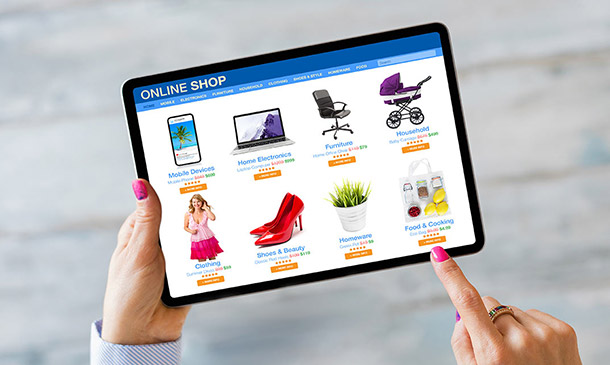
Imagine ditching the commute and becoming your own boss. E-commerce, or electronic commerce, is booming, offering a path to financial freedom through online businesses. This comprehensive course, 'E-Commerce: Complete Guide to Income Mastery,' is your key. We'll debunk the mystery of 'what is e-commerce' and equip you with the skills to thrive in this ever-growing digital marketplace. Whether you dream of a side hustle or a full-time career, this course paves the way to join the e-commerce revolution and potentially achieve financial independence, like a universal basic income you create through smart online strategies. Learning Outcomes Master the fundamentals of e-commerce and online selling. Craft a winning sales strategy for your online store. Implement effective marketing tactics to drive traffic and boost sales. Discover hot product ideas and profitable niches in the e-commerce landscape. Learn best practices to optimize your online store for success. Why buy this E-Commerce: Complete Guide to Income Mastery course? Unlimited access to the course for a lifetime. Opportunity to earn a certificate accredited by the CPD Quality Standards and CIQ after completing this course. Structured lesson planning in line with industry standards. Immerse yourself in innovative and captivating course materials and activities. Assessments designed to evaluate advanced cognitive abilities and skill proficiency. Flexibility to complete the Course at your own pace, on your own schedule. Receive full tutor support throughout the week, from Monday to Friday, to enhance your learning experience. Unlock career resources for CV improvement, interview readiness, and job success. Certification After studying the course materials of the E-Commerce: Complete Guide to Income Mastery there will be a written assignment test which you can take either during or at the end of the course. After successfully passing the test you will be able to claim the pdf certificate for £5.99. Original Hard Copy certificates need to be ordered at an additional cost of £9.60. Who is this E-Commerce: Complete Guide to Income Mastery course for? Budding entrepreneurs seeking to launch e commerce business. Individuals seeking new income streams through e-commerce. Anyone curious about the world of online sales and marketing. People looking to develop in-demand e-commerce skills. Those seeking a flexible career path with financial potential. Prerequisites This E-Commerce: Complete Guide to Income Mastery does not require you to have any prior qualifications or experience. You can just enrol and start learning.This E-Commerce: Complete Guide to Income Mastery was made by professionals and it is compatible with all PC's, Mac's, tablets and smartphones. You will be able to access the course from anywhere at any time as long as you have a good enough internet connection. Career path E-commerce Manager: £35,000 - £55,000 Per Annum Digital Marketing Specialist: £25,000 - £40,000 Per Annum Social Media Manager: £22,000 - £35,000 Per Annum SEO Specialist: £28,000 - £45,000 Per Annum Content Marketing Manager: £30,000 - £50,000 Per Annum Web Developer (E-commerce): £28,000 - £48,000 Per Annum Course Curriculum E-Commerce: Complete Guide to Income Mastery Lesson 1 - Ecommerce Income Mastery - Overview 00:03:00 Lesson 2 - How to sell online step by step 00:06:00 Lesson 3 - Best Ecommerce Marketing Strategies 00:05:00 Lesson 4 - Hot Selling Ecommerce Business Ideas 00:06:00 Lesson 5 - Best Ecommerce Tips For Success 00:07:00 Lesson 6 - Best Dropshipping Product Categories to Sell 00:05:00 Lesson 7 - How to find the right eCommerce niche and start selling 00:04:00 Lesson 8 - How to drive traffic to your online store 00:04:00 Lesson 9 - Best Practices for highly effective eCommerce Product Videos 00:04:00 Lesson 10 - How to be a Virtual Assistant and start making income 00:04:00 Lesson 11 - Best eCommerce email marketing campaigns for higher engagement 00:04:00 Lesson 12 - Setting up an eCommerce loyalty program for more revenue 00:05:00 Lesson 13 - How to set up a Facebook ad funnel for e-commerce products 00:06:00 Lesson 14 - How to boost e-commerce sales using Instagram 00:05:00 Lesson 15 - Critical mistakes eCommerce store owners should avoid 00:05:00

Master GIS: ArcGIS for Hydrology, Spatial Analysis, Remote Sensing & Cartography
4.7(47)By Academy for Health and Fitness
***24 Hour Limited Time Flash Sale*** Master GIS: ArcGIS for Hydrology, Spatial Analysis, Remote Sensing & Cartography Admission Gifts FREE PDF & Hard Copy Certificate| PDF Transcripts| FREE Student ID| Assessment| Lifetime Access| Enrolment Letter Have you ever dreamed of turning your love for maps and data into a fulfilling career? The geospatial science field is booming in the UK, but a recent study by the Chartered Institute of Environmental Management revealed a shocking fact: 72% of environmental consultancies are struggling to find qualified professionals with the right GIS and data analysis skills. That's where our Master GIS program comes in! This Master GIS program provides in-depth training on ArcGIS, the industry-standard GIS software. You'll master essential skills like spatial analysis, remote sensing for data collection, and creating professional maps using both ArcGIS and open-source QGIS. Additionally, you'll gain expertise in Python programming, data visualisation, and web mapping, making you a highly sought-after geospatial professional. With this Master GIS: ArcGIS for Hydrology, Spatial Analysis, Remote Sensing & Cartography bundle, you will get 20 CPD Accredited PDF Certificates, Hard Copy Certificates, and our exclusive student ID card, all absolutely free. Courses Are Included In this Master GIS: ArcGIS for Hydrology, Spatial Analysis, Remote Sensing & Cartography Career Bundle: Course 01: Diploma in ArcGIS for Hydrology at QLS Level 4 Course 02: Award in Spatial Analysis in ArcGIS at QLS Level 2 Course 03: Remote Sensing in ArcGIS Course 04: QGIS Cartography Course 05: Business Intelligence and Data Mining Diploma Course 06: Python Data Science Course 07: Spatial Data Visualization and Machine Learning in Python Level 4 Course 08: Web Scraping and Mapping Dam Levels in Python and Leaflet Level 4 Course 09: Maps in R Shiny and Leaflet Course 10: Create Smart Maps in Python and Leaflet Level 3 Course 11: Advanced Diploma in Geology Course 12: Structural Geology, Tectonics & Rock Mechanics Course 13: Geospatial Technology, Remote Sensing and Web Mapping Course 14: Environmental Management Course 15: Environmental Law Course 16: Carbon Literacy Project Course 17: Forensic Anthropology Course 18: Autocad Design Course 19: Meteorology Course 20: Architectural Studies Invest in Your Future: Whether you're looking to launch a new career in GIS or enhance your existing skillset, this course bundle is your perfect starting point. Take your first step towards a rewarding career - enrol today! Learning Outcomes of Master GIS: ArcGIS for Hydrology Apply advanced ArcGIS techniques for hydrological analysis. Conduct spatial analysis to uncover hidden patterns in geospatial data. Utilise remote sensing imagery to extract valuable information. Create professional and informative maps using ArcGIS and QGIS. Analyse and visualise spatial data using Python libraries. Develop interactive web maps using Python and Leaflet. Why Choose Us? Get a Free CPD Accredited Certificate upon completion of Master GIS: ArcGIS for Hydrology Get a free student ID card with Master GIS: ArcGIS for Hydrology Training program (£10 postal charge will be applicable for international delivery) The Master GIS: ArcGIS for Hydrology is affordable and simple to understand This course is entirely online, interactive lesson with voiceover audio Get Lifetime access to the Master GIS: ArcGIS for Hydrology course materials The Master GIS: ArcGIS for Hydrology comes with 24/7 tutor support Take a step toward a brighter future! *** Course Curriculum *** Course 01: Diploma in ArcGIS for Hydrology at QLS Level 4 Section 01: Introduction To ArcGIS Software Introduction to ArcGIS software Selection by Location, attributes, clip features and tables to Excel Performing actions on the data: change the projections, dissolve, clip From .TXT and .DXF to shapefile Calculations with attribute table and KML files in ArcMap Export from ArcMap to PDF ArcScene 3D GIS Example Test AutoCAD fixing polygon coordinates Section 02: ArcGIS For Hydrology Download hydrological data Calculate flow direction and flow accumulation Watershed delineation Clip layers to watershed boundary Stream segments and catchments areas Stream order convert to vector Spatial join to catchments Join stream id to stream order Map data and initial layout Add and format map elements Course 02: Award in Spatial Analysis in ArcGIS at QLS Level 2 Module 01: Point Density Analysis Module 02: Raster Calculator and Vector Isolation Module 03: Raster to Topography Module 04: Raster Reclassification Module 05: Raster Overlay Module 06: Slope Analysis and Hydrology tools Module 07: Introduction to TIFF Files Module 08: Introduction to 3D Surfaces Module 09: Satellite Images and TIN Surfaces Module 10: Exercise Course 03: Remote Sensing in ArcGIS Module 01: Remote sensing, satellite images, spectral bands introduction Module 02: Layers stacking satellite images Module 03: Georeferencing satellite images Module 04: Introduction to geoprocessing raster tools Module 05: Raster Analysis Functions Module 06: Georeferencing toposheet Module 07: Site suitability using weighted overlay analysis - part 1 Module 08 Site suitability using weighted overlay analysis - part 2 Module 09: Watershed Delineation from DEM Module 10: Unsupervised classification =========>>>>> And 17 More Courses <<<<<========= How will I get my Certificate? After successfully completing the course, you will be able to order your Certificates as proof of your achievement. PDF Certificate: Free (Previously it was £12.99*20 = £259) CPD Hard Copy Certificate: Free ( For The First Course: Previously it was £29.99) QLS Endorsed Hard Copy Certificate: £79) CPD 200 CPD hours / points Accredited by CPD Quality Standards Who is this course for? Anyone interested in learning more about the topic is advised to take this bundle. This bundle is ideal for: GIS enthusiasts Environmental scientists Urban planners Data analysts Geographers Requirements You will not need any prior background or expertise to enrol in this course. Career path After completing this course, you are to start your career or begin the next phase of your career. GIS Analyst Cartographer Environmental Consultant Data Scientist Web Developer Planner Certificates CPD Accredited Digital Certificate Digital certificate - Included Upon passing the Course, you need to order a Digital Certificate for each of the courses inside this bundle as proof of your new skills that are accredited by CPD QS for Free. CPD Accredited Hard Copy Certificate Hard copy certificate - Included Please note that International students have to pay an additional £10 as a shipment fee. Award in Spatial Analysis in ArcGIS at QLS Level 2 Hard copy certificate - £79 Please note that International students have to pay an additional £10 as a shipment fee.

Software Development Career Track - 20 Courses Bundle
By NextGen Learning
Have you ever been intrigued by the power behind the most revolutionary software applications? Do you wonder how these applications transform from mere ideas into functional products that ease life's tasks? Dive deep into the world of software development with our comprehensive "Software Development Career Track" bundle of twenty courses! Within this bundle, you'll traverse from the fundamentals of Coding with Scratch to advanced JavaScript Python and even delve into Game Development using Unity 3D. Explore the wonders of Web Design, dive into Data Analytics with SQL, and embrace the intricacies of Kotlin, the Android coding bible. There's no stone left unturned, with courses covering the depths of PHP, the world of AWS SageMaker Canvas, and mastering the essentials of Linux Security. Your software development journey starts here. Unlock the future of software development today! Embark on a journey that transforms your curiosity into skills. Don't just dream, build. Enrol now and shape tomorrow's digital world! Software Development Courses List: Course 1: Coding with Scratch Course 2: C++ Development: The Complete Coding Guide Course 3: Basic HTML 5 Course 4: JavaScript Advanced Training Course 5: Python Advanced Training Course 6: The Complete SQL from Scratch: Bootcamp Course 7: Easy to Advanced Data Structures Course 8: SQL for Data Science, Data Analytics and Data Visualization Course 9: Learn Web Development from Scratch Course 10: Web Design for Beginners: Build Websites in HTML & CSS Course 11: Kotlin Masterclass Programming Course: Android Coding Bible Course 12: jQuery Masterclass Course: JavaScript and AJAX Coding Bible Course 13: Secure Programming of Web Applications - Developers and TPMs Course 14: Developing Game in Unity 3D Course 15: Game Development using Cocos2d-x v3 C++ Course 16: PHP for Beginners 2023 Guide: Develop an ECommerce Store Course 17: PHP for Beginners: PDO Crash Course 2021 Course 18: Machine Learning Model Using AWS SageMaker Canvas Course 19: WordPress Security Mastery Course 20: Linux Security and Hardening Learning Outcomes: Gain a foundational understanding of programming languages like Scratch, C++, HTML5, JavaScript, Python, and Kotlin. Understand the intricacies of web development and design, ranging from basic website development to e-commerce platform creation. Delve into data structures, SQL's utility in data science, analytics, and visualisation. Master game development techniques using Unity 3D and Cocos2d-x v3 C++. Acquire knowledge on machine learning with AWS SageMaker Canvas. Grasp essential security aspects from WordPress protection to Linux hardening. This dynamic Software Development Career Track bundle serves as a ladder, guiding you through the steps of software development. Starting with the foundational elements, you're introduced to Scratch's simplistic yet effective world, gradually escalating to the dynamic languages like C++ and Kotlin. As you advance, delve into the vibrant realm of web development and design, unlocking the potential to craft and curate seamless websites using HTML & CSS, paired with interactive features facilitated by JavaScript and jQuery. Transition from web design to data with courses focusing on SQL's various applications, be it in straightforward data structures or the vast domains of science, analytics, and visualisation. But software development isn't just about creating - it's also about protecting. Hence, our curated content ensures you grasp the nuances of securing digital entities, from WordPress platforms to entire Linux systems. And for those with a passion for animation and virtual worlds, the game development courses promise a thrilling voyage into Unity 3D and Cocos2d-x v3 C++ realms. CPD 220 CPD hours / points Accredited by CPD Quality Standards Who is this course for? Aspiring software developers keen on understanding the broader spectrum of the field. Web designers and developers aiming to expand their skill set. Data enthusiasts wanting to harness the power of SQL in analytics. Game developers aspiring to master tools like Unity 3D. IT professionals keen on deepening their knowledge in security and hardening. Requirements Without any formal requirements, you can delightfully enrol in this course. Career path Software Developer Web Developer Data Analyst Game Developer Security Specialist WordPress Developer Linux System Administrator Certificates CPD Certificate Of Completion Digital certificate - Included 20 Digital Certificates Are Included With This Bundle CPD Quality Standard Hardcopy Certificate (FREE UK Delivery) Hard copy certificate - £9.99 Hardcopy Transcript: £9.99
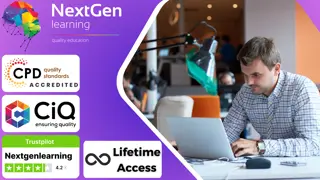
Description Want to start your freelancing career as a web designer and web developer? Then enrol the Freelancing for Designers and Developers course and be a skilled web designer and developer. Gone are the days when you need to wake you in the early morning by sacrificing your peaceful sleep and need to ready for your office. Freelancing makes your work easier than before. Convert your home to your office and be your own boss. However, the path of freelancing is not that much easy or difficult. You need to know how to handle the problems and mistakes while taking freelancing as your career. The course explains the common errors while starting your freelancing career. As the lessons proceed, you will know how to write an appropriate CV and create a stunning profile that attracts the potential clients and guarantee jobs. You will learn to set hourly rates, attending the competition, checking updates in the freelancing systems, browsing categories, and more. Finally, the course provides a list of freelancing sites and the productivity apps for the freelancers. Entry Requirement: All Freelancers new and old Newbie or Beginner Freelancers Web Designers & Web Developers UI Designers Graphic Designers Programmers Coders Front-end Developers App Developers Assessment: At the end of the course, you will be required to sit an online multiple-choice test. Your test will be assessed automatically and immediately so that you will instantly know whether you have been successful. Before sitting for your final exam, you will have the opportunity to test your proficiency with a mock exam. Certification: After completing and passing the course successfully, you will be able to obtain an Accredited Certificate of Achievement. Certificates can be obtained either in hard copy at a cost of £39 or in PDF format at a cost of £24. Why choose us? Affordable, engaging & high-quality e-learning study materials; Tutorial videos/materials from the industry leading experts; Study in a user-friendly, advanced online learning platform; Efficient exam systems for the assessment and instant result; The UK & internationally recognized accredited qualification; Access to course content on mobile, tablet or desktop from anywhere anytime; The benefit of career advancement opportunities; 24/7 student support via email. Career Path After completing this course you will be able to build up accurate knowledge and skills with proper confidence to enrich yourself and brighten up your career in the relevant job market. Module: 01 Promo - Freelancing for Designers and Developers 00:02:00 Level Of Skills Updated 00:10:00 Communication Skills 00:09:00 Speed Of Response 00:09:00 Presenting Your Work 00:06:00 Professional Behavior 00:06:00 Proper-deliverables 00:10:00 Awards and certifications 00:05:00 Breadth Of Skills Skillsets 00:11:00 Why Specialist 00:03:00 Module: 02 Freelance Accepting Projects 00:08:00 Pricing Yourself 00:06:00 Time Manage for Freelancers 00:08:00 Freelance Portfolio 00:09:00 Work Life Balance 00:08:00 No Job Season 00:05:00 Module: 03 Writing Job Application 00:05:00 Job Selection 00:08:00 Job Application Automation 00:05:00 Choosing Right Client 00:10:00 Building Trust With Clients 00:05:00 Pricing Strategies 00:10:00 Winning Proposals 00:10:00 Freelancer Profile 00:11:00 Win-clients-with perfect cover letter 00:06:00 How To Communicate better with clients-new 00:02:00 Module: 04 Categories Of Freelance Websites 00:07:00 Most Popular Freelance Websites 00:08:00 Gigs Websites 00:03:00 Competition Websites 00:03:00 Craiglist 00:03:00 Job Boards 00:03:00 Startup Jobs 00:04:00 Small Task Websites 00:03:00 Cheating The Freelance System 00:06:00 Module: 05 Invoicing Apps 00:12:00 Time Tracking Mac Only Improved 00:07:00 Collaboration Apps 00:15:00 Video Conferencing Tools 00:04:00 Productivity Apps 00:07:00 Time Tracking Apps 00:17:00 Order Your Certificate and Transcript Order Your Certificates and Transcripts 00:00:00

Course Overview Whether you want to become a web developer or a web host having an adequate understanding of cPanel is a must. The cPanel Complete Guideline installation and configuration is here to assist you in acquiring the skills and ability to use cPanel to manage a wide number of websites, email accounts and other essential aspects of web hosting. The cPanel Complete Guideline Installation and Configuration course is packed with theoretical and practical information on cPanel. In this course, you will get introduced to the cPanel configurations and learn how to install cPanel on the server. From the easy to follow module, you will pick up the skills and expertise to install PHP extensions, Nginx and Firewall. Here, you will receive a detailed lecture on SSH security configurations. This course will help you comprehend the process of automatic backup. Within a few steps, you will earn enough expertise for WordPress installation. The cPanel Complete Guideline installation and configuration course is a complete package built to equip you with practical cPanel skills. Join the course today and increase your employability in the relevant industry. Learning Outcomes Familiarize yourself with the steps of installing cPanel on the server Build an understanding of basic cPanel configurations Learn how to install PHP extensions Enrich your knowledge of SSH security configurations Understand the process of installing WordPress on cPanel Who is this course for? The cPanel Complete Guideline Installation and Configuration course is for individuals who want to learn about cPanel software Entry Requirement Basic Linux Knowledge Basic understanding of web development and web hosting This course is available to all learners, of all academic backgrounds. Learners should be aged 16 or over to undertake the qualification. Good understanding of English language, numeracy and ICT are required to attend this course. Certification After you have successfully completed the course, you will be able to obtain an Accredited Certificate of Achievement. You can however also obtain a Course Completion Certificate following the course completion without sitting for the test. Certificates can be obtained either in hardcopy at the cost of £39 or in PDF format at the cost of £24. PDF certificate's turnaround time is 24 hours, and for the hardcopy certificate, it is 3-9 working days. Why choose us? Affordable, engaging & high-quality e-learning study materials; Tutorial videos/materials from the industry-leading experts; Study in a user-friendly, advanced online learning platform; Efficient exam systems for the assessment and instant result; The UK & internationally recognized accredited qualification; Access to course content on mobile, tablet or desktop from anywhere anytime; The benefit of career advancement opportunities; 24/7 student support via email. Career Path The cPanel Complete Guideline Installation and Configuration course is a useful qualification to possess and would be beneficial for any related profession or industry such as: Web designers Web developers Web Host Module 01: Introduction Introduction 00:10:00 Module 02: Setup Server and Connect to SSH Setup Server and Connect to SSH 00:12:00 Module 03: Installing cPanel on the Server Installing cPanel on the Server 00:09:00 Module 04: Explain Domain Records and Hostname Explain Domain Records and Hostname 00:06:00 Module 05: Basic cPanel Configuration Basic cPanel Configuration 00:19:00 Module 06: Notices About Auto Hostname ssl Notices About Auto Hostname ssl 00:03:00 Module 07: SSH Security Config SSH Security Config 00:09:00 Module 08: Encrypt ssl Plugin Encrypt ssl Plugin 00:05:00 Module 09: PHP Security and Configuration PHP Security and Configuration 00:08:00 Module 10: Installing PHP Extensions Installing PHP Extensions 00:16:00 Module 11: Apache Web server Configuration Apache Web server Configuration 00:21:00 Module 12: Installing Nginx as a Reverse Proxy Installing Nginx as a Reverse Proxy 00:08:00 Module 13: Firewall Installation and Configuration Firewall Installation and Configuration 00:27:00 Module 14: Automatic Backup and Restore Automatic Backup and Restore 00:27:00 Module 15: Installing Wordpress on cPanel to Test Database Installing WordPress on cPanel to Test Database 00:13:00 Module 16: Upgrade to Cloudlinux Upgrade to Cloudlinux 00:17:00 Module 17: Cloudlinux and LVE Configuration Cloudlinux and LVE Configuration 00:06:00 Certificate and Transcript Order Your Certificates and Transcripts 00:00:00

Advanced WebServer and Custom Load Balancer
By Course Cloud
The comprehensive Advanced WebServer and Custom Load Balancer has been designed by industry experts to provide learners with everything they need to enhance their skills and knowledge in their chosen area of study. Enrol on the Advanced WebServer and Custom Load Balancer today, and learn from the very best the industry has to offer! This best selling Advanced WebServer and Custom Load Balancer has been developed by industry professionals and has already been completed by hundreds of satisfied students. This in-depth Advanced WebServer and Custom Load Balancer is suitable for anyone who wants to build their professional skill set and improve their expert knowledge. The Advanced WebServer and Custom Load Balancer is CPD-accredited, so you can be confident you're completing a quality training course which will boost your CV and enhance your career potential. The Advanced WebServer and Custom Load Balancer is made up of several information-packed modules which break down each topic into bite-sized chunks to ensure you understand and retain everything you learn. After successfully completing the Advanced WebServer and Custom Load Balancer, you will be awarded a certificate of completion as proof of your new skills. If you are looking to pursue a new career and want to build your professional skills to excel in your chosen field, the certificate of completion from the Advanced WebServer and Custom Load Balancer will help you stand out from the crowd. You can also validate your certification on our website. We know that you are busy and that time is precious, so we have designed the Advanced WebServer and Custom Load Balancer to be completed at your own pace, whether that's part-time or full-time. Get full course access upon registration and access the course materials from anywhere in the world, at any time, from any internet-enabled device. Our experienced tutors are here to support you through the entire learning process and answer any queries you may have via email.

Build a Blog Using ASP.NET Core, Angular 14, and SQL Server
By Packt
This comprehensive course will show you how to use SQL Server, ASP.NET Core, Angular 14, and Bootstrap to build a blog from scratch.
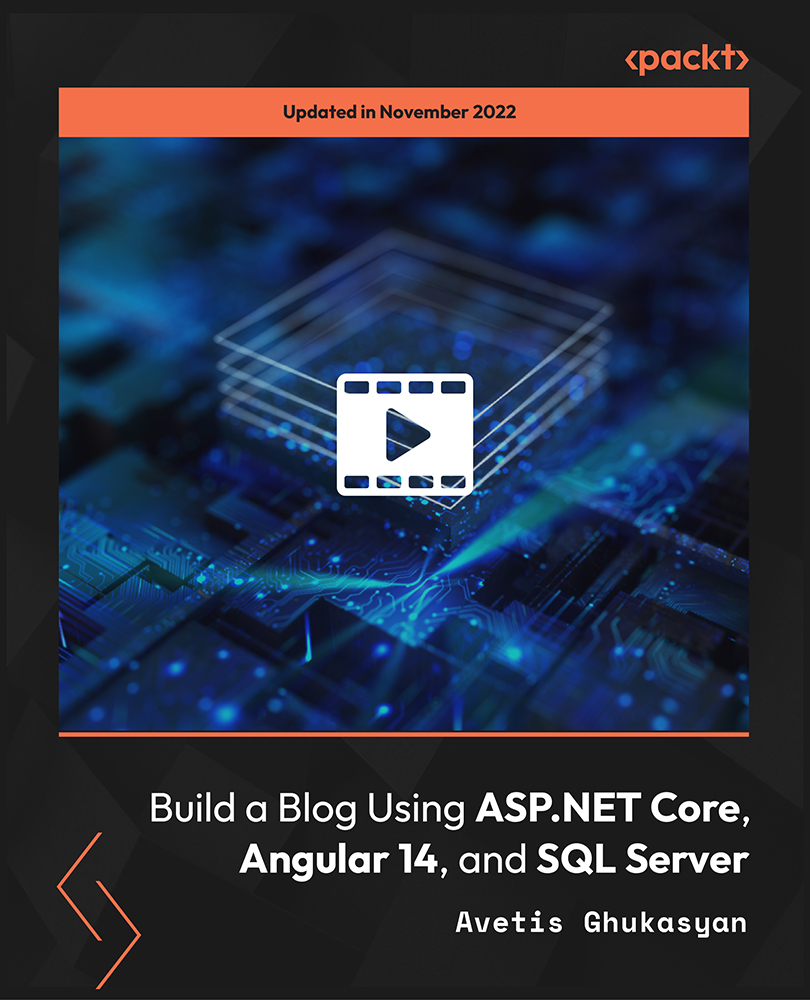
Introduction to Maps in Folium and Python - Level 3 (QLS Endorsed)
By Kingston Open College
QLS Endorsed + CPD QS Accredited - Dual Certification | Instant Access | 24/7 Tutor Support
