- Professional Development
- Medicine & Nursing
- Arts & Crafts
- Health & Wellbeing
- Personal Development
539 Web Design courses
Certificate in UX Design Fundamentals
By UX Design Institute
A comprehensive introduction to UX design. Learn the key principles and concepts behind the UX process. Take your first steps into UX Whether you want to explore UX as a career or expand your professional skillset, this UX design fundamentals course is the perfect starting point. Follow 65 expert lessons that will immerse you in the theory and principles of UX Design Learn about the techniques that underpin the UX process, like user research, affinity diagrams, and prototyping Earn a globally recognised and university credit-rated professional qualification Who is it for? Anybody who needs to understand UX Format Online, self-paced Duration 6 weeks (recommended) Commitment 3 hours per week How you’ll benefit If you want to really understand UX, this UX design fundamentals course for you. Speak confidently about UX design Develop a mindset for problem-solving Learn to advocate for the user - and make better business decisions as a result Become a more rounded, valuable professional Showcase your knowledge with a university credit-rated certificate Learn the key UX design fundamentals concepts in just six weeks. Everything you need to truly grasp UX, over five engaging modules. Module 1 Introduction to UX design Gain a comprehensive overview of the UX design process. Module 2 User research methods Learn how to gain deep insights into customer needs and behaviours. Module 3 Analysis techniques Discover how research gets translated into actionable insights. Module 4 Defining the experience Explore problem-solving techniques and design principles. Module 5 Prototyping techniques Understand the different forms of prototyping and when to use them. Exam 40-minute final exam Get assessed on your knowledge through a final exam.

https://www.transmedia.co.uk/course/figma-advanced This intensive two-day Advanced Figma course builds on your existing Figma knowledge. Through hands-on exercises, you will learn to use auto layout for resilient UX and component systems for scalable design. The course covers collaborating at scale with libraries, permissions, and version control for real-world workflows. Prototyping and accessibility best practices are woven throughout to help you create effective products. You will leave equipped with deep Figma knowledge to translate stunning, functional designs from concept to launch. All our Figma courses are taught by industry professionals who will share years of their industry experience with you, imparting best practice techniques as well mastery of the tools. Topics covered include Advanced auto layout, Components in depth, Using variables, Design systems in figma, Advanced prototyping techniques, Accessibility features, Improving team collaboration and Handoff to developers.

An Introduction to CSS - A Complete Beginner to Expert Course
By Packt
Learn how to style HTML components with CSS3 to build websites and web pages that are visually appealing from beginning to end. Those who want to learn CSS should take this course.
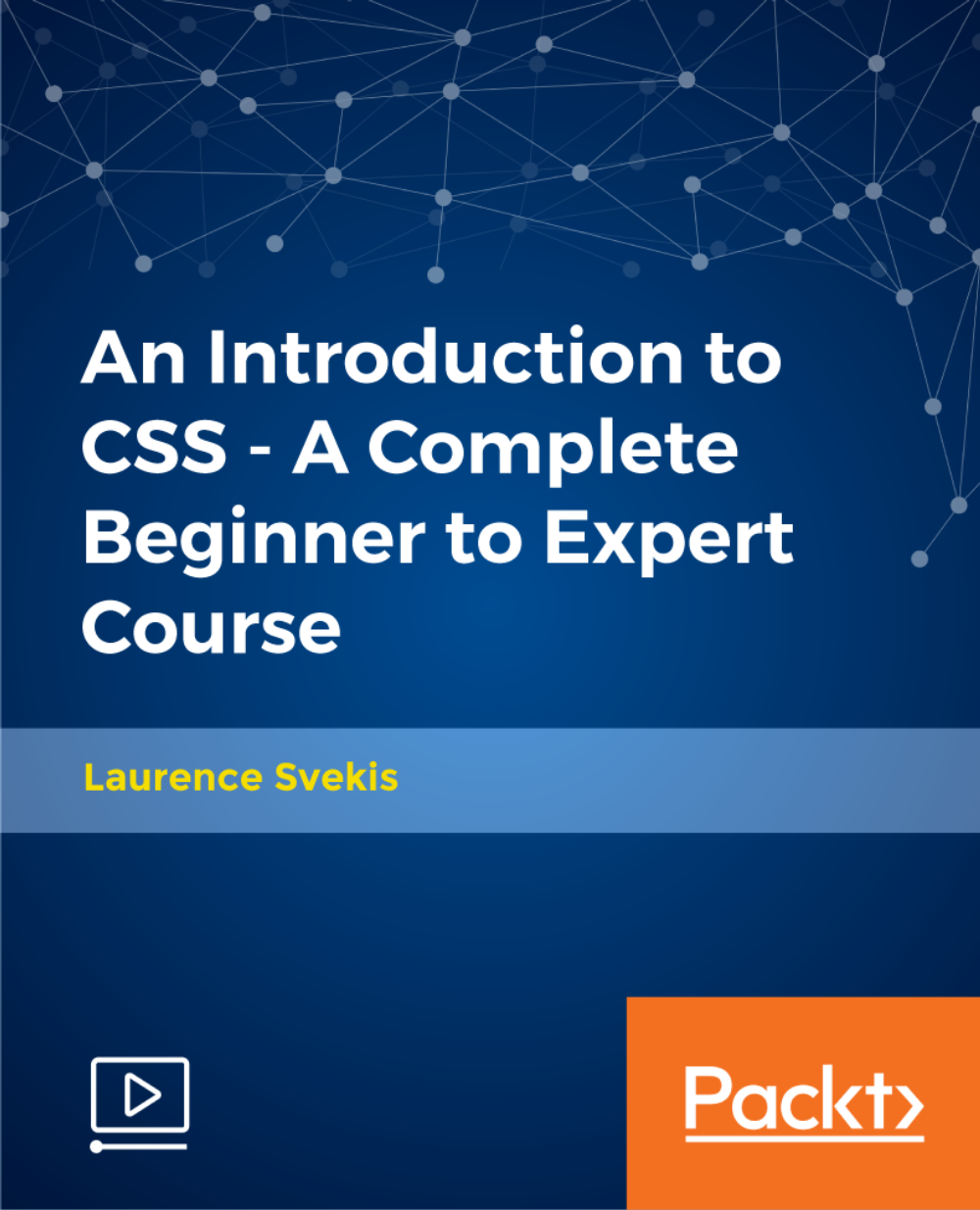
Mobile App Marketing (ASO)
By OnlineCoursesLearning.com
Portable App Marketing (ASO) Certification Hoping to build up a cool portable application for your business? Versatile applications are utilized by billions of clients from one side of the planet to the other and are an incredible method to contact your intended interest group. Versatile applications are fun and simple to utilize, while giving schooling or data simultaneously. The extension for business showcasing utilizing portable applications is incredible. In any case, creating and advertising your very own portable application is more difficult than one might expect. The video seminar on creating portable applications covers various significantly important subjects, from composing your own code to tips on the most proficient method to draw in clients and how to get clients to adore your application. What's Covered in the Course? A portion of the helpful things that you'll learn in this video course include: The best techniques for the individuals who wish to build up their own application and highlight it on Apple App Store or Google Play Store for download; The best stages that you ought to consider highlighting your application on; Solid approaches to dispatch your application and how to recognize issues; The contrasts between dispatching your application on iOS or Google Play; The most effective method to acquire income through promotions, and how to settle on free and paid choices; Various approaches to adapt your application, including adverts and the whale adaptation system; The most effective method to distinguish watchwords for higher traffic and rank profoundly on application stores; The most effective method to build client commitment and hold clients back from uninstalling the application; The most effective method to help keep clients from uninstalling the application; The most effective method to utilize Mobile Action instrument to streamline your application, gain clients and dissect download assessments; The most effective method to accomplish great surveys and increment meeting lengths, by adding recordings, text content, adverts, visit, and so on The most effective method to get clients to continue to utilize your application routinely, and how to get your application to turn into a web sensation. This video course offers the accompanying advantages The advantages of the course include: Quicker and better client commitment; Knowledge of showcasing apparatuses like Mobile Action; Demonstrated and viable showcasing and positioning techniques for your application.

JSON JavaScript - A Quick Course JSON for Beginners
By Packt
Learn how JSON works and how you can use JSON data via JavaScript in your web applications and web site
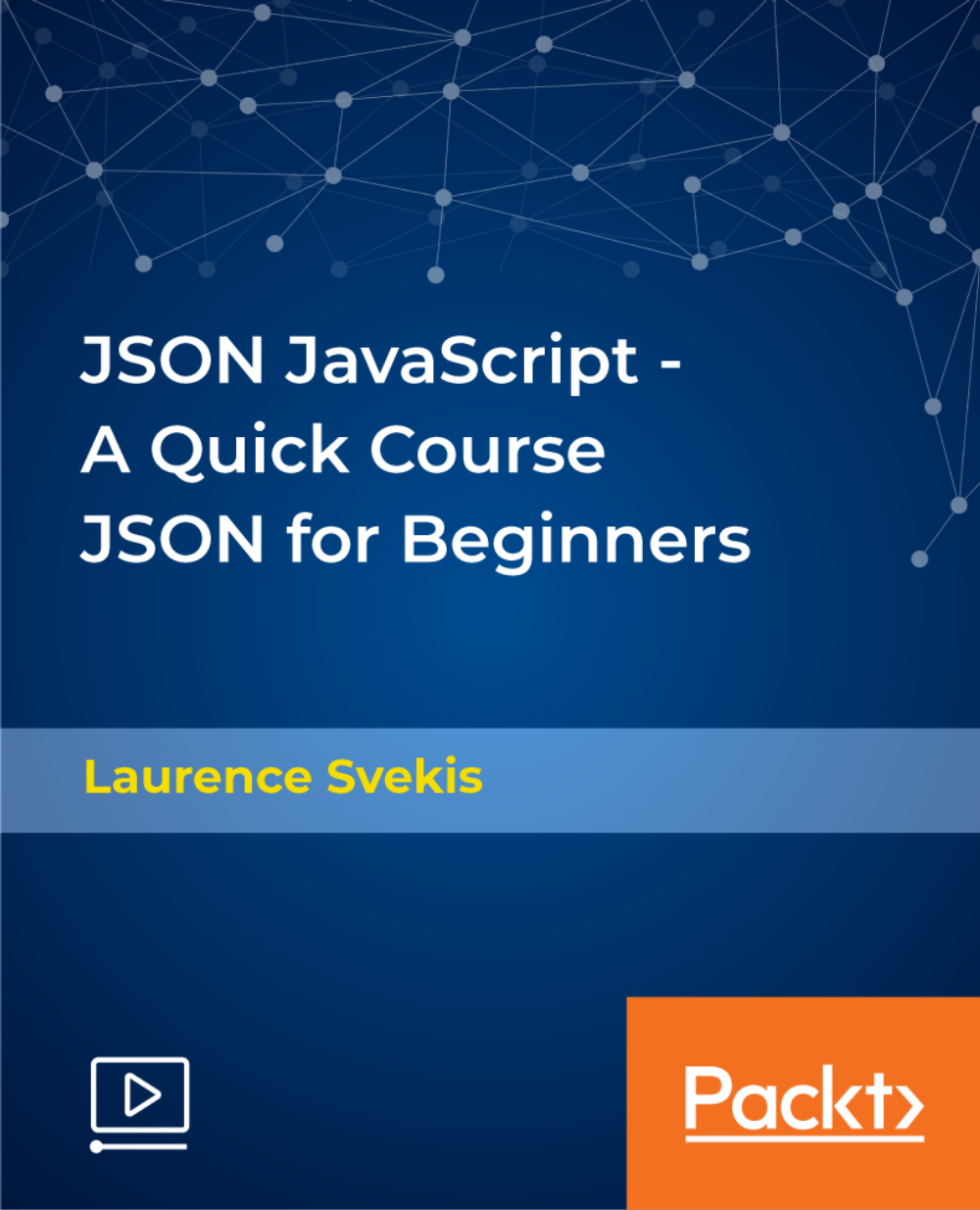
We are excited to introduce to you our 5 Day In-Person Training for Intermediate & Advanced Level. The goal of the training is deep learning about Design Thinking, UX Maturity, and enhancing your UX knowledge. The five-days training offers a path to learn more about UX teamwork, collaboration, and communication. The maximum size of the class is 6 people to ensure interaction between the students and the teacher.

https://www.transmedia.co.uk/course/figma-introduction Figma is a web-based, graphics editing and user interface design app. You can use it to do all kinds of graphic design work, from wireframing websites, to designing mobile app interfaces, prototyping designs and crafting social media posts. Our two-day course starts with design basics such as typography, colour contrast, fonts, spacing, and more. Then we move on to show you the Figma toolset and how to use it to create text, add images, UI elements, and so on. During the course you will begin working with colours and styles and discover how to add other elements, such as slide-out menus. By the end, you'll be able to create professional mockups and turn your designs into interactive prototypes. All our Figma courses are taught by industry professionals who will share years of their industry experience with you, imparting best practice techniques as well mastery of the tools. Topics covered include Introduction to Figma, Exploring a Figma document, Designing and prototyping, Time-saving techniques and Exporting and sharing designs.

WordPress Website Training: 20-in-1 Premium Online Courses Bundle
By Compete High
Want to be the person companies can’t afford not to hire? This all-in-one WordPress Website Training bundle is tailored for modern digital industries — combining technical ability with business communication and project fluency. Whether you’re eyeing a freelance career or a role in a creative agency, this bundle positions you as job-ready, hireable, and ahead of the curve. From startups to eCommerce giants, the need for multi-skilled professionals who can design, build, and sell online is growing fast. Get in now—before the competition does. Description Whether it’s building sleek websites, launching eCommerce platforms, or managing client communications, employers crave candidates who can do more than just code. That’s exactly why this 20-in-1 bundle exists — to give you the edge that turns job interviews into job offers. With skills relevant to sectors like web development, marketing, digital freelancing, tech support, and remote project teams, this bundle isn’t just valuable — it’s indispensable. Hiring managers know that finding someone who speaks both code and client is rare. This bundle ensures you’ll become that person. If you're considering a freelance jump, this training stack doubles as your toolkit. Master the essentials, show off cross-disciplinary skills, and finally take on those better-paying, long-term clients you’ve been watching others land. And the best part? You're getting 20 job-aligned courses for less than the price of a single university module. No fluff — just focused, hire-me-now learning. FAQ Who is this bundle best for? Anyone aiming to break into web design, development, digital marketing, or freelancing — and those wanting to add a modern edge to their CV. What industries does it apply to? Web design, digital marketing, freelance tech, remote customer support, project coordination, and eCommerce. Will this help me become more hireable? Absolutely. It was built to cover the skill combinations employers and clients now expect in digital professionals. Is this beginner-friendly? Yes. Whether you’re starting fresh or adding polish to your current skillset, the structure supports both. How fast can I finish it? You set the pace. Some learners finish in a few weeks; others spread it over months. Will I get proof of completion? Yes. You’ll receive certificates that show you’ve completed each course — great for CVs, portfolios, and client proposals.

Modern HTML and CSS From The Beginning (Including Sass)
By Packt
Build modern responsive websites and UIs with Sass, and get started with exploring Flex and CSS Grid

Learn Bootstrap 4 Responsive Web Development
By Course Cloud
Course Overview Gain complete proficiency in the world's most popular and evolving front-end framework, with step-by-step guidance from the experts. The Learn Bootstrap 4 Responsive Web Development course is designed for those looking to take their coding and programming knowledge to the next level. It will take you through all the features and functions of Bootstrap 4 in detail, equipping you with the skills to create high-quality responsive websites from scratch. Through eight easy to follow audiovisual training modules, you will learn all about the Bootstrap language and the format of coding applications. Become a Bootstrap expert in no time and learn in-demand skills to take your career to the next level, by gaining an industry-recognised certificate. This best selling Learn Bootstrap 4 Responsive Web Development has been developed by industry professionals and has already been completed by hundreds of satisfied students. This in-depth Learn Bootstrap 4 Responsive Web Development is suitable for anyone who wants to build their professional skill set and improve their expert knowledge. The Learn Bootstrap 4 Responsive Web Development is CPD-accredited, so you can be confident you're completing a quality training course will boost your CV and enhance your career potential. The Learn Bootstrap 4 Responsive Web Development is made up of several information-packed modules which break down each topic into bite-sized chunks to ensure you understand and retain everything you learn. After successfully completing the Learn Bootstrap 4 Responsive Web Development, you will be awarded a certificate of completion as proof of your new skills. If you are looking to pursue a new career and want to build your professional skills to excel in your chosen field, the certificate of completion from the Learn Bootstrap 4 Responsive Web Development will help you stand out from the crowd. You can also validate your certification on our website. We know that you are busy and that time is precious, so we have designed the Learn Bootstrap 4 Responsive Web Development to be completed at your own pace, whether that's part-time or full-time. Get full course access upon registration and access the course materials from anywhere in the world, at any time, from any internet-enabled device. Our experienced tutors are here to support you through the entire learning process and answer any queries you may have via email.

Search By Location
- Web Design Courses in London
- Web Design Courses in Birmingham
- Web Design Courses in Glasgow
- Web Design Courses in Liverpool
- Web Design Courses in Bristol
- Web Design Courses in Manchester
- Web Design Courses in Sheffield
- Web Design Courses in Leeds
- Web Design Courses in Edinburgh
- Web Design Courses in Leicester
- Web Design Courses in Coventry
- Web Design Courses in Bradford
- Web Design Courses in Cardiff
- Web Design Courses in Belfast
- Web Design Courses in Nottingham