- Professional Development
- Medicine & Nursing
- Arts & Crafts
- Health & Wellbeing
- Personal Development
519 Web Design courses in Leeds delivered Online
Description: Master the latest techniques of UX design with the Level 2 Certificate in UX Design course. User experience design or UX helps you to enhance the user satisfaction by improving the usability, accessibility, and pleasure of the users while experiencing or using your product. Throughout the course, you will learn the common UX mistakes people do while designing websites. You will be able to understand the human behaviour and psychology when they use your site. Based on this human behaviour and psychology, you will be able to apply the Usability Principles for improving your digital product that will satisfy the customers and meet their needs. Screenshots of UX problems faced by many designers, developers, and product managers will be presented to you so that you can understand the concepts easily. Instead of these, the course discusses the role of a role of UX developers for making any Website's or Apps Usability better. Who is the course for? Designers Developers Coders SEO Experts UI Designers Entrepreneur Design Directors Web Designers Mobile App Developes Startup CEO Anyone who wants to learn User Experiene Entry Requirement: This course is available to all learners, of all academic backgrounds. Learners should be aged 16 or over to undertake the qualification. Good understanding of English language, numeracy and ICT are required to attend this course. Certification: After completing and passing the course successfully, you will be able to obtain an Accredited Certificate of Achievement. Certificates can be obtained either in hard copy at a cost of £39 or in PDF format at a cost of £24. Why choose us? Affordable, engaging & high-quality e-learning study materials; Tutorial videos/materials from the industry leading experts; Study in a user-friendly, advanced online learning platform; Efficient exam systems for the assessment and instant result; The UK & internationally recognised accredited qualification; Access to course content on mobile, tablet or desktop from anywhere anytime; The benefit of career advancement opportunities; 24/7 student support via email. Career Path: After completing this course you will be able to build up accurate knowledge and skills with proper confidence to enrich yourself and brighten up your career in the relevant job market. Introduction to User Expericne, UX Roles and how to be a UX Designer What Is UI FREE 00:05:00 Can I be a Ux Designer-updated 00:03:00 Different Role of Ux Designer 00:06:00 Major Parts of Ux Design 00:05:00 Human Centered Design, Double Diamond Model of Design and Root Cause analysis Human Centered Design 00:03:00 Double Diamond 00:05:00 Root Cause Analysis 00:02:00 Seven Stages of Actions 00:05:00 Five second usability test 00:02:00 06. Assignment 00:03:00 What is Agile UX 00:06:00 Principles & Concepts of User Experience, Usability and Interaction Design Affordance And Signfiers 00:06:00 Affordance And Signifiers-examples-fix-video 00:06:00 Afforadances explained headshot 00:05:00 Natural Mapping with examples 00:09:00 Mental models and conceptual models 00:06:00 Working Memory 00:06:00 Working Memory Example 00:07:00 06. Recognition And Recall 00:04:00 Recognition examples 00:07:00 User Expectations 00:04:00 User Expectations examples 00:08:00 User expectation headshot 00:02:00 Peripheral Vision 00:05:00 Peripheral Vision examples 00:07:00 Context of Use 00:05:00 Context of use headshot 00:02:00 Why-stakeholders are important 00:04:00 Information Architecture 00:05:00 Information Architecture Examples 00:11:00 Human Behavior Patterns, Decision making, scanning patterns and Change Blindness Humans Lazy Behavior decision Paralysis And Scanning 00:05:00 Human Decisions-Old And New Brain 00:03:00 Humans Hate Change 00:03:00 Our Goals And Change Blindness 00:03:00 Human behavior decision Paralysis hate change Examples 00:08:00 F-z Patterns Cart Abondomnment, Form Field Conversions 00:07:00 Designing for Humans - How to design better products for humans Discoverability 00:06:00 Discover assignment 00:01:00 Learnability 00:04:00 Feedback 00:03:00 Feedback Within Context Walmart 00:03:00 Feedback examples 00:08:00 Constraints With Examples 00:06:00 Consistancy With Examples 00:06:00 Slips And Mistakes With Examples 00:04:00 Designing For Errors With Examples 00:04:00 User In Control with Examples 00:05:00 Grouping And chunking with Examples 00:04:00 Humans Have Limits 00:07:00 How Developers can improve User Experience? Using design patterns: don't reinvent the wheel 00:05:00 Dont let users think do heavy calculation yourself 00:08:00 Speed and Delays 00:06:00 Smart Defaults 00:06:00 Guiding And Training Users 00:04:00 Barriers To Entry 00:05:00 Natural Language with Examples 00:08:00 Natural Language Forms 00:03:00 Google Analytics 00:05:00 Notification 00:07:00 Anticipatory Desgin 00:04:00 Order Your Certificates and Transcripts Order Your Certificates and Transcripts 00:00:00

Web Markup Essentials for Digital Branding
By Compete High
ð Elevate Your Brand Online with 'Web Markup Essentials for Digital Branding' Course! ð Are you looking to establish a powerful online presence for your brand? Want to take control of your digital footprint and captivate your audience effectively? Look no further! Introducing our comprehensive 'Web Markup Essentials for Digital Branding' course designed to equip you with the fundamental tools and knowledge needed to enhance your brand's visibility and impact in the digital sphere. ð¥ï¸ What You'll Learn: HTML Basics: Master the foundational language of the web to structure and organize content seamlessly. CSS Fundamentals: Elevate your brand's aesthetics and style with essential CSS techniques for visual appeal. Responsive Design Principles: Ensure your brand shines across all devices with adaptive and responsive design strategies. SEO Best Practices: Learn how to optimize your markup for search engines, driving more traffic to your brand. Brand Consistency: Maintain a cohesive brand identity through markup techniques for consistent branding. ð Why Choose Our Course? Expert Guidance: Learn from industry professionals with extensive experience in digital branding. Hands-On Practice: Gain practical skills through real-world examples and interactive exercises. Up-to-Date Content: Stay current with the latest markup trends and best practices. 24/7 Access: Study at your own pace, anywhere, anytime, with lifetime access to course materials. ð©âð» Who Is This Course For? Business Owners Marketing Professionals Aspiring Web Designers Anyone Eager to Boost Their Brand's Online Presence ð Join hundreds of satisfied students who have transformed their digital branding strategies with our 'Web Markup Essentials for Digital Branding' course. ð Invest in your brand's future today and unlock its full potential in the digital landscape! Enroll now and make your mark online! Course Curriculum Basic Overview 00:00 Wysiwyg and Why Use HTML 00:00 Uses for HTML 00:00 HTML Editing Programs 00:00 Editing From FTP 00:00 Page Extension Names 00:00 Folder Management 00:00 Above the Page Body 00:00 Opening and Closing Tags 00:00 Headers and Titles 00:00 Text Manipulation 00:00 Color Manipulation 00:00 Hyperlinks 00:00 Images 00:00 Lists 00:00 Breaks and Paragraphs 00:00 Alignment 00:00 Comments 00:00 I-Framing 00:00 Conclusion 00:00 Advanced Overview 00:00 Dimensions 00:00 Divider Tags 00:00 HTML and YouTube 00:00 Affiliate Networks 00:00 HTML In ITunes 00:00 HTML in Paypal 00:00 HTML in Warrior Plus 00:00 HTML in JVZoo 00:00 HTML In Autoresponders 00:00 HMTL in Sales Pages - Headers 00:00 HTML in Sales Pages - Images 00:00 HTML in Sales Pages - Sales Videos 00:00 HTML in Sales Pages - Font 00:00 HTML in Sales Pages - Alignment 00:00 HTML in Sales Pages - Buttons 00:00 HTML in Microsoft Word 00:00 HTML In WordPress 00:00 HTML in Web Browser and Source Code 00:00 Conclusion 00:00

Level 7 Advanced Diploma in User Experience UI/UX Design - QLS Endorsed
By Kingston Open College
QLS Endorsed + CPD QS Accredited - Dual Certification | Instant Access | 24/7 Tutor Support | All-Inclusive Cost

Animation: Animator – 20-in-1 Premium Online Courses Bundle
By Compete High
From indie studios to major ad agencies, the demand for digital creatives with versatile skills is soaring. This 20-in-1 Animation bundle positions you to compete confidently for roles in animation, web design, UX/UI, and content creation. Whether you’re freelancing or eyeing agency jobs—this bundle speaks volumes on your CV. 🔍 Description In today’s media-heavy world, professionals who blend creativity with tech-savviness are in hot demand. This 20-in-1 course collection is designed to boost your hireability across a range of creative sectors—animation, web development, digital marketing, and more. It’s more than an animation course—it’s a signal to employers and clients that you’re production-ready, communicative, and creatively strategic. With certifications spanning UX, email marketing, JavaScript, and copywriting, your portfolio will reflect depth and range. Want to stand out in freelance marketplaces or junior creative roles? This bundle gives you that competitive edge—and fast. Don’t wait until the next contract is posted—be ready before it lands. ❓ FAQ Q: What industries are relevant to this bundle? A: Animation, graphic design, creative agencies, advertising, digital marketing, and e-commerce. Q: Is this suitable for freelancers? A: Yes—especially those wanting to expand their digital and communication services. Q: Do I need prior experience? A: No—this bundle is ideal for aspiring professionals at any level. Q: Are certificates issued per course? A: Yes, you’ll receive 20 certificates to showcase your skillset. Q: Can I access the content anytime? A: Yes, lifetime access is included for all courses.

HTML AUTHORING CERTIFICATION PROGRAM
By Packt
Learn HTML authoring and earn the HTML5 Specialist Certification
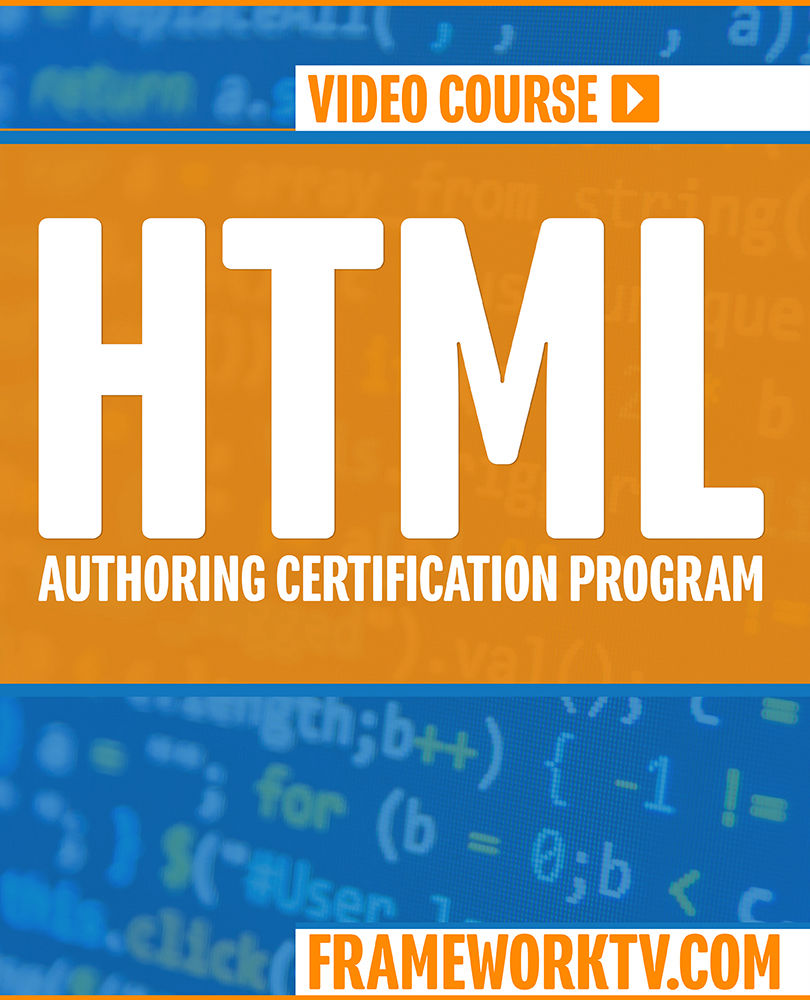
JavaScript DOM - Interactive and Dynamic Web Pages
By Packt
JavaScript can interface with the Document Object Model and help make webpage elements come to life! Interact with web users through event listeners to make your web pages respond to users and code. This practical course will help you build modern, interactive, and dynamic web pages. You need to have previous experience with JavaScript and HTML to get started.
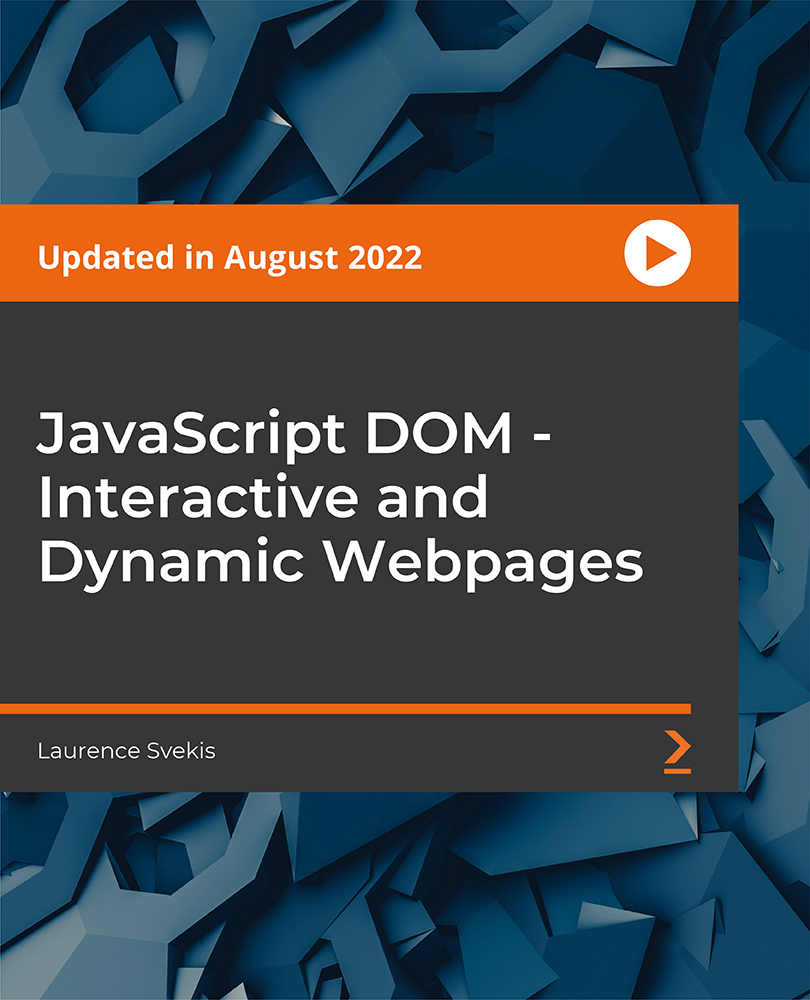
Introduction to HTML: A Complete Beginner to Expert Course
By Packt
Learn how to code in HTML from scratch. Perfect for beginners and anyone who wants to learn HTML
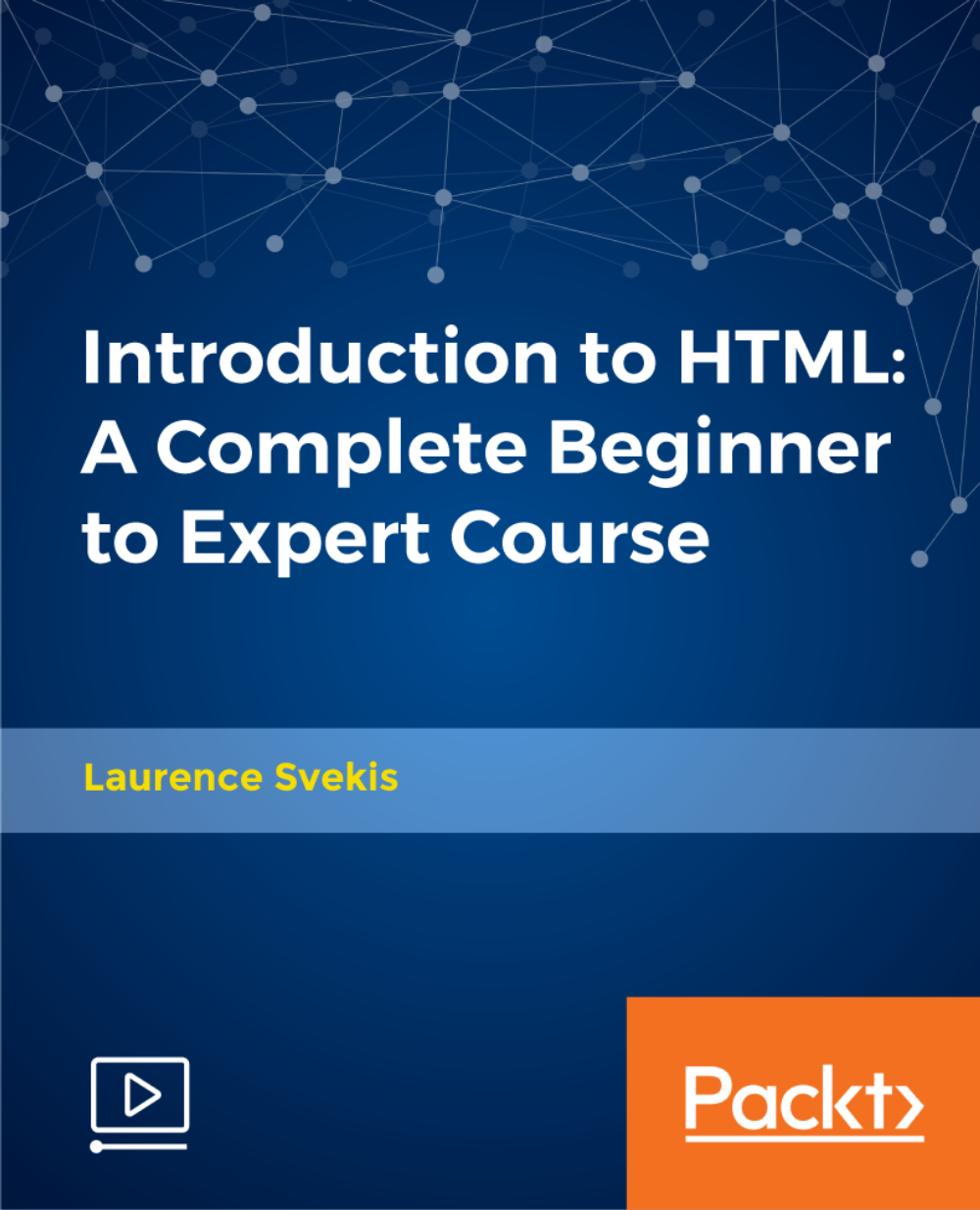
Animation: 20-in-1 Premium Online Courses Bundle
By Compete High
Launch your creative tech career with this 20-in-1 Animation bundle — a power-packed set of skills aimed at helping you break into design, freelancing, content creation, and digital marketing roles. Description Animation is no longer just an art — it’s a career powerhouse. From social media and web design to UX, ad agencies, and eLearning platforms, professionals with both creative and tech skills are in high demand. This bundle delivers a job-ready foundation across animation, multimedia, digital tools, and marketing essentials. Whether you're planning to freelance, build your own digital brand, or work with agencies, this 20-in-1 course set demonstrates that you’re not just creative — you understand tools, timelines, storytelling, and the business side of digital design. It’s the kind of credibility that recruiters, clients, and startups look for. And here’s the FOMO factor: with a bundle like this, once it's full, it's gone. If you're ready to turn your creative instincts into actual income, don’t let this one pass. FAQ Q: Who should enrol in this bundle? A: Aspiring animators, designers, digital content creators, freelancers, and online marketers. Q: Will this help me land jobs or freelance clients? A: Yes — it covers both creative tools and business-oriented skills like marketing and copywriting. Q: Is this suitable for beginners? A: Yes. It’s ideal for newcomers and career switchers looking to build a creative tech portfolio. Q: Can I use this for freelancing? A: Absolutely. It gives you the know-how to build, pitch, and deliver projects. Q: Can I finish the courses flexibly? A: Yes. Learn anytime, from anywhere. Q: Is it really better than taking courses separately? A: Definitely — 20 targeted skills in one place, for less than the cost of two standalone courses.

Description: Create your amazing websites with WordPress. Making website has become super-easy after the emergence of CMS or Content Management Software. WordPress is one of the popular CMSs that powers 25 percent of all sites across the web. The WordPress Design for Beginners course teaches you the simple procedures of creating your WordPress website in one hour. You will learn to manage, customise and control your WordPress hosted website. The course shows you how to add categories, pages, how to add texts and images, include tags, scheduling and publishing a post. You will also learn to create and manage menu. Apart from these, the course teaches you to use plugins, to customise WordPress themes, managing users and permissions, and more. After finishing the WordPress Design for Beginners course, you will be able to create and customise your website using WordPress. Assessment: At the end of the course, you will be required to sit for an online MCQ test. Your test will be assessed automatically and immediately. You will instantly know whether you have been successful or not. Before sitting for your final exam you will have the opportunity to test your proficiency with a mock exam. Certification: After completing and passing the course successfully, you will be able to obtain an Accredited Certificate of Achievement. Certificates can be obtained either in hard copy at a cost of £39 or in PDF format at a cost of £24. Who is this Course for? WordPress Design for Beginners is certified by CPD Qualifications Standards and CiQ. This makes it perfect for anyone trying to learn potential professional skills. As there is no experience and qualification required for this course, it is available for all students from any academic background. Requirements Our WordPress Design for Beginners is fully compatible with any kind of device. Whether you are using Windows computer, Mac, smartphones or tablets, you will get the same experience while learning. Besides that, you will be able to access the course with any kind of internet connection from anywhere at any time without any kind of limitation. Career Path After completing this course you will be able to build up accurate knowledge and skills with proper confidence to enrich yourself and brighten up your career in the relevant job market. Introduction to the Course and WordPress Starter Essentials Introduction to WordPress in 1 Hour: Quick and Easy Essentials for Beginners FREE 00:02:00 WordPress.com vs. WordPress.org? How to Get Set Up and What You Need 00:02:00 Have a WordPress Account and All Set Up? Let's Start the Tour Have Your WordPress Login Information? Let's Get Started! 00:02:00 Tour the WordPress Dashboard 00:02:00 How to Make (or Edit) a Post in WordPress 00:08:00 How to Make a Page in WordPress ( & The Difference Between a Page and a Post) 00:02:00 The Rundown on WordPress Plugins 00:07:00 All About WordPress Themes 00:05:00 Fun With WordPress Widgets 00:04:00 Setting Up or Editing Menus in WordPress 00:03:00 How to Use Your Tools in WordPress 00:01:00 How to Be the Boss of Your WordPress Settings 00:04:00 Adding or Editing Links in WordPress 00:03:00 Managing Users and Permissions in WordPress 00:04:00 Conclusion Conclusion 00:03:00 New Case Study: How to Use Color Psychology to Boost Your Website 00:12:00 Order Your Certificate and Transcript Order Your Certificates and Transcripts 00:00:00

