- Professional Development
- Medicine & Nursing
- Arts & Crafts
- Health & Wellbeing
- Personal Development
Visual Design courses in Birmingham
We couldn't find any listings for your search. Explore our online options and related educators below to see if they help you.
Know someone teaching this? Help them become an Educator on Cademy.
Online Options
Show all 76Choosing Appropriate Visualisations
By Tableau Training Uk

Visual Analysis and Our Memory
By Tableau Training Uk

Pre-Attentive Attributes & Visual Integrity
By Tableau Training Uk
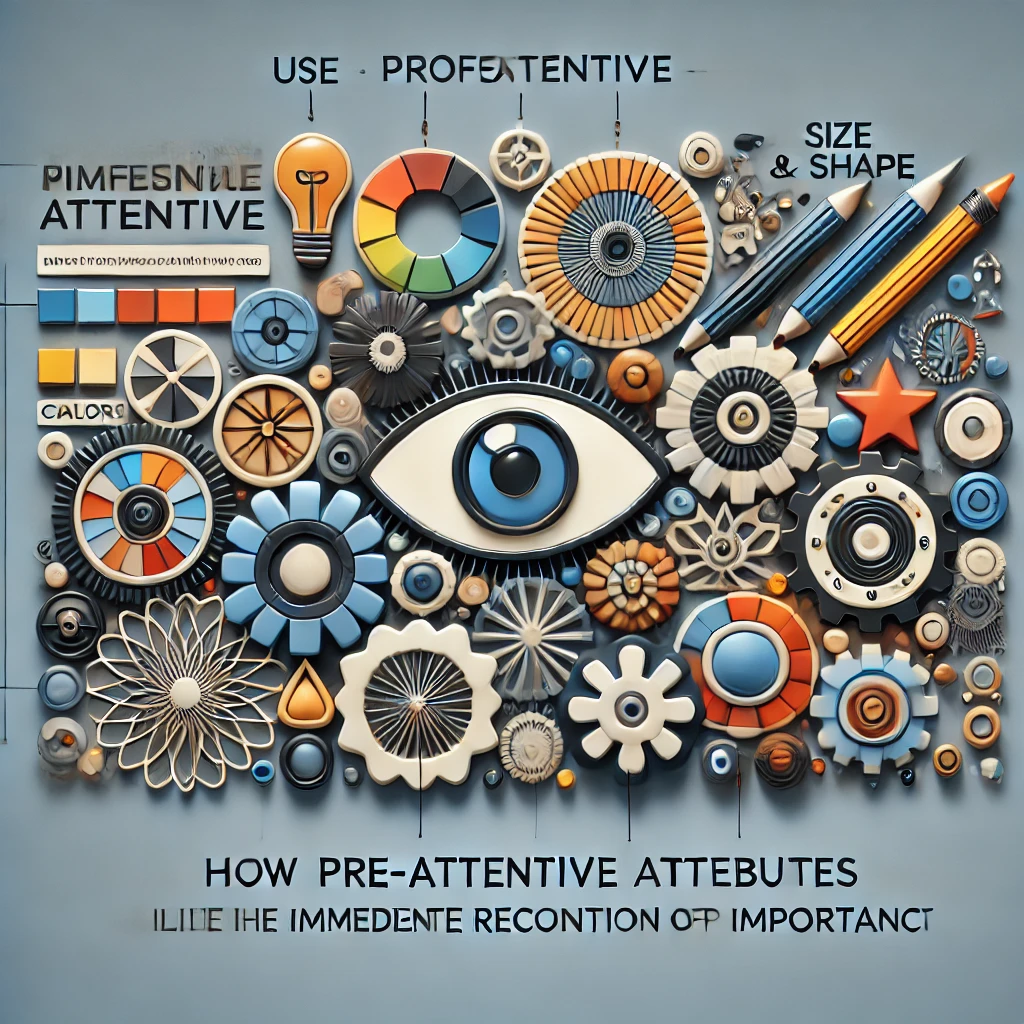
Overview This course will give you a whole tour of how to enhance your skills as a UI/UX Design using Adobe. It is very important to master the basics of web and visual design because that is important for UI design eg designing buttons, typography, drop shadow etc. With having a good foundation in visual and web design become an essential key to become a skilled UI/UX Designer.

UI Design for Voice Assistants: Creating Conversational Interfaces
By Compete High
Overview: UI Design for Voice Assistants: Creating Conversational Interfaces Welcome to the future of user interfaces! In today's digital landscape, voice assistants are becoming increasingly prevalent, revolutionizing the way users interact with technology. Our comprehensive course, 'UI Design for Voice Assistants: Creating Conversational Interfaces,' equips you with the knowledge and skills needed to craft engaging and intuitive conversational experiences. Module 1: Introduction to Voice Assistants and Conversational UI Get acquainted with the fundamentals of voice assistants and conversational user interfaces. Explore the evolution of voice technology and its impact on user interactions. Learn about the key principles and challenges of designing for conversational UI. Module 2: User-Centered Design for Voice Assistants Put the user at the center of your design process. Discover techniques for understanding user needs, behaviors, and preferences in the context of voice interactions. Learn how to conduct user research and usability testing to create user-centric voice experiences. Module 3: Designing Effective Voice Interactions Master the art of crafting natural and meaningful voice interactions. Explore best practices for structuring conversations, managing dialogue flow, and providing clear prompts and feedback. Dive into the psychology of conversation and learn how to create engaging user experiences. Module 4: Speech Recognition and Natural Language Understanding (NLU) Gain insights into the underlying technologies powering voice assistants. Understand the principles of speech recognition and natural language understanding (NLU). Learn how to leverage NLU to interpret user inputs accurately and respond intelligently. Module 5: Designing Voice User Interfaces (VUI) Learn the principles of designing intuitive voice user interfaces (VUI). Explore techniques for organizing information, designing navigation systems, and creating voice commands. Understand how to optimize VUI for accessibility and inclusivity. Module 6: Visual Design for Voice Assistants Explore the role of visual design in enhancing the user experience of voice assistants. Learn how to leverage visual elements such as typography, color, and layout to complement voice interactions. Discover strategies for designing multimodal interfaces that seamlessly integrate voice and visual components. Whether you're a seasoned UI/UX designer looking to expand your skill set or a newcomer eager to dive into the world of voice interfaces, our course provides a comprehensive foundation for designing compelling conversational experiences. Join us and embark on a journey to shape the future of human-computer interaction with UI Design for Voice Assistants: Creating Conversational Interfaces. Course Curriculum Module 1_ Introduction to Voice Assistants and Conversational UI Introduction to Voice Assistants and Conversational UI 00:00 Module 2_ User-Centered Design for Voice Assistants User-Centered Design for Voice Assistants 00:00 Module 3_ Designing Effective Voice Interactions Designing Effective Voice Interactions 00:00 Module 4_ Speech Recognition and Natural Language Understanding (NLU) Speech Recognition and Natural Language Understanding (NLU) 00:00 Module 5_ Designing Voice User Interfaces (VUI) Designing Voice User Interfaces (VUI) 00:00 Module 6_ Visual Design for Voice Assistants Visual Design for Voice Assistants 00:00

Tableau Desktop - Part 1
By Nexus Human
Duration 2 Days 12 CPD hours Overview Identify and configure basic functions of Tableau. Connect to data sources, import data into Tableau, and save Tableau files Create views and customize data in visualizations. Manage, sort, and group data. Save and share data sources and workbooks. Filter data in views. Customize visualizations with annotations, highlights, and advanced features. Create and enhance dashboards in Tableau. Create and enhance stories in Tableau As technology progresses and becomes more interwoven with our businesses and lives, more and more data is collected about business and personal activities. This era of "big data" has exploded due to the rise of cloud computing, which provides an abundance of computational power and storage, allowing organizations of all sorts to capture and store data. Leveraging that data effectively can provide timely insights and competitive advantage. The creation of data-backed visualizations is a key way data scientists, or any professional, can explore, analyze, and report insights and trends from data. Tableau© software is designed for this purpose. Tableau was built to connect to a wide range of data sources and allows users to quickly create visualizations of connected data to gain insights, show trends, and create reports. Tableau's data connection capabilities and visualization features go far beyond those that can be found in spreadsheets, allowing users to create compelling and interactive worksheets, dashboards, and stories that bring data to life and turn data into thoughtful action. Prerequisites To ensure your success in this course, you should have experience managing data with Microsoft© Excel© or Google Sheets?. Lesson 1: Tableau Fundamentals Topic A: Overview of Tableau Topic B: Navigate and Configure Tableau Lesson 2: Connecting to and Preparing Data Topic A: Connect to Data Topic B: Build a Data Model Topic C: Save Workbook Files Topic D: Prepare Data for Analysis Lesson 3: Exploring Data Topic A: Create Views Topic B: Customize Data in Visualizations Lesson 4: Managing, Sorting, and Grouping Data Topic A: Adjust Fields Topic B: Sort Data Topic C: Group Data Lesson 5: Saving, Publishing, and Sharing Data Topic A: Save Data Sources Topic B: Publish Data Sources and Visualizations Topic C: Share Workbooks for Collaboration Lesson 6: Filtering Data Topic A: Configure Worksheet Filters Topic B: Apply Advanced Filter Options Topic C: Create Interactive Filters Lesson 7: Customizing Visualizations Topic A: Format and Annotate Views Topic B: Emphasize Data in Visualizations Topic C: Create Animated Workbooks Topic D: Best Practices for Visual Design Lesson 8: Creating Dashboards in Tableau Topic A: Create Dashboards Topic B: Enhance Dashboards with Actions Topic C: Create Mobile Dashboards Lesson 9: Creating Stories in Tableau Topic A: Create Stories Topic B: Enhance Stories with Tooltips

UX Design Masterclass
By Compete High
Overview With the ever-increasing demand for UX Design in personal & professional settings, this online training aims at educating, nurturing, and upskilling individuals to stay ahead of the curve - whatever their level of expertise in UX Design may be. Learning about UX Design or keeping up to date on it can be confusing at times, and maybe even daunting! But that's not the case with this course from Compete High. We understand the different requirements coming with a wide variety of demographics looking to get skilled in UX Design. That's why we've developed this online training in a way that caters to learners with different goals in mind. The course materials are prepared with consultation from the experts of this field and all the information on UX Design is kept up to date on a regular basis so that learners don't get left behind on the current trends/updates. The self-paced online learning methodology by Compete High in this UX Design Masterclass course helps you learn whenever or however you wish, keeping in mind the busy schedule or possible inconveniences that come with physical classes. The easy-to-grasp, bite-sized lessons are proven to be most effective in memorising and learning the lessons by heart. On top of that, you have the opportunity to receive a certificate after successfully completing the course! Instead of searching for hours, enrol right away on this UX Design Masterclass course from Compete High and accelerate your career in the right path with expert-outlined lessons and a guarantee of success in the long run. Who is this course for? While we refrain from discouraging anyone wanting to do this UX Design Masterclass course or impose any sort of restrictions on doing this online training, people meeting any of the following criteria will benefit the most from it: Anyone looking for the basics of UX Design, Jobseekers in the relevant domains, Anyone with a ground knowledge/intermediate expertise in UX Design, Anyone looking for a certificate of completion on doing an online training on this topic, Students of UX Design, or anyone with an academic knowledge gap to bridge, Anyone with a general interest/curiosity Career Path This UX Design Masterclass course smoothens the way up your career ladder with all the relevant information, skills, and online certificate of achievements. After successfully completing the course, you can expect to move one significant step closer to achieving your professional goals - whether it's securing that job you desire, getting the promotion you deserve, or setting up that business of your dreams. Course Curriculum Module 1- Introduction to UX Design Introduction to UX Design 00:00 Module 2- Before Starting UX Design Before Starting UX Design 00:00 Module 3- Behavioural Basics Behavioural Basics 00:00 Module 4- User Research User Research 00:00 Module 5- Information Architecture Information Architecture 00:00 Module 6- Designing Behaviour Designing Behaviour 00:00 Module 7- Visual Design Principles Visual Design Principles 00:00 Module 8- Wireframes and Prototypes Wireframes and Prototypes 00:00 Module 9- Psychology of Usability Psychology of Usability 00:00 Module 10- Content Content 00:00

Elevate your expertise in Information Architecture (IA) with our comprehensive IA Fundamentals Training course. Dive into user-centered design, organizational strategy, navigation design, and content organization. Learn to optimize IA through evaluation techniques and explore special topics shaping the future of information architecture. Join us for a transformative learning experience in the evolving landscape of digital design and user experience. Enroll now for a strategic leap in your IA proficiency!

Figma Basics
By Bunnyfoot
Course description Figma is an industry leading web-based design tool that allows you to create user interfaces for any screen type or size, collaborate on those designs in real-time and build interactive prototypes suitable for user testing. Figma is a visual design tool so there’s no coding involved. Design is achieved by adding, combining and styling shapes, text and images on a canvas or ‘Frame’. We run 2 consecutive Figma training days, the second day building on the practical activities from the first. You can attend just the first day. Attending just the second day is only recommended if you’re already very comfortable with the Figma interface. Day 1: Basic Figma design and collaboration For beginners with no prior experience with Figma who want to understand the basics, be able to create their own designs, share, collaborate and even iterate on the designs of others. You will learn: How to navigate the Figma interface. How to create your own designs by: Setting up a design file. Setting up the screen type you want to design and add grids and guides. Adding and modifying basic shapes and text to create user interface elements. How to save text and colour styles for reuse. How to create reusable components. How to use the ‘auto layout’ feature to promote tidy, consistent and usable design. How to collaborate on designs by sharing screens and commenting on designs. A brief introduction to prototyping: What’s possible. What’s not. Day 2: Component variants, design systems and prototyping This session will cover the more sophisticated aspects of Figma use such as: How to use component variants to create: Interaction styles such as hover and mouse down states ‘Flavours’ of a widget such as primary and secondary button styles. Toggleable elements within a widget such as buttons or bullets within a product card. How to turn a collection of components into a basic design system. Prototyping fundamentals: How to make journeys clickable. How to introduce animations. Tips and tricks for effective user testing. The limitations of Figma prototyping Is it for you? With no experience of Figma necessary, this course is suitable if: If you’re involved with creating or curating digital experiences. if you want to turn your design ideas into something tangible. If you work with Figma designers and want to understand the ‘art of the possible’. If you want to collaborate with your team on Figma projects. Learning objectives After completing day 1 you will be able to: Understand the Figma user interface. Create mobile and desktop interface designs. Effectively collaborate remotely. Share designs and gather feedback. Use auto layout to promote consistent and usable designs. Understand Figma’s role in user experience design, and its limitations. After day 2 you will be able to: Understand how design systems are set up and used. Create component variants for use in your own design system. Use that design system to efficiently create a user journey. Create a prototype suitable for user testing.

Game Design Training: 3ds Max and Unity 3D Personalized
By Real Animation Works
Game design training face to face training customised and bespoke.

Search By Location
- Visual Design Courses in London
- Visual Design Courses in Birmingham
- Visual Design Courses in Glasgow
- Visual Design Courses in Liverpool
- Visual Design Courses in Bristol
- Visual Design Courses in Manchester
- Visual Design Courses in Sheffield
- Visual Design Courses in Leeds
- Visual Design Courses in Edinburgh
- Visual Design Courses in Leicester
- Visual Design Courses in Coventry
- Visual Design Courses in Bradford
- Visual Design Courses in Cardiff
- Visual Design Courses in Belfast
- Visual Design Courses in Nottingham