- Professional Development
- Medicine & Nursing
- Arts & Crafts
- Health & Wellbeing
- Personal Development
Overview Strategic planning enables an organisation to shape and guide its overall business objectives. Effective planning allows an organisation to create a framework for developing, adapting and aligning organisational vision and goals to achieve sustained competitive advantage or efficiency.

Overview Intro. Translating Strategy into Goals and Metrics Components of Strategy Understanding the failure of strategies Analysing you and your organisation mission, vision and strengths Introduction into Strategy Implementation Understanding Performance Management System Objectives and Measures The importance of strategy planning
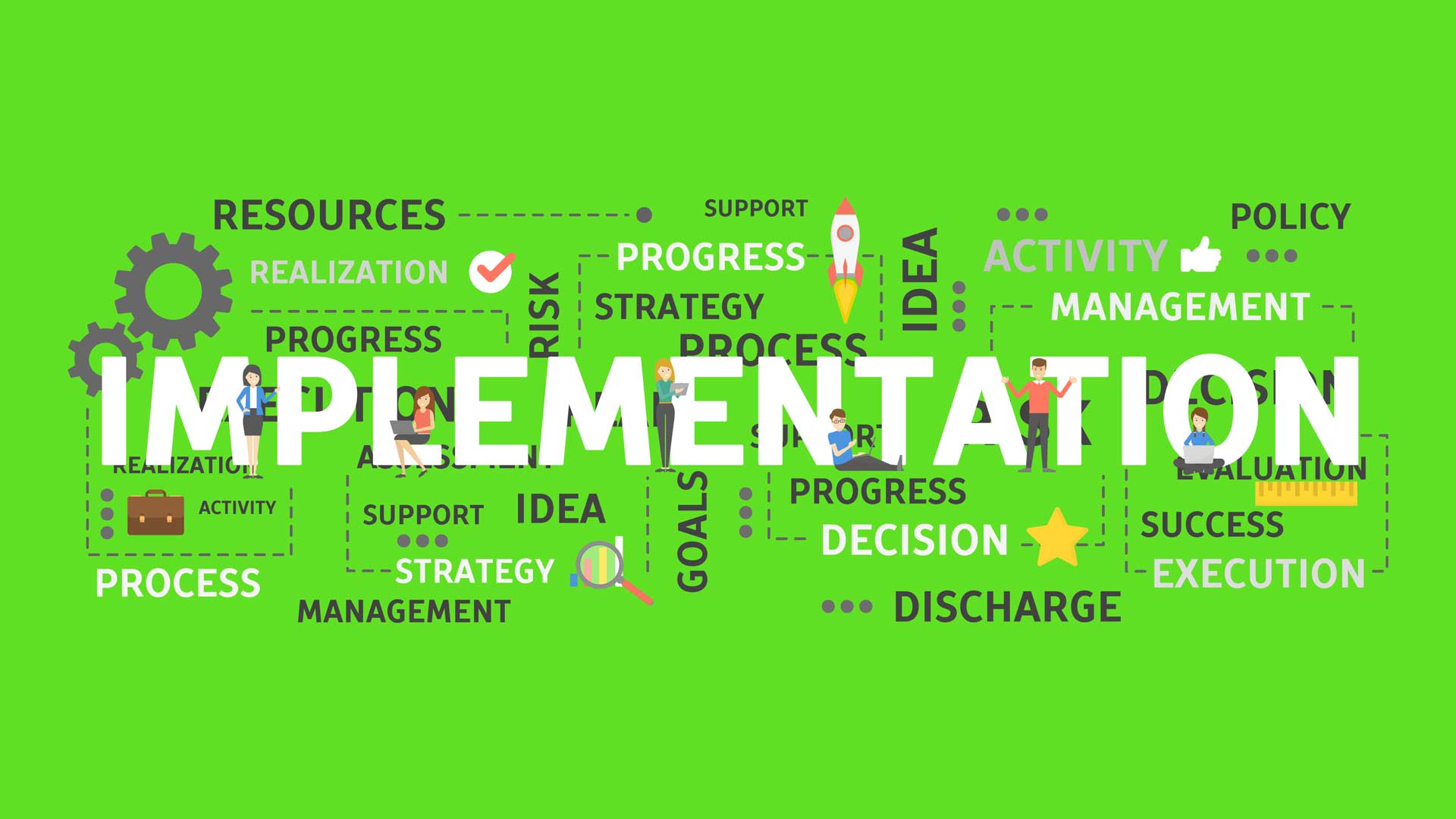
Lean Six Sigma Green Belt Certification Program: In-House Training
By IIL Europe Ltd
Lean Six Sigma Green Belt Certification Program: In-House Training This learning series is designed to enable participants to fulfill the important role of a Lean Six Sigma Green Belt and to incorporate the Lean Six Sigma mindset into their leadership skills. Green Belt is not just a role, it is also a competency required for leadership positions at many top companies. This learning series is designed to enable participants to fulfill the important role of a Lean Six Sigma Green Belt and to incorporate the Lean Six Sigma mindset into their leadership skills. With a real-world project focus, the series will teach the fundamental methodology, tools, and techniques of the Define, Measure, Analyze, Improve and Control Process Improvement Methodology. This course is delivered through sixteen 3-hour online sessions. What you Will Learn At the end of this program, you will be able to: Identify strategies for effectively leading high performing process improvement teams Analyze whether projects align with business strategy Apply process improvement methodologies to DMAIC steps, based on real world scenarios Explain ways to appropriately respond to process variation Distinguish among best practice problem solving methodologies Evaluate and effectively communicate data-driven decisions, based on real world scenarios Introduction Lean Six Sigma & quality The vision The methodologies The metric Project Selection Why Projects Random idea generation Targeted idea generation CTQs (Critical to Quality) & projects Project screening criteria Quick improvements Introduction to Define Project Planning Developing the core charter Developing a project charter Facilitation Process Management Business process management Top-down process mapping Voice of the Customer Voice of Customer Stakeholder analysis Communication planning Kicking off the project Define Summary Introduction to Measure Data Collection Fact-based decision making Data sampling Operations definitions Data collection plan Measurement system analysis Graphical Statistics for Continuous Data Meet Six SigmaXL Graphical & statistical tools Data stratification Graphical Statistics for Discrete Data Pareto analysis Dot plots Plotting data over time: Looking for patterns Variation Concepts Variation is reality Special Cause and Common Cause variation Example of standard business reporting Individuals Control Chart Process Capability Genesis of process capability Calculating the metrics of Six Sigma Yield metrics: Measuring process efficiency Cost of Poor Quality The Cost of Poor Quality (COPQ) Cost of Quality categories Calculating the Cost of Poor Quality Measure Summary Introduction to Analyze Process Analysis Introduction to process analysis Value-added analysis Cycle time analysis WIP & pull systems Analyzing bottlenecks and constraints Cause & Effect Analysis Fishbone/Ishikawa diagram 5-Whys analysis Graphical & statistical tools Advanced Analysis Why use hypothesis rests? Hypothesis tests Correlation and regression analysis Analyze Summary Introduction to Improve Solutions Creativity techniques Generating alternative solutions Solution selection techniques Introduction to Design of Experiments Introduction to DOE DOE activity Error Proofing Failure mode & effect analysis Poka-Yoke Project Management Fundamentals Successful teams Project roles Conflict management Standardization Standardization The Visual Workplace 5S Piloting & Verifying Results What is a pilot? Evaluating results Improve Summary Introduction to Control Statistical Process Control Review of Special & Common Cause variation Review of Individual Control Chart P-Chart for discrete proportion data Transition Planning Control plan Project closure Control Summary Summary and Next Steps

SAFe Agile Product Management: In-House Training
By IIL Europe Ltd
SAFe® Agile Product Management: In-House Training Discover and apply the mindset, skills, and tools you need to create successful products and solutions that are desirable, viable, feasible, and sustainable. The Agile Product Management course harnesses the power of Design Thinking to develop innovative solutions with proven SAFe® capabilities to execute on those visions. Learn the right mindset, skills, and tools to create successful products from inception to retirement using Agile techniques. Recognize how Continuous Exploration fuels innovation and helps you define a vision, strategy, and roadmap to tap into new markets. Find out how to accelerate the product life cycle to get fast feedback and quickly deliver exceptional products and solutions that delight customers all while aligning with your organization's strategy, portfolio, evolving architecture, and solution intent. What you will Learn After completing the class, you should be able to: Use Design Thinking to achieve desirable, feasible, and sustainable outcomes Explore market needs, segmentation, sizing, and competitive landscape Manage value stream economics, including pricing and licensing Use empathy to drive design Apply product strategy and vision Develop and evolve roadmaps Execute and deliver value using SAFe® Explore innovation in the value stream Analyzing your Role as a Product Manager in the Lean Enterprise Continuously Exploring Markets and Users Driving Strategy with Market Segmentation Using Empathy to Drive Design Defining Product Strategy and Vision Creating Roadmaps to Build Solutions Delivering Value Managing Value Stream Economics Creating Innovation in the Value Stream

Leadership & Team Dynamics in Oil & Gas
By EnergyEdge - Training for a Sustainable Energy Future
About this Training Course One of the main challenges for today's managers is effectively leading and successfully communicating vision that inspires employees to perform. Good leadership engages people and employees who feel both engaged and enabled contribute to higher levels of growth and productivity. They will remain longer with the organisation, perform better and ultimately deliver better service to your customers. This popular 3 full-day course will equip you with key skills that you can utilise to maximise your staff's performance in line with the company's objectives. This interactive course will also empower you with strategic approaches to overcome the people challenges that you may encounter while enabling you to optimise your business strategies successfully. An ILM Recognised programme. Training Objectives What are the benefits that you will gain from attending this course? * Enhance your personal effectiveness and decision-making * Learn how to boost your influencing capability * Inspire enthusiasm, motivation and commitment * Communicate effectively across a multi-cultural team * Nurture your relationships and strengthen your team * Develop an empowering partnership team culture Target Audience Who should attend this course? Anyone involved in leading a business unit or a project team can attend. It covers relationships with host governments, contractors, suppliers and local communities which constitute critical alliances for the development of a project. This course is essential for team leaders, supervisors or managers from the following functions: Project management engineers from various technical disciplines Ad-hoc or special project team leaders in legal, technical & financial disciplines Country managers or business development officers of contractors JV management executives or officers Government officials or industry liaison officers Procurement or contracts executives or officers Trainer Your course leader is the author of Spirit IntelligenceTM and specialises in executive leadership facilitation and management development. He gained a first class honours degree in chemical engineering from Edinburgh University in Scotland and has undertaken postgraduate studies in psychology at Macquarie University in Sydney, Australia. Your course leader's corporate career spanned 14 years in Oil and Gas with BP, Amoco and AGL. Since 1993, he has worked across five continents with more than 170 clients including Rothschild, QBE, AT&T, Intel, Towers Perrin, Thomas Cook, Fujitsu, Nortel, Frank Russell, Electrolux, Arab Bank, Cable and Wireless, GSK, Merck, Sharpe and Dome, World Vision, Ericsson, IBM, Placer Dome Gold, Jim Beam, Ernst & Young and Commonwealth Bank of Australia. He focuses on what he calls tapping The Hidden Advantage to unleash the power of the whole person - the power of the body and mind, the passion of the emotions and the enthusiasm, motivation, commitment, initiative, creativity, resilience and persistence of the spirit in business. He is very experienced internationally in both skills enhancement and the strategic facilitation of tough and intractable client challenges. His approach is pragmatic. He provides his clients with a powerful range of practical tools and approaches to enable management to tap The Hidden Advantage latent in their staff and achieve optimum performance and results. A powerful and compelling speaker, he combines humour, energy and passion. He draws on a wealth of personal experience and thorough research. POST TRAINING COACHING SUPPORT (OPTIONAL) To further optimise your learning experience from our courses, we also offer individualized 'One to One' coaching support for 2 hours post training. We can help improve your competence in your chosen area of interest, based on your learning needs and available hours. This is a great opportunity to improve your capability and confidence in a particular area of expertise. It will be delivered over a secure video conference call by one of our senior trainers. They will work with you to create a tailor-made coaching program that will help you achieve your goals faster. Request for further information post training support and fees applicable Accreditions And Affliations

SAFe for Architects: In-House Training
By IIL Europe Ltd
SAFe® for Architects: In-House Training Enable continuous value flow by aligning technical strategy with business goals, communicating that strategy to development teams, and applying Agile architecture practices. Attendees can improve collaboration and alignment in a SAFe® Lean-Agile enterprise when they become a SAFe® 5 Architect. The SAFe® for Architects course prepares System, Solution, and Enterprise Architects to engage across the organization as effective leaders and change agents who collaboratively deliver architectural solutions. During this course, attendees will explore the roles, responsibilities, and mindset of Agile Architects, and appreciate how to align architecture with business value and drive continuous flow to large systems of systems while supporting SAFe® program execution. What you will Learn To perform the role of a SAFe® Architect, you should be able to: Architect using SAFe® principles Align architecture with business value Develop and communicate architecture vision and intent Plan architectural runway to enable delivery success Architect for continuous delivery and Release on Demand Lead and coach architects and team members during Program Increment (PI) Planning and execution Provide leadership during a Lean-Agile transformation Exemplifying Lean-Agile architecture Architecting for DevOps and Release on Demand Aligning architecture with business value Developing Solution Vision, Solution Intent, and Roadmaps Preparing architecture for Program Increment (PI) Planning Coordinating architecture throughout PI Planning Supporting Continuous Delivery during PI execution Supporting new Strategic Themes and Value Streams Leading as an architect during a Lean-Agile transformation

Effective Strategic Leadership
By Leadership Management International (LMI) UK
Every organisation needs leaders who can think and act strategically. This program will help you clarify: Why you exist (strategic purpose) Where you are now (strategic assessment) Where you want to go (strategic development) How to get there (strategic execution)

ITIL 4 Leader: Digital and IT Strategy: In-House Training
By IIL Europe Ltd
ITIL® 4 Leader: Digital and IT Strategy: In-House Training The ITIL® 4 Leader: Digital and IT Strategy (DITS) is one of the two modules in the ITIL® 4 Strategic Leader (SL) certification scheme. The other module in the SL designation is the ITIL® 4 Strategist: Direct, Plan & Improve. Accredited training for the ITIL® 4 Strategic Leader modules is mandatory to enable full understanding of the core material. The ITIL ® 4 Digital and IT Strategy certification focuses on enabling business success through the creation of digital and IT strategies. The IT and Digital Strategy certification adds a new perspective to the ITIL suite and elevates the discussion around ITIL concepts to a strategic level among business leaders and aspiring leaders. The ITIL® 4 Digital and IT Strategy course is based on the ITIL® 4 Digital and IT Strategy exam specification from AXELOS. With the help of ITIL® 4 concepts and terminology, exercises, and examples included in the course, you will acquire relevant knowledge to pass the certification exam. The core learning material in the course is supported by interactive case study, discussions and activities. What You Will Learn The ITIL ® 4 Digital and IT Strategy course covers the content in relation to the following learning outcomes of the exam specification for ITIL ® 4 Digital and IT Strategy: Demonstrate the use of the ITIL guiding principles in Digital and IT Strategy decisions and activities Understand how to leverage digital strategy to react to digital disruption Understand the relationship between the concepts of Digital and IT Strategy, the service value system and the service value chain, and explain how to utilize them to create value Understand how an organization uses Digital and IT Strategy to remain viable in environments disrupted by digital technology Understand strategic approaches made possible by digital and information technology to achieve customer/market relevance and operational excellence Understand the risks and opportunities of Digital and IT Strategy Understand the steps and techniques involved in defining and advocating for a Digital and IT Strategy Understand how to implement a Digital and IT Strategy Key Concepts of Digital and IT Strategy Digital, Information, and Communication Technology Digital Transformation Services, Products, and Competitive Advantage Tiers of Strategy Business Models Operating Models Strategy and the Service Value System Opportunity and Demand Value Governance ITIL® Guiding Principles Continual Improvement ITIL® Practices What is Vision? Disruptions Vision Digital Disruptions Balanced Strategic Focus Positioning Tools for Digital Organizations Assignment 1: Digital Disruption and Digital Positioning Where Are We Now? Environmental Analysis Opportunity Analysis Digital Readiness Assessment How Do We Get There (Strategic Planning) Strategy Planning Financial Aspects of Digital and IT Strategy Business Models for Strategy Planning Portfolio Optimization How Do We Get There (Strategic Approaches) Strategic Approaches for Digital Organizations Strategic Approaches for Operational Excellence Strategic Approaches to Evolution Strategic Approaches to Social Responsibility and Sustainability Assignment 2: Strategic Approaches for Digital Organizations Take Action (Managing Strategic Initiatives) How Strategies are Implemented Coordinating Strategy and Strategic Initiatives Leading Digital Transformation Digital Leadership Assignment 3: Strategy Planning and Communication Did We Get There? (Measuring Strategy) Key Facts About Measurement Measuring a Strategy Instrumenting Strategy How Do We Keep the Momentum Going Long-Term Momentum: Ensuring Organizational Viability Short-Term Momentum: Parallel Operation Assignment: Digital Strategy in VUCA Environment Managing Innovation and Emerging Technologies Managing Innovation Formal Approach to Innovation Management Culture that Supports Innovation Approaches to Innovation Evaluating and Adopting Emerging Technology Managing Strategic Risk Risk Management Risk Identification Risk Posture Risk Treatment

Hydrogen - Technology, Economics and Business Cases
By EnergyEdge - Training for a Sustainable Energy Future
About this Virtual Instructor Led Training (VILT) Asia Pacific is set to be the largest and fastest growing Hydrogen market globally. This growth is driven by decarbonisation of energy-use, ammonia production and rising demand of fuel cell electric vehicles. Hydrogen as a fuel has outstanding energy carrying capacity and many application possibilities ranging from Petroleum refinery, Ammonia and Methanol production, Transportation and Power generation. Although the current petrochemical market segment will remain strongest in the near future, it is the transport and power sector which spurs the vision of a massive market takeoff in the next decade. The ever-rising share of renewable energies require flexible and scalable storage solutions, which in turn offers many additional revenue streams beyond pure electricity sales. Adding to this the strong impetus towards decarbonization of the transport sector from cars, trucks, trains to ships and even airplanes creates the breed for an exciting and yet untapped market potential. This course aims to clarify and assess the hydrogen business case along its value chain and versatile market applications. Training Objectives Understanding current hydrogen market status and recent developments Major drivers and inhibitors influencing the growth of the market Understanding and comparing various production technology processes Challenges and solutions in transport, distribution and storage of hydrogen Mapping the many petrochemical, energy and transport applications Analyse business cases from around the world and understand their economics Target Audience Project developers Equipment Manufacturers Oil, Gas and Petrochemical sector companies IPPs and utilities Transport sector companies and port operators Policy makers and regulators Investors and lenders Course Level Basic or Foundation Training Methods The VILT will be delivered online in 4 half-day sessions comprising 4 hours per day, including time for lectures, discussion, quizzes and short classroom exercises. Additionally, some self-study will be requested. Participants are invited but not obliged to bring a short presentation (10mins max) on a practical problem they encountered in their work. This will then be explained and discussed during the VILT. A short test or quiz will be held at the end the course. Trainer Your expert course leader is an internationally renowned energy communicator and business educator, focused on the interconnected clean energy transition topics of renewable power, energy storage, energy system electrification and hydrogen. His own independent technology tracking, market assessment and opportunity/risk analysis is delivered to clients through a mix of business advisory work, commissioned content, small-group training (online & in-person), and one-to-one executive coaching (online). In the hydrogen sector, he is currently lead consultant and trainer to the World Hydrogen Leaders network, and writer of their 'This Week in Hydrogen' news column. He is also co-presenter of the 'New Energy Chinwag' podcast, which regularly covers hydrogen-related issues. During more than 15 years as an independent energy expert, he has helped companies from large multinationals to innovative start-ups - totalling assignments in over 30 countries across 5 continents. Most recently, he has presented clean energy training in locations as diverse as Singapore, the UK, South Africa, The Philippines, the USA, Mexico, Spain and Dubai - and, in recent times of course, online to international audiences from across the world. Prior to this, he was Research Director for over 10 years at Informa, a $9 billion business intelligence provider; where he drove new market identification, analysis and project deployment work, and managed teams in the UK and US. He has a strong science background, holding a 1st Class Honours degree in Natural Sciences from the University of Cambridge, a PhD in Earth Sciences and a further Diploma in Economics & Sustainability from the UK's Open University. POST TRAINING COACHING SUPPORT (OPTIONAL) To further optimise your learning experience from our courses, we also offer individualized 'One to One' coaching support for 2 hours post training. We can help improve your competence in your chosen area of interest, based on your learning needs and available hours. This is a great opportunity to improve your capability and confidence in a particular area of expertise. It will be delivered over a secure video conference call by one of our senior trainers. They will work with you to create a tailor-made coaching program that will help you achieve your goals faster. Request for further information about post training coaching support and fees applicable for this. Accreditions And Affliations

Search By Location
- Visio Courses in London
- Visio Courses in Birmingham
- Visio Courses in Glasgow
- Visio Courses in Liverpool
- Visio Courses in Bristol
- Visio Courses in Manchester
- Visio Courses in Sheffield
- Visio Courses in Leeds
- Visio Courses in Edinburgh
- Visio Courses in Leicester
- Visio Courses in Coventry
- Visio Courses in Bradford
- Visio Courses in Cardiff
- Visio Courses in Belfast
- Visio Courses in Nottingham
