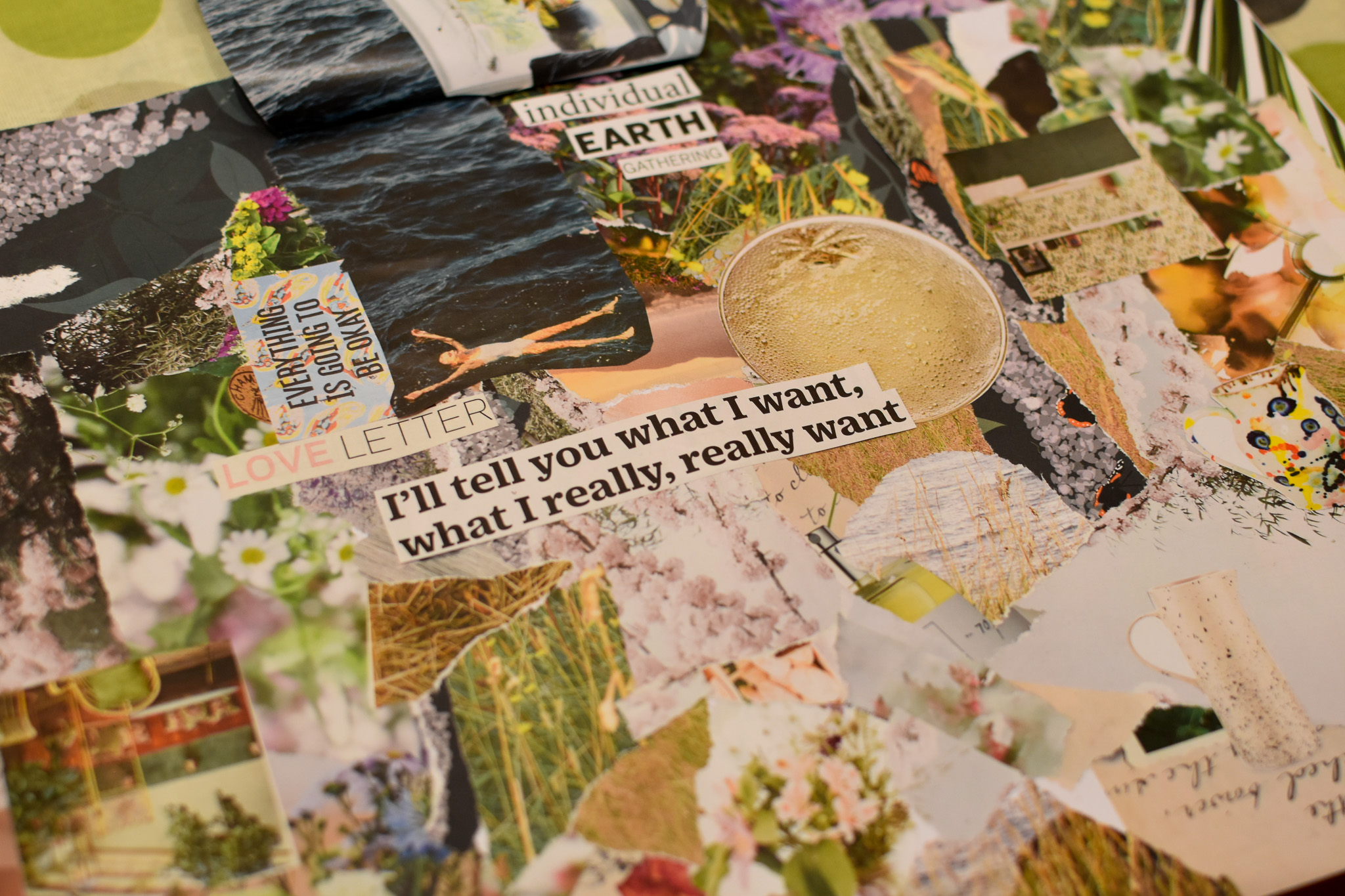- Professional Development
- Medicine & Nursing
- Arts & Crafts
- Health & Wellbeing
- Personal Development
Grateful Leadership (In-Person)
By IIL Europe Ltd
Grateful Leadership (In-Person) Effective leaders must find ways to enhance people's level of engagement, commitment, and support, especially during the difficult periods of time that all organizations may face. Grateful leaders can tap into the power of personal commitment and dedication by acknowledging people in an authentic and heartfelt manner. Those leaders who model TRUE acknowledgment behavior will inspire others to do the same and to want to dramatically increase their levels of contribution to the organization, making the power of acknowledgment transformational. What you will Learn You'll learn how to: Understand and develop the capability to act upon the need for Grateful Leadership to create a culture of appreciation in the workplace Understand the potentially huge benefits of Grateful Leadership in the workplace Overcome the barriers to using acknowledgment Demonstrate the language and subtleties of authentic and heartfelt acknowledgement behavior Describe the Seven Principles of Acknowledgment for 'High-Interest Benefits' in the context of participant's personal leadership style Describe how to coach teams, managers, and other corporate stakeholders in using Grateful Leadership to produce breakthrough results Getting Started Introductions Course goals and objectives Introspection on the practice of Grateful Leadership The Workforce Engagement Sustainability Challenge Employees who are engaged, not engaged, and actively disengaged The costs of non-engagement Meeting the workforce engagement challenge Acknowledgment, Engagement, and Leadership Acknowledgment and its benefits Recognition versus acknowledgment 'Challenging people' case study Blanchard, Covey, Keith (Servant Leadership): how acknowledgment fits into these leadership models Leadership and acknowledgment The 5 C's - Consciousness, Courage, Choice, Communication, Commitment Employing the Power of Acknowledgment Overcoming barriers to acknowledgment The Seven High-Interest Benefits Principles of Acknowledgment Exploring the acknowledgment process Applying the Principles of Acknowledgment within the Context of Your Personal Leadership Style Case study The ROI of Grateful Leadership Creating your Grateful Leadership Personal Action Plan™ Creating a Vision Statement for your organization that incorporates Grateful Leadership into your corporate culture The 360° Grateful Leadership Competency Assessment Summary What did we learn, and how can we implement this in our work environments?

Grateful Leadership: In-House Training
By IIL Europe Ltd
Grateful Leadership: In-House Training Effective leaders must find ways to enhance people's level of engagement, commitment, and support, especially during the difficult periods of time that all organizations may face. Grateful leaders can tap into the power of personal commitment and dedication by acknowledging people in an authentic and heartfelt manner. Those leaders who model true acknowledgment behavior will inspire others to do the same and to want to dramatically increase their levels of contribution to the organization, making the power of acknowledgment transformational. What you will Learn You'll learn how to: Understand and develop the capability to act upon the need for Grateful Leadership to create a culture of appreciation in the workplace Understand the potentially huge benefits of Grateful Leadership in the workplace Overcome the barriers to using acknowledgment Demonstrate the language and subtleties of authentic and heartfelt acknowledgement behavior Describe the Seven Principles of Acknowledgment for 'High-Interest Benefits' in the context of participant's personal leadership style Describe how to coach teams, managers, and other corporate stakeholders in using Grateful Leadership to produce breakthrough results Getting Started Introductions Course goals and objectives Introspection on the practice of Grateful Leadership The Workforce Engagement Sustainability Challenge Employees who are engaged, not engaged, and actively disengaged The costs of non-engagement Meeting the workforce engagement challenge Acknowledgment, Engagement, and Leadership Acknowledgment and its benefits Recognition versus acknowledgment 'Challenging people' case study Blanchard, Covey, Keith (Servant Leadership): how acknowledgment fits into these leadership models Leadership and acknowledgment The 5 C's - Consciousness, Courage, Choice, Communication, Commitment Employing the Power of Acknowledgment Overcoming barriers to acknowledgment The Seven High-Interest Benefits Principles of Acknowledgment Exploring the acknowledgment process Applying the Principles of Acknowledgment within the Context of Your Personal Leadership Style Case study The ROI of Grateful Leadership Creating your Grateful Leadership Personal Action Plan™ Creating a Vision Statement for your organization that incorporates Grateful Leadership into your corporate culture The 360° Grateful Leadership Competency Assessment Summary What did we learn, and how can we implement this in our work environments?

Autodesk AutoCAD | 3ds Max Training
By London Design Training Courses
Why Learn Autodesk AutoCAD | 3ds Max Training Course? Course Link 3ds Max serves as a powerful tool in architectural modeling, product design, games and films. Engaging with 3ds Max tutorials proves invaluable, particularly for game designers, as it can significantly enhance their professional growth and career prospects. Duration: 16 hrs Method: 1-on-1, Personalized attention. Schedule: Tailor your own schedule by pre-booking a convenient hour of your choice, available from Mon to Sat between 9 am and 7 pm. AutoCAD and 3ds Max Training Course: Tailored Learning Experience: Benefit from personalized, one-on-one training tailored to your individual needs and learning pace. Flexibility in Learning: Choose between attending in-person sessions or participating in live online classes, granting you the flexibility to learn from anywhere at your convenience. Accessible Lesson Recordings: Access recorded lessons to revisit concepts, practice techniques, and reinforce your understanding whenever you need. Ongoing Email Support: Receive continuous assistance and expert guidance through lifetime email support, ensuring you never feel left behind in your learning journey. Learn from Certified Tutors and Industry Experts: Be educated by experienced professionals proficient in both Autodesk AutoCAD and 3ds Max, providing valuable insights into industry best practices. Complimentary Career Advice: Take advantage of our career advisory services to receive valuable guidance in navigating your professional path and making informed decisions. Download Autodesk Autocad and 3ds max AutoCAD and 3ds Max Training Course. Course Duration: 16 hours Course Overview: Join our training program to master AutoCAD and 3ds Max. Suitable for beginners and experienced 2D/3D modelers, this course equips you with essential skills to create stunning designs in both 2D and 3D. Course Outline: Part 1: Introduction to AutoCAD Familiarizing with the AutoCAD interface Understanding the drawing environment Mastering basic 2D geometry creation Exploring essential drawing tools and commands Introduction to blocks and symbols for efficient design Part 2: Advanced AutoCAD Techniques Delving into advanced drawing techniques Manipulating and editing 2D geometry like a pro Creating custom symbols and blocks for enhanced productivity Working with text and annotations for clear communication Utilizing layers and line types for organized design Part 3: Plans sections and Elevations Entering the realm of Plans sections and Elevations Crafting Plans and 2D construction detailing precision Modifying and manipulating 2D seamlessly Crafting custom materials and textures for realistic designs Part 4: Introduction to 3ds Max Embracing the 3ds Max interface and workspace setup Mastering navigation within 3ds Max Understanding the viewport for optimized design Exploring basic 3D modeling techniques in 3ds Max Part 5: Materials and Textures in 3ds Max Applying and modifying textures to elevate designs Unraveling the art of UVW mapping for precise texturing Utilizing the material editor for creative freedom Crafting custom materials to suit your design vision Harnessing the power of Vray materials for realistic renders Part 6: Lighting in 3ds Max Introducing various lighting techniques Understanding light properties for impactful designs Setting up lights strategically to enhance scenes Illuminating scenes using Vray lights Part 7: Cameras in 3ds Max Mastering camera systems in 3ds Max Exploring camera properties for cinematic effects Creating animation with cameras for dynamic scenes Utilizing Vray cameras to achieve stunning renders Part 8: Rendering in 3ds Max Unveiling the art of rendering Utilizing Vray Global Illumination for realistic lighting Leveraging Vray Physical Cameras for precise control Enhancing scenes with Vray HDRI Lighting Following a Vray Rendering Workflow for professional results Part 9: Advanced Modeling Techniques Crafting complex geometry with finesse Utilizing modifiers for intricate designs Exploring polygonal modeling for versatile creations Creating organic and inorganic models with expertise Unleashing the potential of advanced modeling techniques Part 10: Projects Applying all learned skills to create real-world scenes Designing a simple interior scene with attention to detail Crafting a captivating exterior scene for visual impact Creating a complex scene with multiple objects and materials Course Requirements: A computer with AutoCAD and 3ds Max installed Basic knowledge of computer operations An interest in 2D and 3D modeling and design

Architecture Tutor One to One
By Real Animation Works
Face to Face customised and bespoke.

Customer Service: Get All Basics Right to Elevate Your Customer Experience
By Beyond Satisfaction - Customer service Training
If you want your employees to improve their customer service skills and deliver an amazing experience to your customers, feel free to check out my Training course focusing on the core values of customer service.

Maya Essentials Basic to Fundamental Training Program
By ATL Autocad Training London
Autodesk Maya Basic to Fundamentals Training. Ideal for beginners, learn to navigate Maya's interface, create models, apply textures, animate objects, and delve into advanced topics. Engage in interactive in-person or online sessions. Access recorded lessons for review and receive lifelong email support. Learn 3D modeling and animation - enroll today! Click here for more info: Website Duration: 10 hours of immersive learning. Method: Personalized 1-to-1 sessions and Choose your own day and time Monday to Saturday 9 am to 7 pm. Course Overview: I. Introduction to Maya (1 hour) Maya overview and applications Basic interface and navigation tools Project creation and management II. 3D Modeling Techniques (2 hours) Polygon modeling fundamentals Creating, editing, and refining objects Advanced techniques like extrusions and bevels III. Texturing and Materials (1 hour) Introduction to texturing concepts Material creation and application Texture mapping, UV unwrapping, and image importing IV. Lighting and Rendering (1.5 hours) Basic lighting techniques and composition setup Rendering images and animations effectively Output options and file formats V. Animation Skills (2.5 hours) Keyframe animation and animation curves Character rigging and animation Special effects: particles, fluids, explosions, and smoke VI. Intermediate Modeling Techniques (1 hour) NURBS modeling basics and advanced curves/surfaces manipulation Creating organic shapes with NURBS and sculpting tools VII. Conclusion and Next Steps (0.5 hours) Course review and recap Further learning resources and tips Q&A and feedback session Autodesk Maya Basic to Fundamentals Training Course Key Learning Areas: Advanced modeling techniques: Surfaces, Polygons, Subdiv Modeling, etc. Deformation methods: Twist, Lattice, Flare, Bend Shape manipulation: Lines, Pen tools, Revolve, Loft, Planer, Text in Maya Animation: Keyframes, Path animations, Timeline Texturing and Rendering: Diffuse, Reflections, Transparency, Shaders, Resolution settings Lighting and Camera: Basic & advanced lights, Shadows, Camera effects, Path animation Note: The course content and duration are adaptable to cater to learners' needs and proficiency levels. Maya Interface Proficiency: Participants will develop a comprehensive understanding of Maya's interface, tools, and workflow, allowing them to navigate seamlessly and manage projects efficiently. 3D Modeling Skills: Students will be equipped with polygon modeling techniques to create both basic and complex 3D models with precision. They will master the art of shaping and refining objects, elevating their creativity in 3D design. Texturing and Materials Mastery: Learners will gain expertise in texturing, applying materials, and incorporating images to enhance the visual appeal of their 3D models. They will create captivating surfaces with colors, textures, and reflectivity. Lighting and Rendering Expertise: Participants will learn essential lighting techniques to illuminate their scenes effectively. They will set up cameras and produce high-quality still images and dynamic animations with Maya's powerful rendering capabilities. Animation Techniques: Students will explore the world of animation, utilizing keyframe techniques and animation curves to bring their creations to life. They will delve into character rigging, animating characters with sophistication and realism. Special Effects and Dynamics: Learners will unleash their creativity with mesmerizing particle systems, fluid simulations, and dynamic effects. They will craft captivating visuals, such as explosions and smoke, adding depth and excitement to their projects. Intermediate Modeling Techniques: Participants will refine their skills with NURBS modeling, mastering curve and surface manipulation. They will create intricate organic shapes, pushing the boundaries of their artistic expression. Creative Problem-Solving: Throughout the course, students will tackle real-world projects, facing challenges that foster creative problem-solving skills. They will gain confidence in overcoming obstacles in 3D modeling and animation. Maya Essentials Basic to Fundamental Training Program: Course Focus: Autodesk Maya Essentials, covering fundamental concepts and techniques. Duration: Flexible scheduling, tailored to individual learning pace. Method: Personalized 1-1 training, interactive sessions, hands-on projects. Curriculum Highlights: Introduction to Maya (1 hour): Interface overview, navigation, project management. 3D Modeling Techniques (2 hours): Polygon basics, object creation, advanced editing. Texturing and Materials (1 hour): Texture mapping, material application, UV unwrapping. Lighting and Rendering (1.5 hours): Lighting fundamentals, composition setup, effective rendering. Animation Skills (2.5 hours): Keyframe animation, character rigging, special effects. Intermediate Modeling (1 hour): NURBS modeling, organic shapes, sculpting tools. Conclusion and Next Steps (0.5 hours): Course review, learning resources, Q&A session. These resources will complement your training, providing additional support and insights as you explore the world of Autodesk Maya. Explore the World of 3D Animation: Master the intricacies of 3D computer graphics and animation using Autodesk Maya. Delve into modeling, texturing, animation, and rendering to bring your creative visions to life. Practical Learning Experience: Dive into hands-on projects refining your skills. Craft 3D models, apply textures, animate characters, and produce polished renders. Recognized Industry Expertise: Gain proficiency in Autodesk Maya, a leading software in entertainment, gaming, and animation. Enhance your employability with highly sought-after skills, opening doors to diverse career paths. Endless Applications: Uncover Maya's versatility in entertainment, architectural visualization, product design, and more. Tailor your expertise to align with your passions and career aspirations. Reinforcement through Recordings: Access comprehensive lesson recordings for thorough review. Revisit specific topics, reinforcing your grasp of Autodesk Maya at your own pace. Continuous Guidance: Receive lifetime email support for ongoing mentorship. Seek answers, clarifications, and expert advice, ensuring your continuous growth even after completing the course.

Lumion 3d Realtime Rendering Training
By London Design Training Courses
Why Choose Lumion 3d Realtime Rendering Training Course? Course Link Our Lumion Course is best for materials, lighting, and animation skills. Learn high-quality rendering using Lumion's asset library. In-person or live online sessions with lifetime access to recordings and email support. Unleash Lumion's potential for immersive architectural visualizations. Duration: 10 hrs Method: 1-on-1, Personalized attention Schedule: Tailor your own hours of your choice, available from Mon to Sat between 9 am and 7 pm What is Lumion? Lumion is specialized 3D rendering software designed for architects and designers. With Lumion, you can quickly bring your 3D design models to life, add materials, furnish interiors and exteriors, and showcase the impact of lighting and shadows without the need for specialized training. Objectives of the Course The course aims to teach you how to start Lumion projects, add environments, cameras, illuminations, populate scenes with various elements, create terrains, and produce animations. Lumion 3D Course Outline Module 1: Introduction to Lumion 3D Discovering Lumion 3D's capabilities and interface navigation. Learning shortcut keys for efficient workflow. Customizing settings for optimal performance. Module 2: 3D Models and Materials Importing 3D models in various formats. Applying and tweaking materials. Creating procedural materials and glass effects. Troubleshooting common issues. Module 3: Creating a Project in Lumion Building scenes and sculpting terrain. Enhancing realism with alpha and height maps. Module 4: 3D World Managing multiple 3D objects and their properties. Implementing grass and scattering elements. Module 5: Lighting in Lumion 3D Utilizing weather settings for dynamic scenes. Understanding Lumion lights and interior/exterior illumination. Creating 3D reflections and spotlights. Module 6: Realistic Visualizations Incorporating special effects like fire, smoke, and fog. Achieving realism with camera effects and shadows. Rendering still images and animations. Module 7: NPR Visualizations Creating non-photorealistic visualizations with artistic effects. Implementing unique styles for enhanced visuals. Module 8: Artistic Effects in Lumion 3D Exploring conceptual visualizations with painting and sketch effects. Creating cartoon effects and understanding perspectives. Module 9: Animation in Lumion 3D Timing and working with cameras for dynamic shots. Composing animation clips and adding effects. Utilizing layers and control objects for precise control. Module 10: Advanced Features Import and output formats in Lumion. Expanding assets with the 3D model library. Adding animated characters and sound effects. Utilizing the advanced material library. Controlling environment and weather for dynamic scenes. Scene management and movie editing within Lumion 3D. Lumion for Students | Unleash Your Creativity https://lumion.com› product › students Unlock the full potential of your designs with Lumion for students. Request your free 1-year Student license now and bring your visions to life!

SUMMER SOLSTICE YOGA RETREAT, MARGATE
By Geny Caloisi
Escape to the shores of Margate for an unforgettable Summer Solstice Yoga Retreat, where each day unfolds with serenity and connection to nature’s rhythms. Set against the backdrop of a stunning sandy beach, this retreat invites you to immerse yourself in a harmonious blend of daily meditation, invigorating yoga sessions, delicious vegetarian food and enlightening Ayurveda teachings. As the sun reaches its zenith, we’ll harness its vibrant energy, embracing the longest days of the year to rejuvenate our bodies and nourish our spirits. Through guided meditation, find a profound sense of inner peace as you synchronize with the sun’s rhythms and connect deeply with your inner self. The yoga sessions, led by Geny, are tailored to align your body, mind, and spirit. Feel the flow of movement as you practice in harmony with the ocean’s whispers, fostering a sense of balance and vitality within. Immerse yourself in the wisdom of Ayurveda, learning ancient practices to harmonise your lifestyle with the seasons. Discover how to align your diet, daily routine, and self-care rituals with the abundant energy of summer, empowering yourself for optimal well-being. Between sessions, indulge in leisurely strolls along the sandy shores, basking in the warm sun and refreshing sea breeze. Let the beauty of Margate’s coastline replenish your soul, offering moments of serenity and connection to nature. It’s only an hour and a half from London! This retreat is a celebration of the summer solstice, a time to embrace the abundant light, find inner balance, and cultivate a deeper connection with yourself and the natural world. Join us on this transformative journey where each day brings an opportunity to gather the sun’s energy and leave feeling refreshed, inspired, and renewed. Schedule: June 20th Arrive to the house by 15:00 17:00 Open Ceremony (on the beach, weather permitting, otherwise in the house) 18:00 Yoga (on the beach, weather permitting, otherwise in the house) 19:30 Dinner Free time to explore Margate nightlife, with amazing beach-facing bars, Michelin-star restaurants and more! June 21st (Summer Solstice Day) 4:30 am Optional: watch the sunrise on the beach (5 minutes walk) 7:30 Fruits and teas 8:00 Meditation 8:30 – 10:30 Summer solstice Yoga (on the beach, weather permitting, otherwise in the house) 10:30 – Brunch Free time Hiking Yoga by the sea – this is a separate activity that you can book here Optional extra activity: touring the Thanet coast (Margate Caves, Shell Grotto, Broadstairs, Ramsgate Harbour, Pegwell Bay bird sanctuary) June 22nd 7:30 Fruits and teas 8:00 Meditation (at the house) 09:00-10:30 Hiking Yoga (on the beach, weather permitting, otherwise in the house) 10:30 – Continental breakfast at the house Free time Optional extra activity: Stand Up Paddle Board Yoga with Angela (optional extra) 19:30 Dinner Free time to explore Margate nightlife, with amazing beach-facing bars, Michelin-star restaurants and more! June 23rd 7:30 Fruits and teas 8:00 Meditation 9:00 – 10:00 Yoga – Closing Ceremony 10:30 – Brunch 14:00 – Departure Your Investment: £499 CloudZen in Margate is a charming guest house and yoga retreat centre nestled in a serene setting. It offers a harmonious blend of tranquillity and holistic experiences. The guest house boasts a welcoming ambience and comfortable accommodations that promote relaxation and rejuvenation. The architecture embodies a mix of modern aesthetics and natural elements, perhaps utilizing eco-friendly materials and large windows to invite ample natural light. The rooms are cosy yet spacious, adorned with calming decor and equipped with all the necessary amenities to ensure a comfortable stay. CloudZen’s focal point is the yoga retreat centre, which features fully equipped, serene yoga studios designed for practice and meditation. The retreat’s surroundings likely include a patio with a hot tub and scenic landscapes. Guests can partake in outdoor activities, meditation sessions, nature walks, or even holistic wellness workshops aimed at nurturing the mind, body, and spirit. CloudZen in Margate embodies a holistic approach to well-being. It emphasizes physical health through yoga and meditation and fosters a sense of community and mindfulness in a serene and picturesque setting. If you have any questions, please email geny@cheyoga.co.uk *Cancellation Policy: The event is 100% refundable for the participant’s cancellation 60+ days before the event start date. The event is 50% refundable if cancelled 30-59 days before the start date.

Search By Location
- Visio Courses in London
- Visio Courses in Birmingham
- Visio Courses in Glasgow
- Visio Courses in Liverpool
- Visio Courses in Bristol
- Visio Courses in Manchester
- Visio Courses in Sheffield
- Visio Courses in Leeds
- Visio Courses in Edinburgh
- Visio Courses in Leicester
- Visio Courses in Coventry
- Visio Courses in Bradford
- Visio Courses in Cardiff
- Visio Courses in Belfast
- Visio Courses in Nottingham