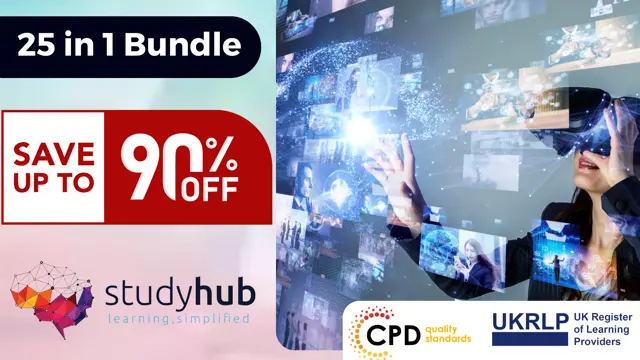- Professional Development
- Medicine & Nursing
- Arts & Crafts
- Health & Wellbeing
- Personal Development
125 Educators providing Virtual Reality (VR) courses delivered Online
Courses matching "Virtual Reality (VR)"
Show all 71Embark on a mesmerizing journey into the realm of 'Immersive Technologies Demystified: AR and VR Experiences.' This course is not just an educational venture; it's a captivating exploration that unfolds the secrets behind Augmented Reality (AR) and Virtual Reality (VR). From the foundational 'Introduction to Immersive Technologies' to the futuristic insights into 'Future Trends and Challenges in ARVR,' each module is a portal into an immersive world where theoretical understanding seamlessly merges with hands-on knowledge. Picture not just learning about AR and VR but actively creating immersive content and delving into User Experience (UX) design principles. Enroll now to be part of an odyssey where each module is a door, unlocking the potential to shape the future of AR and VR experiences. Join us and become a pioneer in demystifying the extraordinary. In this visionary journey, modules unfold like chapters in a technological epic, guiding you through the intricacies of AR and VR, from creation to applications across diverse industries. This isn't merely a course; it's an invitation to actively engage in an exploration where each module empowers you to envision and contribute to the limitless possibilities of immersive technologies. Join us on this immersive odyssey, where each module is a key to unlocking the potential of AR and VR experiences and reshaping the landscape of future technologies. Learning Outcomes Acquire a comprehensive understanding of Immersive Technologies, including AR and VR. Master the principles and applications of Augmented Reality (AR). Explore the intricacies of Virtual Reality (VR) and its diverse applications. Create immersive content for AR and VR experiences. Develop expertise in User Experience (UX) Design specific to AR and VR. Why choose this Immersive Technologies Demystified: AR and VR Experiences course? Unlimited access to the course for a lifetime. Opportunity to earn a certificate accredited by the CPD Quality Standards and CIQ after completing this course. Structured lesson planning in line with industry standards. Immerse yourself in innovative and captivating course materials and activities. Assessments designed to evaluate advanced cognitive abilities and skill proficiency. Flexibility to complete the Course at your own pace, on your own schedule. Receive full tutor support throughout the week, from Monday to Friday, to enhance your learning experience. Unlock career resources for CV improvement, interview readiness, and job success. Who is this Immersive Technologies Demystified: AR and VR Experiences course for? Tech enthusiasts eager to dive into the world of Immersive Technologies. Designers interested in crafting engaging User Experiences for AR and VR. Entrepreneurs exploring innovative applications of AR and VR across industries. Students seeking to augment their knowledge in emerging technologies. Professionals interested in the intersection of technology and user-centric design. Career path AR/VR Developer: £40,000 - £50,000 per annum Immersive Content Creator: £35,000 - £45,000 per annum UX Designer (AR/VR): £38,000 - £48,000 per annum AR/VR Project Manager: £45,000 - £55,000 per annum AR/VR Solutions Architect: £50,000 - £60,000 per annum Immersive Technology Consultant: £42,000 - £52,000 per annum Prerequisites This Immersive Technologies Demystified: AR and VR Experiences does not require you to have any prior qualifications or experience. You can just enrol and start learning.This Immersive Technologies Demystified: AR and VR Experiences was made by professionals and it is compatible with all PC's, Mac's, tablets and smartphones. You will be able to access the course from anywhere at any time as long as you have a good enough internet connection. Certification After studying the course materials, there will be a written assignment test which you can take at the end of the course. After successfully passing the test you will be able to claim the pdf certificate for £4.99 Original Hard Copy certificates need to be ordered at an additional cost of £8. Course Curriculum Module 01: Introduction to Immersive Technologies (ARVR) Introduction to Immersive Technologies (ARVR) 00:19:00 Module 02: Understanding Augmented Reality (AR) Understanding Augmented Reality (AR) 00:24:00 Module 03: Exploring Virtual Reality (VR) Exploring Virtual Reality (VR) 00:24:00 Module 04: Creating Immersive Content for ARVR Creating Immersive Content for ARVR 00:22:00 Module 05: User Experience (UX) Design in ARVR User Experience (UX) Design in ARVR 00:14:00 Module 06: ARVR Applications Across Industries ARVR Applications Across Industries 00:23:00 Module 07: Future Trends and Challenges in ARVR Future Trends and Challenges in ARVR 00:20:00

The Reality of Extended Reality
By IIL Europe Ltd
The Reality of Extended Reality This presentation provides an introduction to Extended Reality (XR), which includes Virtual Reality (VR) and Augmented Reality (AR). As the technology advances, organizations have found practical ways to apply XR with all kinds of objectives. In Talent Development for example, VR can eliminate risk and safety concerns, provide scalability, offer the opportunity to gain practical experience, remove time and travel costs, and more. Gain an understanding of VR and AR Learn what equipment is required to utilize VR and AR Learn how organizations are applying VR tools

Overview With the development of our technology, people's expectations are hiking up. Now, people want technology that can reach all their senses. If you are an aspiring professional in the relevant industry, you must acquire a solid understanding of this area. Our Introduction to Immersive Technologies course can help you out. In this course you will be introduced to the basic principles of immersive technologies. You will receive a detailed understanding of augmented reality and virtual reality. In addition, the course will help you develop the key skills required for creating immersive content for AR and VR. Through the modules you will also build your expertise in UX design for AR and VR. The course will ensure you are well aware of the applications of AR and VR in different industries. Course Preview Learning Outcomes Understand the basic concepts of immersive technologies Explore the vital areas of augmented reality and virtual reality Develop the skills to create immersive content for AR and VR Build your expertise in UX design Learn the applications of AR/VR in different industries Why Take This Course From John Academy? Affordable, well-structured and high-quality e-learning study materials Engaging tutorial videos, materials from the industry-leading experts Opportunity to study in a user-friendly, advanced online learning platform Efficient exam systems for the assessment and instant result Earn UK & internationally recognised accredited qualification Easily access the course content on mobile, tablet, or desktop from anywhere, anytime Excellent career advancement opportunities Get 24/7 student support via email. What Skills Will You Learn from This Course? Immersive Content Creation UX Design AR/VR Applications Who Should Take This Introduction to Immersive Technologies? Whether you're an existing practitioner or an aspiring professional, this course is an ideal training opportunity. It will elevate your expertise and boost your CV with key skills and a recognised qualification attesting to your knowledge. Are There Any Entry Requirements? This Introduction to Immersive Technologies course is available to all learners of all academic backgrounds. But learners should be aged 16 or over to undertake the qualification. And a good understanding of the English language, numeracy, and ICT will be helpful. Certificate of Achievement After completing this course successfully, you will be able to obtain an Accredited Certificate of Achievement. Certificates & Transcripts can be obtained either in Hardcopy at £14.99 or in PDF format at £11.99. Career Pathâ This exclusive Introduction to Immersive Technologies course will equip you with effective skills and abilities and help you explore career paths such as Virtual Reality (VR) Developer Augmented Reality (AR) Developer Immersive Content Creator Immersive Technology Researcher Module 01: Introduction to Immersive Technologies (ARVR) Introduction to Immersive Technologies (ARVR) 00:19:00 Module 02: Understanding Augmented Reality (AR) Understanding Augmented Reality (AR) 00:24:00 Module 03: Exploring Virtual Reality (VR) Exploring Virtual Reality (VR) 00:24:00 Module 04: Creating Immersive Content for ARVR Creating Immersive Content for ARVR 00:22:00 Module 05: User Experience (UX) Design in ARVR User Experience (UX) Design in ARVR 00:14:00 Module 06: ARVR Applications Across Industries ARVR Applications Across Industries 00:23:00 Module 07: Future Trends and Challenges in ARVR Future Trends and Challenges in ARVR 00:20:00 Certificate and Transcript Order Your Certificates and Transcripts 00:00:00

Immersive Technologies (AR/VR) Introduction Course Step into the fascinating world of Augmented Reality (AR) and Virtual Reality (VR) with our Immersive Technologies Introduction Course. This course is designed to give you a clear understanding of the fundamental concepts behind AR and VR technologies. Whether you’re curious about how these technologies shape gaming, education, or other industries, you’ll gain essential knowledge that opens doors to an exciting realm of possibilities. The course will guide you through the basics, explaining key terms and showing how these innovative technologies are applied across various fields. With AR and VR increasingly making waves in different sectors, it’s important to grasp how they can change the way we interact with the digital world. Our course offers an engaging approach to learning these technologies, giving you the tools to understand their future potential. By the end, you’ll have a solid grasp of how AR and VR could evolve and influence industries like healthcare, entertainment, and retail. Perfect for those who want to explore the exciting, rapidly growing world of immersive tech. It’s time to learn about AR and VR, and see how this technology can truly transform the digital landscape. Key Features of Immersive Technologies (AR/VR) Introduction Course: CPD Accredited FREE PDF + Hardcopy certificate Fully online, interactive course Self-paced learning and laptop, tablet and smartphone-friendly 24/7 Learning Assistance Discounts on bulk purchases Course Curriculum of Immersive Technologies (AR/VR) Introduction Course: Module 01: Introduction to Immersive Technologies (ARVR) Module 02: Understanding Augmented Reality (AR) Module 03: Exploring Virtual Reality (VR) Module 04: Creating Immersive Content for ARVR Module 05: User Experience (UX) Design in ARVR Module 06: ARVR Applications Across Industries Module 07: Future Trends and Challenges in ARVR Learning Outcomes of Immersive Technologies (AR/VR) Introduction Course: Understand the fundamentals of immersive technologies, including AR and VR. Comprehend the intricacies of Augmented Reality and its practical applications. Explore Virtual Reality landscapes and their impact on user experiences. Develop skills in crafting engaging and immersive content for ARVR environments. Gain proficiency in User Experience (UX) design within the ARVR context. Analyze the applications of ARVR across various industries and predict future trends. Accreditation This Immersive Technologies (AR/VR) Introduction course is CPD Quality Standards (CPD QS) accredited, providing you with up-to-date skills and knowledge and helping you to become more competent and effective in your chosen field. Certificate After completing this Immersive Technologies (AR/VR) Introduction course, you will get a FREE Digital Certificate from Training Express. CPD 10 CPD hours / points Accredited by CPD Quality Standards Who is this course for? Enthusiasts curious about immersive technologies and their real-world applications. Designers aspiring to specialize in UX within the ARVR landscape. Content creators interested in developing engaging experiences for AR and VR. Professionals across industries seeking insights into ARVR applications. Innovators and tech enthusiasts eager to explore future trends in ARVR. Career path AR/VR Content Creator UX Designer for Immersive Technologies AR Applications Developer VR Simulation Engineer AR/VR Solutions Architect Immersive Technology Consultant Certificates Digital certificate Digital certificate - Included Once you've successfully completed your course, you will immediately be sent a FREE digital certificate. Hard copy certificate Hard copy certificate - Included Also, you can have your FREE printed certificate delivered by post (shipping cost £3.99 in the UK). For all international addresses outside of the United Kingdom, the delivery fee for a hardcopy certificate will be only £10. Our certifications have no expiry dates, although we do recommend that you renew them every 12 months.

Explore the dynamic world of immersive technologies with our comprehensive course on AR and VR. From understanding the fundamentals to creating captivating content and designing seamless user experiences, discover the limitless possibilities and applications across industries. Join us to stay ahead in the ever-evolving landscape of augmented and virtual reality. Start your journey today!

Expanded Talks: Design in VR w/ animation studio Lavamachine
By LUCA School of Arts
Expanded Talks webinar about design in with VR on 13/10 at 19h CET. Live demo with studio Lavamachine Design in VR with Multibrush and other VR tools.
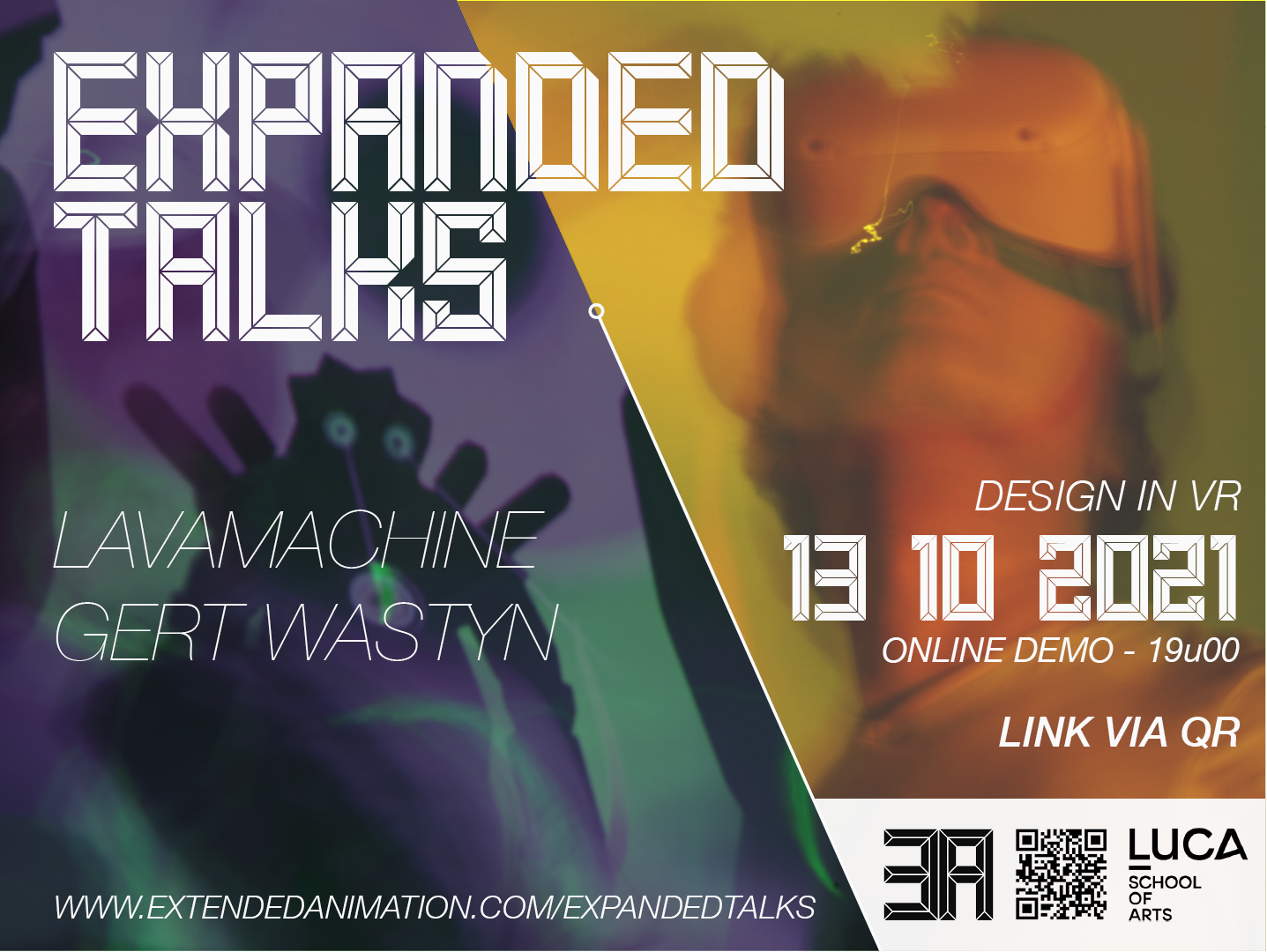
Enscape Rendering Training
By London Design Training Courses
Why Choose Enscape Rendering Training Course? Course info Best real-time visualization plugin, integrates with design tools like Revit, SketchUp, Rhino, ArchiCAD, and Vectorworks. Experience swift and real-time visualization within your preferred applications, eliminating extra costs and adjustments. Elevate your design projects effortlessly with Enscape. Duration: 5 hrs Method: 1-on-1, Personalized attention Schedule: Tailor your own hours of your choice, available from Mon to Sat between 9 am and 7 pm What does the Enscape Training & Interactive Workshop offer? The Enscape Training & Interactive Workshop is designed to help you get up and running with Virtual Reality (VR) in a cost-effective manner. It covers hardware and software setup, navigation techniques, real-time updates, material settings, and more. The workshop also allows participants to experience VR firsthand. What will I learn in the Enscape (VR) Training and Interactive Workshop? The workshop covers hardware setup, software installation, and configuration. You will learn how to migrate models from Revit and SketchUp into VR, navigate through designs, update objects and materials in real-time, and utilize various visual styles and settings. The course also includes interactive workshops with support from our expert tutors. Course Outline: Enscape Rendering Software Training (5 hours) Course 1: Enscape for Revit Hour 1: 1. Introduction to Enscape: Overview of Enscape rendering software, its features, and benefits. 2. Installing and Setting up Enscape: Step-by-step guidance on installing and configuring Enscape for Revit. 3. Enscape Interface: Familiarizing with the Enscape user interface and navigation controls within Revit. Hour 2: 4. Enscape Materials: Exploring material creation, application, and customization within Enscape for Revit. 5. Lighting in Enscape: Understanding different lighting options, adjusting light settings, and creating realistic lighting effects. Hour 3: 6. Enscape Camera Settings: Manipulating camera angles, perspectives, and settings for optimal visualization. 7. Enscape Rendering Settings: Exploring various rendering settings and techniques to enhance the quality of the final output. Hour 4: 8. Enscape Rendering Workflow: Demonstrating a step-by-step workflow for generating renderings and walkthroughs using Enscape in Revit. 9. Advanced Features: Introduction to advanced features such as creating panoramas, virtual reality (VR) walkthroughs, and creating animations in Enscape. Hour 5: 10. Tips and Tricks: Sharing tips and techniques for maximizing efficiency and achieving high-quality results in Enscape for Revit. 11. Q&A and Troubleshooting: Addressing participant questions, providing troubleshooting guidance, and discussing common challenges and solutions. OR Course Outline: Enscape Rendering Software Training (5 hours) Course 1: Enscape for Sketchup Hour 1: 1. Introduction to Enscape: Overview of Enscape rendering software, its features, and benefits for SketchUp users. 2. Installing and Setting up Enscape: Step-by-step guidance on installing and configuring Enscape for SketchUp. 3. Enscape Interface: Familiarizing with the Enscape user interface and navigation controls within SketchUp. Hour 2: 4. Enscape Materials: Exploring material creation, application, and customization within Enscape for SketchUp. 5. Lighting in Enscape: Understanding different lighting options, adjusting light settings, and creating realistic lighting effects. Hour 3: 6. Enscape Camera Settings: Manipulating camera angles, perspectives, and settings for optimal visualization in SketchUp. 7. Enscape Rendering Settings: Exploring various rendering settings and techniques to enhance the quality of the final output. Hour 4: 8. Enscape Rendering Workflow: Demonstrating a step-by-step workflow for generating renderings and walkthroughs using Enscape in SketchUp. 9. Advanced Features: Introduction to advanced features such as creating panoramas, virtual reality (VR) walkthroughs, and creating animations in Enscape. Hour 5: 10. Tips and Tricks: Sharing tips and techniques for maximizing efficiency and achieving high-quality results in Enscape for SketchUp. 11. Q&A and Troubleshooting: Addressing participant questions, providing troubleshooting guidance, and discussing common challenges and solutions.

Enscape Rendering Training Course
By ATL Autocad Training London
Who is this course for? Enscape Rendering Training Course. The Enscape Rendering Training Course is tailored for architects, interior designers, and design students aiming to learn realistic visualizations using Enscape. Whether you prefer 1-on-1 in-person or online courses, this training is best for you. Click here for more info: Website Training duration: 5 hrs Method: 1-on-1 and Tailored content Schedule: Customize your training. Choose any hour from Mon to Sat, 9 am to 7 pm Call 02077202581 or WhatsApp at 07970325184 to book. Course Outline: Enscape Rendering Software Training (5 hours) Course 1: Enscape for Revit Hour 1: 1. Introduction to Enscape: Overview of Enscape rendering software, its features, and benefits. 2. Installing and Setting up Enscape: Step-by-step guidance on installing and configuring Enscape for Revit. 3. Enscape Interface: Familiarizing with the Enscape user interface and navigation controls within Revit. Hour 2: 4. Enscape Materials: Exploring material creation, application, and customization within Enscape for Revit. 5. Lighting in Enscape: Understanding different lighting options, adjusting light settings, and creating realistic lighting effects. Hour 3: 6. Enscape Camera Settings: Manipulating camera angles, perspectives, and settings for optimal visualization. 7. Enscape Rendering Settings: Exploring various rendering settings and techniques to enhance the quality of the final output. Hour 4: 8. Enscape Rendering Workflow: Demonstrating a step-by-step workflow for generating renderings and walkthroughs using Enscape in Revit. 9. Advanced Features: Introduction to advanced features such as creating panoramas, virtual reality (VR) walkthroughs, and creating animations in Enscape. Hour 5: 10. Tips and Tricks: Sharing tips and techniques for maximizing efficiency and achieving high-quality results in Enscape for Revit. 11. Q&A and Troubleshooting: Addressing participant questions, providing troubleshooting guidance, and discussing common challenges and solutions. OR Course Outline: Enscape Rendering Software Training (5 hours) Course 1: Enscape for Sketchup Hour 1: 1. Introduction to Enscape: Overview of Enscape rendering software, its features, and benefits for SketchUp users. 2. Installing and Setting up Enscape: Step-by-step guidance on installing and configuring Enscape for SketchUp. 3. Enscape Interface: Familiarizing with the Enscape user interface and navigation controls within SketchUp. Hour 2: 4. Enscape Materials: Exploring material creation, application, and customization within Enscape for SketchUp. 5. Lighting in Enscape: Understanding different lighting options, adjusting light settings, and creating realistic lighting effects. Hour 3: 6. Enscape Camera Settings: Manipulating camera angles, perspectives, and settings for optimal visualization in SketchUp. 7. Enscape Rendering Settings: Exploring various rendering settings and techniques to enhance the quality of the final output. Hour 4: 8. Enscape Rendering Workflow: Demonstrating a step-by-step workflow for generating renderings and walkthroughs using Enscape in SketchUp. 9. Advanced Features: Introduction to advanced features such as creating panoramas, virtual reality (VR) walkthroughs, and creating animations in Enscape. Hour 5: 10. Tips and Tricks: Sharing tips and techniques for maximizing efficiency and achieving high-quality results in Enscape for SketchUp. 11. Q&A and Troubleshooting: Addressing participant questions, providing troubleshooting guidance, and discussing common challenges and solutions. Learning Outcome: After completing the Enscape (VR) Training and Interactive Workshop, participants will master real-time walkthroughs, set up VR applications, efficiently migrate models, navigate designs dynamically, update objects in real-time, control visual styles, adjust day-time settings, export and share designs, utilize the asset library, and gain a comprehensive overview of Enscape. These skills will enable them to confidently visualize and display 3D designs without cloud uploads or external software, enhancing communication and collaboration in architectural projects. What does the Enscape Training & Interactive Workshop offer? The Enscape Training & Interactive Workshop is designed to help you get up and running with Virtual Reality (VR) in a cost-effective manner. It covers hardware and software setup, navigation techniques, real-time updates, material settings, and more. The workshop also allows participants to experience VR firsthand. What are the benefits of attending the Enscape (VR) Training and Interactive Workshop? By attending this workshop, you will gain the ability to perform real-time walkthroughs of your designs in 3D. You can view your projects in VR without the need for cloud uploads or exporting to other 3D software. The workshop offers extensive asset libraries, collaboration, and annotation sharing, enhancing your design visualization capabilities. What are the prerequisites for attending the Enscape (VR) Training and Interactive Workshop? No prior knowledge of Enscape is required. However, assistance from IT management may be necessary for hardware and software installation. Logistics, such as room suitability and technical requirements, will be discussed before the workshop. What will I learn in the Enscape (VR) Training and Interactive Workshop? The workshop covers hardware setup, software installation, and configuration. You will learn how to migrate models from Revit and SketchUp into VR, navigate through designs, update objects and materials in real-time, and utilize various visual styles and settings. The course also includes interactive workshops with support from our expert tutors. Enscape rendering courses offer valuable benefits: Real-time Visualization: Instantly visualize designs for quick iterations and informed decisions. Seamless Integration: Streamline rendering by integrating with popular design software. High-Quality Visuals: Create photorealistic presentations and walkthroughs. Efficient Design Communication: Enhance collaboration and communication during presentations. Enhanced Design Iteration: Explore options and make informed decisions in real-time. Time and Cost Savings: Reduce rendering time and deliver projects more efficiently. Portfolio Enhancement: Elevate your portfolio with visually striking renderings, opening new opportunities.

V-Ray Course For Architects
By ATL Autocad Training London
Why learn V-Ray for architects and designers? Realistic Visuals: V-Ray produces lifelike renderings for precise design visualization. Enhanced Presentations: Stunning visuals secure approvals and investments effectively. Time and Cost Efficiency: Streamlines design iterations, cutting down prototyping expenses. Click here for more info: Website Scheduling Your Training: You can also call 02077202581 to book. Training Duration: 10 hours Method: In-person face-to-face sessions or live online. Course Title: V-Ray Essentials for Architects and Designers Course Duration: 10 Hours Course Overview: Unlock the power of V-Ray, the industry-standard rendering software, and elevate your architectural and design projects to new heights. In this comprehensive 10-hour course, you'll dive deep into V-Ray and gain the skills needed to create stunning visualizations. Whether you're an architect or designer, this course will equip you with the knowledge and techniques to bring your ideas to life. Module 1: Introduction to V-Ray (1 hour) Understanding the V-Ray interface Navigating the V-Ray toolbar Setting up your first V-Ray project Module 2: Lighting Mastery (2 hours) Utilizing various light sources Achieving realistic daylight simulations Creating artificial lighting setups Mastering V-Ray's advanced lighting tools Module 3: Material Magic (2 hours) Exploring V-Ray materials Creating realistic textures and finishes Understanding material properties Working with material libraries Module 4: Perfecting Render Settings (1 hour) Configuring render settings for optimal results Setting up render elements for post-processing Achieving photorealistic renderings Module 5: Advanced Rendering Techniques (2 hours) Fine-tuning render settings for specific scenarios Creating stunning visual effects Optimizing render times Rendering animations and walkthroughs Module 6: Realistic Environments (1 hour) Incorporating background images and environments Adding context to your architectural scenes Achieving seamless integration of 3D models and backgrounds Module 7: Portfolio-Ready Projects (1 hour) Applying V-Ray skills to complete a professional project Assembling a portfolio showcasing your work Course Benefits: Master V-Ray for architectural and design projects. Create photorealistic renderings with confidence. Customize lighting, materials, and textures for your designs. Optimize render settings for efficiency and quality. Enhance your portfolio with impressive visualizations. Receive lifetime email support for continued guidance. Explore career opportunities as a rendering specialist. Who Should Attend: Architects Interior Designers 3D Artists Visualization Specialists CGI Artists Architectural Renderers Game Environment Artists Virtual Reality (VR) Developers Anyone passionate about architectural rendering and design Method of Instruction: 1-on-1 personalized training In-person or live online sessions Hands-on exercises and practical projects Upon completing the "V-Ray Essentials for Architects and Designers" course, participants will: V-Ray Proficiency: Master V-Ray rendering for photorealistic visualizations. Advanced Lighting Skills: Create dynamic and realistic lighting scenarios. Material Expertise: Customize textures and materials for enhanced visuals. Optimized Renders: Configure settings for efficient workflows. Advanced Techniques: Learn rendering tricks for stunning effects. Realistic Environments: Integrate 3D models seamlessly into real-world settings. Portfolio Development: Build a competitive portfolio showcasing advanced rendering skills. Benefits for Interior Designers and Architects: Enhanced Visualization: Improve design communication with realistic visualizations. Competitive Edge: Stand out with high-quality renderings. Efficient Decision-Making: Experiment and refine designs before execution. Streamlined Workflows: Produce quality renders efficiently. Career Opportunities: Explore roles in architectural visualization, 3D art, and CGI. In short, this course equips interior designers and architects with V-Ray skills to create impressive visualizations, improve communication, gain a competitive edge, streamline workflows, and expand career options. Master Vray Rendering: Achieve proficiency in Vray rendering for architectural and interior design projects. Industry Excellence: Learn industry-standard practices and workflows to produce high-quality results. Flexible Learning: Choose between in-person or live online training to suit your schedule. Resourceful Learning: Access recorded lessons for convenient review and reinforcement. Ongoing Support: Benefit from lifetime email support, ensuring you receive guidance beyond the course. Career Guidance: Receive free career advice to make informed decisions about your professional growth. Upon completion, our Vray for Architects and Interior Designers Training Course opens doors to various career opportunities in the architecture and design industry. Graduates with advanced rendering skills can explore roles such as: Architectural Visualizer Interior Designer 3D Artist Rendering Specialist Visualization Specialist CGI Artist Architectural Renderer Game Environment Artist Virtual Reality (VR) Developer Freelance Rendering Professional Vray Mastery: Gain expertise in Vray rendering for architectural and interior design projects. Industry-Approved Methods: Learn tried-and-true workflows for exceptional results. Flexible Learning: Opt for in-person or live online training at your convenience. Easy Review: Access recorded lessons to reinforce your knowledge conveniently. Lifelong Support: Receive ongoing guidance even after course completion. Career Consultation: Make informed decisions about your professional growth. Career Opportunities: Unlock doors to diverse roles in architecture and design, including Architectural Visualizer, Interior Designer, 3D Artist, Rendering Specialist, and more.

24 Hour Flash Deal **25-in-1 Virtual Reality Developer Diploma Mega Bundle** Virtual Reality Developer Diploma Enrolment Gifts **FREE PDF Certificate**FREE PDF Transcript ** FREE Exam** FREE Student ID ** Lifetime Access **FREE Enrolment Letter ** Take the initial steps toward a successful long-term career by studying the Virtual Reality Developer Diploma package online with Studyhub through our online learning platform. The Virtual Reality Developer Diploma bundle can help you improve your CV, wow potential employers, and differentiate yourself from the mass. This Virtual Reality Developer Diploma course provides complete 360-degree training on Virtual Reality Developer Diploma. You'll get not one, not two, not three, but twenty-five Virtual Reality Developer Diploma courses included in this course. Plus Studyhub's signature Forever Access is given as always, meaning these Virtual Reality Developer Diploma courses are yours for as long as you want them once you enrol in this course This Virtual Reality Developer Diploma Bundle consists the following career oriented courses: Course 01: Immersive Technologies Demystified: AR and VR Experiences Course 02: Augmented Reality Course 03: Unreal Engine 4 Course 04: Visual Scripting In Unity Masterclass Course 05: Developing Game in Unity 3D Course 06: Maya & Unity 3D: Modeling Environments for Mobile Games Course 07: Coroutines in Unity 3D Masterclass Course 08: 3D Modeling for 3D Printing Course 09: Computer Simulation of Realistic Mathematical Models Training Course 10: Microcontroller Simulation Course 11: WebGL 2D/3D Programming and Graphics Rendering Course 12: Blender 3D Character Modeling & Rendering Course 13: Blender 3D - Create a Cartoon Character Course 14: UV Mapping 3D Knife in Maya Course 15: CAD Designer with 3D and 2D Drawings Training Course 16: Advanced Character Rigging and 2D Animation in Toon Boom Course 17: Introduction to Toon Boom: Create Your First Character Course 18: Adobe After Effects CC: Learn To Create Gradient Animations Course 19: Flappy Bird Clone: SFML C++ Game Course Course 20: Game Development with Cocos2d-x v3 JavaScript Course 21: Learn Game Development using Cocos2d-x v3 C++ Course 22: Tic-Tac-Toe Clone - Perfect Cocos2d-x C++ Game Course Course 23: Digital Painting Course Course 24: Animation Designer (Drawings, Timing, Overlapping, Coloring) Course 25: Animator Training: Animate in Photoshop The Virtual Reality Developer Diploma course has been prepared by focusing largely on Virtual Reality Developer Diploma career readiness. It has been designed by our Virtual Reality Developer Diploma specialists in a manner that you will be likely to find yourself head and shoulders above the others. For better learning, one to one assistance will also be provided if it's required by any learners. The Virtual Reality Developer Diploma Bundle is one of the most prestigious training offered at StudyHub and is highly valued by employers for good reason. This Virtual Reality Developer Diploma bundle course has been created with twenty-five premium courses to provide our learners with the best learning experience possible to increase their understanding of their chosen field. This Virtual Reality Developer Diploma Course, like every one of Study Hub's courses, is meticulously developed and well researched. Every one of the topics is divided into Virtual Reality Developer Diploma Elementary modules, allowing our students to grasp each lesson quickly. The Virtual Reality Developer Diploma course is self-paced and can be taken from the comfort of your home, office, or on the go! With our Student ID card you will get discounts on things like music, food, travel and clothes etc. In this exclusive Virtual Reality Developer Diploma bundle, you really hit the jackpot. Here's what you get: Step by step Virtual Reality Developer Diploma lessons One to one assistance from Virtual Reality Developer Diplomaprofessionals if you need it Innovative exams to test your knowledge after the Virtual Reality Developer Diplomacourse 24/7 customer support should you encounter any hiccups Top-class learning portal Unlimited lifetime access to all twenty-five Virtual Reality Developer Diploma courses Digital Certificate, Transcript and student ID are all included in the price PDF certificate immediately after passing Original copies of your Virtual Reality Developer Diploma certificate and transcript on the next working day Easily learn the Virtual Reality Developer Diploma skills and knowledge you want from the comfort of your home CPD 250 CPD hours / points Accredited by CPD Quality Standards Who is this course for? This Virtual Reality Developer Diploma training is suitable for - Students Recent graduates Job Seekers Individuals who are already employed in the relevant sectors and wish to enhance their knowledge and expertise in Virtual Reality Developer Diploma Requirements To participate in this Virtual Reality Developer Diploma course, all you need is - A smart device A secure internet connection And a keen interest in Virtual Reality Developer Diploma Career path You will be able to kickstart your Virtual Reality Developer Diploma career because this course includes various courses as a bonus. This Virtual Reality Developer Diploma is an excellent opportunity for you to learn multiple skills from the convenience of your own home and explore Virtual Reality Developer Diploma career opportunities. Certificates CPD Accredited Certificate Digital certificate - Included CPD Accredited e-Certificate - Free CPD Accredited Hardcopy Certificate - Free Enrolment Letter - Free Student ID Card - Free