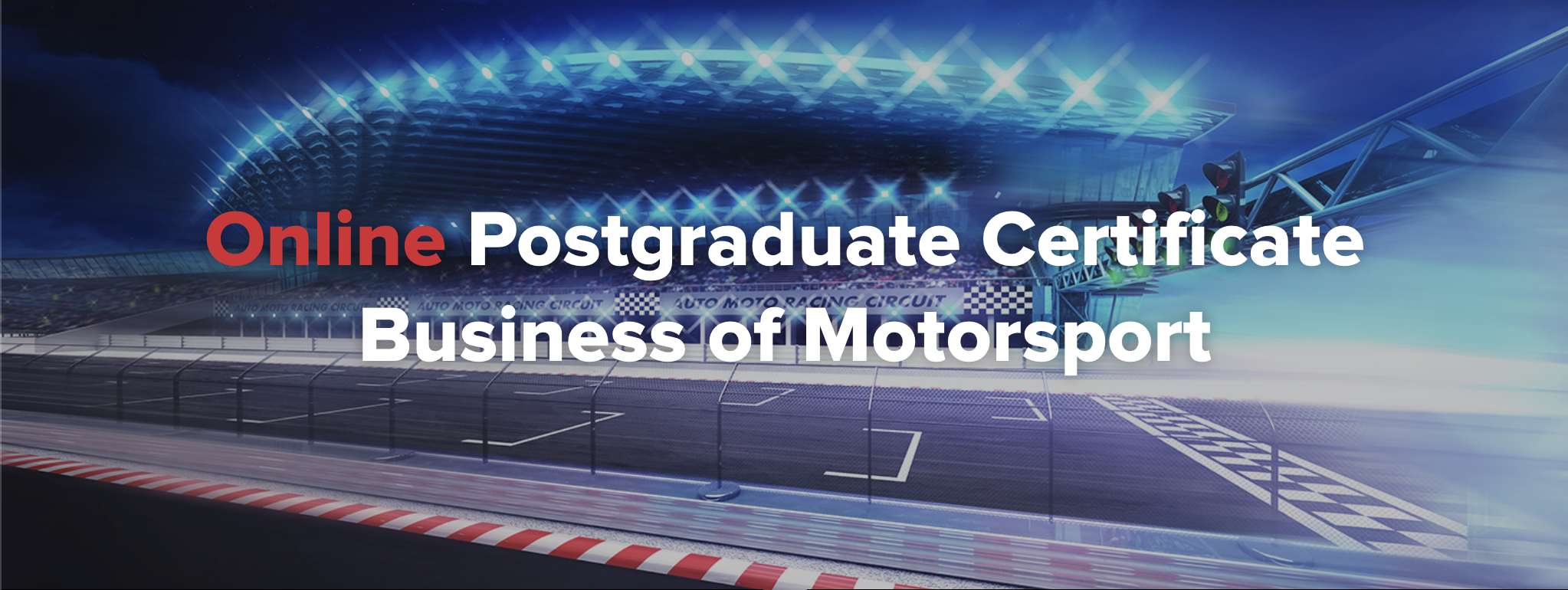- Professional Development
- Medicine & Nursing
- Arts & Crafts
- Health & Wellbeing
- Personal Development
13 VIM courses in Cardiff delivered Live Online
OpenStack for NFV and SDN course description OpenStack is predominately a cloud management technology. This course looks at how OpenStack can be used in a NFV and SDN environment. What will you learn Describe the architecture of NFV. Explain the relationship between NFV and SDN. Implement NFV VIM using OpenStack. Explain how OpenStack as VNFM and orchestrator works. OpenStack for NFV and SDN course details Who will benefit: Anyone wishing to implement NFV using OpenStack. Prerequisites: Introduction to Virtualization Duration 3 day OpenStack for NFV and SDN course content What is NFV? What is NFV? What are network Functions? NFV benefits, NFV market drivers. ETSI NFV framework. ETSI documents, Architecture overview, compute domain, hypervisor domain, infrastructure network domain. What is OpenStack? Virtual machines, clouds, management. OpenStack architecture, OpenStack modules. Why OpenStack for NFV? Hands on OpenStack installation. OpenStack Virtualization and NFV Server, storage and network virtualization and NFV. Where OpenStack fits in the ETSI framework. Virtual machines, containers and docker. Data centres, clouds, SaaS, IaaS, PaaS. Hands on OpenStack Iaas, OpenStack Nova. The virtualization layer VM centric model, containers versus hypervisors, FD.io. Hands on OpenStack as the VIM. OpenStack Neutron VXLAN, Networks, subnets, ports. Security groups. Routers. Service and component hierarchy. Hands on Implementing a virtual network with OpenStack Neutron. Virtualization of Network Functions Network virtualization versus Network Function virtualization. NFV MANO Management and Orchestration. Where OpenStack fits. MANO descriptors, Open orchestration. OpenStack Tacker, Open MANO, OpenBaton, other orchestrators. OpenStack Tacker Installation, getting started, configuration. SFC and OpenStack. Hands on Deploying a VNF. OPNFV What is OPNFV, Where OpenStack fits into OPNFV. SDN What is SDN? Control and data planes. SDN controllers. Classic SDN versus real SDN. Hybrid SDN, network automation, SDN with overlays. Northbound, southbound, SDN protocols, OpenFlow, OpenDaylight, ONOS, SDN with NFV. SDN and OpenStack. Summary Deploying NFV, performance, testing. Futures

Cisco Service Provider 5G Technologies Foundations v1.0 (SPMBL100)
By Nexus Human
Duration 4 Days 24 CPD hours This course is intended for This course is designed for network and software engineers and hold job roles such as: Network administrator Network engineer Network manager System engineer Project manager Network designer Overview After taking this course, you should be able to: Describe mobile network architecture basics List enabling technologies for 5G and describe 5G key use cases Perform basic operations on a Cisco 5G NSA mobile packet core Describe the Cisco 5G Converged SDN Transport Architecture Describe Cisco NFVI and perform basic operations using Cisco ESC and Cisco Virtualized Infrastructure Manager (VIM) Describe Cisco service provider automation and orchestration solutions to deploy and manage 5G network functions Describe the Cisco Ultra Cloud Core architecture and deploy the Cisco SMI Explain the 5G ready distributed Telco DC with Cisco ACI solution Describe the Cisco 5G security architecture The Cisco Service Provider 5G Technologies Foundations (SPMBL100) v1.0 course introduces mobile network components, basic 5G concepts, and features of 5G technology including faster data speeds, higher device capacity, and improved user experience. You will examine the mobile packet core solutions, 5G transport architecture, and Cisco© automation and orchestration tools used in 5G networks. You will also learn about the Cisco 5G Non-standalone (NSA) and the Cisco Ultra Cloud Core 5G standalone (SA) platform solutions, the Cisco 5G converged Software-Defined Networking (SDN) transport architecture, and Cisco edge computing solutions. You will study the Cisco Network Function Virtualization (NFVI) architecture, Cisco Network Services Orchestrator (NSO), and Cisco Elastic Services Controller (ESC). You will learn how 5G is distributed with Telco Data Center (DC) with Cisco Application Centric Infrastructure (Cisco ACI©). And finally, Zero-Touch Provisioning (ZTP), Cisco Crosswork?, and the Cisco 5G security architecture will also be presented. Mobile Network Fundamentals 5G Key Use Cases Examining Mobile Network Components Enabling Technologies for 5G Introduction to 5G NR Characteristics Cloud Radio Access network (RAN) Cisco 5G NSA Solution 5G NSA Basics 5G NSA StarOS Configurations Cisco 5G Converged SDN Transport Architecture Cisco 5G Transport Ready Devices Application Awareness and Network Slicing with Segment Routing Cisco NFV Infrastructure, Cisco Virtualized Network Functions (VNFs), Cisco VIM, and Cisco ESC NFVI and SDN Architecture Overview Cisco VIM Pod Configurations Cisco Service Provider Automation and Orchestration Telemetry Basics ZTP Fundamentals Cisco Ultra Cloud Core Cisco Ultra Cloud Core Basics Kubernetes and Docker Fundamentals 5G Ready Distributed DC with Cisco ACI Cisco ACI in Telco Data Centers 5GC Deployment Mitigating Threats in 5G Introduction to 5G Cybersecurity Risks Mitigating 5G Cybersecurity Risks

Enterprise Linux System Admin 2 with Exam Prep
By Nexus Human
Duration 5 Days 30 CPD hours This course is intended for IT professionals who have attended Red Hat System Administration I and want the skills to be full-time enterprise Linux administrators and/or earn RHCSA certifications This course focuses on the key tasks needed to become a full time Linux administrator and goes deeper into enterprise Linux administration including file systems and partitioning, logical volumes, SELinux, firewalling, and troubleshooting. Automate installation with Kickstart Automate the installation of Red Hat Enterprise Linux systems with Kickstart Use regular expressions with grep Write regular expressions that, when partnered with grep, will allow you to quickly isolate or locate content within text files. Create and Edit text files with vim Introduce the vim text editor, with which you can open, edit, and save text files. Schedule future Linux tasks Schedule tasks to automatically execute in the future. Manage priority of Linux processes Influence the relative priorities at which Linux processes run. Control access to files with access control lists (ACL) Manage file security using POSIX access control lists. Manage SELinux security Manage the Security Enhanced Linux (SELinux) behavior of a system to keep it secure in case of a network service compromise. Connect to network-defined users and groups Configure systems to use central identity management services. Add disks, partitions, and file systems to a Linux system Manage simple partitions and file systems. Manage logical volume management (LVM) storage Manage logical volumes from the command line. Access networked attached storage with network file system (NFS) Access (secure) NFS shares. Access networked storage with SMB Use autofs and the command line to mount and unmount SMB file systems. Control and troubleshoot the Red Hat Enterprise Linux boot process Limit network communication with firewall, Configure a basic firewall. Comprehensive review Practice and demonstrate knowledge and skills learned in this course.

Red Hat System Administration II (RH134)
By Nexus Human
Duration 5 Days 30 CPD hours This course is intended for This course is geared toward Windows system administrators, network administrators, and other system administrators who are interested in supplementing current skills or backstopping other team members, in addition to Linux system administrators who are responsible for these tasks: Configuring, installing, upgrading, and maintaining Linux systems using established standards and procedures Providing operational support Managing systems for monitoring system performance and availability Writing and deploying scripts for task automation and system administration Successful completion of Red Hat System Administration I (RH124) is recommended. Experienced Linux administrators seeking to accelerate their path toward becoming a Red Hat Certified System Administrator should start with the RHCSA Rapid Track course (RH199). Overview You should be able to demonstrate these skills: - Install Red Hat Enterprise Linux using Kickstart - Manage file systems and logical volumes - Manage scheduled jobs - Access network file systems - Manage SELinux - Control firewalls - Perform troubleshooting tasks Red Hat System Administration II (RH134) is designed as the second part of the Red Hat© Certified System Administrator (RHCSA©) training track for IT professionals who have taken Red Hat System Administration I (RH124). The course goes deeper into core Linux© system administration skills, including storage configuration, security feature management, task control, and installation and deployment of Red Hat© Enterprise Linux. Prerequisites Successful completion of Red Hat System Administration I (RH124) is recommended. 1 - Automate installation with Kickstart Automate the installation of Red Hat Enterprise Linux systems with Kickstart. 2 - Use regular expressions with grep Write regular expressions that, when partnered with grep, will allow you to quickly isolate or locate content within text files. 3 - Create and Edit text files with vim Introduce the vim text editor, with which you can open, edit, and save text files. 4 - Schedule future Linux tasks Schedule tasks to automatically execute in the future. 5 - Manage priority of Linux processes Influence the relative priorities at which Linux processes run. 6 - Control access to files with access control lists (ACL) Manage file security using POSIX access control lists. 7 - Manage SELinux security Manage the Security Enhanced Linux (SELinux) behavior of a system to keep it secure in case of a network service compromise. 8 - Connect to network-defined users and groups Configure systems to use central identity management services. 9 - Add disks, partitions, and file systems to a Linux system Manage simple partitions and file systems. 10 - Manage logical volume management (LVM) storage Manage logical volumes from the command line. 11 - Access networked attached storage with network file system (NFS) Access (secure) NFS shares. 12 - Access networked storage with SMB Use autofs and the command line to mount and unmount SMB file systems. 13 - Control and troubleshoot the Red Hat Enterprise Linux boot process 14 - Limit network communication with firewall Configure a basic firewall. 15 - Comprehensive review Practice and demonstrate knowledge and skills learned in this course.

SUSE Linux Enterprise Server 15 Administration
By Nexus Human
Duration 4 Days 24 CPD hours This course is intended for This course is designed for those who have little or no experience with Linux and whoare seeking a fundamental understanding of the SUSE Linux Enterprise 15 operatingsystem. It is also ideal for those who want to begin preparing for the SUSE CertifiedAdministrator in Enterprise Linux 15 certification exam. Overview Attendees will be taught the following concepts and skills that are fundamental inadministering the SLES Operating System:Install SLES 15 and perform basic Linux configurationBecome familiar with the command line interface & commonly usedcommandsConfigure and use Remote AdministrationManage the boot process and understand systemsManage processes and jobsManage users and permissionsManage softwareConfigure basic networkingManage storageMonitor SUSE Linux Enterprise This course is designed for those who are seeking a fundamental understanding of the SUSE Linux Enterprise Server (SLES) operating system.Students will be able to install and configure a SLES 15 server and integrate it into an existing network. They will be able to perform the most important system administration tasks. Overview of SUSE Linux Enterprise Flavors of SUSE Linux SLE Maintenance Model YaST The Linux Filesystem Understand the Filesystem Hierarchy Standard (FHS) Understand the Linux File Types Work with the Command Line Getting Help at the Command Line Understand the Shell Environment The Vim EditorRemote Administration Understand Remote Administration with OpenSSH Understand Remote Administration with VNC System Initialization Understand the Boot Process Understand the GRUB2 Boot Loader Define and Describe systems Process Management Understand Process Administration Understand Background Processes Understand Process Scheduling Understand xinet Identify and Security Understand User Management Understand Filesystem Permissions Understand Privilege Delegation Software Management Understand Compiling Software from Source Understand Management of RPM Packages Understand Software Management with Libzypp Network Management Understand Network Management in SLE Understand Network Management with Wicked Understand firewall Storage Management Understand the Linux I/O Stack Recognize Traditional Linux File Systems Configure Logical Volume Management (LVM) Configure Software RAID Define and Describe BtrFS Understand NFSv4 Administration and Monitoring Understand Time Sync with chrony Configure System Logging Understand Supportconfig Installing SUSE Linux Enterprise Understand the Unified Installer Understand Extensions and Modules Understand AutoYaST

Linux Professional Institute Certification (LPIC) 101
By Nexus Human
Duration 5 Days 30 CPD hours This course is intended for System administrator Network administrator Technician DevOps Overview The Linux Professional Institute(LPI) is the go to certification body for vendor independent Linux certifications. This course covers fundamental Linuxskills such as file management and manipulation, text processing, command line use, package management,filesystems, hardware, and many more. Students will feel confident taking the LPI LPIC-1 101 exam with in classroomassessments and practice exams. This course prepares students to take the 101 exam of the LPI level 1 certification. Work on the Command Line LPI Objectives Covered Role of Command Shell Shells Gathering System Info Identifying the Shell Changing the Shell Shell Prompts Bash: Bourne-Again Shell Navigating the Filesystem Help from Commands and Documentation Getting Help Within the Graphical Desktop Getting Help with man & info Bash: Command Line History Bash: Command Editing Bash: Command Completion Shell and Environment Variables Key Environment Variables LAB TASKS Use Streams, Pipes, and Redirects LPI Objectives Covered File Redirection Piping Commands Together Filename Matching File Globbing and Wildcard Patterns Brace Expansion General Quoting Rules Nesting Commands Gotchas: Maximum Command Length LAB TASKS Manage File Permissions and Ownership LPI Objectives Covered Filesystem Hierarchy Standard Displaying Directory Contents Filesystem Structures Determining Disk Usage With df and du File Ownership Default Group Ownership File and Directory Permissions File Creation Permissions with umask Changing File Permissions SUID and SGID on files SGID and Sticky Bit on Directories User Private Group Scheme LAB TASKS Create, Delete, Find, and Display Files LPI Objectives Covered Directory Manipulation File Manipulation Deleting and Creating Files Physical Unix File Structure Filesystem Links File Extensions and Content Which and Type Where is Searching the Filesystem Alternate Search Method Manually Installed Shared Libraries LAB TASKS Work with Archives and Compression LPI Objectives Covered Archives with tar Archives with cpio The gzip Compression Utility The bzip2 Compression Utility The XZ Compression Utility The PKZIP Archiving/Compression format LAB TASKS Process Text Streams Using Filters LPI Objectives Covered Producing File Statistics The Streaming Editor Replacing Text Characters Text Sorting Duplicate Removal Utility Extracting Columns of Text Displaying Files Prepare Text for Display Previewing Files Displaying Binary Files Combining Files and Merging Text LAB TASKS Search Text Files Using Regular Expressions LPI Objectives Covered Searching Inside Files Regular Expression Overview Regular Expressions RE Character Classes Regex Quantifiers RE Parenthesis LAB TASKS Perform Basic File Editing Operations Using VI LPI Objectives Covered Text Editing vi and Vim Learning Vim Basic vi Intermediate vi LAB TASKS Create, Monitor, and Kill Processes LPI Objectives Covered What is a Process? Process Lifecycle Process States Viewing Processes Signals Tools to Send Signals Managing Processes Tuning Process Scheduling Job Control Overview Job Control Commands Nohup and Disown Uptime & w Persistent Shell Sessions with Screen Using screen Advanced Screen LAB TASKS Use RPM, YUM, and Debian Package Management LPI Objectives Covered Managing Software RPM Architecture Working With RPMs Querying and Verifying with RPM Installing Debian Packages Querying and Verifying with dpkg The alien Package Conversion Tool Managing Software Dependencies Using the Yum command yum downloader Configuring Yum The deselect & APT Frontends to dpkg Aptitude Configuring APT LAB TASKS Work with Partitions, Filesystem, and Disk Quotas LPI Objectives Covered Partition Considerations Logical Volume Management Filesystem Planning Partitioning Disks with fdisk & gdisk Resizing a GPT Partition with gdisk Partitioning Disks with parted Non-Interactive Disk Partitioning with sfdisk Filesystem Creation Filesystem Support Unix/Linux Filesystem Features Swap Selecting a Filesystem Filesystem Maintenance Mounting Filesystems Mounting Filesystems Managing an XFS Filesystem NFS SMB Filesystem Table (/etc/fstab) Configuring Disk Quotas Setting Quotas Viewing and Monitoring Quotas LAB TASKS Linux Boot Process LPI Objectives Covered Booting Linux on PCs GRUB 2 GRUB 2 Configuration GRUB Legacy Configuration Boot Parameters Uinit Linux Runlevels Aliases Systemd local-fs.target and sysinit.target Runlevel Implementation System Boot Method Overview Systemd System and Service Manager Modifying systemd services Systemd Targets Using systemd Shutdown and Reboot System Messaging Commands Controlling System Messaging LAB TASKS Determine and Configure Hardware Settings LPI Objectives Covered Managing Linux Device Files Hardware Discovery Tools Configuring New Hardware with hwinfo PC Architecture and Bus DMA & IRQ USB Devices USB Architecture Configuring Kernel Components and Modules Kernel Modules Handling Module Dependencies Configuring the Kernel via /proc/ LAB TASKS Linux Fundamentals Unix and its Design Principles FSF and GNU GPL Æ?? General Public License The Linux Kernel Components of a Distribution Red Hat Linux Products SUSE Linux Products Debian Ubuntu Logging In got root? Switching User Contexts Gathering Login Session Info LAB TASKS Additional course details: Nexus Humans Linux Professional Institute Certification (LPIC) 101 training program is a workshop that presents an invigorating mix of sessions, lessons, and masterclasses meticulously crafted to propel your learning expedition forward. This immersive bootcamp-style experience boasts interactive lectures, hands-on labs, and collaborative hackathons, all strategically designed to fortify fundamental concepts. Guided by seasoned coaches, each session offers priceless insights and practical skills crucial for honing your expertise. Whether you're stepping into the realm of professional skills or a seasoned professional, this comprehensive course ensures you're equipped with the knowledge and prowess necessary for success. While we feel this is the best course for the Linux Professional Institute Certification (LPIC) 101 course and one of our Top 10 we encourage you to read the course outline to make sure it is the right content for you. Additionally, private sessions, closed classes or dedicated events are available both live online and at our training centres in Dublin and London, as well as at your offices anywhere in the UK, Ireland or across EMEA.

VMware Telco Cloud Infrastructure: Install, Configure, Manage [V2.0]
By Nexus Human
Duration 5 Days 30 CPD hours This course is intended for Telco cloud system administrators and telco network operations engineers Professionals who work with telco or enterprise and data center networks Designers and operations engineers who manage telco workloads Overview By the end of the course, you should be able to meet the following objectives: Describe the VMware Telco Cloud Infrastructure⢠architecture Describe the VMware Cloud Director architecture List the infrastructure requirements of ETSI NFV Describe the VMware Cloud Director architecture as Virtualized Infrastructure Manager (VIM) Describe the options associated with VMware cloud providers Explain how organizations are supported in VMware Cloud Director Describe the security model in VMware Cloud Director Configure key networking elements of VMware Cloud Director Manage and monitor resources in VMware Cloud Director Enumerate troubleshooting concepts and Day 2 operations using VMware Cloud Director This five-day, hands-on training course provides you with the advanced knowledge, skills, and tools to achieve competency in operating and troubleshooting the VMware Telco Cloud Infrastructure environment. In this course, you are introduced to VMware Cloud Director? as a virtualized infrastructure manager. You will examine ETSI NFV requirements, deployment options, and procedures. You will also deploy virtualized network functions and understand their detailed configuration settings. You will learn how to support organizations as well as set up networking and security using hands-on lab exercises.In addition, you are presented with various types of technical problems in VMware Cloud Director, which you will identify, analyze, and solve through a systematic troubleshooting process. Course Introduction Introductions and course logistics Course objectives Day 0 Operations: VMware Telco Cloud Infrastructure Installation Describe the challenges of the telco cloud Describe the key functions of the telco cloud List the benefits of the VMware Cloud Director based VMware Telco Cloud Infrastructure Describe the VMware Telco Cloud Infrastructure architecture Describe the role of VMware Cloud Director in the VMware Telco Cloud Infrastructure architecture List the VMware Telco Cloud Infrastructure deployment options Describe the VMware Cloud Director architecture List the key VMware components that are part of VMware Cloud Director Describe the key use cases for the VMware Cloud Director based VMware Telco Cloud Infrastructure Day 0 Operations: ETSI NFV Requirements for Cloud Platforms Compare physical and virtual infrastructures List the benefits and challenges of physical infrastructure Describe the types of virtual infrastructure Describe the advantages and components of the NFV infrastructure (NFVI) Explain the role of network virtualization in the NFVI List the requirements of NFVI for VMware Cloud Director Describe the networking options of VMware Cloud Director Describe the key networking use cases Describe requirements of VMware Telco Cloud Automation? for networking Describe the storage options of VMware Cloud Director Describe the key storage use cases Day 1 Operations: Virtualized Infrastructure Manager (VIM) Configuration Explain basic concepts related to VMware Cloud Director Describe the components of the VMware Cloud Director architecture Describe the basic configuration of the VMware Cloud Director architecture Describe virtual data centers or VDCs Explain the role of organization VDCs Describe the relationship between provider VDCs and organization VDCs Describe resources in VMware Cloud Director List the key resource organization Create resource pools Describe how vSAN integrates with VMware Cloud Director Day 1 Operations: Configuring VMware Cloud Director Providers Describe how compute resources are provided to VMware Cloud Director Describe how storage resources are provided to VMware Cloud Director Describe provider VDC requirements and best practices List the requirements of creating VDCs Describe the VNF on-boarding process Create provider VDCs Day 1 Operations: Configuring VMware Cloud Director Organizations Describe VMware Cloud Director organizations Create VMware Cloud Director organizations Navigate through the VMware Cloud Director HTML5 provider portal Describe the VMware Cloud Director organization VDC Navigate through the tenant portal List use cases for a VMware Cloud Director organization VDC List the organization VDC allocation models Describe the types of resources that can be allocated Describe how resources are allocated for an organization Examine the function and requirements of network pools Describe the network types available in VMware Cloud Director (external, organization, and vApp) Create and manage organization VDC networks Describe catalogs Manage an organization?s catalog Populate, share, and publish catalogs Describe vApps Manage access to vApps and catalogs Modify the configuration of vApps and their virtual machines (VMs) Manage organization VDC networking Create affinity and anti-affinity rules Day 1 Operations: Configuring VMware Cloud Director Security Describe role-based access Create custom security roles Describe the directory services in VMware Cloud Director Describe the role of LDAP, SAML, SSL, Kerberos, and OAuth2 with VMware Cloud Director Explain the use of VMware Cloud Director with SSO Day 1 Operations: Configuring VMware Cloud Director Networking List networking options in VMware Cloud Director Describe key networking use cases in VMware Cloud Director Describe the use and placement of VMware NSX© Edge? services gateways in relation to VMware Cloud Director Review routing with the distributed logical router and edge services gateways in combination with VMware Cloud Director Describe firewall management in VMware Cloud Director with edge services gateways and the distributed firewall Describe an overview of VMware NSX-T? Data Center Explain the architecture of NSX-T Data Center Describe VMware Cloud Director supported features of NSX-T Data Center Describe the benefits and challenges of multisite networking List the requirements for multisite networking Describe the benefits and challenges of networking between VDCs List the requirements for networking between VDCs Configure cross-VDC networking Day 2 Operations: VMware Cloud Director Resource Management and Monitoring Identify the key resources that need to be managed with VMware Cloud Director List monitoring options with VMware Cloud Director Explain the resource management and monitoring architecture in VMware Cloud Director Monitor objects from the VMware Cloud Director portal Identify features of VMware vRealize© Operations Manager? Integrate VMware Cloud Director with vRealize Operations Manager Configure VMware vRealize© Operations Management Pack for VMware Cloud Director? Outline the monitoring features of vRealize Operations Manager in VMware Cloud Director Describe the purpose of the vRealize Operations Tenant App for VMware Cloud Director Integrate VMware Cloud Director with the Tenant App Configure the Tenant App for VMware Cloud Director Monitor objects with the Tenant App List the steps to monitor VMware Cloud Director environments with vRealize Operations Manager List the steps to monitor VMware Cloud Director environments with VMware vRealize© Log Insight? List the steps to review historical virtual machine metrics in VMware Cloud Director Examine VMware Cloud Director logs Day 2 Operations: VMware Cloud Director Troubleshooting Identify the features of the VMware Telco Cloud Automation dashboards List the components of the VMware Telco Cloud Automation dashboards Explain the features of fault management in VMware Telco Cloud Director Describe the use of fault management in VMware Cloud Director Describe the use of performance management in VMware Cloud Director Describe the use of logs in VMware Cloud Director Troubleshoot using VMware Cloud Director
![VMware Telco Cloud Infrastructure: Install, Configure, Manage [V2.0]](https://cademy-images-io.b-cdn.net/9dd9d42b-e7b9-4598-8d01-a30d0144ae51/4c81f130-71bf-4635-b7c6-375aff235529/original.png?width=3840)
Certified Kubernetes Security Specialist (CKS)
By Nexus Human
Duration 5 Days 30 CPD hours This course is intended for Security Professionals working with Kubernetes Clusters Container Orchestration Engineers DevOps Professionals Overview In this course, students will learn and practice essential Kubernetes concepts and tasks in the following sections: Cloud Security Fundamentals Cluster Hardening System Hardening Minimize Microservice Vulnerabilities Supply Chain Security Disaster Recovery Secure Back-up and Restore This class prepares students for the Certified Kubernetes Security Specialist (CKS) exam. Kubernetes is a Cloud Orchestration Platform providing reliability, replication, and stabilitywhile maximizing resource utilization for applications and services. By the conclusion of this hands-on, vendor agnostic training you will be equipped with a thorough understanding ofcloud security fundamentals, along with the knowledge, skills and abilities to secure a Kubernetes cluster, detect threats, and properly resolve a security catastrophe. This courseincludes hands-on instruction which develops skills and knowledge for securing container-based applications and Kubernetes platforms, during build, deployment, and runtime. We prioritizecovering all objectives and concepts necessary for passing the Certified Kubernetes Security Specialist (CKS) exam. You will be provided the components necessary to assemble your ownhigh availability Kubernetes environment and harden it for your security needs. Learning Your Environment Underlying Infrastructure Using Vim Tmux Cloud Security Primer Basic Principles Threat Analysis Approach CIS Benchmarks Securing your Kubernetes Cluster Kubernetes Architecture Pods and the Control Plane Kubernetes Security Concepts Install Kubernetes using kubeadm Configure Network Plugin Requirements Kubeadm Basic Cluster Installing Kubeadm Join Node to Cluster Kubeadm Token Manage Kubeadm Tokens Kubeadm Cluster Upgrade Securing the kube-apiserver Configuring the kube-apiserver Enable Audit Logging Falco Deploy Falco to Monitor System Calls Enable Pod Security Policies Encrypt Data at Rest Encryption Configuration Benchmark Cluster with Kube-Bench Kube-Bench Securing ETCD ETCD Isolation ETCD Disaster Recovery ETCD Snapshot and Restore Purge Kubernetes Purge Kubeadm 3Purge Kubeadm Image Scanning Container Essentials Secure Containers Creating a Docker Image Scanning with Trivy Trivy Snyk Security Manually Installing Kubernetes Kubernetes the Alta3 Way Deploy Kubernetes the Alta3 Way Validate your Kubernetes Installation Sonobuoy K8s Validation Test Kubectl (Optional) Kubectl get and sorting kubectl get kubectl describe Labels (Optional) Labels Labels and Selectors Annotations Insert an Annotation Securing your Application Scan a Running Container Tracee Security Contexts for Pods Understanding Security Contexts AppArmor Profiles AppArmor Isolate Container Kernels gVisor Pod Security Pod Security Policies Deploy a PSP Pod Security Standards Enable PSS Open Policy Agent (OPA) Admission Controller Create a LimitRange Open Policy Agent Policy as Code Deploy Gatekeeper User Administration Contexts Contexts Authentication and Authorization Role Based Access Control Role Based Access Control RBAC Distributing Access Service Accounts Limit Pod Service Accounts Securing Secrets Secrets Create and Consume Secrets Hashicorp Vault Deploy Vault Securing the Network Networking Plugins NetworkPolicy Deploy a NetworkPolicy mTLS Linkerd mTLS with istio istio Threat Detection Active Threat Analysis Host Intrusion Detection Deploy OSSEC Network Intrusion Detection Deploy Suricata Physical Intrusion Detection Disaster Recovery Harsh Reality of Security Deploy a Response Plan Kasten K10 Backups Deploy K10

Motorsport is as much a business as it is a sport. Our new master’s programme will provide students with a broad range of modules which examine the national and international aspects of the industry from a commercial perspective. From governance, structure and international sports law, through to the importance and interdependence of commercial rights holders, promoters, manufacturer, teams, sponsors and the role played by the media, this course is aimed at enhancing the professional and career prospects of those with an aspiration of working within this exciting and challenging global industry. Our programme will help you to develop as professionals with a strong grounding in ethics and a clear sense of how motorsport relates to various cultures, stakeholders and the sectors it interacts with.

The Postgraduate Certificate (PG Cert.) consists of the first four modules from the MA Business of Motorsport Master’s Degree. You can then achieve a Postgraduate Diploma (PG Dip.) Business of Motorsport by studying the PG Dip. Top-Up, a further three modules from the MA.