- Professional Development
- Medicine & Nursing
- Arts & Crafts
- Health & Wellbeing
- Personal Development
12673 Video courses
Advanced CCTV Video Analytics - Welwyn Garden City Branch
By Videcon Training
Advanced CCTV Video Analytics course covers analytics at the edge, line crossing and area behaviour tracking, Deep Learning Plus Advanced features including Facial recognition, License Plate Recognition and Occupancy control automating system outputs to interface with 3rd party systems.

TRAINING FOR FILM & GAME DESIGNERS One to One Online or Face to Face
By Real Animation Works
Film and VFX face to face training customised and bespoke. One to One Online or Face to Face

The Ultimate Guide to Event Planning - 1 Day Workshop in Birmingham
By Mangates
Event Planning 1 Day Training in Birmingham

Edinburgh Street Photography Course (Group max 6 people)
By Ami Strachan
This group workshop for beginner and professional photographer who like to try different genre photography. Edinburgh Street Photography Course Place to meet? Costa coffee above Waverley mall How long does this course take? 3 hours Can I use my SLR camera for this workshop? Definitely, but I don’t teach in SLR, you have to use your ability in using an SLR camera. What do I get from this course? You will gain confidence taking picture of people in public You will understand from my tips and tricks how this photography works for your self grow You will find a hobby that challenging and more… Your hobby should be fun, in my workshops/courses there aren't any strict rules but please note: You must have the willingness to learn No racism It doesn't matter what camera you have - your best tool is your intuition My workshops are friendly environment - be flexible If you are ready to start a different level of photography, this is FOR YOU! FACE YOUR FEAR AND START MOVING FORWARD IN PHOTOGRAPHY Follow the "I Candid You" WhatsApp Channel for an Update here. Join our group on facebook (private) here. Watch my video "Eye contact from random people on random street" here. Watch my video "Tips for Beginner Street Photography"here. My images were taken with Fuji X30, here.

Generative AI Art For Beginners
By Packt
Learn to create captivating AI-generated art using DALL-E, Midjourney, and other AI art software. This course covers the fundamentals of AI art creation and provides hands-on training on how to generate stunning visuals. Develop your creativity and artistic skills in a fun and engaging way.
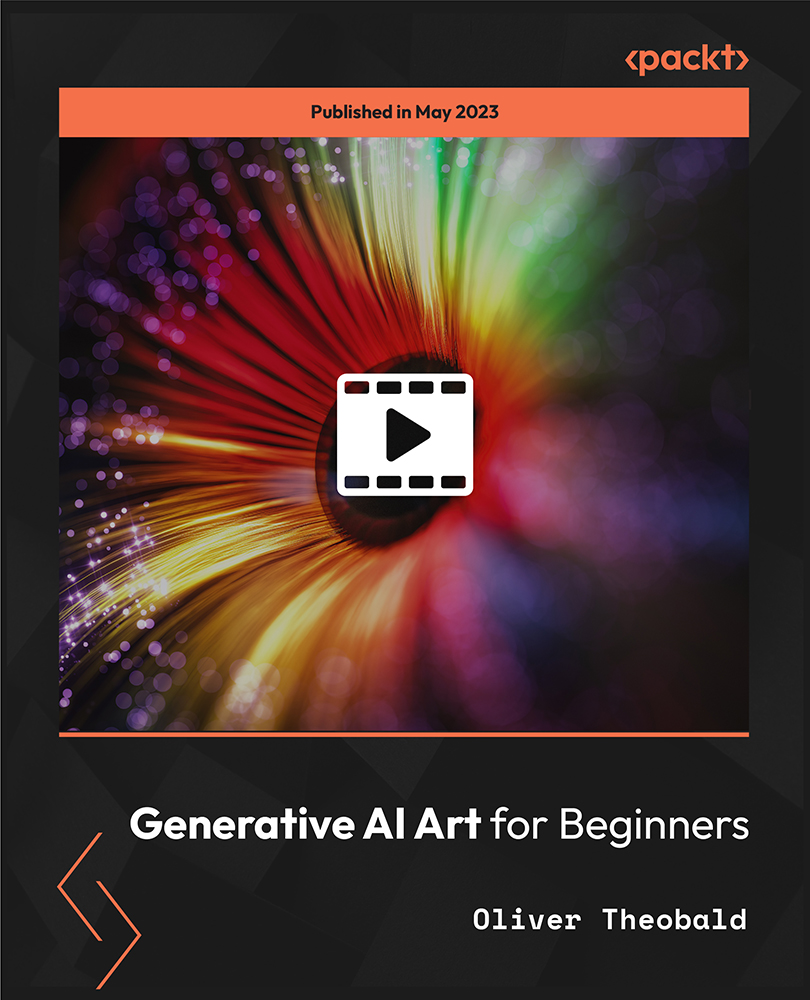
Diploma in Adobe Premiere Pro CC
By iStudy UK
Master the techniques and tricks of Adobe Premiere Pro CC with the professional Diploma in Adobe Premiere Pro CC course. If you are searching for a video editing application that will allow you to edit videos however you want them, Adobe Premiere Pro is the best choice for you. Adobe Premiere Pro CC allows you to make visually stunning videos. Using the software, you will be able to create professional productions for film, TV, and web. The course teaches you how to use the software professionally. You will learn to use media browser for importing clips, the ways of starting a new sequence, editing tools and other essential techniques. Shortly, in the course, you will learn how to edit audios and videos, how to do colour correction, and how to post the videos online. What Will I Learn? Edit an entire video from beginning to end, using professional and efficient techniques. By the end of the course, you'll have edited your own short documentary using either the supplied footage (video clips, photos, graphics, music, etc.), or your own footage! Start a project with the right settings for any type of video, from any camera. Edit your videos, and make them more dynamic with cutaway footage and photos. Design clean and professional titles for you videos. Add motion to your titles, photos, and videos... making them more visually interesting. Color correct your video to fix issues with white balance and exposure. Add a feeling to your video with color grading. Apply visual effects such as stabilizing shaky video, removing grain, and making video more cinematic with overlays. Edit green screen footage and, add backgrounds that actually look good. Requirements Students should have Adobe Premiere Pro installed on their computers to follow along. There are A LOT OF PRACTICE EXERCISES throughout this course with downloadable practice clips. We want you to follow along. We teach this course using the latest version of Adobe Premiere Pro CC (creative cloud), so it would be best if you're using CC. But you can still learn using CS6, CS5, CS4, or even CS3! Module: 01 1.1 Premuere Pro Course Intro - UPDATED 1 FREE 00:02:00 1.2 Quick Win - Stabilize ShakyVideo FREE 00:04:00 1.2 Starting a New Project and Premiere Pro Orientation - UPDATE 1 00:13:00 1.3 Importing and Organizing 00:07:00 1.3 Importing and Organizing 00:07:00 1.4 Quick win n_ Stablize your Videos 00:03:00 1.5 OPTIONAL - Use Media Browser to import Clips 00:02:00 Module: 02 2.1 Starting a New Sequence and Understanding the Timeline - UPDATE 1 00:06:00 2.2 Adding Clips to the Timeline, Syncing Footage, and Making Selects 00:12:00 2.3 Exercise - Syncing Video and Audio - UPDATE 1 00:01:00 2.4 Exercise Review - Syncing Video and Audio - UPDATE 1 00:03:00 2.5 Editing Tools 00:16:00 2.6 Adding bRoll Footage to Your Video 00:11:00 2.7 Adjusting Clip Size and Position - UPDATE 1 00:04:00 2.8 REVIEW Adjusting Clip Size and Position - UPDATE 1 00:02:00 2.9 Bonus - Editing Down an Interview - UPDATE 1 00:35:00 PP 2.10 Editing a Narrative Scene 00:11:00 Module: 03 3.1 Course Check In 00:01:00 3.2 Adding Video Transitions - UPDATE 1 00:08:00 3.3 Review Video Transitions - UPDATE 1 00:02:00 3.4 Adding Audio Transitions - UPDATE 1 00:04:00 3.5 Exercise - Create a Custom Blur Transition 00:07:00 PP 3.6 Trouble with Transitions 00:07:00 Module: 04 4.1 Adding and Editing Titles 00:08:00 4.2 Create a Clean Lower Third Title 00:06:00 4.3 Create Scrolling End Credits 00:04:00 4.4 Exercise - Design Your Own Lower Third Titles 00:01:00 4.5 Exercise Review - Design Your Own Lower Third Titles 00:11:00 Module: 05 5 Tips for Beginner Video Editors 00:08:00 5.1 Adjusting Audio Levels in Premiere Pro 00:10:00 5.2 Adjusting Audio Channels 00:05:00 5.3 Fixing Audio with the Low and High Pass Filters 00:04:00 5.4 Improving Audio with EQ (Equalization) 00:08:00 5.5 Adjusting Audio Tracks with Effects 00:02:00 5.6 Exercise - Fixing Bad Audio 00:01:00 5.7 Exercise Review - Remove Bad Background Noise 00:05:00 5.8 Adding Music to Your Project and Making a Song Shorter 00:11:00 5.9 Easily Removing Background Noise with Audacity 00:05:00 Module: 06 PP 6.1 Color Correction with Lumetri Basics 00:09:00 PP 6.2 Exercise - Fix White Balance UPDATE 00:01:00 PP 6.3 Exercise Review - Fix White Balance UPDATE 00:03:00 PP 6.4 Creative Tab - Lumetri Color 00:06:00 PP 6.5 Curves Tab - Lumetri Color 00:04:00 PP 6.6 Color Wheels - Lumetri Color 00:02:00 PP 6.7 HSL Secondary - Lumetri Color 00:04:00 PP 6.8 Vignette - Lumetri Color 00:03:00 PP 6.9 Exercise - Matching Exposure 00:01:00 Module: 07 7.1 Adding Motion to Title Graphics 00:05:00 7.2 Add the Ken Burns Effect to Photos 00:03:00 7.3 Exercise - Add Motion to Video to Make it More Dynamic 00:01:00 7.4 Exercise Review - Add Motion to Video to Make it More Dynamic 00:06:00 7.5 OPTIONAL Adding Motion to Screenshots 00:08:00 Module: 08 8.1 Exporting a High-Quality, Small File-Size Video 00:06:00 PP 8.2 OPTIONAL - Export Settings - In Depth Review 00:12:00 8.3 Export a Full Resolution Video 00:02:00 8.4 Exporting Small File-Size Preview Video 00:02:00 8.5 Practice Exercise - Finish Course Project 00:01:00 Module: 09 9.1 Adding and Adjusting Effects to Your Video Clips 00:07:00 9.2 Adjusting Effects with Keyframes 00:05:00 9.3 Using Lumetri Color Presets 00:04:00 9.4 Stabilize Shaky Footage with Warp Stabilizer 00:05:00 9.5 Exercise - Stabilize Shaky Video 00:01:00 9.6 Exercise Review - Stabilize Shaky Video 00:03:00 9.7 Make Footage More Cinematic with Overlays 00:07:00 9.8 Capture Still Images from Video 00:02:00 9.9 EXERCISE - Remove Noise and Grain from Video Clip UPDATED 00:07:00 Module: 10 10.1 Adjusting Clip Speed 00:05:00 10.2 Time Remapping and Speed Ramps 00:04:00 10.3 Slow Motion Video By Interpreting Frame Rates 00:02:00 10.4 Exercise - Speed Ramps 00:02:00 10.5 Exercise Review - Speed Ramps 00:01:00 Module: 11 11.1 Green Screen Tutorial (ChromaKeying) in Premiere Pro 00:08:00 11.2 Adding a Background to Green Screen Video 00:06:00 Module: 12 12.1 Conclusion 00:01:00 Resource Files Resource Files - Diploma in Adobe Premiere Pro CC 00:00:00

Create Your Own Video Player App in Android Studio
By Course Cloud
Course Overview The Create Your Own Video Player App in Android Studio course will take you through the steps to create an up-to-date and high-quality video player app for Android, with no previous experience required! Through this course, you will gain the in-demand industry skills needed to become a top app developer, learning best practices from an experienced instructor. It will guide you through how to create the video listview adapter and video controls, list video files, make general bug fixes, and much more. This training program is an industry-recognised qualification, ideal for beginners and Java students who are looking to learn from the experts. There are no particular entry requirements for this course, which can be studied on a part-time or full-time basis. This best selling Create Your Own Video Player App in Android Studio has been developed by industry professionals and has already been completed by hundreds of satisfied students. This in-depth Create Your Own Video Player App in Android Studio is suitable for anyone who wants to build their professional skill set and improve their expert knowledge. The Create Your Own Video Player App in Android Studio is CPD-accredited, so you can be confident you're completing a quality training course will boost your CV and enhance your career potential. The Create Your Own Video Player App in Android Studio is made up of several information-packed modules which break down each topic into bite-sized chunks to ensure you understand and retain everything you learn. After successfully completing the Create Your Own Video Player App in Android Studio, you will be awarded a certificate of completion as proof of your new skills. If you are looking to pursue a new career and want to build your professional skills to excel in your chosen field, the certificate of completion from the Create Your Own Video Player App in Android Studio will help you stand out from the crowd. You can also validate your certification on our website. We know that you are busy and that time is precious, so we have designed the Create Your Own Video Player App in Android Studio to be completed at your own pace, whether that's part-time or full-time. Get full course access upon registration and access the course materials from anywhere in the world, at any time, from any internet-enabled device. Our experienced tutors are here to support you through the entire learning process and answer any queries you may have via email.

The Ultimate Guide to Event Planning - 1 Day Workshop in Bolton
By Mangates
Event Planning 1 Day Training in Bolton

Adobe Premiere Pro Course Online
By Lead Academy
Enrolling In this course will help you to create professional quality videos by learning the art of video editing and mastering various tools and techniques within Adobe Premiere Pro. You will also learn editing, adding effects and perfecting audio to produce stunning visual content. This Course At A Glance Accredited by CPD UK Endorsed by Quality Licence Scheme Know how to organise imported clips Discover all icons and features in the tool Learn how to change video sequence settings and discuss rendering Understand how to edit your videos such as synch audio and videos or tools and shortcuts Know how to add titles in premiere pro Understand audio corrections and editing Learn how to adjust the speed - video and audio Understand clip animation and audio animation with keyframes Know how to use the colour wheel tool and vignette Learn how to import and export clips in UHD Adobe Premiere Pro Course Overview This comprehensive course will help you understand video transitions, green screen editing, blur footage, add titles in premiere pro and do audio corrections and editing. You will know how to adjust speed ( video and audio), understand keyframes, change colour, import, and export clips in UHD. This interactive course will guide you on re-creating special effects videos such as teleporting, quick charge, or mask objects. By the end of the course, you will have a thorough understanding of video editing, video transitions, green screen editing, speed, and colour adjustment. Who should take this course? This Adobe premiere pro masterclass is suitable for those who want to gain deep knowledge in video editing, video transitions, keyframes, or adjust speed. Entry Requirement There are no academic entry requirements for this Adobe Premiere Pro Masterclass course, and it is open to students of all academic backgrounds. However, you are required to have a laptop/desktop/tablet or smartphone and a good internet connection. Assessment Method This adobe premiere pro masterclass course assesses learners through multiple-choice questions (MCQs). Upon successful completion of the modules, learners must answer MCQs to complete the assessment procedure. Through the MCQs, it is measured how much a learner could grasp from each section. In the assessment pass mark is 60%. Course Curriculum Introduction Showing Dashboard Organising Imported Clips Explaining All Icons & Features Changing Video Sequence Settings & Discussing Rendering Editing your Video Sync Audio & Videos Tools and Shortcuts Basic Editing Trimming Clips etc Adjusting Size & Your Clips Dimensions Adding Filmatic Bars & Creating Filmatic Bars (Secret Revealed) Video Transitions,Green Screen Editing & Blur Footage Adding Default Premiere Pro Transitions Adding External Transitions (via Plugin) Adding Default Video Effects (Green Screen Editing) Creating a TV Channel Blur Footage Creating a Normal Blur Footage Editing Transition Duration Adding titles in Premiere Pro Adding Basic Text & Text Colour Adding Premiere Pro Default Title Graphics Discussing Text Fonts & Text Tools Creating Text Animation (Part 1) Creating Text Animation (Part 2) Creating Own Title Preset Audio Corrections & Editing Background Noise Cancellation Increasing Volume Using Audio Presets Ading Audio Fade In & Fade Out Adjusting Speed (Video & Audio) Video & Audio Speed Adjustment Understanding Key Frames Learning All About Key Frames Clip Animation With Keyframes Audio Animation With Key Frames Color Adjustment Discussing Basic Colour Settings Colour Adjusting To Clips How To Use Colour Wheel Tool How To Use Vignette Importing & Exporting Importing & Exporting Clips In UHD Re-Creating Tow Special Effects Videos Teleporting Special Effect Quick Change Special Effect Mask Object Tracking Assessment Assessment - Adobe Premiere Pro Course Online Recognised Accreditation CPD Certification Service This course is accredited by continuing professional development (CPD). CPD UK is globally recognised by employers, professional organisations, and academic institutions, thus a certificate from CPD Certification Service creates value towards your professional goal and achievement. CPD certificates are accepted by thousands of professional bodies and government regulators here in the UK and around the world. Many organisations look for employees with CPD requirements, which means, that by doing this course, you would be a potential candidate in your respective field. Quality Licence Scheme Endorsed The Quality Licence Scheme is a brand of the Skills and Education Group, a leading national awarding organisation for providing high-quality vocational qualifications across a wide range of industries. It will give you a competitive advantage in your career, making you stand out from all other applicants and employees. Certificate of Achievement Endorsed Certificate from Quality Licence Scheme After successfully passing the MCQ exam you will be eligible to order the Endorsed Certificate by Quality Licence Scheme. The Quality Licence Scheme is a brand of the Skills and Education Group, a leading national awarding organisation for providing high-quality vocational qualifications across a wide range of industries. It will give you a competitive advantage in your career, making you stand out from all other applicants and employees. There is a Quality Licence Scheme endorsement fee to obtain an endorsed certificate which is £65. Certificate of Achievement from Lead Academy After successfully passing the MCQ exam you will be eligible to order your certificate of achievement as proof of your new skill. The certificate of achievement is an official credential that confirms that you successfully finished a course with Lead Academy. Certificate can be obtained in PDF version at a cost of £12, and there is an additional fee to obtain a printed copy certificate which is £35. FAQs Is CPD a recognised qualification in the UK? CPD is globally recognised by employers, professional organisations and academic intuitions, thus a certificate from CPD Certification Service creates value towards your professional goal and achievement. CPD-certified certificates are accepted by thousands of professional bodies and government regulators here in the UK and around the world. Are QLS courses recognised? Although QLS courses are not subject to Ofqual regulation, they must adhere to an extremely high level that is set and regulated independently across the globe. A course that has been approved by the Quality Licence Scheme simply indicates that it has been examined and evaluated in terms of quality and fulfils the predetermined quality standards. When will I receive my certificate? For CPD accredited PDF certificate it will take 24 hours, however for the hardcopy CPD certificate takes 5-7 business days and for the Quality License Scheme certificate it will take 7-9 business days. Can I pay by invoice? Yes, you can pay via Invoice or Purchase Order, please contact us at info@lead-academy.org for invoice payment. Can I pay via instalment? Yes, you can pay via instalments at checkout. How to take online classes from home? Our platform provides easy and comfortable access for all learners; all you need is a stable internet connection and a device such as a laptop, desktop PC, tablet, or mobile phone. The learning site is accessible 24/7, allowing you to take the course at your own pace while relaxing in the privacy of your home or workplace. Does age matter in online learning? No, there is no age limit for online learning. Online learning is accessible to people of all ages and requires no age-specific criteria to pursue a course of interest. As opposed to degrees pursued at university, online courses are designed to break the barriers of age limitation that aim to limit the learner's ability to learn new things, diversify their skills, and expand their horizons. When I will get the login details for my course? After successfully purchasing the course, you will receive an email within 24 hours with the login details of your course. Kindly check your inbox, junk or spam folder, or you can contact our client success team via info@lead-academy.org

Search By Location
- Video Courses in London
- Video Courses in Birmingham
- Video Courses in Glasgow
- Video Courses in Liverpool
- Video Courses in Bristol
- Video Courses in Manchester
- Video Courses in Sheffield
- Video Courses in Leeds
- Video Courses in Edinburgh
- Video Courses in Leicester
- Video Courses in Coventry
- Video Courses in Bradford
- Video Courses in Cardiff
- Video Courses in Belfast
- Video Courses in Nottingham
