- Professional Development
- Medicine & Nursing
- Arts & Crafts
- Health & Wellbeing
- Personal Development
12663 Video courses
Fundamentals of Gas Well Deliquification
By EnergyEdge - Training for a Sustainable Energy Future
About this training course Gas well performance is dictated by the combination of inflow and outflow performance. The outflow performance of any gas well is at risk as soon as the gas rate becomes insufficient to lift the associated liquid water and condensate to surface. This condition is referred to as liquid loading and invariably causes intermittent production and significant loss of well capacity and reserves. Liquid loading can be mitigated by different types of gas well deliquification such as compression, velocity string, plunger lift, foam-assisted lift, gas lift and downhole pump. This 5 full-day course will first show how to predict and recognize liquid loading. Next, it will describe how to select, design, install and operate the best sequence of deliquification measures. It will also consider deliquification in the presence of other production threats such as water production and halite blockage. These topics will be illustrated by an abundance of field examples and case studies. The participants will be completing a case study during the training. This case study is preferably based on their own relevant data set. If no such data is available, an external data set will be provided instead. Prerequisites skills: It is necessary for the participants to have a basic knowledge of petroleum engineering and gas well performance. This course can also be offered through Virtual Instructor Led Training (VILT) format. Training Objectives On completion of this course, the participants will be able to: Develop skills and tools to understand and model gas well liquid loading and deliquification Understand the principles and practicalities of different deliquification methods Learn how to compare, select and apply deliquification measures by taking own field case as example Target Audience This course is intended for production engineer, surveillance engineer, completion engineer, production/process chemist, reservoir engineer, production programmer, production operator as well as professionals responsible for selecting, installing, operating, monitoring and optimizing deliquification. Course Level Basic or Foundation Training Methods This course utilizes Excel worksheets first introduced in the Optimising Gas Well Performance course. To derive maximum learning value, the participants are requested to bring their own relevant set of field data to complete their own case study during the training. The list of data required will be shared beforehand so data can be timely collected and cleared for external use. The participants should be prepared to complete any unfinished exercises and assignments before next day's session starts. The instructor will be available to discuss any remaining queries after the completion of the course. Trainer Your expert course leader brings with him 35 years of oil and gas field experience within Shell of which 25 years as gas well production engineer. He has covered the full spectrum of activities moving from R&D to green field development to brown field surveillance and optimisation, to become a leading gas well performance and deliquification specialist. He likes to capture the complex reality of gas well inflow, outflow and reservoir performance by means of practical data-driven rules and tools that cover a wide range of conditions i.e. shallow-to-deep, prolific-to-tight, dry-to-wet, green-to-brown, 1-1/2'-to-9-5/8' tubing, and depletion-to-aquifer drive. Before his retirement in end 2020, he worked for various Shell affiliated oil and gas companies including Shell Malaysia, Petroleum Development Oman, NAM Netherlands and Shell R&D in Netherlands and USA. POST TRAINING COACHING SUPPORT (OPTIONAL) To further optimise your learning experience from our courses, we also offer individualized 'One to One' coaching support for 2 hours post training. We can help improve your competence in your chosen area of interest, based on your learning needs and available hours. This is a great opportunity to improve your capability and confidence in a particular area of expertise. It will be delivered over a secure video conference call by one of our senior trainers. They will work with you to create a tailor-made coaching program that will help you achieve your goals faster. Request for further information post training support and fees applicable Accreditions And Affliations

Professional Coaching Skills - ACTIVE Coaching® (Classroom)
By PMR Training and Development Ltd
The ACTIVE Coaching® system provides powerful, effective coaching to un-lock employee potential, improve motivation as well as build self-confidence.

Projects in Machine Learning: From Beginner to Professional
By Packt
This course covers the basic concepts of machine learning (ML) that are crucial for getting started on the journey of becoming a skilled ML developer. You will become familiar with different algorithms and networks, such as supervised, unsupervised, neural networks, Convolutional Neural Network (CNN), and Super-Resolution Convolutional Neural Network (SRCNN), needed to develop effective ML solutions.
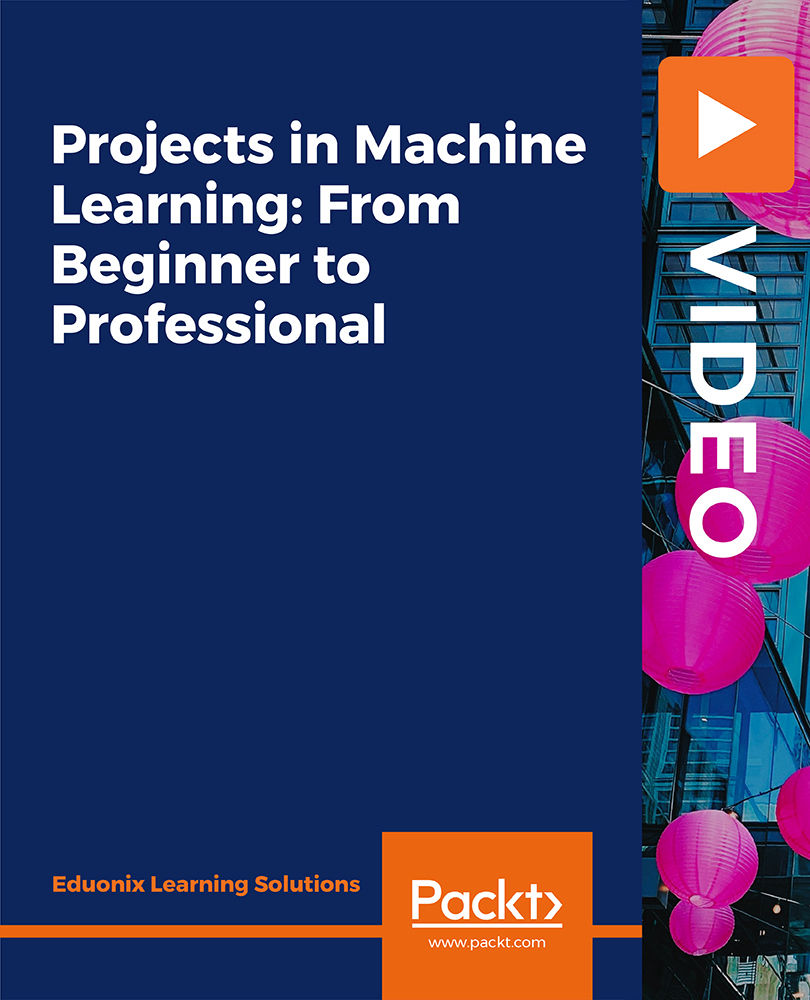
HTML5 - Content Authoring with New and Advanced Features
By Nexus Human
Duration 1 Days 6 CPD hours This course is intended for This course is designed for those who have experience authoring content in HTML and CSS, and want to learn how to use new HTML5 and CSS3 features. This course can be taught on Windows©, Mac OS© X, or Linux©, and supports developers who work in any of those environments. Although JavaScript© knowledge is helpful, HTML and CSS are the focus, so this course does not require that the learner have extensive JavaScript skills. Overview In this course, you will develop web content in HTML5 and CSS3 following principles of responsive web design. You will: ?Optimize HTML content to take advantage of HTML5 and CSS3 features.?Write advanced CSS3 selectors and media queries.?Use advanced background and border options introduced in CSS3.?Use advanced text formatting options introduced in CSS3.?Use HTML5 graphics and multimedia elements, including transforms, animation, audio, and video. ?Follow best practices to enable HTML content to be successfully processed by many different web browsers and machine readers. This course focuses on the new and advanced features of HTML5, covering how to create HTML5 and CSS3 markup that will work well on the widest possible variety of web browsers, mobile devices, and machine readers, such as search engine web crawlers. Creating HTML5 Content Develop Web Content to Follow Standards Update Legacy Web Content to Meet HTML5 Requirements Using Advanced Techniques to Select and Apply Styles Use Advanced CSS Selectors Provide Alternate Layouts Based On Device Characteristics Using Advanced Background and Border Techniques Use Advanced Techniques to Create Backgrounds Use Advanced Techniques to Create Borders Incorporating Advanced Text Formats Use Web Fonts Apply Advanced Text Styles Adding Animation and Multimedia Use 2D Transforms Use Animation Styles Embed Audio and Video in a Web Page Making HTML Readable and Accessible Support Various Browsers Improve Markup to Benefit Human and Machine Readers Additional course details: Nexus Humans HTML5 - Content Authoring with New and Advanced Features training program is a workshop that presents an invigorating mix of sessions, lessons, and masterclasses meticulously crafted to propel your learning expedition forward. This immersive bootcamp-style experience boasts interactive lectures, hands-on labs, and collaborative hackathons, all strategically designed to fortify fundamental concepts. Guided by seasoned coaches, each session offers priceless insights and practical skills crucial for honing your expertise. Whether you're stepping into the realm of professional skills or a seasoned professional, this comprehensive course ensures you're equipped with the knowledge and prowess necessary for success. While we feel this is the best course for the HTML5 - Content Authoring with New and Advanced Features course and one of our Top 10 we encourage you to read the course outline to make sure it is the right content for you. Additionally, private sessions, closed classes or dedicated events are available both live online and at our training centres in Dublin and London, as well as at your offices anywhere in the UK, Ireland or across EMEA.

Visual Studio Code for C# Developers
By Packt
Visual Studio Code is currently the number #1 IDE among the programmer's community. All the big companies are moving towards using VS Code for active development. Get ahead of the curve and learn to use Visual Studio Code with ease.
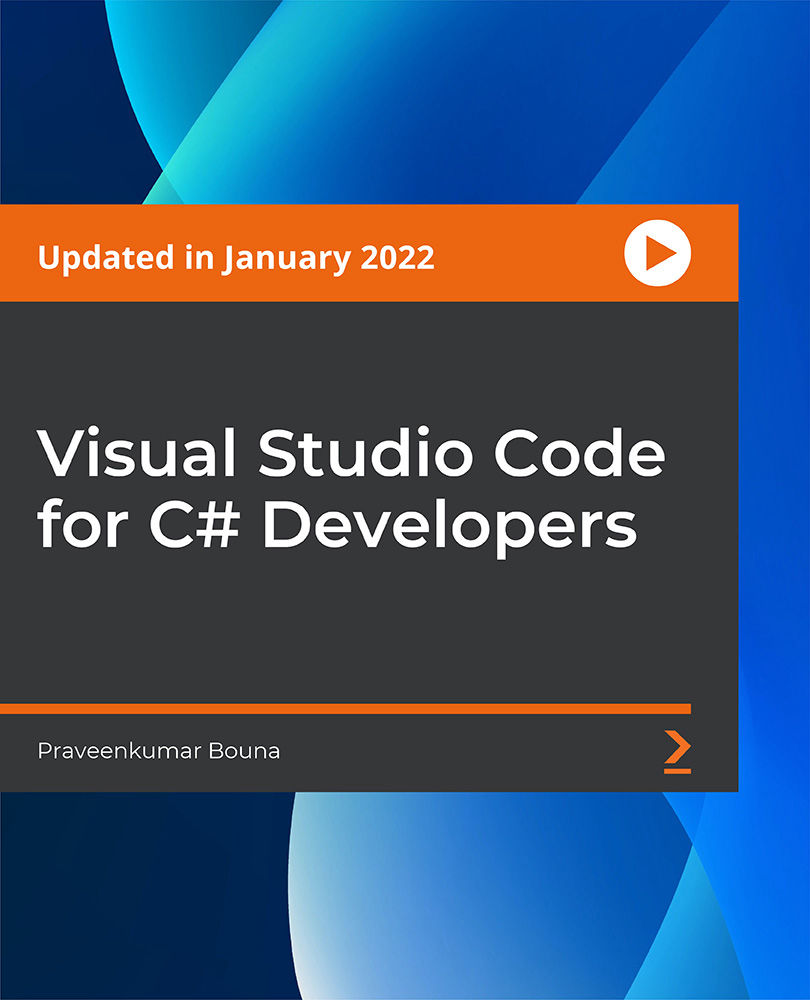
HashiCorp Certified - Consul Associate Course
By Packt
The course will provide a comprehensive overview of Consul and its capabilities, including deploying a single data center, registering services using service discovery, and accessing Consul Key/Value (KV). It is designed for individuals who possess basic terminal skills and have an understanding of application and data center/cloud networking architectures for running applications.
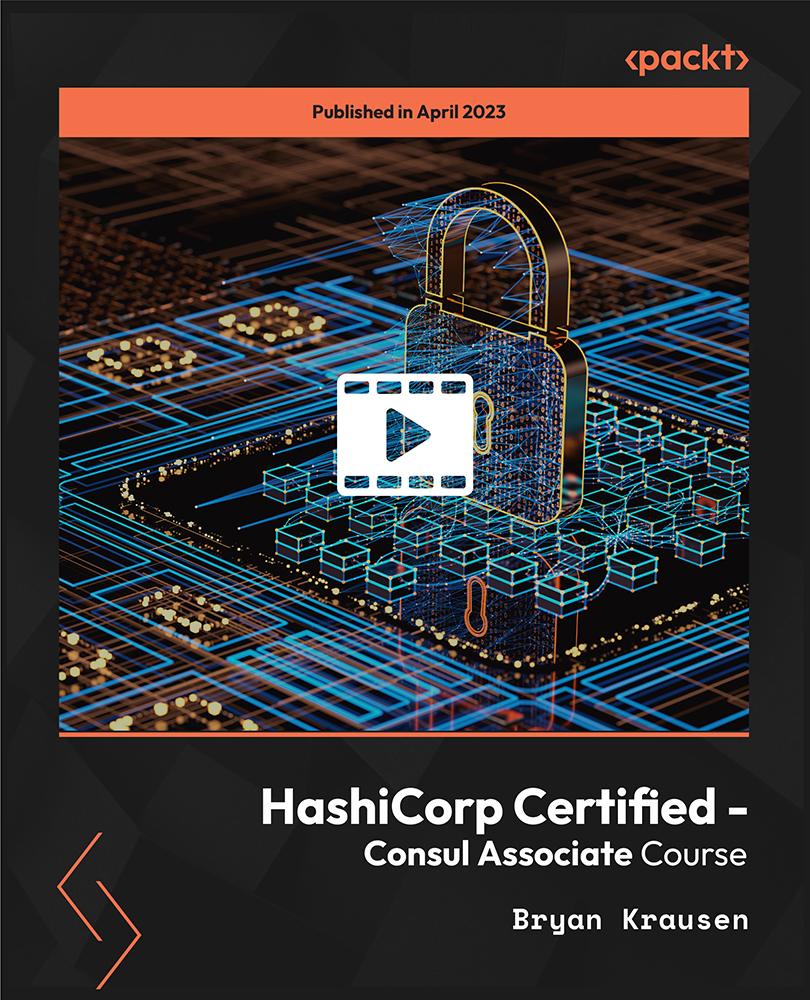
Sew a Quilt In a Day-Live Online Class
By Loopy's Place
Join me for a day of quilting and create a wonderful quilt. All materials will be sent out prior to the event so all you need to do is enjoy a quilting day with me.
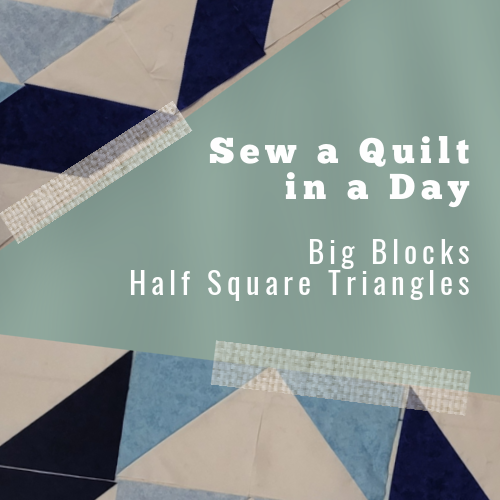
Computer Vision: Face Recognition Quick Starter in Python
By Packt
This course is designed for beginners or anyone who wants to get started with Python-based face recognition. In this course, you will learn how to perform face detection from images, face detection from real-time videos, emotion detection, age-gender prediction, face recognition from images and real-time videos, and more!

Well Intervention and Productivity School
By EnergyEdge - Training for a Sustainable Energy Future
About this Training Course Well interventions have a large opportunity to enhance well production if correctly designed and implemented. Conversely, they can have a large negative impact on production if they're not. The Well Intervention & Productivity School (WIPS) is designed to help well intervention specialists, well service supervisors, and petroleum engineers become more aware of the problems that can arise in the planning and execution of well interventions. This 5 full-day course is designed to make those that attend aware of how their job can directly impact the productivity. Early identification of problems in wells and effective interventions to fix problems can have a significant impact by minimising lost oil through formation damage and non productive time. As well as discussing best practice, time will be made available for discussion relating to specific problems that may be affecting fields operated by members of the class. The course is a mixture of informal teaching and lectures. In addition, group exercises are used to reinforce the subjects covered during the lectures. This encourages cross discipline awareness, communication and motivates team building. The course has recently been updated in the areas of Subsea and HPHT interventions. This course can also be offered through Virtual Instructor Led Training (VILT) format. Training Objectives Upon completion of this course, the participants will be able to: Identify the main reasons for performing well interventions. Identify the main formation damage mechanisms and understand how to prevent them. Improve your knowledge and understanding of well barriers. Improve your knowledge of pumping and stimulation operations. Improve your knowledge of wireline, coiled tubing and hydraulic workover operations. Target Audience The course is aimed at all engineers and contractors involved in the planning and execution of well interventions. This is a school where engineers and supervisors can hone their skills, especially at a time when increased production is a high priority. In the past, course attendees have been a mix of Petroleum engineers, Well Intervention engineers, Reservoir and Drilling engineers, Production Operators, Wellsite supervisors, as well as Geologists. In recent years, delegates have come from a wide range of disciplines and backgrounds. Experience before coming on the course has varied from no field experience and no experience of planning and programming well interventions through to many years working in well interventions. In order to be able to best adapt the course to the delegates expectations, you will be required to submit a pre-course questionnaire upon submission of your registration. Course Level Intermediate Trainer Your expert course leader has over 40 years in the oil industry. During that time, he has worked exclusively in well intervention and completions. After a number of years working for intervention service companies (mostly slickline), he joined BP as an offshore well service supervisor. He was responsible for the day-to-day supervision of well intervention work on many of BP's North Sea platforms and subsea wells. This included coil tubing, e-line, slickline, stimulation and well test operations. An office-based role as a well operations engineer followed. He was responsible for planning, programming and organising of all the well intervention work on the Bruce and later the Magnus fields. In 1995, he moved into completion design. Since then, he has designed many platform and sub-sea completions, often travelling to the rig site to oversee the installation. In addition to his day-to-day work as a completion engineer, he regularly teaches completion and well intervention courses all over the world. He is also the author of the book, Well Control for Completions and Interventions, Gulf Publishing - April 2018. He has also appeared as an expert witness ant the International Court of Arbitration. POST TRAINING COACHING SUPPORT (OPTIONAL) To further optimise your learning experience from our courses, we also offer individualized 'One to One' coaching support for 2 hours post training. We can help improve your competence in your chosen area of interest, based on your learning needs and available hours. This is a great opportunity to improve your capability and confidence in a particular area of expertise. It will be delivered over a secure video conference call by one of our senior trainers. They will work with you to create a tailor-made coaching program that will help you achieve your goals faster. Request for further information post training support and fees applicable Accreditions And Affliations

React JS Masterclass - Go From Zero To Job Ready
By Packt
This course offers everything you need to become a React developer, from basic to advanced concepts. The course delves deep into custom hooks, Tailwind CSS, React Router, Redux, Firebase, and React Skeleton. You will learn to build real-world apps with React (eCommerce, Movie Informer, Todolist Manager, Blog, and Word Counter).

Search By Location
- Video Courses in London
- Video Courses in Birmingham
- Video Courses in Glasgow
- Video Courses in Liverpool
- Video Courses in Bristol
- Video Courses in Manchester
- Video Courses in Sheffield
- Video Courses in Leeds
- Video Courses in Edinburgh
- Video Courses in Leicester
- Video Courses in Coventry
- Video Courses in Bradford
- Video Courses in Cardiff
- Video Courses in Belfast
- Video Courses in Nottingham