- Professional Development
- Medicine & Nursing
- Arts & Crafts
- Health & Wellbeing
- Personal Development
Mastering Spring Framework Fundamentals
By Packt
From tackling cross-cutting project concerns with Spring to integrating Spring JDBC to work with databases, this course teaches you the essentials you need to know to confidently use the Spring framework container in the workplace.

Python Network Programming for Network Engineers (Python 3)
By Packt
This course is an excellent resource to learn network programming using Python. With the help of practical examples, you will learn how to automate networks with Telnet, Secure Shell (SSH), Paramiko, Netmiko, and Network Automation and Programmability Abstraction Layer with Multivendor support (NAPALM).
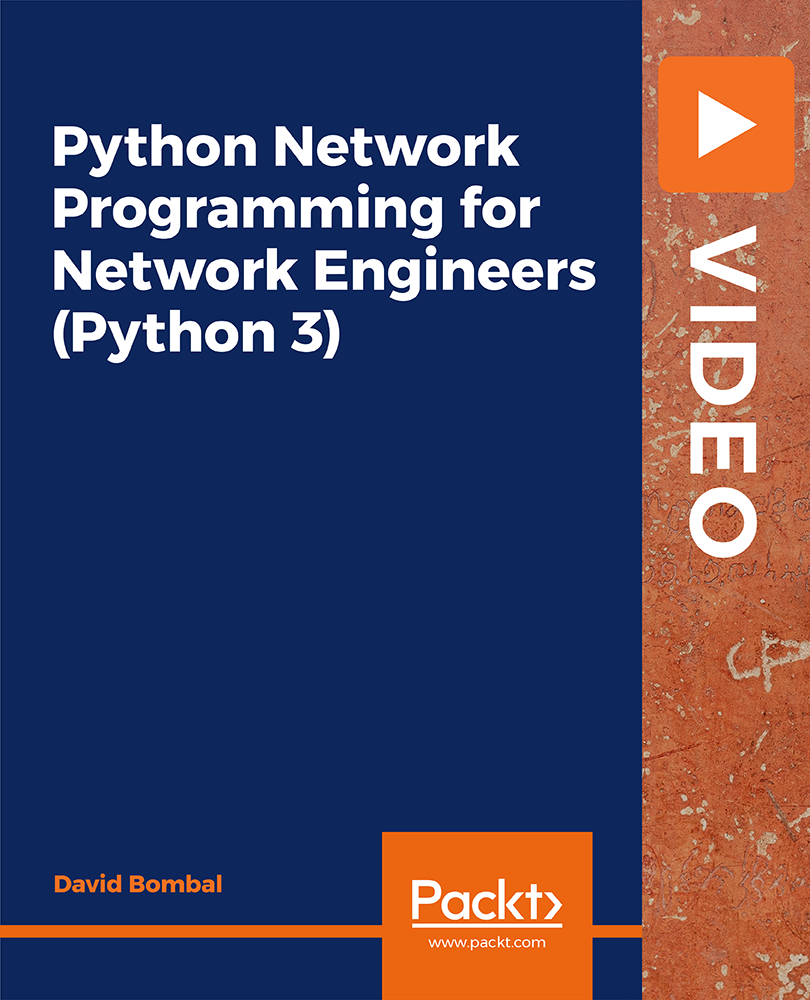
Complete Git Guide: Understand and Master Git and GitHub
By Packt
GitHub is a Git repository hosting service, but it adds many of its own features. While Git is a command line tool, GitHub provides a Web-based graphical interface. It also provides access control and several collaboration features, such as a wikis and basic task management tools for every project.

SwiftUI - The Complete iOS 16 Developers Resource and Bible
By Packt
With expert guidance and easy-to-understand narration, this course gets you up and running with the SwiftUI framework. You will learn how to use the SwiftUI framework, its tools, and its technology to build applications with ease.

The Art of Doing: Create 10 Python GUIs with Tkinter Today!
By Packt
With this course, you will kick start your journey of creating awesome GUI applications in Python using the Tkinter library. During the process, you will become familiar with the GUI widgets, application layout, and executable files.
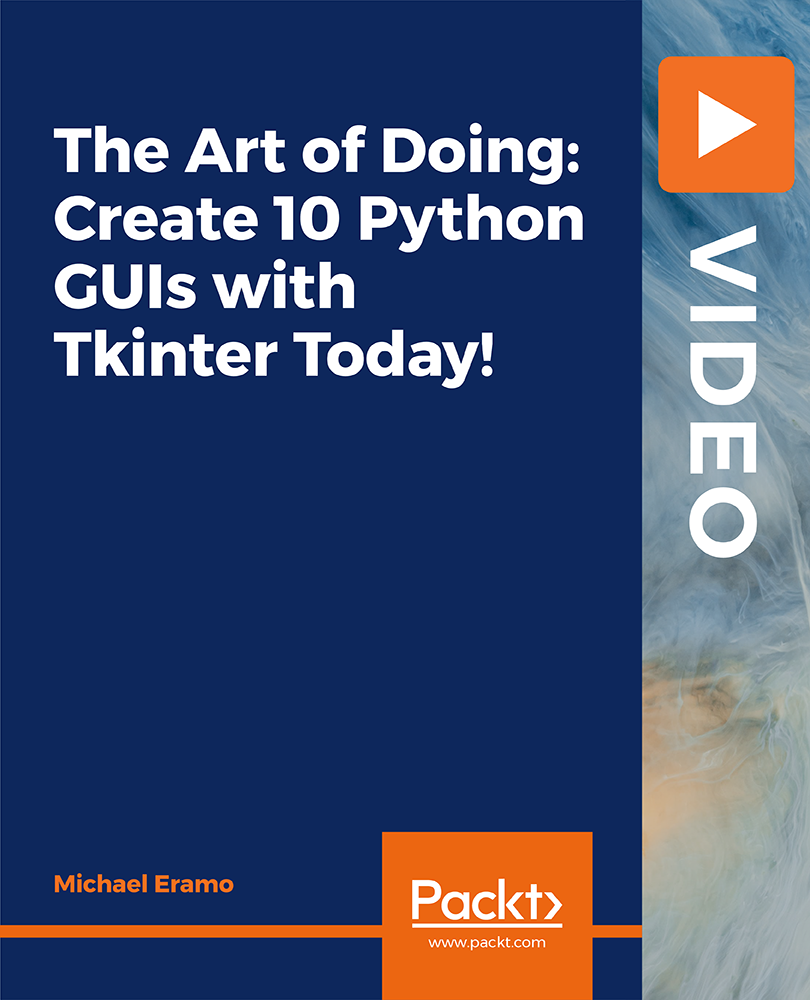
Python for Software Engineering Bootcamp
By Packt
Learn how to build and test APIs and web services, which form the foundation of most software engineer work with the help of this carefully structured beginner's level course. You will be learning all of this in Python, one of the world's most popular and widely used programming languages.
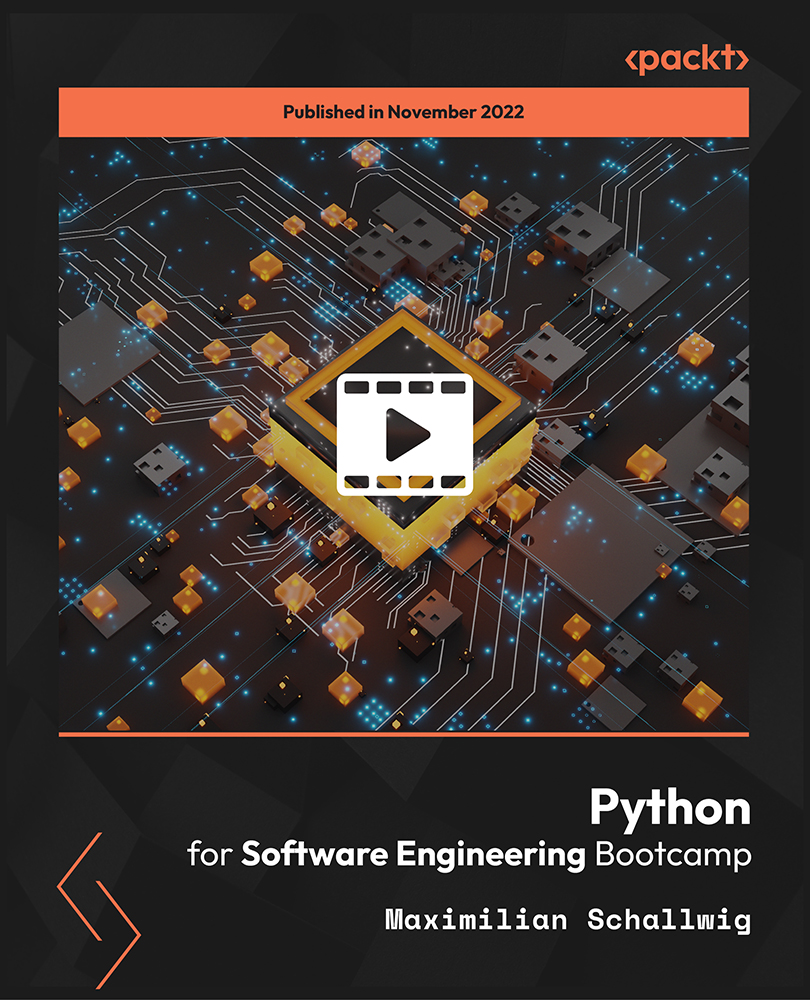
Concurrent Rendering Adventures in React 18
By Packt
Is this course for you? Looking to upgrade your React 17 applications to React 18? Are you working with React already? Then sooner or later, you will need to upgrade to React 18. New to React and curious to know how React is different from libraries such as Vue? This course will explain the importance of concurrent rendering to you. A beginner-friendly course in React.
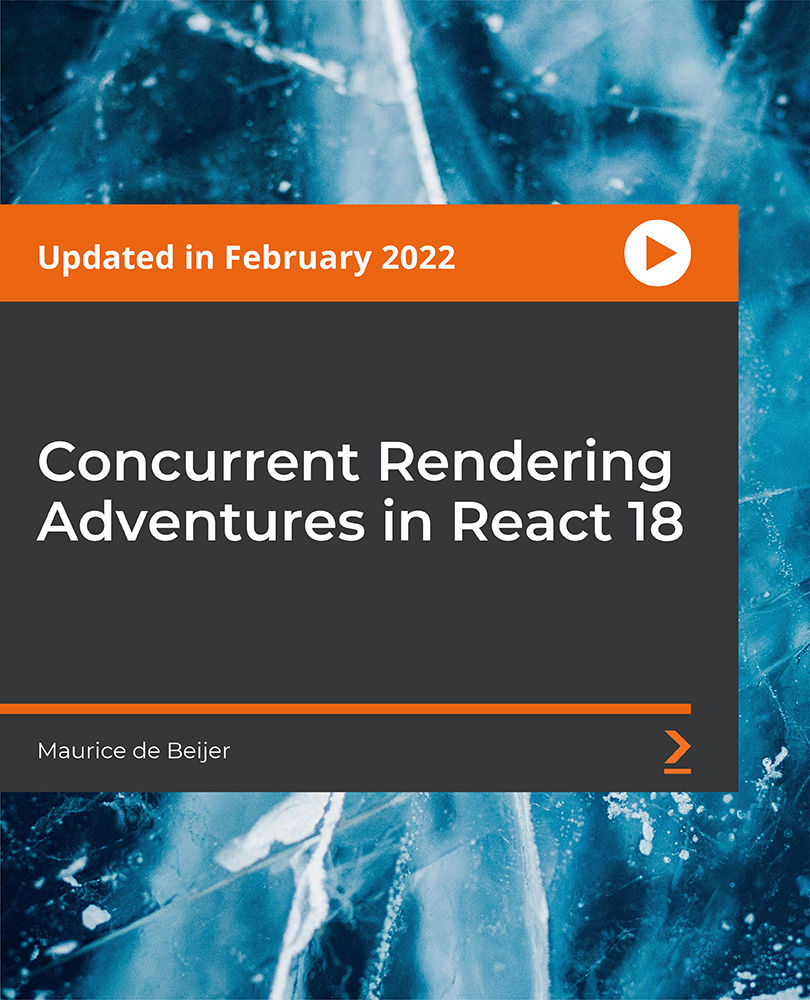
Flutter Web - Build a Diary Web App with Flutter and Cloud Firestore
By Packt
In this course, build a full-fledged Flutter web app called DiaryBook with Flutter 2.0 and Dart. Also, learn to use Cloud Firebase Firestore to deploy our web app.

Learn JMeter from Scratch on Live Applications - Performance Testing
By Packt
This course will help you to get up and running with JMeter. You will learn how to monitor the performance of web applications and REST APIs by load testing, using the features of the JMeter tool.
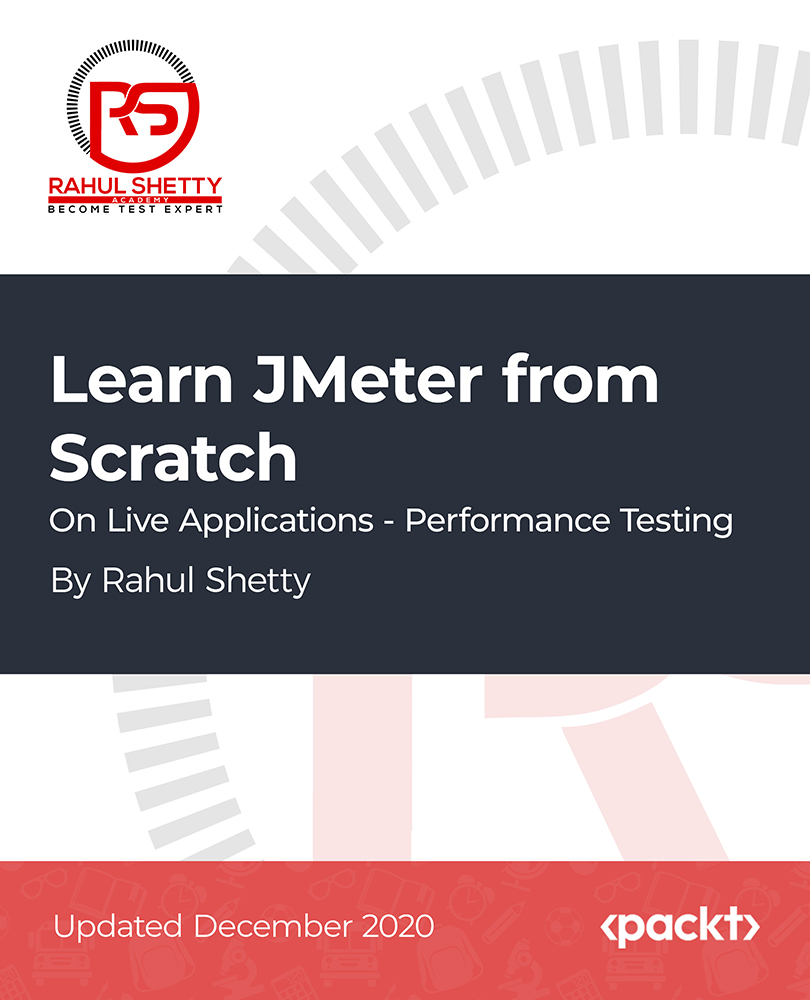
Embark on a captivating journey into the realm of Android app development with our course, 'Camera App in Android Studio Online Training.' Imagine sculpting a unique camera application from scratch, empowering yourself to bring your creative vision to life. In Module 01, master the intricacies of setting up camera app permissions, laying the groundwork for an app that seamlessly integrates with Android devices. As you progress through each module, unlock the secrets of connecting the camera to the layout, setting up flash features, and implementing a picture callback to capture perfect moments. Picture yourself refining your creation in Module 06, addressing bugs, and enhancing the user interface for a polished end product. Learning Outcomes Establish a robust foundation by setting up camera app permissions in Android Studio. Seamlessly integrate camera features into your app, including camera preview and the RotateCamera feature. Implement advanced features such as flash controls and picture callback for enhanced user experience. Master the art of incorporating video recording functionality into your Android camera app. Refine your app by fixing bugs and elevating the user interface to professional standards. Why choose this Camera App in Android Studio Online Training course? Unlimited access to the course for a lifetime. Opportunity to earn a certificate accredited by the CPD Quality Standards and CIQ after completing this course. Structured lesson planning in line with industry standards. Immerse yourself in innovative and captivating course materials and activities. Assessments designed to evaluate advanced cognitive abilities and skill proficiency. Flexibility to complete the Course at your own pace, on your own schedule. Receive full tutor support throughout the week, from Monday to Friday, to enhance your learning experience. Unlock career resources for CV improvement, interview readiness, and job success. Who is this Camera App in Android Studio Online Training course for? Aspiring Android app developers eager to delve into camera app creation. Students and beginners seeking a comprehensive guide to Android Studio and app development. Tech enthusiasts keen on building practical skills in Android camera app creation. Those interested in understanding permissions, camera layout, and advanced features in Android. Individuals with a creative vision for unique and innovative camera applications. Career path Junior Android App Developer: £25,000 - £30,000 Mobile App UI/UX Designer: £28,000 - £35,000 Android Software Engineer: £30,000 - £40,000 App Quality Assurance Tester: £25,000 - £30,000 Mobile Application Analyst: £28,000 - £35,000 Senior Android Developer: £40,000 - £50,000 Prerequisites This Camera App in Android Studio Online Training does not require you to have any prior qualifications or experience. You can just enrol and start learning.This Camera App in Android Studio Online Training was made by professionals and it is compatible with all PC's, Mac's, tablets and smartphones. You will be able to access the course from anywhere at any time as long as you have a good enough internet connection. Certification After studying the course materials, there will be a written assignment test which you can take at the end of the course. After successfully passing the test you will be able to claim the pdf certificate for £4.99 Original Hard Copy certificates need to be ordered at an additional cost of £8. Course Curriculum Learn How to Make a Camera App in Android Studio Module 01: Android App Development Course Camera App Permissions Setup 00:27:00 Module 02: Setting Up Camera Preview and RotateCameraFeature 00:28:00 Module 03: Connecting Camera to Layout and set up flash feature 00:31:00 Module 04: Picture Call-back and Take Photo Feature 00:29:00 Module 05: Record Video Feature 00:30:00 Module 06: Fix Bugs and Improve UI 00:30:00 Assignment Assignment - Camera App in Android Studio Online Training 00:00:00
