- Professional Development
- Medicine & Nursing
- Arts & Crafts
- Health & Wellbeing
- Personal Development
SharePoint Foundation, launched by Microsoft, is an excellent solution for the business company if you need a secure, manageable, web-based collaboration platform. A solid foundation of the program will help you to run an organisation efficiently. The SharePoint Foundation Basics and Advanced - Complete Video Training course is the best solution if you want to be an expert user of SharePoint Foundation. The course is divided into two parts. At first, you will be introduced to basics of SharePoint Foundation and learn how to use lists, libraries, view, account information, etc. You will learn the procedures of organising, managing and sharing information. The second part will explain the contents of the first part elaborately. For example, you will learn the use of lists elaborately that includes the knowledge of announcements, events, link lists, task lists, contacts, and deleting list items. Similarly, the course explains about libraries, accounting information in detailed. In short, the course will make you a pro user of SharePoint Foundation and help you to work in this browser-based collaboration and document management platform. Assessment: At the end of the course, you will be required to sit for an online MCQ test. Your test will be assessed automatically and immediately. You will instantly know whether you have been successful or not. Before sitting for your final exam you will have the opportunity to test your proficiency with a mock exam. Certification: After completing and passing the course successfully, you will be able to obtain an Accredited Certificate of Achievement. Certificates can be obtained either in hard copy at a cost of £39 or in PDF format at a cost of £24. Who is this Course for? SharePoint Foundation Basics and Advanced - Complete Video Training is certified by CPD Qualifications Standards and CiQ. This makes it perfect for anyone trying to learn potential professional skills. As there is no experience and qualification required for this course, it is available for all students from any academic background. Requirements Our SharePoint Foundation Basics and Advanced - Complete Video Training is fully compatible with any kind of device. Whether you are using Windows computer, Mac, smartphones or tablets, you will get the same experience while learning. Besides that, you will be able to access the course with any kind of internet connection from anywhere at any time without any kind of limitation. Career Path After completing this course you will be able to build up accurate knowledge and skills with proper confidence to enrich yourself and brighten up your career in the relevant job market. Module 01 : SharePoint Foundation Basics Getting Started Getting Started 00:20:00 Lists Announcements 00:15:00 Events 00:10:00 Link Lists 00:07:00 Task Lists 00:11:00 Contacts 00:11:00 Deleting List Items 00:12:00 Libraries Document Libraries 00:30:00 Picture Libraries 00:23:00 Wiki Pages 00:15:00 Asset Libraries 00:03:00 Form Libraries 00:08:00 Team Communication Discussion Boards 00:16:00 Surveys 00:08:00 Blog Pages 00:15:00 Views Page Views 00:14:00 Personal Views 00:11:00 Account Information and Notifications Personal and Regional Settings 00:11:00 Alerts 00:15:00 RSS Feeds 00:16:00 Module 02 : SharePoint Foundation Advanced SharePoint Libraries SharePoint Libraries FREE 00:25:00 SharePoint Lists 00:44:00 Changing the Look and Feel Navigation 00:23:00 Site Themes 00:12:00 Customizing a Site Changing Site Components 00:18:00 Managing Item Controls 00:25:00 Editing Pages 00:14:00 Controlling Information Display Public Views 00:13:00 RSS Feed Settings 00:09:00 Creating Workflows Workflows 00:31:00 Adding to Site Galleries Site Galleries 00:18:00 Certificate and Transcript Order Your Certificates and Transcripts 00:00:00

Project Management Skills Training for Non-Project Managers - Complete Video Course
4.3(43)By John Academy
Description: Project Management is an integral part of the success of a project. The Project Management Skills Training for Non-Project Managers - Complete Video Course is designed for the people who want to run a project smoothly. The course is dedicated to the managers, staff members who want to assume leadership responsibilities for the project. The course is divided into two sections: one deals with the ways of planning a project where other deals with the ways of implementing the project plan. In Planning the Project, you will learn the practical ways of planning a project with project requirements. After defining the true meaning of Project requirements, you will be able to create a project plan for you. Next, you will be taught how to implement your project plan for successfully run the project. In short, the course will help you to gain the required Project Management Skills so that you can manage a project no matter whether you are a project manager or not. Assessment: At the end of the course, you will be required to sit for an online MCQ test. Your test will be assessed automatically and immediately. You will instantly know whether you have been successful or not. Before sitting for your final exam you will have the opportunity to test your proficiency with a mock exam. Certification: After completing and passing the course successfully, you will be able to obtain an Accredited Certificate of Achievement. Certificates can be obtained either in hard copy at a cost of £39 or in PDF format at a cost of £24. Who is this Course for? Project Management Skills Training for Non-Project Managers - Complete Video Course is certified by CPD Qualifications Standards and CiQ. This makes it perfect for anyone trying to learn potential professional skills. As there is no experience and qualification required for this course, it is available for all students from any academic background. Requirements Our Project Management Skills Training for Non-Project Managers - Complete Video Course is fully compatible with any kind of device. Whether you are using Windows computer, Mac, smartphones or tablets, you will get the same experience while learning. Besides that, you will be able to access the course with any kind of internet connection from anywhere at any time without any kind of limitation. Career Path After completing this course you will be able to build up accurate knowledge and skills with proper confidence to enrich yourself and brighten up your career in the relevant job market. Planning the Project Define the Project Requirements 00:28:00 Create Your Project Plan 00:38:00 Implementing the Project Plan Execute the Project Plan 00:13:00 Monitor the Progress of the Project 00:20:00 Negotiate for Success 00:16:00 Evaluate the Process 00:19:00 Mock Exam Mock Exam- Project Management Skills Training for Non-Project Managers - Complete Video Course 00:20:00 Final Exam Final Exam- Project Management Skills Training for Non-Project Managers - Complete Video Course 00:20:00 Certificate and Transcript Order Your Certificates and Transcripts 00:00:00

Alternative Energy Technology Course
By Hi-Tech Training
The Alternative Energy Technology Course is a practically based alternative energy course designed to give participants an understanding of alternative energy options and provide them with that practical knowledge and skills to build solar to electric and wind to electric systems at a foundation level. The course is designed to be of benefit to people either working or intending to work as:- Alternative Energy Installers or anyone just wishing to gain practical knowledge of Practical Alternative Energy Systems
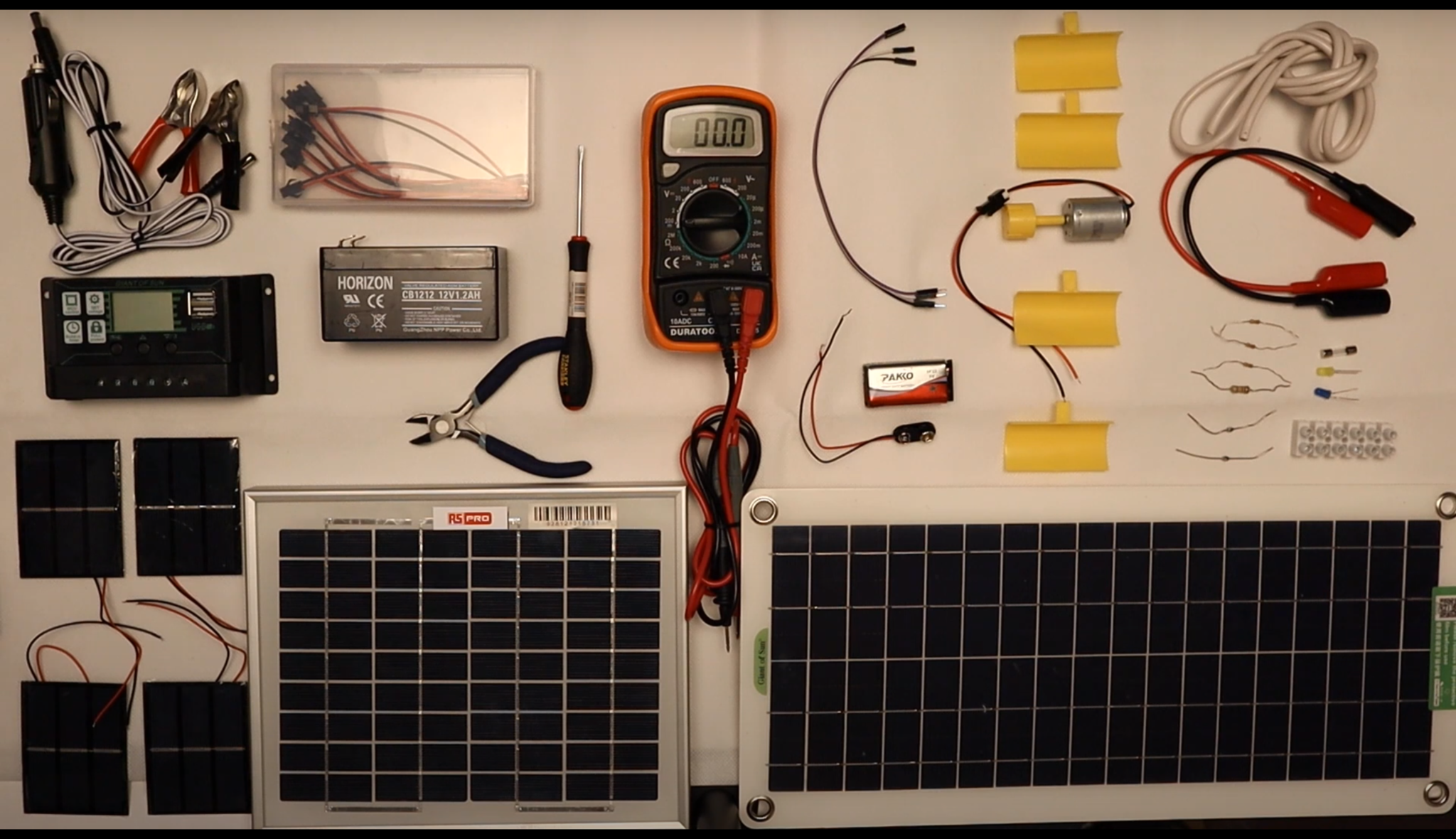
Description: This Microsoft Windows 7: New Features & Developments - Video Training Course has been designed to help you understand what an operating system is and help you get accustomed with the Windows 7 environment. The other topics include file organization and management, printers and devices, file protection and troubleshooting, the new features of Internet Explorer 8. Windows 7 has been a strong point for Microsoft's operating system line. Its interface has been appealing and user-friendly to the users. This course starts off with an introduction to the features of the OS interface and your ability to customize it for your needs. It has a very organized system of keeping records of your files, libraries and content. The OS keeps good communication with your device and keeps your files safe with the use of Windows Defender. These new features training will surely help you to get accustomed with Windows 7. Assessment: At the end of the course, you will be required to sit for an online MCQ test. Your test will be assessed automatically and immediately. You will instantly know whether you have been successful or not. Before sitting for your final exam you will have the opportunity to test your proficiency with a mock exam. Certification: After completing and passing the course successfully, you will be able to obtain an Accredited Certificate of Achievement. Certificates can be obtained either in hard copy at a cost of £39 or in PDF format at a cost of £24. Who is this Course for? Microsoft Windows 7: New Features & Developments - Video Training Course is certified by CPD Qualifications Standards and CiQ. This makes it perfect for anyone trying to learn potential professional skills. As there is no experience and qualification required for this course, it is available for all students from any academic background. Requirements Our Microsoft Windows 7: New Features & Developments - Video Training Course is fully compatible with any kind of device. Whether you are using Windows computer, Mac, smartphones or tablets, you will get the same experience while learning. Besides that, you will be able to access the course with any kind of internet connection from anywhere at any time without any kind of limitation. Career Path After completing this course you will be able to build up accurate knowledge and skills with proper confidence to enrich yourself and brighten up your career in the relevant job market. The Windows 7 Environment The Windows 7 Desktop FREE 00:14:00 The Start Menu and Taskbar 00:04:00 Window Management 00:07:00 Customizing the Environment Customizing the Taskbar and Start Menu 00:13:00 Working with Gadgets 00:08:00 Libraries, Folders, and Content Folders and Libraries 00:13:00 Working with Windows Explorer 00:08:00 Searching for Content 00:02:00 Device Stage Devices and Printers 00:18:00 File Protection and Troubleshooting File Protection 00:13:00 Troubleshooting 00:10:00 Internet Explorer 8 Internet Explorer Security and Privacy 00:19:00 Certificate and Transcript Order Your Certificates and Transcripts 00:00:00

Description: This An Introduction to PCs Using Windows 8 - Video Training Course has been designed to help you understand what an operating system is and how it helps you to interact with the hardware. You will get an overview of PCs and the Windows 8 interface, using modern apps and navigation tools which coherently works with desktop applications. Firstly, in this course, you will learn about the different devices that are available in a PC; input, output, storage devices, etc. Windows 8 is an updated OS version from Microsoft which incorporates a lot of new and exciting features and interface. This course will provide you a guideline on using the navigation features and desktop applications. You will also be introduced with the refurbished Internet Explorer 10. Customizing Windows 8 environment to suit your needs is also possible. Overall, including the security features, this course will prepare you for the professional field. Assessment: At the end of the course, you will be required to sit for an online MCQ test. Your test will be assessed automatically and immediately. You will instantly know whether you have been successful or not. Before sitting for your final exam you will have the opportunity to test your proficiency with a mock exam. Certification: After completing and passing the course successfully, you will be able to obtain an Accredited Certificate of Achievement. Certificates can be obtained either in hard copy at a cost of £39 or in PDF format at a cost of £24. Who is this Course for? An Introduction to PCs Using Windows 8 - Video Training Course is certified by CPD Qualifications Standards and CiQ. This makes it perfect for anyone trying to learn potential professional skills. As there is no experience and qualification required for this course, it is available for all students from any academic background. Requirements Our An Introduction to PCs Using Windows 8 - Video Training Course is fully compatible with any kind of device. Whether you are using Windows computer, Mac, smartphones or tablets, you will get the same experience while learning. Besides that, you will be able to access the course with any kind of internet connection from anywhere at any time without any kind of limitation. Career Path After completing this course you will be able to build up accurate knowledge and skills with proper confidence to enrich yourself and brighten up your career in the relevant job market. Getting to Know PCs and the Windows 8 User Interface Identify Components of a Personal Computer IPU FREE 00:08:00 Sign In to Windows 8 00:07:00 Signing In to Windows 8 and Managing Tiles 00:08:00 Navigate the Start Screen 00:18:00 Using the Account ID Menu 00:02:00 Using Modern Apps and Navigation Features Access and Identify the Charms 00:03:00 Viewing the Charms 00:02:00 Modern Apps and Common Navigation Features 00:03:00 Navigating a Modern App 00:07:00 Multitasking with Apps 00:05:00 Working with Multiple Apps 00:05:00 Working with Desktop Applications Navigate the Desktop IPU 00:07:00 Navigating The desktop 00:07:00 Manage Files and Folders with File Explorer IPU 00:09:00 Managing Files and Folders 00:15:00 Elements of a Desktop Window 00:12:00 Working with the Elements of a Desktop Window 00:10:00 Creating and Modifying Files with Wordpad 00:14:00 Printing a Document 00:05:00 Using Internet Explorer 10 Navigate Internet Explorer 10 00:08:00 Navigating Internet Explorer 10 00:09:00 Browse the Web 00:12:00 Using Internet Explorer and Share 00:08:00 Customizing the Windows 8 Environment Customize the Start Screen 00:07:00 Creating Groups on the Start Screen 00:02:00 Changing PC Setting 00:07:00 Customize the Desktop IPU 00:08:00 Personalizing the Desktop 00:11:00 Using Windows 8 Security Features Set Privacy Levels and Passwords 00:05:00 Changing Your Password 00:05:00 Use Windows Defender IPU 00:05:00 Changing Windows Defender Settings 00:05:00 Store and Share Files with SkyDrive 00:03:00 Mock Exam Mock Exam- An Introduction to PCs Using Windows 8 - Video Training Course 00:20:00 Final Exam Final Exam- An Introduction to PCs Using Windows 8 - Video Training Course 00:20:00 Certificate and Transcript Order Your Certificates and Transcripts 00:00:00

Discover the secrets of crafting a fantastic YouTube channel from scratch. Level up your uploads, increase your visibility, and get noticed on the YouTube stage. This course covers everything: setting up your channel, optimising uploads, and mastering video SEO. Ready to be seen on YouTube? #YouTubeSuccess #VideoSEO

AutoCAD Drawings, Rendering in Photoshop - 8 Courses Bundle
By NextGen Learning
Are you ready to embark on an enlightening journey of wisdom with the AutoCAD bundle, and pave your way to an enriched personal and professional future? If so, then Step into a world of knowledge with our course bundle - AutoCAD Drawings, Rendering in Photoshop. Delve into eight immersive CPD Accredited courses, each a standalone course: Course 01: AutoCAD VBA Programming - Beginner course Course 02: AutoCAD Programming using C# with Windows Forms Course 03: AutoCAD Plugin Development Using VB.NET and Windows Forms Course 04: Hands on Programming on AutoCAD to Excel Using VB.NET Course 05: Programming AutoCAD with SQL Server Database Using C# Course 06: Video Editing- DaVinci Resolve Course 07: Advanced Video Animation Training With Vyond Course 08: Shading in Adobe Photoshop Traverse the vast landscapes of theory, unlocking new dimensions of understanding at every turn. Let the AutoCAD Drawings, Rendering in Photoshop bundle illuminate your path to wisdom. The AutoCAD Drawings, Rendering in Photoshop bundle offers a comprehensive exploration into a rich tapestry of vast knowledge across eight carefully curated courses. The journey is designed to enhance your understanding and critical thinking skills. Each course within the bundle provides a deep-dive into complex theories, principles, and frameworks, allowing you to delve into the nuances of the subject matter at your own pace. In the framework of the AutoCAD Drawings, Rendering in Photoshop package, you are bestowed with complimentary PDF certificates for all the courses included in this bundle, all without any additional charge. Adorn yourself with the AutoCAD bundle, empowering you to traverse your career trajectory or personal growth journey with self-assurance. Register today and ignite the spark of your professional advancement! So, don't wait further and join the AutoCAD Drawings, Rendering in Photoshop community today and let your voyage of discovery begin! Learning Outcomes: Attain a holistic understanding in the designated areas of study with the AutoCAD bundle. Establish robust bases across each course nestled within the AutoCAD bundle. Decipher intricate concepts through the articulate content of the AutoCAD bundle. Amplify your prowess in interpreting, scrutinising, and implementing theories. Procure the capacity to engage with the course material on an intellectual and profound level. Become proficient in the art of problem-solving across various disciplines. Stepping into the AutoCAD bundle is akin to entering a world overflowing with deep theoretical wisdom. Each course within this distinctive bundle is an individual journey, meticulously crafted to untangle the complex web of theories, principles, and frameworks. Learners are inspired to explore, question, and absorb, thus enhancing their understanding and honing their critical thinking skills. Each course invites a personal and profoundly enlightening interaction with knowledge. The AutoCAD bundle shines in its capacity to cater to a wide range of learning needs and lifestyles. It gives learners the freedom to learn at their own pace, forging a unique path of discovery. More than just an educational journey, the AutoCAD bundle fosters personal growth, enabling learners to skillfully navigate the complexities of the world. The AutoCAD bundle also illuminates the route to a rewarding career. The theoretical insight acquired through this bundle forms a strong foundation for various career opportunities, from academia and research to consultancy and programme management. The profound understanding fostered by the AutoCAD bundle allows learners to make meaningful contributions to their chosen fields. Embark on the AutoCAD journey and let knowledge guide you towards a brighter future. CPD 80 CPD hours / points Accredited by CPD Quality Standards Who is this course for? Individuals keen on deepening their firm understanding in the respective fields. Students pursuing higher education looking for comprehensive theory modules. Professionals seeking to refresh or enhance their knowledge. Anyone with a thirst for knowledge and a passion for continuous learning. Career path Armed with the AutoCAD bundle, your professional journey can reach new heights. The comprehensive theoretical knowledge from this bundle can unlock diverse career opportunities across several fields. Whether it's academic research, consultancy, or programme management, the AutoCAD bundle lays a solid groundwork. Certificates CPD Certificate Of Completion Digital certificate - Included 8 Digital Certificates Are Included With This Bundle CPD Quality Standard Hardcopy Certificate (FREE UK Delivery) Hard copy certificate - £9.99 Hard copy Transcript - £9.99
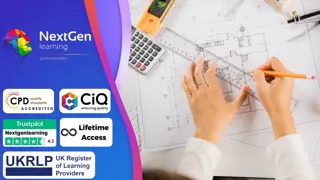
Learn about Understanding Youtube Marketing from industry experts and boost your professional skill. This Understanding Youtube Marketing course will enhance your skill and make you ready for the job market. You'll get expert opinions about the best practices and problems of Understanding Youtube Marketing. You'll also gain the skills of Understanding Youtube Marketing to excel in your job and tips to master professional skills in no time. You'll be connected with the community of Understanding Youtube Marketing professionals and gain first-hand experience of Understanding Youtube Marketing problem-solving. The Understanding Youtube Marketing is self-paced. You can complete your course and attend the examination in your suitable schedule. After completing the Understanding Youtube Marketing, you'll be provided with a CPD accredited certificate which will boost your CV and help you get your dream job. This Understanding Youtube Marketing will provide you with the latest information and updates of Understanding Youtube Marketing. It will keep you one step ahead of others and increase your chances of growth. Why buy this Understanding Youtube Marketing? Unlimited access to the course for forever Digital Certificate, Transcript, student ID all included in the price Absolutely no hidden fees Directly receive CPD accredited qualifications after course completion Receive one to one assistance on every weekday from professionals Immediately receive the PDF certificate after passing Receive the original copies of your certificate and transcript on the next working day Easily learn the skills and knowledge from the comfort of your home Certification After studying the course materials of the Understanding Youtube Marketing you will be able to take the MCQ test that will assess your knowledge. After successfully passing the test you will be able to claim the pdf certificate for £5.99. Original Hard Copy certificates need to be ordered at an additional cost of £9.60. Who is this course for? This Understanding Youtube Marketing does not require you to have any prior qualifications or experience. You can just enrol and start learning. Prerequisites This Understanding Youtube Marketing was made by professionals and it is compatible with all PC's, Mac's, tablets and smartphones. You will be able to access the course from anywhere at any time as long as you have a good enough internet connection. Career path As this course comes with multiple courses included as bonus, you will be able to pursue multiple occupations. This Understanding Youtube Marketing is a great way for you to gain multiple skills from the comfort of your home. Course Curriculum Understanding Youtube Marketing How To Get More YouTube Views - INTRO 00:02:00 How To Go Viral On YouTube 00:05:00 How To Increase YouTube Views & Watchtime 00:09:00 YouTube Thumbnails 00:09:00 Great Video Ranking Tips 00:07:00 Secret To Getting YT Views Likes & Subscribers 00:11:00 Guru Secret - CPA Profits 00:07:00 SEO WHITE PAPERS FOR YOUTUBE RANKING & SUGGESTED VIDEOS 00:03:00 SEO WHITE PAPERS FOR YOUTUBE RANKING & SUGGESTED VIDEOS (Alison) 00:03:00 TubeBuddy Tutorial 00:29:00 Finding Great Keywords For Maximum Success 00:06:00 YouTube Ranking - Video Description SEO 00:07:00 YouTube Ranking - Turning Keywords into the Description 00:03:00 Getting in Suggested YouTube Videos 00:05:00 YouTube Ranking - Syndwire SynLab 00:07:00 YouTube Rankings - Live Event Blaster 00:06:00 YouTube Ranking - Translations for morw Views and Sales 00:03:00 BONUS - Get More YouTube Veiws - Sharree 00:07:00 BONUS - PilotPoster 00:03:00

Overview This comprehensive course on Webinar Marketing Funnel will deepen your understanding on this topic. After successful completion of this course you can acquire the required skills in this sector. This Webinar Marketing Funnel comes with accredited certification from CPD, which will enhance your CV and make you worthy in the job market. So enrol in this course today to fast track your career ladder. How will I get my certificate? You may have to take a quiz or a written test online during or after the course. After successfully completing the course, you will be eligible for the certificate. Who is This course for? There is no experience or previous qualifications required for enrolment on this Webinar Marketing Funnel. It is available to all students, of all academic backgrounds. Requirements Our Webinar Marketing Funnel is fully compatible with PC's, Mac's, Laptop, Tablet and Smartphone devices. This course has been designed to be fully compatible with tablets and smartphones so you can access your course on Wi-Fi, 3G or 4G. There is no time limit for completing this course, it can be studied in your own time at your own pace. Career Path Learning this new skill will help you to advance in your career. It will diversify your job options and help you develop new techniques to keep up with the fast-changing world. This skillset will help you to- Open doors of opportunities Increase your adaptability Keep you relevant Boost confidence And much more! Course Curriculum 18 sections • 44 lectures • 02:09:00 total length •Why Webinar Sales Funnels Can Transform Your Business!: 00:04:00 •Webinar Sales Funnel Breakthrough: 00:03:00 •What is a Funnel?: 00:09:00 •The Main Component Pages in a Funnel: 00:09:00 •15 Essential Components of an Internet Business Marketing Funnel: 00:14:00 •Creating Your Webinar Essentials: 00:05:00 •The Essential Components of a High Converting Webinar: 00:08:00 •Product Selection - Setting Up Links and Affiliate Accounts: 00:03:00 •Setting Up Your Email Platform: 00:02:00 •The Essential Pages You Will Need to Create: 00:02:00 •How to Create Your Webinar Registration Page: 00:05:00 •Funnel Diagram Part 1 and 2: 00:01:00 •How to Create Your Webinar Registration Confirmation Page: 00:03:00 •Funnel Diagram Part 3: 00:01:00 •How to Set Up Your Webinar: 00:08:00 •Webinar Delivery - How to Record Your Webinar: 00:01:00 •Funnel Diagram Part 4 and 5: 00:01:00 •Webinar Marketing Timetable: 00:01:00 •Webinar Marketing and Registration: 00:01:00 •Types of Prospects: 00:01:00 •JV Partner Email Sequence: 00:02:00 •Funnel Diagram Part 6: 00:01:00 •Your Webinar Marketing Email Sequences to Your List: 00:01:00 •Funnel Diagram Part 7: 00:01:00 •Registration and Indoctrination Email Sequence: 00:03:00 •Indoctrination Video 1 - Advanced Training: 00:06:00 •Indoctrination Video 2 The Truth About Online Courses: 00:06:00 •Active Campaign Webinar Automation: 00:01:00 •UTM Tracking and Pretty Links: 00:01:00 •Funnel Update Funnelytics 8 Registration and Indoctrination Sequence: 00:01:00 •Emails 1 to 4 Registration and Indoctrination: 00:03:00 •Registrant Reminder Emails: 00:03:00 •Funnel Diagram Part 9 - Reminder Emails: 00:01:00 •JV Partner Reminder Emails: 00:01:00 •Funnel Diagram Part 10 JV Partner Reminder Emails: 00:02:00 •Product Purchase during the Webinar: 00:01:00 •Webinar Replay: 00:02:00 •Replay and Cart Closing Emails: 00:04:00 •Funnel Diagram Part 11 Replay and Cart Closing Emails: 00:01:00 •JV Partner Replay Emails: 00:01:00 •Funnel Diagram Part 12 JV Partner Replay and Cart Closing: 00:02:00 •Course Summary and Wrap Up: 00:03:00 •Additional File: 00:00:00 •Assignment - Webinar Marketing Funnel: 00:00:00

