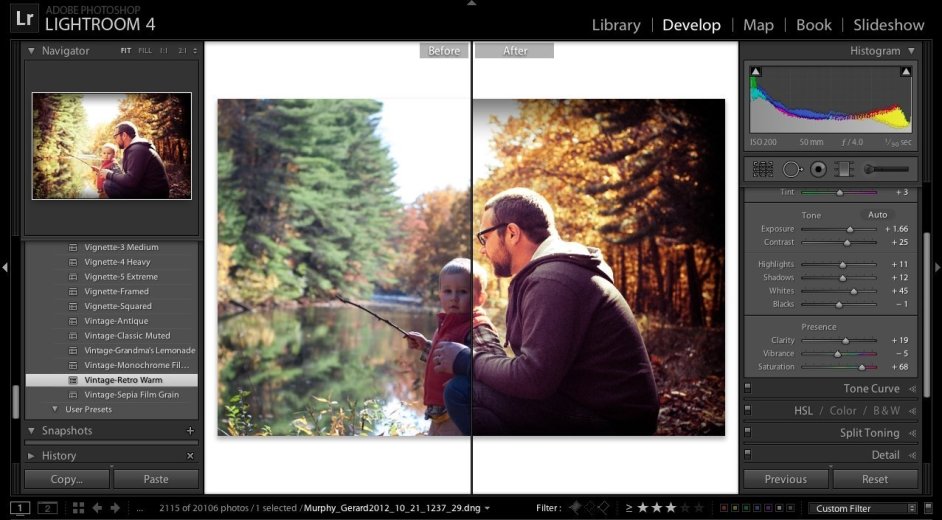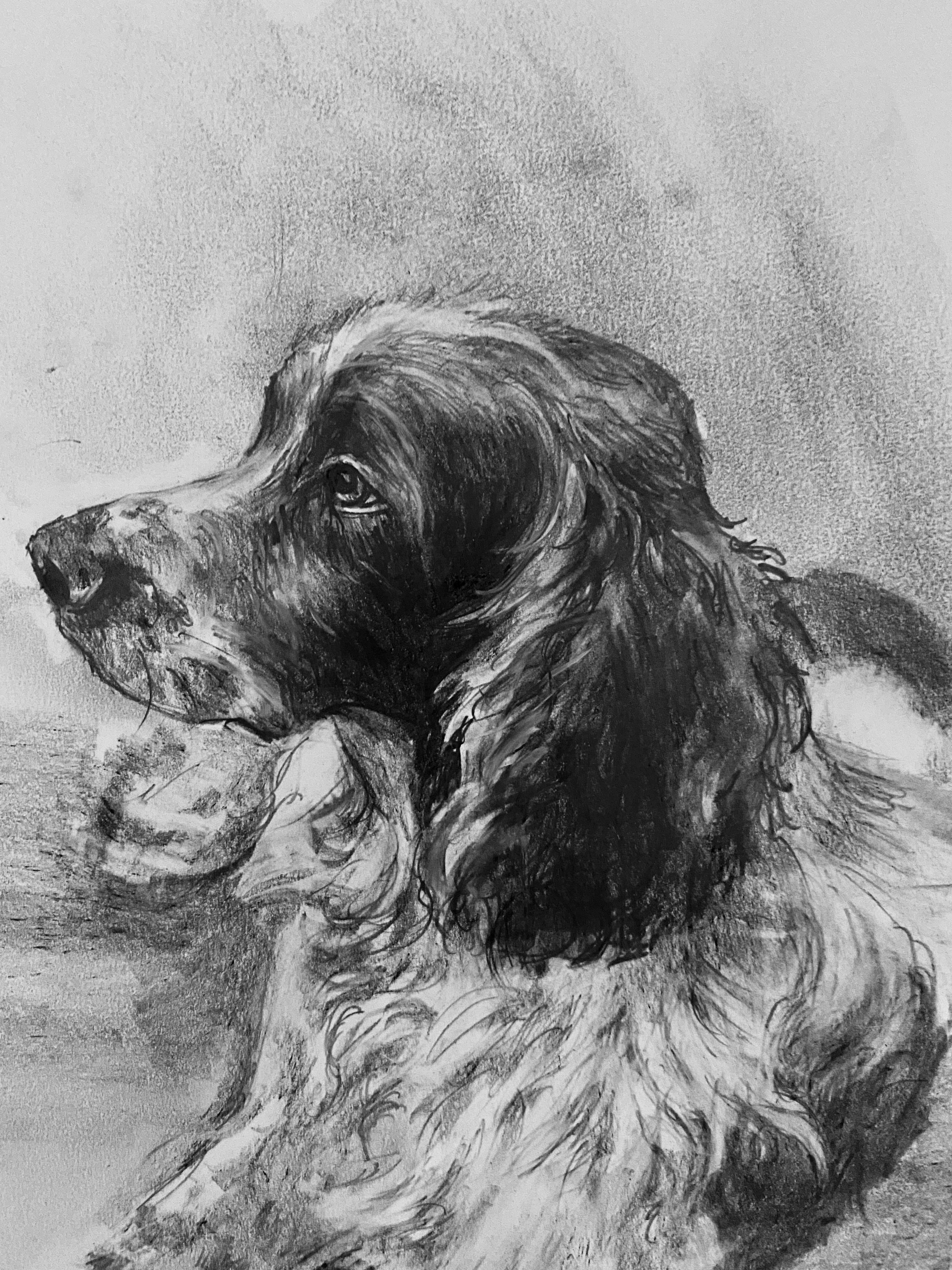- Professional Development
- Medicine & Nursing
- Arts & Crafts
- Health & Wellbeing
- Personal Development
Focus Awards Level 3 Certificate in Assessing Vocational Achievement (RQF)
By Britannia School of Academics
The Level 3 Certificate in Assessing Vocational Achievement, also known as the Level 3 CAVA Assessor course, replaces the A1 course and is considered an industry-standard qualification for people looking to assess learners for accredited courses.
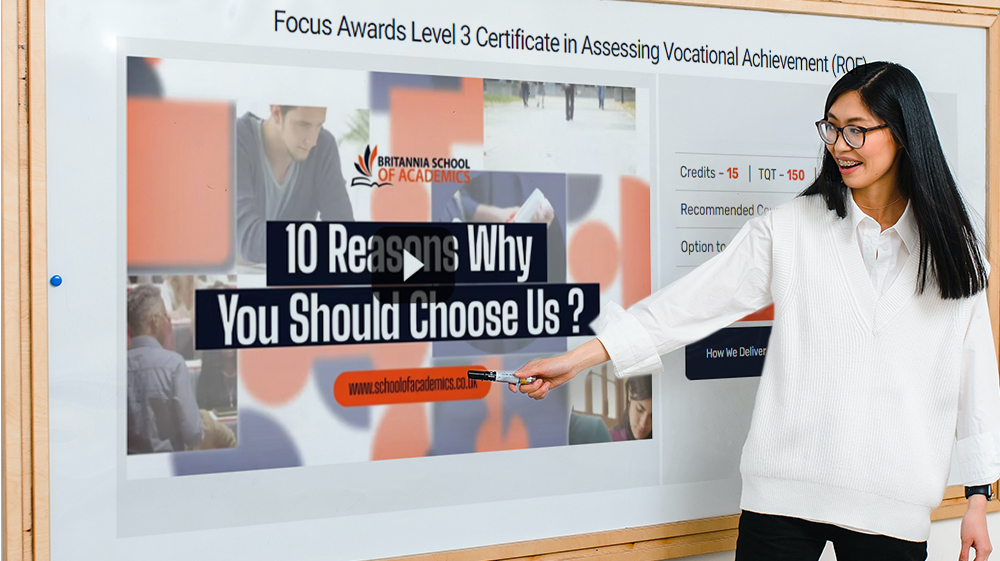
Register on the A-Frame Web VR Programming today and build the experience, skills and knowledge you need to enhance your professional development and work towards your dream job. Study this course through online learning and take the first steps towards a long-term career. The course consists of a number of easy to digest, in-depth modules, designed to provide you with a detailed, expert level of knowledge. Learn through a mixture of instructional video lessons and online study materials. Receive online tutor support as you study the course, to ensure you are supported every step of the way. Get an e-certificate as proof of your course completion. The A-Frame Web VR Programming is incredibly great value and allows you to study at your own pace. Access the course modules from any internet-enabled device, including computers, tablet, and smartphones. The course is designed to increase your employability and equip you with everything you need to be a success. Enrol on the now and start learning instantly! What You Get With The A-Frame Web VR Programming Receive a e-certificate upon successful completion of the course Get taught by experienced, professional instructors Study at a time and pace that suits your learning style Get instant feedback on assessments 24/7 help and advice via email or live chat Get full tutor support on weekdays (Monday to Friday) Course Design The course is delivered through our online learning platform, accessible through any internet-connected device. There are no formal deadlines or teaching schedules, meaning you are free to study the course at your own pace. You are taught through a combination of Video lessons Online study materials Certification Upon successful completion of the course, you will be able to obtain your course completion e-certificate free of cost. Print copy by post is also available at an additional cost of £9.99 and PDF Certificate at £4.99. Who Is This Course For: The course is ideal for those who already work in this sector or are an aspiring professional. This course is designed to enhance your expertise and boost your CV. Learn key skills and gain a professional qualification to prove your newly-acquired knowledge. Requirements: The online training is open to all students and has no formal entry requirements. To study the A-Frame Web VR Programming, all your need is a passion for learning, a good understanding of English, numeracy, and IT skills. You must also be over the age of 16. Course Content Section 01: Introduction Introduction 00:02:00 Section 02: Setup Setting Up 00:08:00 Section 03: Basics Drawing a Box 00:05:00 Transformations 00:04:00 Textures 00:05:00 Animations 00:03:00 Interacting With Objects 00:09:00 Section 04: Advanced Lighting 00:04:00 Skybox 00:05:00 Model Loading 00:09:00 Image 00:03:00 Section 05: The Cool Stuff Curved Image 00:03:00 Video 00:05:00 Video Sphere 00:04:00 Plane 00:05:00 Object Loading 00:08:00 Section 06: Resource Resource 00:00:00 Frequently Asked Questions Are there any prerequisites for taking the course? There are no specific prerequisites for this course, nor are there any formal entry requirements. All you need is an internet connection, a good understanding of English and a passion for learning for this course. Can I access the course at any time, or is there a set schedule? You have the flexibility to access the course at any time that suits your schedule. Our courses are self-paced, allowing you to study at your own pace and convenience. How long will I have access to the course? For this course, you will have access to the course materials for 1 year only. This means you can review the content as often as you like within the year, even after you've completed the course. However, if you buy Lifetime Access for the course, you will be able to access the course for a lifetime. Is there a certificate of completion provided after completing the course? Yes, upon successfully completing the course, you will receive a certificate of completion. This certificate can be a valuable addition to your professional portfolio and can be shared on your various social networks. Can I switch courses or get a refund if I'm not satisfied with the course? We want you to have a positive learning experience. If you're not satisfied with the course, you can request a course transfer or refund within 14 days of the initial purchase. How do I track my progress in the course? Our platform provides tracking tools and progress indicators for each course. You can monitor your progress, completed lessons, and assessments through your learner dashboard for the course. What if I have technical issues or difficulties with the course? If you encounter technical issues or content-related difficulties with the course, our support team is available to assist you. You can reach out to them for prompt resolution.

Register on the Introduction to Podcasting today and build the experience, skills and knowledge you need to enhance your professional development and work towards your dream job. Study this course through online learning and take the first steps towards a long-term career. The course consists of a number of easy to digest, in-depth modules, designed to provide you with a detailed, expert level of knowledge. Learn through a mixture of instructional video lessons and online study materials. Receive online tutor support as you study the course, to ensure you are supported every step of the way. Get a digital certificate as proof of your course completion. The Introduction to Podcasting is incredibly great value and allows you to study at your own pace. Access the course modules from any internet-enabled device, including computers, tablet, and smartphones. The course is designed to increase your employability and equip you with everything you need to be a success. Enrol on the now and start learning instantly! What You Get With The Introduction to Podcasting Receive a e-certificate upon successful completion of the course Get taught by experienced, professional instructors Study at a time and pace that suits your learning style Get instant feedback on assessments 24/7 help and advice via email or live chat Get full tutor support on weekdays (Monday to Friday) Course Design The course is delivered through our online learning platform, accessible through any internet-connected device. There are no formal deadlines or teaching schedules, meaning you are free to study the course at your own pace. You are taught through a combination of Video lessons Online study materials Certification Upon successful completion of the course, you will be able to obtain your course completion e-certificate free of cost. Print copy by post is also available at an additional cost of £9.99 and PDF Certificate at £4.99. Who Is This Course For: The course is ideal for those who already work in this sector or are an aspiring professional. This course is designed to enhance your expertise and boost your CV. Learn key skills and gain a professional qualification to prove your newly-acquired knowledge. Requirements: The online training is open to all students and has no formal entry requirements. To study the Introduction to Podcasting, all your need is a passion for learning, a good understanding of English, numeracy, and IT skills. You must also be over the age of 16. Course Content Module 01: Podcasting Fundamentals Podcasting Fundamentals 00:18:00 Module 02: Planning Podcast Planning Podcast 00:26:00 Module 03: Podcasting Tools Podcasting Tools 00:15:00 Module 04: Recording a Podcast Recording a Podcast 00:15:00 Module 05: Power Voice Coaching Power Voice Coaching 00:18:00 Module 06: Editing Your Podcast Editing Your Podcast 00:25:00 Module 07: Publishing Podcast Publishing Podcast 00:22:00 Module 08: Creating a Video Podcast Creating a Video Podcast 00:16:00 Module 09: Promoting and Marketing Promoting and Marketing 00:14:00 Module 10: Podcast Outsourcing Podcast Outsourcing 00:13:00 Assignment Assignment - Introduction to Podcasting 00:00:00 Frequently Asked Questions Are there any prerequisites for taking the course? There are no specific prerequisites for this course, nor are there any formal entry requirements. All you need is an internet connection, a good understanding of English and a passion for learning for this course. Can I access the course at any time, or is there a set schedule? You have the flexibility to access the course at any time that suits your schedule. Our courses are self-paced, allowing you to study at your own pace and convenience. How long will I have access to the course? For this course, you will have access to the course materials for 1 year only. This means you can review the content as often as you like within the year, even after you've completed the course. However, if you buy Lifetime Access for the course, you will be able to access the course for a lifetime. Is there a certificate of completion provided after completing the course? Yes, upon successfully completing the course, you will receive a certificate of completion. This certificate can be a valuable addition to your professional portfolio and can be shared on your various social networks. Can I switch courses or get a refund if I'm not satisfied with the course? We want you to have a positive learning experience. If you're not satisfied with the course, you can request a course transfer or refund within 14 days of the initial purchase. How do I track my progress in the course? Our platform provides tracking tools and progress indicators for each course. You can monitor your progress, completed lessons, and assessments through your learner dashboard for the course. What if I have technical issues or difficulties with the course? If you encounter technical issues or content-related difficulties with the course, our support team is available to assist you. You can reach out to them for prompt resolution.

Master the advanced features and techniques of the powerful presentation making program with the Microsoft PowerPoint 2016 Advanced course. The course is for the people who have basic knowledge of Microsoft PowerPoint. Throughout the course, you will learn how to customise the user-interface, how to customise the design templates, adding SmartArt to a presentation, adding media such as audio and video, use animation in the presentation, and more. Upon completion, you will be able to create mind blowing presentation and slide show. Why choose this course Earn an e-certificate upon successful completion. Accessible, informative modules taught by expert instructors Study in your own time, at your own pace, through your computer tablet or mobile device Benefit from instant feedback through mock exams and multiple-choice assessments Get 24/7 help or advice from our email and live chat teams Full Tutor Support on Weekdays Course Design The course is delivered through our online learning platform, accessible through any internet-connected device. There are no formal deadlines or teaching schedules, meaning you are free to study the course at your own pace. You are taught through a combination of Video lessons Online study materials Mock exams Multiple-choice assessment Certification After the successful completion of the final assessment, you will receive a CPD-accredited certificate of achievement. The PDF certificate is for £9.99, and it will be sent to you immediately after through e-mail. You can get the hard copy for £15.99, which will reach your doorsteps by post. Course Content Modifying the PowerPoint Environment Customize the User Interface 01:30:00 Set PowerPoint 2016 Options 00:45:00 Customizing Design Templates Create and Manage Sections 01:00:00 Modify Slide Masters and Slide Layouts 01:15:00 Add Headers and Footers 00:30:00 Modify the Notes Master and the Handout Master 00:45:00 Adding SmartArt to a Presentation Create SmartArt 00:45:00 Modify SmartArt 01:00:00 Working with Media and Animations Add Audio to a Presentation 00:45:00 Add Video to a Presentation 01:00:00 Customize Animations and Transitions 01:00:00 Collaborating on a Presentation Add Comments to a Presentation 00:45:00 Review a Presentation 00:45:00 Store and Share Presentations on the Web 01:30:00 Customizing a Slide Show Annotate a Presentation 00:45:00 Set Up a Slide Show 00:45:00 Create a Custom Slide Show 00:30:00 Add Hyperlinks and Action Buttons 00:45:00 Record a Presentation 00:15:00 Securing and Distributing a Presentation Secure a Presentation 01:30:00 Present a Slide Show Online 01:00:00 Create a Video or a CD 00:45:00 Activities Activities - Microsoft PowerPoint 2016 Advanced 00:00:00 Mock Exam Mock Exam- Microsoft PowerPoint 2016 Advanced 00:20:00 Final Exam Final Exam- Microsoft PowerPoint 2016 Advanced 00:20:00 Order your Certificates & Transcripts Order your Certificates & Transcripts 00:00:00 Frequently Asked Questions Are there any prerequisites for taking the course? There are no specific prerequisites for this course, nor are there any formal entry requirements. All you need is an internet connection, a good understanding of English and a passion for learning for this course. Can I access the course at any time, or is there a set schedule? You have the flexibility to access the course at any time that suits your schedule. Our courses are self-paced, allowing you to study at your own pace and convenience. How long will I have access to the course? For this course, you will have access to the course materials for 1 year only. This means you can review the content as often as you like within the year, even after you've completed the course. However, if you buy Lifetime Access for the course, you will be able to access the course for a lifetime. Is there a certificate of completion provided after completing the course? Yes, upon successfully completing the course, you will receive a certificate of completion. This certificate can be a valuable addition to your professional portfolio and can be shared on your various social networks. Can I switch courses or get a refund if I'm not satisfied with the course? We want you to have a positive learning experience. If you're not satisfied with the course, you can request a course transfer or refund within 14 days of the initial purchase. How do I track my progress in the course? Our platform provides tracking tools and progress indicators for each course. You can monitor your progress, completed lessons, and assessments through your learner dashboard for the course. What if I have technical issues or difficulties with the course? If you encounter technical issues or content-related difficulties with the course, our support team is available to assist you. You can reach out to them for prompt resolution.

Description: Skype for Business is a service by Microsoft that helps you to collaborate with anyone, anywhere at any time. This instant messaging collaborative tool is cost-effective and user-friendly. The Skype for Business Course will familiarise you with all the features of the tool. In the course, you will learn how to use Skype for business, the ways of setting location, managing contacts, setting alerts and alert sounds, the process of sending and receiving the instant message, etc. Finally, the course helps you to create audio and video calls, preparing business meetings, and creating the presentation for the conference, and the use of Skype notification area. Learning Outcomes: Discover how to open and close Skype for Business, also ways to sign in and out of your account Set your status on log in or while logged in, add personal notes and set location Manage your contacts by adding internal and external contacts, creating groups, move contacts within groups, add them to favourite groups, block certain contacts, use status and relationship view, and much more Manage alerts by disabling or changing alert sounds, setting up status change alerts, and configuring Do Not Disturb Utilize the instant messages (IM) services by sending and responding to them, using spellchecker, adding emoticons, changing the font and viewing conversation history Examine how to make an audio and video call, record audio or video calls, and change device settings Conduct business meetings using Skype meeting opting through Outlook, joining meetings, setting up impromptu meetings in Skype, and taking notes during a meeting with OneNote Show stakeholders your presentation by learning how to display a PowerPoint presentation, a whiteboard, share screens and programs, post polls and Q&A, send files to participants and share note through Microsoft OneNote Manage advanced settings by turning off all profile pictures, displaying Skype for Business window on top, using Microsoft Skype for Business Recording Manager, and stop Skype for Business from starting up automatically View Skype Notification Area icon, change presence status, sing in and out, and open and close the program Assessment: At the end of the course, you will be required to sit for an online MCQ test. Your test will be assessed automatically and immediately. You will instantly know whether you have been successful or not. Before sitting for your final exam you will have the opportunity to test your proficiency with a mock exam. Certification: After completing and passing the course successfully, you will be able to obtain an Accredited Certificate of Achievement. Certificates can be obtained either in hard copy at a cost of £39 or in PDF format at a cost of £24. Who is this Course for? Skype for Business Course is certified by CPD Qualifications Standards and CiQ. This makes it perfect for anyone trying to learn potential professional skills. As there is no experience and qualification required for this course, it is available for all students from any academic background. Requirements Our Skype for Business Course is fully compatible with any kind of device. Whether you are using Windows computer, Mac, smartphones or tablets, you will get the same experience while learning. Besides that, you will be able to access the course with any kind of internet connection from anywhere at any time without any kind of limitation. Career Path After completing this course you will be able to build up accurate knowledge and skills with proper confidence to enrich yourself and brighten up your career in the relevant job market. Skype for Business Course The Basics 00:30:00 Setting Your Presence and Location 00:45:00 Managing Contacts, Part One 00:45:00 Managing Contacts, Part Two 00:30:00 Alerts and Alert Sounds 00:30:00 Sending and Receiving Instant Messages (IM) 00:30:00 Audio & Video Calls 00:45:00 Skype Meetings 00:30:00 Presenting with Skype for Business, Part One 00:45:00 Presenting with Skype for Business, Part Two 00:45:00 Advanced Settings 00:30:00 Using Skype for Business in the Notification Area 00:30:00 Mock Exam Mock Exam- Skype for Business Course 00:20:00 Final Exam Final Exam- Skype for Business Course 00:20:00 Order Your Certificate and Transcript Order Your Certificates and Transcripts 00:00:00

Premiere Pro CC Software for Animation Course Online
By Lead Academy
Premiere Pro CC Software for Animation Course Overview Whether you are self-taught and you want to fill in the gaps for better efficiency and productivity, this premiere pro CC software for animation course will set you up with a solid foundation to become a confident animator expert/animation and develop more advanced skills. This comprehensive premiere pro CC software for animation course is the perfect way to kickstart your career in the field of animation. This course will give you a competitive advantage in your career, making you stand out from all other applicants and employees. As one of the leading course providers and most renowned e-learning specialists online, we're dedicated to giving you the best educational experience possible. This course is crafted by industry expert, to enable you to learn quickly and efficiently, and at your own pace and convenience. Who should take this course? This comprehensive premiere pro CC software for animation course is suitable for anyone looking to improve their job prospects or aspiring to accelerate their career in this sector and want to gain in-depth knowledge of animation. Entry Requirement There are no academic entry requirements for this premiere pro CC software for animation course, and it is open to students of all academic backgrounds. As long as you are aged seventeen or over and have a basic grasp of English, numeracy and ICT, you will be eligible to enrol. Method of Assessment On successful completion of the course, you will be required to sit an online multiple-choice assessment. The assessment will be evaluated automatically and the results will be given to you immediately. Career path This premiere pro CC software for animation course opens a brand new door for you to enter the relevant job market and also provides you with the chance to accumulate in-depth knowledge at the side of needed skills to become flourishing in no time. You will also be able to add your new skills to your CV, enhance your career and become more competitive in your chosen industry. Course Curriculum Introduction Introduction Why Use an Editing Software in Animation Learning the Interface Creating a New project Workspaces and Panels Creating a New Sequence Importing Images, Audio and Footage Navigation and Zooming Playback and Transport 88 How to Edit a Sequence How to Edit a Sequence Animating Zooms And Panning Creating an Animatic Exporting The Animatic Finishing an Animation Recognised Accreditation CPD Certification Service This course is accredited by continuing professional development (CPD). CPD UK is globally recognised by employers, professional organisations, and academic institutions, thus a certificate from CPD Certification Service creates value towards your professional goal and achievement. CPD certificates are accepted by thousands of professional bodies and government regulators here in the UK and around the world. Many organisations look for employees with CPD requirements, which means, that by doing this course, you would be a potential candidate in your respective field. Quality Licence Scheme Endorsed The Quality Licence Scheme is a brand of the Skills and Education Group, a leading national awarding organisation for providing high-quality vocational qualifications across a wide range of industries. It will give you a competitive advantage in your career, making you stand out from all other applicants and employees. Certificate of Achievement Endorsed Certificate from Quality Licence Scheme After successfully passing the MCQ exam you will be eligible to order the Endorsed Certificate by Quality Licence Scheme. The Quality Licence Scheme is a brand of the Skills and Education Group, a leading national awarding organisation for providing high-quality vocational qualifications across a wide range of industries. It will give you a competitive advantage in your career, making you stand out from all other applicants and employees. There is a Quality Licence Scheme endorsement fee to obtain an endorsed certificate which is £65. Certificate of Achievement from Lead Academy After successfully passing the MCQ exam you will be eligible to order your certificate of achievement as proof of your new skill. The certificate of achievement is an official credential that confirms that you successfully finished a course with Lead Academy. Certificate can be obtained in PDF version at a cost of £12, and there is an additional fee to obtain a printed copy certificate which is £35. FAQs Is CPD a recognised qualification in the UK? CPD is globally recognised by employers, professional organisations and academic intuitions, thus a certificate from CPD Certification Service creates value towards your professional goal and achievement. CPD-certified certificates are accepted by thousands of professional bodies and government regulators here in the UK and around the world. Are QLS courses recognised? Although QLS courses are not subject to Ofqual regulation, they must adhere to an extremely high level that is set and regulated independently across the globe. A course that has been approved by the Quality Licence Scheme simply indicates that it has been examined and evaluated in terms of quality and fulfils the predetermined quality standards. When will I receive my certificate? For CPD accredited PDF certificate it will take 24 hours, however for the hardcopy CPD certificate takes 5-7 business days and for the Quality License Scheme certificate it will take 7-9 business days. Can I pay by invoice? Yes, you can pay via Invoice or Purchase Order, please contact us at info@lead-academy.org for invoice payment. Can I pay via instalment? Yes, you can pay via instalments at checkout. How to take online classes from home? Our platform provides easy and comfortable access for all learners; all you need is a stable internet connection and a device such as a laptop, desktop PC, tablet, or mobile phone. The learning site is accessible 24/7, allowing you to take the course at your own pace while relaxing in the privacy of your home or workplace. Does age matter in online learning? No, there is no age limit for online learning. Online learning is accessible to people of all ages and requires no age-specific criteria to pursue a course of interest. As opposed to degrees pursued at university, online courses are designed to break the barriers of age limitation that aim to limit the learner's ability to learn new things, diversify their skills, and expand their horizons. When I will get the login details for my course? After successfully purchasing the course, you will receive an email within 24 hours with the login details of your course. Kindly check your inbox, junk or spam folder, or you can contact our client success team via info@lead-academy.org

Java for Beginners: Your Easy Guide to Java Programming
By Packt
If you want to learn Java and are an absolute beginner looking for a great course with zero experience in the programming arena, then this is the perfect Java course for you. The course is structured keeping in mind individuals with no experience and it starts from scratch with no prerequisites required.

TRANSITIONING FROM PECS TO SGDS
By Pyramid Educational Consultants Uk, Ltd.
Is your learner ready to transition to a Speech Generating Device? Do you need help selecting a device and/or preparing your learner for the transition? This training will help get your questions answered! With the current influx of communication devices and apps to the market how do we ensure that basic functional communication skills are maintained and taught right from the beginning? Speech Generating Devices (SGDs) were first introduced for people with motor difficulties like cerebral palsy and now these devices are being introduced to our learners with autism and other related communication difficulties. for these populations, language and cognition are often compromised and basic social and communication skills have not always been mastered prior to the introduction of a device. Because of this, the way we teach the use of SGDs needs to be specifically tailored to fit the needs of each individual paying attention to devices capabilities vs. user capabilities. This full-day workshop will describe procedures for analysing a learner's current PECS skills to determine candidacy for transitioning to a Speech Generating Device (SGD), choosing a device, and teaching functional use of the device, and why we must teach the basic principles of communication to our learner first to ensure positive outcomes are achieved. *Participants should bring a Speech Generating Device (SGD) to the training for use during a variety of activities. WATCH VIDEO TOPICS COVERED INCLUDE Review of the PECS Protocol The unique challenges of learners with complex communication needs Procedures for analysing current PECS skills Determining candidacy for transitioning from PECS to a Speech Generating Device The 5 criteria for appropriate device selection Preparing the learner for the transition Using elements of the PECS protocol to teach functional SGD use Problem solving SGD use Tuition Includes: Detailed Handout with space for note taking, Delegate Practise Bag and Certificate of Attendance. CEUs: 5.5 BACB CEUs; Satisfactory completion of this course requires participants to be present for the duration of the course and to participate in all student responding activities (e.g. questions, role play, quizzes, and surveys). Pyramid Educational Consultants is an approved BACB ACE Provider for Learning (Type 2) Continuing Education Credits. The BACB does not warrant, endorse, sponsor, approve, or partner with the event, organisation, or instructor.