- Professional Development
- Medicine & Nursing
- Arts & Crafts
- Health & Wellbeing
- Personal Development
24-Hour Knowledge Knockdown! Prices Reduced Like Never Before Are you captivated by the magic of photography? In the UK alone, over 50 million photos are taken every single day! But do you know how to truly capture the essence of a moment, tell a story with light, or transform everyday scenes into breathtaking masterpieces? This Photography Advanced Diploma is your gateway to mastering the art of photography. You'll delve deep into the technical aspects like exposure, focus, and lighting, mastering the tools of your trade - cameras, lenses, and editing software. But the journey goes beyond technical expertise. You'll explore various genres, from portraits and landscapes to product and wildlife photography, honing your vision and developing your unique artistic voice. Get 3 Premium Photography Courses as Gift with Photography Training Program Course 01: Smartphone Photography Course 02: Commercial Photography Course 03: Drone Photography Training Enrol today on our Photography course and start your journey to becoming a master photographer! Learning Outcomes of Photography Course: Master digital photography techniques for various professional applications. Learn to capture compelling images in different photography genres. Acquire the business acumen needed for a photography career. Create a portfolio of your work Why Choose Us? Get a Free CPD Accredited Certificate upon completion of Photography Get a free student ID card with Photography Training The Photography is affordable and simple to understand This course is entirely online, interactive lesson with voiceover audio Lifetime access to the Photography course materials The Photography comes with 24/7 tutor support Take a step toward a brighter future! *** Course Curriculum of Professional Photography Training*** Here is the curriculum breakdown of this course: Professional Photography Exposure Digital Photography Masterclass Focus and Depth of Field Camera Anatomy White Balance and Color Lighting in Photography Mobile Photography Equipment - Cameras, Lenses & Accessories Portrait Photography Night Photography Photo Editing Photoshop CC Recreational: Lightroom Classic CC Lightroom CC Mac Photos Google Photos Photoshop Express Starting a Photo Business Selling Stock Photos Wildlife Photography Assessment Process After passing the Advanced Diploma in Professional Photography at QLS Level 7 course exam, you will be able to request a certificate at an additional cost that has been endorsed by the Quality Licence Scheme. CPD 180 CPD hours / points Accredited by CPD Quality Standards Who is this course for? This bundle is ideal for: Students seeking mastery in this field Professionals seeking to enhance their skills Anyone who is passionate about this topic Requirements You will not need any prior background or expertise to enrol in this course. Career path This Photography Advanced Diploma course can help you get the job you're after in the sector. Certificates CPDQS Accredited PDF Certificate Digital certificate - £10 Certificate Accredited by CPDQS 29 GBP for Printed Hardcopy Certificate inside the UK 39 GBP for Printed Hardcopy Certificate outside the UK (International Delivery) Advanced Diploma in Professional Photography at QLS Level 7 Hard copy certificate - £139 Show off Your New Skills with a Certificate of Completion After successfully completing the Advanced Diploma in Professional Photography at QLS Level 7, you can order an original hardcopy certificate of achievement endorsed by the Quality Licence Scheme. The certificate will be home-delivered, with a pricing scheme of - 139 GBP inside the UK 149 GBP (including postal fees) for International Delivery
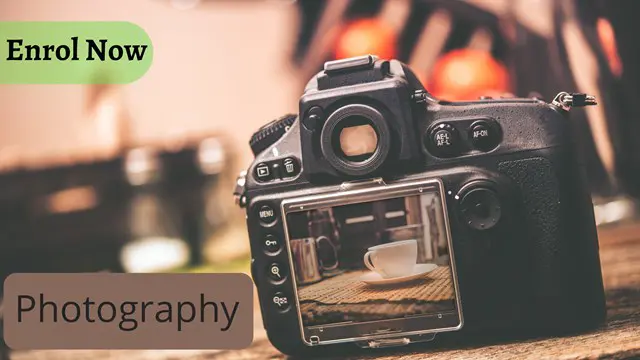
Professional Certificate Course in Foundations of Business Ethics in London 2024
4.9(261)By Metropolitan School of Business & Management UK
This course provides a concise exploration of business ethics, emphasizing its historical evolution and contemporary relevance. Participants will examine the crucial role of ethical decision-making in organizations, considering the influence on stakeholders and the importance of responsible corporate behavior. After the successful completion of the course, you will be able to learn about the following, Define and explain the concept of business ethics. Discuss the historical development of business ethics and its evolution over time. Analyse the impact of ethical considerations on corporate decision-making. Discuss the importance of ethical decision-making in organizations and the impact of unethical behaviour on stakeholders. Evaluate the role of stakeholders, including shareholders, employees, customers, and society, in promoting business ethics and responsible corporate behaviour. Analyse the impact of cultural and social norms on ethical decision-making and behaviour in organizations. The course covers fundamental aspects, including defining business ethics, analyzing its historical development, and assessing the impact of ethical considerations on corporate decisions. It delves into the significance of ethical decision-making in organizations, evaluating the role of stakeholders in promoting business ethics. Additionally, the program explores how cultural and social norms shape ethical decision-making and behavior within organizational contexts. This course provides a thorough exploration of business ethics, covering foundational concepts, historical development, and the intricate link between ethics and corporate decisions. Emphasizing the impact of ethical choices on organizations, it evaluates the pivotal role of stakeholders in promoting ethics and analyzes cultural influences on decision-making, offering participants a holistic understanding. Course Structure and Assessment Guidelines Watch this video to gain further insight. Navigating the MSBM Study Portal Watch this video to gain further insight. Interacting with Lectures/Learning Components Watch this video to gain further insight. Understanding the Foundations of Business Ethics Self-paced pre-recorded learning content on this topic. Foundations of Business Ethics Put your knowledge to the test with this quiz. Read each question carefully and choose the response that you feel is correct. All MSBM courses are accredited by the relevant partners and awarding bodies. Please refer to MSBM accreditation in about us for more details. There are no strict entry requirements for this course. Work experience will be added advantage to understanding the content of the course. The certificate is designed to enhance the learner's knowledge in the field. This certificate is for everyone eager to know more and get updated on current ideas in their respective field. We recommend this certificate for the following audience. Ethics Compliance Officer Corporate Social Responsibility Manager Business Ethics Consultant Ethics and Compliance Analyst Sustainability Coordinator Corporate Governance Specialist Chief Ethics Officer Stakeholder Engagement Manager Social Impact Analyst Responsible Business Practices Advisor Average Completion Time 2 Weeks Accreditation 3 CPD Hours Level Advanced Start Time Anytime 100% Online Study online with ease. Unlimited Access 24/7 unlimited access with pre-recorded lectures. Low Fees Our fees are low and easy to pay online.

Level 3 Certificate in Stress Management
By Compliance Central
In the bustling chaos of modern life, stress often lurks around every corner, threatening to overwhelm and overshadow our happiness. But what if I told you that amidst the chaos, there exists a sanctuary of tranquillity and resilience waiting to be discovered? Welcome to our Stress Management course, where we offer you the keys to unlock a life free from the clutches of stress and anxiety. Take advantage of our Level 3 Certificate in Stress Management, a life-changing experience that clarifies the intricacies of contemporary stresses and gives you the vital tools you need to triumph over disorder and prosper in the face of hardship. Explore Beginning Concepts that lay a solid foundation, delve into Specific Stress Management Techniques tailored to individual needs, and discover MORE Stress Reduction Strategies to reclaim your inner peace. But we don't stop there; brace yourself for Still MORE Stress Reduction Techniques spread across three intensive modules, each unveiling a treasure trove of resilience-building secrets. As the grand finale of the Stress Management course, indulge in a BONUS Video & Wrap Up session, followed by an exclusive LIVE Bonus Video that promises to elevate your stress-busting prowess to unprecedented heights. Join us on this exhilarating journey towards serenity, where Stress Management isn't just a skill-it's a way of life! Level 3 Certificate in Stress Management Course Learning Outcomes: Identify and understand the sources and impacts of stress in your life. Master a diverse range of effective stress management techniques. Develop cognitive flexibility and resilience to adapt to challenges. Cultivate mindfulness and relaxation practices for inner peace. Implement effective time management and communication skills. Design and maintain a personalized stress management plan. Level 3 Certificate in Stress Management Module 01: Beginning Concepts Module 02: Specific Stress Management Techniques Module 03: MORE Stress Reduction Strategies Module 04: Still MORE Stress Reduction Techniques - Part 1 Module 05: Still MORE Stress Reduction Techniques - Part 2 Module 06: Still MORE Stress Reduction Techniques - Part 3 Certificate of Achievement Endorsed Certificate of Achievement from the Quality Licence Scheme Learners will be able to achieve an endorsed certificate after completing the course as proof of their achievement. You can order the endorsed certificate for Free to be delivered to your home by post. For international students, there is an additional postage charge of £10. Endorsement The Quality Licence Scheme (QLS) has endorsed this course for its high-quality, non-regulated provision and training programmes. The QLS is a UK-based organisation that sets standards for non-regulated training and learning. This endorsement means that the course has been reviewed and approved by the QLS and meets the highest quality standards. Who is this course for? Level 3 Certificate in Stress Management Who is this course for: The Level 3 Certificate in Stress Management is designed for individuals seeking to enhance their skills and knowledge in the dynamic field of Stress Management, like - Stress Management Coach Mindfulness Instructor Corporate Wellness Consultant Life Coach Mental Health Advocate Educator (Stress Management) Requirements Level 3 Certificate in Stress Management To enrol in this Level 3 Certificate in Stress Management course, all you need is a basic understanding of the English Language and an internet connection. Career path Level 3 Certificate in Stress Management Career Path: Stress Management Consultant Human Resources Officer (with a focus on well-being) Mental Health Support Worker Occupational Health Advisor Employee Assistance Program (EAP) Counsellor Corporate Wellness Coordinator Certificates CPD Accredited PDF Certificate Digital certificate - Included QLS Endorsed Hard Copy Certificate Hard copy certificate - Included CPD Accredited Hard Copy Certificate Hard copy certificate - £9.99 CPD Accredited Hard Copy Certificate Delivery Charge: Inside the UK: Free Outside of the UK: £9.99 each

Photo Magic - Edit Like a Pro Super Bundle
By iStudy UK
Master the advanced techniques of using the world's most powerful photo editing and management software Adobe Lightroom and edit like a pro with the help of the Photo Magic - Edit Like a Pro Super Bundle course. Adobe Lightroom helps you to make amazing photos, from anywhere. Using the application, you can import, organize, manage, and find your images. You can use any browser to access your photos uploaded from Lightroom CC on your computer, mobile phone, or tablet, and edit them in full-resolution. You can also use Lightroom CC with Photoshop CC. The bundle course covers various editing styles and shows you how to make complex sky selections using the adjustment brush, or edit a landscape photo using a wide range of techniques. You will also learn to use PhotoShop to combine multiple light trails images into a stunning composite. The use of radial filters to brighten up areas, crop, strategies of using new Lightroom transformation tools, Clone tools to erase unwanted details, process a color image into black and white, etc. will be covered in the course. Upon completion, you will be able to edit photos and make them professional by using Adobe Lightroom. What Will I Learn? Edit photos out of their camera and turn them into professional quality images! Use PhotoShop to blend multiple light trails images into a stunning composite! Maintain top quality whilst bringing the very best out of the shots out of your camera Use the Clone tool to erase unwanted details Adjust specific areas of your shots to bring out the details in shadow areas Crop your shots to bring out the best compositions Requirements How to take a sunset or night photo, and then ideally have it open in Lightroom or your own editing application to follow along as Joe shows you how to edit and apply the different techniques How to load up your photos into Lightroom or any other editing application Edit Like a Pro! - 1 - Navvy on the river Liffey, Dublin, Ireland Opening Titles 00:01:00 Introduction to our image 00:03:00 Let's start with some global adjustments Fix verticals using transform 00:02:00 Crop out distracting elements 00:01:00 Tonal range, black and white points 00:03:00 Decisions about clarity 00:01:00 Now we focus in and make localised adjustments to different parts of the image Localised adjustments using the radial filter 00:03:00 Localised adjustments using the clone tool 00:06:00 Localised brightening using the adjustment brush 00:01:00 Localised adjustments - white balance 00:03:00 Finishing off... Final edits - subject, background, corners 00:02:00 Thanks for watching! 00:01:00 Edit Like a Pro! - 2 - Beckett Bridge Sunset - Let's get started Titles and promo 00:01:00 Edit Like a Pro promo 00:01:00 Introduction to our image 00:03:00 Initial Processing - Assessing the image Reading the Histogram 00:03:00 Creating the HDR merge 00:05:00 Sorting your images in Grid view 00:02:00 Using Survey mode (N) to compare images 00:01:00 Keywording our new image 00:03:00 Main Edits Editing - the Basic tab 00:06:00 Editing - the Transform tab 00:04:00 Editing - Sharpening 00:03:00 Edit - Radial filters 00:08:00 Editing - Adjustment brush 00:07:00 Thanks for Watching! Editing - Final Tweaks 00:04:00 Thanks for watching 00:01:00 Edit Like a Pro! - 3 - Light Trails on O'Connell Street Bridge, Dublin, Ireland Opening titles 00:01:00 Introduction to our image 00:03:00 Using Lightroom and Photoshop Selecting the images to export into Photoshop 00:02:00 Combining our images in Photoshop 00:04:00 Finding the new composite file back in Lightroom 00:01:00 Editing our composite image back in Lightroom Editing our merged image 00:02:00 Edit - fixing verticals with the transform tab 00:02:00 Edit - changing the crop 00:02:00 Edit - Basic panel adjustments 00:05:00 Edit - tone curve and sharpening 00:02:00 Finishing off... Final touches 00:02:00 Thanks for watching 00:01:00 Edit Like a Pro! - 4 - Castletown Stately Home - Let's set our image up for editing... Opening titles 00:01:00 Promo for Edit Like a Pro! - 4 - Castletown Stately Home 00:01:00 Introduction to our image 00:01:00 Keywording our image 00:02:00 Editing metadata pre-sets 00:02:00 The Basic Tab - initial editing Setting the Crop 00:05:00 Adjusting tonal range using the Histogram 00:04:00 Highlights, Shadows, Whites & Blacks 00:03:00 Clarity, Vibrance & Saturation 00:02:00 Adjusting Contrast using the Tone Curve 00:02:00 The HSL tab Adjusting Hue, Saturation and Luminance 00:04:00 Sharpening and Orientation Sharpening & the Detail tab 00:04:00 Lens Corrections 00:02:00 Tweaking verticals with the Transform tab 00:04:00 Subtle finishing touches Applying a vignette in the Effects tab 00:01:00 Using Camera Calibration for different 'looks' 00:03:00 Bring out shadow detail with Radial Filters & Adjustment Brushes 00:06:00 Cloning out distracting elements 00:10:00 B&W using Nik Silver Efex Pro 2 00:10:00 Thanks for watching! 00:01:00 Edit Like a Pro! - 5 - Houses of Parliament Evening - Introduction Opening titles 00:01:00 Basic edits Setting up the develop tab 00:02:00 Correcting perspective 00:04:00 Applying a panoramic crop 00:03:00 Complex selections in Lightroom Selecting the sky 00:16:00 Adjusting the building 00:08:00 Cleaning the clock faces 00:04:00 Finishing off The Basic tab 00:04:00 Seeing the before and after 00:01:00 Thanks for watching 00:01:00 Course Certification

Professional Certificate Course in International Diplomacy in Global Healthcare Markets in London 2024
4.9(261)By Metropolitan School of Business & Management UK
This course presents a comprehensive understanding of the dynamic interface between international diplomacy and the complex landscape of global healthcare markets. Through a multidimensional approach, participants will explore the pivotal role of diplomacy in shaping these markets and gain insights into various facets influencing their functioning. After the successful completion of the course, you will be able to learn about the following, Understand global healthcare market dynamics through international diplomacy. Identify functions of key international healthcare organizations. Analyze political, economic, and cultural factors shaping global healthcare markets. Evaluate impacts of global trade agreements and treaties on healthcare markets. Recognize the role of non-state actors in international healthcare cooperation. Develop diplomatic strategies for promoting global healthcare collaboration. Appreciate the role of technology in facilitating international healthcare diplomacy. The Professional Certificate Course in International Diplomacy in Global Healthcare Markets is an immersive program focused on imparting comprehensive knowledge of diplomatic strategies within the global healthcare domain. This course equips learners with an understanding of the intricate interactions between international diplomacy and healthcare markets, addressing key aspects such as policy-making, implementation, and the multifaceted challenges faced within the global healthcare landscape. Through this program, participants gain insights into the roles of various international organizations, the impact of global trade agreements, and the influence of non-state actors, while developing the expertise to navigate the complexities and promote effective diplomatic strategies in the global healthcare sector. "Explore the intersection of international relations and healthcare economics, navigating diplomatic strategies within the global healthcare marketplace." Course Structure and Assessment Guidelines Watch this video to gain further insight. Navigating the MSBM Study Portal Watch this video to gain further insight. Interacting with Lectures/Learning Components Watch this video to gain further insight. International Diplomacy in Global Healthcare Markets Self-paced pre-recorded learning content on this topic. International Diplomacy in Global Healthcare Markets Put your knowledge to the test with this quiz. Read each question carefully and choose the response that you feel is correct. All MSBM courses are accredited by the relevant partners and awarding bodies. Please refer to MSBM accreditation in about us for more details. There are no strict entry requirements for this course. Work experience will be added advantage to understanding the content of the course. The certificate is designed to enhance the learner's knowledge in the field. This certificate is for everyone eager to know more and get updated on current ideas in their respective field. We recommend this certificate for the following audience. Healthcare Administrators Global Health Policy Analysts Healthcare Diplomats International Health NGO Managers Healthcare Economists Healthcare Strategists Government Health Officials International Relations Specialists Healthcare Management Consultants Average Completion Time 2 Weeks Accreditation 3 CPD Hours Level Advanced Start Time Anytime 100% Online Study online with ease. Unlimited Access 24/7 unlimited access with pre-recorded lectures. Low Fees Our fees are low and easy to pay online.

Design a room in your home with weekly one to one consultations
By FLOCK interiors
This comprehensive online interior design course includes 12 self study modules, and weekly 1:1 telephone and or video consultations. I will personally guide and inspire you through your creative learning journey.

Adobe InDesign and Photoshop Training Courses 1-2-1
By Real Animation Works
Face to Face training customised and bespoke. One to One Online or Face to Face

Update your vaccination / injection certificate online ... Update and renew your Nationally Recognised Qualification - dual accreditation Awards a new current certificate and updates your registration OCN Accredited - Level 4 (foundation degree - FDSc) CPD Accredited Add a further 3 FDSc level credits to your C.V. Includes IM, ID and Sub-Cut Injection methods Complete Part 1 (theory) only to renew your registration Add an optional training kit and full video instructions Include practical training at home with the purchase of our comprehensive Practise@Home Training kit with instructional video tutorial for only £39.95. Add this option at time of booking. ONLY OPEN TO APPLICANTS WHO HAVE PREVIOUSLY COMPLETED GEOPACE VACCINATION COURSE

Puppy Dog Training Course Online
By Study Plex
Highlights of the Course Course Type: Online Learning Duration: 1 Hour 34 Minutes Tutor Support: Tutor support is included Customer Support: 24/7 customer support is available Quality Training: The course is designed by an industry expert Recognised Credential: Recognised and Valuable Certification Completion Certificate: Free Course Completion Certificate Included Instalment: 3 Installment Plan on checkout What you will learn from this course? Gain comprehensive knowledge about dog training Understand the core competencies and principles of dog training Explore the various areas of dog training Know how to apply the skills you acquired from this course in a real-life context Become a confident and expert dog trainer Puppy Dog Training Course Online Master the skills you need to propel your career forward in dog training. This course will equip you with the essential knowledge and skillset that will make you a confident dog trainer and take your career to the next level. This comprehensive puppy dog training course is designed to help you surpass your professional goals. The skills and knowledge that you will gain through studying this puppy dog training course will help you get one step closer to your professional aspirations and develop your skills for a rewarding career. This comprehensive course will teach you the theory of effective dog training practice and equip you with the essential skills, confidence and competence to assist you in the dog training industry. You'll gain a solid understanding of the core competencies required to drive a successful career in dog training. This course is designed by industry experts, so you'll gain knowledge and skills based on the latest expertise and best practices. This extensive course is designed for dog trainer or for people who are aspiring to specialise in dog training. Enrol in this Puppy dog training course online today and take the next step towards your personal and professional goals. Earn industry-recognised credentials to demonstrate your new skills and add extra value to your CV that will help you outshine other candidates. Who is this Course for? This comprehensive puppy dog training course is ideal for anyone wishing to boost their career profile or advance their career in this field by gaining a thorough understanding of the subject. Anyone willing to gain extensive knowledge on this dog training can also take this course. Whether you are a complete beginner or an aspiring professional, this course will provide you with the necessary skills and professional competence, and open your doors to a wide number of professions within your chosen sector. Entry Requirements This puppy dog training course has no academic prerequisites and is open to students from all academic disciplines. You will, however, need a laptop, desktop, tablet, or smartphone, as well as a reliable internet connection. Assessment This puppy dog training course assesses learners through multiple-choice questions (MCQs). Upon successful completion of the modules, learners must answer MCQs to complete the assessment procedure. Through the MCQs, it is measured how much a learner could grasp from each section. In the assessment pass mark is 60%. Advance Your Career This puppy dog training course will provide you with a fresh opportunity to enter the relevant job market and choose your desired career path. Additionally, you will be able to advance your career, increase your level of competition in your chosen field, and highlight these skills on your resume. Recognised Accreditation This course is accredited by continuing professional development (CPD). CPD UK is globally recognised by employers, professional organisations, and academic institutions, thus a certificate from CPD Certification Service creates value towards your professional goal and achievement. The Quality Licence Scheme is a brand of the Skills and Education Group, a leading national awarding organisation for providing high-quality vocational qualifications across a wide range of industries. What is CPD? Employers, professional organisations, and academic institutions all recognise CPD, therefore a credential from CPD Certification Service adds value to your professional goals and achievements. Benefits of CPD Improve your employment prospects Boost your job satisfaction Promotes career advancement Enhances your CV Provides you with a competitive edge in the job market Demonstrate your dedication Showcases your professional capabilities What is IPHM? The IPHM is an Accreditation Board that provides Training Providers with international and global accreditation. The Practitioners of Holistic Medicine (IPHM) accreditation is a guarantee of quality and skill. Benefits of IPHM It will help you establish a positive reputation in your chosen field You can join a network and community of successful therapists that are dedicated to providing excellent care to their client You can flaunt this accreditation in your CV It is a worldwide recognised accreditation What is Quality Licence Scheme? This course is endorsed by the Quality Licence Scheme for its high-quality, non-regulated provision and training programmes. The Quality Licence Scheme is a brand of the Skills and Education Group, a leading national awarding organisation for providing high-quality vocational qualifications across a wide range of industries. Benefits of Quality License Scheme Certificate is valuable Provides a competitive edge in your career It will make your CV stand out Course Curriculum The Proof Is In The Pudding - This Is What People Say Why Getting 2, 8 Week Old Parson Terrier Puppies Changed My Life And My Career! 00:02:00 Here's What You'll Get From This Course Here's what you'll get from this course 00:03:00 The 4 Top Puppy Problems Answered You'll discover how to avoid first night crying in this video 00:05:00 Here's the best way to toilet train your puppy 00:03:00 **Bonus Video** Puppy toilet training questions answered 00:11:00 Find out how to stop your puppy from biting your hands and toes 00:02:00 How to stop your puppy from chewing your furniture and best items 00:03:00 In this video you'll find out the best way to socialize your puppy 00:06:00 How to prevent separation anxiety from developing in your puppy 00:02:00 More Puppy Questions Answered In this video you'll learn how to crate train your puppy 00:04:00 During this video you'll see how to groom your puppy 00:02:00 In this video you'll learn about feeding your puppy 00:01:00 You'll discover how to stop your puppy from stealing your clothes in this video 00:04:00 Getting your puppy ready for a walk 00:02:00 Start leash work and recalling training now with your puppy - here's how 00:03:00 How to stop your puppy from eating poop! 00:04:00 Assessment Assessment - Puppy and Dog Training Diploma 00:10:00 Certificate of Achievement Certificate of Achievement 00:00:00 Get Your Insurance Now Get Your Insurance Now 00:00:00 Feedback Feedback 00:00:00
