- Professional Development
- Medicine & Nursing
- Arts & Crafts
- Health & Wellbeing
- Personal Development
Computer Maintenance and Repair Course
By Hi-Tech Training
The Computer Maintenance & Repair Technician course aims to enable participants to diagnose and repair system level faults in computer-based systems at the foundation level.

Description: Windows Server 2016 is a server operating system that is designed to handle corporate networking, Internet/intranet hosting, databases, enterprise-scale messaging and similar functions more efficiently. Developed by Microsoft, it is a part of the Windows NT family of operating systems. With the proper knowledge of Windows Server 2016, you can able to handle your office environment proficiently. The Windows Server 2016 Complete Video Training course is for you if you want to master the features and functions of Windows Server 2016. Apart from this, the bundled video course will help you to prepare for the various exam of Microsoft Windows Server 2016 MCSA certification. The course is divided into four sections where each section helps you with a specific exam and the practical use of Windows Server. The 70-740 Exam section teaches you the methods of installing Windows Server in Host and Compute Environments along with the other features such as storage. On the other hand, the 70-741 series teaches you how to do networking with Windows server including implementing Domain Name system, etc. Next, you will learn about the functionality of Windows Server in the 70-742 section that focuses on the Web Application proxy implementations, Microsoft Azure AD and Directory Synchronization, etc. Finally, in the 70-744 part, you will know how to secure your Windows server. In short, the Windows Server 2016 Complete Video Training course helps you to understand all the necessary information skills if you want to use Windows Server 2016. Assessment: At the end of the course, you will be required to sit for an online MCQ test. Your test will be assessed automatically and immediately. You will instantly know whether you have been successful or not. Before sitting for your final exam you will have the opportunity to test your proficiency with a mock exam. Certification: After completing and passing the course successfully, you will be able to obtain an Accredited Certificate of Achievement. Certificates can be obtained either in hard copy at a cost of £39 or in PDF format at a cost of £24. Who is this Course for? Windows Server 2016 Complete Video Training is certified by CPD Qualifications Standards and CiQ. This makes it perfect for anyone trying to learn potential professional skills. As there is no experience and qualification required for this course, it is available for all students from any academic background. Requirements Our Windows Server 2016 Complete Video Training is fully compatible with any kind of device. Whether you are using Windows computer, Mac, smartphones or tablets, you will get the same experience while learning. Besides that, you will be able to access the course with any kind of internet connection from anywhere at any time without any kind of limitation. Career Path After completing this course you will be able to build up accurate knowledge and skills with proper confidence to enrich yourself and brighten up your career in the relevant job market. Installing Windows Servers in Host and Computer Environments Determining Windows Server 2016 Installation FREE 00:54:00 Installing Windows Server 2016 Core and Nano Editions 01:35:00 Managing Windows Installations with Windows PowerShell 00:01:00 Create, Manage, and Maintain Windows Images to Deploy 00:33:00 Implementing Local and Enterprise Storage Solutions Managing Disks and Volumes in Windows Server 2016 01:00:00 Implementing and Managing Storage Spaces 00:45:00 Configuring Data Deduplication 00:39:00 Understanding Various Types of Storage 00:15:00 Fibre Channel, iSCSI, and Fibre Channel over Ethernet 00:18:00 Understanding iSNS, DCB, and MPIO 00:09:00 Configuring File and Folder Sharing in Windows Server 2016 00:21:00 Implementing Hyper-V Virtualization Installing Hyper-V Virtualization 00:26:00 Configuring Storage and Networking on Hyper-V Hosts 00:38:00 Configuring and Managing Virtual Machines 00:34:00 Implementing Windows Containers Understanding Windows Server and Hyper-V Containers 00:17:00 Deploying Windows Server and Hyper-V Containers 00:08:00 Using Docker to Install, Configure, and Manage Containers 00:12:00 Implementing High Availability Overview of High Availability and Disaster Recovery 00:55:00 Implementing Network Load Balancing 00:25:00 Planning and Configuring Failover Clustering 01:10:00 Maintaining a Failover Cluster 00:15:00 Troubleshooting Failover Clustering 00:11:00 Integrating Failover Clustering and Hyper-V 00:23:00 Configuring Site Availability 00:12:00 Maintaining and Monitoring Server Environments Windows Server Update Services 00:33:00 Windows PowerShell Desired State Configuration (DSC) 00:10:00 Windows Server 2016 Monitoring Tools 00:43:00 Plan and Implement IPv4 and IPv6 Networks Plan and Implement IP Addressing Schemes for IPv4 Networks FREE 01:31:00 Configuring IPv4 Hosts 00:18:00 Managing and Troubleshooting IPv4 Connectivity 00:35:00 Implementing IPv6 for Network Hosts 00:20:00 Implementing IPv6 Transitioning and Coexistence 00:16:00 Installing and Configuring DHCP Overview of the DHCP Server Role 00:16:00 Managing and Troubleshooting DHCP 00:48:00 Installing and Configuring DNS Implementing DNS Servers 00:27:00 Creating and Configuring DNS Zones 00:52:00 Understanding Active Directory Integration 00:23:00 Configuring Advanced DNS Settings 00:41:00 Implementing and Managing IP Address Management Overview of IPAM 00:15:00 IPAM Deployment 00:49:00 Implementing Remote Access Remote Access Overview 00:27:00 Implementing the Web Application Proxy 00:08:00 Planning and Implementing VPNs 00:31:00 Overview of DirectAccess 00:21:00 Implementing DirectAccess 00:27:00 Installing and Configuring Branch Office Networking Configuring Networking for Branch Offices 00:39:00 Implementing Distributed File Systems 00:44:00 Implementing BranchCache 00:19:00 Implementing Advanced Networking Features Implementing Networking Features for High Performance 00:23:00 Implementing Hyper-V Advanced Networking Features 00:13:00 Introduction to Software-Defined Networking 00:10:00 Overview of Network Virtualization 00:06:00 Installing and Configuring Domain Controllers Overview of Active Directory Domain Services FREE 01:00:00 Overview of Domain Controllers 00:30:00 Deploying Domain Controllers 1 01:00:00 Managing Active Directory Objects Overview of AD DS Object Management 00:23:00 Managing User Accounts 01:07:00 Managing Groups 01:06:00 Managing Computer Accounts 00:20:00 Managing Organizational Units 00:41:00 Securing Active Directory Domain Services Securing Domain Controllers 00:33:00 Implementing Account Security 00:48:00 Auditing AD DS 00:26:00 Configuring Managed Service Accounts 00:14:00 Working with Complex AD DS Infrastructures Overview of Advanced AD DS Deployments 00:20:00 Deploying a Distributed AD DS Environment 00:45:00 Overview of AD DS Replication 00:12:00 Configuring AD DS Sites 00:38:00 Implementing Group Policy Overview of Group Policy 00:39:00 Creating and Configuring GPOs 00:56:00 Monitoring and Troubleshooting Group Policy 00:18:00 Security Management Using Group Policy 00:54:00 Managing User Environments 00:22:00 Understanding Microsoft Azure AD and Directory Synchronization Planning Directory Synchronization 00:24:00 Implementing Azure AD Connect 00:12:00 Managing Identities with Directory Synchronization 00:14:00 Monitoring and Recovering AD DS Monitoring AD DS 00:27:00 Database Management 00:07:00 Backup and Recovery in AD DS 00:21:00 Implementing Active Directory Certificate Services Overview of Public Key Infrastructure and AD CS 00:17:00 Deploying Certificate Authority Hierarchy 00:19:00 Administering Certificate Authorities 00:13:00 Deploying and Managing Certificates 00:26:00 Managing Revocation and Distribution 00:07:00 Configuring Certificate Recovery 00:08:00 Implementing Active Directory Federation Services (AD FS) Overview of AD FS 00:17:00 Planning and Deploying AD FS 00:35:00 Overview of Web Application Proxy 00:08:00 Implementing Active Directory Rights Management Services Overview of AD RMS 00:14:00 Deploying AD RMS 00:14:00 Protecting Content with AD RMS 00:09:00 Introduction to Attacks, Breaches, and Detection Understanding Types of Attacks FREE 00:33:00 Detecting Security Breaches 00:06:00 Using Sysinternals Tools 00:30:00 Protecting Users and Workstations User Rights and Privileges 01:28:00 Working with Computer and Service Accounts 00:19:00 Protecting User Credentials 00:20:00 Using Privileged Access Workstations 00:12:00 Managing Administrative Access Understanding and Deploying JEA 00:32:00 Using Enhanced Security Administrative Environments (ESAE) Forests 00:12:00 Using Microsoft Identity Manager 00:08:00 Using JIT Administration and PAM 00:16:00 Configuring Anti-Malware and Patch Management Configuring and Managing Windows Defender 00:18:00 Restricting Software 00:28:00 Using Device Guard 00:12:00 Patch Management with WSUS 00:29:00 Auditing and Advanced Threat Analytics Configuring Auditing for Windows Server 2016 00:21:00 Advanced Auditing and Management 00:42:00 Deploying and Configuring ATA 00:15:00 Deploying and Configuring Operations Management Suite 00:07:00 Securing the Infrastructure Secure the Virtualization Infrastructure 00:15:00 Deploying Security Baselines 00:20:00 Deploying Nano Server 00:08:00 Configuring Data Protection Planning and Implementing File Encryption 00:29:00 Planning and Implementing BitLocker 00:32:00 Advanced File Server Management Using File Server Resource Manager 00:58:00 Implementing Classification and File Management Tasks 00:16:00 Working with Dynamic Access Control 00:39:00 Securing the Network Infrastructure Using the Windows Firewall with Advanced Security 00:33:00 Datacenter Firewall 00:08:00 Utilizing IP Security 00:29:00 Configuring Advanced DNS Settings 00:42:00 Monitoring Network Traffic 00:09:00 Securing SMB Traffic 00:07:00 Order Your Certificates and Transcripts Order Your Certificates and Transcripts 00:00:00

Photo Editing (Photoshop Course)
By Course Cloud
Course Overview Are you looking to take your photo editing skills to the next level? The Photo Editing (Photoshop Course) is designed to guide learners through how to use the editing tools in Photoshop CC 2021. Through video tutorials, you will learn how to perform tasks such as create a watermark, blend two images into one, add text, and resize your images. This course will take you step-by-step through how to work with the Paintbrush, Liquify, Burn, and Patch tools for enhancing your artwork and projects. By the end of the course, you will have a wide range of skills which will help you gain a competitive edge in creative fields such as photo editing, photography and graphic design. This best selling Photo Editing (Photoshop Course) has been developed by industry professionals and has already been completed by hundreds of satisfied students. This in-depth Photo Editing (Photoshop Course) is suitable for anyone who wants to build their professional skill set and improve their expert knowledge. The Photo Editing (Photoshop Course) is CPD-accredited, so you can be confident you're completing a quality training course will boost your CV and enhance your career potential. The Photo Editing (Photoshop Course) is made up of several information-packed modules which break down each topic into bite-sized chunks to ensure you understand and retain everything you learn. After successfully completing the Photo Editing (Photoshop Course), you will be awarded a certificate of completion as proof of your new skills. If you are looking to pursue a new career and want to build your professional skills to excel in your chosen field, the certificate of completion from the Photo Editing (Photoshop Course) will help you stand out from the crowd. You can also validate your certification on our website. We know that you are busy and that time is precious, so we have designed the Photo Editing (Photoshop Course) to be completed at your own pace, whether that's part-time or full-time. Get full course access upon registration and access the course materials from anywhere in the world, at any time, from any internet-enabled device. Our experienced tutors are here to support you through the entire learning process and answer any queries you may have via email.

Marketing For Introverts
By iStudy UK
Marketing For Introverts course is designed to make the introverts an excellent marketer. Throughout the course, you will learn how to make the silent one zing and enthusiastic. The course teaches you introvert-friendly marketing approaches so that an introvert can speak and do a marketing job. The course helps you to identify your inner potentials and talents and helps you to explore your innate and inner ability as a marketer. You will learn to choose the right marketing strategies for you based on your personality. The course also guides you how and when to avoid the marketing advice that goes wrong to you. The course presents various marketing approaches for the people who love to live alone. These include video marketing, public speaking skill, networking, personal branding, social media marketing, Charisma, etc for introverts. Upon successful completion of the course, you will be able to apply the marketing strategies in your real life. What Will I Learn? You better understand yourself, your unique talents and your capabilities as a marketer You stop listening to marketing advice that feels wrong or repugnant to you You select marketing tactics you'll enjoy, and give your own spin to whatever you do to bring in business Requirements Need to understand the process of attracting clients and customers Curiosity about yourself and others Openness to unconventional advice No special knowledge or equipment needed Who is the target audience? Business owners, professionals and go-getters of any stripe who know or suspect you're an introvert Managers, teachers, coaches and vendors who work with and want to motivate introverts Anyone who has always 'hated marketing' and wants to learn to bring in customers and clients your own way Course Introduction Course Introduction FREE 00:03:00 Introvert Basics Who Is an Introvert and Why Does It Matter? 00:06:00 The Attitude That Gives You Latitude 00:07:00 The Four Top Introvert Strengths 00:06:00 Marketing Tactics That Suit Introverts Video Marketing for Introverts 00:07:00 Public Speaking for Introverts 00:04:00 Networking for Introverts 00:03:00 One-on-One Marketing for Introverts 00:04:00 Getting Published for Introverts 00:04:00 Publicity Seeking for Introverts 00:04:00 Product Development for Introverts 00:05:00 Social Media for Introverts 00:05:00 Charisma for Introverts 00:05:00 Personal Branding for Introverts 00:04:00 Promotional Copy for Introverts 00:04:00 Your Opposite Number How Introverts Can Work Smoothly With Extroverts 00:04:00 How Extroverts Can Work Well With Introverts 00:04:00 Applying What You've Learned Role Models: Well-known Introverts 00:13:00 Take Action Step by Step 00:03:00 Further Resources 585858 00:02:00 Maui Banyan Condo Rental 00:02:00 Internet Marketing Lifestyle 00:02:00 Course Certification

Certified Information Systems Security Officer (CISSO) - Complete Video Course
4.3(43)By John Academy
Description: The uniquely management-focused CISSO certification promotes international security practices and recognizes the individual who manages, designs, and oversees and assesses an enterprise's information security. CISSO means higher earning potential and career advancement. Recent independent studies consistently rank CISSO as one of the highest paying and sought after IT certifications. This Certified Information Systems Security Officer (CISSO) - Complete Video Course covers everything you need to know about becoming a Certified Information Systems Security Officer. In this course you will learn about risk management, security management, authentication, access control, security models, operations security, symmetric cryptography and hashing, asymmetric cryptography and PKI, network connections, network protocols and devices, telephony, VPNs and wireless, security architecture, software development security, database security and system development, business continuity, disaster recovery, incident management, law, and ethics, and physical security, and more. So, get this to demonstrate your information security management expertise and this course will enhance your competitive advantage. Assessment: At the end of the course, you will be required to sit for an online MCQ test. Your test will be assessed automatically and immediately. You will instantly know whether you have been successful or not. Before sitting for your final exam you will have the opportunity to test your proficiency with a mock exam. Certification: After completing and passing the course successfully, you will be able to obtain an Accredited Certificate of Achievement. Certificates can be obtained either in hard copy at a cost of £39 or in PDF format at a cost of £24. Who is this Course for? Certified Information Systems Security Officer (CISSO) - Complete Video Course is certified by CPD Qualifications Standards and CiQ. This makes it perfect for anyone trying to learn potential professional skills. As there is no experience and qualification required for this course, it is available for all students from any academic background. Requirements Our Certified Information Systems Security Officer (CISSO) - Complete Video Course is fully compatible with any kind of device. Whether you are using Windows computer, Mac, smartphones or tablets, you will get the same experience while learning. Besides that, you will be able to access the course with any kind of internet connection from anywhere at any time without any kind of limitation. Career Path After completing this course you will be able to build up accurate knowledge and skills with proper confidence to enrich yourself and brighten up your career in the relevant job market. Risk Management FREE 00:58:00 Security Management 00:58:00 Authentication 01:01:00 Access Control 01:20:00 Security Models 01:01:00 Operations Security 01:10:00 Symmetric Cryptography and Hashing 01:19:00 Asymmetric Cryptography and PKI 01:31:00 Network Connections 01:28:00 Network Protocols and Devices 01:31:00 Telephony, VPNs and Wireless 01:13:00 Security Architecture 01:02:00 Software Development Security 01:05:00 Database Security and System Development 01:00:00 Malware and Software Attacks 00:17:00 Business Continuity 00:44:00 Disaster Recovery 00:53:00 Incident Management, Law, and Ethics 01:06:00 Physical 00:38:00 Mock Exam Mock Exam- Certified Information Systems Security Officer (CISSO) - Complete Video Course 00:20:00 Final Exam Final Exam- Certified Information Systems Security Officer (CISSO) - Complete Video Course 00:20:00 Certificate and Transcript Order Your Certificates and Transcripts 00:00:00

Description: The Bookkeeping and Payroll USA Version - Video Training Course includes the essential issues related to Bookkeeping and Payroll. In the course, you will learn about the laws, rules, regulations, forms, records, and calculations of bookkeeping and payroll that a business owner or employee needs to run a business successfully. The course will help you to learn about the internal controls, subsidiary ledgers, reconciliations, sales tax, budgeting, accounting for merchandising and cash, partnerships and corporations, and cash flow. Apart from these, you will learn how to prepare a book for closing at the end of the years and the ways of developing interim statements. The course will teach you the complex payroll system simply so that you can apply your knowledge in the real world. Assessment: At the end of the course, you will be required to sit for an online MCQ test. Your test will be assessed automatically and immediately. You will instantly know whether you have been successful or not. Before sitting for your final exam you will have the opportunity to test your proficiency with a mock exam. Certification: After completing and passing the course successfully, you will be able to obtain an Accredited Certificate of Achievement. Certificates can be obtained either in hard copy at a cost of £39 or in PDF format at a cost of £24. Who is this Course for? Bookkeeping and Payroll USA Version - Video Training Course is certified by CPD Qualifications Standards and CiQ. This makes it perfect for anyone trying to learn potential professional skills. As there is no experience and qualification required for this course, it is available for all students from any academic background. Requirements Our Bookkeeping and Payroll USA Version - Video Training Course is fully compatible with any kind of device. Whether you are using Windows computer, Mac, smartphones or tablets, you will get the same experience while learning. Besides that, you will be able to access the course with any kind of internet connection from anywhere at any time without any kind of limitation. Career Path After completing this course you will be able to build up accurate knowledge and skills with proper confidence to enrich yourself and brighten up your career in the relevant job market. Principles Introduction - GAAP FREE 00:15:00 Transactions 00:11:00 Overview of Internal Controls The Need for Internal Controls 00:24:00 Control Concepts 00:25:00 Subsidiary Ledgers and Special Journals Subsidiary Ledgers 00:16:00 Special Journals - Posting Sales Journal 00:18:00 Special Journals - Posting Cash Receipts 00:13:00 Reconciliations Purpose 00:14:00 Reconciliation 00:22:00 Who Should Perform the Reconciliation 00:12:00 Correcting Entries Correcting Entries 00:08:00 The Wrong Account 00:05:00 Sales Tax Sales Tax 00:13:00 Sales Tax Rules and Filing 00:13:00 Budgeting All Businesses Must Have a Strategic Plan 00:28:00 Types of Budgets 00:19:00 Accounting for Merchandising Merchandising Income Statement 00:17:00 Sales Discounts 00:15:00 Purchase Discounts 00:17:00 Accounting for Cash Defining Petty Cash 00:12:00 Accounting for Cash Over or Short 00:13:00 Cash Controls - The Bank Reconciliation 00:27:00 Payroll The Payroll Process 00:35:00 Payroll Process - Deduction Tables 00:21:00 Payroll Process - Earnings Record 00:24:00 Partnerships and Corporations The Partnership 00:19:00 Corporations 00:18:00 Preferred Stock 00:18:00 Accounts Receivable and Bad Debts Accounts Receivable 00:22:00 Bad Debts 00:17:00 Interim Profit or Loss Interim 00:09:00 Year End - Preparing to Close the Books Inventory 00:21:00 Inventory Obsolescence 00:20:00 Year End - Closing the Books Year End - Closing Journal Entries 00:14:00 Year End - Post Closing Trial Balance 00:18:00 Cash Flow What is Cash Flow 00:19:00 Cash Flow - The Indirect Method 00:23:00 The Direct Method 00:22:00 Mock Exam Mock Exam- Bookkeeping and Payroll USA Version - Video Training Course 00:20:00 Final Exam Final Exam- Bookkeeping and Payroll USA Version - Video Training Course 00:20:00 Certificate and Transcript Order Your Certificates and Transcripts 00:00:00
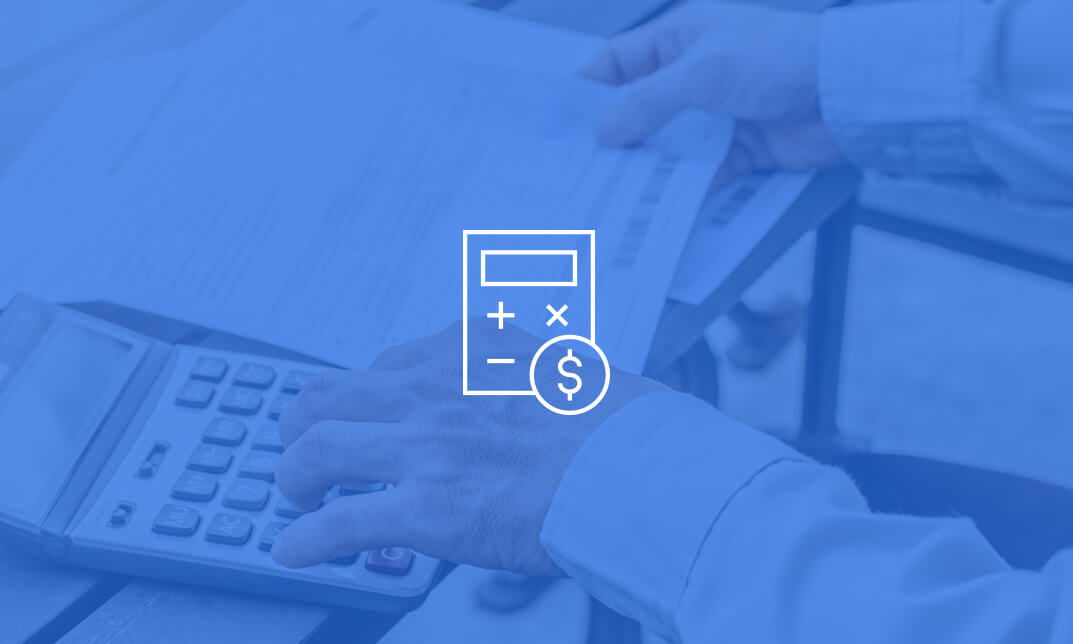
CPD Accredited, Interactive Short Course 1½ hr session Would you know how to save someone's life if they were to go into anaphylactic shock? Learn how to do so from the comfort of your own home or workplace Course Contents: What is anaphylaxis The causes of anaphylaxis The immune system How to recognise someone in anaphylactic shock How to treat someone in anaphylactic shock Benefits of this Short Course: Allergy is the most common chronic disease in Europe The UK has some of the highest prevalence rates of allergic conditions in the world, with over 20% of the population affected by one or more allergic disorder A staggering 44% of British adults now suffer from at least one allergy and the number of sufferers is on the rise Up to 20% of patients with allergies struggle daily with the fear of a possible asthma attack, anaphylactic shock, or even death from an allergic reaction Almost a third of allergy sufferers have had to chance their lifestyles to reduce their allergic reactions In 2014, 19.2% of emergency admissions were for anaphylactic reactions and 19.2% were for ‘Other’ allergic reactions With the knowledge you'll pick up from this course, you could potentially save someone's life! Your browser does not support HTML5 video.
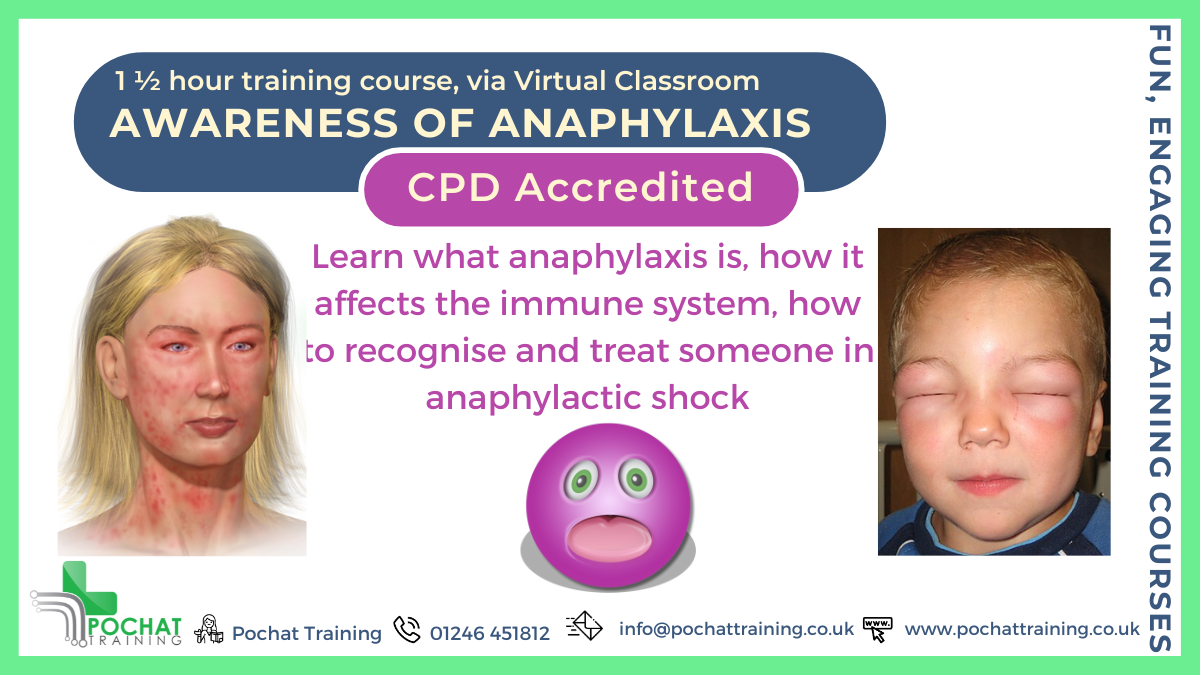
IP broadcast training course description A current hot topic in recent years has been the provision of multimedia services over IP networks aka triple or quadruple play. This course investigates the characteristics of video transmission and then studies the impact on IP networks. What will you learn Use Wireshark to analyse and troubleshoot TV streams. Describe techniques, which can be used in IP to provide low uniform delay. Evaluate IPTV technologies. Design data networks, which will support IPTV. IP broadcast training course details Who will benefit: Anyone working in broadcast. Prerequisites: TCP/IP foundation for engineers Duration 3 days IP broadcast training course contents What is IPTV? What is IP? What is TV? Pixels, frames, colour, digital modulation, digital video broadcasting. SDTV, HDTV, 4K. IPTV architectures, Contribution, distribution, delivery. IPTV standards. Hands on Base IP connectivity, VLC. IPTV protocol stacks IP, TCP, UDP, RTP. IPv6. HTTP. Bandwidth requirements. Hands on IPTV bandwidth calculations. Video codecs What is a CODEC, pictures and audio, digitisation, sampling, quantisation, encoding, compressing. MPEG, bit rates, resolution. I, B, P frames, GOP. MPEG 2, MPEG 4, H.264, H.265, VP9, AV1. Hands on Analysing MPEG frames. IP issues Quality vs. bandwidth. Bandwidth, delay, latency, jitter, signalling. Routers. Hands on Analysing jitter and other performance issues. IPTV performance and QoS IP DSCP field, queuing strategies; FIFO, WFQ, custom, priority, RED. Differentiated services, Diffserv. 802.1Q. Traffic shaping. QoE. Hands on best effort versus prioritisation. UDP versus TCP Reliable, unreliable, connection oriented, connectionless. Broadcasts, multicasts and unicasts. TCP flow control, TCP and performance. Hands on TCP window sizes. RTP RTP, ports, mixers, translators, RTCP, SMPTE, FEC. Hands on RTP analysis with Wireshark. Multicasting Multicasting compared to unicasting and broadcasting, when to use and when not to use multicasting. IGMP, PIM-SM, SSM. MLD. Hands on Analysing multicast streams. OTT TV HTTP, HTTPS, Chunked HTTP. Adaptive streaming. HTML5. DASH vs HLS. Hands on Analysing HTTP streams. Security Firewalls, TLS, DRM, watermarking. Encryption. Geolocation. VPNs. IPTV architecture and other protocols Content providers, Service providers, delivery networks, home networks. Caching, Service discovery. RTSP. SAP, SDP. DHCP, DNS, NTP

IPTV training course description A current hot topic in recent years has been the provision of multimedia services over IP networks aka triple or quadruple play. This course investigates the characteristics of video transmission and then studies the impact on IP networks. What will you learn Use Wireshark to analyse and troubleshoot TV streams. Describe techniques, which can be used in IP to provide low uniform delay. Evaluate IPTV technologies. Design data networks, which will support IPTV. IPTV training course details Who will benefit: Anyone working with IPTV. Prerequisites: TCP/IP Foundation for engineers Intro to data communications & networking. Duration 3 days IPTV training course contents What is IPTV? What is IP? What is TV? Pixels, frames, colour, digital modulation, digital video broadcasting. SDTV, HDTV, 4K. IPTV architectures, Contribution, distribution, delivery. IPTV standards. Hands on Base IP connectivity, VLC. IPTV protocol stacks IP, TCP, UDP, RTP. IPv6. HTTP. Bandwidth requirements. Hands on IPTV bandwidth calculations. Video codecs What is a CODEC, pictures and audio, digitisation, sampling, quantisation, encoding, compressing. MPEG, bit rates, resolution. I, B, P frames, GOP. MPEG 2, MPEG 4, H.264, H.265, VP9, AV1. Hands on Analysing MPEG frames. IP issues Quality vs. bandwidth. Bandwidth, delay, latency, jitter, signalling. Routers. Hands on Analysing jitter and other performance issues. IPTV performance and QoS IP DSCP field, queuing strategies; FIFO, WFQ, custom, priority, RED. Differentiated services, Diffserv. 802.1Q. Traffic shaping. QoE. Hands on best effort versus prioritisation. UDP versus TCP Reliable, unreliable, connection oriented, connectionless. Broadcasts, multicasts and unicasts. TCP flow control, TCP and performance. Hands on TCP window sizes. RTP RTP, ports, mixers, translators, RTCP, SMPTE, FEC. Hands on RTP analysis with Wireshark. Multicasting Multicasting compared to unicasting and broadcasting, when to use and when not to use multicasting. IGMP, PIM-SM, SSM. MLD. Hands on Analysing multicast streams. OTT TV HTTP, HTTPS, Chunked HTTP. Adaptive streaming. HTML5. DASH vs HLS. Hands on Analysing HTTP streams. Security Firewalls, TLS, DRM, watermarking. Encryption. Geolocation. VPNs. IPTV architecture and other protocols Content providers, Service providers, delivery networks, home networks. Caching, Service discovery. RTSP. SAP, SDP. DHCP, DNS, NTP Hands on Fixing the network.

