- Professional Development
- Medicine & Nursing
- Arts & Crafts
- Health & Wellbeing
- Personal Development
Microsoft Windows Server 2019 - Hands-on Training Part I
By Study Plex
Highlights of the Course Course Type: Online Learning Duration: 1 to 2 hours Tutor Support: Tutor support is included Customer Support: 24/7 customer support is available Quality Training: The course is designed by an industry expert Recognised Credential: Recognised and Valuable Certification Completion Certificate: Free Course Completion Certificate Included Instalment: 3 Installment Plan on checkout What you will learn from this course? Gain comprehensive knowledge about Microsoft Server 2019 Understand the core competencies and principles of Microsoft Server 2019 Explore the various areas of Microsoft Server 2019 Know how to apply the skills you acquired from this course in a real-life context Become a confident and expert Windows Server 2019 administrator Microsoft Windows Server 2019 - Hands-on Training Part I Course Master the skills you need to propel your career forward in Microsoft Server 2019. This course will equip you with the essential knowledge and skillset that will make you a confident Windows Server 2019 administrator and take your career to the next level. This comprehensive Microsoft windows server course is designed to help you surpass your professional goals. The skills and knowledge that you will gain through studying this Microsoft Windows Server course will help you get one step closer to your professional aspirations and develop your skills for a rewarding career. This Microsoft Windows Server 2019 - Hands-on Training Part I course is endorsed by the Quality Licence Scheme for its high-quality, non-regulated provision and training programmes. The Quality Licence Scheme is a brand of the Skills and Education Group, a leading national awarding organisation for providing high-quality vocational qualifications across a wide range of industries. This comprehensive course will teach you the theory of effective Microsoft Server 2019 practice and equip you with the essential skills, confidence and competence to assist you in the Microsoft Server 2019 industry. You'll gain a solid understanding of the core competencies required to drive a successful career in Microsoft Server 2019. This course is designed by industry experts, so you'll gain knowledge and skills based on the latest expertise and best practices. This extensive course is designed for Windows Server 2019 administrator or for people who are aspiring to specialise in Microsoft Server 2019.This Microsoft Windows Server 2019 - Hands-on Training Part I course has been endorsed by the Quality Licence Scheme for its high-quality, non-regulated provision and training programmes. This course is not regulated by Ofqual and is not an accredited qualification. Enrol in this Microsoft Windows Server course today and take the next step towards your personal and professional goals. Earn industry-recognised credentials to demonstrate your new skills and add extra value to your CV that will help you outshine other candidates. Who is this Course for? This comprehensive Microsoft Windows Server course is ideal for anyone wishing to boost their career profile or advance their career in this field by gaining a thorough understanding of the subject. Anyone willing to gain extensive knowledge on this Microsoft Server 2019 can also take this course. Whether you are a complete beginner or an aspiring professional, this course will provide you with the necessary skills and professional competence, and open your doors to a wide number of professions within your chosen sector. Entry Requirements This Microsoft Windows Server course has no academic prerequisites and is open to students from all academic disciplines. You will, however, need a laptop, desktop, tablet, or smartphone, as well as a reliable internet connection. Assessment This Microsoft Windows Server course assesses learners through multiple-choice questions (MCQs). Upon successful completion of the modules, learners must answer MCQs to complete the assessment procedure. Through the MCQs, it is measured how much a learner could grasp from each section. In the assessment pass mark is 60%. Advance Your Career This Microsoft Windows Server course will provide you with a fresh opportunity to enter the relevant job market and choose your desired career path. Additionally, you will be able to advance your career, increase your level of competition in your chosen field, and highlight these skills on your resume. Recognised Accreditation This course is accredited by continuing professional development (CPD). CPD UK is globally recognised by employers, professional organisations, and academic institutions, thus a certificate from CPD Certification Service creates value towards your professional goal and achievement. The Quality Licence Scheme is a brand of the Skills and Education Group, a leading national awarding organisation for providing high-quality vocational qualifications across a wide range of industries. What is CPD? Employers, professional organisations, and academic institutions all recognise CPD, therefore a credential from CPD Certification Service adds value to your professional goals and achievements. Benefits of CPD Improve your employment prospects Boost your job satisfaction Promotes career advancement Enhances your CV Provides you with a competitive edge in the job market Demonstrate your dedication Showcases your professional capabilities What is IPHM? The IPHM is an Accreditation Board that provides Training Providers with international and global accreditation. The Practitioners of Holistic Medicine (IPHM) accreditation is a guarantee of quality and skill. Benefits of IPHM It will help you establish a positive reputation in your chosen field You can join a network and community of successful therapists that are dedicated to providing excellent care to their client You can flaunt this accreditation in your CV It is a worldwide recognised accreditation What is Quality Licence Scheme? This course is endorsed by the Quality Licence Scheme for its high-quality, non-regulated provision and training programmes. The Quality Licence Scheme is a brand of the Skills and Education Group, a leading national awarding organisation for providing high-quality vocational qualifications across a wide range of industries. Benefits of Quality License Scheme Certificate is valuable Provides a competitive edge in your career It will make your CV stand out Course Curriculum Course Overview Course Overview Video 00:07:00 Building Your Virtual Lab Environment Video - Downloading ISO and OVA Fles for VirtualBox 00:08:00 Video and lab - Create a Virtual Install of Server 2019 Full GUI 00:12:00 Video and lab -Create a Virtual Install of Server 2019 Core Using VirtualBox 00:13:00 Video and Lab - Creating a Virtual Install Of Windows 10 Pro Using Virtualbox 00:16:00 Video - Taking A Snapshot Of Your Current Configuration 00:04:00 Building a Windows Server 2019 Domain Using Powershell Video and Lab - Preparing Your Network For Active Directory 00:08:00 Step 1: Rename Your Server Using Powershell 00:03:00 Step 2: Assign a Static IP address Using PowerShell 00:04:00 Step 3: Install the Active Directory Domain Services Role Using Powershell 00:03:00 Step 4: Promote Server 2019 as a Domain Controller Using PowerShell 00:05:00 Step 5: Promote Server Core to a Domain Controller 00:14:00 Step 6: Add a Windows 10 Client to the Domain 00:15:00 Active Directory Administration video - Create a User in Active Directory 00:04:00 Video - Limit Computers a User Can Log Onto 00:02:00 Video - Limit logon hours for a user in Windows Active Directory 00:02:00 Video - Reset a User's Password in Windows Active Directory 00:02:00 Video - Unlock or Enable An Account in Active Directory 00:02:00 Server 2019 Administration Video and Lab - Reset a Lost Administrator Password in Windows Server 00:13:00 Video - Create a shared folder Using Windows Server 00:04:00 Video - Create a Shared Folder Using Server Manager 00:06:00 Video - Rearm the 180-Day Evaluation Period For Windows Server 00:03:00 Video - Rearm the 30-day Evaluation for Windows 10 00:03:00 Video - Windows Server 2019 Updates Settings 00:04:00 video - Enable Remote Desktop for Server 2019 00:02:00 Video - Enable Remote Desktop Using PowerShell 00:06:00 Video - NTDSUTIL: Resetting the Directory Services Recovery Mode Password 00:03:00 Video - Create a Heads-Up Display Using BgInfo 00:08:00 Video - Manually Enabling Remote Management 00:05:00 Group Policy Video - Prevent Automatic Logoff Due To Inactivity 00:03:00 Video - How To Create And Link a Group Policy To An OU 00:04:00 Video - How To Edit Group Policy Objects To Affect a User 00:03:00 Video - How To Edit a Group Policy Object To Affect a Computer 00:04:00 Video - Backup And Restore Group Policy Objects In Active Directory 00:03:00 Video - Force Screensaver and Timeouts Using Group Policy 00:07:00 Video- Change Users Desktop Background Using Group Policy 00:09:00 Domain Naming System (DNS) Video - Installing the DNS Role Using Server Manager 00:05:00 Video - Create a Secondary Or Backup DNS Server 00:07:00 00:08:00 Video - Create a DNS Reverse Lookup Zone in Server 2019 00:02:00 Video - Create a New DNS Host Record 00:02:00 Video - Create a Host Record For a New Website In Microsoft DNS 00:04:00 Video - Creating a New MX Record For a Microsoft Exchange Server In DNS 00:04:00 DHCP Video - Install the DHCP Role Using PowerShell 00:09:00 Video - Installing the DHCP Server Role Using Server Manager 00:03:00 Video - How to Authorize/Unauthorize a DHCP Server 00:03:00 Video - How To Edit The Default Gateway Settings In DHCP 00:03:00 Video - How To Edit DNS Server List In DHCP 00:04:00 Video - Edit a DHCP Scope 00:03:00 video - How To Backup And Restore The DHCP Database 00:03:00 Video - Use Filters In DHCP To Deny Clients DHCP Services 00:02:00 Video - Create Predefined Options In DHCP 00:06:00 Video - Use DHCP User Classes to Assign Alternate DHCP Options 00:05:00 Disk Management Video - Adding Additional Virtual Hard Disks 00:06:00 Video - How to Shrink Or Extend a Volume In Windows Server 2019 00:04:00 Video - How To Format a Volume With ReFS in Windows Server 2019 00:04:00 Video - How To Format a Volume With FAT32 in Windows Server 2019 00:02:00 Firewall Administration Video -Turn The Windows Firewall On And Off 00:01:00 Video - Using Netsh To Manage the Windows Firewall 00:05:00 Video - Using Powershell to Gather Firewall Information 00:04:00 Troubleshooting Video - Allow PING between Windows Server and Windows 10 00:05:00 Video and Lab - Troubleshooting Internet Connectivity 00:16:00 Video - NSLookup 00:05:00 Video - Windows Reliability Monitor 00:04:00 Overview of Windows Sysinternal Tools 00:08:00 Video - Overview of Sysinternal's Process Explorer 00:15:00 Obtain Your Certificate Order Your Certificate of Achievement 00:00:00 Get Your Insurance Now Get Your Insurance Now 00:00:00 Feedback Feedback 00:00:00

Create Photorealistic House from Scratch to end in AutoCAD
By Packt
Create a 3D house, make an animated walkthrough video, and perform photorealistic rendering with this course
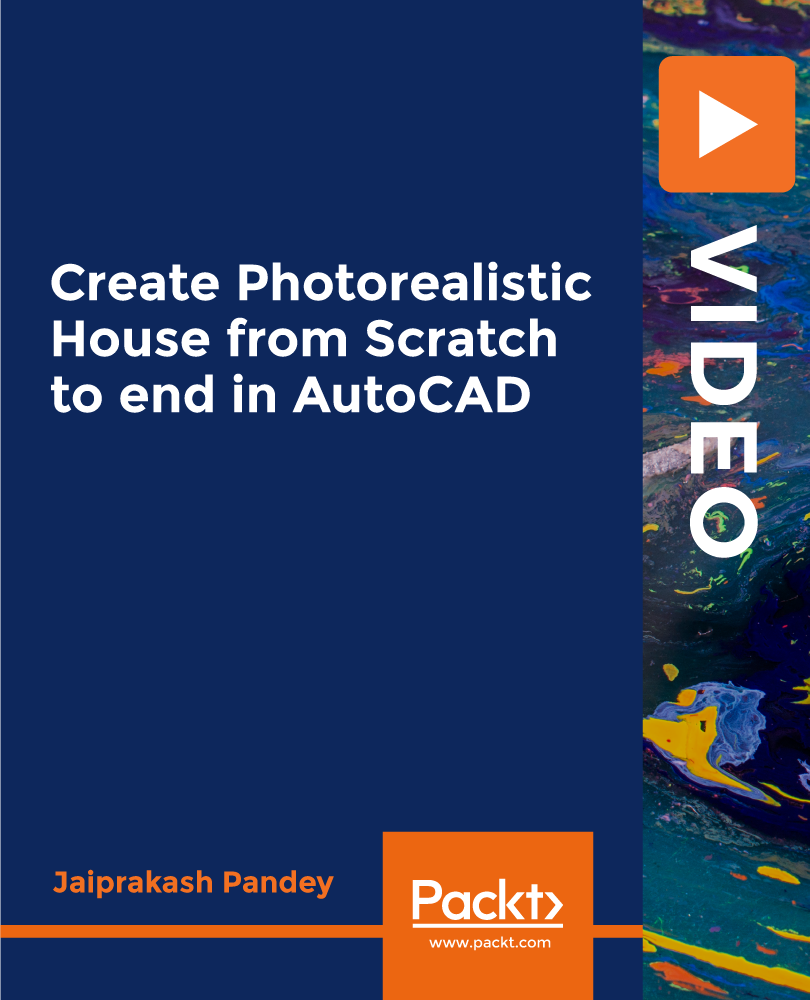
Social Media Marketing (Facebook, Twitter, YouTube, Instagram, SEO & Digital Marketing)
By Imperial Academy
FREE Level 7 QLS Endorsed Certificate | 11 CPD Courses + 11 PDF Certificates| 140 CPD Points| Installment Payment

Kubernetes Project-2022 CI/CD with Jenkins Helm on AKS and EKS
By Packt
Do you want to build a CI/CD pipeline to deploy applications or microservices on AKS and EKS Kubernetes cluster using Helm and Jenkinsfile? Then you are in the right place.
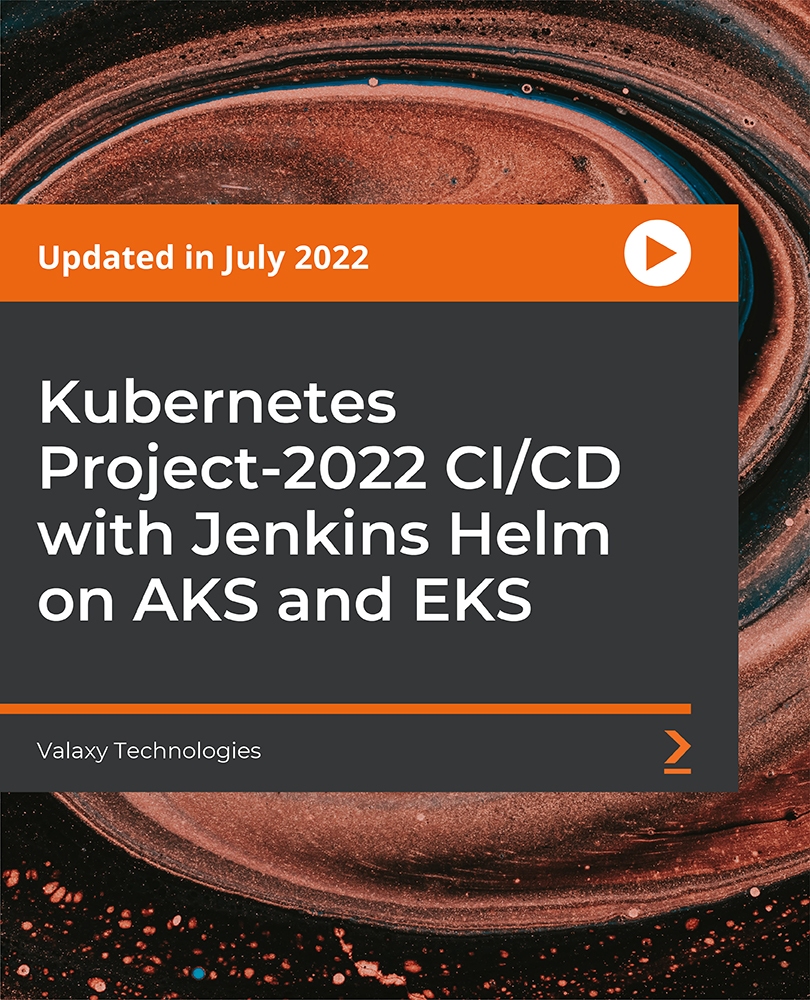
Creating Community Circles
By Inclusive Solutions
Person Centred Community Building
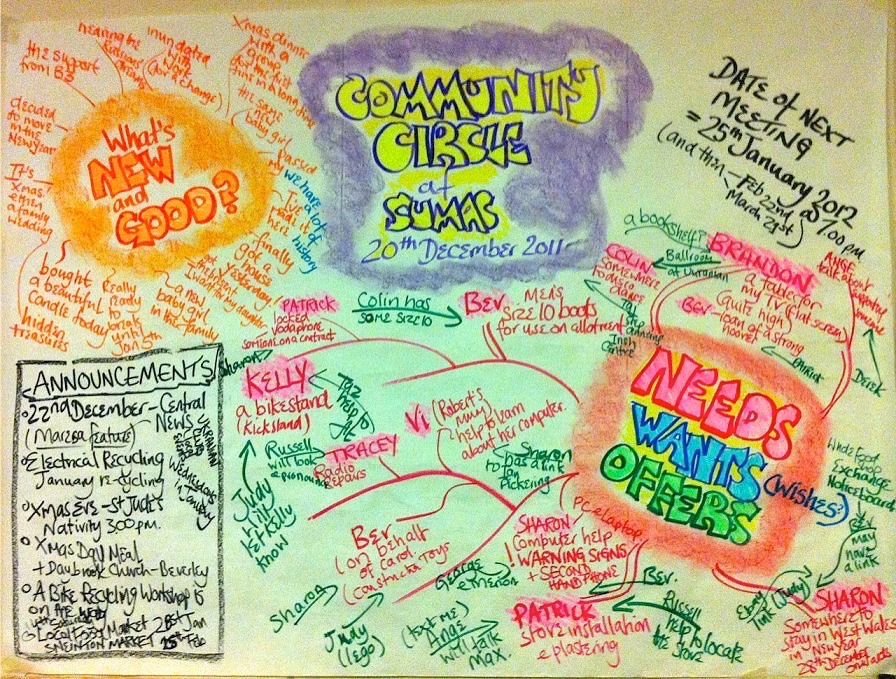
Unreal Engine 5 - Make AAA Game Vehicles
By Packt
In this course, you will learn how to create vehicles using 100% blueprints and ready-to-use Unreal Engine 5 assets. You will see how you can import your own assets from Blender, Maya, or Max and set them up. This course is meant for intermediate and expert users of Unreal Engine 5 as the basics of Unreal Engine 5 won't be covered.

Swim Skills / HIIT Refresher - CPD (no equipment)
By SWIMSANITY® AQUA HIIT INSTRUCTOR - Online Course Aqua Certification
A CPD course for certified Swimsanity Instructors to refresh their knowledge and skills, with additional swim skill lessons aimed at improving swimming ability & water confidence, through individual swim exercises for the body, legs and arms. About this course 63 lessons Course curriculum Intro Introduction Video This is Swimsanity Swim Skills The key facts: Swimsanity® Swim Skills Teaching Skills Refresher Teaching Skills Verbal instructions and teaching skills Visual teaching skills Safety and Effectiveness Progressions and adaptations Learning Assessment - Teaching HIIT refresher Using Equipment Introduction Video Paddle Setup Paddle preparation Paddle precautions Setup Introduction Video Say hello and meet the class Kick off the session with the health and safety briefing Start with a warm up Watch the participants Learning Assessment - The Start Paddle Drill Refresher Key benefits of paddle exercises Push out and in Sweeping side to side Punching forwards Punching side to side Long arm lift up and push down Biceps and triceps Albatrosses Learning Assessment - Paddle Exercises Swim Arm Drills Introduction Video Swim arms Front crawl arms Breaststroke arms Butterfly arms Leg Swim Drills Introduction Video Kicking Exercises Benefits of Kicking Exercises Front Crawl Legs Breaststroke Legs - What we want to see Butterfly Legs - What we want to see Body Swim Skills (non HIIT) Introduction Video Streamline Body Position - What we want to see Streamline against a wall Streamline Standing Streamline falling into a float Floating Drill 1 - Toe Touch Floating Drill 2 – Tuck Float Floating Drill 3 – Tuck to streamline to tuck Swim Breathing Drills Swimming breathing drill sequence to teach front crawl swimming Front Crawl breathing drill Breast stroke breathing drill Butterfly breathing drill Cool Down Introduction Cool Down Stretches Summary Bibliography Well done for competing the course

Professional Certificate in Analysing The Effects Of Exiting Plans On Organisation in London 2024
4.9(261)By Metropolitan School of Business & Management UK
Professional Certificate in Analysing The Effects Of Exiting Plans On Organisation analyses the current policies, management practices and interpretation of plans to see the effects of exiting plans on an organisation. The learner will be able to understand the policy and structural foundations of an organisation so that the learner can understand the effects of exiting plans. After the successful completion of this lecture, you will be able to learn about the following; Organisational Planning. Inter organisational Relations. Management by Objectives. Action Plan. Strategic and Structure Fit. Business Process Reengineering. Policy Development. Communication System. Organisational Realignment. Relationship between Organisational Realignment and Focus. The course aims to elaborate on the exiting plans and strategic options available such as franchising, partnership or joint venture, in addition to an understanding of the internal plans of an organization. VIDEO - Course Structure and Assessment Guidelines Watch this video to gain further insight. Navigating the MSBM Study Portal Watch this video to gain further insight. Interacting with Lectures/Learning Components Watch this video to gain further insight. Analysing The Effects Of Exiting Plans On Organisation QUIZ: Analysing The Effects Of Exiting Plans On Organisation Put your knowledge to the test with this quiz. Read each question carefully and choose the response that you feel is correct. All MSBM courses are accredited by the relevant partners and awarding bodies. Please refer to MSBM accreditation in about us for more details. There are no strict entry requirements for this course. Work experience will be added advantage to understanding the content of the course.The certificate is designed to enhance the learner's knowledge in the field. This certificate is for everyone eager to know more and gets updated on current ideas in their respective field. We recommend this certificate for the following audience. CEO, Director, Manager, Supervisor Strategy Specialist Chief Strategy Officer Innovation roles General Manager Investment advisor Average Completion Time 2 Weeks Accreditation 2 CPD Hours Level Advanced Start Time Anytime 100% Online Study online with ease. Unlimited Access 24/7 unlimited access with pre-recorded lectures. Low Fees Our fees are low and easy to pay online.

Professional Certificate Course in Monitoring and Controlling Mechanism in Project Management in London 2024
4.9(261)By Metropolitan School of Business & Management UK
This course provides a comprehensive understanding of project monitoring and control. It covers the importance of monitoring and controlling, project scope creep and gap, project dependencies, causes of project failure, project monitoring areas, steps, strategies, and tools. Participants will learn how to identify and manage potential risks, monitor key project areas, and implement effective corrective actions to ensure project success. This course provides participants with a comprehensive understanding of project monitoring and control, emphasizing the importance of proactive project management. Students will learn how to identify potential risks and mitigate them, monitor key project areas, and implement corrective actions effectively. By the end of the course, learners should be equipped with the knowledge and skills to effectively monitor and control projects, ensuring successful project completion.After the successful completion of the course, you will be able to learn about the following; The concept of project monitoring and controlling process. The importance of monitoring and controlling. The concept of Project Scope Creep. The concept of scope gap. The detailed concept of project dependencies. The causes of project failure. The concept of project monitoring, strategies and tools of project monitoring. This course provides participants with a comprehensive understanding of project monitoring and control, emphasizing the importance of proactive project management. The course covers various topics such as project scope creep and gap, project dependencies, causes of project failure, project monitoring areas, steps, strategies, and tools. Students will learn how to identify potential risks and mitigate them, monitor key project areas, and implement corrective actions effectively. The course will also include case studies and practical examples to provide learners with real-world insights into project monitoring and control. By the end of the course, learners should be equipped with the knowledge and skills to effectively monitor and control projects, ensuring successful project completion. VIDEO - Course Structure and Assessment Guidelines Watch this video to gain further insight. Navigating the MSBM Study Portal Watch this video to gain further insight. Interacting with Lectures/Learning Components Watch this video to gain further insight. Monitoring and Controlling Mechanism in Project Management Self-paced pre-recorded learning content on this topic. Monitoring and Controlling Mechanism in Project Management Put your knowledge to the test with this quiz. Read each question carefully and choose the response that you feel is correct. All MSBM courses are accredited by the relevant partners and awarding bodies. Please refer to MSBM accreditation in about us for more details. There are no strict entry requirements for this course. Work experience will be added advantage to understanding the content of the course. The certificate is designed to enhance the learner's knowledge in the field. This certificate is for everyone eager to know more and get updated on current ideas in their respective field. We recommend this certificate for the following audience. CEO, Director, Manager, Supervisor Project Managers Project Coordinators Project Analysts Business Analysts Team Leaders Department Managers Executives overseeing projects Consultants Engineers IT Professionals Marketing Managers Human Resources Managers Financial Analysts Operations Managers Supply Chain Managers Product Managers. Average Completion Time 2 Weeks Accreditation 3 CPD Hours Level Advanced Start Time Anytime 100% Online Study online with ease. Unlimited Access 24/7 unlimited access with pre-recorded lectures. Low Fees Our fees are low and easy to pay online.

Content Creator - Creative Content Creation and Ideation
By Compliance Central
Are you looking to enhance your Content Creator skills? If yes, then you have come to the right place. Our comprehensive course on Content Creator will assist you in producing the best possible outcome by mastering the Content Creator skills. The Content Creator course is for those who want to be successful. In the Content Creator course, you will learn the essential knowledge needed to become well versed in Content Creator. Our Content Creator course starts with the basics of Content Creator and gradually progresses towards advanced topics. Therefore, each lesson of this Content Creator course is intuitive and easy to understand. Why would you choose the Content Creator course from Compliance Central: Lifetime access to Content Creator course materials Full tutor support is available from Monday to Friday with the Content Creator course Learn Content Creator skills at your own pace from the comfort of your home Gain a complete understanding of Content Creator course Accessible, informative Content Creator learning modules designed by experts Get 24/7 help or advice from our email and live chat teams with the Content Creator Study Content Creator in your own time through your computer, tablet or mobile device. A 100% learning satisfaction guarantee with your Content Creator Course Content Creator Curriculum Breakdown of the Content Creator Course Module 01: Introduction to Content Creation Module 02: How to Generate Ideas for Your Content Module 03: How to Create High-Impact Content Module 04: Introduction to Content Marketing Module 05: The Benefits of Content Marketing Module 06: Content Marketing Strategy Development Module 07: Search Engine Optimisation Module 08: Measuring the Success of Your Content Marketing CPD 10 CPD hours / points Accredited by CPD Quality Standards Who is this course for? The Content Creator course helps aspiring professionals who want to obtain the knowledge and familiarise themselves with the skillsets to pursue a career in Content Creator. It is also great for professionals who are already working in Content Creator and want to get promoted at work. Requirements To enrol in this Content Creator course, all you need is a basic understanding of the English Language and an internet connection. Career path The Content Creator course will enhance your knowledge and improve your confidence. Social Media Manager: £25,000 to £45,000 per year Copywriter: £22,000 to £40,000 per year Video Editor: £20,000 to £45,000 per year Graphic Designer: £20,000 to £40,000 per year Content Marketing Manager: £30,000 to £60,000 per year Creative Director: £40,000 to £80,000 per year Certificates CPD Accredited PDF Certificate Digital certificate - Included CPD Accredited PDF Certificate CPD Accredited Hard Copy Certificate Hard copy certificate - £10.79 CPD Accredited Hard Copy Certificate Delivery Charge: Inside the UK: Free Outside of the UK: £9.99 each
