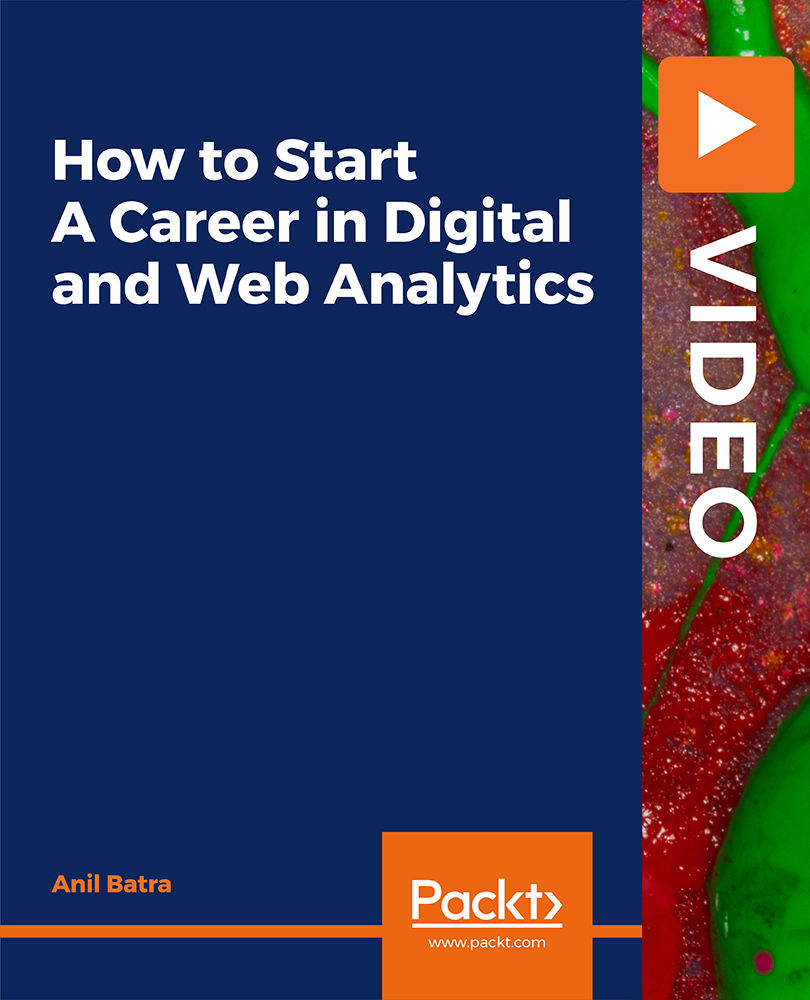- Professional Development
- Medicine & Nursing
- Arts & Crafts
- Health & Wellbeing
- Personal Development
Description: The Computer Operating and Troubleshooting Diploma - Video Training Course provides the basics or fundamental elements of the computer so that you can able to use the computer confidently and efficiently. The course mainly focuses on the operating system and networking. Throughout the course, you will learn about hardware and peripherals, storage, connectivity devices, and network components. You will also be knowledgeable about the Operating System fundamentals such as the meaning of operating system, the procedures of configuring the operating system, application definition, and the ways of using control panel. Apart from these, the course will help you to know about the basic concepts of Software like how to use software, what is software licensing or what the different types of software tools are. Finally, the course provides basic lessons about troubleshooting and explains the ways of using software, hardware, devices, peripherals, backup, and restore. Assessment: At the end of the course, you will be required to sit for an online MCQ test. Your test will be assessed automatically and immediately. You will instantly know whether you have been successful or not. Before sitting for your final exam you will have the opportunity to test your proficiency with a mock exam. Certification: After completing and passing the course successfully, you will be able to obtain an Accredited Certificate of Achievement. Certificates can be obtained either in hard copy at a cost of £39 or in PDF format at a cost of £24. Who is this Course for? Computer Operating and Troubleshooting Diploma - Video Training Course is certified by CPD Qualifications Standards and CiQ. This makes it perfect for anyone trying to learn potential professional skills. As there is no experience and qualification required for this course, it is available for all students from any academic background. Requirements Our Computer Operating and Troubleshooting Diploma - Video Training Course is fully compatible with any kind of device. Whether you are using Windows computer, Mac, smartphones or tablets, you will get the same experience while learning. Besides that, you will be able to access the course with any kind of internet connection from anywhere at any time without any kind of limitation. Career Path After completing this course you will be able to build up accurate knowledge and skills with proper confidence to enrich yourself and brighten up your career in the relevant job market. Operating System Fundamentals What is an Operating System FREE 00:48:00 Configuring the Operating System 00:06:00 What is an Application 00:10:00 Using Control Panel 00:18:00 Computer and Network Terminology Hardware and Peripherals 00:07:00 Storage 00:12:00 Connectivity Devices 00:05:00 Network Components 00:09:00 Working with Software and the OS Software and Concepts 00:10:00 Licensing 00:06:00 Using Software 00:07:00 Software Tools 00:10:00 Troubleshooting Software 00:14:00 Hardware, Devices, and Peripherals 00:06:00 Backup and Restore 00:03:00 Mock Exam Mock Exam- Computer Operating 00:20:00 Final Exam Final Exam- Computer Operating 00:20:00 Certificate and Transcript Order Your Certificates and Transcripts 00:00:00
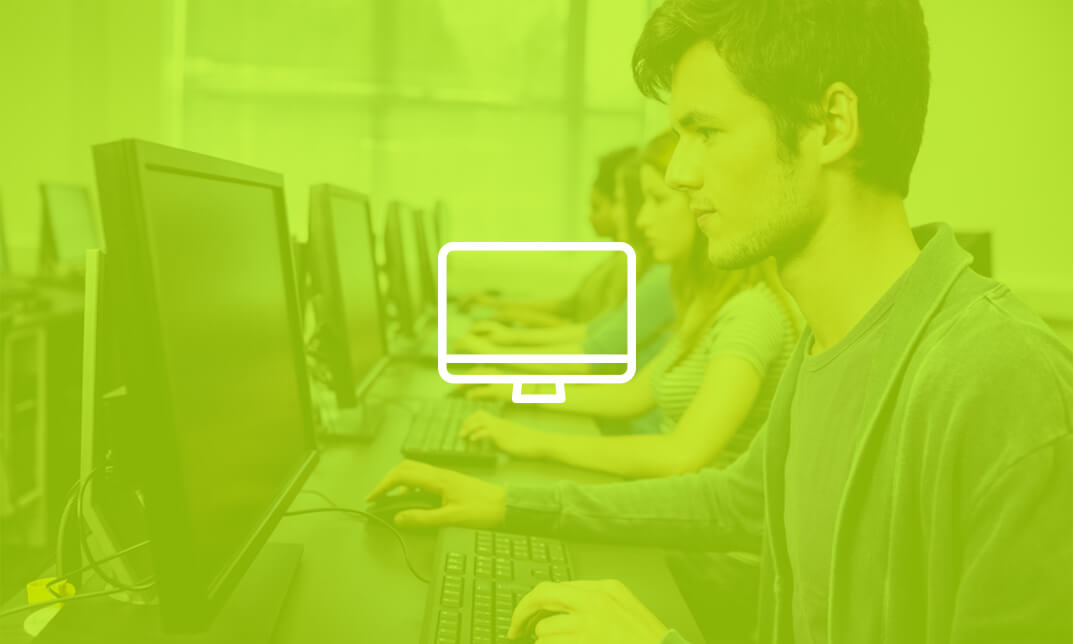
Description: To work in an office properly, you need to achieve some basic etiquette and communication skills along with your department related skill. Throughout the course, you will know all the essential tips and techniques for maintaining an excellent workforce in your office environment. Like other bundled video course, the present course is divided into several sections and sub-sections. The first section, Introduction to HR concepts, discusses the fundamental HR terms including the employee recruitment, training and managing conflict while the second part Communication Essential describes the proper format of communication. Communication varies based on your purpose. In the Communication course, you will be introduced to business communication, written communication, verbal and non-verbal communication, etc. Then the Professionalism in the Office Skills teaches you the strategies for increasing your professional image. On the other hand, you will know the business etiquette and manner in the Business Etiquette and Professionalism section. Next, the part Thinking Critically helps you to consider any situation critically so that you can take the right decision at the right time. After that, Time Management section guides you to manage your time efficiently. Finally, you will understand the present condition and market position of an organisation to decide the further step for your organisation in The Strategic Planning video lessons. In short, after completing the course, you will learn the essential etiquette for organising a competent workforce. Assessment: At the end of the course, you will be required to sit for an online MCQ test. Your test will be assessed automatically and immediately. You will instantly know whether you have been successful or not. Before sitting for your final exam you will have the opportunity to test your proficiency with a mock exam. Certification: After completing and passing the course successfully, you will be able to obtain an Accredited Certificate of Achievement. Certificates can be obtained either in hard copy at a cost of £39 or in PDF format at a cost of £24. Who is this Course for? Workplace Essentials Training - Complete Video Course is certified by CPD Qualifications Standards and CiQ. This makes it perfect for anyone trying to learn potential professional skills. As there is no experience and qualification required for this course, it is available for all students from any academic background. Requirements Our Workplace Essentials Training - Complete Video Course is fully compatible with any kind of device. Whether you are using Windows computer, Mac, smartphones or tablets, you will get the same experience while learning. Besides that, you will be able to access the course with any kind of internet connection from anywhere at any time without any kind of limitation. Career Path After completing this course you will be able to build up accurate knowledge and skills with proper confidence to enrich yourself and brighten up your career in the relevant job market. Human Resources Assistant Introduction Human Resources Assistant FREE 00:10:00 Potential Careers 00:05:00 Attracting and Retaining Employees HRM Overview 00:13:00 Forecasting Demand 00:10:00 Cultural Diversity 00:11:00 Diversity Survey 00:09:00 Recruiting, Selection, and Orientation Job Analysis 00:10:00 Application 00:20:00 Bad Resume 00:05:00 Good Resume 00:12:00 Cover Letter 00:10:00 Selection 00:11:00 Form I-9 00:17:00 Form W-9 00:07:00 Form W-4 00:10:00 Form 1095-B 00:07:00 Compensation and Benefits 00:17:00 Training and Development Personal and Professional Development 00:14:00 Training Evaluation Form 00:12:00 Performance Appraisal Performance Appraisal 00:19:00 Appraisal 00:14:00 Legal Environment of HRM National Labor Relations Act 00:12:00 Labor-Management Relations Act 00:14:00 Occupational Safety and Health Act 00:13:00 Motivating Employees Motivation 00:17:00 Physiological Needs 00:16:00 Motivation-Hygiene Theory 00:12:00 Firm Characteristics 00:22:00 Contemporary Motivation Theory Weakness of Maslow and Herzberg's Theories 00:18:00 Expectancy Theory 00:13:00 Motivation Techniques Management by Objectives 00:17:00 Behavior Modification 00:19:00 Telecommuting 00:20:00 Teams and Teamwork What is a Team? 00:09:00 Stages of Development 00:06:00 Team Cohesiveness 00:09:00 Business Communication Identifying Basic Communication Techniques FREE 00:09:00 Formal and Informal Communication 00:02:00 Verbal and Non-verbal Communication Describing Verbal and Non-verbal Communication 00:04:00 Understanding Body Language 00:05:00 Making Effective Presentations 00:10:00 Fundamentals of Productive Meetings 00:08:00 Written Communication Written Communication 00:13:00 Electronic Communication Electronic Communication 00:19:00 Communicating with Graphics Creating Graphics for Business Communication 00:04:00 Communicating Static Information 00:03:00 Communicating Dynamic Information 00:03:00 Effectively Working for Your Boss Representing Your Boss 00:06:00 Communicating Your Boss's Decisions 00:03:00 Supporting Your Boss and Colleagues 00:04:00 Building a Partnership with Your Boss 00:13:00 Positioning Yourself as a Professional Attitude in the Workplace FREE 00:10:00 Professionalism 00:03:00 Making Changes through Personal Accountability 00:07:00 Enhancing Your Professional Image Your Image as a Whole 00:05:00 Becoming More Marketable 00:03:00 Communicating and Image 00:08:00 Expanding Your Skills Time Management 00:14:00 Project Management Techniques 00:03:00 Making Decisions 00:06:00 Communicating for Results Keys to Effective Communication 00:26:00 Presentations 00:09:00 Meetings 00:07:00 Building Relationships and Networks Work and Your Personality 00:05:00 Networking 00:07:00 Roles in the Office MRP 00:18:00 Principles of Professional Behavior What is Etiquette? FREE 00:05:00 Always Be Your Best 00:12:00 Always Be Your Best When Meeting and Greeting 00:06:00 Interview Etiquette Types of Interviews 00:07:00 Planning for the Interview 00:07:00 During the Interview 00:13:00 Planning and Attending Business Meetings Types of Meetings 00:06:00 Planning Conference Call Meetings 00:10:00 Meal Meetings 00:09:00 Electronic Etiquette Voicemail 00:08:00 Instant Messaging 00:09:00 Multicultural Etiquette Five Steps to Dealing with Diversity 00:13:00 Facing New Problems The Critical Thinking Process FREE 00:24:00 Group Dynamics 00:17:00 Critical Thinking Methods 00:04:00 Problem Solving Approaches 00:09:00 Establishing the Problem A Identify the Problem 00:08:00 Exploring the Problem 00:06:00 Discovering the Solution Assembling Potential Ideas 00:09:00 Determining the Best Solution 00:04:00 Evaluating Cost and Benefit 00:05:00 Building Your Case 00:02:00 Accepting a Decision Accepting a Decision 00:13:00 Identifying Goals Identifying Goals FREE 00:10:00 Effective Energy Distribution Energy Distribution 00:09:00 Time Logs 00:11:00 Working with Your Personal Style Personal World View 00:10:00 Strengths 00:09:00 Building Your Toolbox A Building Your Toolbox 00:10:00 Establishing Your Action Plan Establishing Your Action Plan 00:11:00 Preparing for the Strategic Planning Process Preparing for the Strategic Planning Process FREE 00:16:00 Establish a Committee 00:06:00 Gather Operational Data 00:13:00 Initiating the Strategic Planning Process Develop a Mission Statement 00:12:00 Develop a Vision Statement 00:06:00 Assess Internal and External Environments 00:12:00 Performing SWOT Analysis 00:08:00 Developing the Strategic Plan Prioritize What the Strategic Plan Will Address 00:03:00 Set Goals and Objective 00:07:00 Develop Strategy for Achieving Goals 00:02:00 Draft the Strategic Plan 00:09:00 Executing the Plan Assign Responsibility and Authority 00:10:00 Establish a Monitoring System 00:06:00 Certificate and Transcript Order Your Certificates and Transcripts 00:00:00

Photography Course
By KEMP CENTER
Develop your graphic design skills and learn the professional Photoshop tools and techniques Get confident with your camera Have you always wanted to learn more about photography? Do you want to learn the ins and outs of taking professional photos? Look no further! With this photography course, you will learn it all. Get to know different genres, styles, and approaches to photographyy as well as the indispendable technical knowledge and practical skills ready-to-use in your everyday work. This course will take you from beginner to competent photographer with the guidance of some of the best photographers in the industry. Whether you love photography as a hobby, want to be a professional studio photographer, or want the best shots for social media profiles, this course has it all. From this photography course, you will learn the basics of photography and build a foundation of knowledge before progressing to more advanced photography skills. This training is designed for complete beginners as well as those with prior knowledge of some photography concepts who would like to take their understanding deeper. You will learn about everything from camera kit and equipment to composition and working with light. Everything you learn is instantly aplicable to your photography work. Get the knowledg, test your skills and produce high-quality professional photographs. Our photography course experts have compiled their best tips to offer you the most comprehensive photography course. After taking this course you will be comfortable working with different cameras and using them to produce different types of photography. Whether you are new to photography or want to improve your existing skills, this photography course will help you develop the ability to create and share digital images that you can be proud of. You will also develop your technical and visual skills with the help of the tasks on the course to reach a professional working level where you can offer high-quality photography to your clients. The course is a creative mix of learning and practicing through tasks that will strengthen your photographic experience and help you build your first portfolio. The course is full of invaluable content and presented in an easy-to-follow format. What will you learn from this course? Basic and advanced knowledge of photography Camera equipment Working with light Technical and visual skills in photography Basic knowledge of different branches of photography Who is this course for? Anyone who wants to improve their skills in photography Influencers, social media specialists or graphic designers Anyone who wants to be a professional photographer Or people who want to have great photos from their holidays The world of photography has exploded in recent years and with the forever-growing presence of social media and other platforms, it is set to continue that way. Getting the right shot is important and more and more people are taking a keen interest in photography. If you are one of those people, then you are in the right place! Our photography course is one of the most comprehensive courses that cover all of the basics while teaching advanced photography concepts too. The material shared in the course is developed and designed by experts and covers a wide range of photography topics that will allow you to explore and understand concepts on a deeper level. The course package contains extensive material presented in an engaging format and you will be learning by using specific examples, knowledge repetitions, and varied practical tasks along with a final exam. The course is available to anyone, anywhere, and is delivered on the Kemp Center advanced e-learning platform. It’s time to bring your photos to a whole new level! Join the photography course and get the benefits: Learning from a professional instructor24/7 access from any devicePractical exercisesTests, quizzes and recapsCertificate of completionExtra materials and downloadable bonuses100% satisfaction guarantee Your Singing Instructor: Martin Lee Photographer The course is led by well-known photographers who have been recognized for his outstanding work on projects around the world. Our course instructor has many years of experience working in the photography industry and will be sharing all of his knowledge on everything they have learnt along the way. Our expert has specialized in commercial, fashion, food, portrait and lifestyle photography over the years. He has all of the top tips about working in the industry and have combined their expertise and knowledge to produce an in-depth training so you don’t miss a trick. With the help from our expert you will be guided through all of the necessary techniques and processes required to set yourself apart in a world of constant photography and digital stimulation. He will give you all of the hints and tips about using photography both as a hobby or beginning your professional career and how to break into the industry. Martin has led many photography courses and is passionate about shaping other photographers in the industry to keep up to date with current and emerging trends. Overview of the course: Detailed video presentations 1. Essential knowledge of photography Fundamental photography knowledge Equipment and how to choose the right one that suits your needs and the set Photography scenarios, parameters, features, and settings How to turn your passion into a profession – find success in photography Training videos 1. Photography in practice Working with professional photography studios: Lightroom and Photoshop Creating different types of photography: portrait photography, landscape photography, macro photography Tests 1. Tests and revision of acquired knowledge Basic knowledge of photography Knowledge of specific photography-related aspects and components 2. Final Exam Final test Summary of previously presented knowledge and tasks Course materials Book of Inspiration Best cameras for beginners Wildlife photography- a practical guide How to work with a model during a session Additional materials for use in everyday photography Experience Beginner-IntermediateLanguage English, German, French, Polish, Portuguese A letter from your expert instructor We are pleased to introduce you to a photography course that will change your outlook on this field. This is a course where the instructor is a practitioner, not a theorist, which will allow you to gain practical photography skills.Among other things, you will learn how to use your camera in the right way to be able to get the best pictures out of it. You will also learn about basic processing in Lightroom or Photoshop.With this course, you will learn the basics of photography. What is ISO? How do you catch the light? What are the differences between different types of photography and how to take them correctly? The answers to these questions are included in this course.You will gain solid knowledge that you can back up with a certificate that you receive in hard copy and online.Gain skills for taking better photos with the help of an instructor. See you on the course! Martin Lee – Photographer

Digital Art Tools for Photoshop
By OnlineCoursesLearning.com
Digital Art Tools for Photoshop Certification Ever wonder why a picture in a magazine looks flawless or how creative an advertising banner looks? While being a professional designer or photographer may have a lot to do with it, the potential to create amazing images is possible for anyone. The key is to learn how to use the right post-production software, such as Adobe Photoshop. The ability to create multi-layers with unique effects and designs allows the designer to add depth and dimension. It is important to understand what Photoshop is used for as it has multiple functions and can be a very useful tool in not just editing photos, but also creating pamphlets, banners, business cards and flyers. This course will teach you about the benefits of such a program and also provides instructions on how to use it for both professional and personal needs. Throughout the course, you will see 21 different videos. Each video will take you on a step-by-step journey through the basic features of Photoshop. While there are several obvious features, such as the 'Layers' dialogue box, there are additional ways to use each tool to maximise the post effects of a photo. In this course, you will learn: How to create a new file and adjust a canvas size that is suitable to project needs How to navigate through the software, where to find its tools and understand the layout of the page Learn how to identify Photoshop tools and understand their basic functionalities Learn how to identify the secondary tools, how to select them and what they are used for Learn shortcuts and understand how and when to use them How to use the layer option and understand the layer dialogue box Learn how to use and apply adjustment layers How to add effects and filter to an existing image Course Benefits: You will learn the basic steps of using Photoshop and can begin to create a design How to become more efficient by using shortcuts and understanding the use of specific tools You will understand how to enhance an image and ways to crop the image to reuse for another project The importance of colours and how they can be adjusted and enhanced using the different colour options such as colour balance How to use brightness and contrast, exposure and hue and saturation to manipulate a photo How to use rulers to make creative designs such as pamphlets Design elements that enhance a creative project

Register on the Smartphone Photography today and build the experience, skills and knowledge you need to enhance your professional development and work towards your dream job. Study this course through online learning and take the first steps towards a long-term career. The course consists of a number of easy to digest, in-depth modules, designed to provide you with a detailed, expert level of knowledge. Learn through a mixture of instructional video lessons and online study materials. Receive online tutor support as you study the course, to ensure you are supported every step of the way. Get a digital certificate as a proof of your course completion. The Smartphone Photography is incredibly great value and allows you to study at your own pace. Access the course modules from any internet-enabled device, including computers, tablet, and smartphones. The course is designed to increase your employability and equip you with everything you need to be a success. Enrol on the now and start learning instantly! What You Get With The Smartphone Photography Receive an e-certificate upon successful completion of the course Get taught by experienced, professional instructors Study at a time and pace that suits your learning style Get instant feedback on assessments 24/7 help and advice via email or live chat Get full tutor support on weekdays (Monday to Friday) Course Design The course is delivered through our online learning platform, accessible through any internet-connected device. There are no formal deadlines or teaching schedules, meaning you are free to study the course at your own pace. You are taught through a combination of Video lessons Online study materials Certification Upon successful completion of the course, you will be able to obtain your course completion e-certificate. Print copy by post is also available at an additional cost of £9.99 and PDF Certificate at £4.99. Who Is This Course For: The course is ideal for those who already work in this sector or are an aspiring professional. This course is designed to enhance your expertise and boost your CV. Learn key skills and gain a professional qualification to prove your newly-acquired knowledge. Requirements: The online training is open to all students and has no formal entry requirements. To study the Smartphone Photography, all your need is a passion for learning, a good understanding of English, numeracy, and IT skills. You must also be over the age of 16. Course Content Introduction to Smartphone Photography Introduction to Smartphone Photography 00:46:00 Module 02: Smartphone Photography Basics Smartphone Photography Basics 00:42:00 Module 03: Lighting Lighting 00:30:00 Module 04:Camera Modes and Features Camera Modes and Features 00:41:00 Module 05: Camera Settings Camera Settings 00:43:00 Module 06: Using Add on Lenses Using Add on Lenses 00:33:00 Module 07: Photography Tricks and Effects Photography Tricks and Effects 00:28:00 Module 08: Editing Your Photos and Useful Photo Apps Editing Your Photos and Useful Photo Apps 00:41:00 Module 09: Smartphone Photography for Instagram Success Smartphone Photography for Instagram Success 00:37:00 Order your Certificates & Transcripts Order your Certificates & Transcripts 00:00:00 Frequently Asked Questions Are there any prerequisites for taking the course? There are no specific prerequisites for this course, nor are there any formal entry requirements. All you need is an internet connection, a good understanding of English and a passion for learning for this course. Can I access the course at any time, or is there a set schedule? You have the flexibility to access the course at any time that suits your schedule. Our courses are self-paced, allowing you to study at your own pace and convenience. How long will I have access to the course? For this course, you will have access to the course materials for 1 year only. This means you can review the content as often as you like within the year, even after you've completed the course. However, if you buy Lifetime Access for the course, you will be able to access the course for a lifetime. Is there a certificate of completion provided after completing the course? Yes, upon successfully completing the course, you will receive a certificate of completion. This certificate can be a valuable addition to your professional portfolio and can be shared on your various social networks. Can I switch courses or get a refund if I'm not satisfied with the course? We want you to have a positive learning experience. If you're not satisfied with the course, you can request a course transfer or refund within 14 days of the initial purchase. How do I track my progress in the course? Our platform provides tracking tools and progress indicators for each course. You can monitor your progress, completed lessons, and assessments through your learner dashboard for the course. What if I have technical issues or difficulties with the course? If you encounter technical issues or content-related difficulties with the course, our support team is available to assist you. You can reach out to them for prompt resolution.

Mastering WidgetKit in SwiftUI 4, iOS 16 with Dynamic Island
By Packt
This video course is designed to teach you about the latest WidgetKit developments in iOS 16, and how to use them with SwiftUI. You will learn about new features such as live activities and Dynamic Island, and explore how to create dynamic widgets for your iOS applications using SwiftUI. It's a great way to enhance your skills and create high-quality widgets.
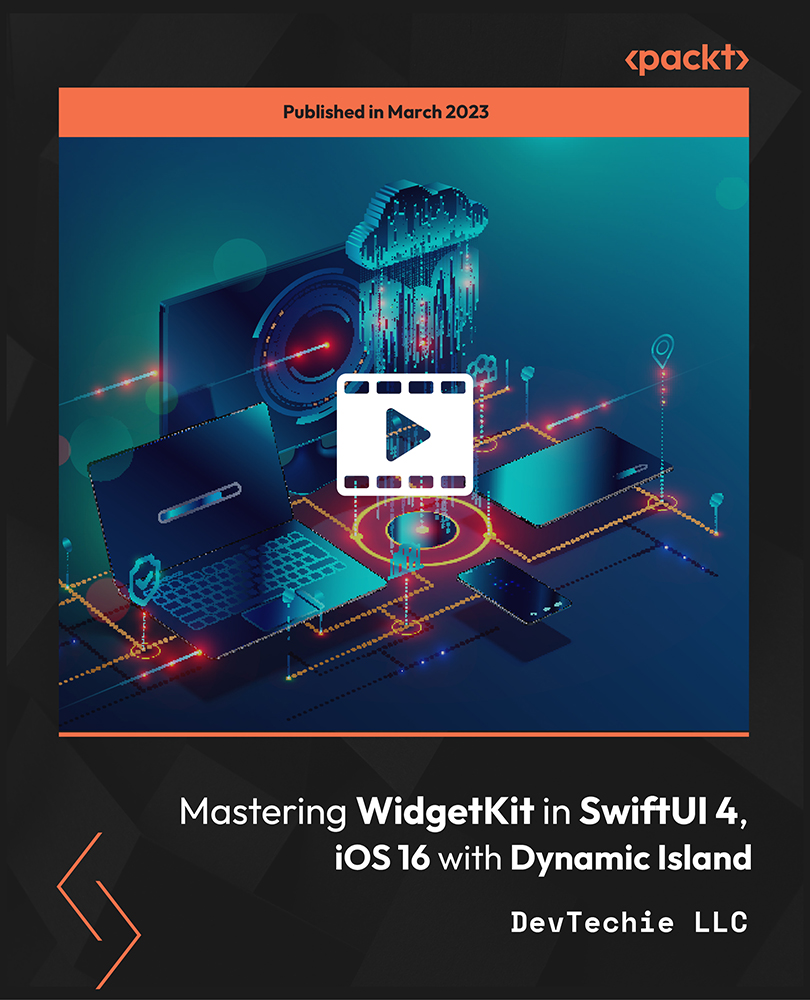
Puppet 6 Essentials
By Packt
This video course takes you through the concepts of Puppet 6 needed to configure your systems. You will learn how to write and run ad-hoc commands, create manifests, modules, templates, and use Puppet Bolt to deploy agents to new systems.
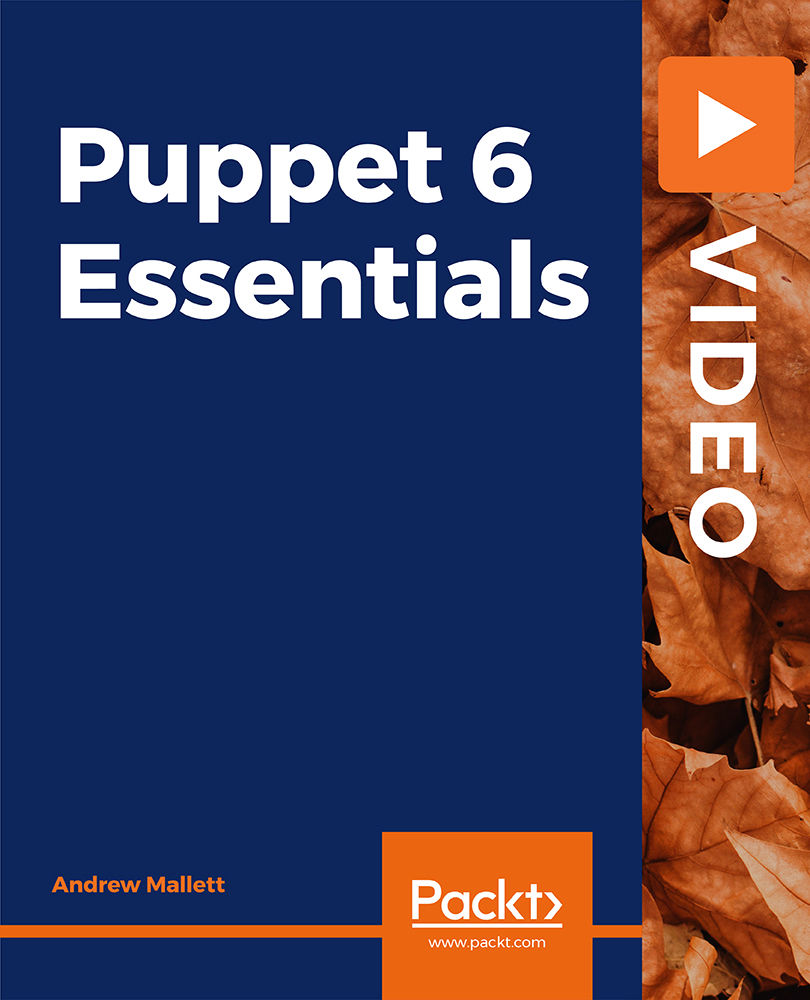
Description: This Microsoft Office 2007 Access Beginners - Complete Video Course will allow you to get started quickly with prebuilt applications that can modify or adapt to changing business needs. Collect information through form in e-mail or import data from external applications. Create and edit detailed reports that display sorted, filtered, and grouped information in a way that helps you make sense of the data for informed decision-making. Sharing information by moving your Office Access 2007 files to a Windows SharePoint Services Web site, where you can audit revision history, recover deleted information, set data access permission, and back up your information at regular intervals. This series will provide you an overview of the features and functions of Microsoft Office Access 2007. If you are interested to learn all the basics of Microsoft Access 2007, then you should join this course now. So, if you want to learn beginning level Access 2007 Skills. Assessment: At the end of the course, you will be required to sit for an online MCQ test. Your test will be assessed automatically and immediately. You will instantly know whether you have been successful or not. Before sitting for your final exam you will have the opportunity to test your proficiency with a mock exam. Certification: After completing and passing the course successfully, you will be able to obtain an Accredited Certificate of Achievement. Certificates can be obtained either in hard copy at a cost of £39 or in PDF format at a cost of £24. Who is this Course for? Microsoft Office 2007 Access Beginners - Complete Video Course is certified by CPD Qualifications Standards and CiQ. This makes it perfect for anyone trying to learn potential professional skills. As there is no experience and qualification required for this course, it is available for all students from any academic background. Requirements Our Microsoft Office 2007 Access Beginners - Complete Video Course is fully compatible with any kind of device. Whether you are using Windows computer, Mac, smartphones or tablets, you will get the same experience while learning. Besides that, you will be able to access the course with any kind of internet connection from anywhere at any time without any kind of limitation. Career Path After completing this course you will be able to build up accurate knowledge and skills with proper confidence to enrich yourself and brighten up your career in the relevant job market. Getting Started Database Concepts FREE 00:05:00 Indentifying Database Components 00:04:00 Exploring the Access Environment 00:03:00 Starting Access and Examining the Access Window 00:06:00 Opening a Database 00:04:00 Getting Help 00:01:00 Using Help 00:03:00 Databases and Tables Planning and Designing Databases 00:05:00 Creating a Database from a Template 00:01:00 Creating a Blank Database 00:01:00 Exploring Table 00:01:00 Navigating in a Table in Datasheet View 00:05:00 Examining a Table in Design View 00:04:00 Creating Tables 00:05:00 Creating a Table by Using the Table Templates 00:06:00 Creating a Table in Design View 00:02:00 Adding Fields and Descriptions to a Table 00:05:00 Setting the Primary Key 00:01:00 Saving the Table 00:01:00 dding a Record 00:02:00 Copying, Modifying, and Deleting a Table 00:03:00 Creating a Composite Key 00:03:00 Fields and Records Changing the Design of a Table 00:05:00 Modifying Field Names 00:01:00 Deleting and Inserting Fields 00:02:00 Moving a Field 00:01:00 Using the Attachment Data Type 00:04:00 Adding a Total Row 00:03:00 Finding and Editing Records 00:02:00 Finding and Replacing a Value 00:03:00 Undoing Changes 00:01:00 Organizing Records 00:04:00 Sorting Records by a Single Field 00:01:00 Sorting Records by Multiple Fields 00:02:00 Using Filter by Selection 00:02:00 Using Filter by Form 00:02:00 Using Filter Excluding Selection 00:01:00 Using Advanced FilterSort 00:02:00 Deleting a Record 00:02:00 Data Entry Rules Setting Field Properties 00:04:00 Setting the Required Property 00:04:00 Using the Allow Zero Length Property 00:03:00 Setting the Field Size Property 00:02:00 Setting the Append Only Property 00:03:00 Working with Input Masks 00:02:00 Creating an Input Mask 00:03:00 Working with the Input Mask Wizard 00:03:00 Setting Validation Rules 00:01:00 Creating Validation Rules 00:03:00 Setting Validation Text 00:02:00 Basic Queries Creating and Using Queries 00:05:00 Using the Query Wizard 00:04:00 Creating a Query in Design View 00:02:00 Saving and Running the Query 00:01:00 Sorting Query Results 00:01:00 Filtering a Query by Adding Criteria 00:01:00 Creating a Query from a Filter 00:03:00 Modifying Query Results and Queries 00:02:00 Editing Query Results 00:02:00 Adding Fields to a Query 00:01:00 Finding Records with Empty Fields 00:01:00 Performing Operations in Queries 00:04:00 Using Comparison Operators 00:01:00 Using the OR Condition 00:01:00 Using the AND Condition 00:01:00 Using the Wildcard 00:01:00 Using Calculations in a Query 00:03:00 Totaling a Group of Records 00:02:00 Using the Avg and Count Functions 00:01:00 Using Forms Creating Forms 00:05:00 Examining a Form 00:03:00 Creating a Basic Form 00:01:00 Creating a Form Using the Form Wizard 00:02:00 Using Design View 00:04:00 Creating a Form in Design View 00:01:00 Addings Controls 00:03:00 DModifying Properties 00:06:00 Applying Conditional Formatting 00:03:00 Sorting and Filtering Records 00:01:00 Using a Form to Sort Records 00:01:00 Using a Form to Filter Records 00:01:00 Working with Reports Reports 00:03:00 Examining a Report 00:01:00 Creating a Basic Report 00:01:00 Creating a Report Using the Report Wizard 00:02:00 Creating a Report Using Design View 00:04:00 Modifying and Printing Reports 00:05:00 Modifying Reports in Design View 00:03:00 Modifying Reports in Layout View 00:03:00 Grouping, Sorting, and Filtering a Report 00:02:00 Adding Summary Fields Using the Report Wizard 00:02:00 Modifying the Layout and Style of a Report 00:01:00 Mock Exam Mock Exam- Microsoft Office 2007 Access Beginners - Complete Video Course 00:20:00 Final Exam Final Exam- Microsoft Office 2007 Access Beginners - Complete Video Course 00:20:00 Certificate and Transcript Order Your Certificates and Transcripts 00:00:00

An Introduction to Windows Vista for Intermediate Users - Video Training Course
4.3(43)By John Academy
Description: In this An Introduction to Windows Vista for Intermediate Users - Video Training Course, you will learn about the many innovative features of Windows Vista. Windows Vista is an upgraded version of the operating systems that Microsoft develops and it incorporates features which will make your life easier. In this course, firstly, you will learn about setting up your pc. A program called easy transfer wizard will allow you to transfer files, customized settings, etc. from one pc to another and it helps you set up your pc in no time. You will also learn about the networking optimization of Windows Vista allows the user to be connected to different networks at the same time. The customization features of Windows Vista will allow you to make your pc your own platform. These skills and techniques are all taught in this course which will allow you use this OS at its full potential. Assessment: At the end of the course, you will be required to sit for an online MCQ test. Your test will be assessed automatically and immediately. You will instantly know whether you have been successful or not. Before sitting for your final exam you will have the opportunity to test your proficiency with a mock exam. Certification: After completing and passing the course successfully, you will be able to obtain an Accredited Certificate of Achievement. Certificates can be obtained either in hard copy at a cost of £39 or in PDF format at a cost of £24. Who is this Course for? An Introduction to Windows Vista for Intermediate Users - Video Training Course is certified by CPD Qualifications Standards and CiQ. This makes it perfect for anyone trying to learn potential professional skills. As there is no experience and qualification required for this course, it is available for all students from any academic background. Requirements Our An Introduction to Windows Vista for Intermediate Users - Video Training Course is fully compatible with any kind of device. Whether you are using Windows computer, Mac, smartphones or tablets, you will get the same experience while learning. Besides that, you will be able to access the course with any kind of internet connection from anywhere at any time without any kind of limitation. Career Path After completing this course you will be able to build up accurate knowledge and skills with proper confidence to enrich yourself and brighten up your career in the relevant job market. Setting up your PC Setting up your PC FREE 00:28:00 Easy transfer wizard 00:04:00 Easy transfer wizard 00:03:00 Turning Components on/off 00:02:00 Windows Mail 00:03:00 Connecting to a Networking Printer 00:01:00 Networking Networking 00:28:00 Exploring the network 00:02:00 Sharing Printers 00:05:00 Customizing Your PC Customizing Your PC 00:11:00 Screen Saver 00:03:00 Customize the Start Menu 00:03:00 Security Security 00:18:00 User Accounts and Account Access 00:03:00 Windows Firewall and Windows Update 00:04:00 Internet Explorer Security 00:05:00 Email Viruses 00:01:00 Managing Vista Managing Vista 00:27:00 Windows Status Part 1 00:02:00 Windows Status Part 2 00:02:00 Power Options Part 1 00:03:00 Power Options Part 2 00:03:00 Computer Management 00:04:00 Mock Exam Mock Exam- An Introduction to Windows Vista for Intermediate Users - Video Training Course 00:20:00 Final Exam Final Exam- An Introduction to Windows Vista for Intermediate Users - Video Training Course 00:20:00 Certificate and Transcript Order Your Certificates and Transcripts 00:00:00

How to Start A Career in Digital and Web Analytics
By Packt
In this video course, you'll explore the field of web and digital analytics. You'll learn about the various roles in digital analytics and discover the skills and education you need to get into these roles.