- Professional Development
- Medicine & Nursing
- Arts & Crafts
- Health & Wellbeing
- Personal Development
685 Video courses in Cardiff delivered Live Online
Cisco Developing Applications for Cisco Webex and Webex Devices v1.1 (DEVWBX)
By Nexus Human
Duration 5 Days 30 CPD hours This course is intended for This course is designed for professionals in job roles such as: Communication engineers Project managers Network engineers Software engineers System architects The Developing Applications for Cisco Webex and Webex Devices (DEVWBX) v1.1 course prepares you to use the programmability features of Webex©, Cisco© enterprise solution for video conferencing, online meetings, online training, webinars, web conferencing, cloud calling, and collaboration. Through a combination of lessons and hands-on labs, you will learn about Webex Application Programming Interface (API) Foundation, meetings, devices, teams, messaging, embedding Cisco Webex, administration, and compliance. You will learn how to leverage Webex APIs to extend the functionalities of teams, meetings, and devices, and explore how these APIs can help automate, administer, and enforce compliance. This course prepares you for the 300-920 Developing Applications for Cisco Webex and Webex Devices (DEVWBX) exam. Introducing Webex APIs Foundations Webex as an Extensible Platform Building Cisco Webex Teams Applications Introduction to Webex Messaging Developing with Webex Meetings XML API Describe the Capabilities of Cisco Webex Meetings APIs Automating and Extending Cisco Collaboration Devices with xAPI Overview, Capabilities and Transport Methods for Cisco Endpoint Device Programmability Embedding Cisco Webex Benefits of Embedding Cisco Webex into Other Applications Managing Administration and Compliance with Cisco Webex APIs Administer a Cisco Webex Organization

OneNote
By Underscore Group
Learn how to use OneNote to create, organize and populate electronic notebooks. Course overview Duration: 4 hours OneNote is a digital notebook and can be a great way to easily take notes. Whether for meetings, on training courses or to help with to do lists. It works very much like it’s paper copy equivalent but, of course, with lots of enhanced features. Its integration with Outlook and the other office applications means you can easily take notes and link them to documents meeting details and then email them out. You can even add audio and video notes as reminders. Objectives By the end of the course you will be able to: Create and manage notebooks Add contents Tag and prioritise content Create notes from other applications Create To Do Lists and integrate into Outlook Content Using OneNote Creating notebooks Creating sections and pages Formatting pages Using page templates Creating page templates Reordering sections and pages Deleting sections and pages Creating OneNote content Adding text Bullet lists Adding tables Adding images Adding drawings Adding links Adding audio and video notes Tagging Tagging Creating custom tags Creating to-do lists Searching and filtering for tags Notes Creating quick notes Filtering them in OneNote notebooks Linked notes Outlook integration Linking to tasks in Outlook Flagging notes for follow up Inserting Outlook meeting content Taking minutes Emailing OneNote pages Send emails to OneNote

Open event for ADIT Students
By Mojitax
MojiTax is hosting an invaluable event for ADIT students aimed at unlocking the secrets to exam success. This engaging session is designed to provide insights into MojiTax's effective learning methodologies that have contributed to its impressive success rates. Attendees will benefit from expert discussions on Knowledge-Based Learning, and Exam Writing Techniques. Additionally, we will share motivational ADIT journies, highlighting the impactful benefits of MojiTax. This event represents a unique opportunity for ADIT candidates to enhance their exam preparation strategies, connect with a supportive community, and learn from those who have excelled. Video time: X hours Exams: X Author: MojiTax Level: Not Applicable Study time: 1 hour 01 Live session Open Event Link (2pm - 3pm London Time)

Zoom Meetings (v1.0)
By Nexus Human
Duration 0.5 Days 3 CPD hours This course is intended for This course is designed for business professionals in any functional role who need to participate in Zoom meetings and webinars, and who may also be called on to host Zoom events. Overview In this course, you will participate in and host Zoom meetings to collaborate with others. You will: Use Zoom as a meeting participant. Use Zoom to host meetings. Customize Zoom settings. Manage Zoom contacts. With people transitioning to working remotely, virtual meetings have become the norm and, as a result, the Zoom video conferencing tool is gaining attention and usage. If Zoom has become part of your professional or personal life, this course will help you be a more confident and productive Zoom user. In this course, you will participate in and host Zoom meetings, use Zoom productivity tools such as breakout rooms and contacts, and apply Zoom security and personalization. Using Zoom as a Meeting Participant Topic A: Join a Zoom Meeting Topic B: Participate in a Zoom Meeting Topic C: Collaborate in a Meeting Using Zoom to Host Meetings Topic A: Schedule a Meeting Topic B: Host a Meeting Topic C: Use Breakout Rooms Topic D: Compare Meetings and Webinars Customizing Zoom Topic A: Customize Settings in the Zoom Web Portal Topic B: Customize Zoom Desktop Client Settings Managing Zoom Contacts Topic A: Add Zoom Contacts Topic B: Chat with Zoom Contacts

THE MENOPUASE LIFESTYLE PROJECT
By Eat Train Love
WANT TO LOSE WEIGHT, HAVE MORE ENERGY AND FEEL MORE HAPPY? The Menopause Lifestyle Project is a group programme and an opportunity to work with me in person, in the studio. The 4 week course is educational and will introduce you to what menopause is, why it happens, symptoms related to it and how you can best manage your lifestyle during this period. There is also be an introduction to strength training and a video programme to follow, either at home or in the gym. For more details on the next programme please get in touch.

Date: Thursday 24th August Time: 5pm Location: Online Event Details:This Thursday we'll be showcasing some of the amazing work our talented MA students have created for their graduate films! This is a great way for you to get a glimpse into what's to come as you embark on your own journey. Whether your passion lies in Screenwriting, Acting or Filmmaking, each contributes significantly to the final creation.Films that will be screened: Colin Hydra Price for a Princess So get ready to be inspired this Thursday, August 24th at 5pm.

Date: Thursday 17th August Time: 5pm Location: Online Get a feel for all that's to come with our BA Graduate Films Screening! Event Details:This Thursday we'll be showcasing some of the amazing work our talented BA students have created for their graduate films! This is a great way for you to get a glimpse into what's to come as you embark on your own journey. Whether your passion lies in Screenwriting, Acting or Filmmaking each contributes significantly to the final creation.Films that will be screened: Beyond Your Wildest Dreams Guess Who's Coming To Town Red Flash This Is Panic So get ready to be inspired this Thursday, August 17th at 5pm.

Date: Thursday 3rd August Time: 5pm Location: Online Come and meet your future classmates while you showcase your cinematic wisdom at our Ultimate Film Quiz! Event Details:Whether you're an aspiring filmmaker, actor or screenwriter, this quiz will test even our most cinema-savvy students! We'll be testing your knowledge on the timeless classics, heartwarming dramas and pulse pounding action masterpieces.So grab your popcorn and get ready to showcase your movie knowledge next Thursday, August 3rd at 5pm. The deadline to book this event is Monday 31st July 2023.
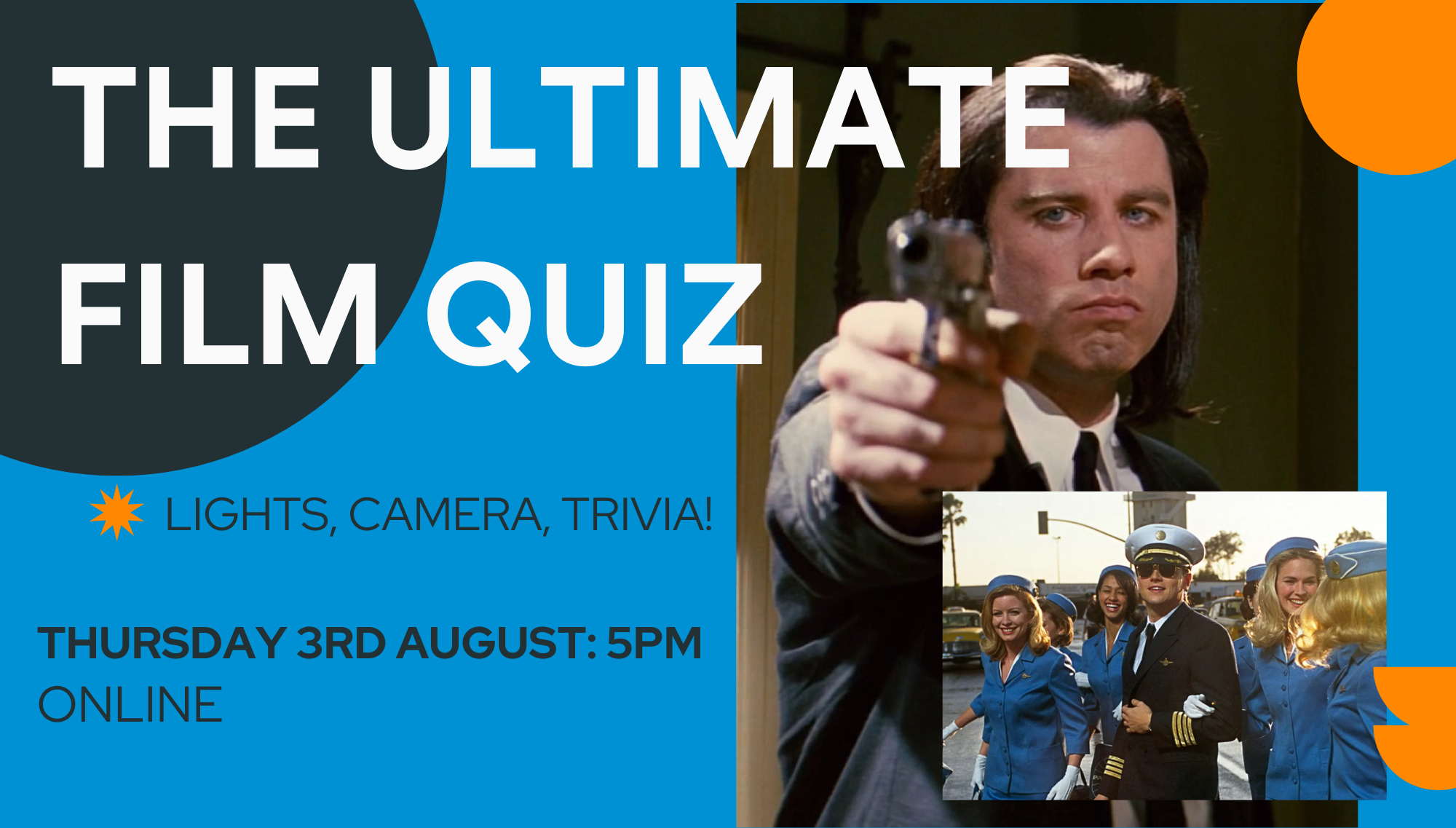
ICTMS v1.0-Implementing and Configuring Cisco (TMS) Telepresence Management Server
By Nexus Human
Duration 2 Days 12 CPD hours This course is intended for The primary audience for this course is as follows: Network Video Engineer Voice/UC/Collaboration/Communications Engineer Collaboration Tools Engineer Collaboration Sales/Systems Engineer This is a two day instructor-led course that focuses on the skills and knowledge needed to implement and configure a Cisco TelePresence Management Suite and Cisco TelePresence Management Suite Extensions. Students will configure TMS, TMSPE, TMSXE, VCS and UCM for management of endpoints. Students will also learn to Configure and Schedule Conferencing, Administrative Tasks, Set up Microsoft Active Directory Users, Manage Conferences and Provision Devices. Installing Cisco Telepresence Management Server Windows Server Installation SQL Server Installation Server Pre-requisites and configuration Installing TMS Installing TMS Provisioning Extensions Release and Option Keys Upgrading TMS Backup TMS Configuring Cisco TelePresence Management Suite (TMS) Initial Configuration Endpoint Configuration Adding User Accounts and Profiles Groups and Permissions Active Directory Lookup Configuration Templates Setting Configuration VCS Configuration for TMS Direct Endpoint Management VCS/TMS Direct Managed Endpoint Features CUCM Configuration for TMS Direct Endpoint Management ? CUCM TMS Responsibilities CUCM Responsibilities Findme Configuration Phonebooks & Phonebook Sources Booking Conferencing Conference Creation Advanced Conference Settings Booking & Scheduling Conference Monitoring Dial Plans, Configuration Templates Scheduler/Smart Scheduler Reporting on TMS Reporting Basics Creating a Report Using Reporting Templates Bridge Utilization Call Detail Records Billing Code Statistics Conferences System Managing and Troubleshooting TMS Using the Logs Cisco TMS Ticketing System Troubleshooting VCS Registrations Troubleshooting CUCM Registrations System Maintenance

EFQM Certified Model Foundation Course - October 2024
By Centre for Competitiveness
EFQM Certified Model Foundation Course The EFQM Foundation course will help you to benchmark and improve the performance of every organisation by using the new EFQM Model and RADAR diagnostic tool, version 2025! This is a two-day online course, delivered via a mix of work-rooms, presentations, videos, and one-to-one support. This course is credited as part of the admission to the EFQM Assessor, Performance Improvement Practitioner or Excellence Practitioner courses. Who is the EFQM Certified Model Foundation course for? This is the essential course for anyone who wants to find out about the EFQM Model and RADAR and how these tools can benefit an organisation. This course is suitable for anyone who wants to understand the new EFQM Model and how it can be used to make their organisation more effective. Whilst this training is effective as a stand-alone course, it is also a pre-requisite for anyone considering one of the EFQM qualification routes as a way of progressing their management development and career. At the end of the course, you will be able to: - demonstrate how the EFQM Model could benefit your organisation and how it could be used to overcome current and future challenges - explain how the Model is structured and how the different elements apply to your organisation - start applying the RADAR as both a diagnostic tool - to identify strengths and areas for improvement – and a performance improvement methodology - conduct a high-level self-assessment of your organisation - understand the opportunities provided by EFQM data and insights - gain an insight into the alternative uses of the EFQM Model The EFQM Foundation Course Training Programme Following the welcome and introduction, this course comprises of 9 modules: Module 0: Welcome & course objectives Module 1: Why we need a model to face & master complexity? Why the EFQM Model? Module 2: Introduction to the EFQM Model Module 3: The Model (part 1): Direction Module 4:The Model (part 2): Execution Module 5: The Model (part 3): Results Module 6: RADAR Module 7: Assessment Module 8: Data & Insights Module 9: Next steps Delivery The course is delivered through a virtual trainer led live class Cost £800 + VAT If you are not yet a member but are already thinking about joining CforC, you can find more information on how to become a member and the benefits by clicking here.
