- Professional Development
- Medicine & Nursing
- Arts & Crafts
- Health & Wellbeing
- Personal Development
228 Video Editing courses
This 6 week course will support you to make the most of the range of applications Adobe Premiere Pro offers in the production of video. Sample footage will be provided for you throughout the course, but you can also bring along your own video files to work on. The course is quite technical so some computer experience is required. We use Macs on the course – the Premiere interface is the same across operating systems but some shortcuts and menu items are different. Week 1- The basics This week we’ll start with some of the basics, introducing you to editing and Premiere Pro through: A short history of editing; from analogue to digital Getting to know the layout of Premiere Pro Working with ‘bins’ (folders) and creating edit Sequences Making selects from the rushes and sound files by creating in and out points Introducing clips to the timeline and making a simple edit with music Understanding rendering for smooth, full quality playback Week 2- Editing narrative sequences This week we’ll get further stuck into editing by building narrative, focus on offline editing‚ better organisation of your projects and breaking down footage through: Re-linking lost or moved footage Video ingest – importing and organising clips Organising and breaking down rushes using annotated markers and sub-clips Basics of the effects and motion settings Using our skills to create a simple narrative sequence Editing a dialogue sequence Considering the best ways of exporting your film for online Learn Adobe Media Encoder for more efficient exporting Week 3- Video settings, effects & titles This week we will focus in on what makes up video from a technical standpoint. We will then look at how we can work with and alter these parameters for different uses in our films through: Transcoding – converting the footage into an editable file and understanding codecs and meta data Adjusting scale and positioning and using motion keyframes to create movement over time Adding titles and animating them Applying transitions and various stock video effects Layering tracks and using opacity and different layer blending effects Creating masks and using motion tracking Working with green-screen footage, creating mattes, mask filters and working with multiple layers Week 4- Audio & sound This week we’ll consider the importance of sound design and music for narrative and atmosphere in film and experimental video through: Learning how to enhance your film with sound and music Introducing audio and music to the timeline, cutting and leveling Laying down music and cutting the footage to fit Building sound design around an existing edit with sync-sound and SFX Common practice and different approaches for syncing external microphone audio and video Mastering the audio and making sure that it is all levelled Learning how to create subtitles for our films and different methods to export/embed them Week 5- Colour This week we’ll start looking at colour in our videos and what role that plays. We will look at the process of colour grading and changing the mood in our films through: Using Lumetri Colour, the colour-correcting function within Premiere Pro CC Matching the colour of different cameras to create a similar look Creating different “colour grades” to create different atmospheres Stylising our footage Understand the colour limitations of video files and the importance of exposure when filming Working with tracked masks to isolate certain areas within your image to colour correct Week 6- Putting it all together In our final week we will get the opportunity to experiment with all the skills we’ve learned to create an opening sequence for a tv series. This is also a great opportunity to revisit any topics from previous weeks. Courses are subject to minimum enrolment. Please register early, within five days of the start date, to reduce the likelihood of course cancellation. Please read our cancellation policy before booking. Students, anyone over the age of 65, and those in receipt of any form of benefits can claim the concessionary price, offering a 10% discount on the full course price. Valid proof of eligibility must be produced on the first day of the course. Please use the code CONCESSION when prompted at checkout.

Adobe Premier Pro : Edit 3 Times Faster Course
By One Education
If you've ever found yourself watching the render bar more than your own footage, it's time to rethink your editing approach. This Adobe Premiere Pro course isn’t just another tutorial — it’s a fast-track route for editors tired of wasting time on the timeline. Whether you’re trimming clips for YouTube, slicing scenes for social media, or crafting client content, this course teaches you the tools and techniques to speed up your workflow like never before. You’ll learn how to cut editing time without cutting corners, using built-in Premiere Pro features that often get overlooked. From keyboard shortcuts that feel like magic to automation tricks that shave hours off your project, this course has one aim — making you quicker and sharper with every edit. Taught with clarity and wit, the lessons are designed for editors who want to do more in less time, without getting bogged down in menus and guesswork. Whether you’re self-taught or seasoned, you’ll walk away wondering why you didn’t do this sooner. Less drag, more drop — and a timeline that finally works with you, not against you. Learning outcomes: Learn how to use Adobe Premiere Pro to edit videos efficiently Discover tips and tricks to speed up your editing process Master advanced features and techniques in Adobe Premiere Pro Increase your productivity and save time while editing videos Enhance the quality of your video production Our Edit 3 Times Faster with Adobe Premiere Pro course is designed to help content creators, editors, and filmmakers streamline their editing process and save valuable time. This course covers everything from the basics to advanced features in Adobe Premiere Pro, including tips and tricks to speed up your editing process. By the end of this course, you'll be able to edit your videos faster and more efficiently than ever before without sacrificing quality. Adobe Premier Pro : Edit 3 Times Faster Course Curriculum Lesson 01: Introduction Lesson 02: Don'ts Lesson 03: Basic Steps Lesson 04: Hot Keys Lesson 05: Editing Interview Lesson 06: Editing 2 Cameras and Slides Lesson 07: Bonus Tips Lesson 08: End Notes How is the course assessed? Upon completing an online module, you will immediately be given access to a specifically crafted MCQ test. For each test, the pass mark will be set to 60%. Exam & Retakes: It is to inform our learners that the initial exam for this online course is provided at no additional cost. In the event of needing a retake, a nominal fee of £9.99 will be applicable. Certification Upon successful completion of the assessment procedure, learners can obtain their certification by placing an order and remitting a fee of __ GBP. £9 for PDF Certificate and £15 for the Hardcopy Certificate within the UK ( An additional £10 postal charge will be applicable for international delivery). CPD 10 CPD hours / points Accredited by CPD Quality Standards Who is this course for? Content creators who want to enhance their video production skills Filmmakers who want to save time while editing their videos Video editors who want to learn advanced features and techniques in Adobe Premiere Pro Anyone who wants to increase their productivity and save time while editing videos Beginners who want to learn the basics of video editing using Adobe Premiere Pro Requirements There are no formal entry requirements for the course, with enrollment open to anyone! Career path Video Editor Film Editor Content Creator Media Producer Certificates Certificate of completion Digital certificate - £9 You can apply for a CPD Accredited PDF Certificate at the cost of £9. Certificate of completion Hard copy certificate - £15 Hard copy can be sent to you via post at the expense of £15.

Description: Adobe Premiere Pro CC is a robust, customizable, nonlinear video editor program. We are offering you a high-quality, comprehensive certificate course designed to help you master the techniques of Adobe Premiere Pro CC. Getting started with Adobe Premiere Pro CC might be difficult for amateurs, however, this course will certainly help you in making it accessible and approachable. From newbie to seasoned online entrepreneur can benefit from this process to learn editing videos in Adobe Premiere Pro. Through this Adobe Premiere Pro CC 2017 Complete Training course, you will introduce to the fundamental editing techniques, and learn the various panel windows to editing clips together, including audio work, creating sequence presets, titles, keyboard shortcuts, colour correction, exporting media and much more. Upon completion of the course, you will be able to get started with Adobe's video editing program and create appealing visual and audio stories like a pro. Who is the course for? You are a video creator (or want to make videos), and are wanting to edit videos with THE BEST video editing application today. You might know how to edit with Final Cut, iMovie, Sony Vegas, Premiere Elements, Windows Movie Maker, Camtasia, Screenflow, etc. But you want to transition to editing with Premiere Pro. You are a complete beginner who has never opened Premiere Pro (or have never learned how to use it properly). You have played around with Premiere Pro, but need some help becoming a more efficient editor. Entry Requirement: This course is available to all learners, of all academic backgrounds. Learners should be aged 16 or over to undertake the qualification. Good understanding of English language, numeracy and ICT are required to attend this course. Assessment: At the end of the course, you will be required to sit an online multiple-choice test. Your test will be assessed automatically and immediately so that you will instantly know whether you have been successful. Before sitting for your final exam, you will have the opportunity to test your proficiency with a mock exam. Certification: After completing and passing the course successfully, you will be able to obtain an Accredited Certificate of Achievement. Certificates can be obtained either in hard copy at a cost of £39 or in PDF format at a cost of £24. Why choose us? Affordable, engaging & high-quality e-learning study materials; Tutorial videos/materials from the industry leading experts; Study in a user-friendly, advanced online learning platform; Efficient exam systems for the assessment and instant result; The UK & internationally recognised accredited qualification; Access to course content on mobile, tablet or desktop from anywhere anytime; The benefit of career advancement opportunities; 24/7 student support via email. Career Path: After completing this course you will be able to build up accurate knowledge and skills with proper confidence to enrich yourself and brighten up your career in the relevant job market. Adobe Premiere Pro CC 2017 Complete Training 0 Adobe Premiere Pro CC Course Promo FREE 00:02:00 Introduction 1.1 Premuere Pro Course Intro - UPDATED 1 00:02:00 1.2 Quick Win - Stabilize ShakyVideo 00:04:00 1.2 Starting a New Project and Premiere Pro Orientation - UPDATE 1 00:13:00 1.3 Importing and Organizing 00:07:00 1.4 Quick win n_ Stablize your Videos 00:03:00 1.5 OPTIONAL - Use Media Browser to import Clips 00:02:00 Editing Your Video 2.1 Starting a New Sequence and Understanding the Timeline - UPDATE 1 00:06:00 2.2 Adding Clips to the Timeline, Syncing Footage, and Making Selects 00:12:00 2.3 Exercise - Syncing Video and Audio - UPDATE 1 00:01:00 2.4 Exercise Review - Syncing Video and Audio - UPDATE 1 00:03:00 2.5 Editing Tools 00:16:00 2.6 Adding bRoll Footage to Your Video 00:11:00 2.7 Adjusting Clip Size and Position - UPDATE 1 00:04:00 2.8 REVIEW Adjusting Clip Size and Position - UPDATE 1 00:00:00 2.9 Bonus - Editing Down an Interview - UPDATE 1 00:35:00 PP 2.10 Editing a Narrative Scene 00:11:00 Adding Video and Audio Transitions 3.1 Course Check In 00:01:00 3.2 Adding Video Transitions - UPDATE 1 00:08:00 3.3 Review Video Transitions - UPDATE 1 00:02:00 3.4 Adding Audio Transitions - UPDATE 1 00:04:00 3.5 Exercise - Create a Custom Blur Transition 00:07:00 PP 3.6 Trouble with Transitions 00:07:00 Adding Titles in Premiere Pro CC 2017.2 and 2018 4.1 Adding and Editing Titles 00:08:00 4.2 Create a Clean Lower Third Title 00:06:00 4.3 Create Scrolling End Credits 00:04:00 4.4 Exercise - Design Your Own Lower Third Titles 00:01:00 4.5 Exercise Review - Design Your Own Lower Third Titles 00:11:00 Adding Titles in Premiere Pro CC 2017.1 and Older 5 Tips for Beginner Video Editors 00:08:00 5.1 Adjusting Audio Levels in Premiere Pro 00:10:00 5.2 Adjusting Audio Channels 00:05:00 5.3 Fixing Audio with the Low and High Pass Filters 00:04:00 5.4 Improving Audio with EQ (Equalization) 00:08:00 5.5 Adjusting Audio Tracks with Effects 00:02:00 5.6 Exercise - Fixing Bad Audio 00:01:00 5.7 Exercise Review - Remove Bad Background Noise 00:05:00 5.8 Adding Music to Your Project and Making a Song Shorter 00:11:00 5.9 Easily Removing Background Noise with Audacity 00:05:00 Editing Audio PP 6.1 Color Correction with Lumetri Basics 00:09:00 PP 6.2 Exercise - Fix White Balance UPDATE 00:01:00 PP 6.3 Exercise Review - Fix White Balance UPDATE 00:03:00 PP 6.4 Creative Tab - Lumetri Color 00:06:00 PP 6.5 Curves Tab - Lumetri Color 00:04:00 PP 6.6 Color Wheels - Lumetri Color 00:02:00 PP 6.7 HSL Secondary - Lumetri Color 00:04:00 PP 6.8 Vignette - Lumetri Color 00:03:00 PP 6.9 Exercise - Matching Exposure 00:01:00 Color Correction and Grading 7.1 Adding Motion to Title Graphics 00:05:00 7.2 Add the Ken Burns Effect to Photos 00:02:00 7.3 Exercise - Add Motion to Video to Make it More Dynamic 00:01:00 7.4 Exercise Review - Add Motion to Video to Make it More Dynamic 00:06:00 7.5 OPTIONAL Adding Motion to Screenshots 00:08:00 Motion in Premiere Pro 8.1 Exporting a High-Quality, Small File-Size Video 00:09:00 PP 8.2 OPTIONAL - Export Settings - In Depth Review 00:12:00 8.3 Export a Full Resolution Video 00:01:00 8.4 Exporting Small File-Size Preview Video 00:02:00 8.5 Practice Exercise - Finish Course Project 00:01:00 Exporting Your Video 9.1 Adding and Adjusting Effects to Your Video Clips 00:07:00 9.2 Adjusting Effects with Keyframes 00:05:00 9.3 Using Lumetri Color Presets 00:04:00 9.4 Stabilize Shaky Footage with Warp Stabilizer 00:05:00 9.5 Exercise - Stabilize Shaky Video 00:01:00 9.6 Exercise Review - Stabilize Shaky Video 00:03:00 9.7 Make Footage More Cinematic with Overlays 00:07:00 9.8 Capture Still Images from Video 00:02:00 9.9 EXERCISE - Remove Noise and Grain from Video Clip UPDATED 00:07:00 Visual Effects and Advanced Premiere Pro Tips 10.1 Adjusting Clip Speed 00:05:00 10.2 Time Remapping and Speed Ramps 00:04:00 10.3 Slow Motion Video By Interpreting Frame Rates 00:02:00 10.4 Exercise - Speed Ramps 00:01:00 10.5 Exercise Review - Speed Ramps 00:01:00 Green Screen Editing - Chromakeying in Premiere Pro 11.1 Green Screen Tutorial (ChromaKeying) in Premiere Pro 00:08:00 11.2 Adding a Background to Green Screen Video 00:06:00 Conclusion 12.1 Conclusion 00:01:00 Resource Files Resource Files - Adobe Premiere Pro CC 2017 Complete Training 00:00:00 Certificate and Transcript Order Your Certificates and Transcripts 00:00:00

Video Editing Essentials for Marketers Mini Bundle
By Compete High
The Video Editing Essentials for Marketers Mini Bundle is designed for content creators and marketers who need videos that don’t just fill space—they make an impact. Covering Adobe Premiere Pro, drawing, animation, video development, and social media strategy, this course focuses on visuals that speak the right language in the scroll-happy world of digital marketing. Whether you're shaping ads, reels, or brand videos, this bundle gives you the skills to stitch together bold, clean content that gets attention. If your marketing plan includes motion and messaging, this is your toolkit—minus the fluff and unnecessary drama. Learning Outcomes: Edit and export polished videos using Adobe Premiere Pro. Animate simple visuals for engaging brand content. Use drawing to plan layouts and content flow. Build short-form video ideas for social platforms. Understand timing and visuals for audience retention. Align editing skills with broader marketing content goals. Who Is This Course For: Marketing professionals needing sharper video editing skills. Social media managers working with visual brand content. Freelancers handling video and content projects alone. Small business owners creating social marketing content. Brand builders aiming for better visual storytelling. Designers interested in branching into video editing. Content assistants managing brand visuals for teams. Anyone tired of shaky, awkward brand video uploads. Career Path: Marketing Video Editor – £34,000/year Social Media Content Creator – £30,000/year Digital Content Assistant – £28,000/year Brand Visual Coordinator – £32,000/year Motion Design Intern – £26,000/year Creative Assistant (Marketing) – £29,000/year

Premiere Pro: Advanced Workflows for Serious Video Editors
By Course Cloud
Course Overview The Premiere Pro: Advanced Workflows for Serious Video Editors course is ideal for aspiring video editors who have little or no experience with Adobe Premiere Pro. This complete instructor-guided video training course covers the key areas of video editing that every beginner needs to know. It will show you how to work with multiple frames, organise and pull selects, edit with proxies, and perform other essential tasks. Designed by industry experts, this course will teach you up-to-date cutting techniques and project organisation skills to become a video editing pro in no time. It will also walk you through how to backup and archive your creative projects, for your professional portfolio This best selling Premiere Pro: Advanced Workflows for Serious Video Editors has been developed by industry professionals and has already been completed by hundreds of satisfied students. This in-depth Premiere Pro: Advanced Workflows for Serious Video Editors is suitable for anyone who wants to build their professional skill set and improve their expert knowledge. The Premiere Pro: Advanced Workflows for Serious Video Editors is CPD-accredited, so you can be confident you're completing a quality training course will boost your CV and enhance your career potential. The Premiere Pro: Advanced Workflows for Serious Video Editors is made up of several information-packed modules which break down each topic into bite-sized chunks to ensure you understand and retain everything you learn. After successfully completing the Premiere Pro: Advanced Workflows for Serious Video Editors, you will be awarded a certificate of completion as proof of your new skills. If you are looking to pursue a new career and want to build your professional skills to excel in your chosen field, the certificate of completion from the Premiere Pro: Advanced Workflows for Serious Video Editors will help you stand out from the crowd. You can also validate your certification on our website. We know that you are busy and that time is precious, so we have designed the Premiere Pro: Advanced Workflows for Serious Video Editors to be completed at your own pace, whether that's part-time or full-time. Get full course access upon registration and access the course materials from anywhere in the world, at any time, from any internet-enabled device. Our experienced tutors are here to support you through the entire learning process and answer any queries you may have via email.

Video Editing for Beginners Short Course Mini Bundle
By Compete High
The Video Editing for Beginners Short Course Mini Bundle is your entry into the world of digital visuals—minus the headache of over-complicated tech talk. You’ll explore Adobe Premiere Pro, video planning, drawing fundamentals, basic animation, and time management (because editing takes longer than you'd expect). If you’ve ever tried to cut a 30-minute video into something that doesn’t bore people by minute two, you already know the value of knowing your tools. This course keeps it structured, simple, and creative—perfect for people ready to edit without overthinking the timeline. Learning Outcomes: Edit and cut videos using Adobe Premiere Pro software. Understand the basics of animation and motion graphics. Plan and organise ideas for better video development flow. Apply drawing concepts for layout or visual storytelling. Improve time management when working on creative projects. Use software tools effectively for beginner video editing. Who Is This Course For: Beginners exploring video editing for creative or casual use. Content creators looking to edit their own footage confidently. Social media users making engaging videos and reels. Freelancers offering editing alongside other creative services. Bloggers and vloggers wanting more polished video content. Students learning creative tools outside of formal environments. Professionals creating videos for business or team updates. Anyone tired of using ten apps to crop one clip. Career Path: Junior Video Editor – £26,000/year Content Creator – £27,000/year Social Media Video Assistant – £25,000/year Animation Intern – £23,000/year Marketing Assistant (Video Focus) – £28,000/year Freelance Editor (Entry-Level) – £24,000/year

Camtasia 9 Training Course
By iStudy UK
Master the use of Camtasia 9 for creating and editing video for MAC and PC with the Camtasia 9 Training Course. Camtasia helps you to create and share amazing videos. The course teaches you how to use the video editing software and make professional videos with the software. At first, you will be familiar with the download and installation process of Camtasia. The techniques of importing images and other media, webcam video, and other screen recordings will be shown in the course. One of the problems in the present world is copy issues. Camtasia allows you to include a watermark in your videos and the course will show you how to add the watermark to your original work. Then you will know how to edit videos, add texts, animation, background, music and more. Next, the course illustrates the process of speeding up or slowing down the video, processing videos in various formats, recording computer screen and audio, and the volume concepts. Finally, the course discusses how to choose the best video hosting platforms for you. What you'll learn Download and install Camtasia. Record your computer screen and audio with ideal settings. Import media like images, video camera video, webcam video, audio, or other screen recordings. Put media in order so certain media will appear in front of or behind other media. Use annotations to get viewers' attention and focus them on a certain area of the screen. Remove a colour to add green screen effects to their images or videos. Add a watermark to a video to reinforce a brand and discourage piracy. Be familiar with the software interface, keyboard shortcuts, and best practices. Edit recordings and add elements like text, background music, and animations. Leverage existing assets within Camtasia 9 like animated backgrounds, music, and icons. Speed up or slow down clips to synchronize with voice narration. Understand and adjust volume levels and noise removal. Produce videos in different formats. Choose a video hosting platform that best serves the needs of the viewers. Requirements You should know how to use a computer at a beginner level. Who is the target audience? Entrepreneurs Video Editors YouTube Enthusiasts Anyone who needs to have professional video work done without paying hundreds to do it. Introduction 1. Camtasia Promo 00:01:00 2. Introduction Camtasia 00:01:00 4. Why Use Camtasia 00:01:00 3. Camtasia System Requirements 00:03:00 15. Downloading & Installing Camtasia 00:03:00 The Camtasia Beginner 5. PowerPoint Add-In 00:01:00 8. Camtasia Recorder Walkthrough 00:07:00 Camtasia Recorder in Action 00:01:00 11. Cleaning Your Desktop 00:01:00 12. Tips for Cleaning Your Desktop 00:03:00 10. Recording Seperately 00:03:00 The Camtasia Adept 6. Welcome Screen 00:01:00 7. Camtasia Editor Main Menu Walkthrough 00:06:00 13. Rendering Your Video in Camtasia 00:04:00 Basic Editing Walkthrough 00:08:00 16. Camtasia Media Library 00:02:00 32. Zoom In & Fit Videos to Canvas 00:02:00 33. Scale to Fit Feature 00:01:00 17. Annotations 00:05:00 18. Transitions 00:02:00 19. Behaviors 00:03:00 31. Clip Speed & Slow Motion 00:02:00 34. Zoom & Pan Feature 00:03:00 20. Animations 00:04:00 21. Cursor Effects 00:03:00 22. Voice Narration 00:02:00 23. Audio Effects 00:03:00 25. Shortcuts & Hotkeys 00:09:00 24. Visual Effects 00:04:00 26. Interactive Hotspots 00:04:00 27. Interactivity Quizzes 00:06:00 28. Closed Captions 00:05:00 29. Green Screen Editing 00:07:00 30. Green Screen Background 00:01:00 Course Certification

Are you passionate about the world of media and art? Do you want to learn how to manage social media platforms efficiently or how to produce engaging videos for YouTube and Instagram? With the UK's Bureau of Labour Statistics indicating a 10% projected growth in media production and social media management professions from 2022 to 2023, now is the perfect time to jumpstart your career. These professions offer annual wages ranging from £25,000 to £60,000, with earnings varying based on your experience and specialty area. Dive into the Media Production, Media Studies & Entertainment bundle - your gateway to the thrilling world of media. This Media Production, & Media Studies bundle allows you to journey through the intricate world of media and art, and provides the knowledge needed to manage social media campaigns professionally. It further arms you with advanced video editing techniques in Adobe Premiere Pro and DaVinci Resolve. It doesn't stop there. The Media Production, & Media Studies bundle also incorporates a Voiceover Artist Diploma course, teaching you to narrate stories effectively, and captivatingly. Each course in this bundle has been meticulously designed to provide you with a solid theoretical foundation, enlightening you with the essential knowledge that sets you apart in the bustling media industry. Don't miss this opportunity! Enrol in this Media Production, & Media Studies bundle and start learning from today! This Media Production, Media Studies & Entertainment Bundle Contains 4 of Our Premium Courses for One Discounted Price: Course 01: Media Studies: Media & Art Course 02: Social Media Manager Course 03: Adobe Premiere Pro Beginner to Advanced Course 04: Video Editing- DaVinci Resolve Learning Outcomes of Media Production & Media Studies By the end of this Media Production, Media Studies & Entertainment course, learners will be able to: Understand the intricate dynamics of media and art. Learn effective social media management strategies. Master beginner to advanced Adobe Premiere Pro techniques. Acquire proficient video editing skills in DaVinci Resolve. Understand the techniques of effective voice-over narration. Learn the ins and outs of Youtube and Instagram video production. Gain comprehensive theoretical knowledge of the media production industry. Media Production, Media Studies & Entertainment Start your learning journey straightaway with Media Production, Media Studies & Entertainment! This Media Production's curriculum has been designed by Media Production experts with years of Media Production experience behind them. The Media Production course is extremely dynamic and well-paced to help you understand Media Production with ease. You'll discover how to master the Media Production skill while exploring relevant and essential topics. CPD 40 CPD hours / points Accredited by CPD Quality Standards Who is this course for? Media Production, Media Studies & Entertainment This Media Production, Media Studies & Entertainment course is ideal for Aspiring Media Studies professionals, Beginner to advanced level Video Editors, Budding Social Media Managers., Prospective Voiceover Artists. Requirements Media Production, Media Studies & Entertainment Career path Media Production, Media Studies & Entertainment This Media Production, Media Studies & Entertainment course is ideal for Media Studies Professional, Social Media Manager, Video Editor, Voiceover Artist, YouTube Video Producer, Instagram Content Creator. Certificates Digital certificate Digital certificate - Included Hard copy certificate Hard copy certificate - £29 If you are an international student, you will be required to pay an additional fee of 10 GBP for international delivery, and 4.99 GBP for delivery within the UK, for each certificate

The Absolute Beginner's Guide to Learning Unreal Engine 4
By Packt
Get hands-on with a working knowledge of the basics needed to operate Unreal Engine 4
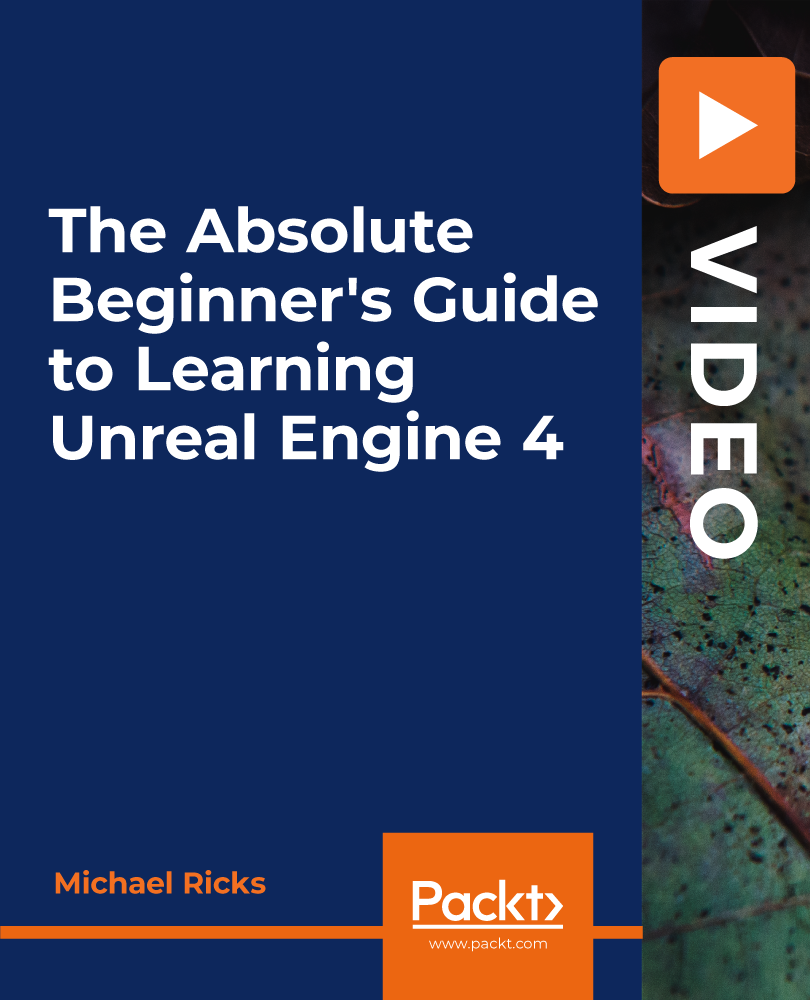
Film and Video Editing Mini Bundle
By Compete High
The Film and Video Editing Mini Bundle blends creative skills with content strategy. You’ll explore Adobe Premiere Pro, drawing for digital layouts, animation techniques, video development planning, and email marketing—the underrated tool that keeps audiences coming back for more. Ideal for freelancers, brand builders, or anyone working in content creation, this bundle balances the creative process with the not-so-glamorous need to send polished emails. It’s a tidy mix of creativity, organisation, and a dash of marketing sense—all without needing a film degree or endless editing tweaks. Learning Outcomes: Edit videos using Adobe Premiere Pro’s key features. Create visual narratives using drawing and sketch planning. Animate scenes using basic motion and design techniques. Develop video content based on structured production ideas. Manage marketing emails with professional design and flow. Combine creative tools for multimedia brand communication. Who Is This Course For: Freelancers working in digital media or visual storytelling. Content creators building their own brand or channel. Small businesses creating promotional video and email content. Social media editors expanding into animation and layout. Designers adding motion graphics to their project scope. Marketing teams coordinating video with email outreach. Bloggers upgrading content with video marketing skills. Anyone wanting better control over visual media workflows. Career Path: Video Editor – £32,000/year Motion Graphics Designer – £34,000/year Email Marketing Coordinator – £30,000/year Digital Content Assistant – £28,000/year Visual Content Designer – £33,000/year Media Production Assistant – £29,000/year

Search By Location
- Video Editing Courses in London
- Video Editing Courses in Birmingham
- Video Editing Courses in Glasgow
- Video Editing Courses in Liverpool
- Video Editing Courses in Bristol
- Video Editing Courses in Manchester
- Video Editing Courses in Sheffield
- Video Editing Courses in Leeds
- Video Editing Courses in Edinburgh
- Video Editing Courses in Leicester
- Video Editing Courses in Coventry
- Video Editing Courses in Bradford
- Video Editing Courses in Cardiff
- Video Editing Courses in Belfast
- Video Editing Courses in Nottingham