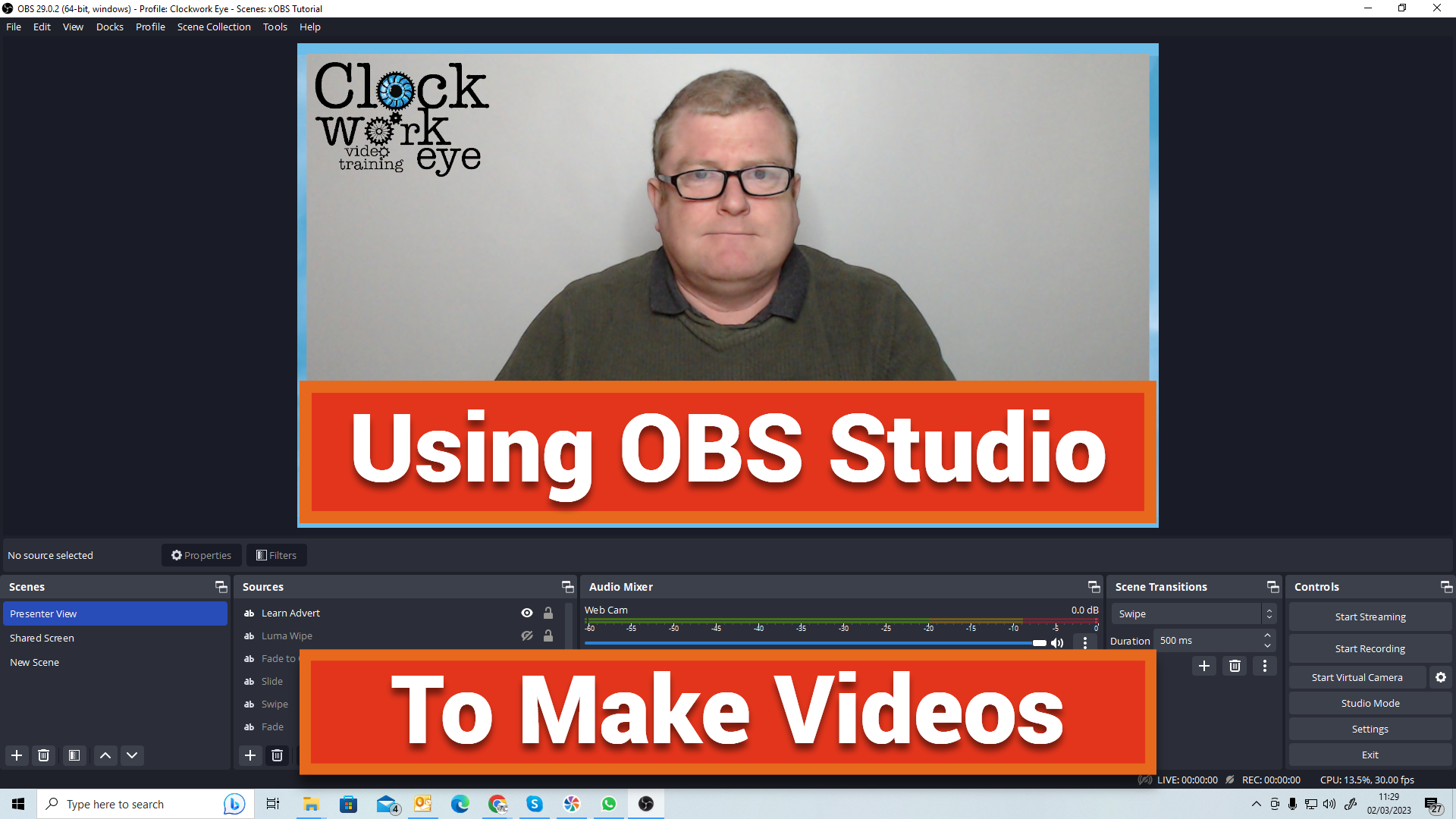- Professional Development
- Medicine & Nursing
- Arts & Crafts
- Health & Wellbeing
- Personal Development
225 Video Editing courses
Adobe After Effects CC is the industry leader in video compositing software, offering an exciting and versatile array of applications for the creation of professional moving image work. On this course you will learn a range of visual effects and animation techniques, working between Photoshop and After Effects to create videos which explore text based motion graphics, character animation, green-screen compositing, 3D landscapes, motion tracking and lots more in-between. Alongside technical exercises the tutor will screen and discuss relevant artists, designers and filmmakers, providing both the technical skills and inspiration to create your own professional motion graphics work, filmic special effects or experimental artists video. Computer experience is required. Week 1 This week we will create a short video that combines text, still image and video layers. Through this exercise you will learn how to: Navigate the workspace on After Effects Set up a project and select a video format Introduce video to the timeline and split layers Change the position and scale of layers Introduce basic text Use selections in Photoshop to create a still image composition Import this composition into After Effects to create a composite video. Week 2 This week we will look at basic animation techniques. Through a series of exercises, you will learn how to: Use Photoshop to great multi-layered elements for animation Import these Photoshop elements into After Effects Work with key-frames and interpolation Add motion blur Duplicate and pre-compose animated elements Create a parallax effect to give the illusion of depth Apply blending modes Work with the puppet tool to create moving joints for an animated character Week 3 This week we will look at converting 2D photographs into a 3D virtual space to provide depth and movement. Through a series of exercises, you will learn how to: Convert a 2D image into a 3D space Set up a multi-layered diorama in Photoshop Import this into After Effects and position the layers within 3D space Create an animated camera move through 3D space Apply depth of field Week 4 This week we will look at working with green-screen compositing to place a live action figure within an animated backdrop. Through a series of exercises, you will learn how to: Work with the Keylight filter Adjust colour balance and tone Composite the figure against an animated background Introduce shadows and highlights Use the green-screen figure to create a silhouette Week 5 This week we will look at applying masks to footage to create cutouts, as well as exploring different applications for effects. Through a series of exercises, you will learn how to: Work with masks Use the Roto-mask tool Apply time re-mapping Work with ‘Particle Playground’ and similar effects Week 6 This week we will look at working with the paint panel to create animated drawings, as well as using motion tracking to attach a text element to a moving point within a video clip. Finally, we will cover how to output your final project, adding sound effects and applying a basic edit. Through a series of exercises, you will learn how to: Create text based motion graphics (kinetic typography) Apply motion tracking to live action footage Render your project Add sound to your video Courses are subject to minimum enrolment. Please register early, within five days of the start date, to reduce the likelihood of course cancellation. Please read our cancellation policy before booking. Students, anyone over the age of 65, and those in receipt of any form of benefits can claim the concessionary price, offering a 10% discount on the full course price. Valid proof of eligibility must be produced on the first day of the course. Please use the code CONCESSION when prompted at checkout.

CompTIA A+ 900 Certification is one of our best selling and most popular course. The CompTIA A+ 900 Certification is organised into 55 modules and includes everything you need to become successful in this profession. To make this course more accessible for you, we have designed it for both part-time and full-time students. You can study at your own pace or become an expert in just 26 hours! If you require support, our experienced tutors are always available to help you throughout the comprehensive syllabus of this course and answer all your queries through email. Why choose this course Earn an e-certificate upon successful completion. Accessible, informative modules taught by expert instructors Study in your own time, at your own pace, through your computer tablet or mobile device Benefit from instant feedback through mock exams and multiple-choice assessments Get 24/7 help or advice from our email and live chat teams Full Tutor Support on Weekdays Course Design The course is delivered through our online learning platform, accessible through any internet-connected device. There are no formal deadlines or teaching schedules, meaning you are free to study the course at your own pace. You are taught through a combination of Video lessons Online study materials Mock exams Multiple-choice assessment Certification After the successful completion of the final assessment, you will receive a CPD-accredited certificate of achievement. The PDF certificate is for £9.99, and it will be sent to you immediately after through e-mail. You can get the hard copy for £15.99, which will reach your doorsteps by post.

Adobe After Effects Fast-Track Course (Live Online)
By ATL Autocad Training London
Adobe After Effects Fast-Track Course (Live Online) through our comprehensive course, beginners, intermediate, and advanced learners. Perfect your skills at the top Training Centre in the UK. Dive into motion graphics and animation with hands-on training led by expert tutors ensuring a practical and interactive learning experience. Click here for more info: Website Duration: 5 hours Approach: Personalized 1-on-1sessions and Customized content. Schedule: Select your preferred hour from Monday to Saturday between 9 am and 7 pm. Adobe After Effects Essentials (5-hour course) Session 1: Introduction to After Effects (1 hour) Overview of After Effects and its applications in motion graphics and visual effects. Understanding the workspace and interface. Importing and organizing assets for seamless workflow. Creating projects and compositions. Session 2: Animation Basics (1.5 hours) Working with layers: Adding, editing, and arranging layers in the timeline. Keyframe animation: Introduction to keyframes and creating simple animations. Motion paths: Manipulating motion paths for dynamic animations. Easing motion: Applying ease in and ease out to smoothen animations. Animation presets: Utilizing built-in presets for efficient animation. Session 3: Effects and Compositing (1.5 hours) Applying effects: Adding visual effects to layers and compositions. Compositing techniques: Understanding blending modes and layer styles. Masking and track mattes: Using masks to control the visibility of layers and apply effects. Motion tracking: Applying tracking data to objects in a scene. Session 4: Text and Shape Animation (1 hour) Text animation: Creating and animating text layers with different styles. Shape layers: Introduction to shape layers and their applications. Animating shapes: Using shape layers to create dynamic animations. Session 5: Final Project and Exporting (1 hour) Applying all the learned techniques to create a final motion graphics project. Refining the project and adding finishing touches. Understanding export settings and rendering the final output. Read the usefull Blogs https://realanimationworks.com/government-funded-interior-design-courses-in-london-your-path-to-creative-excellence/ Upon completing the Adobe After Effects Essentials course, participants will: Master the Interface: Understand After Effects' layout, tools, and key functionalities, gaining confidence in navigating the software. Animation Proficiency: Gain expertise in animating images, videos, and text layers using keyframes, easing techniques, and smooth transitions. Effects Application: Learn to apply, customize, and animate various visual effects, enhancing the overall visual appeal of multimedia projects. Masking and Precision Editing: Master the art of creating and animating masks for detailed and accurate editing, enabling seamless integration of visual elements. Advanced Compositing Skills: Explore advanced compositing techniques for combining multiple elements seamlessly, achieving professional-level visual integration. Export and Rendering Mastery: Understand export settings, ensuring optimal video quality for diverse output formats. Learn the art of efficient rendering for polished final products. Certificate of Completion: Receive a certificate validating the successful completion of the course, showcasing newfound skills to potential employers or clients. Practical Knowledge: Acquire practical insights and techniques applicable to real-world projects, ensuring the ability to create visually captivating multimedia content independently. Lifetime Learning Support: Benefit from lifetime email support, enabling continuous learning and assistance with any post-course queries or challenges. After Effects CC Training: From Novices to Experts Immerse yourself in the world of motion graphics and VFX with our Adobe Certified After Effects Courses, suitable for total novices and experts alike. Learn to create captivating motion graphics, smooth animations, and stunning special effects in a professional environment. Choose from four learning options: London Classroom: Attend in-person sessions 1-2-1 in our dynamic studio. Live Online Classes: Join interactive classes from the comfort of your home or office. Bespoke Training: Tailor the course to your specific needs and preferences. Whichever path you select, all options cover the same lesson plan delivered by our Certified Professional Trainers. Rest assured, your learning experience is fully supported by our 100% Satisfaction Guarantee. Personalized After Effects Training: Tailored for You! Custom one-on-one sessions, in-person or online. Work with your files, learn at your pace. Expert trainers in London. Team training available. Benefits: Unlimited post-course support via phone/email. Access to training materials and a handbook. Free pre-course consultation. Achieve impressive results: create captivating videos, animated logos, and more. Master cinematic effects and enhance your visual storytelling skills.

Discover the secrets of crafting a fantastic YouTube channel from scratch. Level up your uploads, increase your visibility, and get noticed on the YouTube stage. This course covers everything: setting up your channel, optimising uploads, and mastering video SEO. Ready to be seen on YouTube? #YouTubeSuccess #VideoSEO

Register on the Youtube and Instagram Video Production with Editing Bootcamp today and build the experience, skills and knowledge you need to enhance your professional development and work towards your dream job. Study this course through online learning and take the first steps towards a long-term career. The course consists of a number of easy to digest, in-depth modules, designed to provide you with a detailed, expert level of knowledge. Learn through a mixture of instructional video lessons and online study materials. Receive online tutor support as you study the course, to ensure you are supported every step of the way. Get a digital certificate as a proof of your course completion. The Youtube and Instagram Video Production with Editing Bootcamp course is incredibly great value and allows you to study at your own pace. Access the course modules from any internet-enabled device, including computers, tablet, and smartphones. The course is designed to increase your employability and equip you with everything you need to be a success. Enrol on the now and start learning instantly! What You Get With The Youtube and Instagram Video Production with Editing Bootcamp course Receive a e-certificate upon successful completion of the course Get taught by experienced, professional instructors Study at a time and pace that suits your learning style Get instant feedback on assessments 24/7 help and advice via email or live chat Get full tutor support on weekdays (Monday to Friday) Course Design The course is delivered through our online learning platform, accessible through any internet-connected device. There are no formal deadlines or teaching schedules, meaning you are free to study the course at your own pace. You are taught through a combination of Video lessons Online study materials Certification After the successful completion of the final assessment, you will receive a CPD-accredited certificate of achievement. The PDF certificate is for £9.99, and it will be sent to you immediately after through e-mail. You can get the hard copy for £15.99, which will reach your doorsteps by post. Who Is This Course For: The course is ideal for those who already work in this sector or are an aspiring professional. This course is designed to enhance your expertise and boost your CV. Learn key skills and gain a professional qualification to prove your newly-acquired knowledge. Requirements: The online training is open to all students and has no formal entry requirements. To study the Youtube and Instagram Video Production with Editing Bootcamp course, all your need is a passion for learning, a good understanding of English, numeracy, and IT skills. You must also be over the age of 16. Course Content Section 05: Exporting, Publishing & Uploading Render & Export 00:07:00 Section 01: Preparation For Filming Introduction 00:16:00 Preparation. How to Choose Your Topic 00:06:00 Creating Outline of Your Video 00:09:00 Choosing Shooting Environment 00:07:00 Complexity of Your Videos - How Not To Get Overwhelmed 00:05:00 Video Equipment - Camera, Tripod, Cards, Computer, Etc 00:13:00 Section 02: Filming Your Videos Filming. Video Diaries & Shooting Exercises 00:04:00 Creating Screencasts 00:02:00 Camera Work - Different Setups 00:06:00 Your Filming Checklist - What You Shouldn't Forget 00:03:00 Filming in Parts 00:03:00 Plan B - What to Do If Everything Goes Wrong 00:03:00 4K vs 1080p - Pros and Cons 00:03:00 Section 03: Importing, Storage & Backup Importing, Storage & Backup 00:10:00 Section 04: Editing Editing Software 00:06:00 Editing Diary 00:03:00 Editing On the Go 00:02:00 Content Libraries - Where to Find Music, Images, Graphics 00:07:00 Frequently Asked Questions Are there any prerequisites for taking the course? There are no specific prerequisites for this course, nor are there any formal entry requirements. All you need is an internet connection, a good understanding of English and a passion for learning for this course. Can I access the course at any time, or is there a set schedule? You have the flexibility to access the course at any time that suits your schedule. Our courses are self-paced, allowing you to study at your own pace and convenience. How long will I have access to the course? For this course, you will have access to the course materials for 1 year only. This means you can review the content as often as you like within the year, even after you've completed the course. However, if you buy Lifetime Access for the course, you will be able to access the course for a lifetime. Is there a certificate of completion provided after completing the course? Yes, upon successfully completing the course, you will receive a certificate of completion. This certificate can be a valuable addition to your professional portfolio and can be shared on your various social networks. Can I switch courses or get a refund if I'm not satisfied with the course? We want you to have a positive learning experience. If you're not satisfied with the course, you can request a course transfer or refund within 14 days of the initial purchase. How do I track my progress in the course? Our platform provides tracking tools and progress indicators for each course. You can monitor your progress, completed lessons, and assessments through your learner dashboard for the course. What if I have technical issues or difficulties with the course? If you encounter technical issues or content-related difficulties with the course, our support team is available to assist you. You can reach out to them for prompt resolution.

Create Videos, Motion Graphics and Animation Using Canva
By SkillWise
Overview Uplift Your Career & Skill Up to Your Dream Job - Learning Simplified From Home! Kickstart your career & boost your employability by helping you discover your skills, talents, and interests with our special Create Videos, Motion Graphics and Animation Using Canva Course. You'll create a pathway to your ideal job as this course is designed to uplift your career in the relevant industry. It provides the professional training that employers are looking for in today's workplaces. The Create Videos, Motion Graphics and Animation Using Canva Course is one of the most prestigious training offered at Skillwise and is highly valued by employers for good reason. This Create Videos, Motion Graphics and Animation Using Canva Course has been designed by industry experts to provide our learners with the best learning experience possible to increase their understanding of their chosen field. This Create Videos, Motion Graphics and Animation Using Canva Course, like every one of Skillwise's courses, is meticulously developed and well-researched. Every one of the topics is divided into elementary modules, allowing our students to grasp each lesson quickly. At Skillwise, we don't just offer courses; we also provide a valuable teaching process. When you buy a course from Skillwise, you get unlimited Lifetime access with 24/7 dedicated tutor support. Why buy this Create Videos, Motion Graphics and Animation Using Canva? Unlimited access to the course forever Digital Certificate, Transcript, and student ID are all included in the price Absolutely no hidden fees Directly receive CPD Quality Standard-accredited qualifications after course completion Receive one-to-one assistance every weekday from professionals Immediately receive the PDF certificate after passing Receive the original copies of your certificate and transcript on the next working day Easily learn the skills and knowledge from the comfort of your home Certification After studying the course materials of the Create Videos, Motion Graphics and Animation Using Canva there will be a written assignment test which you can take either during or at the end of the course. After successfully passing the test you will be able to claim the pdf certificate for free. Original Hard Copy certificates need to be ordered at an additional cost of £8. Who is this course for? This Create Videos, Motion Graphics and Animation Using Canva course is ideal for Students Recent graduates Job Seekers Anyone interested in this topic People already working in the relevant fields and want to polish their knowledge and skills. Prerequisites This Create Videos, Motion Graphics and Animation Using Canva does not require you to have any prior qualifications or experience. You can just enroll and start learning. This Create Videos, Motion Graphics and Animation Using Canva was made by professionals and it is compatible with all PCs, Macs, tablets, and smartphones. You will be able to access the course from anywhere at any time as long as you have a good enough internet connection. Career path As this course comes with multiple courses included as a bonus, you will be able to pursue multiple occupations. This Create Videos, Motion Graphics and Animation Using Canva is a great way for you to gain multiple skills from the comfort of your home. Create Videos, Motion Graphics and Animation Using Canva How to Make Videos on Canva Intro 00:04:00 2023 Additional Updates Canva Video Editor Tutorial for Beginners 2023 00:20:00 17 Canva Video Hacks for Faster Professional Videos 00:23:00 Create Instagram Reels on Canva (Part 1) 00:12:00 Create Instagram Reels on Canva (Part 2) 00:14:00 Start Using the Canva Video Editor How to Use Canva Video Editor (Basic) 00:34:00 How to Add Soundtrack and Audios 00:08:00 How to Make Videos in Canva (Intermediate) 00:39:00 How to Make (Advanced) Videos in Canva 00:30:00 How to Compress Your Videos without Losing Quality (Mobile App) 00:05:00 How to Split Videos on Canva 00:04:00 Final Tasks Video 1 Simple Start 00:01:00 Video 2 Intermediate 00:01:00 Video 3 Advanced 00:01:00

Animation Designing Course
By iStudy UK
Description After Effects is the go-to Adobe application for creating both simple and complex animations. However, for those users that either don't have the time to learn an entire new application or simply don't own a copy of After Effects, Photoshop has incorporated very similar, albeit scaled back, functionality. The Animation Designing Course is designed to teach animation and video rotoscoping techniques to create powerful multimedia projects ranging from laughably simple (think stick figures waving) to more sophisticated and complex. So, if you are interested to become an animator and want to learn to create stunning animations and video/animation combos, you shouldn't miss the chance to grab this course. What Will I Learn? Harness the power of Photoshop to make simple or complex 2-D animations. Animate and draw directly over video clips to enhance or completely transform them. Access a full array of public domain and royalty-free still image and video resources to use in your own unique projects. Capture and animate complex movements with ease by using video as your guide. Create stunning animations and video/animation combos that can be exported as stand-alone movies or brought into other programs to be combined with other 2D and 3D multimedia sources. Make simple but powerful animated GIFS for their websites or social media pages. Requirements Nothing special is needed before taking this course except for an open mind and a willingness to play and experiment with Photoshop's animation tools. That said, those who have at least a basic familiarity with Photoshop will be the most comfortable getting started. Free 30 days trials of Photoshop are available from Adobe's website. Who is the target audience? This is a great course for those already familiar with Photoshop but who have never used it to do anything with animation or video before. This course is also useful for multimedia artists, animators, and video editors who have never tried adding Photoshop to their tool belt. Beginners and novices to Photoshop can also benefit from this course as you are walked through the entire process of animating over video step by step. Welcome Introduction to Animate in Photoshop! FREE 00:01:00 Why Use Photoshop to Animate? How I Use Photoshop in Multimedia. A Case Study 00:02:00 Setting Up to Animate in Photoshop: Tools and Resources Royalty-Free and Public Domain Video Resources FREE 00:03:00 Setting Up to Animate in Photoshop: Windows and Tools 00:03:00 Importing Your Video and Working With Different Video Formats 00:06:00 Make a Quick & Dirty Stop Motion Animation By Adjusting Your Frames Per Second 00:06:00 Assessment - Setting Up to Animate in Photoshop: Tools and Resources 00:05:00 Animating in Photoshop: Some Techniques You Can Try Drawing Right Over Your Video and Making a Simple Frame By Frame Animation FREE 00:04:00 Using the Onion Skin Options to Make More Decisive Drawings (Frame By Frame) 00:04:00 Use the 'Wiggle' Technique to Get More Mileage Out of Your Drawings (Looping) 00:09:00 Let's Have Photoshop Animate For Us (Position, Scaling, Opacity, Rotation, etc.) 00:11:00 Rotoscoping and Animating the Frame By Frame Way (*The Essence of How I Work 00:12:00 Adding Filters and Other Special Effects to Your Video (For Good or For Evil) 00:05:00 Turning a Video Into an Animated Painting With Brushes 00:06:00 Exporting the Final Video From Photoshop 00:03:00 Assessment - Animating in Photoshop: Some Techniques You Can Try 00:05:00 New: Make Animated Gifs in Photoshop for Your Site or Social Media Pages How to Create a Simple Animated Gif in Photoshop 00:11:00 How to Create a Quick & Dirty (But Beautiful) Animated Gif Slideshow 00:08:00 Assessment - New: Make Animated Gifs in Photoshop for Your Site or Social Media Pages 00:03:00 Resources and Conclusion Top Social Media Platforms and Websites For Filmmakers and Animators 00:06:00

Search By Location
- Video Editing Courses in London
- Video Editing Courses in Birmingham
- Video Editing Courses in Glasgow
- Video Editing Courses in Liverpool
- Video Editing Courses in Bristol
- Video Editing Courses in Manchester
- Video Editing Courses in Sheffield
- Video Editing Courses in Leeds
- Video Editing Courses in Edinburgh
- Video Editing Courses in Leicester
- Video Editing Courses in Coventry
- Video Editing Courses in Bradford
- Video Editing Courses in Cardiff
- Video Editing Courses in Belfast
- Video Editing Courses in Nottingham