- Professional Development
- Medicine & Nursing
- Arts & Crafts
- Health & Wellbeing
- Personal Development
134 Video Creation courses delivered Online
Instagram Authority: Amplifying Your Impact
By Compete High
ð Instagram Authority: Amplifying Your Impact! ð Ready to turn your Instagram presence into a powerful force that resonates with your audience and amplifies your impact? Look no further - welcome to the Instagram Authority: Amplifying Your Impact online course! ð¸ Why This Course? In a world dominated by visuals, Instagram is the playground for building your brand, connecting with your audience, and leaving a lasting impression. Our course is meticulously crafted to empower you with the strategies and tactics needed to not only grow your Instagram following but to become a recognized authority in your niche. ð What You'll Learn: â Strategic Profile Optimization: Transform your Instagram profile into a magnet for your target audience, compelling them to hit that follow button. â Content Creation Mastery: Unlock the secrets to creating visually stunning and engaging content that tells your brand story and captivates your followers. â Hashtag Hacks for Visibility: Learn how to leverage hashtags effectively to increase the discoverability of your content and expand your reach. â Community Building Techniques: Cultivate a loyal community around your brand by understanding the art of engagement, fostering meaningful connections, and turning followers into advocates. â Monetization Strategies: Explore various avenues to monetize your Instagram presence, turning your passion into profit. ð Bonus Goodies! Enroll now and gain access to exclusive bonus materials, live Q&A sessions, and a supportive community of fellow Instagram enthusiasts. ð¯ Level up your Instagram game and become the authority in your niche! Join us on this journey to Amplifying Your Impact - enroll now! Course Curriculum Basic Overview 00:00 Set Up Your Account 00:00 Mobile Application 00:00 Profile Set Up 00:00 Profile Privacy 00:00 Link Trees 00:00 Opt-In Form 00:00 Making Connections 00:00 Content Creation Tools 00:00 Desktop Video - Part 1 - Capture Camera 00:00 Desktop Video - Part 2 - Capture Screen 00:00 Desktop Screen Shot 00:00 Mobile Video Creation 00:00 Mobile Screen Shot 00:00 Images Posts - Part 1 00:00 Image Posts - Part 2 00:00 Story Post Creation 00:00 Story Posts 00:00 A Note About Story Posts 00:00 Creating Highlights 00:00 Advanced Overview 00:00 Using Instagram Nametags 00:00 Using Tailwind 00:00 Instagram Video Uploads 00:00 Sharing Content on Instagram - Part 1 00:00 Sharing Content on Instagram 00:00 Sharing Instagram Content to Facebook 00:00 Zapier Connections to Facebook 00:00 Zapier Integration To Pinterest 00:00 Zapier Integration With Twitter 00:00 Zapier Media Archiving To Google Drive and To Dropbox 00:00 Zapier Media Archiving To Google Drive and To Dropbox 00:00 WordPress Integrations to Instagram 00:00 Using Influencer Sites 00:00 Monetizing Your Instagram Following 00:00 Note on the Shopify Integration 00:00 Direct Messaging and Group Chat 00:00 Sponsored Posts 00:00 Instagram Ads 00:00 Conclusion 00:00

Professional Course on Youtube Video Making
By iStudy UK
Become an internet phenomenon with your Videos on YouTube Everyone knows about you tube. There are millions of videos that you can find on a lot of different topics. But do you know how to make you own video? This course will teach you how to make good quality videos for you to upload on youtube. Many popular YouTube videos are home-made clips and comic shorts, shot on mobile phones. The most important thing is that the subject matter you capture is interesting or funny. If you have great videos and/or photos, you can perfect and edit them quickly and easily. Nowadays people are making thousand and millions of dollars simply by having their own youtube channel and uploading their own popular videos. As long as your video is funny, interesting and catches the peoples attention, you may even make a living out of it. If making youtube videos sounds interesting to you, then this course is perfectly suited for you. Find out what you have to do to make good videos and how to upload them on youtube. With this guide, you will be a youtube expert in no time. Course Highlights Professional Course on Youtube Video Making is an award winning and the best selling course that has been given the CPD Certification & IAO accreditation. It is the most suitable course anyone looking to work in this or relevant sector. It is considered one of the perfect courses in the UK that can help students/learners to get familiar with the topic and gain necessary skills to perform well in this field. We have packed Professional Course on Youtube Video Making into several modules for teaching you everything you need to become successful in this profession. To provide you ease of access, this course is designed for both part-time and full-time students. You can become accredited in just 20/30 hours and it is also possible to study at your own pace. We have experienced tutors who will help you throughout the comprehensive syllabus of this course and answer all your queries through email. For further clarification, you will be able to recognize your qualification by checking the validity from our dedicated website. Why You Should Choose Professional Course on Youtube Video Making Lifetime access to the course No hidden fees or exam charges CPD Accredited certification on successful completion Full Tutor support on weekdays (Monday - Friday) Efficient exam system, assessment and instant results Download Printable PDF certificate immediately after completion Obtain the original print copy of your certificate, dispatch the next working day for as little as £9. Improve your chance of gaining professional skills and better earning potential. Who is this Course for? Professional Course on Youtube Video Making is CPD certified and IAO accredited. This makes it perfect for anyone trying to learn potential professional skills. As there is no experience and qualification required for this course, it is available for all students from any academic backgrounds. Requirements Our Professional Course on Youtube Video Making is fully compatible with any kind of device. Whether you are using Windows computer, Mac, smartphones or tablets, you will get the same experience while learning. Besides that, you will be able to access the course with any kind of internet connection from anywhere at any time without any kind of limitation. Career Path You will be ready to enter the relevant job market after completing this course. You will be able to gain necessary knowledge and skills required to succeed in this sector. All our Diplomas' are CPD and IAO accredited so you will be able to stand out in the crowd by adding our qualifications to your CV and Resume. Module 1: Making Youtube Videos Introduction 00:15:00 Write An Interesting & Descriptive Title For Your Video 01:00:00 Write A 'Descriptive' Description 01:00:00 Add Keywords In Your Tags 00:30:00 Share Your Videos On Facebook & Twitter 00:30:00 Get As Many Likes and Comments As Possible 00:15:00 Make Your Video A 'Video Response' To A Popular Related Video 00:15:00 Make Your Videos Go Viral 00:30:00 Get Subscribers to Your Channel 01:00:00 Use Links To Your Other Videos In Annotations 00:30:00 Post Your Video to Your Blog or Website 00:30:00 Post Video On Forums 00:30:00 Bookmark Your Video(s) On News/Social Bookmarking Sites 00:30:00 Promote Your Video On YouTube 00:30:00 Bookmark Your Video(s) On News/Social Bookmarking Sites 00:30:00 Conclusion 00:15:00 Module 2: Video Creation Secrets Introduction FREE 00:30:00 The Tools That You Must Need FREE 01:00:00 How to Choose the Right Web Cam? FREE 00:30:00 Creating and Editing Software for a Video Product 00:30:00 Plan! Before You Commence Shooting Your Video Product 01:00:00 How to Edit Your Video Product 01:00:00 How to Create a Video Tutorial for Your Customers 01:00:00 How to Include the Finished Video Product on Your Website 01:00:00 A Video Product Can Help Boosting Traffic and Sales to Your Website 00:30:00 Conclusion 00:15:00 Mock Exam Mock Exam- Professional Course on Youtube Video Making 00:20:00 Final Exam Final Exam- Professional Course on Youtube Video Making 00:20:00

Learn to craft top-notch videos for your business using your mobile phone in this interactive workshop. Enhance marketing, visibility, and attract more clients through video. All-in-one workshop for diving into the world of business videos. #VideoCreation #BusinessBoost

Create Videos, Motion Graphics and Animation Using Canva
By NextGen Learning
Create Videos, Motion Graphics and Animation Using Canva Course Overview: This course, Create Videos, Motion Graphics and Animation Using Canva, is designed to introduce learners to the world of digital video creation and animation using Canva, a powerful and intuitive design tool. The course covers key aspects such as video editing, motion graphics creation, and animation, providing learners with the skills to create dynamic visual content. By the end of the course, learners will be equipped with the knowledge to design professional-quality videos, motion graphics, and animations, applicable to a variety of industries and purposes. Whether for personal or professional projects, this course will empower learners to craft engaging content and enhance their creative output. Course Description: This course offers a comprehensive exploration of video creation, motion graphics, and animation using Canva. It introduces learners to the Canva video editor, teaching how to create engaging videos, animate elements, and add motion graphics to enhance visual storytelling. The course focuses on the foundational tools of Canva, including templates, effects, and animation features, allowing learners to experiment with creative projects. Through a combination of practical exercises, the course helps learners develop a strong understanding of visual content creation. Upon completion, learners will be able to produce professional-quality videos, motion graphics, and animations for various platforms, boosting their digital content skills and enhancing their design portfolio. Create Videos, Motion Graphics and Animation Using Canva Curriculum: Module 01: Create Videos, Motion Graphics and Animation Using Canva Module 02: Start Using the Canva Video Editor Module 03: Final Tasks (See full curriculum) Who is this course for? Individuals seeking to enhance their video and animation skills. Professionals aiming to improve their digital content creation abilities. Beginners with an interest in video editing and motion graphics. Content creators looking to expand their skill set in visual storytelling. Career Path: Video Editor Motion Graphics Designer Animator Digital Content Creator Social Media Manager

24 Hour Flash Deal **25-in-1 Video Content Creator Diploma Mega Bundle** Video Content Creator Diploma Enrolment Gifts **FREE PDF Certificate**FREE PDF Transcript ** FREE Exam** FREE Student ID ** Lifetime Access **FREE Enrolment Letter ** Take the initial steps toward a successful long-term career by studying the Video Content Creator Diploma package online with Studyhub through our online learning platform. The Video Content Creator Diploma bundle can help you improve your CV, wow potential employers, and differentiate yourself from the mass. This Video Content Creator Diploma course provides complete 360-degree training on Video Content Creator Diploma. You'll get not one, not two, not three, but twenty-five Video Content Creator Diploma courses included in this course. Plus Studyhub's signature Forever Access is given as always, meaning these Video Content Creator Diploma courses are yours for as long as you want them once you enrol in this course This Video Content Creator Diploma Bundle consists the following career oriented courses: Course 01: Youtube and Instagram Video Production Course 02: Video Editing- DaVinci Resolve Course 03: Basic Video Animation Training With Vyond Course 04: Adobe Premiere - Adobe Premiere Pro CC Diploma Course 05: Adobe After Effects CC: Learn To Create Gradient Animations Course 06: Adobe After Effects CC: Learn To Create Collision Intro Animation Course 07: Animation Designer (Drawings, Timing, Overlapping, Coloring) Course 08: Basic Audio Editing Training With Audacity Course 09: Professional After Effect for Photography Course 10: Drone Photography: Aerial Imaging and Cinematography Course 11: iPhone Filmmaking Course 12: Twitch Streaming Course 13: Creating 360º Photos with Photoshop Course 14: Adobe Lightroom CC Course 15: Drone Photography Course Course 16: Photoshop Training for Beginners Course 17: Screenwriting & Scriptwriting Course 18: Podcasting Course 19: Stage Lighting Course 20: Voice Equipment Mastery: Effective Vocal Techniques Course 21: Get 100 MILLION Views on YouTube Course 22: Social Media Influencer Course 23: Product Photography Course 24: Basic Food Photography Course 25: Content Marketing Certification Course The Video Content Creator Diploma course has been prepared by focusing largely on Video Content Creator Diploma career readiness. It has been designed by our Video Content Creator Diploma specialists in a manner that you will be likely to find yourself head and shoulders above the others. For better learning, one to one assistance will also be provided if it's required by any learners. The Video Content Creator Diploma Bundle is one of the most prestigious training offered at StudyHub and is highly valued by employers for good reason. This Video Content Creator Diploma bundle course has been created with twenty-five premium courses to provide our learners with the best learning experience possible to increase their understanding of their chosen field. This Video Content Creator Diploma Course, like every one of Study Hub's courses, is meticulously developed and well researched. Every one of the topics is divided into Video Content Creator Diploma Elementary modules, allowing our students to grasp each lesson quickly. The Video Content Creator Diploma course is self-paced and can be taken from the comfort of your home, office, or on the go! With our Student ID card you will get discounts on things like music, food, travel and clothes etc. In this exclusive Video Content Creator Diploma bundle, you really hit the jackpot. Here's what you get: Step by step Video Content Creator Diploma lessons One to one assistance from Video Content Creator Diplomaprofessionals if you need it Innovative exams to test your knowledge after the Video Content Creator Diplomacourse 24/7 customer support should you encounter any hiccups Top-class learning portal Unlimited lifetime access to all twenty-five Video Content Creator Diploma courses Digital Certificate, Transcript and student ID are all included in the price PDF certificate immediately after passing Original copies of your Video Content Creator Diploma certificate and transcript on the next working day Easily learn the Video Content Creator Diploma skills and knowledge you want from the comfort of your home CPD 250 CPD hours / points Accredited by CPD Quality Standards Who is this course for? This Video Content Creator Diploma training is suitable for - Students Recent graduates Job Seekers Individuals who are already employed in the relevant sectors and wish to enhance their knowledge and expertise in Video Content Creator Diploma Requirements To participate in this Video Content Creator Diploma course, all you need is - A smart device A secure internet connection And a keen interest in Video Content Creator Diploma Career path You will be able to kickstart your Video Content Creator Diploma career because this course includes various courses as a bonus. This Video Content Creator Diploma is an excellent opportunity for you to learn multiple skills from the convenience of your own home and explore Video Content Creator Diploma career opportunities. Certificates CPD Accredited Certificate Digital certificate - Included CPD Accredited e-Certificate - Free CPD Accredited Hardcopy Certificate - Free Enrolment Letter - Free Student ID Card - Free
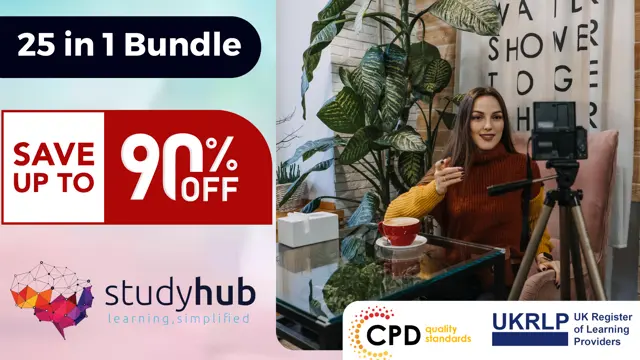
Create Inexpensive Talking Head Videos
By Course Cloud
Course Overview Talking head videos are interview-style videos, ideal for business videos, online courses and tutorials. They can be used in many ways, including guiding the story of a product, service or event. In the Create Inexpensive Talking Head Videos course, you will learn how to create talking head videos on a budget. It will take you through the process step-by-step, as well as provide tips and guidance on how to create high-quality content. This in-depth course will show you how to answer frequently asked questions, project your best face, sound your best on video, and much more. Not only that, but you will learn how to create exciting video newsletters, deliver keynote speeches, create winning proposals, and supercharge your public relations efforts. This course covers everything you need to know to use video successfully in all communications. This best selling Create Inexpensive Talking Head Videos has been developed by industry professionals and has already been completed by hundreds of satisfied students. This in-depth Create Inexpensive Talking Head Videos is suitable for anyone who wants to build their professional skill set and improve their expert knowledge. The Create Inexpensive Talking Head Videos is CPD-accredited, so you can be confident you're completing a quality training course will boost your CV and enhance your career potential. The Create Inexpensive Talking Head Videos is made up of several information-packed modules which break down each topic into bite-sized chunks to ensure you understand and retain everything you learn. After successfully completing the Create Inexpensive Talking Head Videos, you will be awarded a certificate of completion as proof of your new skills. If you are looking to pursue a new career and want to build your professional skills to excel in your chosen field, the certificate of completion from the Create Inexpensive Talking Head Videos will help you stand out from the crowd. You can also validate your certification on our website. We know that you are busy and that time is precious, so we have designed the Create Inexpensive Talking Head Videos to be completed at your own pace, whether that's part-time or full-time. Get full course access upon registration and access the course materials from anywhere in the world, at any time, from any internet-enabled device. Our experienced tutors are here to support you through the entire learning process and answer any queries you may have via email.

Video Editing, Graphic Design, Animation & Digital Design - CPD Certified
4.7(47)By Academy for Health and Fitness
***24 Hour Limited Time Flash Sale*** Video Editing Advanced Diploma Admission Gifts FREE PDF & Hard Copy Certificate| PDF Transcripts| FREE Student ID| Assessment| Lifetime Access| Enrolment Letter In today's digital age, the demand for skilled video editors has skyrocketed. According to recent statistics, the video editing industry in the UK is projected to grow by a staggering 15% by 2027, with an estimated 10,000 new job openings annually. This surge in demand is fueled by the ever-increasing popularity of video content across various platforms, including social media, advertising, and entertainment. This comprehensive Video Editing bundle equips you with video editing essentials, advanced techniques like color grading, animation, motion graphics, photography, filmmaking, audio editing, photo manipulation, and vector art skills, utilizing industry-standard tools like Adobe Premiere Pro, After Effects, Illustrator, and more. But that's not all. When you enrol in Video Editing Advanced Diploma Online Training, you'll receive 25 CPD-Accredited PDF Certificates, Hard Copy Certificates, and our exclusive Student ID card, all absolutely free. Courses Are Included In this Video Editing Advanced Diploma Bundle: Basic Video Editing & Production Course 01: YouTube and Instagram Video Production with Editing Bootcamp Course 02: Video Editing Advanced Diploma - DaVinci Resolve Course 03: Adobe Premiere Pro CC Course 04: Edit 3 Times Faster with Adobe Premier Pro Advanced Video Editing Techniques Course 05: DaVinci Resolve Colour Grading Course 06: Make Super Hero Effects with Adobe Premier Pro and After Effects Basic Advanced Animation & Graphic Design Course 07: Basic Video Animation Training With Vyond Advanced Animation & Graphic Design Course 08: Adobe Graphic Design Course Course 09: Tutorial For Inkscape - Learn Vector Graphics Design Course 10: Learn to Animate Sci-fi Vector Arts Using Adobe After Effects CC Course 11: Advanced Video Animation Training With Vyond Course 12: Learn 2D Animation with Adobe Animate Course 13: Build Animations with Adobe After Effects Course 14: Comic Book Animation in After Effects Course 15: Collision Intro Animation in After Effects Course 16: Adobe After Effect: Gradient Animation Course 17: Motion Graphics with After Effects Course 18: After Effects for Graphic Design Course 19: Adobe After Effects: Learn to Use Shape Tools Photography & Filmmaking Course 20: Adobe Lightroom CC Course 21: Drone Photography Training Course 22: iPhone Filmmaking Audio Editing Course 23: Audio Editing Training With Audacity Photo Editing & Manipulation Course 24: How To Edit Your First Photo in Adobe Photoshop CC Course 25: Shading in Adobe Photoshop Vector Art & Illustration Course 26: Adobe Illustrator Course 26: Learn to Make Vector Art in Adobe Illustrator Don't let this opportunity pass you by. Enrol in the Video Editing Advanced Diploma today and take the first step towards achieving your goals and dreams. Why buy this Video Editing & Digital Design Bundle? Free CPD Accredited Certificate upon completion of Video Editing & Digital Design Get a free student ID card with Video Editing & Digital Design Lifetime access to the Video Editing & Digital Design materials Get instant access to this Video Editing & Digital Design Learn Video Editing & Digital Design from anywhere in the world 24/7 tutor support with the Video Editing & Digital Design Course. Start your learning journey straightaway! *** Course Curriculum *** Course 01: YouTube and Instagram Video Production with Editing Bootcamp Section 01: Preparation For Filming Section 02: Filming Your Videos Section 03: Importing, Storage & Backup Section 04: Editing Section 05: Exporting, Publishing & Uploading Course 02: Video Editing Advanced Diploma - DaVinci Resolve Unit 01: Introduction Unit 02: Overview Unit 03: Editing Techniques Unit 04: Editing A Dance Film Unit 05: Final Thoughts Course 03: Adobe Premiere Pro CC Section: 01 1.1 Premiere Pro Course Intro - UPDATED 1 1.2 Quick Win - Stabilize ShakyVideo 1.2 Starting a New Project and Premiere Pro Orientation - UPDATE 1 1.3 Importing and Organizing 1.4 Quick win n_ Stablize your Videos 1.5 OPTIONAL - Use Media Browser to import Clips Section: 02 2.1 Starting a New Sequence and Understanding the Timeline - UPDATE 1 2.2 Adding Clips to the Timeline, Syncing Footage, and Making Selects 2.3 Exercise - Syncing Video and Audio - UPDATE 1 2.4 Exercise Review - Syncing Video and Audio - UPDATE 1 2.5 Editing Tools 2.6 Adding bRoll Footage to Your Video 2.7 Adjusting Clip Size and Position 2.8 REVIEW Adjusting Clip Size and Position - UPDATE 1 2.9 Bonus - Editing Down an Interview - UPDATE 1 PP 2.10 Editing a Narrative Scene Section: 03 3.1 Course Check In 3.2 Adding Video Transitions - UPDATE 1 3.3 Review Video Transitions - UPDATE 1 3.4 Adding Audio Transitions - UPDATE 1 3.5 Exercise - Create a Custom Blur Transition PP 3.6 Trouble with Transitions and much more... =========>>>>> And 22 More Courses <<<<<========= How will I get my Certificate? After successfully completing the course, you will be able to order your Certificates as proof of your achievement. PDF Certificate: Free (Previously it was £12.99*25= £51) CPD Hard Copy Certificate: Free ( For The First Course: Previously it was £29.99) CPD 250 CPD hours / points Accredited by CPD Quality Standards Who is this course for? This Video Editing & Digital Design Bundle is ideal for: Students seeking mastery in Video Editing & Digital Design Professionals seeking to enhance Video Editing & Digital Design Individuals looking for a Video Editing & Digital Design related career. Anyone passionate about Video Editing & Digital Design Requirements This Video Editing & Digital Design Bundle doesn't require prior experience and is suitable for diverse learners. Career path This Video Editing & Digital Design Bundle will allow you to kickstart or take your career in the related sector to the next stage. Certificates CPD Accredited Digital certificate Digital certificate - Included Upon passing the Course, you need to order a Digital Certificate for each of the courses inside this bundle as proof of your new skills that are accredited by CPD QS for Free. CPD Accredited Hard copy certificate Hard copy certificate - Included Please note that International students have to pay an additional £10 as a shipment fee.

Register on the Create a Short Recipe Video today and build the experience, skills and knowledge you need to enhance your professional development and work towards your dream job. Study this course through online learning and take the first steps towards a long-term career. The course consists of a number of easy to digest, in-depth modules, designed to provide you with a detailed, expert level of knowledge. Learn through a mixture of instructional video lessons and online study materials. Receive online tutor support as you study the course, to ensure you are supported every step of the way. Get a digital certificate as a proof of your course completion. The Create a Short Recipe Video is incredibly great value and allows you to study at your own pace. Access the course modules from any internet-enabled device, including computers, tablet, and smartphones. The course is designed to increase your employability and equip you with everything you need to be a success. Enrol on the now and start learning instantly! What You Get With The Create a Short Recipe Video Receive a e-certificate upon successful completion of the course Get taught by experienced, professional instructors Study at a time and pace that suits your learning style Get instant feedback on assessments 24/7 help and advice via email or live chat Get full tutor support on weekdays (Monday to Friday) Course Design The course is delivered through our online learning platform, accessible through any internet-connected device. There are no formal deadlines or teaching schedules, meaning you are free to study the course at your own pace. You are taught through a combination of Video lessons Online study materials Certification After the successful completion of the final assessment, you will receive a CPD-accredited certificate of achievement. The PDF certificate is for £9.99, and it will be sent to you immediately after through e-mail. You can get the hard copy for £15.99, which will reach your doorsteps by post. Who Is This Course For: The course is ideal for those who already work in this sector or are an aspiring professional. This course is designed to enhance your expertise and boost your CV. Learn key skills and gain a professional qualification to prove your newly-acquired knowledge. Requirements: The online training is open to all students and has no formal entry requirements. To study the Create a Short Recipe Video, all your need is a passion for learning, a good understanding of English, numeracy, and IT skills. You must also be over the age of 16. Course Content Section 01: Introduction Introduction 00:02:00 Section 02: Starting to film our video Description and Prerequisites 00:03:00 Camera setup and Filming 00:03:00 Section 03: Editing the video Starting to edit in iMovie 00:06:00 Editing Speed and Adding Transitions 00:04:00 Add photos and titles 00:09:00 Add music 00:09:00 Your Project 00:01:00 Frequently Asked Questions Are there any prerequisites for taking the course? There are no specific prerequisites for this course, nor are there any formal entry requirements. All you need is an internet connection, a good understanding of English and a passion for learning for this course. Can I access the course at any time, or is there a set schedule? You have the flexibility to access the course at any time that suits your schedule. Our courses are self-paced, allowing you to study at your own pace and convenience. How long will I have access to the course? For this course, you will have access to the course materials for 1 year only. This means you can review the content as often as you like within the year, even after you've completed the course. However, if you buy Lifetime Access for the course, you will be able to access the course for a lifetime. Is there a certificate of completion provided after completing the course? Yes, upon successfully completing the course, you will receive a certificate of completion. This certificate can be a valuable addition to your professional portfolio and can be shared on your various social networks. Can I switch courses or get a refund if I'm not satisfied with the course? We want you to have a positive learning experience. If you're not satisfied with the course, you can request a course transfer or refund within 14 days of the initial purchase. How do I track my progress in the course? Our platform provides tracking tools and progress indicators for each course. You can monitor your progress, completed lessons, and assessments through your learner dashboard for the course. What if I have technical issues or difficulties with the course? If you encounter technical issues or content-related difficulties with the course, our support team is available to assist you. You can reach out to them for prompt resolution.


