- Professional Development
- Medicine & Nursing
- Arts & Crafts
- Health & Wellbeing
- Personal Development
17 Video Creation courses in Cardiff delivered Live Online
Setting Up Your Home Or Office Studio for Video Production (FREE Webinar)
5.0(1)By Clockwork Eye Video
Join our free webinar to learn how to set up a professional home or office studio for high-quality video creation using existing resources.
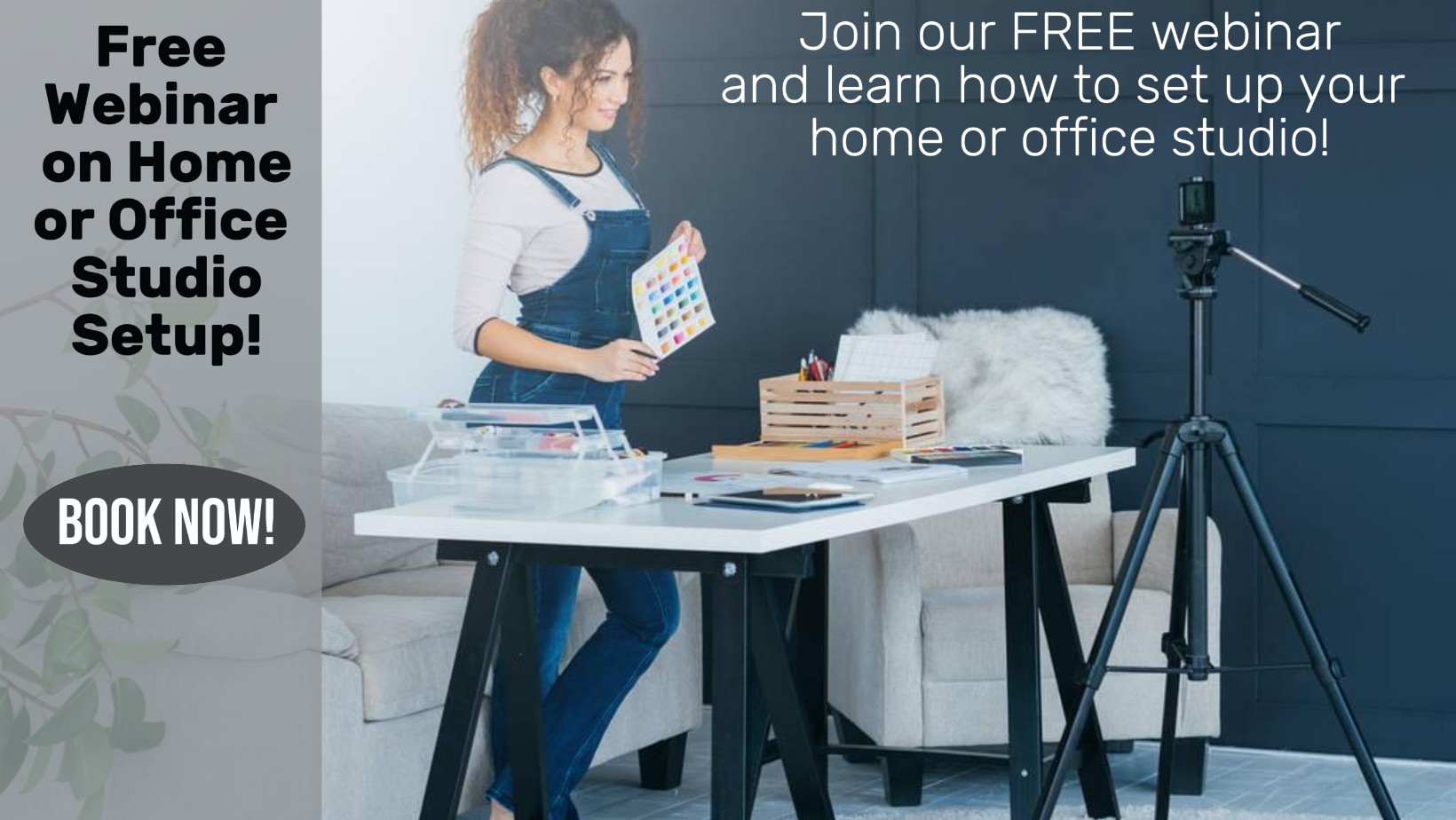
Create Videos, Motion Graphics and Animation Using Canva
By NextGen Learning
Create Videos, Motion Graphics and Animation Using Canva Course Overview: This course, Create Videos, Motion Graphics and Animation Using Canva, is designed to introduce learners to the world of digital video creation and animation using Canva, a powerful and intuitive design tool. The course covers key aspects such as video editing, motion graphics creation, and animation, providing learners with the skills to create dynamic visual content. By the end of the course, learners will be equipped with the knowledge to design professional-quality videos, motion graphics, and animations, applicable to a variety of industries and purposes. Whether for personal or professional projects, this course will empower learners to craft engaging content and enhance their creative output. Course Description: This course offers a comprehensive exploration of video creation, motion graphics, and animation using Canva. It introduces learners to the Canva video editor, teaching how to create engaging videos, animate elements, and add motion graphics to enhance visual storytelling. The course focuses on the foundational tools of Canva, including templates, effects, and animation features, allowing learners to experiment with creative projects. Through a combination of practical exercises, the course helps learners develop a strong understanding of visual content creation. Upon completion, learners will be able to produce professional-quality videos, motion graphics, and animations for various platforms, boosting their digital content skills and enhancing their design portfolio. Create Videos, Motion Graphics and Animation Using Canva Curriculum: Module 01: Create Videos, Motion Graphics and Animation Using Canva Module 02: Start Using the Canva Video Editor Module 03: Final Tasks (See full curriculum) Who is this course for? Individuals seeking to enhance their video and animation skills. Professionals aiming to improve their digital content creation abilities. Beginners with an interest in video editing and motion graphics. Content creators looking to expand their skill set in visual storytelling. Career Path: Video Editor Motion Graphics Designer Animator Digital Content Creator Social Media Manager

E-Commerce: Complete Guide to Income Mastery
By NextGen Learning
E-Commerce: Complete Guide to Income Mastery Course Overview This comprehensive course offers a detailed guide to mastering income generation through e-commerce. It covers all essential aspects, from setting up an online store to implementing effective marketing strategies that increase sales and customer engagement. Learners will gain insight into choosing profitable niches, optimising product listings, and driving targeted traffic. The course also addresses advanced topics such as email marketing, social media advertising, and loyalty programmes to boost revenue streams. By the end of this course, participants will have a solid understanding of how to create, manage, and grow a successful e-commerce business, equipping them with the knowledge to generate sustainable online income. Course Description "E-Commerce: Complete Guide to Income Mastery" delves into the key components required to succeed in the competitive world of online retail. The curriculum explores foundational topics such as selecting the right niche and business model, alongside marketing tactics including social media campaigns and Facebook ad funnels. Learners will explore product video creation best practices and discover how to build customer loyalty through targeted programmes. The course also examines common pitfalls to avoid and introduces virtual assistant opportunities within the e-commerce sector. Designed for all levels, it provides a clear pathway to develop strategic skills for launching and scaling an online store, ensuring learners are prepared to maximise income potential in the evolving digital marketplace. E-Commerce: Complete Guide to Income Mastery Curriculum Module 01: Ecommerce Income Mastery – Overview Module 02: How to sell online step by step Module 03: Best Ecommerce Marketing Strategies Module 04: Hot Selling Ecommerce Business Ideas Module 05: Best Ecommerce Tips For Success Module 06: Best Dropshipping Product Categories to Sell Module 07: How to find the right eCommerce niche and start selling Module 08: How to drive traffic to your online store Module 09: Best Practices for highly effective eCommerce Product Videos Module 10: How to be a Virtual Assistant and start making income Module 11: Best eCommerce email marketing campaigns for higher engagement Module 12: Setting up an eCommerce loyalty program for more revenue Module 13: How to set up a Facebook ad funnel for e-commerce products Module 14: How to boost e-commerce sales using Instagram Module 15: Critical mistakes eCommerce store owners should avoid (See full curriculum) Who is this course for? Individuals seeking to build a sustainable income through e-commerce. Professionals aiming to enhance their digital marketing and sales skills. Beginners with an interest in starting an online retail business. Entrepreneurs looking to explore dropshipping and niche markets. Career Path E-commerce Store Owner Digital Marketing Specialist Social Media Manager Virtual Assistant in E-commerce Online Sales Consultant Dropshipping Business Manager

iMovie Essentials
By Nexus Human
Duration 1 Days 6 CPD hours This course is intended for Anyone who wants to learn how to create movies - from a home movie to professional looking films using iMovie. This one-day hands-on course will teach the participant the full functionality of iMovie. The course will begin with how to import video and photographs into iMovie; how to review and organize the footage; how to shape a story using the editing and trimming tools; how to add music and sound and other video effects and overlays. Lastly, the class will explore sharing your completed movies with your Mac computer, YouTube and other streaming outlets. Introduction to iMovie Adding Media from Photo Library Other Ways to Import Media From iPad, iPhone, or iPod Touch Record Video Directly into iMovie Importing Media from Mac Playing or Skimming Video Sorting and Searching for Clips Marking Clips as Favorite or Rejected Creating Movies Creating a New Movie Viewing and Managing Projects Setting Movie Themes Selecting Clips Adding and Trimming Clips Moving and Splitting Clips Adding and Modifying Transitions Adding and Editing Titles Adding Music and Sound Clips Working with Trailers (If required) Creating Trailer Adding Video Adding Titles and Credits Converting Trailer to Movie Adding Video Effects Enhancing Clip Adjusting Clip?s Order Cropping and Rotating Clips Stabilizing Shaky Clips Adding Video Effects Adding Freeze Frame Creating Effects with Multiple Clips Slow Down and Speed Up Clips Adding Instant Replay or Rewind Effect Copy Effects and Adjustments Sharing Video Clips and Projects Email Movie, Trailer, and Clip Exporting Quick Time File Exporting an Image Share Online Customizing iMovie iMovie Preferences Customizing Project Settings Changing iMovie Window Layout Changing How Clips are Displayed Organizing Media Organizing Media and Events Working with Multiple Libraries Consolidating Projects and Events Keyboard Shortcuts and Gestures Overview of Keyboard Shortcuts Keyboard Shortcuts Multi-Touch Gestures Force Touch Trackpad Gestures



