- Professional Development
- Medicine & Nursing
- Arts & Crafts
- Health & Wellbeing
- Personal Development
379 V300 courses
Description The Implementing Cisco IP Routing is a qualifying exam for the Cisco Certified Network Professional CCNP, Cisco Certified Internetwork Professional CCIP, and Cisco Certified Design Professional CCDP certifications. This Cisco CCNP Implementing Cisco IP Switched Networks (Switch) v2.0 Training will help you to be certified successfully with all the important knowledge and skills necessary to use advanced IP addressing and routing in implementing scalable and secure Cisco ISR routers connected to LANs and WANs. The exam also covers configuration of secure routing solutions to support branch offices and mobile workers. This is an advanced course on Cisco routing configuration for both IPv4 and IPv6. In this course you will gain the knowledge to configure and optimize a routing domain using OSPF, EIGRP, BGP, PBR, IP SLA and configure redistribution when needed. It also includes the configuration of highly secure routing solutions to support branch offices and mobile workers. Assessment & Certification To achieve a formal qualification, you are required to book an official exam separately with the relevant awarding bodies. However, you will be able to order a course completion CPD Certificate by paying an additional fee. Hardcopy Certificate by post - £19 Soft copy PDF via email - £10 Requirements Our Cisco CCNP Implementing Cisco IP Switched Networks (Switch) v2.0 Training is fully compatible with any kind of device. Whether you are using Windows computer, Mac, smartphones or tablets, you will get the same experience while learning. Besides that, you will be able to access the course with any kind of internet connection from anywhere at any time without any kind of limitation. Career Path After completing this course you will be able to build up accurate knowledge and skills with proper confidence to enrich yourself and brighten up your career in the relevant job market. Network Design Network Design FREE 00:27:00 Collapsed Core Option 00:30:00 Switching Methods 00:31:00 CAN CAN 00:12:00 Basics of VLANs 00:19:00 Trunking 00:17:00 Creating a Trunk 00:12:00 Voice VLANs 00:21:00 Configuring a Voice VLAN 00:09:00 VTP Versions 00:17:00 Examining VTP 00:11:00 Other DHCP Configurations 00:15:00 Configuring DHCP 00:11:00 DHCP Use 00:11:00 Configure Stateless DHCP 00:20:00 What Must Match 00:06:00 Configure EtherChannel 00:05:00 Load Balancing EtherChannel 00:02:00 Spanning Tree Spanning Tree 00:31:00 Root Bridge (eNotes) 00:23:00 Verify PVST 00:16:00 Influencing the Root Bridge Election 00:28:00 STP Path Manipulation 00:04:00 UplinkFast 00:28:00 PortFast and BPDU Guard 00:06:00 Inter-VLAN Routing Inter VLAN Routing 00:08:00 Router on a Stick 00:19:00 Pros and Cons of an External Router 00:12:00 SVI 00:20:00 L3 Switch Interface (eNotes) 00:07:00 Advanced Switch Configuration Options Advanced Switch Configuration Options 00:16:00 Setting the Clock Manually 00:02:00 Configure NTP 00:07:00 Securing NTP 00:05:00 Overview of SNMP 00:18:00 Configure SNMPv3 00:10:00 What is Cisco IP SLA 00:21:00 SLA Configuration 00:08:00 Configuring SLA Responder 00:07:00 Introducing SPAN 00:18:00 L3 FHRP L3 FHRP 00:15:00 Configuring HSRP 00:17:00 What is HSRP Pre empt 00:23:00 Configuring Tracking 00:05:00 What is VRRP 00:15:00 Configuring VRRP 00:08:00 Security Security 00:25:00 Port Security 00:11:00 Port Errorst 00:21:00 Storm Control 00:02:00 Configuring TACACSRADIUS 00:08:00 Limitations of Both 00:30:00 Order Your Certificate and Transcript Order Your Certificates and Transcripts 00:00:00

Using Google Workspace v1.0
By Nexus Human
Duration 1 Days 6 CPD hours This course is intended for This course is designed for business users, educators, students, and knowledge workers in a variety of roles and fields who want to be able to use the apps included in Google Workspace to create and manage various types of files and communicate and collaborate with colleagues. Overview In this course, you will use the various apps included in Google Workspace to work productively as part of a team. You will: Navigate the Google Workspace environment and use Gmail to send and manage email correspondence. Manage schedules using Google Calendarâ¢. Communicate with colleagues over text, voice, and video using Google Chat and Google Meet. Store and share files using Google Drive. Collaborate on documents using Google Docs, Google Slidesâ¢, and Google Keepâ¢. Collaborate on data using Google Sheets and Google Formsâ¢. Collaborate on websites using Google Sitesâ¢. The core productivity apps that make up the Google Workspace? suite enable users to work together on a variety of projects and tasks across many different industries and job roles. This course will teach you how to work efficiently and effectively in apps like Gmail?, Google Drive?, Google Docs?, Google Sheets?, Google Meet?, Google Chat?, and more?all while participating in a collaborative team environment. Lesson 1:Getting Started with Google Workspace Topic A: Navigate Google Workspace Topic B: Send and Manage Email Using Gmail Lesson 2:Managing Schedules Using Google Calendar Topic A: Create and Manage Events Topic B: Customize Calendars Topic C: Create and Share Calendars Topic D: Create and Manage Tasks Lesson 3:Communicating Using Google Chat and Google Meet Topic A: Chat Using Google Chat Topic B: Participate in Meetings Using Google Meet Lesson 4:Storing and Sharing Files Using Google Drive Topic A: Add Files and Folders Topic B: Manage Files and Folders Lesson 5:Collaborating on Documents Using Docs, Slides, and Keep Topic A: Create and Edit Documents Using Google Docs Topic B: Design Presentations Using Google Slides Topic C: Take Notes Using Google Keep Lesson 6:Collaborating on Data Using Sheets and Forms Topic A: Create and Manage Spreadsheets Using Google Sheets Topic B: Design Surveys Using Google Forms Lesson 7:Collaborating on Websites Using Sites Topic A: Create and Edit Sites Topic B: Share and Publish Sites

VMware vSphere: Design [v7.0]
By Nexus Human
Duration 3 Days 18 CPD hours This course is intended for Experienced system integrators and consultants responsible for designing and deploying vSphere environments Overview By the end of the course, you should be able to meet the following objectives: Identify the business objectives for the vSphere environment Identify business requirements, constraints, assumptions, and risks for all layers in the vSphere environment Apply a framework to a design Analyze design choices and best-practice recommendations Create a design that ensures availability, manageability, performance, recoverability, and security Design the core management infrastructure for an enterprise Design the virtual data center for an enterprise Design the compute infrastructure for an enterprise Design the storage and networking infrastructures for an enterprise Design virtual machines to run applications in a vSphere infrastructure Design security, manageability, and recoverability features for an enterprise This three-day training course equips you with the knowledge, skills, and abilities to design a VMware vSphere© 7 virtual infrastructure. You follow a proven approach to design a virtualization solution that ensures availability, manageability, performance, recoverability, and security, and that uses VMware best practices. This course discusses the benefits and risks of available design alternatives and provides information to support making sound design decisions. Given a case study, you practice your design skills by working with peers on a design project Course Introduction Introductions and course logistics Course objectives Infrastructure Assessment Follow a proven process to design a virtualization solution Define customer business objectives Gather and analyze business and application requirements Document design requirements, constraints, assumptions, and risks Use a systematic method to evaluate and document design decisions Create a conceptual design Core Management Infrastructure Determine the number of VMware vCenter© Server ApplianceTM instances to include in a design Choose the appropriate single sign-on identity source Choose the time synchronization method Choose methods to collect log files and VMware ESXi? core dumps Design a vCenter Server deployment topology that is appropriate for the size and requirements of the data center Virtual Data Center Infrastructure Calculate total compute capacity requirements for a virtual data center Create a virtual data center cluster design that meets business and workload requirements Evaluate in the virtual data center the use of several management services, such as VMware vSphere© High Availability and VMware vSphere© Distributed Resource Scheduler? Evaluate the use of resource pools in the virtual data center design Compute Infrastructure Create a compute infrastructure design that includes the appropriate ESXi boot, installation, and configuration options Choose the ESXi host hardware for the compute infrastructure Storage Infrastructure Calculate storage capacity and performance requirements for a design Evaluate the use of different storage platforms and storage management solutions Design a storage platform infrastructure and storage management architecture that meets the needs of the vSphere environment Network Infrastructure Evaluate the use of different network component and network management solutions Design a network component architecture that includes information about network segmentation and virtual switch types Design a network management architecture that meets the needs of the vSphere environment Virtual Machine Design Make virtual machine design decisions, including decisions about resources Design virtual machines that meet the needs of the applications in the vSphere environment and follow VMware best practices Infrastructure Security Make security design decisions for various layers in the vSphere environment Design a security strategy that meets the needs of the vSphere environment and follows VMware best practices Infrastructure Manageability Make infrastructure manageability design decisions that adhere to business requirements Design an infrastructure manageability strategy that meets the needs of the vSphere environment and follows VMware best practices Infrastructure Recoverability Make infrastructure recoverability design decisions that adhere to business requirements Design an infrastructure recoverability strategy that meets the needs of the vSphere environment and follows VMware best practices Additional course details:Notes Delivery by TDSynex, Exit Certified and New Horizons an VMware Authorised Training Centre (VATC) Nexus Humans VMware vSphere: Design [v7.0] training program is a workshop that presents an invigorating mix of sessions, lessons, and masterclasses meticulously crafted to propel your learning expedition forward. This immersive bootcamp-style experience boasts interactive lectures, hands-on labs, and collaborative hackathons, all strategically designed to fortify fundamental concepts. Guided by seasoned coaches, each session offers priceless insights and practical skills crucial for honing your expertise. Whether you're stepping into the realm of professional skills or a seasoned professional, this comprehensive course ensures you're equipped with the knowledge and prowess necessary for success. While we feel this is the best course for the VMware vSphere: Design [v7.0] course and one of our Top 10 we encourage you to read the course outline to make sure it is the right content for you. Additionally, private sessions, closed classes or dedicated events are available both live online and at our training centres in Dublin and London, as well as at your offices anywhere in the UK, Ireland or across EMEA.
![VMware vSphere: Design [v7.0]](https://cademy-images-io.b-cdn.net/9dd9d42b-e7b9-4598-8d01-a30d0144ae51/4c81f130-71bf-4635-b7c6-375aff235529/original.png?width=3840)
VMware vSAN: Troubleshooting [v7]
By Nexus Human
Duration 2 Days 12 CPD hours This course is intended for Storage and virtual infrastructure administrators who want to be able to perform initial troubleshooting on their software-defined storage with vSAN Overview By the end of the course, you should be able to meet the following objectives: Describe the software components of vSAN and their roles Diagram how the components relate to each other Use Skyline Health to investigate and help determine failure conditions Use the command-line tools to help determine failure conditions In this two-day course, you focus on learning the tools and skills necessary to troubleshoot VMware vSAN? 7 implementations. You gain practical experience with vSAN troubleshooting concepts through the completion of instructor-led activities and hands-on lab exercises. Course Introduction Introductions and course logistics Course objectives vSAN Architecture Describe the vSAN architecture and components Describe the policy-driven, object-based vSAN storage environment Describe the vSAN software components: CLOM, DOM, LSOM, CMMDS, and RDT Explain the relationships between the vSAN software components Explain the relationship between objects and components Determine how specific storage policies affect components Describe component placement Troubleshooting Methodology Use a structured approach to solve configuration and operational problems Apply troubleshooting methodology to logically diagnose faults and optimize troubleshooting efficiency Troubleshooting Tools Discuss the improvements and added capabilities in Skyline Health for vSAN Use Skyline Health for vSAN to identify and correct issues in vSAN Discuss the ways to run various command-line tools Discuss the ways to access VMware vSphere© ESXi? Shell Use commands to view, configure, and manage your vSphere environment Discuss the esxcli vsan namespace commands Discuss when to use Ruby vSphere Console (RVC) commands Explain which log files are useful for vSAN troubleshooting Use log files to help troubleshoot vSAN problems
![VMware vSAN: Troubleshooting [v7]](https://cademy-images-io.b-cdn.net/9dd9d42b-e7b9-4598-8d01-a30d0144ae51/4c81f130-71bf-4635-b7c6-375aff235529/original.png?width=3840)
VMware vSphere: Design [V8]
By Nexus Human
Duration 3 Days 18 CPD hours This course is intended for System integrators, Consultants, Solution architects Overview By the end of the course, you should be able to meet the following objectives: Create a vSphere design given a case study Identify and assess the business objectives of the vSphere environment Identify business requirements, constraints, assumptions, and risks, for all layers in the vSphere environment Apply a framework to a design Analyze design choices for vCenter, ESXi, storage, networking, vSphere clusters, and virtual machines Identify design decisions to ensure manageability, which include scalability, capacity planning and lifecycle management Identify design decisions to ensure that the vSphere environment is highly available Identify design decisions to ensure that the vSphere environment performs well Identify design decisions to ensure that the vSphere environment is secure Identify design decisions to ensure that the vSphere environment can recover from data loss or disaster This three-day course equips you with the knowledge, skills, and abilities to design a VMware vSphere 8 virtual infrastructure. You follow a proven approach to design a virtualization solution that ensures availability, manageability, performance, recoverability, and security. The approach presented follows VMware best practices. This course discusses the benefits and risks of available design alternatives and provides information to support making sound design decisions. Course Introduction Introductions and course logistics Course objectives Infrastructure Assessment Describe various design framework principles Follow a proven process to design a virtualization solution Define customer business objectives and requirements Use a systematic method to evaluate and document a conceptual model Create a logical design from a conceptual model Recognize key information contained in the physical design Designing for Manageability: Capacity Planning Make capacity planning design decisions that adhere to business requirements Design capacity planning strategies that meet the needs of the vSphere environment and follow VMware best practices Calculate compute and storage requirements for the VMs in the vSphere environment Designing for Manageability: Scalability Make scalability design decisions that adhere to business requirements Design scalability strategies that meet the needs of the vSphere environment and follow VMware best practices Designing for Manageability: Lifecycle Management Make lifecycle management design decisions that adhere to business requirements Design lifecycle management strategies that meet the needs of the vSphere environment and follow VMware best practices Designing for Availability Make availability design decisions that adhere to business requirements Design availability strategies that meet the needs of the vSphere environment and follow VMware best practices Designing for Performance Make performance design decisions that adhere to business requirements Design performance strategies that meet the needs of the vSphere environment and follow VMware best practices Designing for Security Make security design decisions that adhere to business requirements Design security strategies that meet the needs of the vSphere environment and follow VMware best practices Designing for Recoverability Make recoverability design decisions that adhere to business requirements Design recoverability strategies that meet the needs of the vSphere environment and follow VMware best practices Additional course details:Notes Delivery by TDSynex, Exit Certified and New Horizons an VMware Authorised Training Centre (VATC) Nexus Humans VMware vSphere: Design [V8] training program is a workshop that presents an invigorating mix of sessions, lessons, and masterclasses meticulously crafted to propel your learning expedition forward. This immersive bootcamp-style experience boasts interactive lectures, hands-on labs, and collaborative hackathons, all strategically designed to fortify fundamental concepts. Guided by seasoned coaches, each session offers priceless insights and practical skills crucial for honing your expertise. Whether you're stepping into the realm of professional skills or a seasoned professional, this comprehensive course ensures you're equipped with the knowledge and prowess necessary for success. While we feel this is the best course for the VMware vSphere: Design [V8] course and one of our Top 10 we encourage you to read the course outline to make sure it is the right content for you. Additionally, private sessions, closed classes or dedicated events are available both live online and at our training centres in Dublin and London, as well as at your offices anywhere in the UK, Ireland or across EMEA.
![VMware vSphere: Design [V8]](https://cademy-images-io.b-cdn.net/9dd9d42b-e7b9-4598-8d01-a30d0144ae51/4c81f130-71bf-4635-b7c6-375aff235529/original.png?width=3840)
VMware vSphere: Troubleshooting [V8]
By Nexus Human
Duration 5 Days 30 CPD hours This course is intended for System architects and system administrators Overview By the end of the course, you should be able to meet the following objectives: Introduce troubleshooting principles and procedures Use command-line interfaces, log files, and the vSphere Client to diagnose and resolve problems in the vSphere environment Explain the purpose of common vSphere log files Identify networking issues based on reported symptoms Validate and troubleshoot the reported networking issue Identify the root cause of networking issue Implement the appropriate resolution to recover from networking problems Analyze storage failure scenarios using a logical troubleshooting methodology identify the root cause of storage failure Apply the appropriate resolution to resolve storage failure problems Troubleshoot vSphere cluster failure scenarios Analyze possible vSphere cluster failure causes Diagnose common VMware vSphere High Availability problems and provide solutions Identify and validate VMware ESXiTM host and VMware vCenter problems Analyze failure scenarios of ESXi host and vCenter problems Select the correct resolution for the failure of ESXi host and vCenter problems Troubleshoot virtual machine problems, including migration problems, snapshot problems, and connection problems Troubleshoot performance problems with vSphere components This five-day training course provides you with the knowledge, skills, and abilities to achieve competence in troubleshooting the VMware vSphere© 8 environment. This course increases your skill level and competence in using the command-line interface, VMware vSphere© Client?, log files, and other tools to analyze and solve problems. Course Introduction Introductions and course logistics Course objectives Introduction to Troubleshooting Define the scope of troubleshooting Use a structured approach to solve configuration and operational problems Apply troubleshooting methodology to logically diagnose faults and improve troubleshooting efficiency Troubleshooting Tools Discuss the various methods to run commands Discuss the various ways to access ESXi Shell Use commands to view, configure, and manage your vSphere components Use the vSphere CLI Use ESXCLI commands from the vSphere CLI Use Data Center CLI commands Identify the best tool for command-line interface troubleshooting Identify important log files for troubleshooting vCenter Server and ESXi Describe the benefits and capabilities of VMware SkylineTM Explain how VMware Skyline works Describe VMware SkylineTM Health Describe VMware Skyline AdvisorTM Troubleshooting Virtual Networking Analyze and troubleshoot standard switch problems Analyze and troubleshoot virtual machine connectivity problems Analyze and troubleshoot management network problems Analyze and troubleshoot distributed switch problems Troubleshooting Storage Discuss the vSphere storage architecture Identify the possible causes of problems in the various types of datastores Analyze the common storage connectivity and configuration problems Discuss the possible storage problems causes Solve the storage connectivity problems, correct misconfigurations, and restore LUN visibility Review vSphere storage architecture and functionality necessary to troubleshoot storage problems Use ESXi and Linux commands to troubleshoot storage problems Analyze log file entries to identify the root cause of storage problems Investigate ESXi storage issues Troubleshoot VM snapshots Troubleshoot storage performance problems Review multipathing Identify the common causes of missing paths, including PDL and APD conditions Solve the missing path problems between hosts and storage devices Troubleshooting vSphere Clusters Identify and troubleshoot vSphere HA problems Analyze and solve vSphere vMotion problems Diagnose and troubleshoot common vSphere DRS problems Troubleshooting Virtual Machines Discuss virtual machine files and disk content IDs Identify, analyze, and solve virtual machine snapshot problems Troubleshoot virtual machine power-on problems Identify possible causes and troubleshoot virtual machine connection state problems Diagnose and recover from VMware Tools installation failures Troubleshooting vCenter Server and ESXi Analyze and solve vCenter Server service problems Diagnose and troubleshoot vCenter Server database problems Use vCenter Server Appliance shell and the Bash shell to identify and solve problems Identify and troubleshoot ESXi host problems
![VMware vSphere: Troubleshooting [V8]](https://cademy-images-io.b-cdn.net/9dd9d42b-e7b9-4598-8d01-a30d0144ae51/4c81f130-71bf-4635-b7c6-375aff235529/original.png?width=3840)
VMware vSphere: Troubleshooting [v7.0]
By Nexus Human
Duration 5 Days 30 CPD hours This course is intended for System administrators System integrators Overview By the end of the course, you should be able to meet the following objectives: Introduce troubleshooting principles and procedures Practice Linux commands that aid in the troubleshooting process Use command-line interfaces, log files, and the vSphere Client to diagnose and resolve problems in the vSphere environment Explain the purpose of key vSphere log files Identify networking problems based on reported symptoms, validate and troubleshoot the reported problem, identify the root cause and implement the appropriate resolution Analyze storage failure scenarios using a logical troubleshooting methodology, identify the root cause, and apply the appropriate resolution to resolve the problem Troubleshoot vSphere cluster failure scenarios and analyze possible causes Diagnose common VMware vSphere High Availability problems and provide solutions Identify and validate VMware ESXi⢠host and VMware vCenter Server problems, analyze failure scenarios, and select the correct resolution Troubleshoot virtual machine problems, including migration problems, snapshot problems, and connection problems Troubleshoot performance problems with vSphere components This five-day, hands-on training course provides you with the advanced knowledge, skills, and abilities to achieve competence in troubleshooting the VMware vSphere© 7.x environment. This workshop increases your skill and competence in using the command-line interface, VMware vSphere© Client?, log files, and other tools to analyze and solve problems Course Introduction Introductions and course logistics Course objectives Introduction to Troubleshooting Define the scope of troubleshooting Use a structured approach to solve configuration and operational problems Apply a troubleshooting methodology to logically diagnose faults and improve troubleshooting efficiency Troubleshooting Tools Use command-line tools (such as Linux commands, vSphere CLI, ESXCLI) to identify and troubleshoot vSphere problems Identify important vSphere log files and interpret the log file contents Troubleshooting Virtual Networking Analyze and resolve standard switch and distributed switch problems Analyze virtual machine connectivity problems and fix them Examine common management network connectivity problems and restore configurations Troubleshooting Storage Troubleshoot and resolve storage (iSCSI, NFS, and VMware vSphere© VMFS) connectivity and configuration problems Analyze and resolve common VM snapshot problems Identify multipathing-related problems, including common causes of permanent device loss (PDL) and all paths down (APD) events and resolve these problems Troubleshooting vSphere Clusters Identify and recover from problems related to vSphere HA Analyze and resolve VMware vSphere© vMotion© configuration and operational problems Analyze and resolve common VMware vSphere© Distributed Resource Scheduler? problems Troubleshooting Virtual Machines Identify possible causes and resolve virtual machine power-on problems Troubleshoot virtual machine connection state problems Resolve problems seen during VMware Tools? installations Troubleshooting vCenter Server and ESXi Analyze and fix problems with vCenter Server services Analyze and fix vCenter Server database problems Examine ESXi host and vCenter Server failure scenarios and resolve the problems
![VMware vSphere: Troubleshooting [v7.0]](https://cademy-images-io.b-cdn.net/9dd9d42b-e7b9-4598-8d01-a30d0144ae51/4c81f130-71bf-4635-b7c6-375aff235529/original.png?width=3840)
CMMC: Organizational Foundations v2.2
By Nexus Human
Duration 5 Days 30 CPD hours This course is intended for This course provides an immersive learning experience for business and technical professionals who need a thorough understanding of the CMMC program. It does this by taking the point of view of a CMMC Certified Professional. Students might consider taking this course to learn more about the overall CMMC program, how DoD contractors are assessed, and how to help their organizations prepare for a CMMC Assessment. Overview In this course, you will learn about the CMMC Model, framework, context, and application within the DoD, as well as the expectations and requirements imposed upon organizations that do business with the DoD. You will: Identify the threats to the Defense Supply Chain and the established regulations and standards for managing the risk. Identify the sensitive information that needs to be protected within the Defense Supply Chain and how to manage it. Describe how the CMMC Model ensures compliance with federal acquisitions regulations. Identify responsibilities of the Certified CMMC Professional, including appropriate ethical behavior. Establish the Certification and Assessment scope boundaries for evaluating the systems that protect regulated information. Prepare the OSC for an Assessment by evaluating readiness. Use the CMMC Assessment Guides to determine and assess the Evidence for practices. Implement and evaluate practices required to meet CMMC Level 1. Identify the practices required to meet CMMC Level 2. Work through the CMMC Assessment process. The Cybersecurity Maturity Model Certification (CMMC), managed by The Cyber AB (formerly known as the CMMC Accreditation Body or the CMMC-AB), is a program through which an organization's cybersecurity program maturity is measured by their initial and ongoing compliance with applicable cybersecurity practices, as well as their integration of corresponding policies and plans into their overall business operations. Once rule-making has concluded and CMMC 2.0 has been implemented, all organizations providing products or services to the United States Department of Defense (DoD) must comply with the requirements of their applicable CMMC Level. This course provides a complete review of the key elements of this important program. Lesson 1: Managing Risk within the Defense Supply Chain Topic A: Identify Threats to the Defense Supply Chain Topic B: Identify Regulatory Responses against Threats Lesson 2: Handling Sensitive Information Topic A: Identify Sensitive Information Topic B: Manage the Sensitive Information Lesson 3: Ensuring Compliance through CMMC Topic A: Describe the CMMC Model Architecture Topic B: Define the CMMC Program and Its Ecosystem Topic C: Define Self-Assessments Lesson 4: Performing CCP Responsibilities Topic A: Identify Responsibilities of the CCP Topic B: Demonstrate Appropriate Ethics and Behavior Lesson 5: Scoping Certification and Assessment Boundaries Topic A: Use the CMMC Assessment Scope Documentation Topic B: Get Oriented to the OSC Environment Topic C: Determine How Sensitive Information Moves Topic D: Identify Systems in Scope Topic E: Limit Scope Lesson 6: Preparing the OSC Topic A: Foster a Mature Cybersecurity Culture Topic B: Evaluate Readiness Lesson 7: Determining and Assessing Evidence Topic A: Determine Evidence Topic B: Assess the Practices Using the CMMC Assessment Guides Lesson 8: Implementing and Evaluating Level 1 Topic A: Identify CMMC Level 1 Domains and Practices Topic B: Perform a CMMC Level 1 Gap Analysis Topic C: Assess CMMC Level 1 Practices Lesson 9: Identifying Level 2 Practices Topic A: Identify CMMC Level 2 Practices Lesson 10: Working through an Assessment Topic A: Identify Assessment Roles and Responsibilities Topic B: Plan and Prepare the Assessment Topic C: Conduct the Assessment Topic D: Report the Assessment Results Topic E: Conduct the CMMC POA&M Close-Out Assessment

Building Design and Construction with LEED v4
By Compete High
Overview With the ever-increasing demand for Building Design and Construction in personal & professional settings, this online training aims at educating, nurturing, and upskilling individuals to stay ahead of the curve - whatever their level of expertise in Building Design and Construction may be. Learning about Building Design and Construction or keeping up to date on it can be confusing at times, and maybe even daunting! But that's not the case with this course from Compete High. We understand the different requirements coming with a wide variety of demographics looking to get skilled in Building Design and Construction . That's why we've developed this online training in a way that caters to learners with different goals in mind. The course materials are prepared with consultation from the experts of this field and all the information on Building Design and Construction is kept up to date on a regular basis so that learners don't get left behind on the current trends/updates. The self-paced online learning methodology by compete high in this Building Design and Construction course helps you learn whenever or however you wish, keeping in mind the busy schedule or possible inconveniences that come with physical classes. The easy-to-grasp, bite-sized lessons are proven to be most effective in memorising and learning the lessons by heart. On top of that, you have the opportunity to receive a certificate after successfully completing the course! Instead of searching for hours, enrol right away on this Building Design and Construction course from Compete High and accelerate your career in the right path with expert-outlined lessons and a guarantee of success in the long run. Who is this course for? While we refrain from discouraging anyone wanting to do this Building Design and Construction course or impose any sort of restrictions on doing this online training, people meeting any of the following criteria will benefit the most from it: Anyone looking for the basics of Building Design and Construction , Jobseekers in the relevant domains, Anyone with a ground knowledge/intermediate expertise in Building Design and Construction , Anyone looking for a certificate of completion on doing an online training on this topic, Students of Building Design and Construction , or anyone with an academic knowledge gap to bridge, Anyone with a general interest/curiosity Career Path This Building Design and Construction course smoothens the way up your career ladder with all the relevant information, skills, and online certificate of achievements. After successfully completing the course, you can expect to move one significant step closer to achieving your professional goals - whether it's securing that job you desire, getting the promotion you deserve, or setting up that business of your dreams. Course Curriculum Module 1- Introduction to Green Design and Sustainability Introduction to Green Design and Sustainability 00:00 Module 2- Components of Sustainable Design and Construction Components of Sustainable Design and Construction 00:00 Module 3- Green Design and the Construction Process Green Design and the Construction Process 00:00 Module 4- Green Project Cost Monitoring and Closeout Green Project Cost Monitoring and Closeout 00:00 Module 5- Green Building Materials and Products Green Building Materials and Products 00:00 Module 6- Indoor Environmental Quality Indoor Environmental Quality 00:00 Module 7- Water Efficiency and Sanitary Waste Water Efficiency and Sanitary Waste 00:00 Module 8- Impact of Energy and Atmosphere Impact of Energy and Atmosphere 00:00 Module 9- Green Design and Building Economics Green Design and Building Economics 00:00 Module 10- Project Cost Analysis Project Cost Analysis 00:00

Dive into the world of sustainable architecture and environmental design with the 'LEED V4 - Diploma in Building Design and Construction at QLS Level 4.' This comprehensive course, meticulously structured over eleven units, offers a deep exploration of green building principles and practices. Starting with an introductory unit that sets the stage for a transformative learning journey, the course progresses through a series of meticulously crafted modules. Each unit, from the integrative process to regional priority considerations, is designed to enhance understanding and skills in creating environmentally responsible and resource-efficient buildings. The curriculum culminates with a completion unit, ensuring learners emerge with a holistic grasp of the subject matter. The diploma not only educates but inspires, focusing on critical areas such as location and transportation, sustainable site development, water efficiency strategies, energy and atmosphere considerations, and the use of sustainable materials and resources. It also delves into the nuances of indoor environmental quality and innovative approaches to building design and construction. This course is an invaluable resource for those aspiring to make a significant impact in the building and construction industry, equipping them with the knowledge to design and construct buildings that align with the advanced standards of LEED V4. Learning Outcomes Acquire comprehensive knowledge of sustainable building practices and principles. Develop expertise in optimizing water usage and energy efficiency in construction. Gain skills in selecting and utilizing sustainable materials and resources. Understand the significance of indoor environmental quality in building design. Master innovative strategies for building design and construction with a focus on regional priorities. Why choose this LEED V4 - Diploma in Building Design and Construction at QLS Level 4 course? Unlimited access to the course for a lifetime. Opportunity to earn a certificate accredited by the CPD Quality Standards after completing this course. Structured lesson planning in line with industry standards. Immerse yourself in innovative and captivating course materials and activities. Assessments are designed to evaluate advanced cognitive abilities and skill proficiency. Flexibility to complete the course at your own pace, on your own schedule. Receive full tutor support throughout the week, from Monday to Friday, to enhance your learning experience. Who is this LEED V4 - Diploma in Building Design and Construction at QLS Level 4 course for? Aspiring architects and designers keen on specializing in sustainable construction. Professionals in the construction industry aiming to enhance their eco-friendly building skills. Environmental consultants seeking to deepen their knowledge of green building practices. Urban planners interested in incorporating sustainable strategies in city designs. Project managers in the construction sector aiming to adopt LEED V4 standards. Career path Sustainable Architect: £30,000 - £50,000 Green Building Consultant: £35,000 - £55,000 Environmental Design Coordinator: £32,000 - £48,000 Urban Sustainability Planner: £28,000 - £45,000 Resource Efficiency Manager: £34,000 - £52,000 Eco-friendly Construction Project Manager: £36,000 - £60,000 Prerequisites This LEED V4 - Diploma in Building Design and Construction at QLS Level 4 does not require you to have any prior qualifications or experience. You can just enrol and start learning. This course was made by professionals and it is compatible with all PC's, Mac's, tablets and smartphones. You will be able to access the course from anywhere at any time as long as you have a good enough internet connection. Certification After studying the course materials, there will be a written assignment test which you can take at the end of the course. After successfully passing the test you will be able to claim the pdf certificate for £4.99 Original Hard Copy certificates need to be ordered at an additional cost of £8. Endorsed Certificate of Achievement from the Quality Licence Scheme Learners will be able to achieve an endorsed certificate after completing the course as proof of their achievement. You can order the endorsed certificate for only £95 to be delivered to your home by post. For international students, there is an additional postage charge of £10. Endorsement The Quality Licence Scheme (QLS) has endorsed this course for its high-quality, non-regulated provision and training programmes. The QLS is a UK-based organisation that sets standards for non-regulated training and learning. This endorsement means that the course has been reviewed and approved by the QLS and meets the highest quality standards. Please Note: Studyhub is a Compliance Central approved resale partner for Quality Licence Scheme Endorsed courses. Course Curriculum Unit 01: Introduction Introduction 00:01:00 Getting Started 00:04:00 Minimum Program Requirements 00:07:00 Rating System Selection 00:07:00 Unit 02: Integrative Process Integrative Process 00:04:00 Integrative Project Planning and Design 00:02:00 Unit 03: Location & Transportation Overview 00:03:00 Neigbourhoud Development 00:03:00 Sensitive Land 00:02:00 Surrounding Density & Diverse Uses 00:07:00 High Priority Site 00:02:00 Access to Quality Transit 00:06:00 Bicycle Facilities 00:06:00 Reduced Parking Footprint 00:04:00 Green Vehicles 00:04:00 Unit 04: Sustainable Sites Overview 00:02:00 Construction Activity Pollution Prevention 00:03:00 Environmental Site Assessment 00:03:00 Restore or Protect Habitat 00:04:00 Open Space 00:03:00 Rainwater Management 00:03:00 Heat Island Reduction 00:04:00 Light Pollution Reduction 00:05:00 Site Master Plan 00:02:00 Tenant Design and Construction Guidelines 00:02:00 Places of Respite 00:03:00 Direct Exterior Access 00:02:00 Joint Use Facilities 00:03:00 Unit 05: Water Efficiency Overview 00:01:00 Prereq Outdoor Water Use 00:03:00 Prereq Indoor Water Use 00:04:00 Prereq Building Water Metering 00:02:00 Credit Outdoor Water Use 00:02:00 Credit Indoor Water Use 00:03:00 Cooling Tower Water use 00:03:00 Building Water Metering Credit 00:02:00 Unit 06: Energy & Atmosphere Overview 00:02:00 Fundamental Commissioning & Verification 00:04:00 Minimum Energy Performance 00:05:00 Prereq Building Level Energy Metering 00:02:00 Fundamental Refrigerant Management 00:02:00 Enhanced Commissioning 00:05:00 Minimum Energy Performance 00:04:00 Advanced Energy Metering 00:02:00 Demand Response 00:03:00 Renewable Energy Production 00:02:00 Enhanced Refrigerant Management 00:03:00 Green Powerand Carbon Offsets 00:02:00 Unit 07: Materials & Resources Overview 00:02:00 Storage and Collection of Recyclables 00:03:00 Construction and Demolition Waste Management Planning 00:02:00 Preq PBT Source Reduction - Mercury 00:03:00 Building Life Cycle Impact Reduction 00:05:00 BPDO Environmental Product Declaration 00:04:00 BPDO Sourcing of Raw Materials (2020 Update Web) 00:03:00 BPDO Material Ingredients 00:05:00 PBT Source Reduction - Mercury Credit 00:02:00 PBT Source Reduction - Lead Cadmium Copper 00:03:00 Furniture and Medical Furnishings 00:04:00 Design for Flexibilty 00:02:00 Construction and Demolition Waste Management 00:03:00 Unit 08: Indoor Environment Quality Overview 00:01:00 Min Indoor Air Quality Performance 00:06:00 Environmental Tobacco Smoke Control 00:03:00 Minimum Accoustic Performance 00:03:00 Enhanced Indoor Air Quality Strategies 00:02:00 Low Emitting Materials 00:03:00 Construction Indoor Air Quality Management Plan 00:04:00 Indoor Air Quality Assessment 00:03:00 Thermal Comfort 00:04:00 Interior Lighting 00:06:00 Daylight 00:06:00 Quality Views 00:03:00 Accoustic Performance 00:03:00 Unit 09: Innovation Innovation Credit 00:03:00 Innovation LEED AP 00:01:00 Unit 10: Regional Priority Regional Priority Overview 00:01:00 Regional Priority Credit 00:02:00 Unit 11: Completion Completion 00:01:00 Assignment Assignment - LEED V4 - Diploma in Building Design and Construction at QLS Level 4 02:00:00 Order your QLS Endorsed Certificate Order your QLS Endorsed Certificate 00:00:00
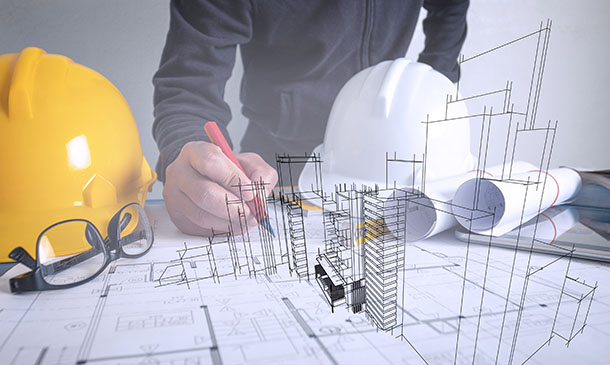
Search By Location
- V300 Courses in London
- V300 Courses in Birmingham
- V300 Courses in Glasgow
- V300 Courses in Liverpool
- V300 Courses in Bristol
- V300 Courses in Manchester
- V300 Courses in Sheffield
- V300 Courses in Leeds
- V300 Courses in Edinburgh
- V300 Courses in Leicester
- V300 Courses in Coventry
- V300 Courses in Bradford
- V300 Courses in Cardiff
- V300 Courses in Belfast
- V300 Courses in Nottingham