- Professional Development
- Medicine & Nursing
- Arts & Crafts
- Health & Wellbeing
- Personal Development
379 V300 courses
LG's Therma V air-to-water heat pump product training course now available from Unitherm. On completion of the one day Therma V training course, you will gain access to LG's extended product warranty (7 years subject to the warranty terms and conditions) which is a parts and labour contribution warranty. What's covered: • The full LG Therma V range; medium temperature split and monobloc systems and the high temperature split system. • Product range and design, installation, commissioning and basic troubleshooting. • Suitable for Heating/Installation and Service Engineers only. • Refreshments and lunch will be supplied free of charge on the day. On completion of the course, you will gain access to LG's extended product warranty. (Subject to LG's warranty terms and conditions). For the extended warranty you will need to attend the training, install to LG's requirements & supply LG with the following; • LG Commissioning Form. • Hydraulic and Wiring Schematic. • Photographs of the installation. • MCS Submittal documentation (if applicable). • LATS Therma V report (if applicable). All documents need to be with LG within 30 days of the system commissioning date.
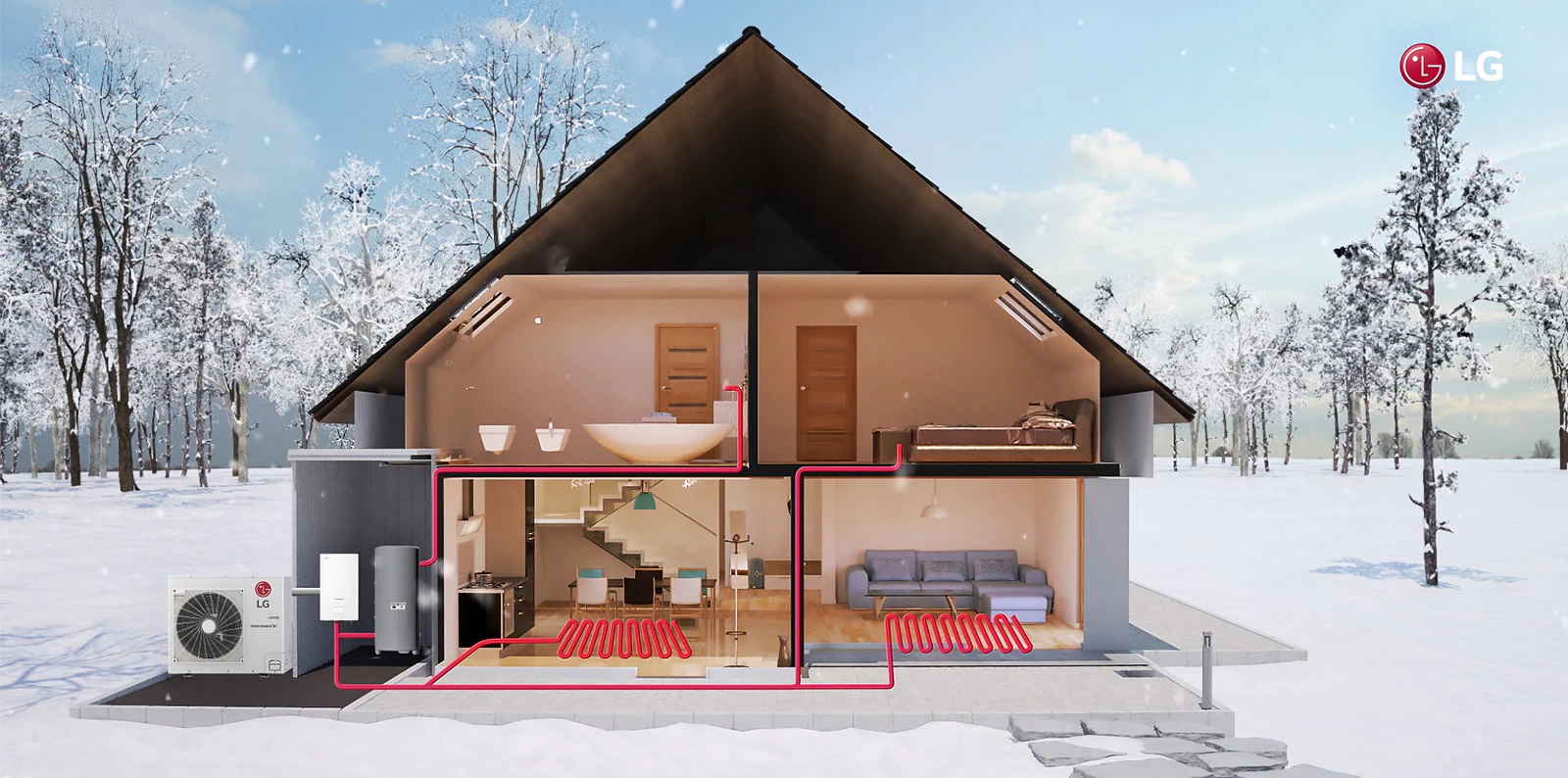
Cisco Implementing Cisco HyperFlex v1.3 (DCIHX)
By Nexus Human
Duration 4 Days 24 CPD hours This course is intended for Data center engineers Engineers (design, implementation, pre-sales, post-sales) Product managers and sales Overview After taking this course, you should be able to: Describe hyperconvergence, Cisco HyperFlex, and the components of Cisco HyperFlex Explain the Cisco Unified Computing System⢠(Cisco UCS) and what makes it valuable to business Describe how Cisco HyperFlex Data Platform (HXDP) works Describe the physical components of Cisco HyperFlex Describe Cisco Intersight and introduce functionalities relevant to HyperFlex Install standard ESXi-based vSphere Cisco HyperFlex Manage your Cisco HyperFlex VMware ESXi-based cluster Describe how to maintain Cisco HyperFlex Design a Cisco HyperFlex solution Protect the data on your Cisco HyperFlex cluster using replication and data at rest encryption Describe a stretched cluster and how is it different from a standard cluster Describe an Edge cluster and how is it different from a standard cluster Perform basic troubleshooting tasks and explain Cisco Intersight The Implementing Cisco HyperFlex (DCIHX) v1.3 course shows you how to deploy and use the Cisco© HyperFlex? data platform to support multicloud workloads. You will become familiar with HyperFlex components and learn how to install, design, manage, and troubleshoot Cisco HyperFlex to support highly scalable and resilient multicloud implementations. You will also gain hands-on experience focused on installation, management, maintenance, and native replication, and you will explore cluster technologies as well as Cisco Intersight.? Introducing Hyperconvergence and Cisco HyperFlex Traditional Data Center Design What Is Hyperconvergence? Describing Cisco UCS: The Foundation of Cisco HyperFlex Cisco Server Deployment Models: Standalone Versus Managed Cisco UCS Managed Model Benefits Describing Cisco HyperFlex Software Components Virtual Machine Hypervisor Log-Structured File System Describing Cisco HyperFlex Hardware Components Introducing Cisco HyperFlex Servers Storage Technologies in Cisco HyperFlex Introducing Cisco Intersight Introducing Cisco Intersight Installing and Expanding Standard ESXi Cisco HyperFlex Installation Summary Software Prerequisites Managing Cisco HyperFlex in vSphere Environment Management Interfaces Overview Cisco HyperFlex Plugin for vCenter Maintaining Cisco HyperFlex Cisco HyperFlex Upgrade Overview Cisco HyperFlex Online Upgrade Designing Cisco HyperFlex Cluster Resiliency: VM-Level Cluster Resiliency: HXDP-Level Protecting Your Data Disaster Recovery Overview Third-Party Data Restore Solutions Introducing Cisco HyperFlex Stretched Deployment Stretched Cluster Overview Prerequisites Introducing Cisco HyperFlex EDGE Cisco HyperFlex EDGE Cluster Overview Prerequisites and Recommendations Troubleshooting Cisco HyperFlex Troubleshooting Guidelines Generating Tech Support Bundles

Cisco Customer Success Manager v2.2 (DTCSM)
By Nexus Human
Duration 3 Days 18 CPD hours This course is intended for Individuals preparing for the Cisco Customer Success ManagerSpecialist certification Individuals who have experience working with customers to determine, measure, and deliver business outcomes through the implementation of technology Overview After taking this course, you should be able to: Describe the role of the Customer Success Manager Describe the tools that the Customer Success Manager uses to ensure customer experience Describe the lifecycle approach to customer experience The Cisco Customer Success Manager (DTCSM) v2.2 course gives you the confidence and competence to fulfill the Customer Success Manager (CSM) role successfully, helping your customers realize value from their solutions and achieve their business outcomes. The course offers experiential learning through practical exercises using situations based on real-life use cases and case studies. In this highly interactive course, you can practice and gain confidence in fulfilling core tasks using best-practice tools and methodologies while receiving feedback from the facilitator and your peers.This course is based on understanding the customer lifecycle and how to optimize that journey, increasing the value realized by the customer, and maximizing your likelihood to maintain their loyalty and renew or expand their business opportunities. The course helps you prepare for the 820-605 Cisco Customer Success Manager (CSM) exam. By passing this exam, you earn the Cisco Customer Success Manager Specialist certification. Course Outline Transition to Subscription Economy Customer and Industry Trends Defining Customer Success and the CSM Role Engaging the Customer for Success Engaging the Customer for Success Addressing Barriers Customer Success Management Activities Success Plan Elements Customer Success Management Activities Additional course details: Nexus Humans Cisco Customer Success Manager v2.2 (DTCSM) training program is a workshop that presents an invigorating mix of sessions, lessons, and masterclasses meticulously crafted to propel your learning expedition forward. This immersive bootcamp-style experience boasts interactive lectures, hands-on labs, and collaborative hackathons, all strategically designed to fortify fundamental concepts. Guided by seasoned coaches, each session offers priceless insights and practical skills crucial for honing your expertise. Whether you're stepping into the realm of professional skills or a seasoned professional, this comprehensive course ensures you're equipped with the knowledge and prowess necessary for success. While we feel this is the best course for the Cisco Customer Success Manager v2.2 (DTCSM) course and one of our Top 10 we encourage you to read the course outline to make sure it is the right content for you. Additionally, private sessions, closed classes or dedicated events are available both live online and at our training centres in Dublin and London, as well as at your offices anywhere in the UK, Ireland or across EMEA.

DNA Center Assurance - DNACA (DNACA v1.3.3)
By Nexus Human
Duration 2 Days 12 CPD hours This course is intended for This course is intended for System and network engineers, technical architects and technical support personnel Overview Upon successful completion of this course, students will be able to install and operate a Cisco DNA Center (DNAC) This course will cover the basics of installing and operation of the Cisco DNA Center (DNAC). The Cisco DNAC is a stand-alone product that provides a single dashboard for every fundamental management task to simplify running an enterprise network. The DNAC is the management piece of the Software Defined Access (SDA) solution. Intent-based Networking overview DNA Center overview. DNA Center as a Platform. DNA Center Architecture & Design. DNA Center Installation DNA Center/Identity Services Engine (ISE) Integration ISE Integration configuration in DNA Center. DNA - Global - Add servers (e.g. ISE server(s)). DNA Center integration configuration in ISE. Approve pxGrid in ISE.Verify DNA/ISE integration DNA Center - Device Inventory Add networks devices to the DNA Center device inventory. Verify DNA Center Inventory configuration. DNA Center - Design - Network Hierarchy. Verify DNA Center - design configuration DNA Center - Design - Software Image Management (SWIM) Review SWIM image repository listing. Create golden software image & role. Verify golden software image creation DNA Center - Design ? Templates and Policies Templates ? Apache Velocity Engine. Command Runner. Policies: Group-Based, Application,Traffic Copy, IP-Based DNA Center - Provision Configuration Add devices to newly created sites/locations. Plug and Play (PnP). Verify DNA Center - provision configuration. DNA Center - Assurance Collection. DNA Center ? Administration

Cisco Video Infrastructure Implementation v1.0 (VII)
By Nexus Human
Duration 5 Days 30 CPD hours This course is intended for Channel Field Engineers Employees Overview After taking this course, you should be able to: Define Cisco Business TelePresence Solutions components and architectures Implement Cisco TelePresence Video Communication Server (Expressway) for basic and advanced video networks Implement Cisco TelePresence Management Suite (TMS) Configure Cisco Meeting Server Features Define integration of Cisco Collaboration Premise Solutions with Cisco Cloud, including Cisco Spark, Cisco Spark Hybrid, and WebEx Cisco Video Infrastructure Implementation (VII) v1.0 will provide you with the necessary knowledge and skills to implement a complete Cisco TelePresence solution, including TelePresence endpoints, integration of premise with cloud solutions, meeting solutions, and management software. It describes Cisco business TelePresence solutions and enables students to implement and troubleshoot basic and advanced TelePresence network solutions. Module 1: Advanced Cisco Expressway Features Lesson 1: Introducing Cisco Video Network Solutions Lesson 2: Exploring Cisco Expressway Basic Setup Lesson 3: Explaining Regular Expressions in a Cisco Expressway Environment Lesson 4: Deploying Components of Cisco Expressway Security Lesson 5: Exploring the Fundamentals of Subzones on a Cisco Expressway Lesson 6: Administering Call Control on a Cisco Expressway Lesson 7: Implementing Subzone Bandwidth Management on a Cisco Expressway Lesson 8: Implementing Zones on a Cisco Expressway Lesson 9: Exploring Clustering on the Cisco Expressway Lesson 10: Applying Troubleshooting on the Cisco Expressway Module 2: Advanced Cisco Meeting Server Features Lesson 1: Introducing the Cisco Meeting Server Lesson 2: Exploring Cisco Meeting Server API Configuration Lesson 3: Exploring Cisco Meeting Server Resilient and Scalable Deployments Lesson 4: Exploring Additional Features with Cisco Meeting Server Module 3: Cisco Collaboration Meetin gRoom Solutions wiht Cisco TelePresence Server Lesson 1: Introducing Cisco Collaboration Meeting Room Cloud, Premises, and Hybrid Products Lesson 2: Deploying the Cisco TelePresence Server and Cisco TelePresence Conductor Lesson 3: Applying Troubleshooting to Cisco CMR Premises Solutions Module 4: Cisco TelePresence Management Suite Solution Lesson 1: Explaining Cisco TMS Installation Lesson 2: Describing Cisco TMS Operation Lesson 3: Explaining Cisco TMS Conference Scheduling and Management Lesson 4: Configuring Permissions on Cisco TMS for Administration Lesson 5: Applying Troubleshooting to Cisco TMS Module 5: Cisco Cloud Solutions?WebEx and Spark Lesson 1: Introducing Cisco WebEx and Cisco Spark Cloud Solutions Lesson 2: Exploring Cisco Spark Administration Configuration Lesson 3: Deploying Cisco Spark Hybrid Services Lesson 4: Exploring Cisco Spark APIs and BOTs Configuration Module 6: Cisco TelePresence Content Server (Optional Module) Lesson 1: Examining Cisco TCS Operation and Configuration

Advanced Programming Techniques with Python v1.2
By Nexus Human
Duration 3 Days 18 CPD hours This course is intended for This course is designed for existing Python programmers who have at least one year of Python experience and who want to expand their programming proficiency in Python 3. Overview In this course, you will expand your Python proficiencies. You will: Select an object-oriented programming approach for Python applications. Create object-oriented Python applications. Create a desktop application. Create data-driven applications. Create and secure web service-connected applications. Program Python for data science. Implement unit testing and exception handling. Package an application for distribution. Python© continues to be a popular programming language, perhaps owing to its easy learning curve, small code footprint, and versatility for business, web, and scientific uses. Python is useful for developing custom software tools, applications, web services, and cloud applications. In this course, you'll build upon your basic Python skills, learning more advanced topics such as object-oriented programming patterns, development of graphical user interfaces, data management, creating web service-connected apps, performing data science tasks, unit testing, and creating and installing packages and executable applications. Lesson 1: Selecting an Object-Oriented Programming Approach for Python Applications Topic A: Implement Object-Oriented Design Topic B: Leverage the Benefits of Object-Oriented Programming Lesson 2: Creating Object-Oriented Python Applications Topic A: Create a Class Topic B: Use Built-in Methods Topic C: Implement the Factory Design Pattern Lesson 3: Creating a Desktop Application Topic A: Design a Graphical User Interface (GUI) Topic B: Create Interactive Applications Lesson 4: Creating Data-Driven Applications Topic A: Connect to Data Topic B: Store, Update, and Delete Data in a Database Lesson 5: Creating and Securing a Web Service-Connected App Topic A: Select a Network Application Protocol Topic B: Create a RESTful Web Service Topic C: Create a Web Service Client Topic D: Secure Connected Applications Lesson 6: Programming Python for Data Science Topic A: Clean Data with Python Topic B: Visualize Data with Python Topic C: Perform Linear Regression with Machine Learning Lesson 7: Implementing Unit Testing and Exception Handling Topic A: Handle Exceptions Topic B: Write a Unit Test Topic C: Execute a Unit Test Lesson 8: Packaging an Application for Distribution Topic A: Create and Install a Package Topic B: Generate Alternative Distribution Files

VMware vSphere: Install, Configure, Manage [v7.0]
By Nexus Human
Duration 5 Days 30 CPD hours This course is intended for Software Engineers Senior Software Engineers Java Developers DevOps Engineers Software Developers .NET Developers Systems Engineers Full Stack Developers Full Stack Java Developers Data Scientists Overview By the end of the course, you should be able to meet the following objectives: Describe the software-defined data center (SDDC) Explain the vSphere components and their function in the infrastructure Install and configure VMware ESXi⢠hosts Deploy and configure VMware vCenter Server Appliance⢠Use VMware vSphere Client⢠to manage the vCenter Server inventory and the vCenter Server configuration Manage, monitor, back up, and protect vCenter Server Appliance Create virtual networks with vSphere standard switches Describe the storage technologies supported by vSphere Configure virtual storage using iSCSI and NFS storage Create and manage VMware vSphere VMFS datastores Use the vSphere Client to create virtual machines, templates, clones, and snapshots Create a content library and deploy virtual machines from templates in the library Manage virtual machine resource use Migrate virtual machines with VMware vSphere vMotion and VMware vSphere Storage vMotion Create and manage a vSphere cluster that is enabled with VMware vSphere High Availability and VMware vSphere Distributed Resource Scheduler⢠Discuss solutions for managing the vSphere life cycle Use VMware vSphere Update Manager⢠to apply patches and perform upgrades to ESXi hosts and virtual machines This five-day course features intensive hands-on training that focuses on installing, configuring, and managing VMware vSphere© 7, which includes VMware ESXi? 7 and VMware vCenter Server© 7. This course prepares you to administer a vSphere infrastructure for an organization of any size. This course is the foundation for most of the other VMware technologies in the software-defined data center Course Introduction Introductions and course logistics Course objectives Introduction to vSphere and the Software-Defined Data Center Explain basic virtualization concept Describe how vSphere fits into the software-defined data center and the cloud infrastructure Explain how vSphere interacts with CPUs, memory, networks, and storage Recognize the user interfaces for accessing the vCenter Server system and ESXi hosts Use VMware Host Client? to access and manage ESXi host Virtual Machines Create and remove a virtual machine Provision a virtual machine with virtual devices Identify the files that make up a virtual machine Explain the importance of VMware Tools vCenter Server Describe the vCenter Server architecture Discuss how ESXi hosts communicate with vCenter Server Deploy and configure vCenter Server Appliance Use the vSphere Client to manage the vCenter Server inventory Add data center, organizational objects, and hosts to vCenter Server Use roles and permissions to enable users to access objects in the vCenter Server inventory Back up vCenter Server Appliance Monitor vCenter Server tasks, events, and appliance health Use vCenter Server High Availability to protect a vCenter Server Appliance Configuring and Managing Virtual Networks Create and manage standard switches Describe the virtual switch connection types Configure virtual switch security, traffic-shaping and load-balancing policies Compare vSphere distributed switches and standard switches Configuring and Managing Virtual Storage Identify storage protocols and storage device types Discuss ESXi hosts using iSCSI, NFS, and Fibre Channel storage Create and manage VMFS and NFS datastores Explain how multipathing works with iSCSI, NFS, and Fibre Channel storage Deploy virtual machines on a VMware vSAN? datastore Virtual Machine Management Use templates and cloning to deploy new virtual machines Modify and manage virtual machines Create a content library and deploy virtual machines from templates in the library Dynamically increase the size of a virtual disk Use customization specification files to customize a new virtual machine Perform vSphere vMotion and vSphere Storage vMotion migrations Create and manage virtual machine snapshots Examine the features and functions of VMware vSphere© Replication? Resource Management and Monitoring Discuss CPU and memory concepts in a virtualized environment Describe what overcommitment of a resource means Describe methods for optimizing CPU and memory usage Use various tools to monitor resource use Create and use alarms to report certain conditions or events vSphere Clusters Describe options for making a vSphere environment highly available Explain the vSphere HA architecture Configure and manage a vSphere HA cluster Examine the features and functions of VMware vSphere© Fault Tolerance Configure a vSphere cluster using ESXi Cluster Quickstart Describe the functions of a vSphere DRS cluster Create a vSphere DRS cluster vSphere Lifecycle Management Describe how VMware vSphere© Lifecycle Manager? works Use vSphere Lifecycle Manager to update ESXi hosts in a cluster Additional course details:Notes Delivery by TDSynex, Exit Certified and New Horizons an VMware Authorised Training Centre (VATC) Nexus Humans VMware vSphere: Install, Configure, Manage [v7.0] training program is a workshop that presents an invigorating mix of sessions, lessons, and masterclasses meticulously crafted to propel your learning expedition forward. This immersive bootcamp-style experience boasts interactive lectures, hands-on labs, and collaborative hackathons, all strategically designed to fortify fundamental concepts. Guided by seasoned coaches, each session offers priceless insights and practical skills crucial for honing your expertise. Whether you're stepping into the realm of professional skills or a seasoned professional, this comprehensive course ensures you're equipped with the knowledge and prowess necessary for success. While we feel this is the best course for the VMware vSphere: Install, Configure, Manage [v7.0] course and one of our Top 10 we encourage you to read the course outline to make sure it is the right content for you. Additionally, private sessions, closed classes or dedicated events are available both live online and at our training centres in Dublin and London, as well as at your offices anywhere in the UK, Ireland or across EMEA.
![VMware vSphere: Install, Configure, Manage [v7.0]](https://cademy-images-io.b-cdn.net/9dd9d42b-e7b9-4598-8d01-a30d0144ae51/4c81f130-71bf-4635-b7c6-375aff235529/original.png?width=3840)
R Programming for Data Science (v1.0)
By Nexus Human
Duration 5 Days 30 CPD hours This course is intended for This course is designed for students who want to learn the R programming language, particularly students who want to leverage R for data analysis and data science tasks in their organization. The course is also designed for students with an interest in applying statistics to real-world problems. A typical student in this course should have several years of experience with computing technology, along with a proficiency in at least one other programming language. Overview In this course, you will use R to perform common data science tasks.You will: Set up an R development environment and execute simple code. Perform operations on atomic data types in R, including characters, numbers, and logicals. Perform operations on data structures in R, including vectors, lists, and data frames. Write conditional statements and loops. Structure code for reuse with functions and packages. Manage data by loading and saving datasets, manipulating data frames, and more. Analyze data through exploratory analysis, statistical analysis, and more. Create and format data visualizations using base R and ggplot2. Create simple statistical models from data. In our data-driven world, organizations need the right tools to extract valuable insights from that data. The R programming language is one of the tools at the forefront of data science. Its robust set of packages and statistical functions makes it a powerful choice for analyzing data, manipulating data, performing statistical tests on data, and creating predictive models from data. Likewise, R is notable for its strong data visualization tools, enabling you to create high-quality graphs and plots that are incredibly customizable. This course will teach you the fundamentals of programming in R to get you started. It will also teach you how to use R to perform common data science tasks and achieve data-driven results for the business. Lesson 1: Setting Up R and Executing Simple Code Topic A: Set Up the R Development Environment Topic B: Write R Statements Lesson 2: Processing Atomic Data Types Topic A: Process Characters Topic B: Process Numbers Topic C: Process Logicals Lesson 3: Processing Data Structures Topic A: Process Vectors Topic B: Process Factors Topic C: Process Data Frames Topic D: Subset Data Structures Lesson 4: Writing Conditional Statements and Loops Topic A: Write Conditional Statements Topic B: Write Loops Lesson 5: Structuring Code for Reuse Topic A: Define and Call Functions Topic B: Apply Loop Functions Topic C: Manage R Packages Lesson 6: Managing Data in R Topic A: Load Data Topic B: Save Data Topic C: Manipulate Data Frames Using Base R Topic D: Manipulate Data Frames Using dplyr Topic E: Handle Dates and Times Lesson 7: Analyzing Data in R Topic A: Examine Data Topic B: Explore the Underlying Distribution of Data Topic C: Identify Missing Values Lesson 8: Visualizing Data in R Topic A: Plot Data Using Base R Functions Topic B: Plot Data Using ggplot2 Topic C: Format Plots in ggplot2 Topic D: Create Combination Plots Lesson 9: Modeling Data in R Topic A: Create Statistical Models in R Topic B: Create Machine Learning Models in R

Cisco Implementing Cisco MPLS v3.0 (MPLS)
By Nexus Human
Duration 5 Days 30 CPD hours This course is intended for This course is intended primarily for network administrators, network engineers, network managers and systems engineers who would like to implement MPLS and MPLS Traffic Engineering. This course is also intended for network designers and project managers. Overview After completing this course the student should be able to: Describe the features of MPLS Describe how MPLS labels are assigned and distributed Configure and troubleshoot frame-mode MPLS on Cisco IOS platforms Describe the MPLS peer-to-peer architecture and explain the routing and packet-forwarding model in this architecture Configure, monitor, and troubleshoot VPN operations Describe how the MPLS VPN model can be used to implement managed services and Internet access Describe the various Internet access implementations that are available and the benefits and drawbacks of each model Describe the tasks and commands that are necessary to implement MPLS TE This course is designed to help students prepare for MPLS exam. This update to the course reflects the most-recent developments in network design and technologies, using real-world scenarios to help reinforce the learning of key objectives. MPLS Concepts Introducing Basic MPLS Concepts Introducing MPLS Labels and Label Stack Identifying MPLS Applications Label Assignmenet and Distribution Discovering LDP Neighbors Introducing Typical Label Distribution in Frame-Mode MPLS Introducing Convergence in Frame-Mode MPLS Frame-Mode MPLS Implementation on Cisco IOS Platforms Introducing CEF Switching Configuring Frame-Mode MPLS on Cisco IOS Platforms Monitoring Frame-Mode MPLS on Cisco IOS Platforms Troubleshooting Frame-Mode MPLS on Cisco IOS Platforms MPLS Virtual Private Network Technology Introducing Virtual Private Networks Introducing MPLS VPN Architecture Introducing the MPLS VPN Routing Model Forwarding MPLS VPN Packets MPLS VPN Implementation MPLS VPN Implementation Configuring an MP-BGP Session Between PE Routers Configuring VRF Tables Configuring Small-Scale Routing Protocols Between PE and CE Routers Monitoring MPLS VPN Operations Configuring OSPF as the Routing Protocol Between PE and CE Routers Configuring BGP as the Routing Protocol Between PE and CE Routers Troubleshooting MPLS VPNs Complex MPLS VPNs Introducing Overlapping VPNs Introducing Central Services VPNs Introducing the Managed CE Routers Service Internet Access and MPLS VPNs Combining Internet Access with MPLS VPNs Implementing Internet Access in the MPLS VPN Environment MPLS Traffic Engineering Overview Introducing MPLS Traffic Engineering Components MPLS Traffic Engineering Operations Configuring MPLS Traffic Engineering on Cisco IOS Platforms Monitoring Basic MPLS TE on Cisco IOS Platforms

VMware vSphere: Optimize and Scale [v7.0]
By Nexus Human
Duration 5 Days 30 CPD hours This course is intended for Experienced system administrators, system engineers, and system integrators Overview By the end of the course, you should be able to meet the following objectives: Configure and manage vSphere networking and storage for a large and sophisticated enterprise Use VMware vSphere Client⢠to manage certificates Use Identity Federation to configure VMware vCenter Server to use external identity sources Use VMware vSphere Trust Authority⢠to secure the infrastructure for encrypted VMs Use host profiles to manage VMware ESXi⢠host compliance Create and manage a content library for deploying virtual machines Manage VM resource usage with resource pools Monitor and analyze key performance indicators for compute, storage, and networking resources for ESXi hosts Optimize the performance in the vSphere environment, including vCenter Server This five-day course teaches you advanced skills for configuring and maintaining a highly available and scalable virtual infrastructure. Through a mix of lecture and hands-on labs, you configure and optimize the VMware vSphere© 7 features that build a foundation for a truly scalable infrastructure, and you discuss when and where these features have the greatest effect. Attend this course to deepen your understanding of vSphere and learn how its advanced features and controls can benefit your organization. As an exclusive benefit, those who participate in this course will receive additional premium recorded lecture material on vSphere security. Course Introduction Introductions and course logistics Course objectives Network Scalability Configure and manage vSphere distributed switches Describe how VMware vSphere© Network I/O Control enhances performance Explain distributed switch features such as port mirroring and NetFlow Storage Scalability Explain why VMware vSphere© VMFS is a high-performance, scalable file system Explain VMware vSphere© Storage APIs - Array Integration, VMware vSphere© API for Storage Awareness?, and vSphere APIs for I/O filtering Configure and assign virtual machine storage policies Create VMware vSAN? storage policies Recognize components of the VMware vSphere© Virtual Volumes? architecture Configure VMware vSphere© Storage DRS? and VMware vSphere© Storage I/O Control Host and Management Scalability Use the vSphere Client to manage vSphere certificates Describe identity federation and recognize its use cases Configure identity federation to allow vCenter Server to use external identity provider Describe the benefits and use cases of vSphere Trust Authority Configure vSphere Trust Authority Use host profiles to manage ESXi configuration compliance Create a local content library and subscribe to a published content library Deploy VMs from a content library Create and manage resource pools in a cluster Describe how scalable shares work CPU Optimization Explain the CPU scheduler operation and other features that affect CPU performance Explain NUMA and vNUMA support Use esxtop to monitor key CPU performance metrics Memory Optimization Explain ballooning, memory compression, transparent page sharing, and host-swapping techniques for memory reclamation when memory is overcommitted Use esxtop to monitor key memory performance metrics Storage Optimization Describe storage queue types and other factors that affect storage performance Discuss vSphere support for NVMe and iSER technologies Use esxtop to monitor key storage performance metrics Network Optimization Explain performance features of network adapters Explain the performance features of vSphere networking Use esxtop to monitor key network performance metrics vCenter Server Performance Optimization Describe the factors that influence vCenter Server performance Use VMware vCenter© Server Appliance? tools to monitor resource use Supplemental Content Appendix A: vSphere Auto Deploy Explain the purpose of VMware vSphere© ESXi ? Image Builder CLI Explain the purpose of VMware vSphere© Auto Deploy? Describe how an autodeployed ESXi host boots Configure a vSphere Auto Deploy environment Appendix B: vSphere Security Configure ESXi Host Access and Authentication Recognize strategies for securing vSphere components, such as vCenter Server, ESXi hosts, and virtual machines Describe vSphere support for security standards and protocols Describe virtual machine security features Describe the components of a VM encryption architecture Create, manage, and migrate encrypted VMs Encrypt core dumps List VM encryption events and alarms
![VMware vSphere: Optimize and Scale [v7.0]](https://cademy-images-io.b-cdn.net/9dd9d42b-e7b9-4598-8d01-a30d0144ae51/4c81f130-71bf-4635-b7c6-375aff235529/original.png?width=3840)
Search By Location
- V300 Courses in London
- V300 Courses in Birmingham
- V300 Courses in Glasgow
- V300 Courses in Liverpool
- V300 Courses in Bristol
- V300 Courses in Manchester
- V300 Courses in Sheffield
- V300 Courses in Leeds
- V300 Courses in Edinburgh
- V300 Courses in Leicester
- V300 Courses in Coventry
- V300 Courses in Bradford
- V300 Courses in Cardiff
- V300 Courses in Belfast
- V300 Courses in Nottingham