- Professional Development
- Medicine & Nursing
- Arts & Crafts
- Health & Wellbeing
- Personal Development
194 Typography courses
Adobe Illustrator Course Singapore
By OnlineCoursesLearning.com
Adobe Illustrator Certification Looking to master Adobe Illustrator? Our online course based in Singapore is the perfect solution for you! Designed to cater to both beginners and advanced users, our course covers all aspects of Adobe Illustrator from the basics to the more advanced techniques. Our team of experienced instructors will guide you through the course, providing you with personalized attention to ensure that you receive the most out of your learning experience. Our online course platform allows you to learn at your own pace and from the comfort of your own home. You will have access to a wide range of resources including video tutorials, practice exercises, and interactive quizzes to reinforce your learning. By the end of the course, you will have developed a solid understanding of Adobe Illustrator and the skills needed to create professional designs. You will also receive a certificate of completion, which will demonstrate your proficiency in the software to potential employers. Join our online Adobe Illustrator course in Singapore today and unleash your creativity! In this course, you will learn: Introduction to Adobe Illustrator and its interface Basic and advanced tools and features of Adobe Illustrator Techniques for creating vector graphics, illustrations, and logos Color theory and typography in design How to manipulate and edit images using Adobe Illustrator Designing for print and digital media Tips and tricks for efficient workflow and time-saving techniques Best practices for creating professional designs Developing a portfolio to showcase your work and skills Join our online course today to start your journey towards mastering Adobe Illustrator! Course Benefits: Learn at your own pace and from the comfort of your own home Access to a wide range of resources including video tutorials, practice exercises, and interactive quizzes to reinforce your learning Personalized attention and guidance from experienced instructors Develop a solid understanding of Adobe Illustrator and the skills needed to create professional designs Receive a certificate of completion, which will demonstrate your proficiency in the software to potential employers Improve your job prospects and career opportunities in the graphic design and creative industries Build a portfolio of work to showcase your skills and attract potential clients or employers Join a community of like-minded individuals who are passionate about graphic design and Adobe Illustrator Stay up-to-date with the latest trends and techniques in graphic design and Adobe Illustrator

Diploma in Creative Graphic Design - QLS Endorsed (Level 5)
By Kingston Open College
FREE Certification:QLS Endorsed + CPD Accredited | Instant Access | Round-the-Clock Tutor Support

Adobe InDesign Course One-to-One Online or In-Person
By Real Animation Works
Indesign face to face training customised and bespoke. One to One Online or Face to Face

Materialize CSS From Scratch With 5 Projects
By Packt
Master HTML 5 and the Materialize CSS Framework by Building 5 Real-World Responsive Material Design-Based Themes
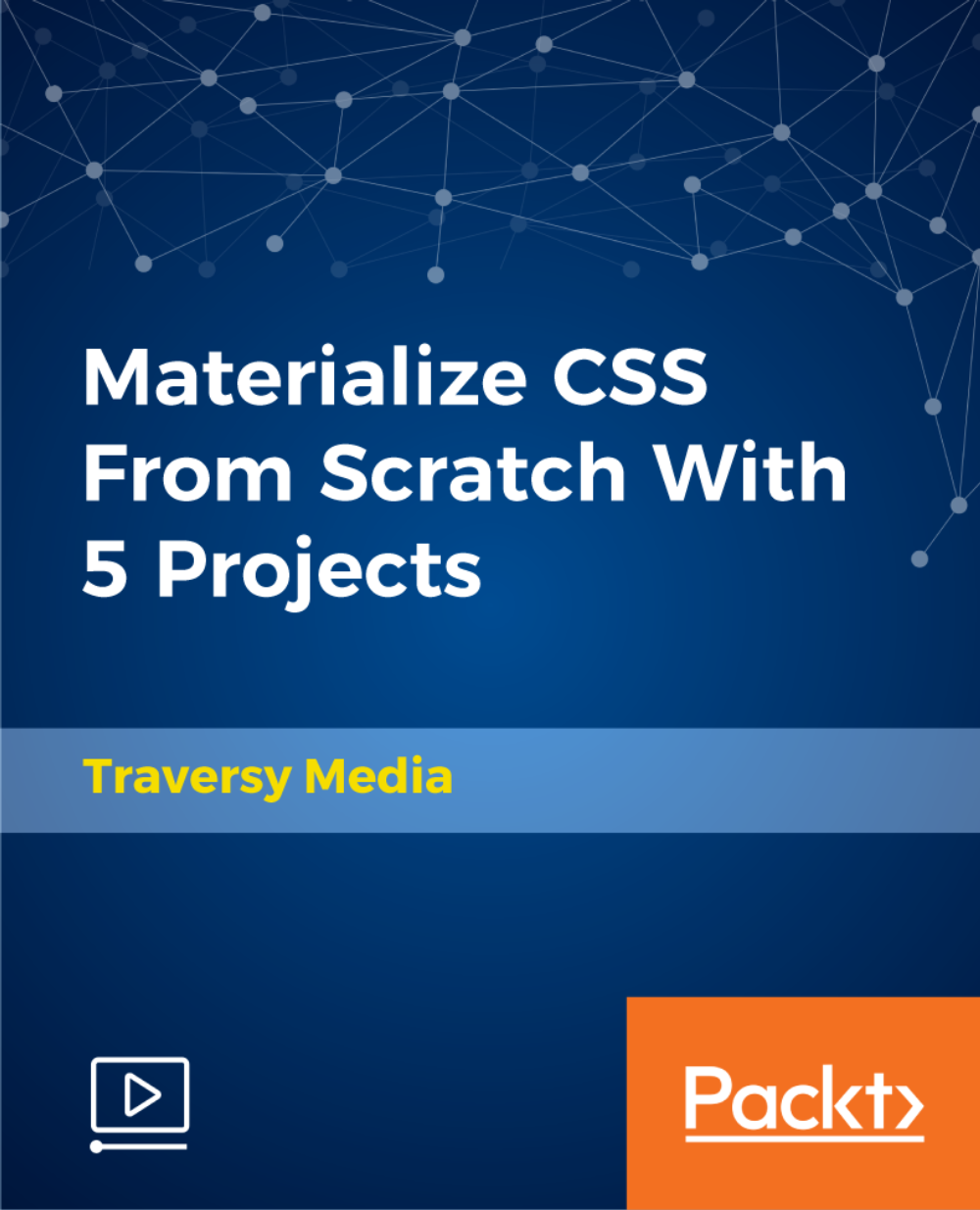
Graphic Design Course
By KEMP CENTER
Learn to create projects with Adobe Photoshop, Illustrator and InDesign with our graphic design course Looking to become a highly skilled graphic designer? Do you want to grow professionally, learn key computer graphics skills and work on your own creative projects? This graphic design course has it all. Gain the skills to create ads, posters, covers, web graphics, corporate visual identity and more! Get your first clients, make a name for yourself and learn the secrets of Photoshop, Adobe Illustrator and Indesign – the best graphic design programs. This training is for you if you had very little or just some exposure to professional design and want to improve your skills significantly. We provide an in-depth training on how to apply the latest computer graphics techniques to your projects. If you are looking to learn comprehensive graphic design skills in one course, you’re in the right place! Start today and learn from the best industry experts. Follow their steps and tips to get a head start in graphic design. Complete the graphic design course pressure free and go at your own pace. Inside the course, you’ll find extensive knowledge with master examples, as well as practice exercises, assignments and tests prepared by a professional computer graphic designer. You will learn: All the basics of modern graphic design How to deal with clients and work successfully in the industry Everything about designing in Adobe programs (Photoshop, Illustrator, Indesign) And so much more, including receiving a full certificate upon completing the course. Join the graphic design course and get the benefits: Learning from a professional instructor24/7 access from any devicePractical exercisesTests, quizzes and recapsCertificate of completionExtra materials and downloadable bonuses100% satisfaction guarantee Your Singing Instructor: Bart Carpenter An industry leading graphic designer A respected computer graphic designer and trainer with over 15 years of experience will lead you through this unique course. Your instructor Bart works as a graphic designer and freelancer for many prestigious clients and global brands, such as Kellogg’s. He is a specialist in Photoshop, Illustrator and InDesign and will share his knowledge with you. Our graphic design course expert is passionate about creating high-quality graphic materials through creativity and close collaboration with his clients. He will give you the top tricks and tips on Adobe graphic programmes. His enthusiasm for design is contagious and you can be sure you will complete the course feeling motivated and ready to start on your own designs and projects. Don’t miss this opportunity to learn with one of the industry leaders in graphic design. Overview of the course: Detailed video presentations 1. Foundations of good graphic design Selection of compositional elements, use and function of lines, importance and role of shapes, selection and character of text, colors and their role in design, techniques of shaping the visual hierarchy, classical principles of composition, examples of graphic design masters, working with clients, final recipient and his influence on the project. 2. Graphic designer tools Choices and functions of sketchbook, computer, monitor, graphics tablet, overview of professional software, use of specific programs, color composition tools, font sources, theme, sources of inspiration, patterns and supporting materials. 3. Computer Graphic Designer – working with clients Types of orders and brief for a graphic designer, client vs. recipient of the project, UX, business aspects of the graphic designer work. Training videos 1. Job and layout planning Determining the purpose and format of the project, determining the client’s audience and their needs, most popular raster and vector programs, using a graphic design program, using a color palette, collecting source materials, layouts and inspirations, design concept. 2. Creating graphics in Photoshop Graphics editing, layers, vector graphics in Adobe Photoshop, smart objects, color correction, using Adobe Color tools, typography, retouch and photomontage. 3. Creating graphics in Illustrator Applying lines and shapes, working with objects, scaling, working with color, color models, typography, characters, saving and exporting compositions, preparing for print. 4. Working in Indesign Tests 1. Graphic design knowledge test 2. Photoshop knowledge test 3. Illustrator knowledge test 4. Indesign knowledge test 5. Final Exam Final test Summary of acquired knowledge Exercises 1. Project start and preparation phase 2. Raster design 3. Vector design 4. Design for publication Bonus Materials Project brief – template Color Guide Thematic combinations (themes) Layout templates Compendium of image formats Sources of help and resources for graphic designers Experience Beginner-IntermediateLanguage English, German, French, Polish, Portuguese A letter from your expert instructor: This course fits perfectly with current trends in design, has all the latest information You need and is prepared in 100% practical manner. In a short time You will acquire knowledge that covers all the stages of a computer graphic design, from actively seeking an assignment to completing the project in digital or print-ready form.The tools presented in this course are the most popular apps used in advertising agencies and by freelancers around the world. For that reason, the participant can easily start working on graphic design projects, meet all the industry standards and satisfy even the most demanding clients.I highly recommend this course because it can be the beginning of a wonderful and rewarding adventure in graphic design.Bart Carpenter

Adobe InDesign Fundamentals Training
By London Design Training Courses
Why Choose Adobe InDesign Fundamentals Training Course? Course info. Learn Adobe InDesign fundamentals from certified tutors. Master layout creation, typography, layouts and design principles. Choose in-person or live online sessions. Certificate of Completion and lifetime email support provided. Duration: 5 hrs. Method: 1-on-1, Personalized attention. Schedule: Tailor your own hours of your choice, available from Monday to Saturday between 9 am and 7 pm. Adobe Certified Instructors and Expert for InDesign, and a professional graphic designer. In this advanced course, we will delve into InDesign's powerful features, productivity techniques, and workflow speed tricks. 5-hour Adobe InDesign Fundamentals training course, designed to empower you with essential skills for layout and design projects. Suitable for beginners and those with some experience, this course ensures you can confidently create professional-quality documents and publications. Part 1: Introduction to Adobe InDesign (1 hour) Explore the workspace and tools Set up new documents with proper page size and margins Format text and images effectively Customize the interface for efficient workflow Part 2: Text Formatting and Styles (1 hour) Apply character and paragraph styles for consistent formatting Control text flow with text frames Organize lists using bullets and numbering Master special characters for typographic control Part 3: Working with Images (1 hour) Import and position images in the document Adjust image size and alignment within frames Create professional layouts with text wrapping around images Enhance visuals with image frames and effects Part 4: Layout Design (1 hour) Create precise grids and guides for alignment Arrange objects for a balanced layout Streamline design work with layers Maintain consistency with master pages and templates Part 5: Printing and Exporting (1 hour) Understand color modes and printing principles Export to PDF and other formats for various outputs Ensure print readiness through preflighting Efficiently archive and manage InDesign files Through hands-on exercises and practical examples, you'll solidify your understanding of each module. This course equips you to design visually captivating layouts, create documents for diverse purposes, and manage InDesign projects effectively. Adobe InDesign is a powerful desktop publishing tool, and our fundamentals course sets the stage for you to explore and expand your skills in a wide range of design projects. Don't miss this opportunity to unlock your creative potential with InDesign!

From propaganda to advertising, posters are a ubiquitous, powerful vehicle to take a message to the masses. Over four weeks, learn how to approach poster design in a creative and practical way. Although some computer work will be introduced, it will only be used as another production tool, participants will be encouraged to experiment with analogue techniques such as collage and hand-generated type. You will learn about the history of poster design; learn to use aspects of Adobe InDesign, Illustrator and Photoshop; develop approaches to letterform and layout. The emphasis of this course is on the development of a set of posters from research and design through to output. Week 1: History History of Poster Design: Looking at significant and famous posters from around the globe and their impact on society. Practical activity: After a quick introduction to InDesign we will recreate one of these posters, studying the component parts and their relationships to one another. Homework: Think of a concept for your design. What is it for? Who is your target audience? Where and how will it be displayed? Select a favourite poster to bring in or discuss with the group in week 2. Week 2: Image We will begin by discussing participant posters they have brought in to share and look at positives and potential negatives within the designs. Image selection can be a key factor to the success of your poster campaign. We will think about the choices between photography and illustration looking at examples of how this is done successfully. Think about the different ways we can generate and use images. Practical activity: Consider what medium the image might be and how it can be created. Learn about flatbed/film scanner for potential use in image creation. Week 3: Fonts We will look at how typography impacts designs and the messages that it can convey by itself. Consider various approaches to how we can generate type. How typographic selections work alongside selected images. Practical activity: Work through a few typographic workshops thinking about how typographic choices will alter the message you are trying to convey. We will consider various ways and techniques of creating type for our poster. Homework: Developing your typographic solution further, if required. Work through variations of layout. Week 4: Output Continue working on our posters making final tweaks and selecting the poster that is our most successful design for output. We will look at the various formats for output and how we prepare our posters for print. Look at usage of different poster sizes – why use one over the other?? Practical activity: Size your final poster and get it ready for output (if working analogue, scan final poster and upscale). Courses are subject to minimum enrolment. Please register early, within five days of the start date, to reduce the likelihood of course cancellation. Please read our cancellation policy before booking. Students, anyone over the age of 65, and those in receipt of any form of benefits can claim the concessionary price, offering a 10% discount on the full course price. Valid proof of eligibility must be produced on the first day of the course. Please use the code CONCESSION when prompted at checkout.

Be it a career change, an exciting new hobby, perfecting existing skills or simply enhancing professional employment prospects– we help you unlock creativity through our industry aligned all-encompassing Graphic Design Course. " Having done my level 1 and level 2 in graphic design, I felt that I still had gaps in my knowledge and I wasn't comfortable with what I knew. I signed up with Blue Sky Graphics and I am really glad I did. I am definitely better now than when I started and this is all thanks to my tutor and Blue Sky Graphics 🙂 " A Comprehensive Advanced Course The graphic design course is a structured academic and industry aligned advanced course suitable for complete beginners, intermediates or those wanting to improve their existing skill set. The graphic design course is comprehensive and through our teaching methodology is designed to train participants to become professional Graphic Designers. There is an emphasis on corporate illustration, composition, painting and logos as well as advertisement designs while focusing on vectors, lines, features, shapes, and spaces. All this will be integrated into how graphic elements are printed after they are processed in graphic design software for the purpose of visually illustrating emotions and messages. During the course you will be exposed to: advertisements, magazines, newspapers, corporate graphic designs particular to company cultures and brand identity, stationery, letterheads, business cards, logos, books, packaging and much more. The graphic design course teaches you to understand and learn how to operate a labyrinthine yet amazing world of Adobe software. With this software we explore the uses of words, shapes, textures, forms, sizes and colours to communicate by combining ideas and images to make a new concept. Graphic design through common misconception is not just about layout and typography, but much more about ideas behind visual meaning. Graphic design can make a company more successful in the world if it makes communication smart, attractive and able to captivate its audience. Graphic design can effectively be used by businesses to make (or break) their brand identity, increase sales, promote web traffic or promote services and products through advertising on their websites to convey complex data to its readers in a clear way. Elements of graphic design include: Colour, Size, Texture, Line, Shape, Space and, Form. It is important that each element is understood correctly, and this is one of the key principles we teach on our graphic design course. In other terms, graphic design communicates certain ideas or messages through visuals. These visuals can be as simple as a business logo, or as complex as pages of web design. This course goes beyond just the practical side of graphic design and includes the theory and substance behind modern graphic design. Your teacher will guide you on: What salary you can expect at the start of your career? How to get new clients for your business for freelance designers ? How to find work for the new graphic designer starting out in the big world? How to quickly integrate into the graphic design field? How to combine working from home versus working at a studio ? Begin one-to-one online learning with your very own private tutor Interested? Our course is 7 months long, consisting of 1 hour 30 minutes of online one-to-one sessions. When you enrol at Blue Sky Graphics expect at least 90 minutes of class sessions and 2 – 4 hours of homework per week. If we accommodate the course delivery into a shorter time frame, (for e.g. over 4 months instead of 7 months the Flexi 3 doubles from £265.00 to £450.00 over 4 months) the instalment is billed at the delivery rate. The cost of traditional schooling is typically more expensive than online courses, but in the end it all comes down to how good the tutors are. With our online courses you can gain skills that are a necessity for graphic design remotely. That’s right! Learn the skills needed to use Photoshop, Illustrator, InDesign and portfolio! The online courses cost £1799.00 (VAT inclusive) with no extra hidden costs and there are affordable instalment options too. Pay via debit or credit card or use a payment plan. A deposit of £294.00 is required to secure your position.

Raku, Saggar, Barrel & Horsehair Firing Workshop - 2025 BOOK NOW TO SECURE A PLACE
5.0(9)By Alison and Abi Firing Workshops
RAKU, SAGGAR & BARREL FIRING WORKSHOPS POTTERY WORKSHOPS RAKU FIRING NAKED RAKU SAGGAR FIRING HORSEHAIR FIRING BARREL FIRING

UI Design Diploma
By iStudy UK
Do you think that UI Designers use Photoshop in the same way as other Designers? Do you know what are the basic concepts, settings and tools UI Designers know and you don't? So if you want to learn UI Design with Photoshop and upgrade your confidence and Skill levels in Photoshop; this course is for YOU. This course is equally good for Beginners and Experts so don't worry if you haven't used Photoshop before. Most of us don't know the basic settings, shortcuts, tools and extension we need in Photoshop to become a UI Designer, we make same mistakes and keep on wasting time online searching for different settings and answers to common UI Design issues and problems. What Will I Learn? Start your Career as UI Designer Learn the settings necessary for UI Design Process Learn all the Basic tools of Photoshop for UI Design Start using Photoshop with solid foundation in UI Design Learn all the Photoshop Shortcuts for UI Design How to use Photoshop Extensions to speed up UI Desing Process Tips and Techniques for Efficient usage of Photoshop for UI Design Learn how to use Custom Scripts in Photoshop for UI Design Learn about Color schemes and Typography Online tools Learn how to use Gradients and Patterns in UI Design Create Wireframes and learn the tools needed to create them Learn how to design MODERN DASHBOARD graphs and elements Learn how to design MODERN HERO/HEADERS of Websites Who is the target audience? Novice/Beginner Level Designers Web Designer Graphic Designer Web Developers who wants to learn UI Design UI Designer who wants more advaced techniques Requirements Passion to become a UI Designer Minimum Photoshop CC or Latest version of Photoshop Introductions 1.1) Upload And Review Your Work-1 00:03:00 Setting Up Photoshop for UI Design 2.2) Setting up Photoshop CC Preferences 00:06:00 2.3) Color Profile Settings for ui design 00:05:00 2.5) Creating Custom Shortcut Keys 00:04:00 2.6) Installing scripts in Photoshop 00:06:00 2.8) What area Photoshop Extensions 00:07:00 2.9) Power of Photoshop Extensions 00:09:00 2.10) How to install Extension in mac and win update 00:16:00 (Optional - Can watch at the end) Color Calibration and Monitors for Designers 2.5-1 Color Calibration 00:08:00 2.5-2 Monitor You Need-1 00:02:00 2.5 - 3 OS Based clor Calibration 00:07:00 Basics of Photoshop for Beginners 00.Customize Toolbar 00:04:00 01.how Photoshop interface works 00:05:00 02.creating photoshop new document 00:04:00 03.what are artboards 00:06:00 04.Layers Panel Part 1 00:06:00 05.Layer Panel Filtering And Finding Part 2 00:06:00 07.Type tool 00:05:00 08.Character Panel 00:07:00 09.Paragraph Panel 00:04:00 10.New Shape Tool 00:08:00 12.Deep dive in Pen Tool 00:16:00 12.selections april2017 New 00:07:00 13.pen tool in web design 00:04:00 14.Alignments 00:06:00 15.common-shortcuts 00:15:00 16.Clipping_Masks 00:02:00 17.exercise clipping mask 00:01:00 18.Layer Masks HB 00:05:00 19.smart_objects 00:08:00 20.linked smart objects_Revised 00:07:00 21.Layer comps usage 00:06:00 22 Using Smart Guides In Photoshop-1 00:05:00 Layer Styles Basics for UI Design 1.drop_shadow_layer_effect 00:04:00 2.inner_shadow_UI_Design 00:02:00 3.stroke effect 00:03:00 4. Re-using layer styles 00:02:00 Gradients in Web and UI Design 1.what.are.gradients 00:02:00 2.uses.of.gradients 00:04:00 3.3ways-to-create-gradients 00:05:00 4.how to use gradient editor 00:08:00 5.using-gradient-overlay 00:06:00 Using Patterns in Web and UI Design 1.what are patterns 00:02:00 2. two methods of applying patterns 00:05:00 3.create Pattern From an Img File 00:03:00 04. using .pat files in photoshop 00:05:00 Basics of UI Design | Light, Shadows, Color schemes & Typography 01. How light and shadow works in UI Design 00:01:00 2.examples of lightshadow 00:02:00 3.color schemes for beginners 00:02:00 4.getting scheme from logo and hsb 00:01:00 5.online tools for color schemes 00:06:00 6.how to choose fonts and typography 00:09:00 7.Using Grids for Web Design 00:06:00 8.Creating Grids In Photoshop 00:06:00 UI Design Exercises & Challanges with Step by Step solutions 1.soft-shadow button challange 00:01:00 2.soft_button_solution 00:13:00 3.3d Button Challange 00:01:00 4.Pressed effect in Photoshop 00:07:00 5.modern pattern part 1 00:09:00 6.modern header design part 2 00:09:00 7.moder header design new variation 00:09:00 8.color overlay header 00:11:00 09 Gradienteffect Header Design-audiosynced 00:13:00 9.Actual Exercise Transparent Image Header-1 00:13:00 10.tabs intro 00:01:00 11.tabs-part1 00:14:00 12.tabs-part2 00:08:00 Image Editing 101 for UI Designers 1.removing White Bg With Blending Options 00:03:00 2.Spot Healing brush usage 00:04:00 3.making Colors Pop in Photohsop 00:07:00 4.magnetic Lasso Tool to remove background 00:16:00 5.select And Mask Tool 00:10:00 IOS App Design : Exercise Iphone Food Deals App 1.Gathering Resources IOS App-Design 00:04:00 2.Lets Start The IOS App Design 00:05:00 3.Adding Images To Design the App design 00:06:00 4.Adding Text On App Screen 00:06:00 5.Adding Phone And Book Now Buttons 00:12:00 6.Using Mobile Mockups 00:04:00 UDEMY ONLY App Design Challane-exercise 00:06:00 BONUS: Dribbble styled Dashboard UI Design (Student Request) 1.area graph base design 00:04:00 2area graph grid 00:05:00 3.adding text to graph area 00:08:00 4.drwaing area graph with pen tool 00:04:00 5.designing extras adding dots and hover info 00:06:00 7.final Adjustments To Area Graph-1 00:10:00 8.area graph to line graph 00:04:00 9.circular bar graph base shape.mp4 00:06:00 10.adding Gradients And Shadows To Circular Graphs-1 00:13:00 11.designing stats with text 00:09:00 12.bar Graph Design In Photoshop Pt 00:09:00 13.Bar Graph Adding Text 00:06:00 14.Student-request-ciruclar-percentage graph 00:08:00 Wifreframes in UI Design + Ultimate Web Design Challange 1.what Are Wirefreams 00:00:00 2.Tools Used For Wireframes 00:12:00 Dribbble Shot Redesign Exercise - Student Request dribbble redesig part 1 00:15:00 dribble shot part 2 00:15:00 Exercises : Form UI Design with Photoshop 1.Base Of Login Form 00:07:00 2.Form Fields Design 00:12:00 3.Finishing Form Design 00:12:00 Pro Secret Tips and Tools for Designers and Developers Converting psd to CSS 00:07:00 Exporting Images from Photoshop 00:07:00 Tips on Using Grids 00:02:00 Photoshop Features Updates and New Versions 3.Match Fonts Cc2015.5-1 00:03:00 Cc2018 Update-1 00:04:00

Search By Location
- Typography Courses in London
- Typography Courses in Birmingham
- Typography Courses in Glasgow
- Typography Courses in Liverpool
- Typography Courses in Bristol
- Typography Courses in Manchester
- Typography Courses in Sheffield
- Typography Courses in Leeds
- Typography Courses in Edinburgh
- Typography Courses in Leicester
- Typography Courses in Coventry
- Typography Courses in Bradford
- Typography Courses in Cardiff
- Typography Courses in Belfast
- Typography Courses in Nottingham