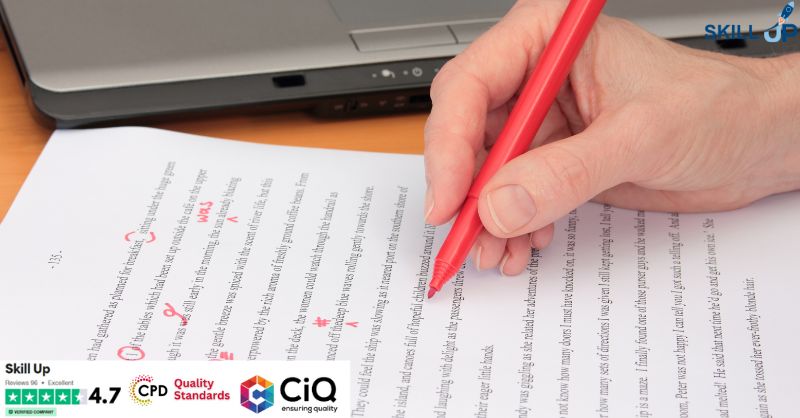- Professional Development
- Medicine & Nursing
- Arts & Crafts
- Health & Wellbeing
- Personal Development
Microsoft Office Skills (Microsoft Excel, Word, PowerPoint) with Admin, Secretarial & PA
4.9(27)By Apex Learning
Whether you're a novice or an experienced user wishing to advance your Microsoft Office Skills (Excel, Word, PowerPoint), IT Functional Skills with Admin, Secretarial & PA, this course offers many things for you.

Executive Management, Mini MBA, Office Administration & Legal Secretary - 20 Courses Bundle
By NextGen Learning
Get ready for an exceptional online learning experience with the Executive Management, Mini MBA, Office Administration & Legal Secretary bundle! This carefully curated collection of 20 premium courses is designed to cater to a variety of interests and disciplines. Dive into a sea of knowledge and skills, tailoring your learning journey to suit your unique aspirations. This Executive Management, Mini MBA, Office Administration & Legal Secretary is a dynamic package, blending the expertise of industry professionals with the flexibility of digital learning. It offers the perfect balance of foundational understanding and advanced insights. Whether you're looking to break into a new field or deepen your existing knowledge, the Executive Management package has something for everyone. As part of the Executive Management, Mini MBA, Office Administration & Legal Secretary package, you will receive complimentary PDF certificates for all courses in this bundle at no extra cost. Equip yourself with the Executive Management bundle to confidently navigate your career path or personal development journey. Enrol our Executive Management bundletoday and start your career growth! This Executive Management Bundle Comprises the Following CPD Accredited Courses: Developing Strategic Executive Management Administrative Management Mini MBA Office Administration Legal Secretary and Office Skills Diploma Business Law Online Meeting Management Diary Management Document Control Minute Taking Course Personal Assistant Business Writing Touch Typing Essentials Workplace Confidentiality Mastering Organizational Chaos Communication Skills Career Development Plan Fundamentals CV Writing and Job Searching Learn to Level Up Your Leadership Networking Skills for Personal Success Learning Outcome: By completing the Executive Management, Mini MBA, Office Administration & Legal Secretary course, you will: Gain comprehensive insights into multiple fields. Foster critical thinking and problem-solving skills across various disciplines. Understand industry trends and best practices through the Executive Management Bundle. Develop practical skills applicable to real-world situations. Enhance personal and professional growth with the Executive Management Bundle. Build a strong knowledge base in your chosen course via the Executive Management Bundle. Benefit from the flexibility and convenience of online learning. With the Executive Management package, validate your learning with a CPD certificate. Each course in this bundle holds a prestigious CPD accreditation, symbolising exceptional quality. The materials, brimming with knowledge, are regularly updated, ensuring their relevance. This bundle promises not just education but an evolving learning experience. Engage with this extraordinary collection, and prepare to enrich your personal and professional development. Embrace the future of learning with the Executive Management, Mini MBA, Office Administration & Legal Secretary, a rich anthology of 15 diverse courses. Each course in the Executive Management bundle is handpicked by our experts to ensure a wide spectrum of learning opportunities. This Executive Management, Mini MBA, Office Administration & Legal Secretary bundle will take you on a unique and enriching educational journey. The bundle encapsulates our mission to provide quality, accessible education for all. Whether you are just starting your career, looking to switch industries, or hoping to enhance your professional skill set, the Executive Management, Mini MBA, Office Administration & Legal Secretary bundle offers you the flexibility and convenience to learn at your own pace. Make the Executive Management package your trusted companion in your lifelong learning journey. CPD 200 CPD hours / points Accredited by CPD Quality Standards Who is this course for? The Executive Management, Mini MBA, Office Administration & Legal Secretary bundle is perfect for: Lifelong learners looking to expand their knowledge and skills. Professionals seeking to enhance their career with CPD certification. Individuals wanting to explore new fields and disciplines. Anyone who values flexible, self-paced learning from the comfort of home. Requirements Without any formal requirements, you can delightfully enrol this Executive Management, Mini MBA, Office Administration & Legal Secretary course. Career path Unleash your potential with the Executive Management, Mini MBA, Office Administration & Legal Secretarybundle. Acquire versatile skills across multiple fields, foster problem-solving abilities, and stay ahead of industry trends. Ideal for those seeking career advancement, a new professional path, or personal growth. Embrace the journey with the Executive Management bundle package. Certificates Certificate Of Completion Digital certificate - Included Certificate Of Completion Hard copy certificate - Included You will get a complimentary Hard Copy Certificate.

Office Management for Admin, Professional Secretary & PA - CPD Certified
4.7(47)By Academy for Health and Fitness
Sale Ends Today Office Management for Professional Secretary Admission Gifts FREE PDF & Hard Copy Certificate| PDF Transcripts| FREE Student ID| Assessment| Lifetime Access| Enrolment Letter Step into the centre of action where every decision you make impacts the flow and success of the business. Reportedly, skilled office managers can increase workplace productivity by up to 40%. The Office Management for Professional Secretary course bundle equips you with more than just the essentials; it transforms you into the strategic backbone of your workplace. This is where ambitious professionals become the orchestrators of efficiency and innovation in their offices, across any industry in the UK. Join in this immersive learning experience with the Office Management for Professional Secretary course. This program covers everything from the core competencies of effective Office Administration to advanced skills in managing complex projects and corporate events. You'll learn to navigate through tasks with precision in courses like Secretary & PA Diploma and Administration: Office Administration, while developing critical leadership skills in Inspirational Leadership Skills and Change Management. This curriculum is designed to refine your professional abilities, ensuring you can excel in both your daily responsibilities and long-term career goals. Courses Are Included in this Bundle: Course 01: Office Management for Professional Secretary Course 02: Legal Secretary Course 03: Administration: Office Administration Course 04: Office Skills Course 05: Receptionist Diploma Course 06: Professional Certificate in Front Office Course 07: Professional Skills for Hotel Management Training Course 08: Level 5 Diploma in Business Management Course 09: Corporate Paralegal Course 10: Business Plan for Entrepreneurs Course 11: Agile Project Management Course 12: Workplace Performance Management Course 13: Diploma in Operations Management Course 14: Research Methods in Business Course 15: Strategic Business Management Course 16: Change Management Course 17: Business Improvement Course 18: International Business Principles Course 19: Level 3 Diploma in Business Etiquette Course 20: Effective Communication Skills Diploma Course 21: Assertiveness Skills Course 22: Time Management Course 23: Public Speaking: Presentations like a Boss Course 24: Email Writing Training Course 25: Customer Service Management: Recovering Difficult Customers Course 26: Transcription Skills Course 27: Business Networking Skills Course 28: Document Control and Workflow Management Course 29: Diary Management Course 30: Touch Typing Complete Training Diploma Enrol in the Office Management for Professional Secretary bundle today and start your transformation into an office management expert. With skills that transcend ordinary administrative tasks, you will open new doors to career advancement and personal growth. Don't just be part of the office-become the reason it succeeds. Start your journey now and forge your path to becoming an essential asset to any business! Learning Outcomes of this Bundle: Cultivate advanced organisational and management skills essential for top-tier secretaries. Develop strategic abilities for handling complex administrative functions. Elevate your communication prowess to effectively liaise with all company levels. Harness project and time management skills to boost office productivity. Strengthen negotiation and conflict resolution skills within a corporate setting. Master the art of professional networking and relationship management. Why Prefer This Office Management Course? Opportunity to earn a certificate endorsed by the Quality Licence Scheme & another accredited by CPD QS after completing the course Get a Free Student ID Card with this training program (£10 postal charge will be applicable for international delivery) The course is Affordable and Simple to understand Get Lifetime Access to the course materials The training program comes with 24/7 Tutor Support Start your learning journey straight away! The Office Management for Professional Secretary course is designed to transform capable individuals into exceptional office managers and secretaries, well-versed in the nuances of modern business administration. By cultivating advanced organisational and management skills, this course prepares participants to oversee complex operations and workflows with ease. This foundational prowess is critical for anyone aspiring to excel in top-tier administrative roles, where precision and efficiency are essential. Participants will also develop strategic abilities for handling complex administrative functions, enhancing their capacity to manage diverse tasks ranging from scheduling and coordination to managing corporate documents. Coupled with the ability to elevate your communication prowess, this training ensures that you can effectively liaise with all levels of company staff and external partners, making you an indispensable link within your organisation. Moreover, this diploma offers learners the opportunity to acquire skills that are highly valued in the field of Professional Secretary. With this Certification, graduates are better positioned to pursue career advancement and higher responsibilities within the Professional Secretary setting. The skills and knowledge gained from this course will enable learners to make meaningful contributions to Professional Secretary related fields impacting their Professional Secretary experiences and long-term development. Course Curriculum Course 01: Office Management for Professional Secretary Module 01: Personal Assistant Module 02: Admin Support Module 03: Organisational Skills Module 04: Telephone Etiquette Module 05: Business Writing Module 06: Time Management Module 07: Body Language and Effective Communication Module 08: Meeting Administration Course 02: Legal Secretary Module 01: Understanding the Concept of Paralegal Module 02: Key Legal Terminology Module 03: Effective Communication Skills for Paralegals Module 04: The Legal Workplace & Professionals Module 05: Law & Legal Systems Module 06: Contract & Business Law Module 07: Property Law Module 08: Wills, Probate, Estate Law Module 09: Criminal Law Module 10: Common Paralegal Legal Matters Module 11: Human Rights Module 12: Conflict and Conflict Resolution Module 13: Professional Conduct and Ethics of Paralegals Module 14: Mandatory Knowledge Fields and Survival Tips for Paralegals Course 03: Administration: Office Administration Module 01: Introduction to Office Administration Module 02: Skills of an Effective Administrator Module 03: Business Etiquette Module 04: Business Telephone Skills Module 05: Mail Services and Shipping Module 06: Travel Arrangements Module 07: Organising Meeting and Conferences Module 08: Record Keeping and Filing Systems Module 09: Effective Planning and Scheduling Module 10: Invoicing/Petty Cash Module 11: Business Writing Skills Module 12: Time Management Module 13: Organisational Skills Module 14: Communication Skills Module 15: Negotiation Techniques Module 16: Conflict Management =========>>>>> And 27 More Courses <<<<<========= How will I get my Certificate? After successfully completing the course, you will be able to order your Certificates as proof of your achievement. PDF Certificate: Free (Previously it was £12.99*30 = £390) CPD Hard Copy Certificate: Free (For The First Course: Previously it was £29.99) CPD 300 CPD hours / points Accredited by CPD Quality Standards Who is this course for? Anyone interested in learning more about the topic is advised to take this bundle. This bundle is ideal for: Ambitious administrative professionals. Current office managers. Emerging team leaders. Career-focused secretaries. Executive assistants seeking advancement. Administrative staff upgrading skills. Requirements You will not need any prior background or expertise to enrol in this course. Career path After completing this bundle, you are to start your career or begin the next phase of your career. Executive Secretary: $35,000 - $65,000 Senior Administrative Assistant: $32,000 - $58,000 Chief of Staff: $50,000 - $100,000 Operations Manager: $40,000 - $75,000 Business Administrator: $36,000 - $68,000 Client Relations Manager: $40,000 - $75,000 Certificates CPD Accredited Digital Certificate Digital certificate - Included CPD Accredited e-Certificate - Free Enrolment Letter - Free Student ID Card - Free CPD Accredited Hard Copy Certificate Hard copy certificate - Included Please note that International students have to pay an additional £10 as a shipment fee.

Touch Typist Training Mini Bundle
By Compete High
The Touch Typist Training Mini Bundle is built for precision, speed, and employability. Whether you’re eyeing roles in administration, transcription, or customer service, this bundle makes you stand out. Employers today don’t just want fast typing—they want professionals who can handle Touch Typing, Audio Typing, GDPR, Proofreading, and ESOL with confidence. From HR departments to medical offices and legal firms, skills like GDPR and Proofreading are no longer “nice to have”—they’re requirements. Pair those with high-demand credentials in Touch Typing, Audio Typing, and ESOL, and you’re officially job-ready. Miss this and you might just miss the job. Description Modern administrative and support roles require more than just basic typing. The Touch Typist Training Mini Bundle elevates your CV with keyword-rich, recruiter-attracting skills in Touch Typing, Audio Typing, and Proofreading—critical in industries ranging from media and education to legal and healthcare. GDPR expertise gives you the compliance awareness that employers need to see, especially in data-sensitive roles. Meanwhile, ESOL shows you're capable of working across diverse teams or international environments. Together, these courses offer an unbeatable mix of technical, language, and legal literacy. Don't get filtered out. Today’s job portals prioritise profiles with Touch Typing, Audio Typing, GDPR, Proofreading, and ESOL keywords. This bundle gets you noticed, fast. FAQ What roles does this bundle support? Admin, transcription, education, and data-entry jobs benefit from Touch Typing, GDPR, and Proofreading. Why is ESOL included? ESOL is critical for roles requiring clear communication in diverse settings—especially when combined with Audio Typing. Is GDPR really that important? Yes—GDPR training is essential for any job involving personal or confidential data. Can I use this bundle to freelance? Absolutely. Touch Typing, Proofreading, and Audio Typing are essential for freelance secretarial or editorial work. Does this bundle help with CV visibility? Yes—keywords like Touch Typing, GDPR, and Audio Typing make your CV searchable and relevant. Is this suitable for remote jobs? Yes—Audio Typing, GDPR, and ESOL are often listed as remote-friendly competencies. Do I need experience to start? No—this bundle welcomes all learners, especially those seeking roles involving Touch Typing, ESOL, or Proofreading. Why enrol today? Because Audio Typing, GDPR, and Touch Typing professionals are being hired right now—and you could be next.

**Don't Spend More; Spend Smarter** Boost Your Career with Apex Learning and Get Noticed By Recruiters in this Hiring Season! Get Hard Copy + PDF Certificates + Transcript + Student ID Card worth £160 as a Gift - Enrol Now Give a compliment to your career and take it to the next level. This Work from Home Essentials will provide you with the essential knowledge to shine in your professional career. Whether you want to develop skills for your next job or elevate skills for your next promotion, this Work from Home Essentials will help you keep ahead of the pack. The Work from Home Essentials incorporates basic to advanced level skills to shed some light on your way and boost your career. Hence, you can strengthen your expertise and essential knowledge, which will assist you in reaching your goal. Further, this Work from Home Essentials will add extra value to your resume to stand out to potential employers. Throughout the programme, it stresses how to improve your competency as a person in your chosen field while also outlining essential career insights in this job sector. Consequently, you'll sharpen your knowledge and skills; on the other hand, see a clearer picture of your career growth in future. By the end of the Work from Home Essentials, you can equip yourself with the essentials to keep you afloat in the competition. Along with this Work from Home Essentials course, you will get 10 premium courses, an original hardcopy, 11 PDF Certificates (Main Course + Additional Courses) Student ID card as gifts. This Work from Home Essentials Bundle Consists of the following Premium courses: Course 01: Working from Home Essentials Course 02: Online Course - A Perfect Guide to Home Business Course 03: Online Meeting Management Course 04: ZOOM: Master Video Conferencing in Just 40 minutes! Course 05: Business Writing Course 06: Level 2 Microsoft Office Essentials Course 07: Touch Typing Essentials Course 08: Effective Communication Skills Diploma Course 09: Stress Management Training Course 10: Freelancing on UpWork Course 11: Time Management So, enrol now to advance your career! Benefits you'll get choosing Apex Learning: Pay once and get lifetime access to 11 CPD courses Free e-Learning App for engaging reading materials & helpful assistance Certificates, student ID for the title course included in a one-time fee Free up your time - don't waste time and money travelling for classes Accessible, informative modules designed by expert instructors Learn at your ease - anytime, from anywhere Study the course from your computer, tablet or mobile device CPD accredited course - improve the chance of gaining professional skills Curriculum: Course 01: Working from Home Essentials Module 1: Introduction to Work from Home Module 2: Online Meeting Tools Module 3: Project Management Tools Module 4: Project Planning Tools Module 5: Communication Tools How will I get my Certificate? After successfully completing the course, you will be able to order your CPD Accredited Certificates (PDF + Hard Copy) as proof of your achievement. PDF Certificate: Free (Previously it was £10) Hard Copy Certificate: Free (For The Title Course) If you want to get hardcopy certificates for other courses, generally you have to pay £20 for each. But with this special offer, Apex Learning is offering a Flat 50% discount on hard copy certificates, and you can get each for just £10! PS The delivery charge inside the UK is £3.99, and the international students have to pay £9.99. CPD 115 CPD hours / points Accredited by CPD Quality Standards Who is this course for? Anyone from any background can enrol in this Work from Home Essentials bundle. Persons with similar professions can also refresh or strengthen their skills by enrolling in this course. Students can take this course to gather professional knowledge besides their study or for the future. Requirements Our Work from Home Essentials is fully compatible with PC's, Mac's, laptops, tablets and Smartphone devices. This course has been designed to be fully compatible with tablets and smartphones, so you can access your course on Wi-Fi, 3G or 4G. There is no time limit for completing this course; it can be studied in your own time at your own pace. Career path Having this various expertise will increase the value of your CV and open you up to multiple job sectors. Certificates Certificate of completion Digital certificate - Included

Overview In the heart of every pet lover lies the desire to ensure their furry friend looks and feels their best. If you've ever found yourself typing 'dog grooming near me' into your search bar, then the 'Basics of Dog Grooming' course is the perfect fit for you. This comprehensive guide delves deep into the rich history and purpose of dog grooming, ensuring that every pet owner or aspiring groomer is equipped with the knowledge to maintain the pristine appearance of their canine companion. From understanding the importance of a pre-grooming health assessment to mastering the use of a dog grooming kit, this course ensures that you're well-prepared to handle any grooming situation. The course doesn't just stop at teaching you the techniques; it also prepares you for real-world scenarios. From setting up your grooming area, understanding the tools of the trade, and even handling grooming emergencies are all covered in depth. With a curriculum that's both thorough and engaging, you'll soon find that the world of dog grooming is as rewarding as it is fascinating. Whether you're a dedicated dog owner looking to enhance your pet's appearance or someone considering a career in dog grooming, this course offers a solid foundation. With insights into basic grooming techniques and a focus on safety, you'll be set on a path to achieving grooming excellence. And who knows? The next time if someone searches for 'dog grooming near me', they might just be directed to your very own establishment. Learning Outcomes Understand the historical context and primary objectives of dog grooming. Conduct thorough health assessments prior to grooming sessions. Set up an efficient and safe grooming environment. Identify and utilise the essential tools and equipment for effective grooming. Apply basic grooming techniques tailored to different dog breeds. Address and manage unexpected grooming emergencies. Ensure the overall well-being and appearance of dogs post-grooming. Why buy this Basics of Dog Grooming? Unlimited access to the course for forever Digital Certificate, Transcript, student ID all included in the price Absolutely no hidden fees Directly receive CPD accredited qualifications after course completion Receive one to one assistance on every weekday from professionals Immediately receive the PDF certificate after passing Receive the original copies of your certificate and transcript on the next working day Easily learn the skills and knowledge from the comfort of your home Certification After studying the course materials of the Basics of Dog Grooming there will be a written assignment test which you can take either during or at the end of the course. After successfully passing the test you will be able to claim the pdf certificate for £5.99. Original Hard Copy certificates need to be ordered at an additional cost of £9.60. Who is this course for? This Basics of Dog Grooming course is ideal for Individuals keen on mastering the art of dog grooming for their pets. Aspiring groomers looking to establish a foothold in the industry. Pet shop owners aiming to expand their services. Veterinary staff wishing to add grooming to their repertoire of skills. Dog enthusiasts eager to understand more about canine care and aesthetics. Prerequisites This Basics of Dog Grooming does not require you to have any prior qualifications or experience. You can just enrol and start learning.This Basics of Dog Grooming was made by professionals and it is compatible with all PC's, Mac's, tablets and smartphones. You will be able to access the course from anywhere at any time as long as you have a good enough internet connection. Career path Dog Groomer: £18,000 - £25,000 per annum. Pet Salon Manager: £25,000 - £32,000 per annum. Mobile Dog Groomer: £20,000 - £28,000 per annum. Pet Shop Owner with Grooming Services: £30,000 - £50,000 per annum (varies based on shop size and location). Veterinary Assistant with Grooming Skills: £19,000 - £26,000 per annum. Dog Grooming Course Instructor: £24,000 - £31,000 per annum. Course Curriculum Module 01: History and Purpose of Dog Grooming History and Purpose of Dog Grooming 00:07:00 Module 02: Pre-Grooming Health Assessment Pre-Grooming Health Assessment 00:06:00 Module 03: Prepping the Grooming Area Prepping the Grooming Area 00:07:00 Module 04: Required Tools and Equipments for Grooming Required Tools and Equipments for Grooming 00:15:00 Module 05: Basic Grooming Techniques Basic Grooming Techniques 00:10:00 Module 06: Grooming Emergencies Grooming Emergencies 00:08:00

Minute Taker / Audio Typist Mini Bundle
By Compete High
The Minute Taker / Audio Typist Mini Bundle is your golden ticket to high-trust, high-responsibility office roles. From legal and medical transcription to executive meeting support, these are the in-demand skills recruiters expect—and this bundle delivers: Audio Typing, Minute Taking, English Grammar, Microsoft Word, and Touch Typing. Don’t get left behind by applicants who already have Minute Taking and Audio Typing training. With these keywords dominating modern job descriptions, it’s your turn to shine. Enrol now and make your next job application the one that sticks. Description Hiring managers across the UK are actively searching for candidates who can deliver accurate documentation, polished reports, and clean copy. That’s where the Minute Taker / Audio Typist Mini Bundle comes in. With Minute Taking, Audio Typing, and Touch Typing training, you’re already in high demand. English Grammar and Microsoft Word polish your output and prove you’re capable of more than just note-taking—you’re a professional communicator. From boardrooms to virtual meetings, you’ll be trusted to deliver precision and quality. These aren’t just nice-to-have skills. They’re deal-makers. Make sure Minute Taking, Touch Typing, Microsoft Word, English Grammar, and Audio Typing are on your CV—before someone else’s is chosen. FAQ Is this bundle right for office jobs? Yes—Minute Taking, Touch Typing, and Microsoft Word are essential in administrative and secretarial roles. Can I work remotely with these skills? Absolutely. Audio Typing, Minute Taking, and Microsoft Word are perfect for remote admin support. How does English Grammar help me? English Grammar ensures your reports and communications are professional and clear—no typos, no confusion. Is this useful for executive support roles? Yes—Minute Taking and Audio Typing are highly valued by executives and board-level professionals. Do I need prior experience? Not at all—Touch Typing, Minute Taking, and the rest can be learned step-by-step. Is this bundle good for career changers? Definitely. These are cross-sector skills that make you employable in nearly every industry. Why enrol right now? Because jobs asking for Minute Taking, Touch Typing, and Audio Typing skills are filling every day—and this bundle puts you ahead. Does this really improve my CV? Yes. Recruiters look for Microsoft Word, Audio Typing, and Minute Taking—get noticed, fast.