- Professional Development
- Medicine & Nursing
- Arts & Crafts
- Health & Wellbeing
- Personal Development
481 Twitter courses
Welcome to the 'MailChimp Masterclass,' your gateway to unlocking the full potential of MailChimp's powerful email marketing platform. In this engaging course, we take you on a journey through the world of email marketing, starting with the basics and gradually diving into advanced techniques. Prepare to harness the true capabilities of MailChimp and elevate your email marketing game to new heights. Our creative and practical approach ensures you not only understand the intricacies of MailChimp but also gain hands-on experience in creating and managing successful email campaigns. From building a mailing list to crafting compelling emails, you'll become a MailChimp maestro. Join us on this educational adventure, and you'll soon be equipped with the skills needed to drive engagement, boost conversions, and supercharge your email marketing efforts. Learning Outcomes Create and optimize a MailChimp account. Build a high-quality mailing list for targeted campaigns. Design and execute effective email marketing campaigns. Efficiently manage mailing lists and campaigns. Harness the power of MailChimp automation for streamlined communication. Why choose this MailChimp Masterclass course? Unlimited access to the course for a lifetime. Opportunity to earn a certificate accredited by the CPD Quality Standards and CIQ after completing this course. Structured lesson planning in line with industry standards. Immerse yourself in innovative and captivating course materials and activities. Assessments designed to evaluate advanced cognitive abilities and skill proficiency. Flexibility to complete the Course at your own pace, on your own schedule. Receive full tutor support throughout the week, from Monday to Friday, to enhance your learning experience. Unlock career resources for CV improvement, interview readiness, and job success. Who is this MailChimp Masterclass course for? Marketing enthusiasts eager to master email marketing. Small business owners seeking cost-effective marketing solutions. Entrepreneurs looking to expand their online presence. Bloggers and content creators aiming to engage their audience. Anyone interested in maximizing the potential of MailChimp. Career path Email Marketing Specialist: £25,000 - £50,000 Digital Marketing Manager: £30,000 - £60,000 Marketing Coordinator: £20,000 - £40,000 Content Marketing Manager: £30,000 - £60,000 E-commerce Manager: £35,000 - £70,000 Freelance Email Marketing Consultant: £25 - £100 per hour Prerequisites This MailChimp Masterclass does not require you to have any prior qualifications or experience. You can just enrol and start learning. This course was made by professionals and it is compatible with all PC's, Mac's, tablets and smartphones. You will be able to access the course from anywhere at any time as long as you have a good enough internet connection. Certification After studying the course materials, there will be a written assignment test which you can take at the end of the course. After successfully passing the test you will be able to claim the pdf certificate for £4.99 Original Hard Copy certificates need to be ordered at an additional cost of £8. Course Curriculum Introduction to the Course An Overview of the Course 00:05:00 How Mail Chimp Works 00:03:00 How to Watch This Course - Speed and Bookmarks 00:04:00 Creating a MailChimp Account Introduction to the Updated 5/2017-6/2017 Edition of the Course 00:04:00 Introduction to the 2018 Course Material 00:01:00 Introduction to Creating a MailChimp Account 00:02:00 New MailChimp Look-and-Feel (11/7/2018) 00:04:00 Creating a MailChimp Account Section Workshop 00:01:00 Conclusion to Creating a MailChimp Account 00:01:00 Building a Mailing List Introduction to Building a Mailing List 00:02:00 Creating a List 00:08:00 Importing a List 00:03:00 Subscription Web Interface 00:08:00 Double Opt In vs Single Opt In 00:06:00 Enabling Required Field Display 00:02:00 Promoting Your Mailing List 00:03:00 Building a Mailing List Section Workshop 00:09:00 Summary of Building a Mailing List 00:01:00 Mounting an Email Campaign Introduction to Mounting an Email Campaign 00:01:00 Creating a Template Pt. 1 00:04:00 Creating a Template Pt. 2 00:06:00 Creating an Email Campaign Pt. 1 00:09:00 Creating an Email Campaign Pt. 2 00:04:00 Sending Your First Email 00:04:00 Why Templates Are Optional 00:03:00 Free Images at Pixabay 00:03:00 Mounting an Email Campaign Section Workshop 00:05:00 Summary of Mounting an Email Campaign 00:01:00 Managing Your Mailing Lists & Campaigns Introduction to Managing Your Mailing Lists and Campaigns 00:01:00 Open, Click, and User Reports 00:04:00 Creating List Segments 00:06:00 Fine Tuning Your Campaigns 00:03:00 Mail Chimp Subscriptions 00:03:00 Summary of Managing Your Mailing Lists and Campaigns 00:01:00 Additional Thoughts Introduction to Additional Thoughts 00:03:00 Adding a MailChimp Sign Up Form to a WordPress Website 00:05:00 Advertising Your Mailing List in Your Book (5/2017) 00:05:00 A/B Split Testing for Free on MailChimp (6/2017) 00:08:00 How to Craft a Better Email Message (6/2017) 00:06:00 Facebook and Twitter Integration (6/2017) 00:04:00 Summary of Additional Thoughts 00:01:00 Intermission Odds and Ends 00:03:00 My Course Catalog at a Glance (5/2017) 00:06:00 What now.. 00:04:00 Bonus: Creating Mailing List Signup Squeeze Pages Introduction to Creating Mailing List Signup Squeeze Pages 00:03:00 Sample Mailing List Sign Up Squeeze Pages 00:06:00 Using FunnelKit Go to Create a Squeeze Page 00:18:00 Add an Opt-in Form to Your Squeeze Page 00:14:00 Configuring MailChimp to Use Your Squeeze Pages 00:09:00 How to Sell on Your Mailing List: Free Stuff and the 80/20 Rule 00:05:00 Summary of Creating Mailing List Sign Up Squeeze Pages 00:01:00 Bonus: Free MailChimp Automation (AutoResponder) Introduction to Free MailChimp Automation (AutoResponder) 00:01:00 Overview of the Free MailChimp AutoResponder (5/2017) 00:09:00 Sample AutoResponder Email Contents (5/2017) 00:06:00 AutoResponder Example (5/2017) 00:07:00 Summary of Free MailChimp Automation (AutoResponder) 00:01:00 Conclusion THE END 00:01:00 Assignment Assignment - MailChimp Masterclass 00:00:00

Are you tired of losing your small business in the vast digital ocean? Dive into our course, 'Do It Yourself Local SEO For The Small Business Owner,' where we empower you to navigate the complexities of online visibility. Crafted specifically for entrepreneurs like you, this course offers a transformative journey towards mastering the art of local SEO. From establishing a robust online presence to leveraging powerful tools and strategies, embark on a voyage that promises to elevate your business to new heights. Unlock the secrets of local SEO with our comprehensive curriculum designed to demystify every aspect of online visibility. Learn to build a simple yet effective website that serves as your digital storefront. Discover the intricacies of platforms like Google+ and Yelp, harnessing their potential to attract local customers. Dive into the world of social media and business listings, harnessing their power to enhance your online footprint. Armed with invaluable insights and practical skills, you'll emerge equipped to conquer the digital realm with confidence and finesse. As you traverse through our course, you'll not only gain proficiency in essential techniques like content writing, social syndication, and link building but also cultivate a deeper understanding of customer engagement and reputation management. With each module, you'll inch closer to your business goals, with the knowledge and tools necessary to thrive in today's competitive landscape. Join us on this transformative journey and witness firsthand the remarkable impact of mastering local SEO. Learning Outcomes: Establish a professional website tailored to your business needs. Harness the power of Google+, Yelp, and social media for enhanced visibility. Master the art of content creation and syndication to engage your audience effectively. Build a robust network of citations and backlinks to boost your online authority. Implement strategies for soliciting and managing customer reviews to bolster your reputation. Why buy this Do It Yourself Local SEO For The Small Business Owner? Unlimited access to the course for a lifetime. Opportunity to earn a certificate accredited by the CPD Quality Standards and CIQ after completing this course. Structured lesson planning in line with industry standards. Immerse yourself in innovative and captivating course materials and activities. Assessments designed to evaluate advanced cognitive abilities and skill proficiency. Flexibility to complete the Course at your own pace, on your own schedule. Receive full tutor support throughout the week, from Monday to Friday, to enhance your learning experience. Unlock career resources for CV improvement, interview readiness, and job success. Certification After studying the course materials of the Do It Yourself Local SEO For The Small Business Owner there will be a written assignment test which you can take either during or at the end of the course. After successfully passing the test you will be able to claim the pdf certificate for £5.99. Original Hard Copy certificates need to be ordered at an additional cost of £9.60. Who is this Do It Yourself Local SEO For The Small Business Owner course for? Establish a professional website tailored to your business needs. Harness the power of Google+, Yelp, and social media for enhanced visibility. Master the art of content creation and syndication to engage your audience effectively. Build a robust network of citations and backlinks to boost your online authority. Implement strategies for soliciting and managing customer reviews to bolster your reputation. Prerequisites This Do It Yourself Local SEO For The Small Business Owner does not require you to have any prior qualifications or experience. You can just enrol and start learning.This Do It Yourself Local SEO For The Small Business Owner was made by professionals and it is compatible with all PC's, Mac's, tablets and smartphones. You will be able to access the course from anywhere at any time as long as you have a good enough internet connection. Career path SEO Specialist: £25,000 - £40,000 per annum Digital Marketing Manager: £30,000 - £50,000 per annum Social Media Coordinator: £20,000 - £35,000 per annum Content Writer: £22,000 - £35,000 per annum Marketing Consultant: £25,000 - £45,000 per annum Business Development Executive: £25,000 - £40,000 per annum Course Curriculum Introduction To The Course Setting Up a Simple Website for Business Do You Build Your Own Website Or Pay Someone Else To Build It? 00:02:00 Why Your Website Must Be Mobile Friendly in 2015 00:02:00 Learning WordPress - A Simple Content Management System 00:04:00 Squarespace - Simple For The 'Do It Yourself' Crowd 00:03:00 Setting Up Your Google+ Business Page Introduction To Google+ For Business 00:02:00 A Poor Google+ Business Page Vs. a Good Google+ Business Page 00:06:00 An Example Google+ Business Page Setup 00:05:00 Using Canva To Create a Header Image 00:02:00 Posting on Google+ For Business 00:02:00 Setting Up Your Yelp Business Page Setting Up a Yelp Business Page 00:02:00 Basic Social Media Setup Facebook Business Page Setup 00:03:00 Setting Up a LinkedIn Business Page 00:02:00 Setting Up a Twitter Profile 00:02:00 Run a Social Media Contest To Generate Buzz 00:02:00 Creating Business Listings for Local SEO Name, Address, and Phone Consistency For Your Business 00:03:00 Building Citations (aka Business Listings) 00:09:00 What are Data Aggregators? 00:03:00 Tools For Building Citations, Rank Tracking & More Check Citation Errors For Free With Moz Local 00:06:00 Using Brightlocal for Building Citations, Monitoring Reviews, Tracking & More 00:07:00 GeoRanker For Checking Your Rankings 00:01:00 UpCity Local SEO 00:12:00 Optimizing Your Website for Local SEO Adding Name, Address, and Phone (NAP) To Your Website 00:04:00 Using The 'WordPress Local SEO' Plugin For Your Site 00:02:00 Local SEO Articles Worth Reading 00:05:00 Content Writing Why Content Is So Important 00:05:00 Building Content Pages For Your Services 00:03:00 The Google Keyword Planner - Keyword Research 00:04:00 Adding Heading Tags 00:01:00 Adding an 'Alt' Tag To Your Images 00:04:00 Hiring a Writer for Only $5 00:06:00 Link To Other Relevant Content On Your Website 00:03:00 Social Syndication Setting Up JetPack To Post On Social Media Automatically 00:03:00 Asking for Reviews From Your Customers Why reviews are very important for your small business 00:04:00 The Review Generator Handout 00:02:00 Getting Links From Other Websites aka Backlinks What Are Backlinks? 00:04:00 Simple Ways To Get Backlinks for Small Businesses 00:02:00 Other Business Sites To Consider Signing Up On Thumbtack 00:02:00 Angie's List & HomeAdvisor 00:02:00 Where To Go From Here Your Overwhelmed - If Your Willing To Hire Someone 00:02:00 Conclusion Wrapping Up 00:03:00 Assignment Assignment - Do It Yourself Local SEO For The Small Business Owner 00:00:00

Quickstart Adobe Express Training
By Greta Powell Training
This is a quickstart Adobe Express Training course held online in Janury 2025. Ideal for business owners or freelancers looking to get to grips with social media design and designing for social media marketing.

Social Media Marketing Level 5
By NextGen Learning
Social Media Marketing Level 5 Course Overview: This Social Media Marketing Level 5 course offers a comprehensive exploration of key digital marketing strategies tailored to social media platforms. It covers essential topics like SEO, content marketing, email marketing, and growth hacking, enabling learners to understand the full spectrum of social media marketing techniques. By completing the course, learners will gain valuable insights into how to build and implement effective strategies across different platforms such as Facebook, Instagram, Twitter, and YouTube. The course prepares learners for practical application in real-world marketing scenarios, giving them the skills needed to increase engagement and drive conversions in the ever-evolving social media landscape. Course Description: The Social Media Marketing Level 5 course dives deep into the various facets of digital marketing, focusing on techniques that have the potential to scale businesses. It explores the fundamentals of digital marketing, growth hacking strategies, and the importance of the customer journey in creating successful campaigns. Key topics include SEO, content marketing, email marketing, and platform-specific marketing strategies such as those for Facebook, Instagram, Twitter, and YouTube. By the end of the course, learners will be proficient in building cohesive marketing strategies that align with business objectives and drive results. The course provides a structured learning experience that integrates theory with applicable skills for future marketing success. Social Media Marketing Level 5 Curriculum: Module 01: Fundamentals of Digital Marketing Module 02: Growth Hacking Module 03: Customer Journey Module 04: Content Marketing Module 05: SEO Module 06: E-Mail Marketing Module 07: Facebook Marketing Module 08: Instagram Marketing Module 09: Twitter Marketing Module 10: Youtube Marketing Module 11: Mobile Marketing (See full curriculum) Who is this course for? Individuals seeking to develop a solid understanding of social media marketing. Professionals aiming to enhance their digital marketing skills for career progression. Beginners with an interest in pursuing a career in social media marketing. Marketing enthusiasts who want to deepen their knowledge of platform-specific strategies. Career Path: Social Media Manager Digital Marketing Specialist Content Strategist SEO/SEM Expert Social Media Analyst Email Marketing Specialist Brand Manager Marketing Consultant

In this competitive job market, you need to have some specific skills and knowledge to start your career and establish your position. This Content Writing & Copy Writing For SEO and Sales will help you understand the current demands, trends and skills in the sector. The course will provide you with the essential skills you need to boost your career growth in no time. The Content Writing & Copy Writing For SEO and Sales will give you clear insight and understanding about your roles and responsibilities, job perspective and future opportunities in this field. You will be familiarised with various actionable techniques, career mindset, regulations and how to work efficiently. This course is designed to provide an introduction to Content Writing & Copy Writing For SEO and Sales and offers an excellent way to gain the vital skills and confidence to work toward a successful career. It also provides access to proven educational knowledge about the subject and will support those wanting to attain personal goals in this area. Learning Objectives Learn the fundamental skills you require to be an expert Explore different techniques used by professionals Find out the relevant job skills & knowledge to excel in this profession Get a clear understanding of the job market and current demand Update your skills and fill any knowledge gap to compete in the relevant industry CPD accreditation for proof of acquired skills and knowledge Who is this Course for? Whether you are a beginner or an existing practitioner, our CPD accredited Content Writing & Copy Writing For SEO and Sales is perfect for you to gain extensive knowledge about different aspects of the relevant industry to hone your skill further. It is also great for working professionals who have acquired practical experience but require theoretical knowledge with a credential to support their skill, as we offer CPD accredited certification to boost up your resume and promotion prospects. Entry Requirement Anyone interested in learning more about this subject should take this Content Writing & Copy Writing For SEO and Sales. This course will help you grasp the basic concepts as well as develop a thorough understanding of the subject. The course is open to students from any academic background, as there is no prerequisites to enrol on this course. The course materials are accessible from an internet enabled device at anytime of the day. CPD Certificate from Course Gate At the successful completion of the course, you can obtain your CPD certificate from us. You can order the PDF certificate for £9 and the hard copy for £15. Also, you can order both PDF and hardcopy certificates for £22. Career path The Content Writing & Copy Writing For SEO and Sales will help you to enhance your knowledge and skill in this sector. After accomplishing this course, you will enrich and improve yourself and brighten up your career in the relevant job market. Course Curriculum Section 01: Introduction Introduction 00:05:00 How to Navigate This Course - Watch This Video 00:03:00 Section 02: Free Taster 13 Copywriting and Sales Buttons You Need to Know How to Push 00:07:00 Copywriting to Sell 10 Steps you must know 00:06:00 14 Step Formula to Writing Great Sales Copy 00:06:00 Section 03: BASICS: 12 Essential Steps to Great Copy Writing AIDA is not just an Opera! 00:02:00 Have you any idea who you are talking to? 00:02:00 Who cares what format you use? 00:03:00 Hurting? Want someone to heal your pain? 00:02:00 I haven't got time or money for Objections! 00:02:00 Don't worry, there's always plenty of Scarcity to go round! 00:02:00 So, why are YOU reading my Headlines? 00:02:00 Why do you always want to know whats in it for you? 00:02:00 Endorsements? Pah! Prove it to me! 00:03:00 I Guarantee to you that I love Risk! Or do I? 00:02:00 Right it Wright to Be Red! or you won't be Readable! 00:03:00 Keep it Simple S. and throw away your Theasaurus 00:02:00 Section 04: BASICS: Copywriting Formulation - Understanding Copywriting Building Blocks Introduction to Copywriting Formulation 00:02:00 Starting with AIDA 00:06:00 PAS - Problem, Agitation, Solution 00:04:00 The 4 Ps 00:03:00 QUEST 00:04:00 Section 05: BASICS: How to Write Headline What You Need to Know to Write Great Headlines 00:06:00 Section 06: BASICS: Proofreading and Editing - How to Edit Sales Copy Writing Editing: Can You Write Better Copy? 00:06:00 Proof Reading and Editing: 20 Ways to Write Better Copy 00:11:00 Editing Writing: Seven Guidelines for Editing Writing 00:06:00 Section 07: PSYCHOLOGY: The Psychology behind Copywriting Get Your Copywriting Psychology Right! 00:06:00 What are the Eight Universal Motivators? 00:07:00 100 Motivations 00:05:00 Overcoming Objections 00:08:00 Section 08: COPYWRITING FOR Blogging - Web Posts Copywriting for Blogs 00:09:00 A Simple Formula for Blog Posts 00:04:00 Blog Post Copywriting Formula 00:09:00 Blog Post Editing Checklist 00:08:00 Section 09: COPYWRITING FOR Landing Pages Copywriting for Landing Pages 00:04:00 Copywriting for Testimonials 00:06:00 Copywriting for Bullet Points 00:05:00 Section 10: COPYWRITING FOR Sales Letters Five Formulations for Sales Letters 00:03:00 The Five Point Sales Letter Formula 00:03:00 The Seven Step Copywriting Formula for Sales Letters 00:05:00 The Nine Point Formula 00:06:00 The 18 Step Sales Letter 00:06:00 The 21 Part Sales Letter Formula 00:08:00 Bonus: 32 Step Power Copywriting Formula 00:08:00 Section 11: COPYWRITING FOR Video Sales Letters What is a Video Sales Letter 00:03:00 How to Write an Attention Grabbing Video Sales Letter Headline 00:03:00 Video Sales Letter Basics - Some Simple Guidance for Better VSLs 00:04:00 Video Sales Letter Outline - with Downloadable Templates 00:07:00 Section 12: COPYWRITING FOR Email Copywriting for Email 00:07:00 How to Write Effective Welcome Emails 00:10:00 ACTIVITY: Analysis of a Long Form Story Telling Email 00:07:00 Email Copywriting Analysis 1 00:05:00 Copywriting Formulas for Email Sequences 00:06:00 Section 13: COPYWRITING FOR Advertisements Copywriting for Advertisements 00:04:00 Section 14: COPYWRITING FOR Twitter Copywriting for Twitter - Engage, Entertain, Be Brief! 00:07:00 Section 15: COPYWRITING FOR Promotional Videos How to Create a High Converting Promotional Video 00:06:00 The Promotional Video for This Course Following the Script 00:02:00 The Promotional Video - Version 2 00:02:00 Promotional Video SlideDeck 00:20:00 Promotional Video Script Checklist 00:04:00 2018 Update: The Formula for an Effective Promotional Video 00:04:00 2018 New Copywriting Course Promo Video 00:03:00 Section 16: Conclusion and Course Wrap Up Conclusion and Course Wrap Up 00:03:00 Additional File Additional File 00:00:00 Certificate and Transcript Order Your Certificates or Transcripts 00:00:00

Follow your dreams by enrolling on the Weight-Loss Coaching course today and develop the experience, skills and knowledge you need to enhance your professional development. Weight-Loss Coaching will help you arm yourself with the qualities you need to work towards your dream job. Study the Weight-Loss Coaching training course online with Janets through our online learning platform and take the first steps towards a successful long-term career. The Weight-Loss Coaching course will allow you to enhance your CV, impress potential employers, and stand out from the crowd. This Weight-Loss Coaching course consists of a number of easy to digest, in-depth modules, designed to provide you with a detailed, expert level of knowledge. Study the Weight-Loss Coaching course through a mixture of instructional video lessons and online study materials. Receive online tutor support as you study the Weight-Loss Coaching course, to ensure you are supported every step of the way. Get a digital certificate as proof of your Weight-Loss Coaching course completion. Janets is one of the top online training course providers in the UK, and we want to make education accessible to everyone! Learn the essential skills you need to succeed and build a better future for yourself with the Weight-Loss Coaching course. The Weight-Loss Coaching course is designed by industry experts and is tailored to help you learn new skills with ease. The Weight-Loss Coaching is incredibly great value and allows you to study at your own pace. With full course access for one year, you can complete the Weight-Loss Coaching when it suits you. Access the Weight-Loss Coaching course modules from any internet-enabled device, including computers, tablets, and smartphones. The Weight-Loss Coaching course is designed to increase your employability and equip you with everything you need to be a success. Enrol on the Weight-Loss Coaching now and start learning instantly! What You Get Out Of Studying Weight-Loss Coaching With Janets: Receive a digital Certificate upon successful completion of the Weight-Loss Coaching course Get taught by experienced, professional instructors Study at a time and pace that suits your learning style Get instant feedback on assessments 24/7 help and advice via email or live chat Get full tutor support on weekdays (Monday to Friday) Description The Weight-Loss Coaching training course is delivered through Janets' online learning platform. Access the Weight-Loss Coaching content from any internet-enabled device whenever or wherever you want to. The Weight-Loss Coaching course has no formal teaching deadlines, meaning you are free to complete the course at your own pace. Method of Assessment To successfully complete the Weight-Loss Coaching course, students will have to take an automated multiple-choice exam. This exam will be online and you will need to score 60% or above to pass the Weight-Loss Coaching course. After successfully passing the Weight-Loss Coaching course exam, you will be able to apply for a CPD-accredited certificate as proof of your Weight-Loss Coaching qualification. Certification All students who successfully complete the Weight-Loss Coaching course can instantly download their digital certificate. You can also purchase a hard copy of the Weight-Loss Coaching course certificate, which will be delivered by post for £9.99. Who Is This Course For: The Weight-Loss Coaching is ideal for those who already work in this sector or are an aspiring professional. This Weight-Loss Coaching course is designed to enhance your expertise and boost your CV. Learn key skills and gain a professional qualification to prove your newly-acquired knowledge. Requirements: The Weight-Loss Coaching is open to all students and has no formal entry requirements. To study the Weight-Loss Coaching course, all your need is a passion for learning, a good understanding of English, numeracy, and IT skills. You must also be over the age of 16. Career Path: The Weight-Loss Coaching is ideal for anyone who wants to pursue their dream career in a relevant industry. Learn the skills you need to boost your CV and go after the job you want. Complete the Weight-Loss Coaching and gain an industry-recognised qualification that will help you excel in finding your ideal job. Course Content Weight-Loss Coaching Building Your Weight-Loss Coach Persona Key responsibilities of the coach 00:05:00 What's the best 'title' for weight-loss coaching? 00:03:00 Getting clear on your 'mission' and 'vision' 00:04:00 Who is your 'ideal client'? 00:05:00 Create your 'Statement Message' 00:04:00 Do you need additional qualifications? 00:07:00 Developing your coaching plan 00:08:00 Types of Weight-Loss Clients 3 Types of Weight-Loss Clients 00:06:00 How to coach 'female clients' 00:05:00 How to work with male clients 00:05:00 How to work with very busy clients 00:07:00 What Do Your Clients Really Need? The 3 'real' reasons of paying for your sessions 00:03:00 Common reasons for being 'overweight' 00:04:00 3 Types of emotional eaters 00:06:00 Various Forms of Coaching Coaching from your office Vs coaching 'online' 00:04:00 One-to-one coaching Vs Group coaching 00:05:00 Facebook Coaching 00:04:00 Skype or Google Hangouts coaching 00:05:00 Email Coaching 00:05:00 How To Give The Right Information To Your Client How to increase your client's motivation 00:06:00 Measuring your client's stress levels 00:05:00 How to overcome cravings 00:06:00 How to give the right information on dieting & exercising 00:07:00 How To 'Attract' New Clients Do you need a website? 00:05:00 How to find new clients on Facebook 00:06:00 How to become popular on YouTube? 00:04:00 Is it possible to find clients on Twitter? 00:00:00 How to attract new clients on LinkedIn 00:06:00 How to create and publish your own Kindle book within 7 days 00:15:00 How to get known through 'magazines' 00:06:00 'Attracting' clients through 'follow-ups' 00:06:00 How To Find Clients In 7 Days Joint Ventures 00:08:00 Free coaching 00:09:00 Power of referral 00:05:00 Voucher Deals 00:07:00 Webinars 00:12:00 Frequently Asked Questions Are there any prerequisites for taking the course? There are no specific prerequisites for this course, nor are there any formal entry requirements. All you need is an internet connection, a good understanding of English and a passion for learning for this course. Can I access the course at any time, or is there a set schedule? You have the flexibility to access the course at any time that suits your schedule. Our courses are self-paced, allowing you to study at your own pace and convenience. How long will I have access to the course? For this course, you will have access to the course materials for 1 year only. This means you can review the content as often as you like within the year, even after you've completed the course. However, if you buy Lifetime Access for the course, you will be able to access the course for a lifetime. Is there a certificate of completion provided after completing the course? Yes, upon successfully completing the course, you will receive a certificate of completion. This certificate can be a valuable addition to your professional portfolio and can be shared on your various social networks. Can I switch courses or get a refund if I'm not satisfied with the course? We want you to have a positive learning experience. If you're not satisfied with the course, you can request a course transfer or refund within 14 days of the initial purchase. How do I track my progress in the course? Our platform provides tracking tools and progress indicators for each course. You can monitor your progress, completed lessons, and assessments through your learner dashboard for the course. What if I have technical issues or difficulties with the course? If you encounter technical issues or content-related difficulties with the course, our support team is available to assist you. You can reach out to them for prompt resolution.

Overview This comprehensive course on Ruby on Rails 5 - Become a Professional Developer will deepen your understanding on this topic. After successful completion of this course you can acquire the required skills in this sector. This Ruby on Rails 5 - Become a Professional Developer comes with accredited certification from CPD, which will enhance your CV and make you worthy in the job market. So enrol in this course today to fast track your career ladder. How will I get my certificate? You may have to take a quiz or a written test online during or after the course. After successfully completing the course, you will be eligible for the certificate. Who is This course for? There is no experience or previous qualifications required for enrolment on this Ruby on Rails 5 - Become a Professional Developer. It is available to all students, of all academic backgrounds. Requirements Our Ruby on Rails 5 - Become a Professional Developer is fully compatible with PC's, Mac's, Laptop, Tablet and Smartphone devices. This course has been designed to be fully compatible with tablets and smartphones so you can access your course on Wi-Fi, 3G or 4G. There is no time limit for completing this course, it can be studied in your own time at your own pace. Career Path Learning this new skill will help you to advance in your career. It will diversify your job options and help you develop new techniques to keep up with the fast-changing world. This skillset will help you to- Open doors of opportunities Increase your adaptability Keep you relevant Boost confidence And much more! Course Curriculum 23 sections • 225 lectures • 16:47:00 total length •Course Introduction: 00:06:00 •The Application We're Going to Build: 00:09:00 •Section Introduction gg: 00:01:00 •Introduction to the Command Line Interface in Mac and Linux: 00:10:00 •Installing the X-Code Command Line Tools for Mac: 00:02:00 •Installing Git for Source Code Version Control: 00:03:00 •How to install Homebrew on a Mac: 00:04:00 •Installing GPG Security Systems on a Mac: 00:02:00 •Guide to RVM for Ruby Management: 00:09:00 •Configuring RubyGems and Installing Rails: 00:07:00 •Installing the Postgres Database on a Mac: 00:05:00 •Installing and Working with the Sublime Text Editor: 00:17:00 •Deep Dive into the Command Line - Part 1 of 2: 00:14:00 •Deep Dive into the Command Line - Part 2 of 2: 00:12:00 •PC Environment Setup: Installing Virtual Box: 00:03:00 •Guide to Installing Ubuntu Linux in VirtualBox: 00:10:00 •How to Reboot a Linux Virtual Machine from Terminal: 00:02:00 •Installing Desktop Applications and Ubuntu Navigation Tips and Tricks: 00:09:00 •How to Sign Up for a GitHub Account: 00:03:00 •How to install Git on Linux and Connect to GitHub via SSH: 00:20:00 •How to Securely Install Node and NPM on Linux via NVM: 00:09:00 •Installing the Heroku CLI and the Full Deployment Lifecycle: 00:14:00 •How to install and Work with Sublime Text in Linux: 00:08:00 •PC Setup: Guide for Ruby on Rails and Postgres on Linux - Part 1 of 2: 00:10:00 •PC Setup: Guide for Ruby on Rails and Postgres on Linux - Part 2 of 2: 00:15:00 •Fixing the Role Does Not Exist Error: 00:05:00 •Section Introduction ee: 00:01:00 •Signing Up for a Project Management Account: 00:03:00 •Managing the Project Management Dashboard: 00:08:00 •Importing Project Management Tasks into Pivotal Tracker: 00:01:00 •Creating a Rails Application: 00:11:00 •Generating a Blog for the Portfolio Application Using Rails Scaffolds: 00:11:00 •Analyzing the Rails Process: Index and Show Actions: 00:12:00 •Analyzing the Rails Process: New, Create, Update, Edit, and Destroy Actions: 00:14:00 •Analyzing the Rails Process: Routing with Resources: 00:07:00 •Rails File System Overview: 00:13:00 •Updating the Project Management Dashboard: 00:01:00 •Deep Dive: Analyzing the Application Generator - Part 1: 00:12:00 •Deep Dive: Analyzing the Application Generator - Part 2: 00:17:00 •Section Introduction bb: 00:02:00 •How to Sign Up for a Github Account: 00:03:00 •Generating SSH Keys to Securely Communicate with Github: 00:04:00 •Guide to GitHub: 00:12:00 •How to Update a .gitignore File to Securely Store Secret Credentials: 00:11:00 •Guide to the Markdown Syntax: 00:10:00 •Updating the Git Sprint in the Project Management Dashboard: 00:01:00 •Deep Dive: Analyzing Version Control and Git - Part 1: 00:18:00 •Deep Dive: Analyzing Version Control and Git - Part 2: 00:13:00 •Section Introduction aa: 00:01:00 •Guide to the Rails Controller Generator to Build Pages Part 1: 00:16:00 •Guide to the Rails Controller Generator to Build Pages Part 2: 00:05:00 •Guide to the Rails Model Generator to Build out Data Specific Features: 00:17:00 •Guide to the Rails Model Generator for Building Out the Portfolio Feature: 00:10:00 •Deep Dive: Analyze Rails Generators and How to Customize a Generator - Part 1: 00:15:00 •Deep Dive: Analyze Rails Generators and How to Customize a Generator - Part 2: 00:11:00 •Section Introduction SS: 00:02:00 •Building out a Seeds File for Generating Dynamic Sample Data: 00:15:00 •Implement an Index Action from Scratch in Rails: 00:12:00 •Build the New and Create Functionality from Scratch in Rails: 00:20:00 •Implement the Ability to Edit Database Records from Scratch in Rails: 00:13:00 •How to Use the Link to Method in Rails for Creating Dynamic Links: 00:13:00 •How to Implement the Show Action from Scratch in Rails: 00:12:00 •Building the Ability to Delete Items in Rails: 00:15:00 •How to Implement Custom Routes for Pages in Rails: 00:09:00 •How to Override the Rails Resources Routes for the Show Action: 00:07:00 •How to Implement Permalinks in a Rails Application - Part 1: 00:17:00 •How to Implement Permalinks in a Rails Application - Part 2: 00:05:00 •How to Use Enums in Rails to Manage Data Stages: 00:13:00 •How to Implement a Custom Action in Rails via a Button Click - Part 1: 00:12:00 •How to Implement a Custom Action in Rails via a Button Click - Part 2: 00:10:00 •Updating the Project Management Dashboard and Performing a Pull Request: 00:05:00 •Deep Dive: Rails Routing and Data Flow - Part 1: 00:13:00 •Deep Dive: Rails Routing and Data Flow - Part 2: 00:13:00 •Deep Dive: Rails Routing and Data Flow - Part 3: 00:16:00 •Section Introduction RR: 00:01:00 •Implementing Data Validations in Rails 5: 00:12:00 •Guide to Data Relationships in Rails: 00:16:00 •How to Implement Custom Scopes in Rails 5: 00:16:00 •How to Set Default Values in Rails 5: 00:13:00 •How to Use Concerns in Rails 5: 00:13:00 •Building an Additional Parent/Child Relationship in Rails 5: 00:10:00 •Rails 5 Complex Forms: Configuring Nested Attributes in the Model: 00:17:00 •Rails 5 Complex Forms: Configuring Nested Attributes in the Form: 00:17:00 •Deep Dive: Working with SQL and ActiveRecord in Rails 5 - Part 1: 00:16:00 •Deep Dive: Working with SQL and ActiveRecord in Rails 5 - Part 2: 00:14:00 •Deep Dive: Working with SQL and ActiveRecord in Rails 5 - Part 3: 00:15:00 •Section Introduction QQ: 00:01:00 •How to Install Devise in Rails 5: 00:08:00 •Using Devise to Implement Registrations and Login Functionality: 00:18:00 •Building Custom Routes for Authentication Pages with Devise in Rails 5: 00:03:00 •Enable Users to Logout and Dynamically Render View Content in Rails 5: 00:07:00 •How to Add Custom Attributes to a Devise Based Authentication System: 00:15:00 •How to Use Controller Concerns in Rails 5 for Devise Custom Attributes: 00:15:00 •Integrate Virtual Attributes to Extract First and Last Name Data from a User: 00:17:00 •Deep Dive: Using BCrypt to Implement Encryption in Ruby: 00:19:00 •Section Introduction PP: 00:01:00 •Rails Data Flow Review and Working with Params: 00:14:00 •Using Rails Sessions to Share Data between Pages: 00:19:00 •Refactoring the Session Tracker into a Controller Concern: 00:07:00 •Working with Strong Params in a Rails 5 Controller: 00:13:00 •Deep Dive: Building a Guest User Feature in Rails - Part 1: 00:14:00 •Deep Dive: Building a Guest User Feature in Rails - Part 2: 00:18:00 •Section Introduction OO: 00:03:00 •How to Customize the Rails Master Layout File - Part 1: 00:15:00 •How to Customize the Rails Master Layout File - Part 2: 00:09:00 •Guide to Using Multiple Layout Files in Rails 5: 00:14:00 •Introduction to Rendering Collections via Partials in Rails 5: 00:09:00 •Introduction to Partials in Rails 5: 00:08:00 •How to Send Data to Partials to Generate Custom Behavior in Rails 5: 00:15:00 •Guide to View Helpers in Rails 5: 00:17:00 •How to Use the Rails Content Tag Helper to Auto Generate HTML Code: 00:15:00 •Introduction to Rendering Collections via Partials in Rails 5: 00:09:00 •Guide to Manually Configuring Partials to Work with Collections in Rails: 00:07:00 •Guide to Helpful ActionView Helper Methods in Rails 5: 00:15:00 •Deep Dive: Tips and Tricks to Working with ActionView in Rails 5 - Part 1: 00:12:00 •Deep Dive: Tips and Tricks to Working with ActionView in Rails 5 - Part 2: 00:15:00 •Section Introduction NN: 00:01:00 •How to Utilize Puts Debugging in Rails: 00:08:00 •Guide to Byebug in Rails 5: 00:09:00 •Guide to Debugging with Pry in Rails 5: 00:19:00 •Proper Way to Implement Error Management in a Rails Application - Part 1: 00:15:00 •Proper Way to Implement Error Management in a Rails Application - Part 2: 00:06:00 •Section Introduction MM: 00:01:00 •How to Install Bootstrap 4 into a Rails 5 Application - Part 1: 00:10:00 •How to Install Bootstrap 4 into a Rails 5 Application - Part 2: 00:12:00 •Section Strategy for Building a Custom RubyGem: 00:11:00 •How to Build a RubyGem from Scratch - Part 1: 00:06:00 •How to Build a RubyGem from Scratch - Part 2: 00:15:00 •Section Introduction hh: 00:02:00 •Introduction to Authorization and How to Install the Petergate Gem: 00:08:00 •How to Add Roles to the User Model in Rails 5: 00:05:00 •Guide to Implementing Petergate in Rails 5 Application - Part 1: 00:15:00 •Guide to Implementing Petergate in Rails 5 Application - Part 2: 00:12:00 •Workplace Facilities: 00:35:00 •Portfolio Design Planning for Layout Specific Styles: 00:09:00 •Implementing the Initial Homepage Design in Rails 5 with Bootstrap 4: 00:09:00 •Building a Navigation Partial for the Master Application Layout with Bootstrap: 00:11:00 •Implement a Footer Along with Adding Method Arguments to a Rails View Helper: 00:14:00 •How to Embed a Google Map into a Rails Application: 00:06:00 •Guide to Updating the Styles for the Devise Edit Account Page in Rails: 00:16:00 •How to Override Default Bootstrap Styles for Text Alignment in the Card Class: 00:06:00 •Implementing Styles for the Devise Registration Page with Bootstrap 4: 00:14:00 •How to Design the Login and Password Pages with Bootstrap 4 Form Styles: 00:15:00 •How to Set Default Values for View Helper Method Arguments in Rails 5: 00:04:00 •Integrating a Different Design for a Separate Blog Layout in Rails 5: 00:04:00 •How to Use Bootstrap 4 to Add a Custom Nav Bar to a Blog Layout in Rails: 00:07:00 •Customizing the Design for the Blog Index Page with Bootstrap 4: 00:19:00 •Guide to Adding Styles to the Blog Show and Form Pages with Bootstrap 4: 00:12:00 •Implementing Partials, Pagination, and Font Awesome Icons - Part 1: 00:23:00 •Implementing Partials, Pagination, and Font Awesome Icons - Part 2: 00:23:00 •Initial Design for the Portfolio Index Page with Bootstrap 4: 00:17:00 •Integrating the Portfolio Animated Navigation Slider, Footer, and Index: 00:14:00 •Using the Bootstrap 4 Grid Layout to Style the Portfolio Show Page in Rails: 00:06:00 •Implementing Bootstrap 4 Forms for the Portfolio Form Pages: 00:13:00 •How to Build a View Helper to Dynamically Generate a Nav Bar - Part 1: 00:20:00 •How to Build a View Helper to Dynamically Generate a Nav Bar - Part 2: 00:19:00 •Deep Dive: Rails Asset Pipeline Part 1: 00:01:00 •Deep Dive: Rails Asset Pipeline Part 2: 00:19:00 •Section Introduction LL: 00:01:00 •How to Integrate a Position Attribute and Custom Scope in Rails: 00:12:00 •Installing the jQuery UI and html5sortable JavaScript Libraries in Rails 5: 00:09:00 •Initial Implementation of Drag and Drop Interface in Rails 5: 00:13:00 •Implementing Drag and Drop Functionality into a Ruby on Rails 5 App Part 1: 00:18:00 •Implementing Drag and Drop Functionality into a Ruby on Rails 5 App Part 2: 00:11:00 •Implementing Authorization Rules for Drag and Drop Feature with Petergate: 00:07:00 •Deep Dive: jQuery CoffeeScript in Rails: 00:19:00 •Section Introduction jj: 00:01:00 •Introduction to Using Images and the Rails Asset Pipeline: 00:12:00 •How to Set a Full Size Video Background in Rails with Bootstrap 4: 00:08:00 •Deep Dive: Installing and Configuring Carrierwave for Image Uploads in Rails 5: 00:20:00 •Deep Dive: Integrating Connection to AWS S3 for File Hosting with Carrierwave: 00:14:00 •Implementing File Upload Button Styles and Refactoring Placeholder - Part 1: 00:06:00 •Implementing File Upload Button Styles and Refactoring Placeholder - Part 2: 00:19:00 •Section Introduction ii: 00:01:00 •Difference Between form_form and form_tag in Rails - Part 1: 00:15:00 •Difference Between form_form and form_tag in Rails - Part 2: 00:16:00 •How to Integrate Cocoon in Rails 5 for jQuery Nested Forms: 00:20:00 •Guide to Integrating Alerts that Automatically Fade Away in Rails 5: 00:15:00 •Refactoring Alert Notifications to Use a Shared View Helper in Rails: 00:13:00 •Deep Dive: How to Build an HTML Form from Scratch the Works with Rails: 00:17:00 •Section Introduction ff: 00:03:00 •Integrating the Twitter Gem to Pull in Tweets in Rails 5: 00:20:00 •How to Render Tweets on a Rails View Page: 00:07:00 •Building a Parser View Helper Method to Make Twitter Links Clickable in Rails: 00:15:00 •Customizing the Styles for the Tech News Page with Bootstrap 4: 00:07:00 •Section Introduction cc: 00:01:00 •Running the Comment Generator and Installing the NoSQL Redis Database in Rails 5: 00:18:00 •Building the Comment Form and Required Controller Actions - Part 1: 00:14:00 •Building the Comment Form and Required Controller Actions - Part 2: 00:08:00 •Refactoring the Comment Form into a Partial and Implementing Data Validations: 00:05:00 •Building the jQuery Functions for Processing Comments - Part 1: 00:19:00 •Building the jQuery Functions for Processing Comments - Part 2: 00:05:00 •How to Create a Broadcast with ActionCable in Rails 5: 00:14:00 •Guide to Implementing Live Data Updates in a Rails 5 Application - Part 1: 00:15:00 •Guide to Implementing Live Data Updates in a Rails 5 Application - Part 2: 00:06:00 •Styling the Comment Section and Implementing Gravatar Based Thumbnails in Rails: 00:16:00 •Section Introduction dd: 00:01:00 •Planning Final Project Updates and Assignment: 00:11:00 •Building a Scope to Show the Most Recent Blog Posts and Hiding Draft Posts: 00:09:00 •Hiding the Show Page for Blogs in Draft Mode in Rails 5: 00:04:00 •How to Add a Drop Down Form Element in Rails 5 for Parent/Child Relationships: 00:09:00 •Using the Controller Generator to Build the Topic Features - Part 1: 00:10:00 •Using the Controller Generator to Build the Topic Features - Part 2: 00:11:00 •How to Build a Widget for the Blog to Render Topics in Rails 5: 00:17:00 •How to Implement Radio Buttons in a Rails Form to Update Enum Values: 00:09:00 •Guide to Integrating Markdown and Syntax Highlighting in a Rails 5 Application: 00:13:00 •Integrating Breadcrumbs and Icons for the Blog Show Pages: 00:12:00 •Building a Partial for Managing Admin Actions for Blog Posts: 00:15:00 •How to Implement a Responsive Navigation Bar with Bootstrap 4: 00:11:00 •Updating the Source/Session Tracking System for the New Layouts: 00:14:00 •How to Integrate a Favicon in Rails 5: 00:08:00 •Implementing Responsive Image Components for the Portfolio Layout: 00:06:00 •Adding Card Styles to the About and Contact Pages: 00:09:00 •How to Implement Collapsable Content Components in a Rails 5 Application: 00:09:00 •How to Integrate Bootstrap Progress Bars in a Rails Application: 00:13:00 •How to Integrate Custom Fonts in a Rails 5 Application: 00:17:00 •Updating the Seeds File in Rails: 00:07:00 •Signing Up for and Creating a New Heroku Application: 00:04:00 •How to Deploy a Rails 5 Application to Heroku: 00:13:00 •Working with the Rails Console on Heroku: 00:11:00 •Installing Redis on Heroku for ActionCable Commenting Feature: 00:04:00 •Configuring Action Cable to Work on Heroku: 00:11:00 •How to Implement the Typed.js Library into a Rails 5 Application: 00:12:00 •How to Install and Configure Webpack, Yarn, and jQuery into a Rails 5.1+ App: 00:19:00 •How to Work with Encrypted Credentials in Rails 5.2+: 00:24:00

Adobe Express Training for Social Media Design
By Greta Powell Training
This is a quickstart Adobe Express Training course held online in Janury 2025. Ideal for business owners or freelancers looking to get to grips with social media design and designing for social media marketing.

Digital Marketing Masterclass
By Course Cloud
Digital Marketing Masterclass Course Overview The Digital Marketing Masterclass is designed to provide learners with a thorough understanding of the core principles and practical tools needed to thrive in the fast-paced world of digital marketing. This comprehensive programme explores the entire digital marketing landscape—from building a brand identity to mastering high-impact strategies across content marketing, SEO, social media, email campaigns, and paid advertising. Learners will develop hands-on expertise in using platforms like Facebook, Instagram, Twitter, LinkedIn, YouTube, Pinterest, and more. In addition, the course dives into advanced techniques such as retargeting, local marketing, video marketing, podcasting, and Google Ads - ensuring you’re fully equipped to engage modern consumers across multiple channels. As mobile usage, content creation, and analytics continue to shape the digital world, this course embraces the latest trends and tools to ensure learners stay relevant and competitive. Whether you're a budding marketer, entrepreneur, or career switcher, the skills taught in this course are highly sought after by employers and clients alike, opening doors to a wide range of digital marketing career opportunities. Extra Included: Free Accredited Certificate Included Lifetime Access Free Student ID Card Learning Outcome Define and refine your business goals and digital marketing strategy Build and grow a brand identity that stands out Set up a professional, conversion-friendly website Master email marketing and effective copywriting techniques Optimise content for SEO and blog like a pro Run high-performing Facebook and Google Ads campaigns Boost engagement on platforms like Instagram, Twitter, LinkedIn & more Understand analytics to track, tweak, and improve your results Create impactful video and podcast content Explore retargeting, local marketing, and influencer strategies Who is this Digital Marketing Masterclass Course for? Anyone with a knack for learning new skills can take this Digital Marketing. While this comprehensive training is popular for preparing people for job opportunities in the relevant fields, it also helps to advance your career for promotions. Entry Requirements No previous experience needed - just a willingness to learn. Accredited Certification After successfully completing the course, you can get a UK and internationally accepted certificate to share your achievement with potential employers or include it in your CV. For the PDF certificate, you’ll need to pay £9.99. You can get the hard copy for 15.99, which will reach your doorstep by post.

Build a Blog Using ASP.NET Core, Angular 14, and SQL Server
By Packt
This comprehensive course will show you how to use SQL Server, ASP.NET Core, Angular 14, and Bootstrap to build a blog from scratch.
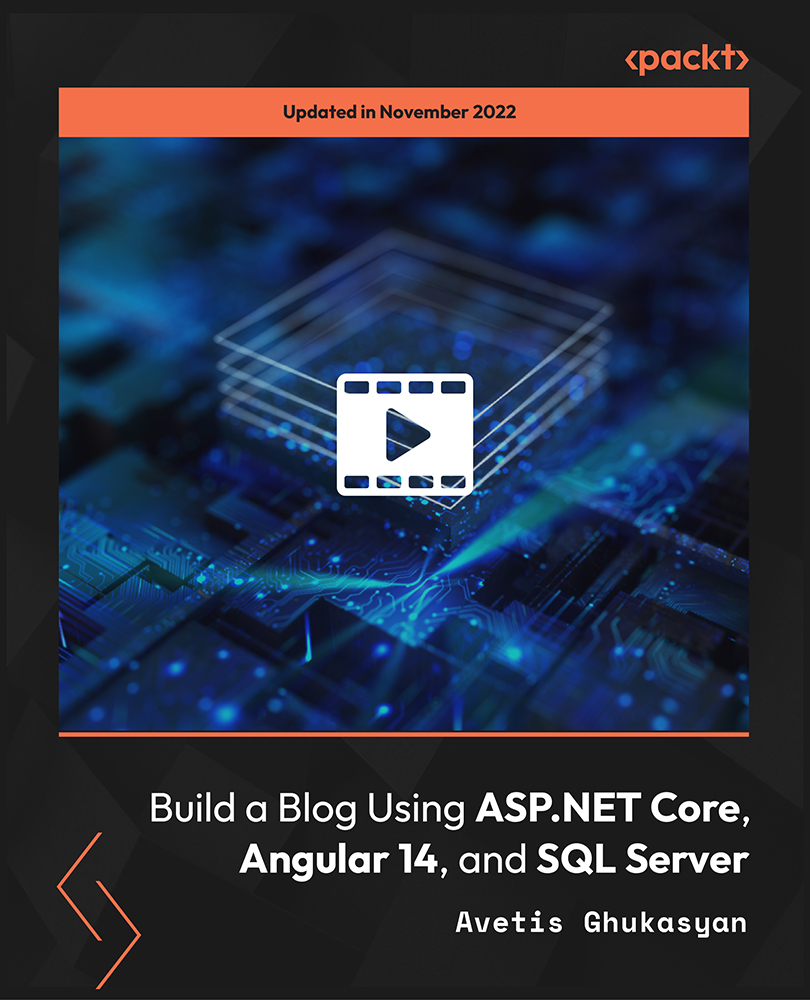
Search By Location
- Twitter Courses in London
- Twitter Courses in Birmingham
- Twitter Courses in Glasgow
- Twitter Courses in Liverpool
- Twitter Courses in Bristol
- Twitter Courses in Manchester
- Twitter Courses in Sheffield
- Twitter Courses in Leeds
- Twitter Courses in Edinburgh
- Twitter Courses in Leicester
- Twitter Courses in Coventry
- Twitter Courses in Bradford
- Twitter Courses in Cardiff
- Twitter Courses in Belfast
- Twitter Courses in Nottingham