- Professional Development
- Medicine & Nursing
- Arts & Crafts
- Health & Wellbeing
- Personal Development
1587 Transport courses
Geology Online Training Course
By One Education
The Geology Online Training Course is designed for curious minds eager to grasp the fascinating forces shaping our planet. From towering mountain ranges to the deepest ocean trenches, this course takes you on a journey through Earth’s layered past—minus the muddy boots and pickaxes. You'll explore topics like plate tectonics, rock cycles, fossils, and geologic time scales, all explained in a structured, accessible format that suits learners from every background. Whether you're a science enthusiast or simply curious about what's beneath your feet, this course offers a clear, no-nonsense approach to understanding Earth’s dynamic processes. Presented entirely online, this training course is tailored for those who appreciate learning at their own pace, with no digging or drilling required. Through engaging content, insightful analysis, and visually rich material, you’ll gain a solid foundation in geological science—without ever needing to leave your desk. The course is ideal for learners looking to add depth to their knowledge and see the world through a geological lens. So, if you've ever stared at a rock and wondered about its story, you're in exactly the right place. Learning Outcome Gain knowledge about the geological time-scale and organic evolution of Earth Gain knowledge of plate tectonic theory, the order of different layers of the Earth and the major types of plates of the Earth, as well as the motion of these plates Gain knowledge of plate tectonic theory, the order of different layers of the Earth and the major types of plates of the Earth, as well as the motion of these plates Have an idea of how seismic waves are measured Describe the probing methods to study Earth's internal structure Meet the Endorsement The Quality Licence Scheme has been designed specifically to recognise high-quality courses. This Geology course materials are recognised by Quality Licence Scheme (QLS). This ensures the deep research and quality resource allocation behind the development phase of the course. In addition, the QLS certificate enriches your CV and recognises your quality study on the relevant subject. Meet the Accreditation CPD Quality Standards (CPD QS) accreditation assure the Geology course training and learning activities are relevant, reliable, and upto date. Expert Support Dedicated tutor support and 24/7 customer support are available to all students with this premium quality course. Key Benefits Learning materials of the Design course contain engaging voiceover and visual elements for your comfort. Get 24/7 access to all content for a full year. Each of our students gets full tutor support on weekdays (Monday to Friday) Many Earth processes, such as landslides, earthquakes, floods, and volcanic eruptions, can be dangerous to people. Geologists seek to understand these processes well enough to avoid constructing critical buildings in potentially hazardous areas. If geologists can create maps of locations that have already flooded, they can also create maps of areas that may flood in the future. These maps can guide community development and evaluate where flood protection or flood insurance is required. Our Geology course will help you to learn the basic geological processes, focusing on where, when and why certain rocks and natural resources form on Earth. You'll also explore some of the environmental and sustainability concerns that geologists must address while harvesting and processing these resources. Course Curriculum: Here is a curriculum breakdown of the Online Geology Course: ***Online Geology Course*** Introduction Geology Importance Development the Scientific Method Solar System OverView the Sun the Moon Terrestrial Planets Jovian Planets Other Solar Bodies Geologic Time OverView Relative Dating Numerical Dating Fossils The Geologic Time Scale Inside Earth Earth's Internal Structure Exploration Plate Tectonics Continental Drift Modern Evidence Earth's Major Plates Motion Drivers Motion Measurement Continental Margins Ocean Floor Features Oceanic Crust Layers Destruction of Oceanic Crust Features of Subduction Zones Mountains Topography Weathering OverView Mechanical Weathering Chemical Weathering Spheroidal Weathering Soil Deserts & Winds Deserts Wind Erosion Wind as a Transporter Wind Deposits Minerals Atom Periodic Table Bond-s Minerals Formation Mineral Identification Crystalline Habits Sedimentary Rocks OverView Detrital Sedimentary Rocks Grain History Chemical Sedimentary Rocks Coal Sedimentary Rocks Identification Table Sediments to Sedimentary Rocks Sedimentary Structures Metamorphic Rocks Metamorphism Metamorphic Rocks Metamorphic Drivers Metamorphic Texture Igneous Rock Magma Igneous Texture Deformation Deformation Deformation Stages Folds Faults & Joints Volcanoes OverView Volcanic Eruptions Extruded Material Volcanic Landforms Volcanic Hazards Mass Wasting Overview Types Triggers Surface Water OverView Hydrologic Cycle Running Water Flow Channels Depositional Landforms Floods Course Assessment To simplify the procedure of evaluation and accreditation for learners, we provide an automated assessment system. Upon completion of an online module, you will immediately be given access to a specifically crafted MCQ test. The results will be evaluated instantly, and the score will be displayed for your perusal. For each test, the pass mark will be set to 60%. When all tests have been successfully passed, you will be able to order a certificate endorsed by the Quality Licence Scheme. Certificate of Achievement Endorsed Certificate of Achievement from the Quality Licence Scheme After successfully completing the Geology course, learners will be able to order an endorsed certificate as proof of their achievement. Hardcopy of this certificate of achievement endorsed by the Quality Licence Scheme can be ordered and received straight to your home by post, by paying Within the UK: £129 International: £129 + £10 (postal charge) = £139 CPD Accredited Certification from One Education After successfully completing this Geology course, you will qualify for the CPD accredited certificate from One Education. Certification is available in both PDF & hardcopy format, which can be received by paying - PDF Certificate: £9 Hardcopy Certificate (within the UK): £15 Hardcopy Certificate (international): £15 + £10 (postal charge) = £25 CPD 180 CPD hours / points Accredited by CPD Quality Standards Who is this course for? This Training does not require you to have any prior qualifications or experience. Anybody interested in rock formations. Anybody who wants to know about the importance of geology. Anybody who wants to learn about natural history Anybody with an aspiration for pursuing a career in geology Anyone with a natural curiosity about the world around them Requirements This Geology course is open to all, with no formal entry requirements. Career path Participating in this training may lead to potential opportunities for taking a role or working in a position of a: Geoscientist Geotechnician Land Surveyor Cartographer Hydrologist
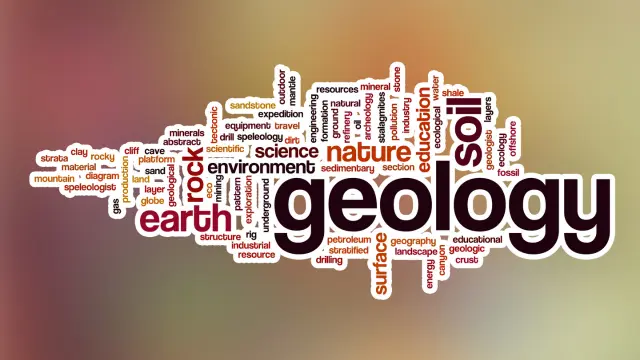
Level 2 Food Hygiene & Safety Course
By Training Tale
Food Hygiene and Safety refers to a set of food manufacturing techniques aimed at reducing biological food hazards through safe and clean operations in order to protect public health from foodborne diseases. Food safety is a management system used by the food industry to help make sure that hazards are kept to an acceptable level. This Level 2 Food Hygiene & Safety course will teach you how to maintain good hygiene practices among employees and sanitary practices at production sites, both of which are critical factors in preventing food contamination. If you work as a manager or supervisor in the catering industry, this Level 2 Food Hygiene & Safety course is perfect for you. It will assist you in exploring daily core responsibilities, such as implementing the fundamentals of a food safety management system. This Level 2 Food Hygiene & Safety course covers all of the most popular topics to help you advance in the professional world and be a better fit for your chosen Food purity & Safety career. As a result of the Level 2 Food Hygiene & Safety program, your professional development will improve. As you may be aware, effective Food purity and Safety skills are critical because they develop professionalism and generate trust in the workplace. After completing our Food Hygiene & Safety training, you will be more productive and successful. Learning Outcomes After completing this Level 2 Food Hygiene & Safety course successfully, you will be able to: Obtain a thorough understanding of food hygiene and safety precautions. Validate a thorough understanding of the law and regulations governing food safety in the United Kingdom. Determine the risks and hazards of food storage, transportation, and planning. Implement and maintain a strong food safety system at work. Maintain a clean workplace, practice good personal hygiene, and set a high standard for all employees. Demonstrate excellent knowledge of food temperature control. Describe the food safety control system in the workplace. The Level 2 Food Hygiene & Safety course, on the other hand, covers all of the most recent topics in order to bring you up to speed with the most recent job market developments and make you a better match for your chosen vocation. Your skill sets will improve as a result of taking this excellent Food Hygiene & Safety course, which covers topics ranging from basic to advanced. The Level 2 Food Hygiene & Safety course was created by experts with people looking for work and generated as part in mind. Your career will benefit from the Food hygiene and Safety Course. Professionalism and trust in the workplace are fueled by effective food hygiene and safety. Why Choose Level 2 Food Hygiene & Safety from Us Self-paced course, access available from anywhere. Easy to understand, high-quality study materials. Level 2 Food Hygiene & Safety Course developed by industry experts. MCQ quiz after each module to assess your learning. Automated and instant assessment results. 24/7 support via live chat, phone call or email. Free PDF certificate as soon as completing the Level 2 Food Hygiene & Safety course. Others Included in this Level 2 Food Hygiene & Safety Course Free One PDF Certificate Access to Content - Lifetime Exam Fee - Totally Free Unlimited Retake Exam [ Note: Free PDF certificate as soon as completing the Level 2 Food Hygiene & Safety course ] This comprehensive Level 2 Food Hygiene & Safety course will provide learners with an in-depth knowledge of best food sterility practices to ensure their business is ranked at a national five-star level. Enrol yourself on this Level 2 Food Hygiene & Safety course and learn how to conduct food safety, efficiently train your employees, and implement and track a proper food safety system at work that reduces food danger hazards, controls contamination, and maintains a high standard of hygiene. By completing this Level 2 Food Hygiene & Safety course, you will get Learn what is expected of food businesses and food handlers in terms of maintaining high food sterility & safety standards. Understand food sterility & safety laws to avoid illness, fines, and possible jail time. Ability to maintain good food hygiene and ensure the safety of employees and customers To summarise, taking this Level 2 Food Hygiene & Safety course is a great way to advance your career. So, what are you holding out for? Enrol in this course immediately! Detailed course curriculum of this Course: Module 1: Introduction to Food Hygiene General Principles of Food Hygiene Food Hygiene for Product Quality and Safety Personal Hygiene Hygiene and Training of Personnel Module 2: Food Safety- An Introduction Basic Concepts of Food Safety Importance of Food Safety The Principal Responsibility of Operators in Ensuring Food Safety Module 3: Food Hygiene and Safety Legislation in the UK The Food Safety Act (1990) Codes of Practice Food Safety (General Food Hygiene) 1995 Food Safety (Temperature) Regulations 1995 Food Standards Agency Module 4: Food Safety Management (HACCP) Origins of HACCP Objectives of HACCP Benefits of Using HACCP The Seven Principles of HACCP The Opportunity of HACCP Module 5: Nature and Origin of Food Contamination Physical Contamination Chemical Contamination Microbial Contamination Allergenic Contamination of Food Cross Contamination Module 6: Controlling Contamination Food Purchasing and Storage Food Preparation and Cooking Food Refrigeration Food Service and Delivery Module 7: Bacterial Food Poisoning Salmonellas Staphylococcus Aureus Bacillus Cereus Botulism Escherichia Coli Module 8: Non-Bacterial Food Poisoning Chemical Food poisoning Poisonous Plants Animals Toxins Viruses Module 9: Storage and Temperature Control of Foods Dry Foods Refrigerated Products Dairy Products Fresh Meats, Poultry, and Seafood Frozen Foods Module 10: Cleaning and Disinfection Chemical Disinfectants Use of Heat Dry Cleaning Cleaning-in-Place (CIP) Foam cleaning Cleaning Minor Equipment Assessment Method After completing each module of the Level 2 Food Hygiene & Safety, you will find automated MCQ quizzes. To unlock the next module, you need to complete the quiz task and get at least 60% marks. Once you complete all the modules in this manner, you will be qualified to request your certification. Certification After completing the MCQ/Assignment assessment for this Level 2 Food Hygiene & Safety course, you will be entitled to a Certificate of Completion from Training Tale. It will act as proof of your extensive professional development. The certificate is in PDF format, which is completely free to download. A printed version is also available upon request. It will also be sent to you through a courier for £13.99. Who is this course for? This Level 2 Food Hygiene & Safety course is ideal for: Food Safety Manager Factory Manager or Supervisor Catering Manager Head Chef Senior food retailers Health & Safety Advisor Restaurant Manager Restaurant and Café owners Kitchen Managers Supervisors or Managers of fast-food outlets and takeaways Supervisory food handlers Requirements There are no specific requirements for this Level 2 Food Hygiene & Safety course because it does not require any advanced knowledge or skills. Career path This Level 2 Food Hygiene & Safety course will prepare you for a variety of employment choices; here are a few examples: Inspector of Food and Safety, Safety and Hygiene Advisor, Restaurant Manager, Head Chef, Food Safety Manager, Food Safety Officer. Certificates Certificate of completion Digital certificate - Included

Manual Handling Course Online
By Training Tale
Do you want to start a career in manual handling? Are you looking for training to improve your knowledge in this area? If you answered yes, you've come to the right place because our well-designed course will get you ready! With one of our most rigorous coursework, your current skills or abilities in Manual Handling Course can be strengthened. You won't regret it, we assure you. It is thought that one of the leading causes of work-related musculoskeletal diseases is a lack of manual handling knowledge. It is also to blame for more than one-third of all workplace injuries. This course will teach you how to operate in accordance with UK health and safety laws, from ensuring proper control measures to handling techniques and risk assessment. This course is particularly beneficial for warehouse and manufacturing workers, manual labourers, delivery drivers, construction workers, and farmhands. Our training program covers all of the latest and most cutting-edge aspects of manual handling careers. This excellent education program will broaden your knowledge and skills by covering topics ranging from basic to advanced bundle manual handling course. After completing our course, we guarantee you to be more impactful in this field. The Top 5 Manual Handling Principles for Injury Prevention that we refer to are as follows: Plan- thoroughly plan your lift. Position- correctly centre the body and feet. Pick - lift item with proper posture. Proceed - move towards the targeted position. Place- set the object down safely. Learning Outcomes After completing bundle Manual Handling Course successfully, you will be able to - Recognise the various types of work equipment and the associated risks. Recognise the most prevalent manual handling hazards. Know the guidelines put forth by MHOR's legal rules. Make a list of all the information you will use for a report on an accident or event. Reduce occupational risks. Recognise the most effective postures and the heaviest weights available in the surroundings. Why Choose Manual Handling Course from Us Self-paced course, access available from anywhere. Easy to understand, high-quality study materials. Manual Handling Course developed by industry experts. MCQ quiz after each module to assess your learning. Automated and instant assessment results. 24/7 support via live chat, phone call or email. Free PDF certificate as soon as completing the course. *****Course Included***** Main Course: Manual Handling Course **Free Courses** Course 01: Level 2 Fire Safety Course 02: Level 3 HACCP Training Course ***Others*** Free 3 PDF Certificate Lifetime Access Free Retake Exam Tutor Support [ Note: Free PDF certificate as soon as completing the Manual Handling Course] This bundle course will teach you all five of them. You'll also learn about jobs that require heavy lifting or transportation of heavy goods, as well as jobs that require manual handling. You will also be introduced to advanced manual handling techniques, which will equip you with the knowledge and skills needed to maintain safe handling attitudes and use mechanical aids to help the process. Also, in our course, the learner is going to acquire an adequate understanding of manual handling of loads, the musculature, and rheumatic conditions, identify hazards, perform risk assessment related to this sector, and gain insight into risk contributing elements. This Manual Handling course helps businesses make sure that both their employees and themselves have received the necessary instruction in the principles and techniques of safe manual handling. Identifying experts who are at risk of damage, comprehending the basic principles of human movement, using the proper lifting techniques, and guidance on avoiding dangers are all covered in our Manual Handling course. This Manual Handling course is designed to provide a thorough comprehension of the nature of the related sector and the key roles that exist within it. It teaches all of the most relevant topics and changes to help you progress in the job market and be a better fit for your chosen Manual career. The training materials for this course are available online, allowing you to learn at your own pace and advance your career with ease. So, what's holding you back from earning your manual handling course certification and becoming the world's best manual handler right now? Enrol today to start your rewarding career in this field! Course Curriculum of *** Manual Handling Course *** Module 01: Introduction and Legislation What is Manual Handling? Injuries and Health Risk Benefits of Controlling Risks The Manual Handling Operations Regulations Employer Duties Employee Duties HSE Guidance Module 02: Manual Handling Injuries Types of Injury Immediate Injuries Musculoskeletal Disorders Module 03: Risk Assessments for Safe Manual Handling What is a Risk Assessment? Who Should Carry Out a Risk Assessment? Identifying Hazards Factors That Increase the Risk of Harm Deciding Who May be Harmed and How Occupations Most at Risk Evaluating Risks Recording the Significant Findings Reviewing and Updating Results of Your Risk Assessment Module 04: Avoiding and Controlling the Risks Employer Duties Avoiding Manual Handling LITE Reducing the Risk Team Handling Mechanical and Automation Precautions Personal Protective Equipment Module 05: Safe Manual Handling Techniques Lifting and Lowering Techniques Safe Weights for Lifting and Lowering Carrying Risk Assessments and HSE Tools Pushing and Pulling Assessment Method After completing each module of the Manual Handling Course, you will find automated MCQ quizzes. To unlock the next module, you need to complete the quiz task and get at least 60% marks. Once you complete all the modules in this manner, you will be qualified to request your certification. Certification After completing the MCQ/Assignment assessment for Manual Handling course, you will be entitled to a Certificate of Completion from Training Tale. It will act as proof of your extensive professional development. The certificate is in PDF format, which is completely free to download. A printed version is also available upon request. It will also be sent to you through a courier for £13.99. Who is this course for? This bundle Manual Handling Course is ideal for - Warehouse Worker Factory Worker Construction Worker Office Worker Shop Assistant Delivery Driver Requirements Students who intend to enrol in Manual Handling Course must meet the following requirements: Good command of the English language Must be vivacious and self-driven Basic computer knowledge A minimum of 16 years of age is required Career path This Manual Handling course will open doors and lead you to a range of job opportunities in a variety of industries. Here are a few possibilities: £16,000 - £24,000 per year for a Warehouse Employee £15,000 - £23,000 for a factory worker £17,000 - £34,000 for a construction worker £16,000 - £25,000 for an office worker £12,000 - £21,000 as a Shop Assistant Certificates Certificate of completion Digital certificate - Included

Register on the British Sign Language (BSL) Level 1 & 2 Training today and build the experience, skills and knowledge you need to enhance your professional development and work towards your dream job. Study this course through online learning and take the first steps towards a long-term career. The course consists of a number of easy to digest, in-depth modules, designed to provide you with a detailed, expert level of knowledge. Learn through a mixture of instructional video lessons and online study materials. Receive online tutor support as you study the course, to ensure you are supported every step of the way. Get an e-certificate as proof of your course completion. The British Sign Language (BSL) Level 1 & 2 Training is incredibly great value and allows you to study at your own pace. Access the course modules from any internet-enabled device, including computers, tablet, and smartphones. The course is designed to increase your employability and equip you with everything you need to be a success. Enrol on the now and start learning instantly! What You Get With The British Sign Language (BSL) Level 1 & 2 Training Receive a e-certificate upon successful completion of the course Get taught by experienced, professional instructors Study at a time and pace that suits your learning style Get instant feedback on assessments 24/7 help and advice via email or live chat Get full tutor support on weekdays (Monday to Friday) Course Design The course is delivered through our online learning platform, accessible through any internet-connected device. There are no formal deadlines or teaching schedules, meaning you are free to study the course at your own pace. You are taught through a combination of Video lessons Online study materials Certification After the successful completion of the final assessment, you will receive a CPD-accredited certificate of achievement. The PDF certificate is for £9.99, and it will be sent to you immediately after through e-mail. You can get the hard copy for £15.99, which will reach your doorsteps by post. Who Is This Course For The course is ideal for those who already work in this sector or are an aspiring professional. This course is designed to enhance your expertise and boost your CV. Learn key skills and gain a professional qualification to prove your newly-acquired knowledge. Requirements The online training is open to all students and has no formal entry requirements. To study the British Sign Language (BSL) Level 1 & 2 Training, all your need is a passion for learning, a good understanding of English, numeracy, and IT skills. You must also be over the age of 16. Course Contents British Sign Language Level 1 Introduction to BSL and Fingerspelling Exchanging Personal Information Families Numbers (Time, Calendar and Money) Colours Transports Weather Directions Activities/Hobbies and Sports Description of A Person and Clothes Animals Numbers (Money) Foods and Drinks Exam British Sign Language Level 2

Food : Safety & Hygiene
By Training Tale
Food Hygiene and Safety refers to a set of food manufacturing techniques aimed at reducing biological food hazards through safe and clean operations in order to protect public health from foodborne diseases. Food safety is a management system used by the food industry to help make sure that hazards are kept to an acceptable level. This Food : Safety & Hygiene course will teach you how to maintain good hygiene practices among employees and sanitary practices at production sites, both of which are critical factors in preventing food contamination. If you work as a manager or supervisor in the catering industry, this Food : Safety & Hygiene course is perfect for you. It will assist you in exploring daily core responsibilities, such as implementing the fundamentals of a food safety management system. This Food : Safety & Hygiene course covers all of the most popular topics to help you advance in the professional world and be a better fit for your chosen Food purity & Safety career. As a result of the Food : Safety & Hygiene program, your professional development will improve. As you may be aware, effective Food purity and Safety skills are critical because they develop professionalism and generate trust in the workplace. After completing our Food : Safety & Hygiene training, you will be more productive and successful. After completing this Food : Safety & Hygiene course successfully, you will be able to: Obtain a thorough understanding of food hygiene and safety precautions. Validate a thorough understanding of the law and regulations governing food safety in the United Kingdom. Determine the risks and hazards of food storage, transportation, and planning. Implement and maintain a strong food safety system at work. Maintain a clean workplace, practice good personal hygiene, and set a high standard for all employees. Demonstrate excellent knowledge of food temperature control. Describe the food safety control system in the workplace. The Food : Safety & Hygiene course, on the other hand, covers all of the most recent topics in order to bring you up to speed with the most recent job market developments and make you a better match for your chosen vocation. Your skill sets will improve as a result of taking this excellent Food : Safety & Hygiene course, which covers topics ranging from basic to advanced. Why Choose This Food : Safety & Hygiene from Us Self-paced course, access available from anywhere. Easy to understand, high-quality study materials. Food : Safety & Hygien Course developed by industry experts. MCQ quiz after each module to assess your learning. Automated and instant assessment results. 24/7 support via live chat, phone call or email. Free PDF certificate as soon as completing the Food : Safety & Hygien course. Others Included in this Food : Safety & Hygiene Course Free One PDF Certificate Access to Content - Lifetime Exam Fee - Totally Free Unlimited Retake Exam [ Note: Free PDF certificate as soon as completing the Food : Safety & Hygiene course ] The Food : Safety & Hygiene course was created by experts with people looking for work and generated as part in mind. Your career will benefit from the Food : Safety & Hygiene Course. Professionalism and trust in the workplace are fueled by effective food hygiene and safety. This comprehensive Food : Safety & Hygiene course will provide learners with an in-depth knowledge of best food sterility practices to ensure their business is ranked at a national five-star level. Enrol yourself on this Food : Safety & Hygiene course and learn how to conduct food safety, efficiently train your employees, and implement and track a proper food safety system at work that reduces food danger hazards, controls contamination, and maintains a high standard of hygiene. By completing this Food : Safety & Hygiene course, you will get Learn what is expected of food businesses and food handlers in terms of maintaining high food sterility & safety standards. Understand food sterility & safety laws to avoid illness, fines, and possible jail time. Ability to maintain good food hygiene and ensure the safety of employees and customers To summarise, taking this Food : Safety & Hygiene course is a great way to advance your career. So, what are you holding out for? Enrol in this course immediately! Detailed course curriculum of this Course: *** Food : Safety & Hygiene *** Module 1: Introduction to Food Hygiene General Principles of Food Hygiene Food Hygiene for Product Quality and Safety Personal Hygiene Hygiene and Training of Personnel Module 2: Food Safety- An Introduction Basic Concepts of Food Safety Importance of Food Safety The Principal Responsibility of Operators in Ensuring Food Safety Module 3: Food Hygiene and Safety Legislation in the UK The Food Safety Act (1990) Codes of Practice Food Safety (General Food Hygiene) 1995 Food Safety (Temperature) Regulations 1995 Food Standards Agency Module 4: Food Safety Management (HACCP) Origins of HACCP Objectives of HACCP Benefits of Using HACCP The Seven Principles of HACCP The Opportunity of HACCP Module 5: Nature and Origin of Food Contamination Physical Contamination Chemical Contamination Microbial Contamination Allergenic Contamination of Food Cross Contamination Module 6: Controlling Contamination Food Purchasing and Storage Food Preparation and Cooking Food Refrigeration Food Service and Delivery Module 7: Bacterial Food Poisoning Salmonellas Staphylococcus Aureus Bacillus Cereus Botulism Escherichia Coli Module 8: Non-Bacterial Food Poisoning Chemical Food poisoning Poisonous Plants Animals Toxins Viruses Module 9: Storage and Temperature Control of Foods Dry Foods Refrigerated Products Dairy Products Fresh Meats, Poultry, and Seafood Frozen Foods Module 10: Cleaning and Disinfection Chemical Disinfectants Use of Heat Dry Cleaning Cleaning-in-Place (CIP) Foam cleaning Cleaning Minor Equipment Assessment Method After completing each module of the Food : Safety & Hygiene, you will find automated MCQ quizzes. To unlock the next module, you need to complete the quiz task and get at least 60% marks. Once you complete all the modules in this manner, you will be qualified to request your certification. Certification After completing the MCQ/Assignment assessment for this Food : Safety & Hygiene course, you will be entitled to a Certificate of Completion from Training Tale. It will act as proof of your extensive professional development. The certificate is in PDF format, which is completely free to download. A printed version is also available upon request. It will also be sent to you through a courier for £13.99. Who is this course for? This Food : Safety & Hygiene course is ideal for: Food Safety Manager Factory Manager or Supervisor Catering Manager Head Chef Senior food retailers Health & Safety Advisor Restaurant Manager Restaurant and Café owners Kitchen Managers Supervisors or Managers of fast-food outlets and takeaways Supervisory food handlers Requirements There are no specific requirements for this Food : Safety & Hygiene course because it does not require any advanced knowledge or skills. Students who intend to enrol in this Food : Safety & Hygiene course must meet the following requirements: Good command of the English language Must be vivacious and self-driven Basic computer knowledge A minimum of 16 years of age is required Career path This Food Hygiene and Safety Food : Safety & Hygiene course will prepare you for a variety of employment choices; here are a few examples: Inspector of Food and Safety, Safety and Hygiene Advisor, Restaurant Manager, Head Chef, Food Safety Manager, Food Safety Officer. Certificates Certificate of completion Digital certificate - Included

Food Hygiene and Food Safety
By Training Tale
Food Hygiene and Food Safety refers to a set of food manufacturing techniques aimed at reducing biological food hazards through safe and clean operations in order to protect public health from foodborne diseases. Food Hygiene and Food Safety is a management system used by the food industry to help make sure that hazards are kept to an acceptable level. This Food Hygiene and Food Safety course will teach you how to maintain good hygiene practices among employees and sanitary practices at production sites, both of which are critical factors in preventing food contamination. If you work as a manager or supervisor in the catering industry, this course is perfect for you. It will assist you in exploring daily core responsibilities, such as implementing the fundamentals of a food safety management system. This Food Hygiene and Food Safety course covers all of the most popular topics to help you advance in the professional world and be a better fit for your chosen Food purity & Safety career. As a result of the Food Hygiene and Food Safety program, your professional development will improve. As you may be aware, effective Food Hygiene and Safety skills are critical because they develop professionalism and generate trust in the workplace. After completing our Food Hygiene and Food Safety training, you will be more productive and successful. Learning Outcomes After completing this Food Hygiene and Food Safety course successfully, you will be able to: Obtain a thorough understanding of food hygiene and safety precautions. Validate a thorough understanding of the law and regulations governing food safety in the United Kingdom. Determine the risks and hazards of food storage, transportation, and planning. Implement and maintain a strong food safety system at work. Maintain a clean workplace, practice good personal hygiene, and set a high standard for all employees. Demonstrate excellent knowledge of food temperature control. Describe the food safety control system in the workplace. The Food Hygiene and Food Safety course, on the other hand, covers all of the most recent topics in order to bring you up to speed with the most recent job market developments and make you a better match for your chosen vocation. Your skill sets will improve as a result of taking this excellent Food Hygiene and Food Safety course, which covers topics ranging from basic to advanced. Why Choose This Food Hygiene and Food Safety Course from Us Self-paced course, access available from anywhere. Easy to understand, high-quality study materials. This Food Hygiene and Food Safety course is developed by industry experts. MCQ quiz after each module to assess your learning. Automated and instant assessment results. 24/7 support via live chat, phone call or email. Free PDF certificate as soon as completing the course. Others Included in this Food Hygiene and Food Safety Course Free One PDF Certificate Access to Content - Lifetime Exam Fee - Totally Free Unlimited Retake Exam [ Note: Free PDF certificate as soon as completing this Food Hygiene and Food Safety course ] The Food Hygiene and Food Safety course was created by experts with people looking for work and generated as part in mind. Your career will benefit from the Food purity & Safety Course. Professionalism and trust in the workplace are fueled by effective food hygiene and safety. This comprehensive Food Hygiene and Food Safety course will provide learners with an in-depth knowledge of best food sterility practices to ensure their business is ranked at a national five-star level. Enrol yourself on this course and learn how to conduct food safety, efficiently train your employees, and implement and track a proper food safety system at work that reduces food danger hazards, controls contamination, and maintains a high standard of hygiene. By completing this Food Hygiene and Food Safety course, you will get - Learn what is expected of food businesses and food handlers in terms of maintaining high food sterility & safety standards. Understand food sterility & safety laws to avoid illness, fines, and possible jail time. Ability to maintain good food hygiene and ensure the safety of employees and customers To summarise, taking this Food Hygiene And Safety course is a great way to advance your career. So, what are you holding out for? Enrol in this course immediately! ----------------------------------------------------------------------------- Detailed course curriculum of Food Hygiene and Food Safety Course Module 1: Introduction to Food Hygiene General Principles of Food Hygiene Food Hygiene for Product Quality and Safety Personal Hygiene Hygiene and Training of Personnel Module 2: Food Safety- An Introduction Basic Concepts of Food Safety Importance of Food Safety The Principal Responsibility of Operators in Ensuring Food Safety Module 3: Food Hygiene and Safety Legislation in the UK The Food Safety Act (1990) Codes of Practice Food Safety (General Food Hygiene) 1995 Food Safety (Temperature) Regulations 1995 Food Standards Agency Module 4: Food Hygiene and Food Safety Management (HACCP) Origins of HACCP Objectives of HACCP Benefits of Using HACCP The Seven Principles of HACCP The Opportunity of HACCP Module 5: Nature and Origin of Food Contamination Physical Contamination Chemical Contamination Microbial Contamination Allergenic Contamination of Food Cross Contamination Module 6: Controlling Contamination Food Purchasing and Storage Food Preparation and Cooking Food Refrigeration Food Service and Delivery Module 7: Bacterial Food Poisoning Salmonellas Staphylococcus Aureus Bacillus Cereus Botulism Escherichia Coli Module 8: Non-Bacterial Food Poisoning Chemical Food poisoning Poisonous Plants Animals Toxins Viruses Module 9: Storage and Temperature Control of Foods Dry Foods Refrigerated Products Dairy Products Fresh Meats, Poultry, and Seafood Frozen Foods Module 10: Cleaning and Disinfection Chemical Disinfectants Use of Heat Dry Cleaning Cleaning-in-Place (CIP) Foam cleaning Cleaning Minor Equipment Assessment Method After completing each module of the Food Hygiene and Food Safety, you will find automated MCQ quizzes. To unlock the next module, you need to complete the quiz task and get at least 60% marks. Once you complete all the modules in this manner, you will be qualified to request your certification. Certification After completing the MCQ/Assignment assessment for this Food Hygiene and Food Safety course, you will be entitled to a Certificate of Completion from Training Tale. It will act as proof of your extensive professional development. The certificate is in PDF format, which is completely free to download. A printed version is also available upon request. It will also be sent to you through a courier for £13.99. Who is this course for? This Food Hygiene and Food Safety course is ideal for: Food Safety Manager Factory Manager or Supervisor Catering Manager Head Chef Senior food retailers Health & Safety Advisor Restaurant Manager Restaurant and Café owners Kitchen Managers Supervisors or Managers of fast-food outlets and takeaways Supervisory food handlers Requirements There are no specific requirements for this Food Hygiene and Food Safety course because it does not require any advanced knowledge or skills. Career path This Food Hygiene and Food Safety course will prepare you for a variety of employment choices; here are a few examples: Inspector of Food and Safety, Safety and Hygiene Advisor, Restaurant Manager, Head Chef, Food Safety Manager, Food Safety Officer. Certificates Certificate of completion Digital certificate - Included

Food Safety : Food Hygiene
By Training Tale
Food Hygiene and Safety refers to a set of food manufacturing techniques aimed at reducing biological food hazards through safe and clean operations in order to protect public health from foodborne diseases. Food safety is a management system used by the food industry to help make sure that hazards are kept to an acceptable level. This Food Safety : Food Hygiene course will teach you how to maintain good hygiene practices among employees and sanitary practices at production sites, both of which are critical factors in preventing food contamination. If you work as a manager or supervisor in the catering industry, this course is perfect for you. It will assist you in exploring daily core responsibilities, such as implementing the fundamentals of a food safety management system. This Food Safety : Food Hygiene course covers all of the most popular topics to help you advance in the professional world and be a better fit for your chosen Food purity & Safety career. As a result of the Food purity & Safety program, your professional development will improve. As you may be aware, effective Food purity and Safety skills are critical because they develop professionalism and generate trust in the workplace. After completing our Food Hygiene & Safety training, you will be more productive and successful. Learning Outcomes After completing this Food Safety : Food Hygiene course successfully, you will be able to: Obtain a thorough understanding of food hygiene and safety precautions. Validate a thorough understanding of the law and regulations governing food safety in the United Kingdom. Determine the risks and hazards of food storage, transportation, and planning. Implement and maintain a strong food safety system at work. Maintain a clean workplace, practice good personal hygiene, and set a high standard for all employees. Demonstrate excellent knowledge of food temperature control. Describe the food safety control system in the workplace. The Food Safety : Food Hygiene course, on the other hand, covers all of the most recent topics in order to bring you up to speed with the most recent job market developments and make you a better match for your chosen vocation. Your skill sets will improve as a result of taking this excellent Food Hygiene and Safety course, which covers topics ranging from basic to advanced. The Food Safety : Food Hygiene course was created by experts with people looking for work and generated as part in mind. Your career will benefit from the Food hygiene & Safety Course. Professionalism and trust in the workplace are fueled by effective food hygiene and safety. Why Choose This Food Safety : Food Hygiene Course from Us Self-paced course, access available from anywhere. Easy to understand, high-quality study materials. This Course developed by industry experts. MCQ quiz after each module to assess your learning. Automated and instant assessment results. 24/7 support via live chat, phone call or email. Free PDF certificate as soon as completing the course. Others Included in this Food Safety : Food Hygiene Course Free One PDF Certificate Access to Content - Lifetime Exam Fee - Totally Free Unlimited Retake Exam [ Note: Free PDF certificate as soon as completing the Food Safety : Food Hygiene course ] This comprehensive Food Safety : Food Hygiene course will provide learners with an in-depth knowledge of best food sterility practices to ensure their business is ranked at a national five-star level. Enrol yourself on this course and learn how to conduct food safety, efficiently train your employees, and implement and track a proper food safety system at work that reduces food danger hazards, controls contamination, and maintains a high standard of hygiene. By completing this food hygiene and safety course, you will get Learn what is expected of food businesses and food handlers in terms of maintaining high food sterility & safety standards. Understand food sterility & safety laws to avoid illness, fines, and possible jail time. Ability to maintain good food hygiene and ensure the safety of employees and customers To summarise, taking this Food Safety : Food Hygiene course is a great way to advance your career. So, what are you holding out for? Enrol in this course immediately! Detailed course curriculum of the Food Safety : Food Hygiene Course: Module 1: Introduction to Food Hygiene General Principles of Food Hygiene Food Hygiene for Product Quality and Safety Personal Hygiene Hygiene and Training of Personnel Module 2: Food Safety- An Introduction Basic Concepts of Food Safety Importance of Food Safety The Principal Responsibility of Operators in Ensuring Food Safety Module 3: Food Hygiene and Safety Legislation in the UK The Food Safety Act (1990) Codes of Practice Food Safety (General Food Hygiene) 1995 Food Safety (Temperature) Regulations 1995 Food Standards Agency Module 4: Food Safety Management (HACCP) Origins of HACCP Objectives of HACCP Benefits of Using HACCP The Seven Principles of HACCP The Opportunity of HACCP Module 5: Nature and Origin of Food Contamination Physical Contamination Chemical Contamination Microbial Contamination Allergenic Contamination of Food Cross Contamination Module 6: Controlling Contamination Food Purchasing and Storage Food Preparation and Cooking Food Refrigeration Food Service and Delivery Module 7: Bacterial Food Poisoning Salmonellas Staphylococcus Aureus Bacillus Cereus Botulism Escherichia Coli Module 8: Non-Bacterial Food Poisoning Chemical Food poisoning Poisonous Plants Animals Toxins Viruses Module 9: Storage and Temperature Control of Foods Dry Foods Refrigerated Products Dairy Products Fresh Meats, Poultry, and Seafood Frozen Foods Module 10: Cleaning and Disinfection Chemical Disinfectants Use of Heat Dry Cleaning Cleaning-in-Place (CIP) Foam cleaning Cleaning Minor Equipment Assessment Method After completing each module of this Food Safety : Food Hygiene Course, you will find automated MCQ quizzes. To unlock the next module, you need to complete the quiz task and get at least 60% marks. Once you complete all the modules in this manner, you will be qualified to request your certification. Certification After completing the MCQ/Assignment assessment for this Food Safety : Food Hygiene course, you will be entitled to a Certificate of Completion from Training Tale. It will act as proof of your extensive professional development. The certificate is in PDF format, which is completely free to download. A printed version is also available upon request. It will also be sent to you through a courier for £13.99. Who is this course for? This Food Safety : Food Hygiene course is ideal for: Food Safety Manager Factory Manager or Supervisor Catering Manager Head Chef Senior food retailers Health & Safety Advisor Restaurant Manager Restaurant and Café owners Kitchen Managers Supervisors or Managers of fast-food outlets and takeaways Supervisory food handlers Requirements There are no specific requirements for this Food Safety : Food Hygiene course because it does not require any advanced knowledge or skills. Students who intend to enrol in this course must meet the following requirements: Good command of the English language Must be vivacious and self-driven Basic computer knowledge A minimum of 16 years of age is required Career path This Food Safety : Food Hygiene course will prepare you for a variety of employment choices; here are a few examples: Inspector of Food and Safety, Safety and Hygiene Advisor, Restaurant Manager, Head Chef, Food Safety Manager, Food Safety Officer. Certificates Certificate of completion Digital certificate - Included

Sports Agent Mini Bundle
By Compete High
The Sports Agent Mini Bundle offers a sharp overview of what it takes to manage, support, and represent athletes. It combines agent know-how, coaching structure, psychological insights, injury response, and logistics—a neatly packed offering for those who enjoy a clipboard with a whistle. This bundle takes a look at the administrative and interpersonal side of sport, suited to learners who see performance beyond the scoreboard. From psychological support to transportation planning, it’s ideal for those curious about the systems behind sporting success. Learning Outcomes: Learn agent responsibilities in managing athlete opportunities and deals. Study coaching fundamentals and structured planning in sport. Explore basic psychology related to motivation and performance. Understand logistics tasks such as travel planning for teams. Identify emergency responses in sports first aid situations. Examine the role of communication in athlete support services. Who is this Course For: Learners interested in supporting sports careers from behind-the-scenes. Individuals exploring sports psychology with management context. Aspiring agents seeking knowledge on athlete representation. Students looking into coaching and motivational strategies. Beginners curious about logistics in the sports industry. Career starters with a mix of sports and admin interest. Fans of both spreadsheets and football boots, metaphorically speaking. Individuals wanting insight into health, coaching, and travel support. Career Path: Sports Agent – £41,000/year Team Logistics Coordinator – £30,500/year Sports Psych Assistant – £29,000/year Sports Coaching Analyst – £32,000/year Event and Travel Planner (Sport) – £28,500/year First Aid Response Assistant – £21,000/year

If you are interested in renewable energies and sustainable energy technology? Then this Professional Diploma in Renewable Energy course is ideal for you! This course is intended to enhance your knowledge to make the world a better place by producing energy from renewable resources. Besides, you'll understand various alternative energy resources. You'll be provided with a strong base and information on different types of renewable energies that can be practised for the betterment of the environment. Course Highlights The price is for the whole course including final exam - no hidden fees Accredited Certificate upon successful completion at an additional cost Efficient exam system with instant results Track progress within own personal learning portal 24/7 customer support via live chat Professional Diploma in Renewable Energy has been given CPD accreditation and is one of the best-selling courses available to students worldwide. This valuable course is suitable for anyone interested in working in this sector or who simply wants to learn more about the topic. If you're an individual looking to excel within this field then Professional Diploma in Renewable Energy is for you. We've taken this comprehensive course and broken it down into several manageable modules which we believe will assist you to easily grasp each concept - from the fundamental to the most advanced aspects of the course. It really is a sure pathway to success. All our courses offer 12 months access and are designed to be studied at your own pace so you can take as much or as little time as you need to complete and gain the full CPD accredited qualification. And, there are no hidden fees or exam charges. We pride ourselves on having friendly and experienced instructors who provide full weekday support and are ready to help with any of your queries. So, if you need help, just drop them an email and await a speedy response. Furthermore, you can check the validity of your qualification and verify your certification on our website at anytime. So, why not improve your chances of gaining professional skills and better earning potential. Assessment and Certification At the end of the course, you will be required to sit an online multiple-choice test. Your test will be assessed automatically and immediately so that you will instantly know whether you have been successful. After you have successfully passed the final exam, you will be able to order an Accredited Certificate of Achievement at an additional cost of £19 for a PDF copy and £29 for an original print copy sent to you by post or for both £39. Career Path Not only does our CPD and CiQ accredited course look good on your CV, setting you apart from the competition, it can be used as a stepping stone to greater things. Further advance your learning, launch a new career or reinvigorate an existing one. On successful completion of this course, you have the potential to achieve an estimated salary of £37,500. The sky really is the limit. Course Curriculum Professional Diploma in Renewable Energy - Updated Version An Introduction to Sustainable Energy 00:17:00 Solar Energy: Thermal 00:15:00 Solar Energy: Photovoltaics 00:20:00 Wind Energy 00:27:00 Bioenergy 00:26:00 Geothermal Energy 00:22:00 Tidal Energy 00:23:00 Environmental Impacts: A Global and Regional Assessment 00:24:00 Renewable Energy and Sustainable Development 00:22:00 The Future of Renewable Energy in the UK into the 2020s and Beyond 00:20:00 Professional Diploma in Renewable Energy - Old Version Renewable Energy Introduction 00:30:00 What is Renewable Energy? 00:30:00 Types of Renewable Energy 00:15:00 Solar Power 00:30:00 Wind Power 01:00:00 Hydropower 01:00:00 Biofuel 00:30:00 The Possibilities of Renewable Energy 01:00:00 Conclusion 00:15:00 Lowering Energy Cost Introduction 00:15:00 Determining The Current Costs 00:15:00 Cost over Savings Analysis 01:00:00 Getting Started By Finding Your Biggest Needs 01:00:00 Start Small For Big Savings 01:00:00 You're Window Savings 02:00:00 The Fireplace Advantage 01:00:00 Energy Saving Habits to Develop 02:00:00 The Thermostat 01:00:00 Energy Star: Understanding What It is 02:00:00 Outside the Home: Landscaping For Energy Benefits 01:00:00 Alternative Sources of Fuel 01:00:00 The Energy Efficient New Home 00:30:00 Conclusion 00:15:00 Being Environmentally Friendly Introduction 01:00:00 Energy at Home 01:00:00 Reduce the Use of Paper Products 01:00:00 Transportation 01:00:00 Lawn Care & Organic Gardening 01:00:00 Additional Tips for a Greener You! 01:00:00 Let's Recap! 01:00:00 Recycle It! 01:00:00 Renewable Energy Applications Government Incentives 01:00:00 Renewable Energy Is Key to Fighting Climate Change 01:00:00 Energy Audits 01:00:00 LEED 01:00:00 BREEAM 01:00:00 EPC 01:00:00 How to Choose Your Renewable Energy Sources 01:00:00 The Advantages and Disadvantages of Renewable Energy 01:00:00 Solar Geometry 01:00:00 Solar Chimney 00:30:00 Solar Wall 00:30:00 PV/Thermal 00:10:00 Passive Solar Heating 01:00:00 Solar Water Heaters 00:30:00 Solar Photovoltaic Technology Basics 00:30:00 Other Energy Saving Technologies 00:15:00 Underground Thermal Energy Storage (UTES) 00:15:00 Combined Heat and Power 00:15:00 Trigeneration / CCHP 00:15:00 Rainwater Harvesting 00:15:00 Fuel Cell 00:15:00 Earth Duct 00:15:00 Light Pipe 00:15:00 Conclusion 00:15:00 Recommended Reading Recommended Reading: Professional Diploma in Renewable Energy 00:00:00 Mock Exam Mock Exam- Professional Diploma in Renewable Energy 00:30:00 Final Exam Final Exam- Professional Diploma in Renewable Energy 00:30:00
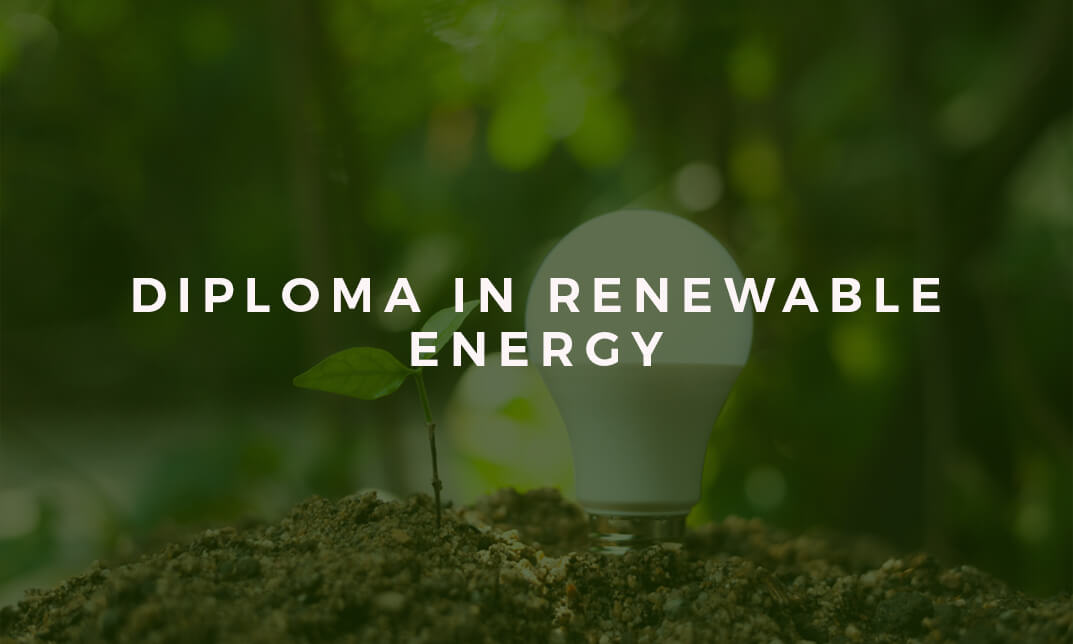
Register on the Freight Planner today and build the experience, skills and knowledge you need to enhance your professional development and work towards your dream job. Study this course through online learning and take the first steps towards a long-term career. The course consists of a number of easy to digest, in-depth modules, designed to provide you with a detailed, expert level of knowledge. Learn through a mixture of instructional video lessons and online study materials. Receive online tutor support as you study the course, to ensure you are supported every step of the way. Get a digital certificate as proof of your course completion. The Freight Planner is incredibly great value and allows you to study at your own pace. Access the course modules from any internet-enabled device, including computers, tablet, and smartphones. The course is designed to increase your employability and equip you with everything you need to be a success. Enrol on the now and start learning instantly! What You Get With The Freight Planner Receive a e-certificate upon successful completion of the course Get taught by experienced, professional instructors Study at a time and pace that suits your learning style Get instant feedback on assessments 24/7 help and advice via email or live chat Get full tutor support on weekdays (Monday to Friday) Course Design The course is delivered through our online learning platform, accessible through any internet-connected device. There are no formal deadlines or teaching schedules, meaning you are free to study the course at your own pace. You are taught through a combination of Video lessons Online study materials Certification Upon successful completion of the course, you will be able to obtain your course completion e-certificate free of cost. Print copy by post is also available at an additional cost of £9.99 and PDF Certificate at £4.99. Who Is This Course For: The course is ideal for those who already work in this sector or are an aspiring professional. This course is designed to enhance your expertise and boost your CV. Learn key skills and gain a professional qualification to prove your newly-acquired knowledge. Requirements: The online training is open to all students and has no formal entry requirements. To study the Freight Planner, all your need is a passion for learning, a good understanding of English, numeracy, and IT skills. You must also be over the age of 16. Course Content Module 01: An overview of Supply Chain Management An Overview of Supply Chain Management 00:17:00 Module 02: Role of logistics of Supply Chain Role of logistics of Supply Chain 00:19:00 Module 03: Customer Response Principles and Systems Customer Response Principles and Systems 00:15:00 Module 04: Supply Chain System and Principles Supply Chain System and Principles 00:15:00 Module 05: Global Supply Chain Operations Global Supply Chain Operations 00:17:00 Module 06:Inventory Strategies for Supply Chain Inventory Strategies for Supply Chain 00:15:00 Module 07: Warehouse Management and Operations Warehouse Management and Operations 00:13:00 Module 08: Supply Chain Design and Monitoring Supply Chain Design and Monitoring 00:15:00 Module 09: Supply Chain Network and Evaluating Supply Chain Network and Evaluating 00:18:00 Module 10: Supply Chain Planning and New Business Concepts Supply Chain Planning and New Business Concepts 00:17:00 Module 11: Aligning your supply chain process with your business Aligning Supply Chain Process with Your Business 00:18:00 Assignment Assignment - Freight Planner 00:00:00 Frequently Asked Questions Are there any prerequisites for taking the course? There are no specific prerequisites for this course, nor are there any formal entry requirements. All you need is an internet connection, a good understanding of English and a passion for learning for this course. Can I access the course at any time, or is there a set schedule? You have the flexibility to access the course at any time that suits your schedule. Our courses are self-paced, allowing you to study at your own pace and convenience. How long will I have access to the course? For this course, you will have access to the course materials for 1 year only. This means you can review the content as often as you like within the year, even after you've completed the course. However, if you buy Lifetime Access for the course, you will be able to access the course for a lifetime. Is there a certificate of completion provided after completing the course? Yes, upon successfully completing the course, you will receive a certificate of completion. This certificate can be a valuable addition to your professional portfolio and can be shared on your various social networks. Can I switch courses or get a refund if I'm not satisfied with the course? We want you to have a positive learning experience. If you're not satisfied with the course, you can request a course transfer or refund within 14 days of the initial purchase. How do I track my progress in the course? Our platform provides tracking tools and progress indicators for each course. You can monitor your progress, completed lessons, and assessments through your learner dashboard for the course. What if I have technical issues or difficulties with the course? If you encounter technical issues or content-related difficulties with the course, our support team is available to assist you. You can reach out to them for prompt resolution.

Search By Location
- Transport Courses in London
- Transport Courses in Birmingham
- Transport Courses in Glasgow
- Transport Courses in Liverpool
- Transport Courses in Bristol
- Transport Courses in Manchester
- Transport Courses in Sheffield
- Transport Courses in Leeds
- Transport Courses in Edinburgh
- Transport Courses in Leicester
- Transport Courses in Coventry
- Transport Courses in Bradford
- Transport Courses in Cardiff
- Transport Courses in Belfast
- Transport Courses in Nottingham