- Professional Development
- Medicine & Nursing
- Arts & Crafts
- Health & Wellbeing
- Personal Development
206 Translation courses
Imagine being able to read and write Arabic fluently. You could travel to the Middle East and communicate with locals, read the Quran in its original language, or simply enjoy Arabic literature and poetry. Our Read and Write Arabic Course can help you make that dream a reality. This comprehensive course covers everything you need to know to read and write Arabic, from the basics of the Arabic alphabet to more advanced concepts like shaddah and tanween. Designed meticulously, the course allows you to dive deep into Arabic, starting from the fundamentals of the alphabet, leading up to mastering vowel intricacies and distinguishing between similar-sounding letters. As you progress, you'll become familiar with each letter's unique sound and how their shapes change based on their position in a word, allowing you to do practical reading exercises. Our writing section adds another dimension to your learning, demystifying key aspects of Arabic calligraphy. Learn the subtle differences between visually similar letters, understand which letters are written but not pronounced, and delve into the fascinating world of Sun and Moon letters. These valuable lessons equip you with the knowledge to not only write Arabic accurately but also appreciate the elegance of the language. The Read and Write Arabic course is more than just a language course; it's a cultural immersion. Whether you're an absolute beginner or someone looking to polish your skills, this course is meticulously designed to ensure an enjoyable and fruitful learning journey. It's time to broaden your horizons and delve into the captivating world of Arabic. Sign up today! Learning Outcomes: Upon completion of the Read and Write Arabic course, you will be able to: Understand and pronounce all Arabic alphabets correctly. Distinguish between similar sounding Arabic letters. Master the use of Arabic vowels, both short and long. Get a grasp on special Arabic phonetic elements like Sukoon, Tanween, and Shaddah. Accurately read Arabic words and sentences. Comprehend the subtleties of Arabic writing, including sun and moon letters. Write Arabic script with accuracy and confidence. Develop a deep understanding of the changes in letter shapes based on their position. Who is this course for? This Read and Write Arabic course is ideal for: Absolute beginners eager to learn Arabic. Professionals aiming to work in Arabic-speaking regions. Students of linguistics or Middle Eastern studies. Travel enthusiasts planning a trip to Arabic-speaking countries. Cultural enthusiasts interested in exploring Arabic literature and history. Career Path: Our Read and Write Arabic course offers valuable skills for a career in various fields in the UK, particularly in sectors like international business, diplomacy, teaching, and translation. Expertise in Arabic can lead to roles such as foreign correspondents, business consultants, intelligence analysts, or translators. This language proficiency also boosts career prospects in NGOs, government agencies, and multinational corporations that work with the Middle East. Certification After studying the course materials of the Read and Write Arabic Course there will be a written assignment test which you can take either during or at the end of the course. After successfully passing the test you will be able to claim the pdf certificate for £5.99. Original Hard Copy certificates need to be ordered at an additional cost of £9.60. Prerequisites This Read and Write Arabic Course does not require you to have any prior qualifications or experience. You can just enrol and start learning.This Read and Write Arabic Course was made by professionals and it is compatible with all PC's, Mac's, tablets and smartphones. You will be able to access the course from anywhere at any time as long as you have a good enough internet connection. Course Curriculum Section 01: Introduction Introduction to the course 00:01:00 Section 02: Read Arabic introduction 00:01:00 Arabic alphabet sounds 00:03:00 Letters Ø£ ب ت Ø« 00:04:00 Letters ج Ø Ø® 00:03:00 Letters د Ø° ر ز 00:04:00 Letters س Ø´ ص ض 00:07:00 Letters Ø· ظ ع غ 00:05:00 Letters Ù Ù Ù 00:03:00 Letters Ù Ù Ù Ù Ù Ù Ù 00:05:00 changing shapes of Arabic Alphabet 00:05:00 Alif and Hamza 00:04:00 Distinguish between Letters 01:18:00 All Arabic Vowels 00:10:00 Arabic short vowels 00:03:00 Arabic Long vowels 00:05:00 Practice Sound the Vowels 00:04:00 Sukoon 00:03:00 Tanween 00:02:00 Shaddah with Short Vowels and Tanween 00:04:00 Practice Shaddah 00:05:00 Reading Practice 00:10:00 Section 03: Write Arabic introduction 00:01:00 The Difference between Taa and Haa 00:09:00 Letters Pronounced but Not Written 00:04:00 letters written but not pronounced 00:04:00 The Sun and Moon Letters 00:06:00
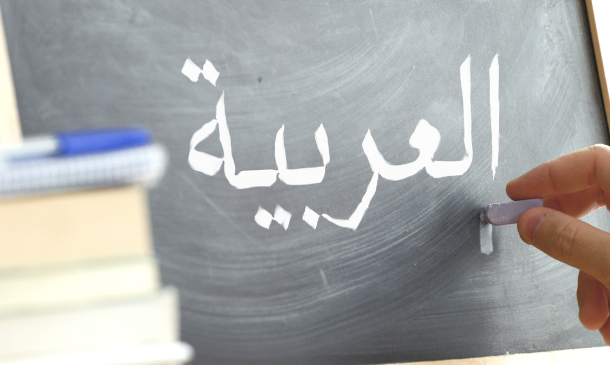
Excel 365 Beginner
By iStudy UK
Learning Objectives Introduction , Getting Started with Excel , Creating Workbooks and Using Templates , Entering Data , Excel Formula Basics , Adjusting a Worksheet , Formatting and Aligning Data , Using Cell Styles and Themes , Inserting Objects and Graphics , Proofing a Workbook , Printing an Excel File , Managing Worksheets , Navigating and Viewing Excel Files , Conclusion Pre-Requisites Basic Computer Skills Description Microsoft Excel is one of the major workhorses in the Microsoft Office suite of applications and arguably the most widely-used Office product. A solid understanding of how to use this program is vital to nearly everyone in most industries today. This course is designed specifically to teach you the fundamentals of Excel and give you the skills you need to begin to create and manipulate worksheets. Specifically, you will understand how to create, save, enter data, and print spreadsheets in addition to learning how to create formulas and use functions to calculate in Excel. You will learn how to enter data, format spreadsheets, manipulate columns and rows, add headers and footers, and use page setup options to prepare them for printing. You will also learn how to handle large worksheets or multiple workbooks, use styles and themes, insert various graphic objects, and options for proofing your workbooks. Section 01 Lesson 01: What is Excel 00:03:00 Lesson 02: Opening Excel 00:04:00 Lesson 03: Navigating the Excel User Interface-v2 00:06:00 Lesson 04: Navigating the Excel User Interface 00:04:00 Lesson 05: Using the Excel Ribbon 00:07:00 Lesson 06: Understanding Excel Worksheet Components 00:07:00 Lesson 07: Using the Backstage View 00:06:00 Section 02 Lesson 01: Creating a New Workbook 00:06:00 Lesson 02: Saving an Excel Workbook 00:05:00 Lesson 03: Using the Accessibility Checker 00:04:00 Lesson 04: Using the Accessibility Checker-v3 00:04:00 Section 03 Lesson 01: Navigating a Worksheet by Mouse or Keyboard 00:05:00 Lesson 02: Understanding Excel Data Types 00:04:00 Lesson 03: Using the Inking Tools 00:05:00 Lesson 04: Using the Inking Tools-v3 00:03:00 Lesson 05: Working with Cell and Range Addressing 00:05:00 Lesson 06: Using Various Data Selection Techniques 00:05:00 Lesson 07: Working with Common Excel Commands 00:06:00 Lesson 08: Using Flash Fill and Autofill 00:06:00 Section 04 Lesson 01: What are Formulas and Functions 00:05:00 Lesson 02: Understanding the Components of a Formula 00:05:00 Lesson 03: Understanding Calculation Hierarchy and the Order of Operations 00:03:00 Lesson 04: Creating Basic Formulas 00:05:00 Lesson 05: Working with Basic Functions and AutoSum 00:06:00 Lesson 06: Using Cell References 00:05:00 Lesson 07: Using the Quick Analysis Tool 00:03:00 Section 05 Lesson 01: Modifying Columns and Rows 00:06:00 Lesson 02: Hiding and Unhiding Columns and Rows 00:06:00 Section 06 Lesson 01: Formatting and Aligning Data 00:07:00 Lesson 02: Merging Data 00:07:00 Lesson 03: Wrapping Text and Adjusting Orientation 00:06:00 Lesson 04: Formatting Numbers 00:05:00 Lesson 05: Using the Format Painter 00:04:00 Section 07 Lesson 01: Using Cell Styles 00:06:00 Lesson 02: Applying Themes 00:05:00 Section 08 Lesson 01: Inserting and Formatting Images and Shapes 00:08:00 Lesson 02: Inserting and Formatting SmartArt 00:05:00 Lesson 03: Working with Icons 00:04:00 Lesson 04: Inserting Hyperlinks 00:06:00 Lesson 05: Inserting Symbols and Equations 00:05:00 Lesson 06: Inserting WordArt and Text Boxes 00:05:00 Lesson 07: Inserting 3-D Models 00:04:00 Lesson 08: Arranging Objects 00:06:00 Section 09 Lesson 01: Using Find and Replace 00:05:00 Lesson 02: Using Go To and Go To Special 00:03:00 Lesson 03: Using the Spell Checker 00:05:00 Lesson 04: Using the Thesaurus and Translation Features 00:05:00 Lesson 05: Using the resolve Feature-v3 00:02:00 Section 10 Lesson 01: Printing and Previewing Excel Files 00:06:00 Lesson 02: Creating Custom Margins and Scaling 00:05:00 Lesson 03: Adding Headers and Footers 00:04:00 Lesson 04: Formatting a Page with the Page Layout Tab 00:06:00 Lesson 05: Printing Titles and Specific Worksheet Areas 00:03:00 Lesson 06: Exporting to PDF-v3 00:02:00 Lesson 07: Exporting to PDF and XPS 00:04:00 Section 11 Lesson 01: Renaming and Coloring Worksheet Tabs 00:03:00 Lesson 02: Adding, Deleting and Navigating Worksheets 00:03:00 Lesson 03: Hiding and Unhiding Worksheets 00:03:00 Section 12 Lesson 01: Viewing Workbooks 00:03:00 Lesson 02: Using Zoom Tools 00:03:00 Lesson 03: Configuring Sheet Options 00:05:00 Lesson 04: Using the Freeze Panes and Split Commands 00:04:00 Lesson 05: Adjusting Worksheet Properties 00:04:00 Lesson 06: Viewing Workbook Statistics-v3 00:02:00 Course Recap Recap 00:02:00 Final Exam Final Exam - Excel 365 Beginner 00:20:00

Description Register on the A Beginner Crash Course on ChatGPT today and build the experience, skills and knowledge you need to enhance your professional development and work towards your dream job. Study this course through online learning and take the first steps towards a long-term career. The course consists of a number of easy to digest, in-depth modules, designed to provide you with a detailed, expert level of knowledge. Learn through a mixture of instructional video lessons and online study materials. Receive online tutor support as you study the course, to ensure you are supported every step of the way. Get a certificate as proof of your course completion. The A Beginner Crash Course on ChatGPT course is incredibly great value and allows you to study at your own pace. Access the course modules from any internet-enabled device, including computers, tablets, and smartphones. The course is designed to increase your employability and equip you with everything you need to be a success. Enrol on the now and start learning instantly! What You Get With This Course Receive a digital certificate upon successful completion of the course Get taught by experienced, professional instructors Study at a time and pace that suits your learning style Get instant feedback on assessments 24/7 help and advice via email or live chat Get full tutor support on weekdays (Monday to Friday) Certificate of Achievement After the successful completion of the final assessment, you will receive a CPD-accredited certificate of achievement. The PDF certificate is for 9.99, and it will be sent to you immediately after through e-mail. You can get the hard copy for 15.99, which will reach your doorsteps by post. Method of Assessment You need to attend an assessment right after the completion of this course to evaluate your progression. For passing the assessment, you need to score at least 60%. After submitting your assessment, you will get feedback from our experts immediately. Who Is This Course For The course is ideal for those who already work in this sector or are aspiring professionals. This course is designed to enhance your expertise and boost your CV. Learn key skills and gain a professional qualification to prove your newly-acquired knowledge. Course Content Sign Up For An OpenAI Account Sign up for an OpenAI Account 00:01:00 What Can ChatGPT Do For You? Using ChatGPT for language translation 00:04:00 Using ChatGPT for Asking Questions 00:03:00 Code generation and code debugging with ChatGPT 00:02:00 Creating social media posts with ChatGPT 00:08:00 Blogging Articles and Editing 00:04:00 Using ChatGPT for Letters and Resumes 00:05:00 ChatGPT For Business Generating Business Ideas 00:05:00 Do marketing Research 00:16:00 Generate Marketing Ideas 00:04:00 Provide an agreement for writing service 00:02:00 ChatGPT For Teaching ChatGPT for Teaching (Accounting) 00:03:00 Solve a Math Question 00:01:00 Create Short Story 00:04:00 Role Play 00:02:00 Write article 00:07:00 Write a speech 00:09:00 Write a Conversation 00:02:00 ChatGPT For Research Suggest Research Ideas and Topics 00:03:00 Find creative titles for your article 00:04:00 Create an outline or structure for your paper 00:02:00 Summarization of Paper 00:22:00 Keyword Extraction 00:02:00 Plagiarism detection? (actually, not) 00:03:00 Limitations Of ChatGPT Limitations of ChatGPT part - 01 00:02:00 Limitations of ChatGPT part - 02 00:05:00 Will ChatGPT generate junk information to flood internet 00:06:00 Additional Videos Limitations of ChatGPT-Map function not included 00:03:00 List Outline for your book 00:01:00 My first Chat with ChatGPT, I love it! 00:22:00 Shorten or Summarize an article 00:01:00 Suggest a title for your Online publishing 00:12:00 Use ChatGPT as a dictionary 00:07:00 Using ChatGPT as Your Personal Secretary 00:06:00 Using ChatGPT for Buzz Word Explanation 00:03:00 Using ChatGPT for Word Definition 00:03:00 Frequently Asked Questions Are there any prerequisites for taking the course? There are no specific prerequisites for this course, nor are there any formal entry requirements. All you need is an internet connection, a good understanding of English and a passion for learning for this course. Can I access the course at any time, or is there a set schedule? You have the flexibility to access the course at any time that suits your schedule. Our courses are self-paced, allowing you to study at your own pace and convenience. How long will I have access to the course? For this course, you will have access to the course materials for 1 year only. This means you can review the content as often as you like within the year, even after you've completed the course. However, if you buy Lifetime Access for the course, you will be able to access the course for a lifetime. Is there a certificate of completion provided after completing the course? Yes, upon successfully completing the course, you will receive a certificate of completion. This certificate can be a valuable addition to your professional portfolio and can be shared on your various social networks. Can I switch courses or get a refund if I'm not satisfied with the course? We want you to have a positive learning experience. If you're not satisfied with the course, you can request a course transfer or refund within 14 days of the initial purchase. How do I track my progress in the course? Our platform provides tracking tools and progress indicators for each course. You can monitor your progress, completed lessons, and assessments through your learner dashboard for the course. What if I have technical issues or difficulties with the course? If you encounter technical issues or content-related difficulties with the course, our support team is available to assist you. You can reach out to them for prompt resolution.
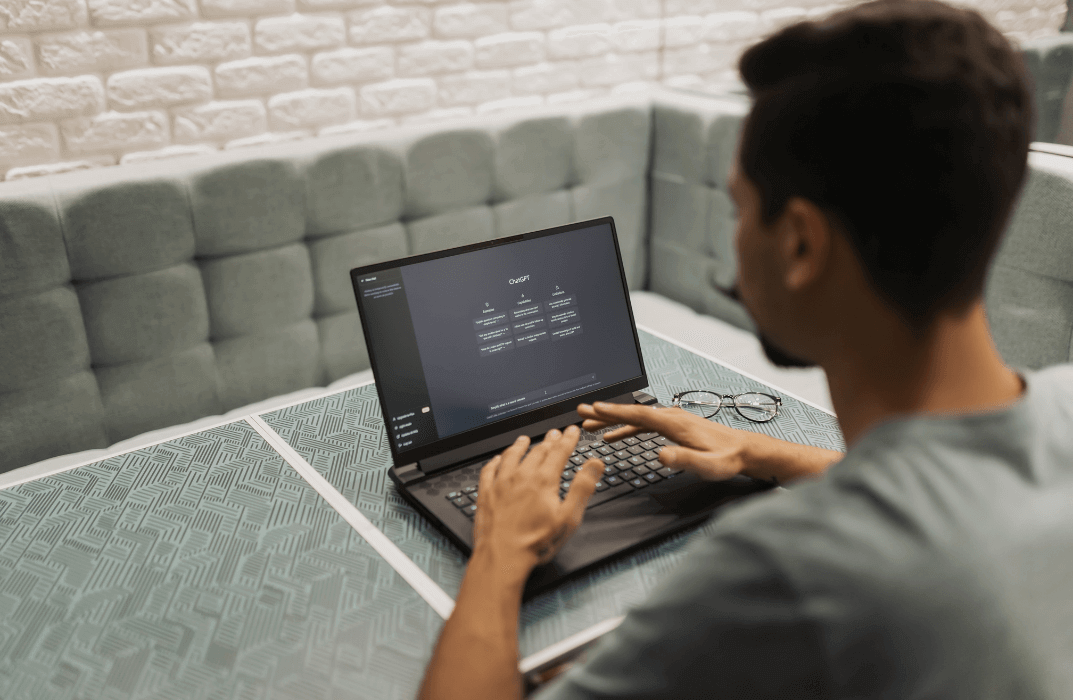
Unreal Engine 4: The Complete Beginner's Course
By Packt
Unreal Engine 4: The Complete Beginner's Course teaches you the fundamentals of video game development using Unreal Engine 4. Whether you have prior programming knowledge or not, this course will help you leverage the cutting-edge 3D game design software in developing the video games you always wanted.

Medical Coding Certification: Clinical Coding Online Course at QLS Level 3 is the translation of medical documentation into standardised codes. This practice is integral for managing patient data, billing, and ensuring a streamlined healthcare delivery system. This meticulous process requires a comprehensive understanding of medical terminology, clinical jargon, and various coding systems such as ICD-10, OPCS-4, and SNOMED CT. Our Medical Coding Online Course provides a comprehensive curriculum that includes an introduction to clinical records, ICD-10 coding, OPCS-4, SNOMED CT, and the legal and ethical aspects of working in a clinical environment. The Clinical Coding Online Course meticulously covers these crucial areas, ensuring you are well-equipped with the necessary knowledge and skills. By delving deep into the intricacies of clinical coding, the course prepares you to navigate the complexities of this field confidently. This is not just a course; it's your stepping stone towards mastering Medical Coding, and setting a solid foundation for your future in the healthcare sector. Understanding the significance of confidentiality in clinical records, the course also emphasises the legal and ethical aspects of working in a clinical environment. Through engaging modules and practical insights, you will explore the world of clinical coding in a structured, comprehensive manner. This Medical Coding Online Course is your gateway to unlocking new opportunities and overcoming the challenges in the ever-evolving landscape of clinical coding. Learning Outcomes Understand the principles of clinical coding. Recognise the importance of record confidentiality. Identify various clinical terminology and jargon. Apply the general coding standards of ICD-10. Utilise ICD-10 5th edition codes effectively. Comprehend the basics of OPCS-4 and SNOMED CT. Recognise the legal and ethical aspects of clinical environments. Why Choose This Medical Coding Certification: Clinical Coding Online Course at QLS Level 3? Unlimited access to the course for a lifetime. Opportunity to earn a certificate accredited by the CPD Quality Standards and CIQ after completing this course. Structured lesson planning in line with industry standards. Immerse yourself in innovative and captivating course materials and activities. Assessments designed to evaluate advanced cognitive abilities and skill proficiency. Flexibility to complete the Course at your own pace, on your own schedule. Receive full tutor support throughout the week, from Monday to Friday, to enhance your learning experience. Unlock career resources for CV improvement, interview readiness, and job success. Who is this Medical Coding Certification: Clinical Coding Online Course at QLS Level 3 for? Healthcare professionals seeking to enhance their coding skills. Individuals interested in a career in healthcare administration. Medical students or recent graduates. Data analysts and researchers in the healthcare sector. Anyone with an interest in medical coding. Career Path Clinical Coder: £21,000 - £35,000 Medical Records Clerk: £18,000 - £25,000 Health Information Manager: £31,000 - £50,000 Clinical Auditor: £26,000 - £41,000 Coding Trainer or Educator: £30,000 - £45,000 Prerequisites No prior qualifications or experience is required to enrol in our Course. Created by industry professionals, the course is compatible with all PCs, Macs, tablets, and smartphones. As long as you have a stable internet connection, you can access the course from anywhere, at any time. Certification Upon completion of the course material for the Course, you'll have the opportunity to undertake a written assignment test, which can be taken either during or upon completion of the course. Successful completion of the test enables you to claim your PDF certificate at a cost of £4.99. Should you require an original hard copy certificate, it can be ordered at an additional cost of £8. Endorsed Certificate of Achievement from the Quality Licence Scheme Learners will be able to achieve an endorsed certificate after completing the course as proof of their achievement. You can order the endorsed certificate for only £85 to be delivered to your home by post. For international students, there is an additional postage charge of £10. Endorsement The Quality Licence Scheme (QLS) has endorsed this course for its high-quality, non-regulated provision and training programmes. The QLS is a UK-based organisation that sets standards for non-regulated training and learning. This endorsement means that the course has been reviewed and approved by the QLS and meets the highest quality standards. Please Note: Studyhub is a Compliance Central approved resale partner for Quality Licence Scheme Endorsed courses. Course Curriculum Module 01: Introduction to Clinical Coding Introduction to Clinical Coding 00:44:00 Module 02: Introduction to Clinical Records Its Confidentiality Introduction to Clinical Records and Its Confidentiality 00:51:00 Module 03: Clinical Terminology and Jargons Clinical Terminology and Jargons 00:44:00 Module 04: Introduction to ICD-10 Coding Introduction to ICD-10 Coding 00:34:00 Module 05: General Coding Standards of ICD-10 General Coding Standards of ICD-10 00:44:00 Module 06: ICD-10 5th Edition Codes (Chapter 1 to 4) ICD-10 5th Edition Codes (Chapter 1 to 4) 00:46:00 Module 07: ICD-10 5th Edition Codes (Chapter 5 to 10) ICD-10 5th Edition Codes (Chapter 5 to 10) 01:02:00 Module 08: ICD-10 5th Edition Codes (Chapter 11 to 15) ICD-10 5th Edition Codes (Chapter 11 to 15) 01:00:00 Module 09: ICD-10 5th Edition Codes (Chapter 16 to 22) ICD-10 5th Edition Codes (Chapter 16 to 22) 01:04:00 Module 10: Introduction to OPCS-4 Introduction to OPCS-4 00:48:00 Module 11: Introduction to SNOMED CT Introduction to SNOMED CT 00:41:00 Module 12: Other types of Clinical Coding Other types of Clinical Coding 00:34:00 Module 13: Legal and Ethical Aspects of Working in a Clinical Environment Legal and Ethical Aspects of Working in a Clinical Environment 00:35:00 Assignment Assignment - Medical Coding Certification: Clinical Coding Online Course at QLS Level 3 04:00:00 Order your QLS Endorsed Certificate Order your QLS Endorsed Certificate 00:00:00

Online Course Creation
By The Teachers Training
Online Course Creation is yet another 'Teacher's Choice' course from Teachers Training for a complete understanding of the fundamental topics. You are also entitled to exclusive tutor support and a professional CPD-accredited certificate in addition to the special discounted price for a limited time. Just like all our courses, this Online Course Creation and its curriculum have also been designed by expert teachers so that teachers of tomorrow can learn from the best and equip themselves with all the necessary skills. Consisting of several modules, the course teaches you everything you need to succeed in this profession. The course can be studied part-time. You can become accredited within 04 hours studying at your own pace. Your qualification will be recognised and can be checked for validity on our dedicated website. Why Choose Teachers Training Some of our website features are: This is a dedicated website for teaching 24/7 tutor support Interactive Content Affordable price Courses accredited by the UK's top awarding bodies 100% online Flexible deadline Entry Requirements No formal entry requirements. You need to have: Passion for learning A good understanding of the English language Be motivated and hard-working Over the age of 16. Certification CPD Certification from The Teachers Training Successfully completing the MCQ exam of this course qualifies you for a CPD-accredited certificate from The Teachers Training. You will be eligible for both PDF copy and hard copy of the certificate to showcase your achievement however you wish. You can get your digital certificate (PDF) for £4.99 only Hard copy certificates are also available, and you can get one for only £10.99 You can get both PDF and Hard copy certificates for just £12.99! The certificate will add significant weight to your CV and will give you a competitive advantage when applying for jobs. Module 01: Introduction Welcome 00:02:00 Module 02: Planning & Preparation Coming up with course ideas 00:01:00 Outlining with Dynalist 00:02:00 Assets, practice and setting up a studio 00:04:00 Module 03: Hardware Considerations Selecting audio hardware 00:05:00 Selecting video hardware 00:06:00 Green screens 00:04:00 Interfacing with iOS devices 00:03:00 Lighting considerations 00:02:00 Teleprompter hardware and software 00:02:00 Module 04: Recording Recording on iOS 00:01:00 Moving recordings from iOS to computers 00:02:00 Resizing utilities for target output resolutions 00:05:00 Open broadcaster software profiles 00:07:00 OBS settings 00:04:00 OBS sources 00:04:00 OBS transforms 00:02:00 OBS filters 00:03:00 Creating an image mask to filter a source 00:06:00 Adding a color source and masking it 00:03:00 OBS scenes 00:06:00 OBS VirtualCam plugin 00:04:00 Building your Table of Contents 00:05:00 Module 05: Post-Production: Audio Installing relevant Adobe applications 00:04:00 Getting started with Premiere Pro 00:05:00 Adjusting gain (audio levels) in Premiere Pro 00:04:00 Getting started with Audition 00:07:00 Removing noise globally in Audition 00:04:00 Removing specific sounds in Audition 00:07:00 Compositing audio and video in Premiere Pro 00:08:00 Module 06: Post-Production: Video and Overlays Syncing two video clips using visual cues 00:03:00 Removing unwanted slices of time in video 00:06:00 Adding transitions between videos 00:03:00 Masking and partially blurring in Photoshop 00:11:00 Creating animated vector graphics in Premiere Pro 00:06:00 Overlaying animated graphics to draw attention 00:05:00 Getting started in After Effects 00:04:00 Animating a rectangle in After Effects 00:05:00 Animating expression text in After Effects 00:08:00 Using lower thirds in Premiere Pro 00:04:00 Exporting from Premiere Pro 00:03:00 Exporting with Media Encoder 00:02:00 Optimizing for the web with Handbrake 00:04:00 Module 07: Captions and Other Details Generating captions with artificial intelligence 00:06:00 Using Google's translation toolbox 00:04:00 Converting subtitle formats 00:03:00 Capturing video thumbnails 00:04:00 Designing a title card 00:03:00 Recording scripted video with teleprompter 00:03:00 Bringing post videos together in Premiere Pro 00:07:00 Integrating title card into welcome video 00:05:00 Module 08: Building Courses in Udemy Adding curriculum in Udemy 00:06:00 Adding captions in several languages 00:03:00 Making videos downloadable and previewing 00:02:00 Creating the course landing page 00:02:00 Selecting pricing and creating promotions 00:02:00 Module 09: Building Courses in Thinkific Adding curriculum in Thinkific 00:02:00 Uploading captions and thumbnails 00:03:00 Offering free previews for certain lessons 00:02:00 Settings and SEO keywords 00:03:00 Specifying a drip schedule for the course 00:02:00 Pricing and publishing 00:02:00 Module 10: Conclusion Bonus lecture 00:01:00 Resources Resources - Create Online Video Course in 7 Steps 00:00:00

Cisco Communication Manager Administration v12.5 (CMA)
By Nexus Human
Duration 3 Days 18 CPD hours This course is intended for The primary audience for this course is as follows: Customers configuring and maintaining CUCM 8.x, 9.x, 10.x, 11.0, or 12.x. PBX System Administrators transitioning to CUCM administration IP networking professionals taking on responsibility for CUCM administration Workers being cross-trained for CUCM administration coverage The secondary audience for this course is as follows: Cisco Unified Communications system channel partners and resellers Overview Upon completing this course, the learner will be able to meet these overall objectives: Demonstrate an overall understanding of the Cisco Unified Communications Manager (CUCM) 12.x (or earlier version) system and its environment Configure CUCM to support IP Phones in multiple locations Configure CUCM to route calls to internal and PSTN destinations Configure User accounts and multi-level administration Understand User Web Page functionality Configure user features, including Hunt Groups, Call Pickup, and Call Park. Understand the capabilities of and demonstrate the Bulk Administration Tool Understand the SMART Licensing model for Cisco Unified Communications Understand and demonstrate the use of the Unified Reporting tool Understand and demonstrate the use of the Dialed Number Analyzer Communications Manager Administration for Version 12.5 (CMA v12.5) is an instructor-led course presented to system administrators and customers involved with the day-to-day operation of the Cisco Unified Communications Manager product. This course introduces you to the CUCM system, the necessary procedures for administering IP Phones and Users, understanding the Dial Plan and implementing Features. In addition to instructor-led lectures and discussions, you will configure CUCM and Cisco IP Phones in the lab, either in a live classroom or WebEx remote classroom environment. While the Cisco Unified Communications Manager software used in the class is version 12.5.1, the course material applies to versions 8.x, 9.x, 10.x, 11.x, or 12.x. The concepts and the lab tasks are the same for most of the Cisco Unified Communications Manager software versions CUCM System Basics Introduction to IP Telephony Traditional Voice vs. IP Telephony Clustering Overview Intra-Cluster Communications CUCM Redundancy Options Deployment Models Campus (Single Site) Deployment Centralized Call Processing Deployment Distributed Call Processing Deployment Clustering over the IP WAN Call Processing Deployment Hybrid Call Processing Deployment Basics of CUCM Configuration Administrative Interfaces Administration and Serviceability Unified Reporting and the Enterprise License Manager Disaster Recovery System and Unified OS Administration Navigation Bar Command Line Interface Server Redundancy: CM Groups CM Group Configuration Date/Time Group Regions and Codecs Locations Device Pool Configuration Service Parameters Configuration Enterprise Parameters Configuration Supporting Phones and Users Configuring CUCM to Support Phones Cisco Unified IP Phone Model Ranges Specialized Cisco IP 89xx and 99xx phones Cisco Jabber Client Phone Button Templates Softkey Template Cisco IP Phone Registration Device Defaults Phone Configuration Manual Phone Configuration Auto-Registration Self-Provisioning Using the Bulk Administration Tool (BAT) Deploying new phones and users Overview of the Auto-Register Phone Tool Configuring CUCM to Support Users Understanding CUCM Users Manual User Creation User Import with BAT Importing Users with LDAP Sync LDAP Authentication Understanding User Administration Configuring User Administration Working with Access Control Groups Assigning End Users to Access Control Groups User Web Pages Understanding the Dial Plan Dial Plan Overview Introduction to the Dial Plan Understanding Dial Plan Components Route Lists, Route Groups and Devices Call Routing Understanding Digit Analysis Basics of Dial Plan Configuration Basics of the Dial Plan Dial Plan Configuration Translation Patterns Route Plan Report Advanced Dial Plan Configuration Understanding Digit Manipulation External Phone Number Masks Transformation Masks Discard Digits Instructions: PreDot Class of Control Overview of Class of Control Partitions and Calling Search Space Traditional vs. Line/Device Approach Configuring Partitions and CSSs Time of Day Routing PLAR Application Forced Authorization Codes CUCM Features Media Resources Overview of Media Resources Conference Bridge Music on Hold Transcoder Annunciator Overview of Media Resource Management Configuring Media Resources User Features Configuring Call Coverage in Cisco Unified Communications Manager Call Coverage in Cisco Unified Communications Manager Hunt Group Overview Hunt Group Configuration Final Forwarding Shared Lines Call Pickup Directed and Group Call Pickup Call Park Lab Outline Configuring the System to Support Cisco IP Phones Creating and Associating Users Configuring Basic Dial Plan Elements Configuring Complex Dial Plan Elements Implementing Class of Control Configuring Media Resources Configuring Hunt Groups and Call Coverage Configuring Call Pickup and Call Park

Cisco Administering Cisco Unified Communications Manager v12 (ACUCM)
By Nexus Human
Duration 4 Days 24 CPD hours This course is intended for The primary audience for this course is as follows: Phone Network Administrators Phone Network Engineers Data System Administrators Entry-level Network Engineers Channel Partners/Resellers, Customers, Employees Overview Describe the Cisco Unified Communications Manager network, service, and features Understand the importance of and configuration of redundancy and high availability in the enterprise network Describe user configuration and the user web interface Explain basic phone options and the use of BAT Explain the route plan and on-net/off-net calling Describe the various media resources, including conferencing and MOH Describe the basic phone features and use of hunt groups Administering Cisco Unified Communications Manager (ACUCM) v12.0 is a 3-day training program that provides system administrators and networking professionals with an understanding of the Cisco Unified Communications Manager System. The Cisco IT training course teaches the concepts of IP telephony based in system administration, including its function, features, and configuration. This is an entry-level IP telephony course that begins with the basic concepts of IP telephony and very quickly moves the learner forward into an understanding of system concepts: clustering, creation of phones and users, route plans, digit manipulation, media resources, and phone features, which are all important to supporting IP telephony in the enterprise network. The course focuses on Cisco Unified Communications Manager version v12.x.The course is geared to individuals that will be using and managing the system and performing administration for Level 1 and Level 2 support. Level 1 support is geared toward supporting phone users and making moves, adds, and changes to the desktop phone environment. Level 2 support is oriented to supporting changes in the organization, such as opening new office locations or relocating departments. The Cisco training course does not cover issues of initial deployment, new cluster deployment or international deployments. Also, the course does not cover issues with the underlying network that involves routers, switches, or Cisco IOS software configuration. Exploring IP Telephone Traditional Voice versus IP Telephony Clustering Overview Intracluster Communications Cisco Unified Communications Manager Clusters Clustering Options Platform Requirements Describing Deployment Models Single-Site Deployment Centralized Call-Processing Deployment Distributed Call-Processing Deployment Distributed Single-Cluster Call-Processing Deployment Hybrid Call-Processing Deployment New Advanced Multicluster Options Understanding Advanced Multisite Features Need for CAC Deploying AAR Survivable Remote Site Telephony SRST Failover Logging in to Cisco Unified Communications Manager Logging In to Cisco Unified CM Administration and Cisco Unified Serviceability Logging In to Cisco Unified Operating System Administration and the DRS Navigation Menu Command-Line Interface Examining Basic Server Configuration Server Configuration?Eliminating DNS Reliance Configuring Enterprise Parameters Describing Multilevel Administration Configuring Multilevel Administration Creating End Users Creating Roles Creating User Groups Assigning Users to User Groups Configuring DRS Backup and Restore Procedures DRS Backup Procedures DRS Restore Procedures Understanding User Configuration Understanding User Management Configuring Users Using the User Web Pages Understanding the User Web Pages Using the User Web Pages Configuring System Parameter Cisco Unified CM Configuration Cisco Unified Communications Manager Group Configuration Phone NTP Configuration Date/Time Group Codecs and Regions Location Configuration Device Pool Configuration DHCP Service Configuration Device Defaults Configuration Clusterwide Parameters Licensing Supporting Cisco Unified IP Phones Cisco Unified IP Phones Overview Specialized Cisco Unified IP 7900 Series Phones Phone Button Templates Softkey Templates Exploring Phone Registration and IP Phone Communications Cisco Unified IP Phone Registration Cisco Unified IP Phone Configuration Utilizing the Bulk Administration Tool (BAT) Overview of Cisco Unified Communications Manager BAT Cisco Unified Communications Manager TAPS Implementing Dial Plan Connectivity Organizational Dial Plan Trunks Gateways Creating Route Plans Dial Plan Overview Route Pattern Overview Digit Collection Call Routing Configuring Transition Patterns and Route Filters Translation Patterns The 9.@ Pattern Route Filters Implementing Digit Manipulation Discard Digits Instruction Transformation Masks Route Plan Report Defining Class of Control Overview of Class of Control Partitions CSS Configuration PLAR Application Using Class of Control Features Call Restriction Time of Day Routing Traditional vs. Line/Device Approach Defining Media Resources Overview of Media Resources Conference Bridge Media Termination Points Transcoder Music on Hold Annunciator Exploring Media Resource Management MRG Management Configuring MRGs Configuring MRGLs Describing Basic Features Call Park Call Pickup Cisco Call Back Shared Lines with Barge and Privacy Exploring Hunt Groups Hunt Group Overview Line Group Configuration Hunt List Configuration Hunt Pilot Configuration Final Forwarding Describing Phone Services Cisco IP Phone Services Cisco Phone Services Configuration

VMware NSX: Install, Configure, Manage [V4.x]
By Nexus Human
Duration 5 Days 30 CPD hours Overview By the end of the course, you should be able to meet the following objectives: Describe the architecture and main components of NSX Explain the features and benefits of NSX Deploy the NSX Management cluster and VMware NSX Edge⢠nodes Prepare VMware ESXi⢠hosts to participate in NSX networking Create and configure segments for layer 2 forwarding Create and configure Tier-0 and Tier-1 gateways for logical routing Use distributed and gateway firewall policies to filter east-west and north-south traffic in NSX Configure Advanced Threat Prevention features Configure network services on NSX Edge nodes Use VMware Identity Manager⢠and LDAP to manage users and access Explain the use cases, importance, and architecture of Federation This five-day, fast-paced course provides comprehensive training to install, configure, and manage a VMware NSX© environment. This course covers key features and functionality offered in the NSX 4.0.0.1 and NSX 4.0.1 releases, including the overall infrastructure, logical switching, logical routing, networking and security services, firewalls and advanced threat prevention, and more. Course Introduction Introductions and course logistics Course objectives VMware Virtual Cloud Network and VMware NSX Introduce the VMware Virtual Cloud Network vision Describe the NSX product portfolio Discuss NSX features, use cases, and benefits Explain NSX architecture and components Explain the management, control, data, and consumption planes and their functions. Preparing the NSX Infrastructure Deploy VMware NSX© ManagerTM nodes on ESXi hypervisors Navigate through the NSX UI Explain data plane components such as N-VDS/VDS, transport nodes, transport zones, profiles, and more Perform transport node preparation and configure the data plane infrastructure Verify transport node status and connectivity Explain DPU-based acceleration in NSX Install NSX using DPUs NSX Logical Switching Introduce key components and terminology in logical switching Describe the function and types of L2 segments Explain tunneling and the Geneve encapsulation Configure logical segments and attach hosts using NSX UI Describe the function and types of segment profiles Create segment profiles and apply them to segments and ports Explain the function of MAC, ARP, and TEP tables used in packet forwarding Demonstrate L2 unicast packet flow Explain ARP suppression and BUM traffic handling NSX Logical Routing Describe the logical routing function and use cases Introduce the two-tier routing architecture, topologies, and components Explain the Tier-0 and Tier-1 gateway functions Describe the logical router components: Service Router and Distributed Router Discuss the architecture and function of NSX Edge nodes Discuss deployment options of NSX Edge nodes Configure NSX Edge nodes and create NSX Edge clusters Configure Tier-0 and Tier-1 gateways Examine single-tier and multitier packet flows Configure static routing and dynamic routing, including BGP and OSPF Enable ECMP on a Tier-0 gateway Describe NSX Edge HA, failure detection, and failback modes Configure VRF Lite NSX Bridging Describe the function of logical bridging Discuss the logical bridging use cases Compare routing and bridging solutions Explain the components of logical bridging Create bridge clusters and bridge profiles NSX Firewalls Describe NSX segmentation Identify the steps to enforce Zero-Trust with NSX segmentation Describe the Distributed Firewall architecture, components, and function Configure Distributed Firewall sections and rules Configure the Distributed Firewall on VDS Describe the Gateway Firewall architecture, components, and function Configure Gateway Firewall sections and rules NSX Advanced Threat Prevention Explain NSX IDS/IPS and its use cases Configure NSX IDS/IPS Deploy NSX Application Platform Identify the components and architecture of NSX Malware Prevention Configure NSX Malware Prevention for east-west and north-south traffic Describe the use cases and architecture of VMware NSX© Intelligence? Identify the components and architecture of VMware NSX© Network Detection and Response? Use NSX Network Detection and Response to analyze network traffic events. NSX Services Explain and configure Network Address Translation (NAT) Explain and configure DNS and DHCP services Describe VMware NSX© Advanced Load Balancer? architecture, components, topologies, and use cases. Configure NSX Advanced Load Balancer Discuss the IPSec VPN and L2 VPN function and use cases Configure IPSec VPN and L2 VPN using the NSX UI NSX User and Role Management Describe the function and benefits of VMware Identity Manager? in NSX Integrate VMware Identity Manager with NSX Integrate LDAP with NSX Identify the various types of users, authentication policies, and permissions Use role-based access control to restrict user access Explain object-based access control in NSX NSX Federation Introduce the NSX Federation key concepts, terminology, and use cases. Explain the onboarding process of NSX Federation Describe the NSX Federation switching and routing functions. Describe the NSX Federation security concepts.
![VMware NSX: Install, Configure, Manage [V4.x]](https://cademy-images-io.b-cdn.net/9dd9d42b-e7b9-4598-8d01-a30d0144ae51/4c81f130-71bf-4635-b7c6-375aff235529/original.png?width=3840)
Search By Location
- Translation Courses in London
- Translation Courses in Birmingham
- Translation Courses in Glasgow
- Translation Courses in Liverpool
- Translation Courses in Bristol
- Translation Courses in Manchester
- Translation Courses in Sheffield
- Translation Courses in Leeds
- Translation Courses in Edinburgh
- Translation Courses in Leicester
- Translation Courses in Coventry
- Translation Courses in Bradford
- Translation Courses in Cardiff
- Translation Courses in Belfast
- Translation Courses in Nottingham
