- Professional Development
- Medicine & Nursing
- Arts & Crafts
- Health & Wellbeing
- Personal Development
10327 Trainers Course courses
Candle Making
By Compete High
Overview With the ever-increasing demand for Candle Making in personal & professional settings, this online training aims at educating, nurturing, and upskilling individuals to stay ahead of the curve - whatever their level of expertise in Candle Making may be. Learning about Candle Making or keeping up to date on it can be confusing at times, and maybe even daunting! But that's not the case with this course from Compete High. We understand the different requirements coming with a wide variety of demographics looking to get skilled in Candle Making . That's why we've developed this online training in a way that caters to learners with different goals in mind. The course materials are prepared with consultation from the experts of this field and all the information on Candle Making is kept up to date on a regular basis so that learners don't get left behind on the current trends/updates. The self-paced online learning methodology by compete high in this Candle Making course helps you learn whenever or however you wish, keeping in mind the busy schedule or possible inconveniences that come with physical classes. The easy-to-grasp, bite-sized lessons are proven to be most effective in memorising and learning the lessons by heart. On top of that, you have the opportunity to receive a certificate after successfully completing the course! Instead of searching for hours, enrol right away on this Candle Making course from Compete High and accelerate your career in the right path with expert-outlined lessons and a guarantee of success in the long run. Who is this course for? While we refrain from discouraging anyone wanting to do this Candle Making course or impose any sort of restrictions on doing this online training, people meeting any of the following criteria will benefit the most from it: Anyone looking for the basics of Candle Making , Jobseekers in the relevant domains, Anyone with a ground knowledge/intermediate expertise in Candle Making , Anyone looking for a certificate of completion on doing an online training on this topic, Students of Candle Making , or anyone with an academic knowledge gap to bridge, Anyone with a general interest/curiosity Career Path This Candle Making course smoothens the way up your career ladder with all the relevant information, skills, and online certificate of achievements. After successfully completing the course, you can expect to move one significant step closer to achieving your professional goals - whether it's securing that job you desire, getting the promotion you deserve, or setting up that business of your dreams. Course Curriculum Module 1 Introduction to Candle Making Introduction to Candle Making 00:00 Module 2 Waxes used in Candle Making Waxes used in Candle Making 00:00 Module 3 Wicks Wicks 00:00 Module 4 Scented Oils Scented Oils 00:00 Module 5 Candle Colours Candle Colours 00:00 Module 6 Container Candles Container Candles 00:00 Module 7 Pillar Candles Pillar Candles 00:00 Module 8 Novelty and Specialty Candles Novelty and Specialty Candles 00:00 Module 9 Troubleshooting and Problem Solving Troubleshooting and Problem Solving 00:00 Module 10 Marketing and Selling Your Candles Marketing and Selling Your Candles 00:00

Graphic design Training
By Compete High
ð¨ Unleash Your Creativity with Graphic Design Training! ð Are you passionate about visual storytelling and eager to create compelling designs? Our Graphic Design Training Course is the perfect gateway to transform your artistic flair into a lucrative career. Dive into the exciting world of graphic design, where innovation meets communication, and let your creativity soar! ð Module 1: Introduction to Graphic Design Embark on your creative journey with Module 1, providing you with a comprehensive introduction to the fascinating realm of graphic design. Explore the history, evolution, and essential principles that form the backbone of this dynamic field, laying the groundwork for your future success. ð¨ Module 2: Design Theory and Color Theory Elevate your design sensibilities with Module 2, delving into the fundamental theories that guide every graphic designer. Understand the principles of design and color theory to create visually striking and harmonious compositions. Learn to convey messages effectively through thoughtful design choices. ð¤ Module 3: Typography and Layout Design Master the art of visual communication with Module 3, focusing on typography and layout design. Explore the nuances of typefaces, hierarchy, and layout principles to craft designs that not only look stunning but also effectively convey information. Develop the skills to bring text and images together seamlessly. ð· Module 4: Digital Imaging and Photography Immerse yourself in the digital realm with Module 4, where you'll learn the ins and outs of digital imaging and photography. Gain hands-on experience in manipulating images, understanding resolutions, and enhancing visual elements to create impactful and professional designs. ð Module 5: Branding and Identity Design Round off your training with Module 5, dedicated to the art of branding and identity design. Learn how to create visual identities that leave a lasting impression. Explore the strategic use of logos, color schemes, and design elements to establish a brand's unique identity in the market. ð Why Choose Our Graphic Design Training Course? Experienced Instructors: Learn from industry professionals with years of experience in the graphic design field. Hands-On Projects: Apply your knowledge through practical projects that simulate real-world design challenges. Cutting-Edge Software Skills: Master popular design tools and software, ensuring you are well-equipped for the industry. Portfolio Development: Build a robust portfolio showcasing your diverse design skills, ready to impress potential employers. Don't miss the opportunity to turn your passion for design into a thriving career! Enroll now in the Graphic Design Training Course and unlock the door to a world where your creativity knows no bounds. Your journey to becoming a graphic design maestro starts here! ððð¨ Course Curriculum Module 1_ Introduction to Graphic Design. Introduction to Graphic Design. 00:00 Module 2_ Design Theory and Color Theory. Design Theory and Color Theory. 00:00 Module 3_ Typography and Layout Design. Typography and Layout Design. 00:00 Module 4_ Digital Imaging and Photography. Digital Imaging and Photography. 00:00 Module 5_ Branding and Identity Design. Branding and Identity Design. 00:00

Diploma in Renewable Energy
By Compete High
Overview With the ever-increasing demand for Renewable Energy in personal & professional settings, this online training aims at educating, nurturing, and upskilling individuals to stay ahead of the curve - whatever their level of expertise in Renewable Energy may be. Learning about Renewable Energy or keeping up to date on it can be confusing at times, and maybe even daunting! But that's not the case with this course from Compete High. We understand the different requirements coming with a wide variety of demographics looking to get skilled in Renewable Energy . That's why we've developed this online training in a way that caters to learners with different goals in mind. The course materials are prepared with consultation from the experts of this field and all the information on Renewable Energy is kept up to date on a regular basis so that learners don't get left behind on the current trends/updates. The self-paced online learning methodology by compete high in this Renewable Energy course helps you learn whenever or however you wish, keeping in mind the busy schedule or possible inconveniences that come with physical classes. The easy-to-grasp, bite-sized lessons are proven to be most effective in memorising and learning the lessons by heart. On top of that, you have the opportunity to receive a certificate after successfully completing the course! Instead of searching for hours, enrol right away on this Renewable Energy course from Compete High and accelerate your career in the right path with expert-outlined lessons and a guarantee of success in the long run. Who is this course for? While we refrain from discouraging anyone wanting to do this Renewable Energy course or impose any sort of restrictions on doing this online training, people meeting any of the following criteria will benefit the most from it: Anyone looking for the basics of Renewable Energy , Jobseekers in the relevant domains, Anyone with a ground knowledge/intermediate expertise in Renewable Energy , Anyone looking for a certificate of completion on doing an online training on this topic, Students of Renewable Energy , or anyone with an academic knowledge gap to bridge, Anyone with a general interest/curiosity Career Path This Renewable Energy course smoothens the way up your career ladder with all the relevant information, skills, and online certificate of achievements. After successfully completing the course, you can expect to move one significant step closer to achieving your professional goals - whether it's securing that job you desire, getting the promotion you deserve, or setting up that business of your dreams. Course Curriculum Module 1- Renewable Energy Basics Renewable Energy Basics 00:00 Module 2- Hydroelectric Power Hydroelectric Power 00:00 Module 3- Wind Power Wind Power 00:00 Module 4- Ocean Power Ocean Power 00:00 Module 5- Bioenergy Bioenergy 00:00 Module 6- Geothermal Energy Geothermal Energy 00:00 Module 7- Solar Energy Solar Energy 00:00 Module 8- Energy Storage Energy Storage 00:00 Module 9- Grid Integration of Renewable Energy Grid Integration of Renewable Energy 00:00 Module 10- Challenges of Renewable Sources of Energy Challenges of Renewable Sources of Energy 00:00

Skin Care Training
By Compete High
Overview With the ever-increasing demand for Skin Care in personal & professional settings, this online training aims at educating, nurturing, and upskilling individuals to stay ahead of the curve - whatever their level of expertise in Skin Care may be. Learning about Skin Care or keeping up to date on it can be confusing at times, and maybe even daunting! But that's not the case with this course from Compete High. We understand the different requirements coming with a wide variety of demographics looking to get skilled in Skin Care . That's why we've developed this online training in a way that caters to learners with different goals in mind. The course materials are prepared with consultation from the experts of this field and all the information on Skin Care is kept up to date on a regular basis so that learners don't get left behind on the current trends/updates. The self-paced online learning methodology by compete high in this Skin Care course helps you learn whenever or however you wish, keeping in mind the busy schedule or possible inconveniences that come with physical classes. The easy-to-grasp, bite-sized lessons are proven to be most effective in memorising and learning the lessons by heart. On top of that, you have the opportunity to receive a certificate after successfully completing the course! Instead of searching for hours, enrol right away on this Skin Care course from Compete High and accelerate your career in the right path with expert-outlined lessons and a guarantee of success in the long run. Who is this course for? While we refrain from discouraging anyone wanting to do this Skin Care course or impose any sort of restrictions on doing this online training, people meeting any of the following criteria will benefit the most from it: Anyone looking for the basics of Skin Care , Jobseekers in the relevant domains, Anyone with a ground knowledge/intermediate expertise in Skin Care , Anyone looking for a certificate of completion on doing an online training on this topic, Students of Skin Care , or anyone with an academic knowledge gap to bridge, Anyone with a general interest/curiosity Career Path This Skin Care course smoothens the way up your career ladder with all the relevant information, skills, and online certificate of achievements. After successfully completing the course, you can expect to move one significant step closer to achieving your professional goals - whether it's securing that job you desire, getting the promotion you deserve, or setting up that business of your dreams. Course Curriculum Module 1- Skin Anatomy Skin Anatomy 00:00 Module 2- Skin Nutrients Skin Nutrients 00:00 Module 3- Skin Care for Different Skin Types Skin Care for Different Skin Types 00:00 Module 4- Skin Care for Different Ethnicities Skin Care for Different Ethnicities 00:00 Module 5- Skin Ageing Skin Ageing 00:00 Module 6- Skin Diseases Skin Diseases 00:00 Module 7- Acne Acne 00:00 Module 8- Eczema Eczema 00:00 Module 9- Seasonal Skin Care Seasonal Skin Care 00:00 Module 10- Sun Exposure and Sun-Damaged Skin Sun Exposure and Sun-Damaged Skin 00:00

Pest Control Training
By Compete High
Overview With the ever-increasing demand for Pest Control in personal & professional settings, this online training aims at educating, nurturing, and upskilling individuals to stay ahead of the curve - whatever their level of expertise in Pest Control may be. Learning about Pest Control or keeping up to date on it can be confusing at times, and maybe even daunting! But that's not the case with this course from Compete High. We understand the different requirements coming with a wide variety of demographics looking to get skilled in Pest Control. That's why we've developed this online training in a way that caters to learners with different goals in mind. The course materials are prepared with consultation from the experts of this field and all the information on Pest Control is kept up to date on a regular basis so that learners don't get left behind on the current trends/updates. The self-paced online learning methodology by compete high in this Pest Control Training course helps you learn whenever or however you wish, keeping in mind the busy schedule or possible inconveniences that come with physical classes. The easy-to-grasp, bite-sized lessons are proven to be most effective in memorising and learning the lessons by heart. On top of that, you have the opportunity to receive a certificate after successfully completing the course! Instead of searching for hours, enrol right away on this Pest Control Training course from Compete High and accelerate your career in the right path with expert-outlined lessons and a guarantee of success in the long run. Who is this course for? While we refrain from discouraging anyone wanting to do this Pest Control Training course or impose any sort of restrictions on doing this online training, people meeting any of the following criteria will benefit the most from it: Anyone looking for the basics of Pest Control, Jobseekers in the relevant domains, Anyone with a ground knowledge/intermediate expertise in Pest Control, Anyone looking for a certificate of completion on doing an online training on this topic, Students of Pest Control, or anyone with an academic knowledge gap to bridge, Anyone with a general interest/curiosity Career Path This Pest Control Training course smoothens the way up your career ladder with all the relevant information, skills, and online certificate of achievements. After successfully completing the course, you can expect to move one significant step closer to achieving your professional goals - whether it's securing that job you desire, getting the promotion you deserve, or setting up that business of your dreams. Course Curriculum Module 1 - Pest Biology Pest Biology 00:00 Module 2 - Deep into the Pest Anatomy & Behaviors Deep into the Pest Anatomy & Behaviors 00:00 Module 3 - Procedure of Pesticide Use & Pest Control Procedure of Pesticide Use & Pest Control 00:00 Module 4 - Rules and Other Things To Know About Pest Control Rules and Other Things To Know About Pest Control 00:00

Cryptocurrency Online Course
By Compete High
Overview Bitcoin, Ethereum, NFT - these cryptocurrencies and blockchain-based concepts have become buzzwords lately that everybody talks about all the time when hardly anybody can explain the terms clearly. Whether we understand them properly or not, blockchain and cryptocurrency will soon dominate the whole world financially and technologically. Jobs related to these concepts are at an all-time high in demand too. So, it's your choice if you want to get left behind, or you want to stand out from the crowd by learning about blockchain & cryptocurrency inside out. Compete High assures you a complete online course on cryptocurrency that'll teach you everything from scratch. This carefully-crafted online training packs all the required relevant information complied into one place so you don't have to elsewhere or waste your time in finding the right resources. The course materials of this online course on Cryptocurrency have been prepared with consultation from the relevant experts. The information available on Cryptocurrency is kept up to date regularly so that learners don't get left behind on the current trends/updates. The following key topics have been covered in the learning materials of this cryptocurrency training: The concept of money & basics of cryptocurrency Types & categories of cryptocurrency Investing in cryptocurrency (dividends, decentralization etc.) Risk assessment & management in crypto Basics of blockchain Blockchain terminologies essential for cryptocurrency Exchanging/buying-selling crypto Cryptocurrency wallet Identifying potential crypto investment ICO Mining Technical analysis in crypto investment Trading strategies Taxation in crypto investment NFT DEFI The self-paced online learning methodology from Compete High helps you learn whenever or however you wish - keeping in mind the busy schedule of the learners or the possible inconveniences that come with physical classes. The bite-sized lessons are proven to be most effective in memorising and learning them by heart. On top of that, you have the option to receive a certificate of accomplishment after successfully completing the course! So, instead of searching for hours, enrol right away on this Cryptocurrency course from Compete High and accelerate your career on the right path with expert-outlined lessons and a guarantee of success in the long run. Who is this course for? While it's clear that we don't discourage anyone or impose restrictions on enrolling and learning something new from this Cryptocurrency course, people falling under any of the following criteria will benefit the most: Anyone looking for the basics of Cryptocurrency, People aiming to start trading/investing in Cryptocurrency, Jobseekers in the field of Cryptocurrency/Blockchain/NFT, Anyone looking for a certificate of completion on doing an online training on Cryptocurrency, Anyone with a general interest/curiosity in this topic. Career Path The earning potential is endless if you start investing/trading cryptocurrency after completing this course. Apart from that, this course is the perfect gateway for a rewarding career ahead in the emerging tech industries dealing with cryptocurrency/blockchain/NFT. Cryptocurrency is the future, and this course holds the key to opening up the doorway of limitless opportunities for you in that future. Course Curriculum Module 1 - Introduction to Cryptocurrency Introduction to Cryptocurrency 00:00 Module 2 - Types of Cryptocurrencies Types of Cryptocurrencies 00:00 Module 3 - Why Invest in Cryptocurrencies Why Invest in Cryptocurrencies 00:00 Module 4 - Recognizing the Risks Upfront Recognizing the Risks Upfront 00:00 Module 5 - Basics of Blockchain Technology Basics of Blockchain Technology 00:00 Module 6 - How Cryptocurrencies Use Blockchain Technology How Cryptocurrencies Use Blockchain Technology 00:00 Module 7 - Cryptocurrency Exchanges and Brokers Cryptocurrency Exchanges and Brokers 00:00 Module 8 - How to Use Cryptocurrency Wallets How to Use Cryptocurrency Wallets 00:00 Module 9 - Identifying Top Performing Cryptos Identifying Top Performing Cryptos 00:00 Module 10 - Investing in ICOs Investing in ICOs 00:00 Module 11 - Cryptocurrency Mining Cryptocurrency Mining 00:00 Module 12 - Dealing with Dollars and Other Fiat Currencies Dealing with Dollars and Other Fiat Currencies 00:00 Module 13 - Using Technical Analysis in Crypto Investment Using Technical Analysis in Crypto Investment 00:00 Module 14 - Short Term vs. Long Term Trading Strategies Short Term vs. Long Term Trading Strategies 00:00 Module 15 - Cryptocurrency Taxes Cryptocurrency Taxes 00:00 Module 16 - Ultimate Tips to Kickstart Cryptocurrency Investing Ultimate Tips to Kickstart Cryptocurrency Investing 00:00 Module 17 - NFTs or Non-Fungible Tokens NFTs or Non-Fungible Tokens 00:00 Module 18 - DEFI (Decentralized Finance) DEFI (Decentralized Finance) 00:00

Microsoft Project Training
By Compete High
Overview With the ever-increasing demand for Microsoft Project in personal & professional settings, this online training aims at educating, nurturing, and upskilling individuals to stay ahead of the curve - whatever their level of expertise in Microsoft Project may be. Learning about Microsoft Project or keeping up to date on it can be confusing at times, and maybe even daunting! But that's not the case with this course from Compete High. We understand the different requirements coming with a wide variety of demographics looking to get skilled in Microsoft Project. That's why we've developed this online training in a way that caters to learners with different goals in mind. The course materials are prepared with consultation from the experts of this field and all the information on Microsoft Project is kept up to date on a regular basis so that learners don't get left behind on the current trends/updates. The self-paced online learning methodology by Compete High in this Microsoft Project Training course helps you learn whenever or however you wish, keeping in mind the busy schedule or possible inconveniences that come with physical classes. The easy-to-grasp, bite-sized lessons are proven to be most effective in memorising and learning the lessons by heart. On top of that, you have the opportunity to receive a certificate after successfully completing the course! Instead of searching for hours, enrol right away on this Microsoft Project Training course from Compete High and accelerate your career in the right path with expert-outlined lessons and a guarantee of success in the long run. Who is this course for? While we refrain from discouraging anyone wanting to do this Microsoft Project Training course or impose any sort of restrictions on doing this online training, people meeting any of the following criteria will benefit the most from it: Anyone looking for the basics of Microsoft Project, Jobseekers in the relevant domains, Anyone with ground knowledge/intermediate expertise in Microsoft Project, Anyone looking for a certificate of completion on doing an online training on this topic, Students of Microsoft Project, or anyone with an academic knowledge gap to bridge, Anyone with a general interest/curiosity Career Path This Microsoft Project Training course smoothens the way up your career ladder with all the relevant information, skills, and online certificate of achievements. After successfully completing the course, you can expect to move one significant step closer to achieving your professional goals - whether it's securing that job you desire, getting the promotion you deserve, or setting up that business of your dreams. Course Curriculum Module 1 Introduction to Projects Introduction to Projects 00:00 Module 2 Control over Project Control over Project 00:00 Module 3 Starting a Project Starting a Project 00:00 Module 4 Setting up Tasks Setting up Tasks 00:00 Module 5 Handling Resources Handling Resources 00:00 Module 6 Link Resources and Tasks together Link Resources and Tasks together 00:00 Module 7 Tracking Progress Tracking Progress 00:00

Microsoft Access
By Compete High
Overview With the ever-increasing demand for Microsoft Access in personal & professional settings, this online training aims at educating, nurturing, and upskilling individuals to stay ahead of the curve - whatever their level of expertise in Microsoft Access may be. Learning about Microsoft Access or keeping up to date on it can be confusing at times, and maybe even daunting! But that's not the case with this course from Compete High. We understand the different requirements coming with a wide variety of demographics looking to get skilled in Microsoft Access . That's why we've developed this online training in a way that caters to learners with different goals in mind. The course materials are prepared with consultation from the experts of this field and all the information on Microsoft Access is kept up to date on a regular basis so that learners don't get left behind on the current trends/updates. The self-paced online learning methodology by compete high in this Microsoft Access course helps you learn whenever or however you wish, keeping in mind the busy schedule or possible inconveniences that come with physical classes. The easy-to-grasp, bite-sized lessons are proven to be most effective in memorising and learning the lessons by heart. On top of that, you have the opportunity to receive a certificate after successfully completing the course! Instead of searching for hours, enrol right away on this Microsoft Access course from Compete High and accelerate your career in the right path with expert-outlined lessons and a guarantee of success in the long run. Who is this course for? While we refrain from discouraging anyone wanting to do this Microsoft Access course or impose any sort of restrictions on doing this online training, people meeting any of the following criteria will benefit the most from it: Anyone looking for the basics of Microsoft Access , Jobseekers in the relevant domains, Anyone with a ground knowledge/intermediate expertise in Microsoft Access , Anyone looking for a certificate of completion on doing an online training on this topic, Students of Microsoft Access , or anyone with an academic knowledge gap to bridge, Anyone with a general interest/curiosity Career Path This Microsoft Access course smoothens the way up your career ladder with all the relevant information, skills, and online certificate of achievements. After successfully completing the course, you can expect to move one significant step closer to achieving your professional goals - whether it's securing that job you desire, getting the promotion you deserve, or setting up that business of your dreams. Course Curriculum Module 1 Setting up Microsoft Access Module 1 Setting up Microsoft Access 00:00 Module 2 Relationships and Keys of a Database Module 2 Relationships and Keys of a Database 00:00 Module 3 Navigation of a Database Module 3 Navigation of a Database 00:00 Module 4 Manage Database Data Module 4 Manage Database Data 00:00 Module 5 Create and Manage Tables Module 5 Create and Manage Tables 00:00 Module 6 Queries Module 6 Queries 00:00

Delivery Driver Online Course
By Compete High
Sales Overview: Delivery Driver Online Course Are you ready to embark on a fulfilling career as a delivery driver? Welcome to our comprehensive 'Delivery Driver Online Course' designed to equip you with the essential skills, knowledge, and strategies to excel in the dynamic world of delivery driving. Whether you're delivering food, packages, or goods, this course is your passport to success on the road. Module 1: Introduction to Delivery Driver In this introductory module, you'll gain insights into the role of a delivery driver, its significance in various industries, and the opportunities it offers. Understand the responsibilities, expectations, and potential career paths available to delivery drivers. Module 2: Challenges and Strategies for Delivery Drivers Navigate through the unique challenges faced by delivery drivers, from time management to navigating through traffic. Learn effective strategies to overcome obstacles, optimize routes, and ensure timely deliveries, even in the most demanding situations. Module 3: Safety Considerations and Best Practices for Delivery Drivers Safety is paramount in delivery driving. Explore safety protocols, defensive driving techniques, and hazard awareness to minimize risks and protect yourself, your cargo, and others on the road. From inclement weather to handling emergencies, you'll be prepared for any scenario. Module 4: Customer Service Skills for Delivery Drivers Delivering more than just packages, this module hones your customer service skills to delight customers with every delivery. From professionalism to handling customer inquiries and complaints, learn how to leave a positive and lasting impression. Module 5: Tools and Technologies for Efficient Delivery Driving Discover the latest tools, technologies, and apps that streamline delivery operations and enhance efficiency. From GPS navigation systems to route optimization software, leverage cutting-edge solutions to maximize productivity and minimize downtime. Module 6: Ethical Considerations and Challenges for Delivery Drivers Ethics and integrity are the cornerstones of successful delivery driving. Explore ethical dilemmas, privacy concerns, and legal considerations that impact delivery drivers. Uphold ethical standards and navigate through challenging situations with integrity and professionalism. Module 7: Recap and Future Development as a Delivery Driver In this concluding module, reflect on your journey as a delivery driver and identify areas for growth and development. Set goals, explore opportunities for advancement, and chart your course for continued success in the dynamic field of delivery driving. Why Choose Our Delivery Driver Online Course? Flexible Learning: Access modules anytime, anywhere, and at your own pace. Expert Guidance: Learn from industry professionals and subject matter experts. Interactive Content: Engaging multimedia content, quizzes, and practical exercises enhance learning retention. Career Advancement: Gain a competitive edge and unlock opportunities for career advancement in the delivery industry. Don't miss this opportunity to elevate your delivery driving skills and embark on a rewarding career journey. Enroll in our 'Delivery Driver Online Course' today and drive your success on the road ahead! Course Curriculum Module 1: Introduction to Delivery Driver Introduction to Delivery Driver 00:00 Module 2: Challenges and Strategies for Delivery Drivers Challenges and Strategies for Delivery Drivers 00:00 Module 3: Safety Considerations and Best Practices for Delivery Drivers Safety Considerations and Best Practices for Delivery Drivers 00:00 Module 4: Customer Service Skills for Delivery Drivers Customer Service Skills for Delivery Drivers 00:00 Module 5: Tools and Technologies for Efficient Delivery Driving Tools and Technologies for Efficient Delivery Driving 00:00 Module 6: Ethical Considerations and Challenges for Delivery Drivers Ethical Considerations and Challenges for Delivery Drivers 00:00 Module 7: Recap and Future Development as a Delivery Driver Recap and Future Development as a Delivery Driver 00:00

Level 3 HACCP Training
By Compete High
Overview With the ever-increasing demand for HACCP in personal & professional settings, this online training aims at educating, nurturing, and upskilling individuals to stay ahead of the curve - whatever their level of expertise in HACCP may be. Learning about HACCP or keeping up to date on it can be confusing at times, and maybe even daunting! But that's not the case with this course from Compete High. We understand the different requirements coming with a wide variety of demographics looking to get skilled in HACCP. That's why we've developed this online training in a way that caters to learners with different goals in mind. The course materials are prepared with consultation from the experts of this field and all the information on HACCP is kept up to date on a regular basis so that learners don't get left behind on the current trends/updates. The self-paced online learning methodology by Compete High in this Level 3 HACCP Training course helps you learn whenever or however you wish, keeping in mind the busy schedule or possible inconveniences that come with physical classes. The easy-to-grasp, bite-sized lessons are proven to be most effective in memorising and learning the lessons by heart. On top of that, you have the opportunity to receive a certificate after successfully completing the course! Instead of searching for hours, enrol right away on this Level 3 HACCP Training course from Compete High and accelerate your career in the right path with expert-outlined lessons and a guarantee of success in the long run. Who is this course for? While we refrain from discouraging anyone wanting to do this Level 3 HACCP Training course or impose any sort of restrictions on doing this online training, people meeting any of the following criteria will benefit the most from it: Anyone looking for the basics of HACCP, Jobseekers in the relevant domains, Anyone with a ground knowledge/intermediate expertise in HACCP, Anyone looking for a certificate of completion on doing an online training on this topic, Students of HACCP, or anyone with an academic knowledge gap to bridge, Anyone with a general interest/curiosity Career Path This Level 3 HACCP Training course smoothens the way up your career ladder with all the relevant information, skills, and online certificate of achievements. After successfully completing the course, you can expect to move one significant step closer to achieving your professional goals - whether it's securing that job you desire, getting the promotion you deserve, or setting up that business of your dreams. Course Curriculum Module 01 An Introduction to HACCP An Introduction to HACCP 00:00 Module 02 Food Safety Hazards Food Safety Hazards 00:00 Module 03 Application of Risk Analysis to Food Safety Application of Risk Analysis to Food Safety 00:00 Module 04 Prerequisite Programmes of HACCP Prerequisite Programmes of HACCP 00:00 Module 05 HACCP Principles HACCP Principles 00:00 Module 06 Form a HACCP team Form a HACCP team 00:00 Module 07 Implementation and maintenance of the HACCP plan Implementation and maintenance of the HACCP plan 00:00 Module 08 HACCP and Food Safety Legislation HACCP and Food Safety Legislation 00:00 Module 09 Current Issues and Challenges in Global Food Supply Chain Current Issues and Challenges in Global Food Supply Chain 00:00
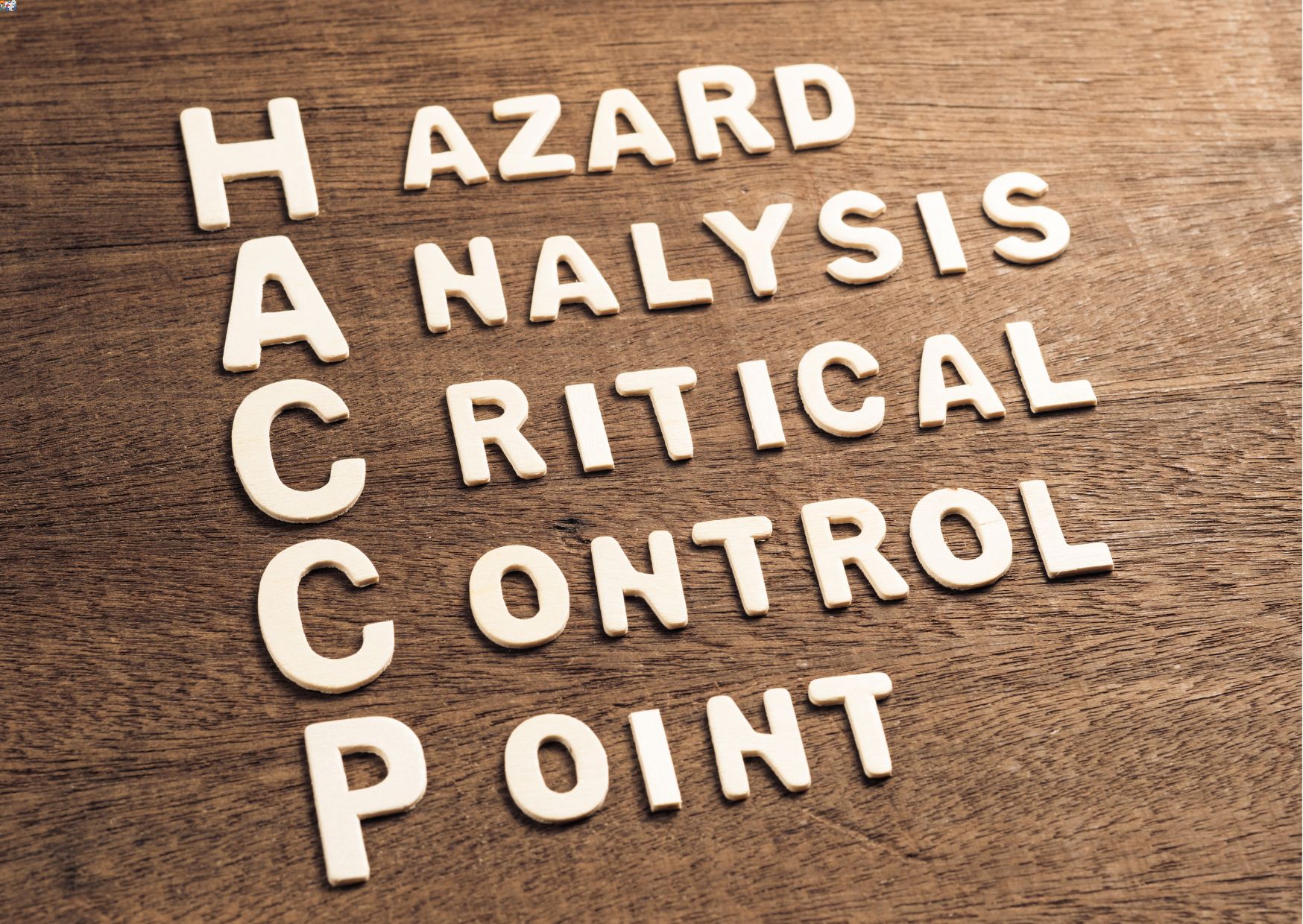
Search By Location
- Trainers Course Courses in London
- Trainers Course Courses in Birmingham
- Trainers Course Courses in Glasgow
- Trainers Course Courses in Liverpool
- Trainers Course Courses in Bristol
- Trainers Course Courses in Manchester
- Trainers Course Courses in Sheffield
- Trainers Course Courses in Leeds
- Trainers Course Courses in Edinburgh
- Trainers Course Courses in Leicester
- Trainers Course Courses in Coventry
- Trainers Course Courses in Bradford
- Trainers Course Courses in Cardiff
- Trainers Course Courses in Belfast
- Trainers Course Courses in Nottingham