- Professional Development
- Medicine & Nursing
- Arts & Crafts
- Health & Wellbeing
- Personal Development
10337 Trainers Course courses in London delivered Online
Change Management Training
By Compete High
Unlock the Power of Change Management Training ð Welcome to the world of Change Management Training, where transformation meets success! Are you ready to harness the winds of change and navigate your organization towards unparalleled growth and adaptability? Look no further, because our comprehensive Change Management Training course is your compass in the dynamic landscape of modern business. Why Change Management Training Matters Change is the only constant in today's fast-paced world. From technological advancements to market disruptions, organizations face a myriad of changes that can either propel them forward or leave them struggling to keep up. Change Management Training equips you with the tools, strategies, and mindset needed to not only survive but thrive in the face of change. By understanding the principles of change management, you'll learn how to effectively lead teams through transitions, mitigate resistance, and foster a culture of agility and innovation within your organization. From project managers to executives, mastering the art of change management is the key to driving sustainable growth and staying ahead of the curve. Benefits of Change Management Training â Enhanced Leadership Skills: Discover how to inspire and motivate teams during times of uncertainty, guiding them towards common goals and objectives. â Increased Adaptability: Learn how to embrace change as an opportunity for growth, turning challenges into stepping stones towards success. â Improved Communication: Master the art of clear and concise communication, ensuring all stakeholders are informed and engaged throughout the change process. â Reduced Resistance: Identify and address resistance to change proactively, minimizing disruptions and maximizing acceptance among team members. â Strategic Alignment: Align change initiatives with organizational objectives, ensuring that every transformation contributes to long-term success. Who is this for? Change Management Training is designed for professionals at all levels who are looking to enhance their leadership skills, drive organizational change, and thrive in today's rapidly evolving business environment. Whether you're a seasoned executive or a budding entrepreneur, this course provides invaluable insights and practical strategies to help you navigate the complexities of change with confidence and clarity. Career Path Upon completing our Change Management Training course, you'll be equipped with a versatile skill set that opens doors to a wide range of career opportunities across industries. From change management consultants to transformational leaders within organizations, the possibilities are endless. Take your career to new heights as you become a catalyst for positive change and innovation in your workplace. FAQs Q: Is this course suitable for beginners? A: Absolutely! Our Change Management Training course is designed to accommodate learners of all levels, from beginners to seasoned professionals. Whether you're new to change management or looking to expand your existing knowledge, our comprehensive curriculum has something for everyone. Q: How long does it take to complete the course? A: The duration of the course may vary depending on your learning pace and schedule. Typically, participants can expect to complete the training within a few weeks, with the flexibility to study at their own convenience. Q: Will I receive a certificate upon completion? A: Yes, upon successfully completing the Change Management Training course, you will receive a certificate of achievement to showcase your newfound skills and expertise. Q: Can I access course materials after completion? A: Absolutely! Once you've completed the course, you'll have continued access to all course materials and resources to review at your leisure. Q: Is there ongoing support available during the course? A: Yes, our dedicated support team is here to assist you every step of the way. Whether you have questions about course content or need technical assistance, we're just a click away. Join Us on the Journey Are you ready to embrace change and unlock your full potential? Enroll in our Change Management Training course today and embark on a transformative journey towards success. Embrace the future with confidence, and let change be your greatest ally in the pursuit of excellence. Together, we'll redefine what's possible and shape a brighter tomorrow, one transformation at a time. Course Curriculum Module 1_ Introduction to Change Management. Introduction to Change Management. 00:00 Module 2_ Understanding Organizational Change. Understanding Organizational Change. 00:00 Module 3_ Stakeholder Management. Stakeholder Management. 00:00 Module 4_ Change Management Planning. Change Management Planning. 00:00 Module 5_ Managing Resistance to Change. Managing Resistance to Change. 00:00

HGV Mechanic Training
By Compete High
Overview With the ever-increasing demand for HGV Mechanic in personal & professional settings, this online training aims at educating, nurturing, and upskilling individuals to stay ahead of the curve - whatever their level of expertise in HGV Mechanic may be. Learning about HGV Mechanic or keeping up to date on it can be confusing at times, and maybe even daunting! But that's not the case with this course from Compete High. We understand the different requirements coming with a wide variety of demographics looking to get skilled in HGV Mechanic . That's why we've developed this online training in a way that caters to learners with different goals in mind. The course materials are prepared with consultation from the experts of this field and all the information on HGV Mechanic is kept up to date on a regular basis so that learners don't get left behind on the current trends/updates. The self-paced online learning methodology by compete high in this HGV Mechanic course helps you learn whenever or however you wish, keeping in mind the busy schedule or possible inconveniences that come with physical classes. The easy-to-grasp, bite-sized lessons are proven to be most effective in memorising and learning the lessons by heart. On top of that, you have the opportunity to receive a certificate after successfully completing the course! Instead of searching for hours, enrol right away on this HGV Mechanic course from Compete High and accelerate your career in the right path with expert-outlined lessons and a guarantee of success in the long run. Who is this course for? While we refrain from discouraging anyone wanting to do this HGV Mechanic course or impose any sort of restrictions on doing this online training, people meeting any of the following criteria will benefit the most from it: Anyone looking for the basics of HGV Mechanic , Jobseekers in the relevant domains, Anyone with a ground knowledge/intermediate expertise in HGV Mechanic , Anyone looking for a certificate of completion on doing an online training on this topic, Students of HGV Mechanic , or anyone with an academic knowledge gap to bridge, Anyone with a general interest/curiosity Career Path This HGV Mechanic course smoothens the way up your career ladder with all the relevant information, skills, and online certificate of achievements. After successfully completing the course, you can expect to move one significant step closer to achieving your professional goals - whether it's securing that job you desire, getting the promotion you deserve, or setting up that business of your dreams. Course Curriculum Module 1 - Introduction to HGV Mechanic Introduction to HGV Mechanic 00:00 Module 2 - Characteristics of Vehicle Characteristics of Vehicle 00:00 Module 3 - Loads and Load Restraint Loads and Load Restraint 00:00 Module 4 - Speed Limit Speed Limit 00:00 Module 5 - Drivers' Hours and Records Drivers' Hours and Records 00:00 Module 6 - Driving Safety Tips Driving Safety Tips 00:00 Module 7 - Qualified HGV Driver Qualified HGV Driver 00:00 Module 8 - HGV Maintenance HGV Maintenance 00:00

Online Meeting Management Training
By Compete High
Overview With the ever-increasing demand for Online Meeting Management Training in personal & professional settings, this online training aims at educating, nurturing, and upskilling individuals to stay ahead of the curve - whatever their level of expertise in Online Meeting Management Training may be. Learning about Online Meeting Management Training or keeping up to date on it can be confusing at times, and maybe even daunting! But that's not the case with this course from Compete High. We understand the different requirements coming with a wide variety of demographics looking to get skilled in Online Meeting Management Training. That's why we've developed this online training in a way that caters to learners with different goals in mind. The course materials are prepared with consultation from the experts of this field and all the information on Online Meeting Management Training is kept up to date on a regular basis so that learners don't get left behind on the current trends/updates. The self-paced online learning methodology by Compete High in this Online Meeting Management Training course helps you learn whenever or however you wish, keeping in mind the busy schedule or possible inconveniences that come with physical classes. The easy-to-grasp, bite-sized lessons are proven to be most effective in memorising and learning the lessons by heart. On top of that, you have the opportunity to receive a certificate after successfully completing the course! Instead of searching for hours, enrol right away on this Online Meeting Management Training course from Compete High and accelerate your career in the right path with expert-outlined lessons and a guarantee of success in the long run. Who is this course for? While we refrain from discouraging anyone wanting to do this Online Meeting Management Training course or impose any sort of restrictions on doing this online training, people meeting any of the following criteria will benefit the most from it: Anyone looking for the basics of Online Meeting Management Training, Jobseekers in the relevant domains, Anyone with a ground knowledge/intermediate expertise in Online Meeting Management Training, Anyone looking for a certificate of completion on doing an online training on this topic, Students of Online Meeting Management Training, or anyone with an academic knowledge gap to bridge, Anyone with a general interest/curiosity Career Path This Online Meeting Management Training course smoothens the way up your career ladder with all the relevant information, skills, and online certificate of achievements. After successfully completing the course, you can expect to move one significant step closer to achieving your professional goals - whether it's securing that job you desire, getting the promotion you deserve, or setting up that business of your dreams. Course Curriculum Module 1 - Introduction to Manual Handling Introduction to Manual Handling 00:00 Module 2 - Manual Handling Injuries and Prevention Manual Handling Injuries and Prevention 00:00 Module 3 - Manual Handling Risk Assessments Manual Handling Risk Assessments 00:00 Module 4 - Manual Handling Legislation Manual Handling Legislation 00:00 Module 5 - The Maximum Weight You Can Lift The Maximum Weight You Can Lift 00:00 Module 6 - Risk at Work Risk at Work 00:00 Module 7 - Good Handling Technique Good Handling 00:00 Module 8 - A Guide to Safe Manual Handling A Guide to Safe Manual Handling 00:00

French Chromotherapy Certification
By Compete High
ð Unlock the Power of Color with Our French Chromotherapy Certification Course! ð Module 1: Application of Color Therapy ð¨ Dive into the captivating world of color therapy with our comprehensive Module 1. This foundational segment will equip you with the knowledge and skills needed to harness the therapeutic potential of colors. Whether you're a wellness enthusiast or a professional looking to enhance your practice, this module is designed to cater to all levels of expertise. What's Inside: ⨠Understanding the Psychology of Colors: Explore the profound impact that different colors have on human emotions, moods, and overall well-being. ⨠Practical Applications: Learn how to integrate color therapy into various aspects of life, from personal wellness routines to professional practices. ⨠Color Selection Techniques: Master the art of choosing the right colors for specific situations, promoting balance and harmony in your surroundings. ⨠Case Studies and Real-Life Applications: Gain insights into real-world scenarios where color therapy has made a significant difference. Module 2: Fundamentals of Color Therapy ð Building on the knowledge acquired in Module 1, Module 2 delves deeper into the fundamentals of color therapy, providing a solid foundation for your journey towards becoming a certified Chromotherapist. What's Covered: ⨠Color Wheel Mastery: Explore the intricacies of the color wheel and understand how different hues interact to create therapeutic effects. ⨠Energetic Properties of Colors: Uncover the energetic qualities associated with each color and their impact on the body's energy centers. ⨠Chromotherapy Techniques: Acquire hands-on experience with various color therapy techniques, including visualizations, meditations, and practical applications. ⨠Creating Customized Color Plans: Learn how to tailor color therapy interventions based on individual needs, considering factors such as personality, health conditions, and environments. Why Choose Our French Chromotherapy Certification Course? ð Internationally Recognized Certification: Earn a certification that is globally acknowledged, opening doors to new opportunities in the wellness and therapeutic fields. ð Expert Guidance: Benefit from the expertise of seasoned professionals who will guide you through every module, ensuring a rich and immersive learning experience. ð Flexible Learning: Access course materials at your own pace, allowing you to balance your studies with other commitments. ð Interactive Community: Join a vibrant community of like-minded individuals, fostering collaboration and support throughout your learning journey. Don't miss the chance to embark on a transformative journey with our French Chromotherapy Certification Course. Enroll today and become a certified Chromotherapist, bringing the healing power of colors to yourself and those around you! ð Course Curriculum Application of Color Therapy Color Therapy- Programme Overview 00:00 Color Therapy- Basics Of Light And Colour 00:00 Fundamentals of Color Therapy Color Therapy- Foundations Of Colour Therapy 00:00 Colour Therapy_ Methods of Application 00:00 Violet Color Therapy 00:00 INDIGO Color Therapy 00:00 BLUE Color Therapy 00:00 GREEN Color Therapy 00:00 Yellow Color Therapy 00:00 Orange Color Therapy 00:00 Red Color Therapy 00:00 Pink Color Therapy 00:00 Brown Color Therapy 00:00 Gray Color Therapy 00:00 White Color Therapy 00:00 Black Color Therapy 00:00

Food Hygiene Level 3
By Compete High
Overview With the ever-increasing demand for Food Hygiene Level 3 in personal & professional settings, this online training aims at educating, nurturing, and upskilling individuals to stay ahead of the curve - whatever their level of expertise in Food Hygiene Level 3 may be. Learning about Food Hygiene Level 3 or keeping up to date on it can be confusing at times, and maybe even daunting! But that's not the case with this course from Compete High. We understand the different requirements coming with a wide variety of demographics looking to get skilled in Food Hygiene Level 3 . That's why we've developed this online training in a way that caters to learners with different goals in mind. The course materials are prepared with consultation from the experts of this field and all the information on Food Hygiene Level 3 is kept up to date on a regular basis so that learners don't get left behind on the current trends/updates. The self-paced online learning methodology by compete high in this Food Hygiene Level 3 course helps you learn whenever or however you wish, keeping in mind the busy schedule or possible inconveniences that come with physical classes. The easy-to-grasp, bite-sized lessons are proven to be most effective in memorising and learning the lessons by heart. On top of that, you have the opportunity to receive a certificate after successfully completing the course! Instead of searching for hours, enrol right away on this Food Hygiene Level 3 course from Compete High and accelerate your career in the right path with expert-outlined lessons and a guarantee of success in the long run. Who is this course for? While we refrain from discouraging anyone wanting to do this Food Hygiene Level 3 course or impose any sort of restrictions on doing this online training, people meeting any of the following criteria will benefit the most from it: Anyone looking for the basics of Food Hygiene Level 3 , Jobseekers in the relevant domains, Anyone with a ground knowledge/intermediate expertise in Food Hygiene Level 3 , Anyone looking for a certificate of completion on doing an online training on this topic, Students of Food Hygiene Level 3 , or anyone with an academic knowledge gap to bridge, Anyone with a general interest/curiosity Career Path This Food Hygiene Level 3 course smoothens the way up your career ladder with all the relevant information, skills, and online certificate of achievements. After successfully completing the course, you can expect to move one significant step closer to achieving your professional goals - whether it's securing that job you desire, getting the promotion you deserve, or setting up that business of your dreams. Course Curriculum Module 1 - Food Safety - An Introduction Food Safety - An Introduction 00:00 Module 2 - Food Safety Challenges in the Global Supply Chain Food Safety Challenges in the Global Supply Chain 00:00 Module 3 - Recognising Food Safety Hazards Recognising Food Safety Hazards 00:00 Module 4 - Designing Safety into a Food Product Designing Safety into a Food Product 00:00 Module 5 - Designing a Safe Food Process Designing a Safe Food Process 00:00 Module 6 - Maintaining and Improving a Food Safety Programme Maintaining and Improving a Food Safety Programme 00:00 Module 7 - Food Safety in Foodservice Operations Food Safety in Foodservice Operations 00:00 Module 8 - Personal Hygiene Personal Hygiene 00:00

Bicycle Management
By Compete High
Overview With the ever-increasing demand for Bicycle Management in personal & professional settings, this online training aims at educating, nurturing, and upskilling individuals to stay ahead of the curve - whatever their level of expertise in Bicycle Management may be. Learning about Bicycle Management or keeping up to date on it can be confusing at times, and maybe even daunting! But that's not the case with this course from Compete High. We understand the different requirements coming with a wide variety of demographics looking to get skilled in Bicycle Management . That's why we've developed this online training in a way that caters to learners with different goals in mind. The course materials are prepared with consultation from the experts of this field and all the information on Bicycle Management is kept up to date on a regular basis so that learners don't get left behind on the current trends/updates. The self-paced online learning methodology by compete high in this Bicycle Management course helps you learn whenever or however you wish, keeping in mind the busy schedule or possible inconveniences that come with physical classes. The easy-to-grasp, bite-sized lessons are proven to be most effective in memorising and learning the lessons by heart. On top of that, you have the opportunity to receive a certificate after successfully completing the course! Instead of searching for hours, enrol right away on this Bicycle Management course from Compete High and accelerate your career in the right path with expert-outlined lessons and a guarantee of success in the long run. Who is this course for? While we refrain from discouraging anyone wanting to do this Bicycle Management course or impose any sort of restrictions on doing this online training, people meeting any of the following criteria will benefit the most from it: Anyone looking for the basics of Bicycle Management , Jobseekers in the relevant domains, Anyone with a ground knowledge/intermediate expertise in Bicycle Management , Anyone looking for a certificate of completion on doing an online training on this topic, Students of Bicycle Management , or anyone with an academic knowledge gap to bridge, Anyone with a general interest/curiosity Career Path This Bicycle Management course smoothens the way up your career ladder with all the relevant information, skills, and online certificate of achievements. After successfully completing the course, you can expect to move one significant step closer to achieving your professional goals - whether it's securing that job you desire, getting the promotion you deserve, or setting up that business of your dreams. Course Curriculum Bicycle Management Module 1 - Know Your Bike Module 1 - Know Your Bike 00:00 Bicycle Management Module 2 - Bike Physiology Module 2 - Bike Physiology 00:00 Bicycle Management Module 3 - Monthly Maintenance Module 3 - Monthly Maintenance 00:00 Bicycle Management Module 4 - Annual Maintenance Module 4 - Annual Maintenance 00:00 Bicycle Management Module 5 - The Tire Module 5 - The Tire 00:00 Bicycle Management Module 6 - The Wheels Module 6 - The Wheels 00:00 Bicycle Management Module 7 - The Brakes Module 7 - The Brakes 00:00 Bicycle Management Module 8 - The Chain Module 8 - The Chain 00:00

Abrasive Wheels Training
By Compete High
Sales Overview: Abrasive Wheels Training Course Are you looking to enhance workplace safety and empower your team with essential skills? Introducing our comprehensive 'Abrasive Wheels Training' course designed to equip your workforce with the knowledge and expertise needed for the safe and effective use of abrasive wheels. Course Highlights: Module 1: Introduction to Abrasive Wheels Gain a foundational understanding of abrasive wheels, their types, and their applications. Explore the importance of abrasive wheels in various industries and their role in enhancing productivity. Module 2: Abrasive Wheel Components and Selection Dive into the intricacies of abrasive wheel components and their functionalities. Learn how to choose the right abrasive wheel for specific tasks, optimizing efficiency and performance. Module 3: Mounting and Storage of Abrasive Wheels Master the proper techniques for mounting abrasive wheels to ensure secure and effective installation. Understand the best practices for storing abrasive wheels to extend their lifespan and maintain safety standards. Module 4: Operation and Maintenance of Abrasive Wheels Learn the essential skills for operating abrasive wheels safely and efficiently. Gain insights into routine maintenance practices to maximize the lifespan of abrasive wheels and minimize downtime. Module 5: Hazards and Risk Assessment Identify potential hazards associated with abrasive wheel usage and understand their implications. Develop the skills to conduct thorough risk assessments, implementing preventive measures to create a safer working environment. Why Choose Our Abrasive Wheels Training Course: Expert-led Instruction: Our course is crafted and delivered by industry experts with extensive experience in abrasive wheel usage and safety protocols. Interactive Learning: Engage in practical scenarios, case studies, and hands-on exercises to reinforce theoretical knowledge. Compliance and Certification: Ensure compliance with industry regulations and receive a recognized certification upon successful completion of the course. Customization Options: Tailor the course to meet the specific needs of your organization, ensuring relevance and applicability. Risk Mitigation: Equip your team with the skills to identify and address potential hazards, reducing the risk of accidents and injuries in the workplace. Invest in the safety and competence of your workforce with our Abrasive Wheels Training course. Contact us today to discuss how this comprehensive program can benefit your organization and propel your team towards a safer, more efficient workplace. Course Curriculum Module 1_ Introduction to Abrasive Wheels Introduction to Abrasive Wheels 00:00 Module 2_ Abrasive Wheel Components and Selection Abrasive Wheel Components and Selection 00:00 Module 3_ Mounting and Storage of Abrasive Wheels Mounting and Storage of Abrasive Wheels 00:00 Module 4_ Operation and Maintenance of Abrasive Wheels Operation and Maintenance of Abrasive Wheels 00:00 Module 5_ Hazards and Risk Assessment Hazards and Risk Assessment 00:00

Habits for Ensuring Success - Simple Tricks
By Compete High
ð Unlock Your Success Potential with 'Habits for Ensuring Success - Simple Tricks' Online Course! ð Ready to elevate your life and achieve your goals effortlessly? Discover the power of habits and transform your success journey with our revolutionary online course! ð Master the Art of Success: Uncover the secrets of high achievers and learn proven strategies to cultivate winning habits that drive success. ð¯ Practical & Actionable Insights: Dive into a treasure trove of easy-to-implement techniques, tricks, and hacks that seamlessly integrate into your daily routine. ð± Build Lasting Habits: Say goodbye to inconsistency! Develop habits that stick and propel you towards your ambitions without stress or overwhelm. ð§ Transformative Learning Experience: Engage with expert-led modules, interactive exercises, and real-life examples that ensure practical application for instant results. ð Elevate Every Area of Your Life: Whether it's career advancements, personal growth, health, or relationships, these habits will revolutionize your entire spectrum of success. ð¥ Join a Community of Achievers: Connect with like-minded individuals, share insights, and gain support on your journey to becoming your most successful self. ð Bonus Resources & Tools: Access additional materials, worksheets, and resources designed to supercharge your habit-building process. Course Curriculum

Safety Audits Training
By Compete High
ð Elevate Your Workplace Safety with 'Safety Audits Training' Course! ð Are you ready to take your organization's safety standards to the next level? Introducing our comprehensive 'Safety Audits Training' course designed to empower your team with the knowledge and skills needed to conduct effective safety audits and foster a culture of continuous improvement. ð Module 1: Introduction to Safety Audits Planning and Preparation Lay a strong foundation by understanding the principles of safety audits. Learn to plan and prepare for safety audits with precision. Acquire insights into industry best practices for pre-audit assessments. ð Module 2: Data Collection Assessment and Implementation of Corrective Actions Dive into the crucial aspects of data collection during safety audits. Master the art of assessing collected data and implementing corrective actions. Ensure a proactive approach to addressing potential safety hazards. ð£ Module 3: Auditing the Effectiveness of Communicating and Driving Organizational Improvements Explore the significance of effective communication in safety audits. Understand how to assess and drive improvements in organizational safety culture. Develop strategies for fostering a safety-conscious work environment. ð Module 4: Continuous Improvement Technology in Safety Audits Embrace cutting-edge technology for continuous improvement in safety audits. Discover tools and techniques that enhance the efficiency of safety audits. Stay ahead of the curve by integrating technology into your safety protocols. ð¥ Module 5: Monitoring Leadership and Commitment in Safety Excellence Evaluate the role of leadership in promoting a culture of safety. Learn how to monitor and assess the commitment of organizational leaders. Cultivate a strong commitment to safety excellence from top to bottom. ð Module 6: Conducting Effective Safety Audits and Conclusion Put everything into practice with hands-on guidance on conducting safety audits. Learn the art of providing constructive feedback and recommendations. Conclude the course with a comprehensive understanding of safety audit methodologies. ð Key Benefits: Empower your team with the skills to ensure a safe working environment. Enhance organizational safety culture and employee well-being. Improve compliance with safety regulations and industry standards. Drive continuous improvement through effective safety audits. Stay at the forefront of safety technology and best practices. ð Who Should Attend: Safety Officers and Managers HR Professionals Operations and Facilities Managers Anyone responsible for workplace safety Invest in the future of your organization by enrolling your team in the 'Safety Audits Training' course today. Elevate safety, foster a culture of continuous improvement, and ensure a workplace that prioritizes the well-being of every employee. Act now to secure a safer tomorrow! ð⨠Course Curriculum Module 1- Introduction to Safety Audits Planning and Preparation Introduction to Safety Audits Planning and Preparation 00:00 Module 2- Data Collection Assessment and Implementation of Corrective Actions Data Collection Assessment and Implementation of Corrective Actions 00:00 Module 3- Auditing the Effectiveness of Communicating and Driving Organizational Improvements Auditing the Effectiveness of Communicating and Driving Organizational Improvements 00:00 Module 4- Continuous Improvement Technology in Safety Audits Continuous Improvement Technology in Safety Audits 00:00 Module 5- Monitoring Leadership and Commitment in Safety Excellence Monitoring Leadership and Commitment in Safety Excellence 00:00 Module 6- Conducting Effective Safety Audits and Conclusion Conducting Effective Safety Audits and Conclusion 00:00
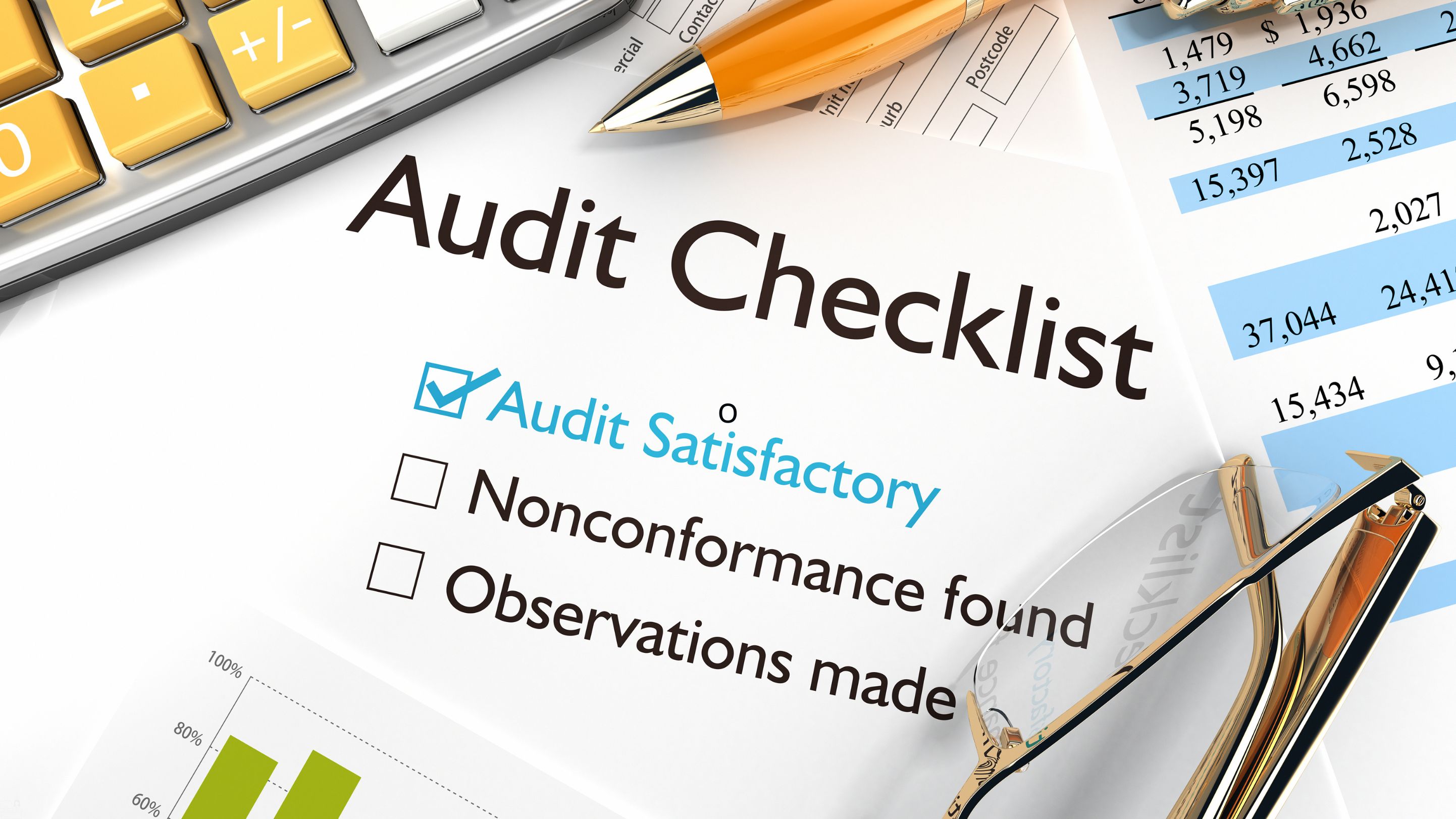
Report Writing Training
By Compete High
Overview One of the highest in-demand topics in the world right now is Report Writing Training. People with a strong grasp of this topic are valued in the workplace and beyond. From small businesses to large corporations, the Report Writing skills are needed everywhere. Keeping that in mind, this online training is designed to make you successful by presenting you with this skill. Follow your dreams with this wonderful learning opportunity. Whether you are brand new to the world of Report Writing, or you have training and knowledge of the subject to some extent and looking to improve your skills, this course can truly help you. By the time you finish the Report Writing Training course, you will have a sound grasp of Report Writing. You can take the course at your own pace, as there is no time limit or deadlines to complete the courses. You will have access to the course for your lifetime. You can also access the course from any device, including tablets, computers, and mobiles, as long as you have access to the internet. The lessons in this course are prepared in a bite-sized manner. It makes the course very convenient for you to stop and start whenever you want. This method helps you to study whether you have some time on your hands or you have less than 10-15 minutes. The course is for you if you are: Currently working in the field of Report Writing An aspiring professional of this field, An enthusiast of the subject, Just want to develop a skill to make yourself more marketable, Want to learn new skills as part of a hobby. But, we won't discourage anyone from taking the Report Writing Training course even if you do not meet the above criteria. Career Path The Report Writing Training course is perfect for anyone who wishes to have their dream career in this field. Learn this skill, boost your CV, and go after the job you want. Complete the course, thus gaining a highly valuable skill that will assist you to shine in your career. Course Curriculum Module 1 Introduction To Report Writing Introduction To Report Writing 00:00 Module 2 Preparation and Planning Preparation and Planning 00:00 Module 3 Preparing The Skeletal Framework Preparing The Skeletal Framework 00:00 Module 4 Collecting Information Collecting Information 00:00 Module 5 Handling Information Module 5 Handling Information 00:00 Module 6 Writing And Revising Your Report Writing And Revising Your Report 00:00 Module 7 A Style Guide To Good Report Writing A Style Guide To Good Report Writing 00:00 Module 8 Improving The Presentation Of Your Report Improving The Presentation Of Your Report 00:00
