- Professional Development
- Medicine & Nursing
- Arts & Crafts
- Health & Wellbeing
- Personal Development
373 Trainers Course courses in Manchester delivered Live Online
Microsoft Excel Introduction (trainer led live online classes)
By Microsoft Office Training
Course Objectives This course aims to provide delegates with a foundation for Excel knowledge and skills. ' Customer Feedback Great course and excellent trainer. Thanks Tracy Preston - Western Power Distribution Very helpful course. Would definitely take another one. Pedro was very patient and made it fun and engaged with us all. Laura Smith - James Grant Very professional and well mannered, fun and pleasant at the same time. I learnt a lot Carolina Foster - CNN 1 year email support service Take a look at the consistent excellent feedback from trainees visiting our site ms-officetraining co uk With more than 20 years experience, we deliver courses on all levels of the Desktop version of Microsoft Office and Office 365; ranging from Beginner, Intermediate, Advanced to the VBA level. Our trainers are Microsoft certified professionals with a proven track record with several years experience in delivering public, one to one, tailored and bespoke courses. Tailored in company training courses: You can choose to run the course exactly as they are outlined by us or we can customise it so that it meets your specific needs. A tailored or bespoke course will follow the standard outline but may be adapted to your specific organisational needs. Please visit our site (ms-officetraining co uk) to get a feel of the excellent feedback our courses have had and look at other courses you might be interested in. What is Excel? The Excel Interface Ribbon, Tabs and Groups Microsoft Office Backstage view Working with Workbooks Create a blank Workbook Create a Workbook using a Template Opening and saving Files Working with worksheets Worksheet navigation Select one or multiple Worksheets Insert, Move, Copy or Delete a Worksheet Working with Cells, Rows & Columns Cell References How to select cells or ranges Different types of data Move, Copy and Delete cells Pasting Options Find and Replace Working with Rows and Columns Overview of formulas in Excel Autocalculation The parts of an Excel formula Using calculation operators in Excel formulas The difference between Absolute, Relative and Mixed references Using Excel functions; Sum, Average, Max and Min Cell Formatting Font Format options Number Format options Change the Fill and Borders Cell Alignment An Introduction to Charts Create a simple Chart Format your chart Page Layout and Print Page Layout and Page Break View Change the Page Orientation Set Page Margins Headers and Footers in a worksheet Print a worksheet or workbook Who is this course for? Who is this course for? For those who want to explore in more detail formulas and functions, data analysis and data presentation. Requirements Requirements General knowledge of the Windows OS Career path Career path Excel know-how can instantly increase your job prospects as well as your salary. 80 percent of job openings require spreadsheet and word-processing software skills

SketchUp Basic Level Training Course
By ATL Autocad Training London
Who is this course for? SketchUp Basic Level Training Course. Click here for more info: Website Ideal for newcomers to 3D modeling, it suits students, hobbyists, and professionals. Gain a strong foundation in SketchUp, perfect for careers in architecture and interior design. Our flexible 1-on-1 sessions let you tailor your learning schedule. Schedule sessions Monday to Saturday, 9 am to 7 pm. The 5-hour course adapts to your timeline, ensuring a personalized, supportive, and adaptable learning experience. Course Title: SketchUp Basic Course. Course Duration: 5 hours Understanding the Basics of SketchUp Introduction to SketchUp Navigating the SketchUp Environment Exploring Zoom, Pan, and Rotate Functions Familiarizing Yourself with the XYZ Axis Mastering SketchUp Tools Efficient Toolbar Selections Utilizing Templates for Projects Drawing with Precision Using the Pencil Tool Working with Fundamental Geometric Shapes Taking Accurate Measurements Advanced SketchUp Techniques Creating Circles and Arcs Harnessing Sticky Geometry Solutions Unveiling the Power of Tags (Formerly Layers) Streamlining Workflow with Keyboard Shortcuts Accurate Object Measurement within SketchUp Information Management and Database Usage Moving and Copying Objects Simple Array Techniques Mastering Rotational Manipulations Effortless Rotational Copying Fractional and Relative Scaling Component and Group Creation Constructing Components for Reusability Creating Efficient Groups Comparing the Advantages of Components and Groups Saving and Reusing Components Importing Components from Digital Repositories Advanced Modeling and Geometry Leveraging Push-Pull Operations Creating Complex Shapes with the Follow Me Tool Exploring Geometry Intersections Duplicating and Offsetting Faces, Edges, and Polygons Incorporating 2D Polygons into Your Drawings Skillful Use of the Paint Bucket Tool Materials and Textures Proficiency with the Materials Editor Applying High-Quality Textures Sourcing and Positioning Textures Graphics and Bitmap Considerations Crafting Scenes and Styles Generating and Customizing Scenes Managing Scenes and Styles Introduction to Animation and Presentation Animation Concepts Adding Dimensions to Your SketchUp Models Annotating Designs for Clarity Preparing Models for Printing Exporting Images and PDFs in 2D Formats This comprehensive SketchUp Fundamentals course will equip you with essential skills to create, modify, and present 3D models effectively. After completing our 5-hour SketchUp training, you'll achieve the following learning outcomes: Basic SketchUp Proficiency: Gain essential skills to navigate the SketchUp interface and utilize its core features effectively. Geometry Creation: Learn to create 2D and 3D geometric shapes, lines, and curves with precision. Rendering Concepts: Understand the fundamentals of rendering and how to apply basic rendering techniques to enhance your designs. Model Organization: Discover techniques for organizing and structuring your SketchUp models efficiently. Visualization Skills: Develop the ability to visualize and plan architectural and interior design concepts in 3D. Efficient Workflows: Acquire time-saving tips and tricks for streamlining your design workflow. Personal Projects: Apply your newfound skills to your personal design projects or professional endeavors. By the end of this short training, you'll have a solid foundation in SketchUp, allowing you to create and present basic 3D models and designs effectively. After SketchUp Training, You'll Acquire: Advanced 3D Modeling: Master the art of creating intricate 3D models, architectural designs, and detailed structures using SketchUp. Texture Mapping and Material Application: Learn to apply realistic textures and materials, enhancing the visual appeal of your 3D creations. Rendering Techniques: Explore rendering plugins like V-Ray or Twilight Render to create lifelike visualizations of your designs. Collaboration and Presentation: Develop skills to effectively collaborate with teams and present your ideas in professional and compelling ways. Project Visualization: Enhance your ability to transform conceptual ideas into visually stunning and detailed 3D representations. Job Opportunities: Architectural Designer: Create detailed architectural models for residential and commercial projects. Interior Designer: Design interior spaces, visualizing furniture placements, colors, and decor elements. Landscape Architect: Develop 3D landscape designs, showcasing outdoor spaces and environmental elements. 3D Modeler: Work in various industries, creating 3D models for animations, games, or simulations. Visualization Specialist: Provide visualization services to real estate agencies, design firms, or marketing companies, transforming ideas into compelling visuals. Why Choose Us? Tailored One-on-One Training: Exclusive coaching from skilled architects and designers, in-person or live online, Monday to Saturday. Customized Tutorials: Enhance your skills with tailored video tutorials to take home. Comprehensive Learning: Receive digital resources for thorough understanding and revision. Free Ongoing Support: Enjoy continuous assistance via phone or email, ensuring your success beyond the course. Flexible Syllabus: Adapted to your needs for focused learning. Official Certificate: Validate your expertise with our prestigious certification.

Course Content: Open discussions - risks associated with the workplace Health and safety legislation in relation to workplace violence - employer and employee duties Digital online security; avoiding online harassment The conflict cycle, dynamic threat assessment Effective use of body language and communication skills during confrontational situations Managing confrontation through distractions and interpersonal skills Lone worker safe systems of work; communication responsibilities Recognising potentially unsafe situations or situations of deteriorating safety i.e., violence and aggression, inappropriate conduct, malicious allegations Case study review Legislation regarding self-defence, emphasising its role as a last resort measure Post-incident procedures, emphasising the formulation of comprehensive and robust incident reports to identify potential risks and provide a thorough account of the situation.

Driver CPC Periodic 7 Hour Course - DG Awareness & Highway Code Modular Course - ONLINE
By Total Compliance
DG Awareness & Highway Code Course Details: Course Overview Time: 8:00 AM - 16:00 PM (Registration starts at 7:30 AM) Location: Online Price: £50 This comprehensive one-day course provides essential training in two critical areas: Dangerous Goods (DG) awareness and the Highway Code. DG Awareness: Understand the different hazard classes and types of dangerous goods. Learn about the legal requirements for transporting and storing DG. Discover the essential safety protocols for handling hazardous materials. Identify and assess potential risks associated with DG. Apply best practices for documentation and labeling. Highway Code: Course introduction, objectives, and expectations. Introduction to the Highway Code and its relevance. Types of road users and training for various groups. Respecting and understanding the risks to different road user categories. Confirmation of knowledge quizzes covering all aspects of the Highway Code and traffic regulations. Key Course Benefits: Meet Driver CPC requirements for periodic training Enhance your understanding of dangerous goods transportation Improve your knowledge of the Highway Code Learn how to respond to accidents, incidents, and breakdowns Boost your overall road safety awareness Don't miss this opportunity to enhance your knowledge and skills in DG Awareness & Highway Code. Register now for £50 and secure your spot!
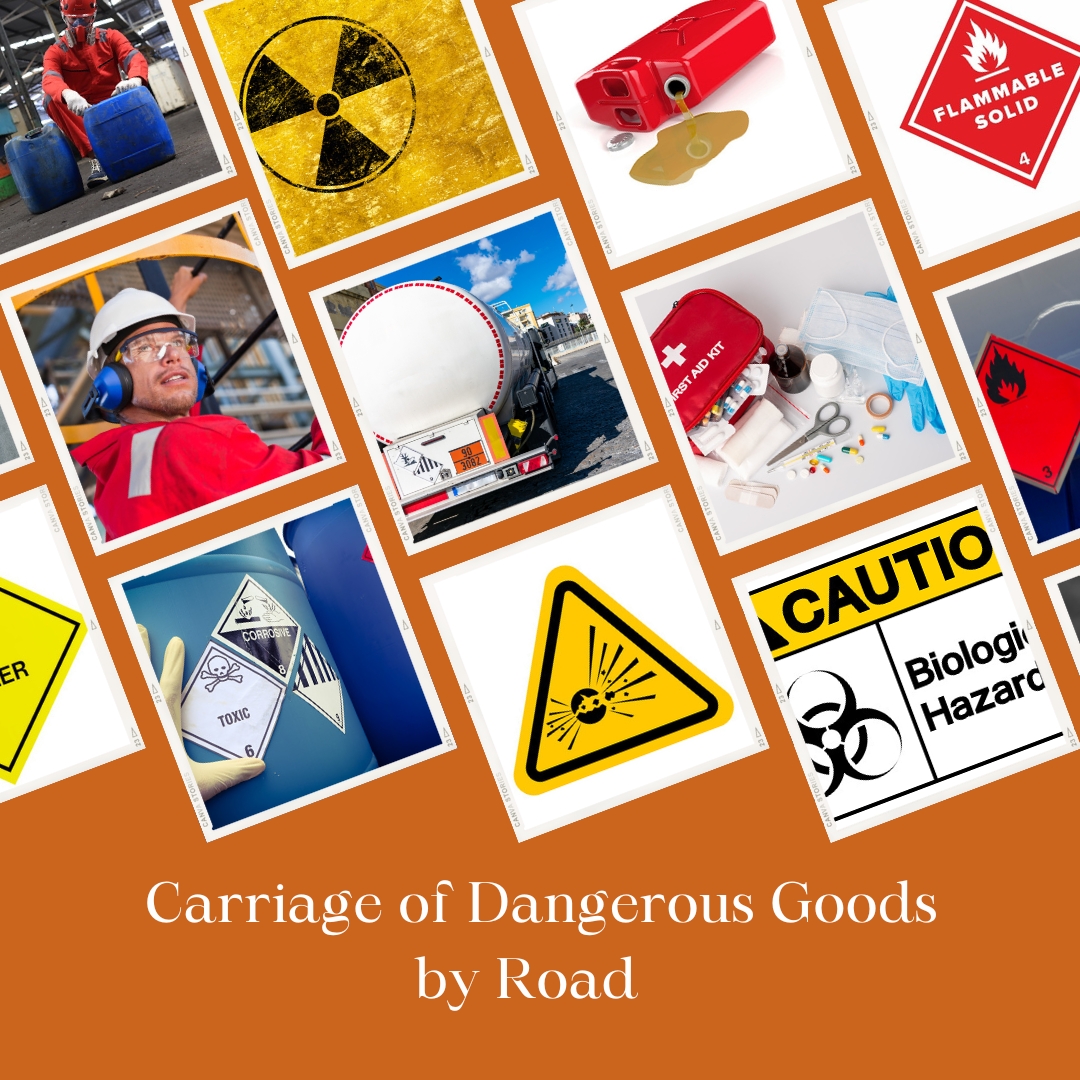
Hyperledger Fabric Engineer (Bootcamp)
By Nexus Human
Duration 5 Days 30 CPD hours This course is intended for Fabric Architect Administrator Developer Overview Please refer to Overview. There is no course like this available on the market; it will start from the beginning of standing up a Hyperledger Fabric v1.4 Network. This course will accommodate architects with very little-to-no experience on Fabric, and give them the knowledge necessary for perform the role of a Fabric Architect, Administrator and Developer.This course is a combination of the following two courses:Hyperledger Fabric v1.4: Architecting, Designing and Deploying a Network (3 days)Hyperledger Training: Developing on Hyperledger Fabric (2 days) This course is a combination of these two courses, view each for the combined outline: Hyperledger Fabric v1.4 - Architecting, Designing and Deploying a Network Developing on Hyperledger Fabric 1.4

Red Hat JBoss Application Administration II (AD348)
By Nexus Human
Duration 5 Days 30 CPD hours This course is intended for This course is intended for Experienced system administrators responsible for deploying and administering JBoss Enterprise Application Platform 6 in large-scale production environments. At least 2 years' experience as a JBoss Enterprise Application Platform administrator. Be a Red Hat Certified Specialist in Enterprise Application Server Administration on Enterprise Application Platform 6 (or later) or have equivalent experience . Overview Upon successful completion of this course, students will be able to provision and manage Red Hat JBoss Enterprise Application Platform 6 in large-scale production environments. This course empowers you to provision and manage Red Hat© JBoss© Enterprise Application Platform (JBoss EAP) in large-scale production environments. Intended for experienced administrators, this course will help you gain a deeper understanding of how to work with JBoss EAP by taking a closer look at installation, clustering, deployments, scripting, management, messaging, and security with a view towards building on the skills established in the Red Hat JBoss Application Administration I (JB248) course. 1 - INSTALLATION Given the proper installation media, perform Red Hat© JBoss© Enterprise Application Platform 6 installations that are repeatable, upgradeable, and silent. 2 - CLUSTERING Demonstrate a proficient knowledge of clustering components, their configuration, and application to clustered architectures. 3 - DEPLOYMENT Deploy an application in various types of production environments. 4 - SCRIPTING Script various configuration and management scenarios using command line interface (CLI). 5 - MANAGEMENT Use various tools to monitor and manage JBoss Enterprise Application Platform. 6 - MESSAGING Learn how to manage supported messaging systems. 7 - SECURITY Configure security settings that include authentication, authorization, networking, and the management interfaces. 8 - OVERVIEW OF JBOSS OPERATIONS NETWORK Learn the functionality of JBoss Operations Network and its use cases. Also learn how to install a JBoss Operations Network server, an agent, and agent plug-ins. 9 - MONITORING RESOURCES Learn how to use JBoss Operations Network to monitor managed resources, including defining alerts, baselines, and notifications Additional course details: Nexus Humans Red Hat JBoss Application Administration II (AD348) training program is a workshop that presents an invigorating mix of sessions, lessons, and masterclasses meticulously crafted to propel your learning expedition forward. This immersive bootcamp-style experience boasts interactive lectures, hands-on labs, and collaborative hackathons, all strategically designed to fortify fundamental concepts. Guided by seasoned coaches, each session offers priceless insights and practical skills crucial for honing your expertise. Whether you're stepping into the realm of professional skills or a seasoned professional, this comprehensive course ensures you're equipped with the knowledge and prowess necessary for success. While we feel this is the best course for the Red Hat JBoss Application Administration II (AD348) course and one of our Top 10 we encourage you to read the course outline to make sure it is the right content for you. Additionally, private sessions, closed classes or dedicated events are available both live online and at our training centres in Dublin and London, as well as at your offices anywhere in the UK, Ireland or across EMEA.

ES52 IBM z/OS REXX Programming Workshop
By Nexus Human
Duration 5 Days 30 CPD hours This course is intended for This is an intermediate course for people who need to write and maintain Rexx programs in the z/OS system environment. Overview The objectives of this course are as follows:- Write programs using the Rexx language- Use various data parsing techniques- Use built-in Rexx functions- Create user-defined internal and external functions and subroutines- Issue host commands from within Rexx execs- Code programs that read and write data sets- Use instructions and commands that manipulate the data stack- Use Rexx debugging tools- Write error-handling routines This course is designed to teach you the basic skills required to write programs using the REXX language in z/OS. The course covers the TSO extensions to REXX and interaction with other environments such as the MVS console. Day 1 Unit 1 - Introduction Unit 2 - Getting started with REXX (start) Lab exercise 1 Unit 2 - Getting started with REXX (finish) Lab exercise 2 Unit 3 - Programming in REXX (start) Day 2 Lab exercise 3 Unit 3 - Programming in REXX (finish) Lab exercise 4 Unit 4 - Functions and subroutines (start) Lab exercise 5 Day 3 Unit 4 - Functions and subroutines (finish) Lab exercise 6 Unit 5 - Debugging and error handling Lab exercise 7 Unit 6 - Executing host commands Lab exercise 8 Day 4 Unit 7 - Compound variables and the data stack Lab exercise 9 Unit 8 - Reading and writing data sets in REXX Lab exercise 10 Unit 9 - The parse instruction Day 5 Lab exercise 11 Unit 10 - Using REXX: REXX compiler, REXX in batch, MVS console commands Lab exercise 12 Additional course details: Nexus Humans ES52 IBM z/OS REXX Programming Workshop training program is a workshop that presents an invigorating mix of sessions, lessons, and masterclasses meticulously crafted to propel your learning expedition forward. This immersive bootcamp-style experience boasts interactive lectures, hands-on labs, and collaborative hackathons, all strategically designed to fortify fundamental concepts. Guided by seasoned coaches, each session offers priceless insights and practical skills crucial for honing your expertise. Whether you're stepping into the realm of professional skills or a seasoned professional, this comprehensive course ensures you're equipped with the knowledge and prowess necessary for success. While we feel this is the best course for the ES52 IBM z/OS REXX Programming Workshop course and one of our Top 10 we encourage you to read the course outline to make sure it is the right content for you. Additionally, private sessions, closed classes or dedicated events are available both live online and at our training centres in Dublin and London, as well as at your offices anywhere in the UK, Ireland or across EMEA.

Getting Started with Kubernetes (TTDV7590)
By Nexus Human
Duration 2 Days 12 CPD hours This course is intended for This in an introductory-level class for intermediate skilled team members. Students should have prior software development experience or exposure, have some basic familiarity with containers, and should also be able to navigate the command line. Overview This course is approximately 50% hands-on, combining expert lecture, real-world demonstrations and group discussions with machine-based practical labs and exercises. Our engaging instructors and mentors are highly experienced practitioners who bring years of current 'on-the-job' experience into every classroom. Working in a hands-on learning environment led by our expert facilitator, students will explore: What a Kubernetes cluster is, and how to deploy and manage them on-premises and in the cloud. How Kubernetes fits into the cloud-native ecosystem, and how it interfaces with other important technologies such as Docker. The major Kubernetes components that let us deploy and manage applications in a modern cloud-native fashion. How to define and manage applications with declarative manifest files that should be version-controlled and treated like code. Containerization has taken the IT world by storm in the last few years. Large software houses, starting from Google and Amazon, are running significant portions of their production load in containers. Kubernetes is an open-source system for automating deployment, scaling, and management of containerized applications. This is a hands-on workshop style course that teaches core features and functionality of Kubernetes. You will leave this course knowing how to build a Kubernetes cluster, and how to deploy and manage applications on that cluster. Getting Started Our sample application Kubernetes concepts Declarative vs imperative Kubernetes network model First contact with kubectl Setting up Kubernetes Working with Containers Running our first containers on Kubernetes Exposing containers Shipping images with a registry Running our application on Kubernetes Exploring the Kubernetes Dashboard The Kubernetes dashboard Security implications of kubectl apply Scaling a deployment Daemon sets Labels and selectors Rolling updates Next Steps Accessing logs from the CLI Managing stacks with Helm Namespaces Next steps

Introduction to Swift
By Nexus Human
Duration 2 Days 12 CPD hours From Playgrounds to protocols?discover, explore, and demonstrate how to use the fundamental building blocks of the Swift programming language. This 2-day, hands-on course teaches you the basic concepts of Swift programming, including syntax, logic, structures, functions, and patterns. It also includes detailed explanations of language syntax and coding exercises Introduction to Swift and Playgrounds Learn about the origin of Swift and some of its basic syntax Constants, Variables, and Data Types Learn how to define constants for values that don?t change and variables for values that do. Learn the data types that are included in Swift and how they can help you write better code Operators Learn about some of the operators in the Swift language, including basic math operators. Control Flow Learn how to use logical operators in Swift to check conditions; learn how to use control flow statements. Strings Learn how to create and store text using the string type. You'll learn a variety of string methods that allow you to compare two strings, access specific characters within a string, and insert and remove values Functions Learn how to declare functions with different parameters and return types Structures Learn how to create structures in Swift. Classes Learn what makes classes different from structures and when to use classes instead of structures. Also learn about inheritance, superclasses, and subclasses. Optionals Learn to use ?optionals? to properly handle situations when data may or may not exist Collections Learn about the various collection types available in Swift and how to choose the appropriate one for your program. Loops Learn how to create loops in Swift, control the conditions for looping, and specify when to stop. Type Casting Learn why some data can be expressed using only a broader type, and how you can test for specific kinds of data before using it. Guard Learn to use guard statements to better manage control flow. Scope Learn to write nicely structured code that's easy to read. You'll do this by properly scoping your constants and variables Enumerations Learn when enumerations are commonly used, how to define an enumeration, and how to work with enumerations using switch statements. Protocols Learn what protocols are, when to use them, and how to write your own. Learn how to enable objects to communicate with each other and how to extend protocols to provide shared functionality across multiple types Closures Learn about closures, how to define them, how to use them as function arguments, and how to use some of the common functions that take closures as arguments. Extensions Learn how to define an extension, as well as how and why to use extensions. Additional course details: Nexus Humans Introduction to Swift training program is a workshop that presents an invigorating mix of sessions, lessons, and masterclasses meticulously crafted to propel your learning expedition forward. This immersive bootcamp-style experience boasts interactive lectures, hands-on labs, and collaborative hackathons, all strategically designed to fortify fundamental concepts. Guided by seasoned coaches, each session offers priceless insights and practical skills crucial for honing your expertise. Whether you're stepping into the realm of professional skills or a seasoned professional, this comprehensive course ensures you're equipped with the knowledge and prowess necessary for success. While we feel this is the best course for the Introduction to Swift course and one of our Top 10 we encourage you to read the course outline to make sure it is the right content for you. Additionally, private sessions, closed classes or dedicated events are available both live online and at our training centres in Dublin and London, as well as at your offices anywhere in the UK, Ireland or across EMEA.

SQL Querying Fundamentals with HUE - Part 1
By Nexus Human
Duration 1 Days 6 CPD hours This course is intended for This course is for employees of Sun Life who want to learn how to use HUE when working with SQL databases. Overview Upon successful completion of this course, students will be able to operate HUE when interacting with SQL databases. In this course, students will learn how to operate HUE when interacting with SQL databases. Executing a Simple Query Connect to the SQL Database Query a Database Save a Query Modify and Execute a Saved Query Performing a Conditional Search Search Using One or More Conditions Search for a Range of Values and NULL Values Search Data Based on Patterns Working with Functions Perform Date Calculations Calculate Data Using Aggregate Functions Manipulate String Values Organizing Data Sort Data Rank Data Group Data Filter Grouped Data Summarize Grouped Data Use PIVOT and UNPIVOT Operators Retrieving Data from Multiple Tables Combine the Results of Two Queries Compare the Results of Two Queries Retrieve Data by Joining Tables Exporting Query Results Generate a Text File Generate an XML File Additional course details: Nexus Humans SQL Querying Fundamentals with HUE - Part 1 training program is a workshop that presents an invigorating mix of sessions, lessons, and masterclasses meticulously crafted to propel your learning expedition forward. This immersive bootcamp-style experience boasts interactive lectures, hands-on labs, and collaborative hackathons, all strategically designed to fortify fundamental concepts. Guided by seasoned coaches, each session offers priceless insights and practical skills crucial for honing your expertise. Whether you're stepping into the realm of professional skills or a seasoned professional, this comprehensive course ensures you're equipped with the knowledge and prowess necessary for success. While we feel this is the best course for the SQL Querying Fundamentals with HUE - Part 1 course and one of our Top 10 we encourage you to read the course outline to make sure it is the right content for you. Additionally, private sessions, closed classes or dedicated events are available both live online and at our training centres in Dublin and London, as well as at your offices anywhere in the UK, Ireland or across EMEA.
